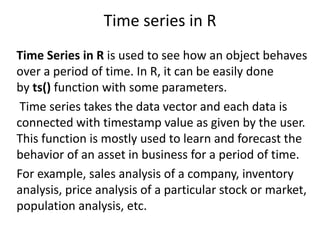
Time Series.pptx
- 1. Time series in R Time Series in R is used to see how an object behaves over a period of time. In R, it can be easily done by ts() function with some parameters. Time series takes the data vector and each data is connected with timestamp value as given by the user. This function is mostly used to learn and forecast the behavior of an asset in business for a period of time. For example, sales analysis of a company, inventory analysis, price analysis of a particular stock or market, population analysis, etc.
- 2. • Syntax: objectName <- ts(data, start, end, frequency) • where, • data represents the data vector • start represents the first observation in time series • end represents the last observation in time series • frequency represents number of observations per unit time. For example, frequency=1 for monthly data.
- 3. • x <- c(580, 7813, 28266, 59287, 75700, • 87820, 95314, 126214, 218843, 471497, • 936851, 1508725, 2072113) • • # library required for decimal_date() function • library(lubridate) • • # output to be created as png file • png(file ="timeSeries.png") • • # creating time series object • # from date 22 January, 2020 • mts <- ts(x, start = decimal_date(ymd("2020-01-22")), frequency = 365.25 / 7) • • # plotting the graph • plot(mts, xlab ="Weekly Data", • ylab ="Total Positive Cases", • main ="COVID-19 Pandemic", • col.main ="darkgreen") • • # saving the file • dev.off() •
- 4. Multivariate Time Series • Multivariate Time Series is creating multiple time series in a single chart. • Example: Taking data of total positive cases and total deaths from COVID-19 weekly from 22 January 2020 to 15 April 2020 in data vector. • # Weekly data of COVID-19 positive cases and • # weekly deaths from 22 January, 2020 to • # 15 April, 2020 • positiveCases <- c(580, 7813, 28266, 59287, • 75700, 87820, 95314, 126214, • 218843, 471497, 936851, • 1508725, 2072113) • • deaths <- c(17, 270, 565, 1261, 2126, 2800, • 3285, 4628, 8951, 21283, 47210, • 88480, 138475)
- 5. • # library required for decimal_date() function • library(lubridate) • • # output to be created as png file • png(file ="multivariateTimeSeries.png") • • # creating multivariate time series object • # from date 22 January, 2020 • mts <- ts(cbind(positiveCases, deaths), • start = decimal_date(ymd("2020-01-22")), • frequency = 365.25 / 7) (column Bind to merge two data frames) • • # plotting the graph • plot(mts, xlab ="Weekly Data", • main ="COVID-19 Cases", • col.main ="darkgreen") • • # saving the file • dev.off()
- 6. Data Visualization in R • Data visualization is the technique used to deliver insights in data using visual cues such as graphs, charts, maps, and many others. • This is useful as it helps in intuitive and easy understanding of the large quantities of data and thereby make better decisions regarding it. • R is a language that is designed for statistical computing, graphical data analysis, and scientific research. • It is usually preferred for data visualization as it offers flexibility and minimum required coding through its packages.
- 7. Types of Data Visualizations • Some of the various types of visualizations offered by R are: • Bar Plot • There are two types of bar plots- horizontal and vertical which represent data points as horizontal or vertical bars of certain lengths proportional to the value of the data item. They are generally used for continuous and categorical variable plotting. By setting the horiz parameter to true and false, we can get horizontal and vertical bar plots respectively. •
- 8. • barplot(airquality$Ozone, • main = 'Ozone Concenteration in air', • xlab = 'ozone levels', horiz = TRUE) • Or • barplot(airquality$Ozone, main = 'Ozone Concenteration in air', xlab = 'ozone levels', col ='blue', horiz = FALSE) • Bar plots are used for the following scenarios: • To perform a comparative study between the various data categories in the data set. • To analyze the change of a variable over time in months or years. •
- 9. Histogram • A histogram is like a bar chart as it uses bars of varying height to represent data distribution. However, in a histogram values are grouped into consecutive intervals called bins. In a Histogram, continuous values are grouped and displayed in these bins whose size can be varied.
- 10. Example: • • data(airquality) • • hist(airquality$Temp, main ="La Guardia Airport's • Maximum Temperature(Daily)", • xlab ="Temperature(Fahrenheit)", • xlim = c(50, 125), col ="yellow", • freq = TRUE) • Histograms are used in the following scenarios: • To verify an equal and symmetric distribution of the data. • To identify deviations from expected values. •
- 11. Box Plot • The statistical summary of the given data is presented graphically using a boxplot. A boxplot depicts information like the minimum and maximum data point, the median value, first and third quartile, and interquartile range. • data(airquality) • • boxplot(airquality$Wind, main = "Average wind speed • at La Guardia Airport", • xlab = "Miles per hour", ylab = "Wind", • col = "orange", border = "brown", • horizontal = TRUE, notch = TRUE) • Box Plots are used for: • To give a comprehensive statistical description of the data through a visual cue. • To identify the outlier points that do not lie in the inter-quartile range of data.
- 12. Scatter Plot • A scatter plot is composed of many points on a Cartesian plane. Each point denotes the value taken by two parameters and helps us easily identify the relationship between them. • • data(airquality) • • plot(airquality$Ozone, airquality$Month, • main ="Scatterplot Example", • xlab ="Ozone Concentration in parts per billion", • ylab =" Month of observation ", pch = 19) • • Scatter Plots are used in the following scenarios: • To show whether an association exists between bivariate data. • To measure the strength and direction of such a relationship.
- 13. Heat Map • Heatmap is defined as a graphical representation of data using colors to visualize the value of the matrix. heatmap() function is used to plot heatmap. • Syntax: heatmap(data) • Parameters: data: It represent matrix data, such as values of rows and columns • Return: This function draws a heatmap. • • data <- matrix(rnorm(50, 0, 5), nrow = 5, ncol = 5) • • # Column names • colnames(data) <- paste0("col", 1:5) • rownames(data) <- paste0("row", 1:5) • • # Draw a heatmap • heatmap(data)
- 14. Scan() • Reading time series of data can be in two types • Scan() and ts() • The scan function reads data into a vector or list from a file or the R console. • data <- data.frame(x1 = c(4, 4, 1, 9), data.frame x2 = c(1, 8, 4, 0), x3 = c(5, 3, 5, 6)) • write.table(data file = "data.txt", row.names = FALSE)
- 15. TS() • This function can be used to store time series data and creates the time series object. • Ts(data, start,end, frequency) are the parameters.
- 16. Plotting time series data • Often you may want to plot a time series in R to visualize how the values of the time series are changing over time. • Suppose we have the following dataset in R:
