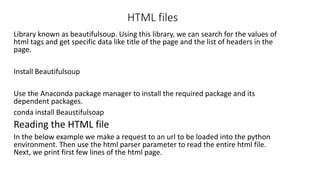
HTML files in python.pptx
- 1. HTML files Library known as beautifulsoup. Using this library, we can search for the values of html tags and get specific data like title of the page and the list of headers in the page. Install Beautifulsoup Use the Anaconda package manager to install the required package and its dependent packages. conda install Beaustifulsoap Reading the HTML file In the below example we make a request to an url to be loaded into the python environment. Then use the html parser parameter to read the entire html file. Next, we print first few lines of the html page.
- 2. • import urllib2 • from BeautifulSoup4 import BeautifulSoup • # Fetch the html file • response = urllib2.urlopen(https://avanthimca.ac.in/') • html_doc = response.read() • # Parse the html file • soup = BeautifulSoup(html_doc, 'html.parser') • # Format the parsed html file • strhtm = soup.prettify() • # Print the first few characters • print (strhtm[:225])
- 3. Extracting Tag Value • We can extract tag value from the first instance of the tag using the following code. • import urllib2 • from bs4 import BeautifulSoup • response = urllib2.urlopen(https://www.osmania.ac.in/examination-results0.php') • html_doc = response.read() • soup = BeautifulSoup(html_doc, 'html.parser') • print (soup.title) • print(soup.title.string) • print(soup.a.string) • print(soup.b.string)
- 4. Extracting All Tags • We can extract tag value from all the instances of a tag using the following code. • import urllib2 • from bs4 import BeautifulSoup • response = urllib2.urlopen('http://tutorialspoint.com/python/python_overview.htm') • html_doc = response.read() • soup = BeautifulSoup(html_doc, 'html.parser') • for x in soup.find_all('b'): print(x.string)
- 5. • Creating an HTML file in python • We will be storing HTML tags in a multi-line Python string and saving the contents to a new file. This file will be saved with a .html extension rather than a .txt extension.
- 6. • f = open('GFG.html', 'w') • • # the html code which will go in the file GFG.html • html_template = """<html> • <head> • <title>Title</title> • </head> • <body> • <h2>Welcome To GFG</h2> • • <p>Default code has been loaded into the Editor.</p> • • </body> • </html> • """ • • # writing the code into the file • f.write(html_template) • • # close the file • f.close()
- 7. Viewing the HTML source file • In order to display the HTML file as a python output, we will be using the codecs library. This library is used to open files which have a certain encoding. It takes a parameter encoding which makes it different from the built-in open() function. The open() function does not contain any parameter to specify the file encoding, which most of the time makes it difficult for viewing files which are not ASCII but UTF-8.
- 8. • # import module • import codecs • • # to open/create a new html file in the write mode • f = open('GFG.html', 'w') • • # the html code which will go in the file GFG.html • html_template = """ • <html> • <head></head> • <body> • <p>Hello World! </p> • • </body> • </html> • """ • • # writing the code into the file
- 9. • f.write(html_template) • • # close the file • f.close() • • # viewing html files • # below code creates a • # codecs.StreamReaderWriter object • file = codecs.open("GFG.html", 'r', "utf-8") • • # using .read method to view the html • # code from our object • print(file.read())
- 10. Viewing the HTML web file • In Python, webbrowser module provides a high-level interface which allows displaying Web-based documents to users. The webbrowser module can be used to launch a browser in a platform-independent manner as shown below: • # import module • import webbrowser • • # open html file • webbrowser.open('GFG.html')
- 11. Regular Expressions with GLOB module • With the help of the Python glob module, we can search for all the path names which are looking for files matching a specific pattern (which is defined by us). • The specified pattern for file matching is defined according to the rules dictated by the Unix shell. • The result obtained by following these rules for a specific pattern file matching is returned in the arbitrary order in the output of the program. • While using the file matching pattern, we have to fulfil some requirements of the glob module because the module can travel through the list of the files at some location in our local disk.
- 12. Glob Module Functions • Now, we will discuss various more functions of the glob module and understand their working inside a Python program. • We will also learn that how these functions help us in the pattern matching task. • Look at the following list of functions that we have in the glob module, and with the help of these functions, we can carry out the task of filename pattern matching very smoothly: • iglob() • glob() • escape()
- 13. • 1. iglob() Function: The iglob() function of the glob module is very helpful in yielding the arbitrary values of the list of files in the output. • We can create a Python generator with the iglob() method. We can use the Python generator created by the glob module to list down the files under a given directory. • This function also returns an iterator when called, and the iterator returned by it yields the values (list of files) without storing all of the filenames simultaneously. • Syntax: Following is the syntax for using the iglob() function of glob module inside a Python program: • iglob(pathname, *, recursive=False)
- 14. • # Import glob module in the program • import glob as gb • # Initialize a variable • inVar = gb.iglob("*.py") # Set Pattern in iglob() function • # Returning class type of variable • print(type(inVar)) • # Printing list of names of all files that matched the pattern • print("List of the all the files in the directory having extension .py: ") • for py in inVar: • print(py)
- 15. glob() Function: • With the help of the glob() function, we can also get the list of files that matching a specific pattern (We have to define that specific pattern inside the function). • The list returned by the glob() function will be a string that should contain a path specification according to the path we have defined inside the function. • The string or iterator for glob() function actually returns the same value as returned by the iglob() function without actually storing these values (filenames) in it. • glob(pathname, *, recursive = True
- 16. • # Import glob module in the program • import glob as gb • # Initialize a variable • genVar = gb.glob("*.py") # Set Pattern in glob() function • # Printing list of names of all files that matched the pattern • print("List of the all the files in the directory having extension .py: ") • for py in genVar: • print(py)
- 17. escape() Function: • The escape() becomes very impactful as it allows us to escape the given character sequence, which we defined in the function. • The escape() function is very handy for locating files that having certain characters (as we will define in the function) in their file names. • It will match the sequence by matching an arbitrary literal string in the file names with that special character in them. • escape(pathname)
- 18. • # Import glob module in the program • import glob as gb • # Initialize a variable • charSeq = "-_#" • print("Following is the list of filenames that match the special character seq uence of escape function: ") • # Using nested for loop to get the filenames • for splChar in charSeq: • # Pathname for the glob() function • escSet = "*" + gb.escape(splChar) + "*" + ".py" • # Printing list of filenames with glob() function • for py in (gb.glob(escSet)): • print(py)
