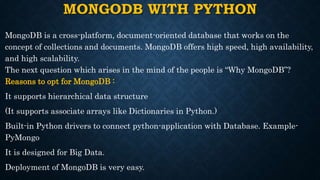
Python With MongoDB.pptx
- 1. MONGODB WITH PYTHON MongoDB is a cross-platform, document-oriented database that works on the concept of collections and documents. MongoDB offers high speed, high availability, and high scalability. The next question which arises in the mind of the people is “Why MongoDB”? Reasons to opt for MongoDB : It supports hierarchical data structure (It supports associate arrays like Dictionaries in Python.) Built-in Python drivers to connect python-application with Database. Example- PyMongo It is designed for Big Data. Deployment of MongoDB is very easy.
- 2. Python has a native library for MongoDB. The name of the available library is “PyMongo”. To import this, execute the following command: from pymongo import MongoClient Create a connection : The very first after importing the module is to create a MongoClient. from pymongo import MongoClient client = MongoClient(“mongodb://localhost:27017/”) Access DataBase Objects : To create a database or switch to an existing database we use: mydatabase = client[‘name_of_the_database’] Accessing the Collection : Collections are equivalent to Tables in RDBMS. We access a collection in PyMongo in the same way as we access the Tables in the RDBMS. To access the table, say table name “myTable” of the database, say “mydatabase”. EX: mydb = client[‘mydatabase’] Check if Database Exists print(myclient.list_database_names())
- 3. CREATING COLLECTIONS Create a collection in MongoDB, use database object and specify the name of the collection you want to create. MongoDB will create the collection if it does not exist. import pymongo myclient = pymongo.MongoClient("mongodb://localhost:27017/") mydb = myclient["mydatabase"] mycol = mydb["customers"]
- 4. INSERT A DOCUMENT To insert a record, or document as it is called in MongoDB, into a collection, we use the insert_one() method. The first parameter of the insert_one() method is a dictionary containing the name(s) and value(s) of each field in the document you want to insert. import pymongo myclient = pymongo.MongoClient("mongodb://localhost:27017/") mydb = myclient["mydatabase"] mycol = mydb["customers"] mydict = { "name": "John", "address": "Highway 37" } x = mycol.insert_one(mydict)
- 5. Return the _id Field The insert_one() method returns a InsertOneResult object, which has a property, inserted_id, that holds the id of the inserted document. mydict = { "name": "Peter", "address": "Lowstreet 27" } x = mycol.insert_one(mydict) print(x.inserted_id) Insert Multiple Documents To insert multiple documents into a collection in MongoDB, we use the insert_many() method. The first parameter of the insert_many() method is a list containing dictionaries with the data you want to insert:
- 6. import pymongo myclient = pymongo.MongoClient("mongodb://localhost:27017/") mydb = myclient["mydatabase"] mycol = mydb["customers"] mylist = [ { "name": "Amy", "address": "Apple st 652"}, { "name": "Hannah", "address": "Mountain 21"}, { "name": "Michael", "address": "Valley 345"}, { "name": "Sandy", "address": "Ocean blvd 2"}, { "name": "Betty", "address": "Green Grass 1"}, { "name": "Richard", "address": "Sky st 331"}, { "name": "Susan", "address": "One way 98"}, { "name": "Vicky", "address": "Yellow Garden 2"}, { "name": "Ben", "address": "Park Lane 38"}, { "name": "William", "address": "Central st 954"}, { "name": "Chuck", "address": "Main Road 989"}, { "name": "Viola", "address": "Sideway 1633"} ] x = mycol.insert_many(mylist) #print list of the _id values of the inserted documents: print(x.inserted_ids)
- 7. INSERT RECORDS WITH SPECIFIC IDS If you do not want MongoDB to assign unique ids for you document, you can specify the _id field when you insert the document(s). Remember that the values has to be unique. Two documents cannot have the same _id. import pymongo myclient = pymongo.MongoClient("mongodb://localhost:27017/") mydb = myclient["mydatabase"] mycol = mydb["customers"]
- 8. mylist = [ { "_id": 1, "name": "John", "address": "Highway 37"}, { "_id": 2, "name": "Peter", "address": "Lowstreet 27"}, { "_id": 3, "name": "Amy", "address": "Apple st 652"}, { "_id": 4, "name": "Hannah", "address": "Mountain 21"}, { "_id": 5, "name": "Michael", "address": "Valley 345"}, { "_id": 6, "name": "Sandy", "address": "Ocean blvd 2"}, { "_id": 7, "name": "Betty", "address": "Green Grass 1"}, { "_id": 8, "name": "Richard", "address": "Sky st 331"}, { "_id": 9, "name": "Susan", "address": "One way 98"}, { "_id": 10, "name": "Vicky", "address": "Yellow Garden 2"}, { "_id": 11, "name": "Ben", "address": "Park Lane 38"}, { "_id": 12, "name": "William", "address": "Central st 954"}, { "_id": 13, "name": "Chuck", "address": "Main Road 989"}, { "_id": 14, "name": "Viola", "address": "Sideway 1633"} ] x = mycol.insert_many(mylist) #print list of the _id values of the inserted documents: print(x.inserted_ids)
- 9. FIND Find One To select data from a collection in MongoDB, we can use the find_one() method. The find_one() method returns the first occurrence in the selection. import pymongo myclient = pymongo.MongoClient("mongodb://localhost:27017/") mydb = myclient["mydatabase"] mycol = mydb["customers"] x = mycol.find_one() print(x)
- 10. FIND ALL To select data from a table in MongoDB, we can also use the find() method. The find() method returns all occurrences in the selection. The first parameter of the find() method is a query object. In this example we use an empty query object, which selects all documents in the collection. import pymongo myclient = pymongo.MongoClient("mongodb://localhost:27017/") mydb = myclient["mydatabase"] mycol = mydb["customers"] for x in mycol.find(): print(x)
- 11. RETURN ONLY SOME SPECIFIC FIELD The second parameter of the find() method is an object describing which fields to include in the result. This parameter is optional, and if omitted, all fields will be included in the result. import pymongo myclient = pymongo.MongoClient("mongodb://localhost:27017/") mydb = myclient["mydatabase"] mycol = mydb["customers"] for x in mycol.find({},{ "_id": 0, "name": 1, "address": 1 }): print(x) This example will exclude "address" from the result: import pymongo myclient = pymongo.MongoClient("mongodb://localhost:27017/") mydb = myclient["mydatabase"] mycol = mydb["customers"] for x in mycol.find({},{ "address": 0 }): print(x)
- 12. FILTER BY RESULT When finding documents in a collection, you can filter the result by using a query object. The first argument of the find() method is a query object, and is used to limit the search. import pymongo myclient = pymongo.MongoClient("mongodb://localhost:27017/") mydb = myclient["mydatabase"] mycol = mydb["customers"] myquery = { "address": "Park Lane 38" } mydoc = mycol.find(myquery) for x in mydoc: print(x) Advanced Query: To make advanced queries you can use modifiers as values in the query object. E.g. to find the documents where the "address" field starts with the letter "S" or higher (alphabetically), use the greater than modifier: {"$gt": "S"}:
- 13. import pymongo myclient = pymongo.MongoClient("mongodb://localhost:27017/") mydb = myclient["mydatabase"] mycol = mydb["customers"] myquery = { "address": { "$gt": "S" } } mydoc = mycol.find(myquery) for x in mydoc: print(x) Filter With Regular Expressions You can also use regular expressions as a modifier. To find only the documents where the "address" field starts with the letter "S", use the regular expression {"$regex": "^S"}:
- 14. import pymongo myclient = pymongo.MongoClient("mongodb://localhost:27017/") mydb = myclient["mydatabase"] mycol = mydb["customers"] myquery = { "address": { "$regex": "^S" } } mydoc = mycol.find(myquery) for x in mydoc: print(x) Sort the Result Use the sort() method to sort the result in ascending or descending order. The sort() method takes one parameter for "fieldname" and one parameter for "direction" (ascending is the default direction). import pymongo myclient = pymongo.MongoClient("mongodb://localhost:27017/") mydb = myclient["mydatabase"] mycol = mydb["customers"] mydoc = mycol.find().sort("name") for x in mydoc: print(x)
- 15. SORT DESCENDING Use the value -1 as the second parameter to sort descending. sort("name", 1) #ascending sort("name", -1) #descending import pymongo myclient = pymongo.MongoClient("mongodb://localhost:27017/") mydb = myclient["mydatabase"] mycol = mydb["customers"] mydoc = mycol.find().sort("name", -1) for x in mydoc: print(x)
- 16. DELETE To delete one document, we use the delete_one() method. The first parameter of the delete_one() method is a query object defining which document to delete. import pymongo myclient = pymongo.MongoClient("mongodb://localhost:27017/") mydb = myclient["mydatabase"] mycol = mydb["customers"] myquery = { "address": "Mountain 21" } mycol.delete_one(myquery) Delete Many Documents To delete more than one document, use the delete_many() method. The first parameter of the delete_many() method is a query object defining which documents to delete.
- 17. Delete Many Documents import pymongo myclient = pymongo.MongoClient("mongodb://localhost:27017/") mydb = myclient["mydatabase"] mycol = mydb["customers"] myquery = { "address": {"$regex": "^S"} } x = mycol.delete_many(myquery) print(x.deleted_count, " documents deleted.") Delete All Documents in a Collection To delete all documents in a collection, pass an empty query object to the delete_many() method: import pymongo myclient = pymongo.MongoClient("mongodb://localhost:27017/") mydb = myclient["mydatabase"] mycol = mydb["customers"] x = mycol.delete_many({}) print(x.deleted_count, " documents deleted.")
- 18. DROP COLLECTIONS You can delete a table, or collection as it is called in MongoDB, by using the drop() method. import pymongo myclient = pymongo.MongoClient("mongodb://localhost:27017/") mydb = myclient["mydatabase"] mycol = mydb["customers"] mycol.drop() The drop() method returns true if the collection was dropped successfully, and false if the collection does not exist. Update Collection You can update a record, or document as it is called in MongoDB, by using the update_one() method. The first parameter of the update_one() method is a query object defining which document to update.
- 19. UPDATE import pymongo myclient = pymongo.MongoClient("mongodb://localhost:27017/") mydb = myclient["mydatabase"] mycol = mydb["customers"] myquery = { "address": "Valley 345" } newvalues = { "$set": { "address": "Canyon 123" } } mycol.update_one(myquery, newvalues) #print "customers" after the update: for x in mycol.find(): print(x)
- 20. Update Many To update all documents that meets the criteria of the query, use the update_many() method. import pymongo myclient = pymongo.MongoClient("mongodb://localhost:27017/") mydb = myclient["mydatabase"] mycol = mydb["customers"] myquery = { "address": { "$regex": "^S" } } newvalues = { "$set": { "name": "Minnie" } } x = mycol.update_many(myquery, newvalues) print(x.modified_count, "documents updated.")
- 21. LIMIT To limit the result in MongoDB, we use the limit() method. The limit() method takes one parameter, a number defining how many documents to return. Consider you have a "customers" collection:Customers import pymongo myclient = pymongo.MongoClient("mongodb://localhost:27017/") mydb = myclient["mydatabase"] mycol = mydb["customers"] myresult = mycol.find().limit(5) #print the result: for x in myresult: print(x)
