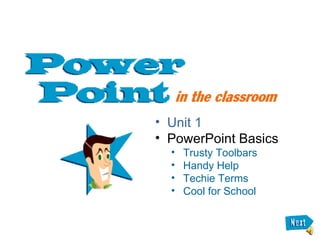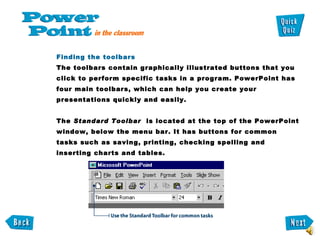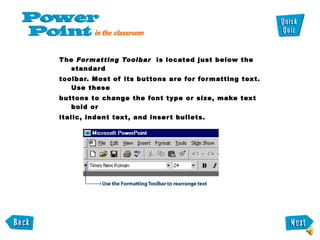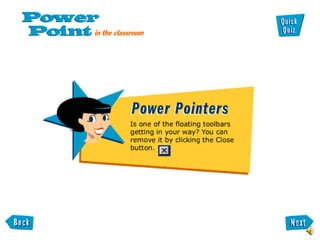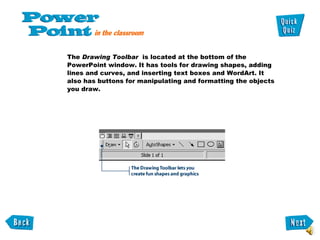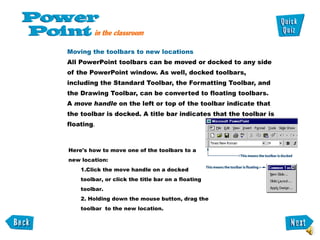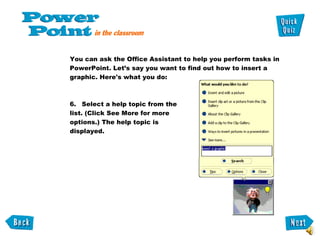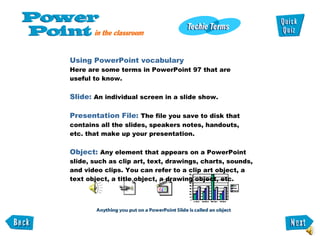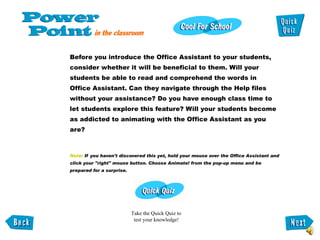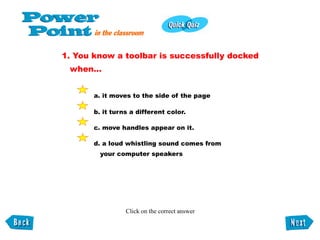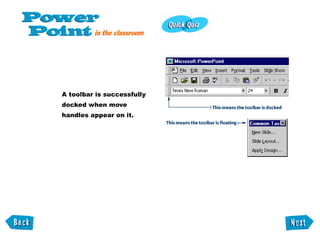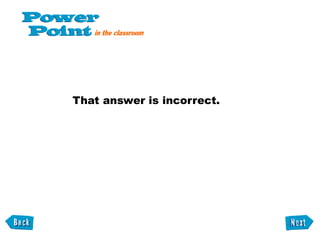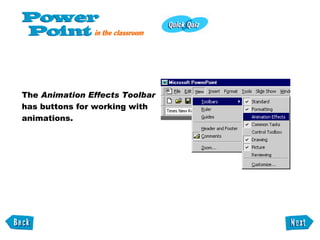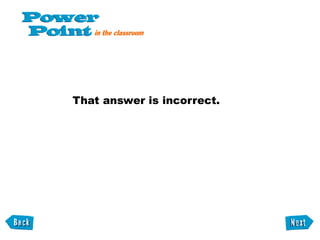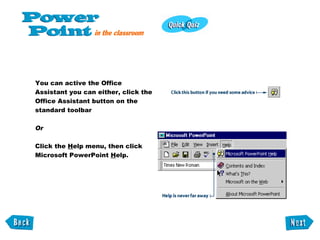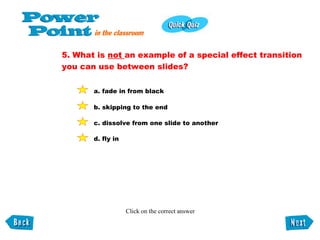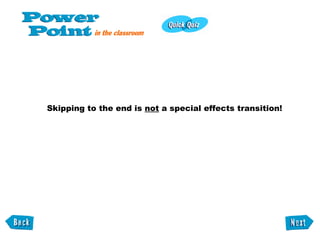The document introduces PowerPoint basics including its main toolbars, how to move and dock toolbars, and how to access and use the Office Assistant for help. It discusses the Standard, Formatting, and Drawing toolbars and their functions. It also covers adding and removing toolbars, common PowerPoint terms, and introducing these concepts to students in a systematic way toolbar-by-toolbar.