Technologyintegration
•Download as PPT, PDF•
0 likes•156 views
The document discusses technology integration in K-12 classrooms. It defines technology integration as using technology to support instruction across content areas in a way that engages students and enhances learning. Effective technology integration is part of daily classroom activities, supports curriculum objectives, and allows students to demonstrate their learning creatively. In contrast, merely taking students to a computer lab or using technology as a reward is not true integration. The document provides examples of how teachers can integrate technology at different stages of a lesson to support instruction.
Report
Share
Report
Share
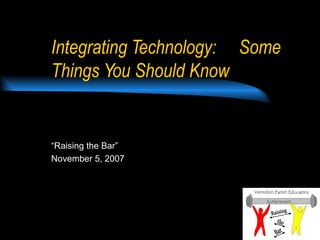
Recommended
Blog ppt

The document discusses technology integration in K-12 classrooms. It defines technology integration as using technology to support instruction across content areas in a way that engages students and helps them demonstrate their learning. Effective technology integration is part of daily classroom activities rather than isolated computer time. It also shifts learning to be more student-centered, using multi-media and collaborative work to stimulate critical thinking. The document provides examples of how teachers can integrate technology at different stages of a lesson to support instruction.
Technologyintegration

It defines technology integration as using technology to support instruction across content areas in a way that engages students in meaningful learning and allows them to demonstrate their knowledge creatively. It is not just using computers occasionally, but rather integrating technology into daily classroom activities. When done effectively, technology integration shifts the classroom from a teacher-centered model to a more student-centered environment that stimulates students through multi-sensory and multi-path activities using multimedia. The document provides some examples of how teachers can use technology to support differentiated instruction and engage students in small group work through activities, research, projects and communication tools.
Technologyintegration

The document discusses technology integration in K-12 classrooms. It defines technology integration as teachers effectively using technology to support instruction across content areas. When done well, technology integration engages students in active learning and allows them to demonstrate their knowledge in new ways. The document contrasts traditional teacher-centered methods with integrated approaches that are student-centered, multi-sensory, and collaborative. It provides examples of how teachers can use technology at different stages of a lesson to support instruction.
Blog powerpoint

The document discusses technology integration in K-12 classrooms. It defines technology integration as teachers effectively using technology to support instruction across content areas. When done well, technology integration engages students in active learning and allows them to demonstrate their knowledge in new ways. The document contrasts traditional teacher-centered methods with integrated approaches that are student-centered, multi-sensory, and collaborative. It provides examples of how teachers can use technology at different stages of a lesson to support instruction.
Learning Theories Group Project: Cognitive Theory

This is a group project from Team 7 in the course EME2040; fall semester, 2011. It was created to explore Cognitive Theory in an educational setting ,and stimulate thought about ways of applying this theory in the classroom.
My Portfolio in Educational Technology

This document outlines Aira Villanueva's portfolio in educational technology. It discusses her background and experiences taking Educational Technology 2. The document covers key concepts from the course like educational technology integration, conceptual learning models, thinking skills frameworks, and the capabilities and uses of computers. It reflects on how educational technology can help all students learn, including those with disabilities. The document concludes that as future educators, courses like this help prepare teachers to engage modern students through technology-integrated teaching.
Integrating Ict´S Into Curriculum

The document discusses integrating information and communication technologies (ICTs) into curriculum. It recommends that ICTs be used naturally to support curriculum objectives and enhance learning in an enriched environment. ICTs can be integrated anywhere learning occurs and should be active, constructive, collaborative, intentional, and contextual. Successful integration faces challenges like time, training, resources, support, and willingness to change, requiring a shift in how classes are held. Phases of integration include access, adoption, adaptation, appropriation, and invention, supported by observation, analysis of alternatives, training, and familiarization with tools.
Empower Students Through Technology

Workshop given at the TVET conference in Amman, Jordan on using the Technology Integration Matrix (TIM). This workshop explores the 5 levels of Technology Integration as well as the 5 Classroom Characteristics. 23/2/12
Recommended
Blog ppt

The document discusses technology integration in K-12 classrooms. It defines technology integration as using technology to support instruction across content areas in a way that engages students and helps them demonstrate their learning. Effective technology integration is part of daily classroom activities rather than isolated computer time. It also shifts learning to be more student-centered, using multi-media and collaborative work to stimulate critical thinking. The document provides examples of how teachers can integrate technology at different stages of a lesson to support instruction.
Technologyintegration

It defines technology integration as using technology to support instruction across content areas in a way that engages students in meaningful learning and allows them to demonstrate their knowledge creatively. It is not just using computers occasionally, but rather integrating technology into daily classroom activities. When done effectively, technology integration shifts the classroom from a teacher-centered model to a more student-centered environment that stimulates students through multi-sensory and multi-path activities using multimedia. The document provides some examples of how teachers can use technology to support differentiated instruction and engage students in small group work through activities, research, projects and communication tools.
Technologyintegration

The document discusses technology integration in K-12 classrooms. It defines technology integration as teachers effectively using technology to support instruction across content areas. When done well, technology integration engages students in active learning and allows them to demonstrate their knowledge in new ways. The document contrasts traditional teacher-centered methods with integrated approaches that are student-centered, multi-sensory, and collaborative. It provides examples of how teachers can use technology at different stages of a lesson to support instruction.
Blog powerpoint

The document discusses technology integration in K-12 classrooms. It defines technology integration as teachers effectively using technology to support instruction across content areas. When done well, technology integration engages students in active learning and allows them to demonstrate their knowledge in new ways. The document contrasts traditional teacher-centered methods with integrated approaches that are student-centered, multi-sensory, and collaborative. It provides examples of how teachers can use technology at different stages of a lesson to support instruction.
Learning Theories Group Project: Cognitive Theory

This is a group project from Team 7 in the course EME2040; fall semester, 2011. It was created to explore Cognitive Theory in an educational setting ,and stimulate thought about ways of applying this theory in the classroom.
My Portfolio in Educational Technology

This document outlines Aira Villanueva's portfolio in educational technology. It discusses her background and experiences taking Educational Technology 2. The document covers key concepts from the course like educational technology integration, conceptual learning models, thinking skills frameworks, and the capabilities and uses of computers. It reflects on how educational technology can help all students learn, including those with disabilities. The document concludes that as future educators, courses like this help prepare teachers to engage modern students through technology-integrated teaching.
Integrating Ict´S Into Curriculum

The document discusses integrating information and communication technologies (ICTs) into curriculum. It recommends that ICTs be used naturally to support curriculum objectives and enhance learning in an enriched environment. ICTs can be integrated anywhere learning occurs and should be active, constructive, collaborative, intentional, and contextual. Successful integration faces challenges like time, training, resources, support, and willingness to change, requiring a shift in how classes are held. Phases of integration include access, adoption, adaptation, appropriation, and invention, supported by observation, analysis of alternatives, training, and familiarization with tools.
Empower Students Through Technology

Workshop given at the TVET conference in Amman, Jordan on using the Technology Integration Matrix (TIM). This workshop explores the 5 levels of Technology Integration as well as the 5 Classroom Characteristics. 23/2/12
How to Create a Learning Managment System

The document introduces Moodle, an open-source learning management system that allows educators to easily create online courses with modular activities and features for managing learners. Moodle was designed based on constructivist pedagogy and provides tools for collaboration and active learning. The document highlights many of Moodle's course creation, management, and communication features that make it a full-featured yet free alternative to proprietary LMS solutions.
Technology integration k armstead ford

The document defines technology integration as the effective use of technology by teachers and students in K-12 and university classrooms to support instruction in various content areas and empower active student learning. It contrasts traditional teaching methods with integrated teaching methods that incorporate multi-sensory and collaborative approaches using various classroom technologies like interactive whiteboards, laptops, and audio/visual equipment. Technology integration means engaging students in meaningful activities like games, research projects, and multimedia presentations using tools like Google Docs, blogs, and digital cameras.
Educational innovation

This document provides an overview of the history and theories of educational technology. It begins with a short history starting in the 1920s with Pressey's self-testing machine and branching into computer-assisted instruction in the 1960s and large-scale teaching systems in the 1970s. Key learning theories are also summarized, including Dewey's instrumental inquiry, Engestrom's activity theory, and Pask's conversation theory. The document concludes with a discussion of evaluating learning, referencing John Hattie's meta-analyses on visible learning factors that influence learning success.
Enhancing Preservice Teachers’ Technological Pedagogical Content Knowledge: ...

Enhancing Preservice Teachers’ Technological Pedagogical Content Knowledge: ...Vrije Universiteit Brussel
1) The study explored how teacher training institutions (TTIs) support pre-service teachers' development of technological pedagogical content knowledge (TPACK) through various strategies.
2) A survey of 688 pre-service teachers found that while they perceived receiving support through the strategies, feedback was seen as the least apparent. The strategies were also found to significantly relate to perceptions of TPACK.
3) Interviews with 17 participants revealed that authentic experiences and feedback from mentor teachers most impacted skills, but not all strategies were fully addressed during training. Both quantitative and qualitative evidence suggest TTIs can influence TPACK through strategic support, but challenges remain in fully implementing all strategies.Blended Learning 

A presentation covering the basics of Blending Learning, Technology Integration and Technology Enhancement in the classroom.
The Changes in my TPACK Knowledge

This document describes a student's journey in developing their knowledge of TPACK (technological pedagogical content knowledge) over the course of a semester. At the start, the student felt most comfortable with technology and content aspects, but lacked knowledge of pedagogy. Throughout the term, the student learned more about effective teaching strategies and how to integrate technology. By the end, the student had a more well-rounded understanding of TPACK and how it can help teachers create lessons catered to diverse learners. However, they recognize there is still more to learn, especially regarding different learning styles.
Using udl to support every student’s learning

This document discusses using Universal Design for Learning (UDL) principles to individualize instruction for students. UDL involves building flexibility into the curriculum using a variety of tools and media. Teachers can individualize how students work towards learning goals by utilizing flexible electronic resources like word processors, graphic organizers, and talking text programs. The document also provides methods for designing instruction to support recognition learning, such as presenting multiple examples and counter-examples, highlighting critical features, presenting information in multiple modalities, and supporting students' background knowledge.
Introductiontoeducationaltechnologyslideshare 151120112215-lva1-app6892

This document provides a short introduction to educational technology. It begins with definitions of key terms like pedagogy, educational technology, and technology enhanced learning. It then outlines a brief history of educational technology from the 1920s to present day, including early machines, computer-assisted instruction, online learning, and mobile learning. Theories of learning with technology are also discussed, drawing from thinkers like Dewey, Engeström, and Pask. The document argues that new insights from fields like neuroscience, cognitive science, and social sciences are creating a new science of learning that may transform educational practice.
Computer Assisted Instruction

Computer Assisted Instruction (CAI) uses computers to present instructional material and monitor learning. It includes methods like drill-and-practice, tutorials, simulations, games, and discovery. CAI provides benefits like individualized interaction, feedback, and self-pacing, but can overwhelm learners or lack human interaction. It is best for independent, self-motivated learners who enjoy feedback, while those needing more guidance may require tailored tools.
Technology approach presentation

This document discusses approaches to integrating technology in education. It outlines some benefits of technology such as access to varied learning materials, independence, and convenience for learners. However, it also notes potential drawbacks like lack of social interaction, distractions, and increased time/costs. The document advocates for a balanced ecosystem approach where teachers support learners' self-reflection and moderate technology use. It also examines the role of digital tools, cloud access, and infrastructure needs to effectively blend technology into teaching.
Teacher Design Teams for Blended Learning in Higher Education

Teacher design teams can be an effective way to promote the (re)design of curriculum materials in the context of blended learning in higher education. In this workshop, participants (educators, department heads, researchers,…) are introduced to the four-step procedure to blended learning. This procedure was developed during a professional development project by a community of practitioners (see www.ictdesignteams.be for more information). The workshop consists of three parts: first a short introduction of the project and the ICT design teams; then TDT's will be formed (under the guidance of the workshop leaders). Each TDT redesigns a particular case of 'traditional' learning into a blended design. The workshop will end with a group-reflection on the four-step approach and working in TDT's. No prior experience is expected from the workshops participants. The workshop should be interesting for any stakeholder in higher education involved in the process of integrating blended learning into the curriculum.
Teaching fellows 2016

This document summarizes a workshop on using technology to enhance teaching and learning. The workshop is divided into three hours. The first hour explores the relationship between technology and adult learning. The second hour identifies specific technologies that can advance learning outcomes. The third hour has participants apply key technologies to their own course instruction. The workshop addresses characteristics of adult learners and principles for guiding the effective use of instructional technology.
Instructional Materials

Instructional materials are tools used by teachers to help students learn, including resources for active learning and assessment. There are many types of instructional materials classified as visual, audio, audiovisual, printed, software, equipment, electronic, non-projected, two-dimensional, and three-dimensional materials. Instructional materials make teaching easier by gaining student attention, highlighting key points, stimulating understanding, and providing shared learning experiences.
Role of Technology in influencing teaching and learning in K-12 space

Technology inclusion in schools often go as a welcome of resources. Are the teachers and administrators equipped to ask the right questions, choose and participate in what technology is used in their classrooms? This presentation highlights some of the frameworks as guidelines to educators, teachers and administrators in making technology integration decisions for their schools and classrooms.
E learning: blended learning

Co-presented (with Mrs A Botha) at the Education Induction week of the University of Pretoria, 9 July 2015.
Effective use of technology in the classroom

Mr. Aaron Carn discusses the effective use of technology in the classroom. He explains how he has gone fully digital in his classroom, using technology to supplement lessons, administer quizzes, and provide instruction. His students are now performing better with higher GPAs and test scores. The document then outlines several benefits of technology in the classroom, including increased student motivation and engagement. It also provides examples of specific technologies being used effectively in St. Johns County classrooms, such as Splashtop for iPad control, Edmodo as a learning network, Google Docs, and Slideshare for content sharing.
My portfolio-in-educational-technology (1)

The document discusses educational technology. It defines educational technology as the study and practice of facilitating learning and improving performance through the use of technology. It notes that educational technology encompasses various tools and methods for supporting teaching and learning, including e-learning, instructional technology, digital education tools, and virtual learning environments. The document also discusses how educational technology can be used to integrate technology into the curriculum, with computers assisting instruction and teachers using technology to make their lessons more engaging for students.
LS/Engagement Presentation

This document discusses learning styles and how to engage students with different styles in online courses. It identifies four main learning styles: visual/verbal, visual/nonverbal, auditory/verbal, and tactile/kinesthetic. Most students have a combination of styles. The document recommends designing learning activities to accommodate different styles, such as using written and visual materials, audio lectures, discussions, projects, and collaboration tools. It provides examples of how strategies like lectures, discussions, and project-based learning can be adapted to the online environment to engage students with diverse learning preferences.
Education and Trainning

Computer Assisted Instruction (CAI) refers to using computers to facilitate and improve instruction. CAI allows students to learn at their own pace through interactive programs with feedback. It provides advantages like individualized attention, freedom to experiment, and immediate feedback. However, CAI also has limitations such as feeling overwhelmed by resources, distraction from multimedia, and lack of infrastructure. Programming tools are computer programs that software developers use to create, debug, and maintain other programs and applications. Basic tools include source code editors and compilers/interpreters, while other tools depend on factors like the language and methodology used.
COMPUTERS IN EDUCATION - UNIT 4 - COMPUTER ASSISTED INSTRUCTION - B.ED - 8620...

Computer assisted instruction (CAI) uses computers to present educational material and monitor learning. It combines instruction with activities like drills, games, or simulations to reinforce learning. CAI is also known as computer-based instruction, web-based instruction, and other terms. Methods of CAI delivery include drill-and-practice, tutorials, simulations, games, discovery activities, and problem solving. CAI provides benefits like individualized learning, immediate feedback, and multimedia formats, but may overwhelm some learners or have technical issues. It is best suited for independent, self-motivated learners who enjoy feedback.
Technologyintegration

The document discusses technology integration in K-12 classrooms. It defines technology integration as using technology to support instruction across content areas in a seamless manner that engages students in meaningful learning. When done effectively, technology integration empowers active student learning and allows students to demonstrate their understanding in new ways. The document also contrasts traditional teacher-centered models with integrated models that are student-centered, multi-sensory, and promote active, exploratory learning.
Blended learning

Description and details on blended learning. Presentation for Stetson University graduate education students.
More Related Content
What's hot
How to Create a Learning Managment System

The document introduces Moodle, an open-source learning management system that allows educators to easily create online courses with modular activities and features for managing learners. Moodle was designed based on constructivist pedagogy and provides tools for collaboration and active learning. The document highlights many of Moodle's course creation, management, and communication features that make it a full-featured yet free alternative to proprietary LMS solutions.
Technology integration k armstead ford

The document defines technology integration as the effective use of technology by teachers and students in K-12 and university classrooms to support instruction in various content areas and empower active student learning. It contrasts traditional teaching methods with integrated teaching methods that incorporate multi-sensory and collaborative approaches using various classroom technologies like interactive whiteboards, laptops, and audio/visual equipment. Technology integration means engaging students in meaningful activities like games, research projects, and multimedia presentations using tools like Google Docs, blogs, and digital cameras.
Educational innovation

This document provides an overview of the history and theories of educational technology. It begins with a short history starting in the 1920s with Pressey's self-testing machine and branching into computer-assisted instruction in the 1960s and large-scale teaching systems in the 1970s. Key learning theories are also summarized, including Dewey's instrumental inquiry, Engestrom's activity theory, and Pask's conversation theory. The document concludes with a discussion of evaluating learning, referencing John Hattie's meta-analyses on visible learning factors that influence learning success.
Enhancing Preservice Teachers’ Technological Pedagogical Content Knowledge: ...

Enhancing Preservice Teachers’ Technological Pedagogical Content Knowledge: ...Vrije Universiteit Brussel
1) The study explored how teacher training institutions (TTIs) support pre-service teachers' development of technological pedagogical content knowledge (TPACK) through various strategies.
2) A survey of 688 pre-service teachers found that while they perceived receiving support through the strategies, feedback was seen as the least apparent. The strategies were also found to significantly relate to perceptions of TPACK.
3) Interviews with 17 participants revealed that authentic experiences and feedback from mentor teachers most impacted skills, but not all strategies were fully addressed during training. Both quantitative and qualitative evidence suggest TTIs can influence TPACK through strategic support, but challenges remain in fully implementing all strategies.Blended Learning 

A presentation covering the basics of Blending Learning, Technology Integration and Technology Enhancement in the classroom.
The Changes in my TPACK Knowledge

This document describes a student's journey in developing their knowledge of TPACK (technological pedagogical content knowledge) over the course of a semester. At the start, the student felt most comfortable with technology and content aspects, but lacked knowledge of pedagogy. Throughout the term, the student learned more about effective teaching strategies and how to integrate technology. By the end, the student had a more well-rounded understanding of TPACK and how it can help teachers create lessons catered to diverse learners. However, they recognize there is still more to learn, especially regarding different learning styles.
Using udl to support every student’s learning

This document discusses using Universal Design for Learning (UDL) principles to individualize instruction for students. UDL involves building flexibility into the curriculum using a variety of tools and media. Teachers can individualize how students work towards learning goals by utilizing flexible electronic resources like word processors, graphic organizers, and talking text programs. The document also provides methods for designing instruction to support recognition learning, such as presenting multiple examples and counter-examples, highlighting critical features, presenting information in multiple modalities, and supporting students' background knowledge.
Introductiontoeducationaltechnologyslideshare 151120112215-lva1-app6892

This document provides a short introduction to educational technology. It begins with definitions of key terms like pedagogy, educational technology, and technology enhanced learning. It then outlines a brief history of educational technology from the 1920s to present day, including early machines, computer-assisted instruction, online learning, and mobile learning. Theories of learning with technology are also discussed, drawing from thinkers like Dewey, Engeström, and Pask. The document argues that new insights from fields like neuroscience, cognitive science, and social sciences are creating a new science of learning that may transform educational practice.
Computer Assisted Instruction

Computer Assisted Instruction (CAI) uses computers to present instructional material and monitor learning. It includes methods like drill-and-practice, tutorials, simulations, games, and discovery. CAI provides benefits like individualized interaction, feedback, and self-pacing, but can overwhelm learners or lack human interaction. It is best for independent, self-motivated learners who enjoy feedback, while those needing more guidance may require tailored tools.
Technology approach presentation

This document discusses approaches to integrating technology in education. It outlines some benefits of technology such as access to varied learning materials, independence, and convenience for learners. However, it also notes potential drawbacks like lack of social interaction, distractions, and increased time/costs. The document advocates for a balanced ecosystem approach where teachers support learners' self-reflection and moderate technology use. It also examines the role of digital tools, cloud access, and infrastructure needs to effectively blend technology into teaching.
Teacher Design Teams for Blended Learning in Higher Education

Teacher design teams can be an effective way to promote the (re)design of curriculum materials in the context of blended learning in higher education. In this workshop, participants (educators, department heads, researchers,…) are introduced to the four-step procedure to blended learning. This procedure was developed during a professional development project by a community of practitioners (see www.ictdesignteams.be for more information). The workshop consists of three parts: first a short introduction of the project and the ICT design teams; then TDT's will be formed (under the guidance of the workshop leaders). Each TDT redesigns a particular case of 'traditional' learning into a blended design. The workshop will end with a group-reflection on the four-step approach and working in TDT's. No prior experience is expected from the workshops participants. The workshop should be interesting for any stakeholder in higher education involved in the process of integrating blended learning into the curriculum.
Teaching fellows 2016

This document summarizes a workshop on using technology to enhance teaching and learning. The workshop is divided into three hours. The first hour explores the relationship between technology and adult learning. The second hour identifies specific technologies that can advance learning outcomes. The third hour has participants apply key technologies to their own course instruction. The workshop addresses characteristics of adult learners and principles for guiding the effective use of instructional technology.
Instructional Materials

Instructional materials are tools used by teachers to help students learn, including resources for active learning and assessment. There are many types of instructional materials classified as visual, audio, audiovisual, printed, software, equipment, electronic, non-projected, two-dimensional, and three-dimensional materials. Instructional materials make teaching easier by gaining student attention, highlighting key points, stimulating understanding, and providing shared learning experiences.
Role of Technology in influencing teaching and learning in K-12 space

Technology inclusion in schools often go as a welcome of resources. Are the teachers and administrators equipped to ask the right questions, choose and participate in what technology is used in their classrooms? This presentation highlights some of the frameworks as guidelines to educators, teachers and administrators in making technology integration decisions for their schools and classrooms.
E learning: blended learning

Co-presented (with Mrs A Botha) at the Education Induction week of the University of Pretoria, 9 July 2015.
Effective use of technology in the classroom

Mr. Aaron Carn discusses the effective use of technology in the classroom. He explains how he has gone fully digital in his classroom, using technology to supplement lessons, administer quizzes, and provide instruction. His students are now performing better with higher GPAs and test scores. The document then outlines several benefits of technology in the classroom, including increased student motivation and engagement. It also provides examples of specific technologies being used effectively in St. Johns County classrooms, such as Splashtop for iPad control, Edmodo as a learning network, Google Docs, and Slideshare for content sharing.
My portfolio-in-educational-technology (1)

The document discusses educational technology. It defines educational technology as the study and practice of facilitating learning and improving performance through the use of technology. It notes that educational technology encompasses various tools and methods for supporting teaching and learning, including e-learning, instructional technology, digital education tools, and virtual learning environments. The document also discusses how educational technology can be used to integrate technology into the curriculum, with computers assisting instruction and teachers using technology to make their lessons more engaging for students.
LS/Engagement Presentation

This document discusses learning styles and how to engage students with different styles in online courses. It identifies four main learning styles: visual/verbal, visual/nonverbal, auditory/verbal, and tactile/kinesthetic. Most students have a combination of styles. The document recommends designing learning activities to accommodate different styles, such as using written and visual materials, audio lectures, discussions, projects, and collaboration tools. It provides examples of how strategies like lectures, discussions, and project-based learning can be adapted to the online environment to engage students with diverse learning preferences.
Education and Trainning

Computer Assisted Instruction (CAI) refers to using computers to facilitate and improve instruction. CAI allows students to learn at their own pace through interactive programs with feedback. It provides advantages like individualized attention, freedom to experiment, and immediate feedback. However, CAI also has limitations such as feeling overwhelmed by resources, distraction from multimedia, and lack of infrastructure. Programming tools are computer programs that software developers use to create, debug, and maintain other programs and applications. Basic tools include source code editors and compilers/interpreters, while other tools depend on factors like the language and methodology used.
COMPUTERS IN EDUCATION - UNIT 4 - COMPUTER ASSISTED INSTRUCTION - B.ED - 8620...

Computer assisted instruction (CAI) uses computers to present educational material and monitor learning. It combines instruction with activities like drills, games, or simulations to reinforce learning. CAI is also known as computer-based instruction, web-based instruction, and other terms. Methods of CAI delivery include drill-and-practice, tutorials, simulations, games, discovery activities, and problem solving. CAI provides benefits like individualized learning, immediate feedback, and multimedia formats, but may overwhelm some learners or have technical issues. It is best suited for independent, self-motivated learners who enjoy feedback.
What's hot (20)
Enhancing Preservice Teachers’ Technological Pedagogical Content Knowledge: ...

Enhancing Preservice Teachers’ Technological Pedagogical Content Knowledge: ...
Introductiontoeducationaltechnologyslideshare 151120112215-lva1-app6892

Introductiontoeducationaltechnologyslideshare 151120112215-lva1-app6892
Teacher Design Teams for Blended Learning in Higher Education

Teacher Design Teams for Blended Learning in Higher Education
Role of Technology in influencing teaching and learning in K-12 space

Role of Technology in influencing teaching and learning in K-12 space
COMPUTERS IN EDUCATION - UNIT 4 - COMPUTER ASSISTED INSTRUCTION - B.ED - 8620...

COMPUTERS IN EDUCATION - UNIT 4 - COMPUTER ASSISTED INSTRUCTION - B.ED - 8620...
Similar to Technologyintegration
Technologyintegration

The document discusses technology integration in K-12 classrooms. It defines technology integration as using technology to support instruction across content areas in a seamless manner that engages students in meaningful learning. When done effectively, technology integration empowers active student learning and allows students to demonstrate their understanding in new ways. The document also contrasts traditional teacher-centered models with integrated models that are student-centered, multi-sensory, and promote active, exploratory learning.
Blended learning

Description and details on blended learning. Presentation for Stetson University graduate education students.
STIE presentation

This document discusses the importance of teaching digital citizenship skills to students and providing technology-integrated learning opportunities in the classroom. It notes that most students are already well-connected to technology outside of school and expect to learn using similar tools. It then provides examples of how different technologies can be used for activities like spelling and math practice, visualizing concepts, presentations, and interactive publishing of student work. The key ideas are that technology benefits learning for many students, is a part of modern life, and allows varied, accessible, and higher-order thinking experiences when integrated into instruction.
Technology integration

This document discusses strategies for integrating technology into classroom instruction. It begins by defining technology integration as using computers to present and combine various types of media to allow students to construct their own knowledge. It then provides examples of how technology can enhance different aspects of teaching and learning, such as using word processing to improve writing or spreadsheets to organize and report information. Finally, it offers tips for teachers on how to plan technology-rich lessons, manage time effectively, and address considerations like troubleshooting issues.
engaging young learners in the ePortfolio process

1. The document discusses engaging young learners in the ePortfolio process and outlines strategies used at one school to involve students.
2. The school implemented a multimedia ePortfolio system for students from years 7 through 12 and provided support to help students compile and update their portfolios.
3. Teachers observed that students enjoyed working with their ePortfolios, were proud to discuss their achievements, and developed important ICT and reflection skills through the process.
Lesson 8 JONA,MARICRIS,KAROLYN..

The document discusses four types of IT-based projects that can engage students in higher-order thinking: (1) resource-based projects where students research a topic and organize information to answer problems/questions; (2) traditional vs resource-based learning models where the latter emphasizes process, inquiry, and qualitative assessment; and (3) developing software/multimedia projects using tools like presentations, videos, or websites to communicate ideas.
How do technology and pedagogy mix?

This presentation accompanies a webinar by Victor Ngobeni from Microsoft, South Africa. In the webinar Victor says, "“In this webinar, I would like to focus how Technology and Pedagogy mix as one of the units of the Teaching with Technology course, but I want to do this rather differently in a way of making it more interactive. I would like to make sure that the participants share strategies/ideas amongst each other of how they are able to “marry” the methods that they are using in the classroom with the relevant technology tools."
Lesson 8

This document discusses four IT-based projects that can be used to develop higher-level thinking skills among students: research-based projects, simple creations, guided hypermedia projects, and web-based projects. Research-based projects involve students finding information to answer a problem posed by the teacher. Simple creations focus on developing creativity through tasks like brainstorming, judging ideas, and adopting flexibility. Guided hypermedia projects can use tools like PowerPoint or multimedia presentations. Web-based projects involve students creating and posting web pages on a given topic, but this may be too sophisticated for most students.
ICT in Elementary Education

The document discusses the importance of integrating information and communication technology (ICT) into elementary school classrooms. It defines several 21st century learning competencies like technological literacy, visual literacy, and information literacy that are important for students to develop. It also summarizes research showing that effective ICT integration requires systemic inclusion in lesson plans, basic student proficiency, using technology to support core curricula, and school plans detailing how technology supports learning. The document provides models for ICT-enhanced lesson plans, including specifying learning objectives, materials, instructional procedures, and assessment. It emphasizes using ICT tools to foster higher-order thinking skills like analysis, evaluation, and designing projects.
Maastricht Oct2007

The document discusses strategies for engaging learners in the ePortfolio process. It describes what an ePortfolio is and the benefits it can provide to learners' development, learning, and motivation. It outlines the ePortfolio process and how schools can support learners by providing tools and training teachers. It also shares findings from a school that implemented ePortfolios, finding most learners enjoyed creating them and felt it helped develop skills, though some older students saw it as extra work. Overall it emphasizes the importance of a whole-school approach, appropriate tools, and supporting learners' understanding of the value and process.
Dr. Timothy Gadson - Empowering Inclusive Learning: Exploring Innovative Appr...

Dive into inclusive learning with Dr. Timothy Gadson's enlightening presentation on innovative assistive technology approaches. Explore many strategies and tools designed to create inclusive learning environments for diverse learners, including those with disabilities and unique learning needs. Uncover customizable learning materials, interactive devices, and evidence-based methods to foster engagement and promote independence. Explore the assistive technology landscape, empowering educators to cultivate accessibility and equity in education.
Let me know if you need further adjustments!
Digi Store Maths Symposium2

The document discusses Digistore, a digital resource for teachers to support student learning. It defines learning objects as digital materials like images, audio, and video designed to engage students. Learning objects provide scaffolded learning tasks with feedback and allow learning in new ways. Effective use of digital content integrates it into the curriculum and combines it with offline experiences and teaching.
My portfolio

(1) Educational technology refers to using technology to aid in educational processes, with the goal of improving learning outcomes. It encompasses integrating technology into teaching and learning, as well as managing schools.
(2) The document discusses terms related to educational technology like instructional technology and technology integration. It also outlines roles of technology in learning like as a tool to support knowledge construction and for exploring information.
(3) Methods of technology integration are described, including computer-assisted instruction to reinforce learning, and using technology to address specific instructional issues in accordance with teaching strategies.
IT for HOTS & Creativity

The document discusses how information technology can be used to develop higher-order thinking skills and creativity in students. It proposes using project-based learning, where students work on in-depth projects and make most of the decisions. When using IT-based projects, the focus should be on the process rather than just the product. Different types of IT-based projects are described, including resource-based projects where students find their own information, and web-based projects which allow a wider audience. Developing software and multimedia presentations can also help promote students' creativity.
Voce 6 5 06

VOCE is a proposed virtual professional development project that aims to improve math and science education in K-12 classrooms. It would provide online courses and resources to guide teachers in implementing research-based teaching strategies like authentic pedagogy and learning progressions. The goal is to raise student achievement levels through effective, sustained professional development that is affordable and accessible to entire school districts. VOCE would offer various online tools and activities to help teachers collaborate, design lessons, and analyze student work to improve instruction.
beepresentation-130324201525-phpapp02.pdf

Science, Technology & Society (STS) is an interdisciplinary field of study that seeks to explore and understand the many ways that modern science and technology shape modern culture, values, and institutions, and how modern values shape science and technology.
Educational Technology

This document discusses methods for differentiating instruction and universal design for learning through educational technology. It describes differentiated instruction as customizing learning to meet student needs by providing varying content, strategies, and assessments. Universal design for learning removes barriers to learning by offering flexibility. The document provides examples of using technology to differentiate content, process, and product, as well as assistive technologies at different levels. It emphasizes equitable access to technology and promoting cultural understanding through instructional practices and materials that validate student identities and foster respect among diverse learners.
Flipped Classroom and the EAS

Training on Flipped classroom and EAS (Episodes of Situated Learning) held by the maths teacher at the Middle school Tinozzi of the IC8PE: Bello Simona.
Importance & roles of educational technology ppt

Educational technology provides several benefits to learning including improved instructional effectiveness, active learning, critical thinking, cooperative learning, communication skills, and multisensory delivery. It is important for students to be conversant with technology as it shows improvements in writing, reading, math skills, and decreases dropout rates. While technology provides important tools to support knowledge construction, present ideas, and produce organized knowledge, not all teachers are comfortable using it and it can be expensive to maintain. Potential problems include distracting some students and lack of proper teacher training, but technology directly encourages learning when used to enhance lesson goals and objectives.
ePortfolios supporting training and the trainer

The document discusses the use of ePortfolios to support training and professional development. It notes an increasing demand for retraining employees and the need for evidence of skills and competencies. An ePortfolio provides a way for learners to compile digital evidence of their skills, achievements, and reflections. This supports personalized learning and motivation. The ePortfolio process benefits both learners and trainers by facilitating reflection, planning, and feedback. The document recommends creating a learning environment that supports ePortfolios, integrating their use into policies, training teachers, and ensuring learners understand the process.
Similar to Technologyintegration (20)
Dr. Timothy Gadson - Empowering Inclusive Learning: Exploring Innovative Appr...

Dr. Timothy Gadson - Empowering Inclusive Learning: Exploring Innovative Appr...
Importance & roles of educational technology ppt

Importance & roles of educational technology ppt
Recently uploaded
How to Fix the Import Error in the Odoo 17

An import error occurs when a program fails to import a module or library, disrupting its execution. In languages like Python, this issue arises when the specified module cannot be found or accessed, hindering the program's functionality. Resolving import errors is crucial for maintaining smooth software operation and uninterrupted development processes.
Your Skill Boost Masterclass: Strategies for Effective Upskilling

Your Skill Boost Masterclass: Strategies for Effective UpskillingExcellence Foundation for South Sudan
Strategies for Effective Upskilling is a presentation by Chinwendu Peace in a Your Skill Boost Masterclass organisation by the Excellence Foundation for South Sudan on 08th and 09th June 2024 from 1 PM to 3 PM on each day.Azure Interview Questions and Answers PDF By ScholarHat

Azure Interview Questions and Answers PDF By ScholarHat
DRUGS AND ITS classification slide share

Any substance (other than food) that is used to prevent, diagnose, treat, or relieve symptoms of a
disease or abnormal condition
BBR 2024 Summer Sessions Interview Training

Qualitative research interview training by Professor Katrina Pritchard and Dr Helen Williams
RPMS TEMPLATE FOR SCHOOL YEAR 2023-2024 FOR TEACHER 1 TO TEACHER 3

RPMS Template 2023-2024 by: Irene S. Rueco
Advanced Java[Extra Concepts, Not Difficult].docx![Advanced Java[Extra Concepts, Not Difficult].docx](data:image/gif;base64,R0lGODlhAQABAIAAAAAAAP///yH5BAEAAAAALAAAAAABAAEAAAIBRAA7)
![Advanced Java[Extra Concepts, Not Difficult].docx](data:image/gif;base64,R0lGODlhAQABAIAAAAAAAP///yH5BAEAAAAALAAAAAABAAEAAAIBRAA7)
This is part 2 of my Java Learning Journey. This contains Hashing, ArrayList, LinkedList, Date and Time Classes, Calendar Class and more.
Community pharmacy- Social and preventive pharmacy UNIT 5

Covered community pharmacy topic of the subject Social and preventive pharmacy for Diploma and Bachelor of pharmacy
PCOS corelations and management through Ayurveda.

This presentation includes basic of PCOS their pathology and treatment and also Ayurveda correlation of PCOS and Ayurvedic line of treatment mentioned in classics.
LAND USE LAND COVER AND NDVI OF MIRZAPUR DISTRICT, UP

This Dissertation explores the particular circumstances of Mirzapur, a region located in the
core of India. Mirzapur, with its varied terrains and abundant biodiversity, offers an optimal
environment for investigating the changes in vegetation cover dynamics. Our study utilizes
advanced technologies such as GIS (Geographic Information Systems) and Remote sensing to
analyze the transformations that have taken place over the course of a decade.
The complex relationship between human activities and the environment has been the focus
of extensive research and worry. As the global community grapples with swift urbanization,
population expansion, and economic progress, the effects on natural ecosystems are becoming
more evident. A crucial element of this impact is the alteration of vegetation cover, which plays a
significant role in maintaining the ecological equilibrium of our planet.Land serves as the foundation for all human activities and provides the necessary materials for
these activities. As the most crucial natural resource, its utilization by humans results in different
'Land uses,' which are determined by both human activities and the physical characteristics of the
land.
The utilization of land is impacted by human needs and environmental factors. In countries
like India, rapid population growth and the emphasis on extensive resource exploitation can lead
to significant land degradation, adversely affecting the region's land cover.
Therefore, human intervention has significantly influenced land use patterns over many
centuries, evolving its structure over time and space. In the present era, these changes have
accelerated due to factors such as agriculture and urbanization. Information regarding land use and
cover is essential for various planning and management tasks related to the Earth's surface,
providing crucial environmental data for scientific, resource management, policy purposes, and
diverse human activities.
Accurate understanding of land use and cover is imperative for the development planning
of any area. Consequently, a wide range of professionals, including earth system scientists, land
and water managers, and urban planners, are interested in obtaining data on land use and cover
changes, conversion trends, and other related patterns. The spatial dimensions of land use and
cover support policymakers and scientists in making well-informed decisions, as alterations in
these patterns indicate shifts in economic and social conditions. Monitoring such changes with the
help of Advanced technologies like Remote Sensing and Geographic Information Systems is
crucial for coordinated efforts across different administrative levels. Advanced technologies like
Remote Sensing and Geographic Information Systems
9
Changes in vegetation cover refer to variations in the distribution, composition, and overall
structure of plant communities across different temporal and spatial scales. These changes can
occur natural.
Natural birth techniques - Mrs.Akanksha Trivedi Rama University

Natural birth techniques - Mrs.Akanksha Trivedi Rama UniversityAkanksha trivedi rama nursing college kanpur.
Natural birth techniques are various type such as/ water birth , alexender method, hypnosis, bradley method, lamaze method etcExploiting Artificial Intelligence for Empowering Researchers and Faculty, In...

Exploiting Artificial Intelligence for Empowering Researchers and Faculty, In...Dr. Vinod Kumar Kanvaria
Exploiting Artificial Intelligence for Empowering Researchers and Faculty,
International FDP on Fundamentals of Research in Social Sciences
at Integral University, Lucknow, 06.06.2024
By Dr. Vinod Kumar Kanvariaবাংলাদেশ অর্থনৈতিক সমীক্ষা (Economic Review) ২০২৪ UJS App.pdf

বাংলাদেশের অর্থনৈতিক সমীক্ষা ২০২৪ [Bangladesh Economic Review 2024 Bangla.pdf] কম্পিউটার , ট্যাব ও স্মার্ট ফোন ভার্সন সহ সম্পূর্ণ বাংলা ই-বুক বা pdf বই " সুচিপত্র ...বুকমার্ক মেনু 🔖 ও হাইপার লিংক মেনু 📝👆 যুক্ত ..
আমাদের সবার জন্য খুব খুব গুরুত্বপূর্ণ একটি বই ..বিসিএস, ব্যাংক, ইউনিভার্সিটি ভর্তি ও যে কোন প্রতিযোগিতা মূলক পরীক্ষার জন্য এর খুব ইম্পরট্যান্ট একটি বিষয় ...তাছাড়া বাংলাদেশের সাম্প্রতিক যে কোন ডাটা বা তথ্য এই বইতে পাবেন ...
তাই একজন নাগরিক হিসাবে এই তথ্য গুলো আপনার জানা প্রয়োজন ...।
বিসিএস ও ব্যাংক এর লিখিত পরীক্ষা ...+এছাড়া মাধ্যমিক ও উচ্চমাধ্যমিকের স্টুডেন্টদের জন্য অনেক কাজে আসবে ...
Recently uploaded (20)
Your Skill Boost Masterclass: Strategies for Effective Upskilling

Your Skill Boost Masterclass: Strategies for Effective Upskilling
Film vocab for eal 3 students: Australia the movie

Film vocab for eal 3 students: Australia the movie
Azure Interview Questions and Answers PDF By ScholarHat

Azure Interview Questions and Answers PDF By ScholarHat
RPMS TEMPLATE FOR SCHOOL YEAR 2023-2024 FOR TEACHER 1 TO TEACHER 3

RPMS TEMPLATE FOR SCHOOL YEAR 2023-2024 FOR TEACHER 1 TO TEACHER 3
Community pharmacy- Social and preventive pharmacy UNIT 5

Community pharmacy- Social and preventive pharmacy UNIT 5
LAND USE LAND COVER AND NDVI OF MIRZAPUR DISTRICT, UP

LAND USE LAND COVER AND NDVI OF MIRZAPUR DISTRICT, UP
Natural birth techniques - Mrs.Akanksha Trivedi Rama University

Natural birth techniques - Mrs.Akanksha Trivedi Rama University
Exploiting Artificial Intelligence for Empowering Researchers and Faculty, In...

Exploiting Artificial Intelligence for Empowering Researchers and Faculty, In...
Digital Artefact 1 - Tiny Home Environmental Design

Digital Artefact 1 - Tiny Home Environmental Design
বাংলাদেশ অর্থনৈতিক সমীক্ষা (Economic Review) ২০২৪ UJS App.pdf

বাংলাদেশ অর্থনৈতিক সমীক্ষা (Economic Review) ২০২৪ UJS App.pdf
Technologyintegration
- 1. Integrating Technology: Some Things You Should Know “Raising the Bar” November 5, 2007
- 2. Technology Integration Technology Integration is a term used by educators to describe effective uses of technology by teachers and students in K-12 and university classrooms. Teachers use technology to support instruction in language arts, social studies, science, math, or other content areas. When teachers integrate technology into their classroom practice, learners are empowered to be actively engaged in their learning. From Wikipedia, the free encyclopedia
- 3. Technology integration is not: Taking students to the computer lab once a week for 40 minutes Using the computer as an electronic worksheet Using the computer as a reward station for students who are finished with their other assignments
- 4. Technology integration is: Part of the daily activities taking place in the classroom Supporting and extending curriculum objectives in a seamless manner Engaging students in meaningful learning Enabling students to demonstrate what they have learned in new and creative ways
- 5. Traditional vs. Integrated Teacher-oriented Student-centered Single-sense stimulation Multi-sensory stimulation Single-path progression Multi-path progression Single media Multi-media Isolated work Collaborative work Information delivery Information exchange Passive learning Active/exploratory/inquiry- based learning Factual, knowledge-based Critical thinking and informed learning decision-making Reactive response Proactive/planned action Isolated, artificial content Authentic/real-world context
- 6. Support Instruction Teaching that emphasizes active engagement helps students process and retain information. It leads to self-questioning, deeper thinking, and problem solving.
- 8. Where does technology fit? What is my objective?
- 9. Lesson Focus Objectives connect to prior learning – Introduce a concept – Build background – Clarify vocabulary – Enhance Curiosity – Set Purpose
- 10. Lesson Focus United Streaming Videos KWL charts Webs: brainstorming (Inspiration/Kidspiration) ANY Graphic Organizer (VRML link) Power Point (teacher made) Website with information
- 11. Modeling Teacher uses Powerpoint Whole class outlining using Microsoft Word Using Interactive websites, teacher demonstrates how to get to the site and what to do….step-by-step.
- 12. Guiding Sequencing – show steps and go through each, using highlighter in Powerpoint or Word Create powerpoint on subject being covered leaving out key vocabulary, students respond verbally, next slide is the same with key terms highlighted
- 13. Guiding Sequencing – show steps and go through each, using highlighter in Powerpoint or Word Create powerpoint on subject being covered leaving out key vocabulary, students respond verbally, next slide is the same with key terms highlighted
- 14. Independent Practice Interactive Websites Writing/Publishing Student Created Powerpoint Trackstar United Streaming writing prompts
- 15. Differentiated Instruction Teacher incorporates varied activities and materials to address the range of cognitive abilities and different learning styles Teacher uses visual props and cues to enhance student learning
- 16. Differentiated Instruction Cognitive Abilities Learning Styles Ability to Primary mode of comprehend learning information at various levels Visual Gifted & Talented Auditory Average Kinesthetic At –Risk Learner Tactile Mental Disability
- 17. Using Technology for Differentiated Instruction United Streaming Text to Speech Tools Magnifier Use activities from lower grade level for at-risk and from higher grade level for talented and gifted. Have students create and present powerpoints.
- 18. Using Technology for Differentiated Instruction Use United Streaming videos to introduce, teach, and review or re-teach a concept and complete the quizzes. CAST – Teaching Every Student!
- 19. Small Group/Flexible Group Students are engaged in meaningful activities • Games • Activities • Research • Projects – Real World – Simulations • Communication – Write/Publish (Blogs and Wikis) – Presentations (PowerPoint) – Multi-media Correspondence (email, Podcast, Vodcast)
- 20. Student Engagement Content is appropriate and linked to students’ knowledge and experience Students actively involved in activities and assignments • Re-teach • Practice • Extend/Enrich Learning
- 21. Environment Classroom design is conducive to varied learning opportunities Resource materials are accessible Technology is incorporated Display student work
- 22. Technology Integration …. Is a growth process. Takes time! Is “Raising the Bar!!!”
Editor's Notes
- A fundamental challenge for many teachers is using computers to create innovative learning experiences for their students. During my work as an instructional technology specialist, I have found that there are four questions not raised or answered as schools begin to implement instructional technology. These questions could affect the way teachers see technology integration, use computers, and embrace the changes that occur as technology is placed in their classroom.
- What is technology integration? A common misconception is that educators know the answer to this question. Teachers are often expected to integrate technology without having a working definition of the concept. Technology integration is not simply using the computer as a “tool.” This view of the computer as a tool misleads educators by implying that computer technology is like any other tool, i.e. black board or overhead, which requires little or no training or may not need to be used. Also, the concept of “computer as a tool” allows educators to continue implementing traditional, subject-based, teacher-directed lesson plans where the computer remains an “educational add-on”. In other words, technology integration is not:
- Technology is integrated when it is part of the daily activities that take place in the classroom. It is used in a seamless manner to support and extend curriculum objectives. The primary goal is not to use technology for the sake of using technology, but to use technology to engage students in meaningful learning and assess their understanding of a particular topic. Technology enriches an activity and enables students to demonstrate what they learned in new and creative ways.
- Connect to Lesson focus And cognitive abilities