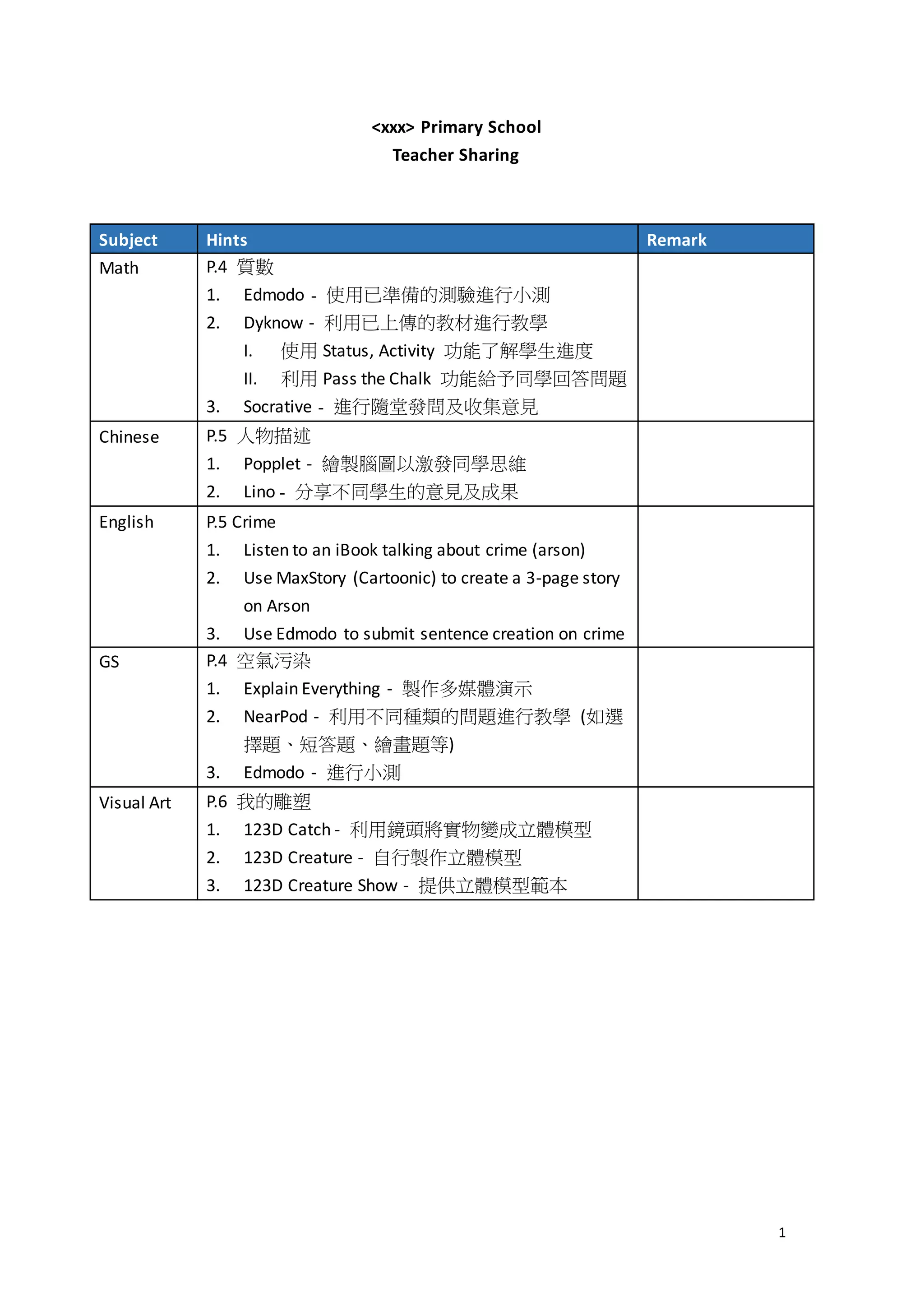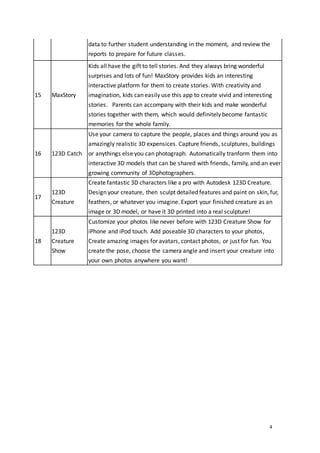The document provides a list of digital tools and applications for teaching various subjects, including math, Chinese, English, and visual arts. It describes how these tools can enhance student engagement and learning through interactive features like quizzes, multimedia presentations, and story creation. Additionally, it includes a quick reference of app descriptions to aid educators in selecting appropriate resources for their classrooms.