System Unit.pptx
•Download as PPTX, PDF•
0 likes•30 views
The system unit, or computer case, houses the main internal components of a computer including the motherboard, central processing unit (CPU), random access memory (RAM), power supply, hard disk drive, optical disk drive, and expansion cards. The power supply provides power to these components by converting alternating current from wall outlets to direct current and regulating voltage. The motherboard acts as the foundation and allows the CPU, RAM, and other components to communicate. It allocates power and contains connections for attaching these internal parts.
Report
Share
Report
Share
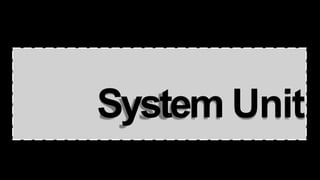
Recommended
gradeix-systemunitreview-160626044754 (2).pdf

The system unit, or computer case, houses the main internal components of a computer including the motherboard, CPU, RAM, power supply, hard drives, and optical drives. The power supply provides power to these components by converting AC current from a wall outlet to regulated DC current and distributing it through connectors. The motherboard serves as the foundation and contains the CPU, memory slots, expansion slots and connectors that allow communication between components.
Parts of System Unit

The system unit, or computer case, houses the main internal components of a computer including the motherboard, CPU, RAM, power supply, hard drives, and optical drives. The power supply provides power to these components by converting AC current from a wall outlet to regulated DC current and distributing it through connectors. The motherboard serves as the foundation and contains the CPU, memory slots, expansion slots and connectors that allow communication between components.
MOTHER BOARD.pptx

The document discusses different types of motherboards, including non-integrated, integrated, desktop, laptop, and server motherboards. It describes the key components of a motherboard, such as the processor socket, chipset, memory sockets, BIOS chip, expansion slots, and input/output ports. Motherboards connect and allow communication between the various components and devices in a computer system.
Unit 3- Internal components.

The motherboard connects the central components of a computer including the CPU, RAM, disk drives, and ports. RAM is the computer's short-term memory where data is temporarily stored and accessed randomly, while ROM is non-volatile memory that stores essential firmware. The CPU carries out computer programs' instructions to perform basic operations. A power supply converts incoming energy into electrical energy to power the computer's components.
Motherboard parts & functions

The document summarizes the key components and connectors found on a typical computer motherboard and briefly describes their functions:
The motherboard contains the CPU, RAM, BIOS chip, and connectors that allow other components like graphics cards, hard drives, fans, and I/O ports to connect and communicate. Key connectors include the 24-pin ATX power connector, front panel connectors for power/reset buttons and LEDs, CPU power and fan connectors, memory slots, PCI and PCIe slots for expansion cards, and rear I/O ports for connecting peripherals via USB, audio, video, LAN, and serial/parallel ports. The motherboard relies on the northbridge and southbridge chips to interface between these
TLE-CSS 9 Q4 Week 1_System Unit

System Unit is the main part of a microcomputer, come times called the chassis. It includes the following parts: Motherboard, Microprocessor, Memory Chip, Buses, Ports, Expansion Slots and Cards.
motherboard.pptx

The motherboard is the main circuit board inside a computer that connects all the parts together. It contains the CPU, memory, expansion slots, and connections to all other components. Key parts of the motherboard include the chipset, CPU socket, memory slots, BIOS chip, and interface connections. The motherboard provides power from the PSU and allows components like graphics cards and hard drives to connect via expansion slots to work together and form a functioning computer system.
Computer Parts and Function.pptx

all about in JavaScript
basic programming
var and let
what is programming
what are the use of JavaScript
Recommended
gradeix-systemunitreview-160626044754 (2).pdf

The system unit, or computer case, houses the main internal components of a computer including the motherboard, CPU, RAM, power supply, hard drives, and optical drives. The power supply provides power to these components by converting AC current from a wall outlet to regulated DC current and distributing it through connectors. The motherboard serves as the foundation and contains the CPU, memory slots, expansion slots and connectors that allow communication between components.
Parts of System Unit

The system unit, or computer case, houses the main internal components of a computer including the motherboard, CPU, RAM, power supply, hard drives, and optical drives. The power supply provides power to these components by converting AC current from a wall outlet to regulated DC current and distributing it through connectors. The motherboard serves as the foundation and contains the CPU, memory slots, expansion slots and connectors that allow communication between components.
MOTHER BOARD.pptx

The document discusses different types of motherboards, including non-integrated, integrated, desktop, laptop, and server motherboards. It describes the key components of a motherboard, such as the processor socket, chipset, memory sockets, BIOS chip, expansion slots, and input/output ports. Motherboards connect and allow communication between the various components and devices in a computer system.
Unit 3- Internal components.

The motherboard connects the central components of a computer including the CPU, RAM, disk drives, and ports. RAM is the computer's short-term memory where data is temporarily stored and accessed randomly, while ROM is non-volatile memory that stores essential firmware. The CPU carries out computer programs' instructions to perform basic operations. A power supply converts incoming energy into electrical energy to power the computer's components.
Motherboard parts & functions

The document summarizes the key components and connectors found on a typical computer motherboard and briefly describes their functions:
The motherboard contains the CPU, RAM, BIOS chip, and connectors that allow other components like graphics cards, hard drives, fans, and I/O ports to connect and communicate. Key connectors include the 24-pin ATX power connector, front panel connectors for power/reset buttons and LEDs, CPU power and fan connectors, memory slots, PCI and PCIe slots for expansion cards, and rear I/O ports for connecting peripherals via USB, audio, video, LAN, and serial/parallel ports. The motherboard relies on the northbridge and southbridge chips to interface between these
TLE-CSS 9 Q4 Week 1_System Unit

System Unit is the main part of a microcomputer, come times called the chassis. It includes the following parts: Motherboard, Microprocessor, Memory Chip, Buses, Ports, Expansion Slots and Cards.
motherboard.pptx

The motherboard is the main circuit board inside a computer that connects all the parts together. It contains the CPU, memory, expansion slots, and connections to all other components. Key parts of the motherboard include the chipset, CPU socket, memory slots, BIOS chip, and interface connections. The motherboard provides power from the PSU and allows components like graphics cards and hard drives to connect via expansion slots to work together and form a functioning computer system.
Computer Parts and Function.pptx

all about in JavaScript
basic programming
var and let
what is programming
what are the use of JavaScript
What Does System Unit Mean.pptx

The system unit houses the primary components that perform operations and calculations for a computer. It includes the motherboard, CPU, RAM, and other parts housed within a case. Some key components are the motherboard, CPU, RAM, hard drive, power supply, fans, optical drives, video card, and ports. The system unit contains the main parts that control and store data for the computer.
Computer Hardware

This document provides an overview of computer hardware components and their functions. It discusses the motherboard, processor, RAM, power supply, hard drive, graphics card, mouse, keyboard, and monitor. The motherboard holds crucial components and connects them. The processor performs computations. RAM temporarily stores data and programs. The power supply converts AC to DC for components. The hard drive stores installed programs and files. The graphics card produces images. A mouse and keyboard are input devices, while the monitor is the output display.
Basic-Computer-Concepts.pptx

This document provides an introduction to understanding basic computer concepts. It defines what a computer is and explains that it accepts digital data as input and processes it according to programmed instructions. It then outlines the key topics to be covered, which include the different types of computers, the three fundamental elements of a computer, common input/output and storage devices, and the components that make up the system unit. The document is intended to teach the basics of how computers work at a high level.
COMPUTER HARDWARE ASSEMBLING 

Computer hardware is the collection of physical parts of a computer system
Computer hardware is what you can physically touch.
This includes the computer case, monitor, keyboard, and mouse. It also includes all the parts of the computer case, such as the hard disk drive, motherboard, video card, and many others
P1 unit 2 2014 by samuel coghlan white

The motherboard is the central component of the computer that connects and powers all other components. It holds chips and circuits that allow communication between components like the CPU, RAM, graphics card, and hard drive. The hard drive stores the operating system and programs, while the CPU carries out instructions to perform basic functions. Other key components include the power supply, which converts power for components, and RAM for temporary storage when running programs. Peripherals like keyboards, mice, and monitors allow interaction with the computer.
lessonpartsnew1.pptx

The document provides information about the hardware components of a computer system. It discusses the system unit and its main parts including the motherboard, microprocessor, memory chips, buses, ports, and expansion slots. It describes the motherboard in more detail and lists common motherboard sizes. It also discusses other internal components like the hard drive, power supply, central processing unit, random access memory, optical drives, expansion slots, and expansion cards. External components and ports are briefly covered as well.
MajorGroup4.pptx

Computer hardware includes physical components like the system unit, monitor, keyboard and mouse. The document defines and describes these common computer components and others like the computer mouse, keyboard, monitor, system unit, power supply unit, optical disk drive, floppy disk drive, hard disk drive, integrated drive electronics, random access memory, central processing unit, expansion cards, video cards, connectors, and parts of the motherboard such as the CPU socket, memory slots, SATA slots, read-only memory, CPU fan and heat sink, CMOS, BIOS, northbridge, southbridge, PCI slot, AGP slot, ATX power connector, primary/secondary connectors, floppy disk drive connector, super I/
COMPUTER CLUB.pptx

The document provides information about the basic parts of a CPU and motherboard. It lists the main components as the power supply, motherboard, memory, card slots, graphics and sound cards, CPU with heatsink and fan, and disk drives. It then describes the motherboard in more detail, noting that it controls all other components and connects them together. It lists some key features of motherboards and what components connect to it, including the CPU, RAM, expansion cards, and peripheral devices.
Lab1 - Introduction to Computer Basics Laboratory.pdf

This document outlines an introduction to computer basics laboratory course. The course covers topics including hardware components, operating systems, networking, software, and applications like Matlab, Excel, Word and PowerPoint. Students will learn to assemble a computer from scratch. Assessment includes projects, reports, quizzes and a final practical exam. References provided include online courses and guides about hardware, operating systems and software. The objectives are to understand computer architecture, install operating systems, install and manage software, understand networking basics, and learn applications like Matlab, Excel, Word and PowerPoint.
Unit 3 P1 Cisco Samuel coghlan-white 

The motherboard is the central component of the computer that connects all other components together using circuits and chips. It holds components like the CPU, RAM, graphics card, and connects them to power and allow them to communicate. Other key components include the hard drive for storage, case to hold everything, sound card for audio, disk drive to read optical discs, graphics card for video output, heat sink and fan to cool components, power supply to provide power, and RAM for temporary storage. Connections include SATA cables between drives and motherboard and FireWire to transfer data between devices.
CSS L04 - Integral Parts of the Computer System

The document discusses the integral hardware and components that make up a computer system. It defines what a computer is and explains the key parts that build a computer system, including input devices, output devices, the processing unit, motherboard, CPU, memory, storage devices like hard drives, expansion cards, and ports on the back of the computer. The document provides details on each of these integral hardware components and how they function within a computer system.
Desktop Assembing.pptx

The document provides steps for assembling a desktop PC and troubleshooting issues. It begins with an introduction to desktop PC components like the CPU, motherboard, RAM, graphics card, and hard drive. It then outlines an 11-step process for assembly: installing the motherboard, CPU, heat sink, RAM, power supply, graphics card, hard drive, cables, and operating system. Troubleshooting tips are also mentioned. The presentation aims to guide users through the full assembly and setup of a desktop computer.
Basics of Computer! BATRA COMPUTER CENTRE IN AMBALA

Are you searching for computer training in Ambala?
Now your search ends here.... Batra computer centre is Ambala based computer training centre and provides you the best computer training in Ambala Cantt. We offer you training in courses like training in Basics of Computer, training in Programming languages C & C++, training in Web designing & Development, training in SEO and many more...
COMPONENTS OF COMPUTER SYSTEM.pptx

The document discusses the integral hardware and components that make up a computer system. It defines what a computer is and explains the key components including the motherboard, central processing unit, memory, storage devices like hard drives, expansion cards, and ports in the back of the system unit. The document also covers the different types of hardware components and how they work together to allow a computer to take in data, process and store information, and output results.
Personal computer-hardware

The document summarizes the key hardware components of a typical personal computer. It describes the motherboard as the main component that connects other parts like the CPU, RAM, drives, and expansion cards. Other components discussed include the power supply, removable media devices, secondary storage, sound cards, and input/output peripherals like monitors, keyboards, and printers.
Power point presentation3

The document discusses various components of a computer system. It describes the CPU and its role in executing programs and controlling instruction flow. It then discusses CPU errors and the recovery process. It explains memory, hard disk drives, CD-ROM drives, the motherboard and its various connections and components including the northbridge, southbridge, power supply, connectors, PCI slots, and DRAM memory slots. It provides details on the functions of these various computer hardware components.
Inside the computer

The document discusses the components of a computer hardware system. It is divided into three main sections: processing, storage, and input/output. The processing section focuses on the central processing unit (CPU) and its components. The CPU contains an arithmetic logic unit, control unit, registers, cache memory, and other parts. It executes instructions by performing calculations with data from memory and storage. The motherboard is also described as the main circuit board that connects and allows communication between all the internal computer components.
Rama pdf

The document discusses motherboards and their components. It defines a motherboard as a printed circuit board that holds crucial electronic components like the CPU and memory. It communicates between these components. The document discusses different types of motherboards like AT, ATX, mini ATX and their specifications. It also describes the various components found on motherboards like the CPU, memory, ports, expansion slots and their functions.
Topic 5

This document provides an overview of computer hardware components. It discusses the major components which include input devices like keyboards, mice, and scanners; processing devices like the CPU and motherboard; storage devices like hard drives, SSDs, and flash drives; and output devices like monitors, speakers, and printers. For each component type, examples are given and some components like mice, keyboards, and printers are described in more detail. The document aims to explain the basic hardware that makes up a computer system.
More Related Content
Similar to System Unit.pptx
What Does System Unit Mean.pptx

The system unit houses the primary components that perform operations and calculations for a computer. It includes the motherboard, CPU, RAM, and other parts housed within a case. Some key components are the motherboard, CPU, RAM, hard drive, power supply, fans, optical drives, video card, and ports. The system unit contains the main parts that control and store data for the computer.
Computer Hardware

This document provides an overview of computer hardware components and their functions. It discusses the motherboard, processor, RAM, power supply, hard drive, graphics card, mouse, keyboard, and monitor. The motherboard holds crucial components and connects them. The processor performs computations. RAM temporarily stores data and programs. The power supply converts AC to DC for components. The hard drive stores installed programs and files. The graphics card produces images. A mouse and keyboard are input devices, while the monitor is the output display.
Basic-Computer-Concepts.pptx

This document provides an introduction to understanding basic computer concepts. It defines what a computer is and explains that it accepts digital data as input and processes it according to programmed instructions. It then outlines the key topics to be covered, which include the different types of computers, the three fundamental elements of a computer, common input/output and storage devices, and the components that make up the system unit. The document is intended to teach the basics of how computers work at a high level.
COMPUTER HARDWARE ASSEMBLING 

Computer hardware is the collection of physical parts of a computer system
Computer hardware is what you can physically touch.
This includes the computer case, monitor, keyboard, and mouse. It also includes all the parts of the computer case, such as the hard disk drive, motherboard, video card, and many others
P1 unit 2 2014 by samuel coghlan white

The motherboard is the central component of the computer that connects and powers all other components. It holds chips and circuits that allow communication between components like the CPU, RAM, graphics card, and hard drive. The hard drive stores the operating system and programs, while the CPU carries out instructions to perform basic functions. Other key components include the power supply, which converts power for components, and RAM for temporary storage when running programs. Peripherals like keyboards, mice, and monitors allow interaction with the computer.
lessonpartsnew1.pptx

The document provides information about the hardware components of a computer system. It discusses the system unit and its main parts including the motherboard, microprocessor, memory chips, buses, ports, and expansion slots. It describes the motherboard in more detail and lists common motherboard sizes. It also discusses other internal components like the hard drive, power supply, central processing unit, random access memory, optical drives, expansion slots, and expansion cards. External components and ports are briefly covered as well.
MajorGroup4.pptx

Computer hardware includes physical components like the system unit, monitor, keyboard and mouse. The document defines and describes these common computer components and others like the computer mouse, keyboard, monitor, system unit, power supply unit, optical disk drive, floppy disk drive, hard disk drive, integrated drive electronics, random access memory, central processing unit, expansion cards, video cards, connectors, and parts of the motherboard such as the CPU socket, memory slots, SATA slots, read-only memory, CPU fan and heat sink, CMOS, BIOS, northbridge, southbridge, PCI slot, AGP slot, ATX power connector, primary/secondary connectors, floppy disk drive connector, super I/
COMPUTER CLUB.pptx

The document provides information about the basic parts of a CPU and motherboard. It lists the main components as the power supply, motherboard, memory, card slots, graphics and sound cards, CPU with heatsink and fan, and disk drives. It then describes the motherboard in more detail, noting that it controls all other components and connects them together. It lists some key features of motherboards and what components connect to it, including the CPU, RAM, expansion cards, and peripheral devices.
Lab1 - Introduction to Computer Basics Laboratory.pdf

This document outlines an introduction to computer basics laboratory course. The course covers topics including hardware components, operating systems, networking, software, and applications like Matlab, Excel, Word and PowerPoint. Students will learn to assemble a computer from scratch. Assessment includes projects, reports, quizzes and a final practical exam. References provided include online courses and guides about hardware, operating systems and software. The objectives are to understand computer architecture, install operating systems, install and manage software, understand networking basics, and learn applications like Matlab, Excel, Word and PowerPoint.
Unit 3 P1 Cisco Samuel coghlan-white 

The motherboard is the central component of the computer that connects all other components together using circuits and chips. It holds components like the CPU, RAM, graphics card, and connects them to power and allow them to communicate. Other key components include the hard drive for storage, case to hold everything, sound card for audio, disk drive to read optical discs, graphics card for video output, heat sink and fan to cool components, power supply to provide power, and RAM for temporary storage. Connections include SATA cables between drives and motherboard and FireWire to transfer data between devices.
CSS L04 - Integral Parts of the Computer System

The document discusses the integral hardware and components that make up a computer system. It defines what a computer is and explains the key parts that build a computer system, including input devices, output devices, the processing unit, motherboard, CPU, memory, storage devices like hard drives, expansion cards, and ports on the back of the computer. The document provides details on each of these integral hardware components and how they function within a computer system.
Desktop Assembing.pptx

The document provides steps for assembling a desktop PC and troubleshooting issues. It begins with an introduction to desktop PC components like the CPU, motherboard, RAM, graphics card, and hard drive. It then outlines an 11-step process for assembly: installing the motherboard, CPU, heat sink, RAM, power supply, graphics card, hard drive, cables, and operating system. Troubleshooting tips are also mentioned. The presentation aims to guide users through the full assembly and setup of a desktop computer.
Basics of Computer! BATRA COMPUTER CENTRE IN AMBALA

Are you searching for computer training in Ambala?
Now your search ends here.... Batra computer centre is Ambala based computer training centre and provides you the best computer training in Ambala Cantt. We offer you training in courses like training in Basics of Computer, training in Programming languages C & C++, training in Web designing & Development, training in SEO and many more...
COMPONENTS OF COMPUTER SYSTEM.pptx

The document discusses the integral hardware and components that make up a computer system. It defines what a computer is and explains the key components including the motherboard, central processing unit, memory, storage devices like hard drives, expansion cards, and ports in the back of the system unit. The document also covers the different types of hardware components and how they work together to allow a computer to take in data, process and store information, and output results.
Personal computer-hardware

The document summarizes the key hardware components of a typical personal computer. It describes the motherboard as the main component that connects other parts like the CPU, RAM, drives, and expansion cards. Other components discussed include the power supply, removable media devices, secondary storage, sound cards, and input/output peripherals like monitors, keyboards, and printers.
Power point presentation3

The document discusses various components of a computer system. It describes the CPU and its role in executing programs and controlling instruction flow. It then discusses CPU errors and the recovery process. It explains memory, hard disk drives, CD-ROM drives, the motherboard and its various connections and components including the northbridge, southbridge, power supply, connectors, PCI slots, and DRAM memory slots. It provides details on the functions of these various computer hardware components.
Inside the computer

The document discusses the components of a computer hardware system. It is divided into three main sections: processing, storage, and input/output. The processing section focuses on the central processing unit (CPU) and its components. The CPU contains an arithmetic logic unit, control unit, registers, cache memory, and other parts. It executes instructions by performing calculations with data from memory and storage. The motherboard is also described as the main circuit board that connects and allows communication between all the internal computer components.
Rama pdf

The document discusses motherboards and their components. It defines a motherboard as a printed circuit board that holds crucial electronic components like the CPU and memory. It communicates between these components. The document discusses different types of motherboards like AT, ATX, mini ATX and their specifications. It also describes the various components found on motherboards like the CPU, memory, ports, expansion slots and their functions.
Topic 5

This document provides an overview of computer hardware components. It discusses the major components which include input devices like keyboards, mice, and scanners; processing devices like the CPU and motherboard; storage devices like hard drives, SSDs, and flash drives; and output devices like monitors, speakers, and printers. For each component type, examples are given and some components like mice, keyboards, and printers are described in more detail. The document aims to explain the basic hardware that makes up a computer system.
Similar to System Unit.pptx (20)
Lab1 - Introduction to Computer Basics Laboratory.pdf

Lab1 - Introduction to Computer Basics Laboratory.pdf
Basics of Computer! BATRA COMPUTER CENTRE IN AMBALA

Basics of Computer! BATRA COMPUTER CENTRE IN AMBALA
More from BillySalamero1
USING%20HAND%20TOOLS.pdf.pdf

This document discusses different kinds of hand tools and safety when using them. It describes common hand tools like pliers, hammers, and screwdrivers. The document warns that using unsafe or faulty tools can cause injuries, especially for beginners. Two main hazards are identified: misusing tools for unintended purposes which can cause damage, and improper maintenance allowing tools to deteriorate into unsafe conditions. Special tools may be needed for hazardous environments, and the document stresses using appropriately insulated and rated tools for electrical work.
Q2 W3Requirements for Internet search.pptx

To locate information online, you need:
1) A web browser like Chrome, Safari, Internet Explorer, or Firefox to view websites.
2) Websites that contain the information you want to find which are made up of individual webpages.
3) The ability to enter the URL or address of the website into the browser's address bar.
COT1 PPT.pptx

The document contains a prayer thanking God for the day and guidance in studying lessons. It then discusses various topics related to drugs in the Philippines including the top 5 most used drugs, how they can affect a person's life across different domains (personal, family, friends, school, community), risk and protective factors, and providing a scenario of how one of the domains could be affected.
More from BillySalamero1 (6)
Blue Minimalist Business Pitch Deck Presentation.pptx

Blue Minimalist Business Pitch Deck Presentation.pptx
Recently uploaded
20240607 QFM018 Elixir Reading List May 2024

Everything I found interesting about the Elixir programming ecosystem in May 2024
Microsoft - Power Platform_G.Aspiotis.pdf

Revolutionizing Application Development
with AI-powered low-code, presentation by George Aspiotis, Sr. Partner Development Manager, Microsoft
Driving Business Innovation: Latest Generative AI Advancements & Success Story

Are you ready to revolutionize how you handle data? Join us for a webinar where we’ll bring you up to speed with the latest advancements in Generative AI technology and discover how leveraging FME with tools from giants like Google Gemini, Amazon, and Microsoft OpenAI can supercharge your workflow efficiency.
During the hour, we’ll take you through:
Guest Speaker Segment with Hannah Barrington: Dive into the world of dynamic real estate marketing with Hannah, the Marketing Manager at Workspace Group. Hear firsthand how their team generates engaging descriptions for thousands of office units by integrating diverse data sources—from PDF floorplans to web pages—using FME transformers, like OpenAIVisionConnector and AnthropicVisionConnector. This use case will show you how GenAI can streamline content creation for marketing across the board.
Ollama Use Case: Learn how Scenario Specialist Dmitri Bagh has utilized Ollama within FME to input data, create custom models, and enhance security protocols. This segment will include demos to illustrate the full capabilities of FME in AI-driven processes.
Custom AI Models: Discover how to leverage FME to build personalized AI models using your data. Whether it’s populating a model with local data for added security or integrating public AI tools, find out how FME facilitates a versatile and secure approach to AI.
We’ll wrap up with a live Q&A session where you can engage with our experts on your specific use cases, and learn more about optimizing your data workflows with AI.
This webinar is ideal for professionals seeking to harness the power of AI within their data management systems while ensuring high levels of customization and security. Whether you're a novice or an expert, gain actionable insights and strategies to elevate your data processes. Join us to see how FME and AI can revolutionize how you work with data!
GraphSummit Singapore | The Art of the Possible with Graph - Q2 2024

Neha Bajwa, Vice President of Product Marketing, Neo4j
Join us as we explore breakthrough innovations enabled by interconnected data and AI. Discover firsthand how organizations use relationships in data to uncover contextual insights and solve our most pressing challenges – from optimizing supply chains, detecting fraud, and improving customer experiences to accelerating drug discoveries.
Building Production Ready Search Pipelines with Spark and Milvus

Spark is the widely used ETL tool for processing, indexing and ingesting data to serving stack for search. Milvus is the production-ready open-source vector database. In this talk we will show how to use Spark to process unstructured data to extract vector representations, and push the vectors to Milvus vector database for search serving.
How to Get CNIC Information System with Paksim Ga.pptx

Pakdata Cf is a groundbreaking system designed to streamline and facilitate access to CNIC information. This innovative platform leverages advanced technology to provide users with efficient and secure access to their CNIC details.
みなさんこんにちはこれ何文字まで入るの?40文字以下不可とか本当に意味わからないけどこれ限界文字数書いてないからマジでやばい文字数いけるんじゃないの?えこ...

ここ3000字までしか入らないけどタイトルの方がたくさん文字入ると思います。
“I’m still / I’m still / Chaining from the Block”

“An Outlook of the Ongoing and Future Relationship between Blockchain Technologies and Process-aware Information Systems.” Invited talk at the joint workshop on Blockchain for Information Systems (BC4IS) and Blockchain for Trusted Data Sharing (B4TDS), co-located with with the 36th International Conference on Advanced Information Systems Engineering (CAiSE), 3 June 2024, Limassol, Cyprus.
GraphRAG for Life Science to increase LLM accuracy

GraphRAG for life science domain, where you retriever information from biomedical knowledge graphs using LLMs to increase the accuracy and performance of generated answers
Pushing the limits of ePRTC: 100ns holdover for 100 days

At WSTS 2024, Alon Stern explored the topic of parametric holdover and explained how recent research findings can be implemented in real-world PNT networks to achieve 100 nanoseconds of accuracy for up to 100 days.
Presentation of the OECD Artificial Intelligence Review of Germany

Consult the full report at https://www.oecd.org/digital/oecd-artificial-intelligence-review-of-germany-609808d6-en.htm
Cosa hanno in comune un mattoncino Lego e la backdoor XZ?

ABSTRACT: A prima vista, un mattoncino Lego e la backdoor XZ potrebbero avere in comune il fatto di essere entrambi blocchi di costruzione, o dipendenze di progetti creativi e software. La realtà è che un mattoncino Lego e il caso della backdoor XZ hanno molto di più di tutto ciò in comune.
Partecipate alla presentazione per immergervi in una storia di interoperabilità, standard e formati aperti, per poi discutere del ruolo importante che i contributori hanno in una comunità open source sostenibile.
BIO: Sostenitrice del software libero e dei formati standard e aperti. È stata un membro attivo dei progetti Fedora e openSUSE e ha co-fondato l'Associazione LibreItalia dove è stata coinvolta in diversi eventi, migrazioni e formazione relativi a LibreOffice. In precedenza ha lavorato a migrazioni e corsi di formazione su LibreOffice per diverse amministrazioni pubbliche e privati. Da gennaio 2020 lavora in SUSE come Software Release Engineer per Uyuni e SUSE Manager e quando non segue la sua passione per i computer e per Geeko coltiva la sua curiosità per l'astronomia (da cui deriva il suo nickname deneb_alpha).
“Building and Scaling AI Applications with the Nx AI Manager,” a Presentation...

“Building and Scaling AI Applications with the Nx AI Manager,” a Presentation...Edge AI and Vision Alliance
For the full video of this presentation, please visit: https://www.edge-ai-vision.com/2024/06/building-and-scaling-ai-applications-with-the-nx-ai-manager-a-presentation-from-network-optix/
Robin van Emden, Senior Director of Data Science at Network Optix, presents the “Building and Scaling AI Applications with the Nx AI Manager,” tutorial at the May 2024 Embedded Vision Summit.
In this presentation, van Emden covers the basics of scaling edge AI solutions using the Nx tool kit. He emphasizes the process of developing AI models and deploying them globally. He also showcases the conversion of AI models and the creation of effective edge AI pipelines, with a focus on pre-processing, model conversion, selecting the appropriate inference engine for the target hardware and post-processing.
van Emden shows how Nx can simplify the developer’s life and facilitate a rapid transition from concept to production-ready applications.He provides valuable insights into developing scalable and efficient edge AI solutions, with a strong focus on practical implementation.Removing Uninteresting Bytes in Software Fuzzing

Imagine a world where software fuzzing, the process of mutating bytes in test seeds to uncover hidden and erroneous program behaviors, becomes faster and more effective. A lot depends on the initial seeds, which can significantly dictate the trajectory of a fuzzing campaign, particularly in terms of how long it takes to uncover interesting behaviour in your code. We introduce DIAR, a technique designed to speedup fuzzing campaigns by pinpointing and eliminating those uninteresting bytes in the seeds. Picture this: instead of wasting valuable resources on meaningless mutations in large, bloated seeds, DIAR removes the unnecessary bytes, streamlining the entire process.
In this work, we equipped AFL, a popular fuzzer, with DIAR and examined two critical Linux libraries -- Libxml's xmllint, a tool for parsing xml documents, and Binutil's readelf, an essential debugging and security analysis command-line tool used to display detailed information about ELF (Executable and Linkable Format). Our preliminary results show that AFL+DIAR does not only discover new paths more quickly but also achieves higher coverage overall. This work thus showcases how starting with lean and optimized seeds can lead to faster, more comprehensive fuzzing campaigns -- and DIAR helps you find such seeds.
- These are slides of the talk given at IEEE International Conference on Software Testing Verification and Validation Workshop, ICSTW 2022.
Best 20 SEO Techniques To Improve Website Visibility In SERP

Boost your website's visibility with proven SEO techniques! Our latest blog dives into essential strategies to enhance your online presence, increase traffic, and rank higher on search engines. From keyword optimization to quality content creation, learn how to make your site stand out in the crowded digital landscape. Discover actionable tips and expert insights to elevate your SEO game.
Goodbye Windows 11: Make Way for Nitrux Linux 3.5.0!

As the digital landscape continually evolves, operating systems play a critical role in shaping user experiences and productivity. The launch of Nitrux Linux 3.5.0 marks a significant milestone, offering a robust alternative to traditional systems such as Windows 11. This article delves into the essence of Nitrux Linux 3.5.0, exploring its unique features, advantages, and how it stands as a compelling choice for both casual users and tech enthusiasts.
Climate Impact of Software Testing at Nordic Testing Days

My slides at Nordic Testing Days 6.6.2024
Climate impact / sustainability of software testing discussed on the talk. ICT and testing must carry their part of global responsibility to help with the climat warming. We can minimize the carbon footprint but we can also have a carbon handprint, a positive impact on the climate. Quality characteristics can be added with sustainability, and then measured continuously. Test environments can be used less, and in smaller scale and on demand. Test techniques can be used in optimizing or minimizing number of tests. Test automation can be used to speed up testing.
GraphSummit Singapore | Enhancing Changi Airport Group's Passenger Experience...

Dr. Sean Tan, Head of Data Science, Changi Airport Group
Discover how Changi Airport Group (CAG) leverages graph technologies and generative AI to revolutionize their search capabilities. This session delves into the unique search needs of CAG’s diverse passengers and customers, showcasing how graph data structures enhance the accuracy and relevance of AI-generated search results, mitigating the risk of “hallucinations” and improving the overall customer journey.
Infrastructure Challenges in Scaling RAG with Custom AI models

Building Retrieval-Augmented Generation (RAG) systems with open-source and custom AI models is a complex task. This talk explores the challenges in productionizing RAG systems, including retrieval performance, response synthesis, and evaluation. We’ll discuss how to leverage open-source models like text embeddings, language models, and custom fine-tuned models to enhance RAG performance. Additionally, we’ll cover how BentoML can help orchestrate and scale these AI components efficiently, ensuring seamless deployment and management of RAG systems in the cloud.
Recently uploaded (20)
Driving Business Innovation: Latest Generative AI Advancements & Success Story

Driving Business Innovation: Latest Generative AI Advancements & Success Story
GraphSummit Singapore | The Art of the Possible with Graph - Q2 2024

GraphSummit Singapore | The Art of the Possible with Graph - Q2 2024
Building Production Ready Search Pipelines with Spark and Milvus

Building Production Ready Search Pipelines with Spark and Milvus
How to Get CNIC Information System with Paksim Ga.pptx

How to Get CNIC Information System with Paksim Ga.pptx
みなさんこんにちはこれ何文字まで入るの?40文字以下不可とか本当に意味わからないけどこれ限界文字数書いてないからマジでやばい文字数いけるんじゃないの?えこ...

みなさんこんにちはこれ何文字まで入るの?40文字以下不可とか本当に意味わからないけどこれ限界文字数書いてないからマジでやばい文字数いけるんじゃないの?えこ...
GraphRAG for Life Science to increase LLM accuracy

GraphRAG for Life Science to increase LLM accuracy
Pushing the limits of ePRTC: 100ns holdover for 100 days

Pushing the limits of ePRTC: 100ns holdover for 100 days
Presentation of the OECD Artificial Intelligence Review of Germany

Presentation of the OECD Artificial Intelligence Review of Germany
Cosa hanno in comune un mattoncino Lego e la backdoor XZ?

Cosa hanno in comune un mattoncino Lego e la backdoor XZ?
“Building and Scaling AI Applications with the Nx AI Manager,” a Presentation...

“Building and Scaling AI Applications with the Nx AI Manager,” a Presentation...
Best 20 SEO Techniques To Improve Website Visibility In SERP

Best 20 SEO Techniques To Improve Website Visibility In SERP
Goodbye Windows 11: Make Way for Nitrux Linux 3.5.0!

Goodbye Windows 11: Make Way for Nitrux Linux 3.5.0!
Climate Impact of Software Testing at Nordic Testing Days

Climate Impact of Software Testing at Nordic Testing Days
GraphSummit Singapore | Enhancing Changi Airport Group's Passenger Experience...

GraphSummit Singapore | Enhancing Changi Airport Group's Passenger Experience...
Infrastructure Challenges in Scaling RAG with Custom AI models

Infrastructure Challenges in Scaling RAG with Custom AI models
System Unit.pptx
- 1. System Unit
- 2. SYSTEMUNIT • One of the basic components of acomputer which contains all of the main parts of it. • It houses the internal components of the computer such us motherboard, CPU,RAMand others.
- 4. POWERSUPPLY(PowerSupplyUnit/PSU) • The component that supplies power to a computer. • Most personal computers can be plugged into standard electrical outlets. The power supply then pulls the required amount of electricity and converts the AC current to DC current.
- 5. POWERSUPPLY(PowerSupplyUnit/PSU) • The component that suppliespower to a computer. • Most personal computers can be plugged into standard electrical outlets. The power supply then pulls the required amount of electricity and converts the AC current to DC current. • It regulates the voltage to eliminate spikes and surges common in most electrical systems.
- 6. • 20 ATXpin connector - connects the power supply to a particular motherboard. ATX motherboards are attached with 20 or 24 pin connectors. • CPU connector - used to connect power supplies to motherboards with on board computer processing units (CPUs). These are either 4 ("P4") or 8 pin connectors. • Molex connector - the IDEconnector that connects to hard drives and CDROM drives. Most computer power supplies include at least one of these connectors. • Floppy connector - 4 pin connector used to supply power to floppy drives, card reader drives, and other similar devices. • AUX connector - a 6 pin connector that is a necessary connection for some computer motherboards. • SA TAconnector - connectors for devices using serial advanced technology attachment (SATA) interfaces, such as hard drives. • PCIexpressconnector - used to connect to PCIexpress video cards, which receive power directly from the power supply rather than from the motherboard.
- 7. OPTICALDISKDRIVE (CDor DVD ROM/ODD) • A device that usesphoto diodes to detect reflecting lights on optic discs. • A CD drive is a device used with a computer to read or write a compact disc.s
- 8. FLOPPYDISKDRIVE • A disk drive that can read and write to floppy disks. • A computer disk drive that enables a user to save data to removable diskettes.
- 9. HARDDISKDRIVE (Hard Drive/HDD) • Main storage device used to store all the data permanently. • Commonly, hard drives are permanently paced in an internal drive bay at the front of the system case. But nowadays, there are portable which use USBports and cables for connection.
- 10. INTEGRATEDDRIVE ELECTRONICS(IDE) • Generally, it refers to the types of cables and ports used to connect some hard drives and optical drives to each other and to the motherboard. • SATA - Serial Advanced Technology Attachment
- 11. RANDOM ACCESSMEMORY(RAM) • a computing device where the operating system (OS), application programs and data in current use are kept so they can be quickly reached by the device's processor. • Random Access Memory is volatile. That means data is retained in RAM as long as the computer is on, but it is lost when the computer is turned off.
- 12. • Often referred to as the brain of the computer. • Electronic machinery that carries out instructions from hardware and programs that allows a computer or other device to perform its tasks CENTRALPROCESSINGUNIT (CPU)
- 13. • An expansion card is an electronic card/board that is used to add extra functionality to a computer. • An expansion card is used to give a computer additional capabilities, such asenhanced video performance via a graphics card. EXPANSIONCARD(Add-on or Interface Card)
- 14. VIDEO CARD(GraphicsCard/Display Adapter) A hard component use to generate and display the output images to a computer monitor.
- 15. MOTHERBOARD • A printed circuit board that is the foundation of a computer, located at the bottom of the computer case. • It allocates power to the CPU,RAM, and all other computer hardware components. Most importantly, the motherboard allowshardware components to communicate with one another.
- 16. CPUSOCKET • Holds the CPU • All connected to the motherboard. MEMORY SLOT • Allows computer memory (RAM) to be inserted into the computer • There may be 2 to 4 memory slots.
- 17. CPUFAN AND HEAT SINK An electronic device that to keep the processor cool
- 18. BACKPANEL The portion of the motherboard that allowsyouto connect external devicessuchasyour monitor, speakers,keyboard, mouseand others.