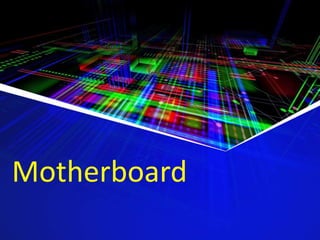
MOTHER BOARD.pptx
- 1. Motherboard
- 2. INTRODUCTION • Motherboard is a main Board (PCB). Where all the components or devices are connected directly and indirectly. To the mother board
- 3. TYPES OF MOTHERBOARD • NON INTEGRATED MOTHERBOARD (AT) • INTEGRATED MOTHEBOARD (ATX) • DESKTOP MOTHERBOARD • LAPTOP MOTHERBOARD • SERVER MOTHER BOARD
- 4. NON INTEGRATED MOTHERBOARD • Non integrated system board uses installable components and expansion cards. For example, non integrated system board may allow you to upgrade the video card by removing the old one and installing a new one. Non integrated motherboard typically have several PCI expansion slots as well. ADVANCED TECHNOLOGY (AT)
- 5. INTEGRATED MOTHERBOARD • An integrated system board has multiple components integrated into the board itself. These may include the CPU video card , sound card and various controller cards.
- 6. DESKTOP MOTHERBOARD • Desktop motherboard are used in personal or desktop computer. As it is used for application at home and in office, this type of motherboard is the most basic type
- 7. LAPTOP MOTHERBOARD • Laptop motherboard is used to connect different parts of a laptop system. These motherboard generally have very advanced features as compared to the desktop motherboard and most of the functions have been integrated into the laptop motherboard
- 8. SERVER MOTHERBOARD • Server motherboard are more advanced then desktop motherboard and are designed to offer high -end service which are more reliable and ready to operate in 24*7 environments.
- 9. MANUFACTURERS OF MOTHERBOARD • Motherboard are available in various sizes and configurations. Some motherboard support 32 and 64 bit processor as well as operating system. The company that manufacturers motherboards are. • Asus • Intel • MSI • Gigabyte.
- 10. MOTHERBOARD COMPONENTS • Processor socket • Chipset (Processor) • North Bridge • South Bridge • Memory Socket (RAM) • BIOS Chip • CMOS Battery • Expansion Slot (PCI) • Expansion Slot (AGP) • Serial-ATA Port • IDE Port (HDD) • IDE Port (FDD) • SMPS Connector (Entire board) • SMPS Connector (Processor) • Front Panel Connecting Pins • Jumper • Back panel connections.
- 11. PROCESSOR SOCKET • A processor socket or slot is an electrical component that attaches to a printed circuit board (PCB) and is designed to house a CPU (also called a microprocessor).
- 12. CHIPSET (PROCESSOR) • Chip set is a set of IC. • The combination of the North and Southbridge in a computer is Called the chipset.
- 13. SUPER I/O CHIP • Super I/O chip is a single chip which controls slower I/O devices which are not controlled by south bridge.
- 14. MEMORY SOCKET (DIMM SOCKET) • There are types of memory that are popularly used in the PC. • DDR RAM
- 15. CMOS BATTERY • This is a 3 volt battery, this battery supplies the power to COMS and retains the information during system powered off, the battery may last for 5 or 6 years. • Its main work to set date and time
- 16. EXPANSION SLOT ( PCI ) • Expansion slot or PCI is the slot that enable the user to add the adapter card for additional function to the system. • Sound card or Multimedia • LAN card. • SCSI controller card. • TV tuner card. • Additional hard disc controller card.
- 17. (AGP PORT) • AGP ( Accelerated Graphic Port ) port is a high speed data transfer port, this port is used by the display adapter card that demands so much data with in short period of time.
- 18. INPUT PORTS • INPUT Devices
- 19. OUTPUT PORTS • OUTPUT DEVICES
- 20. BACK PANNEL