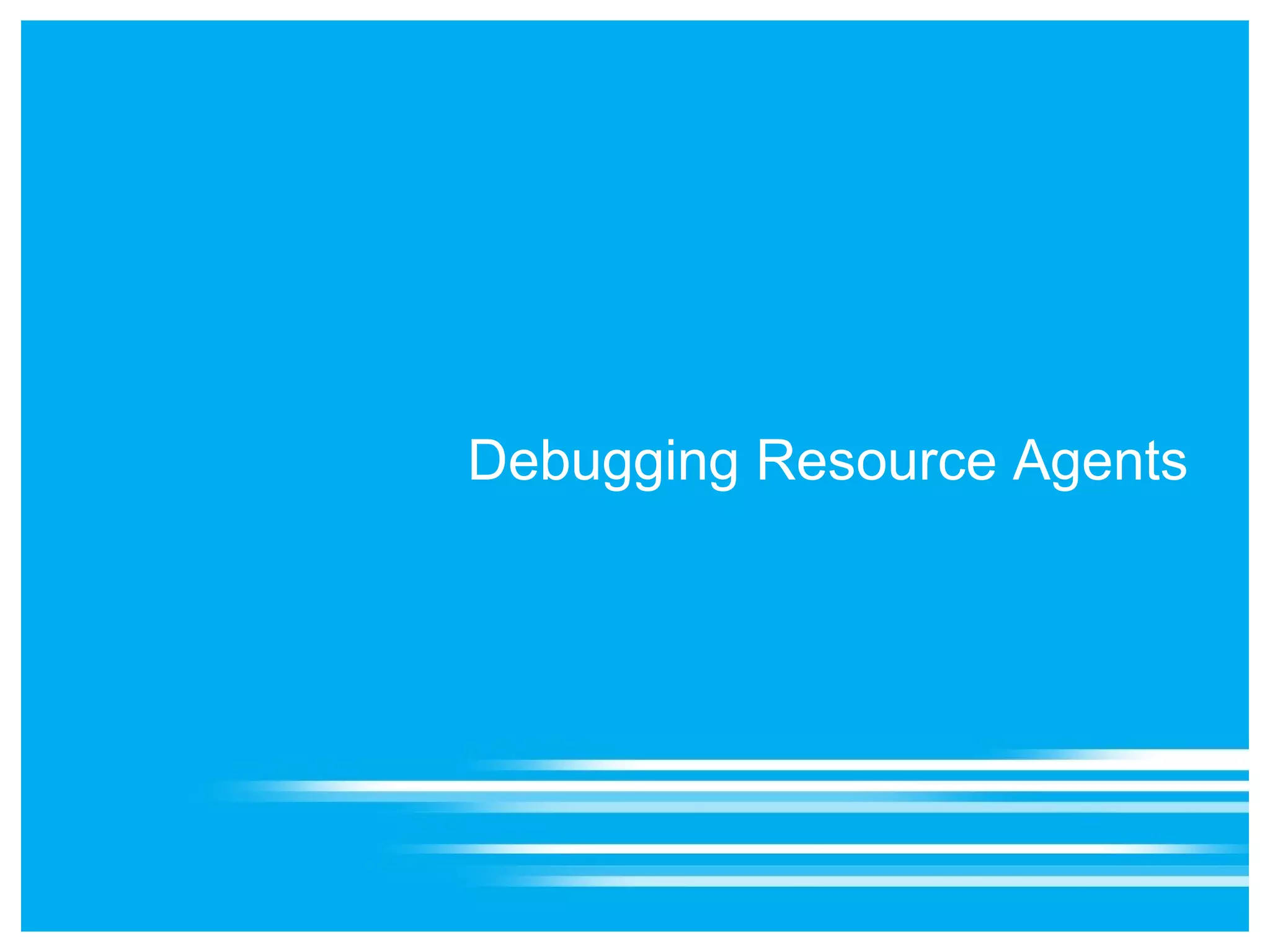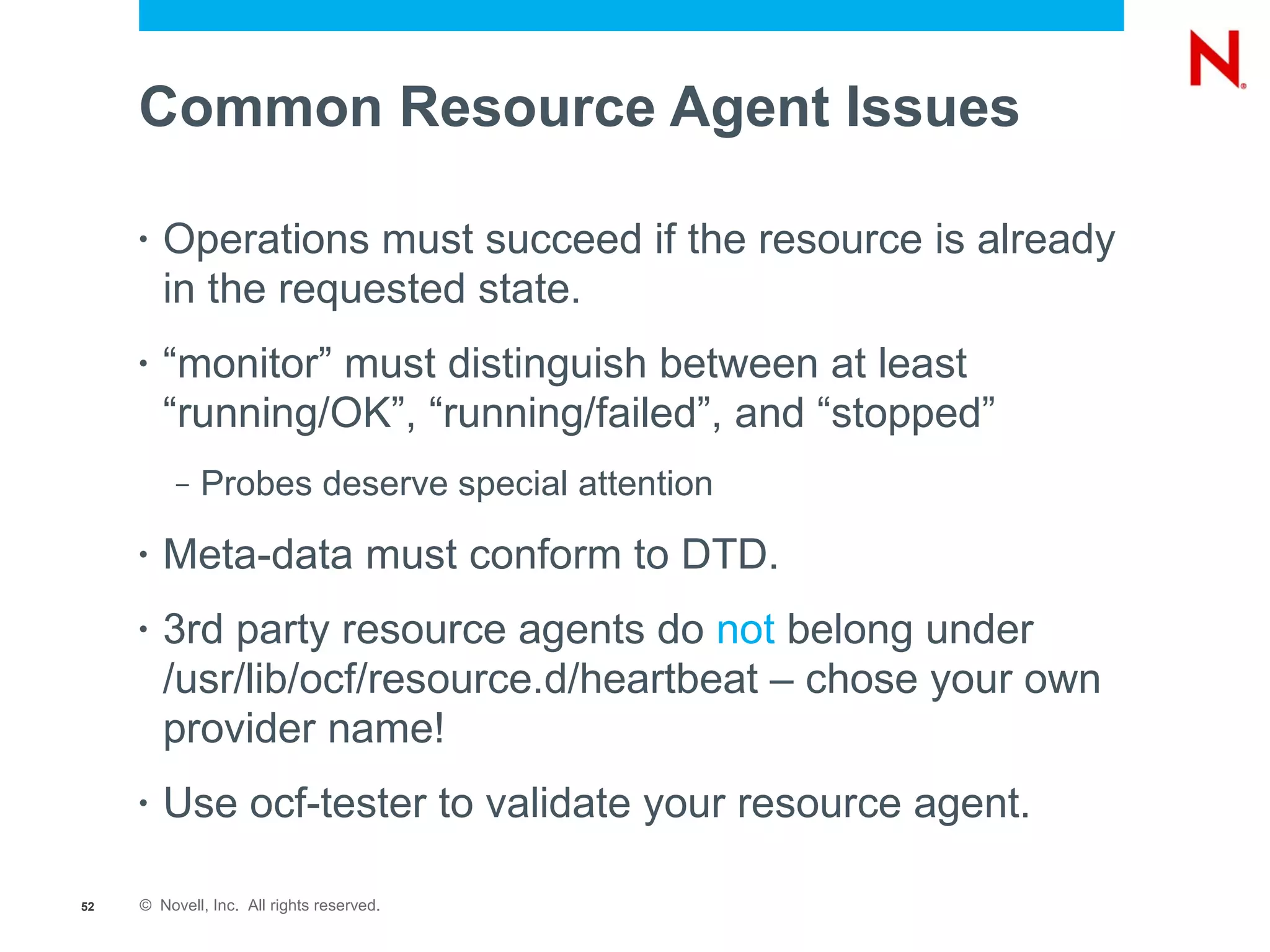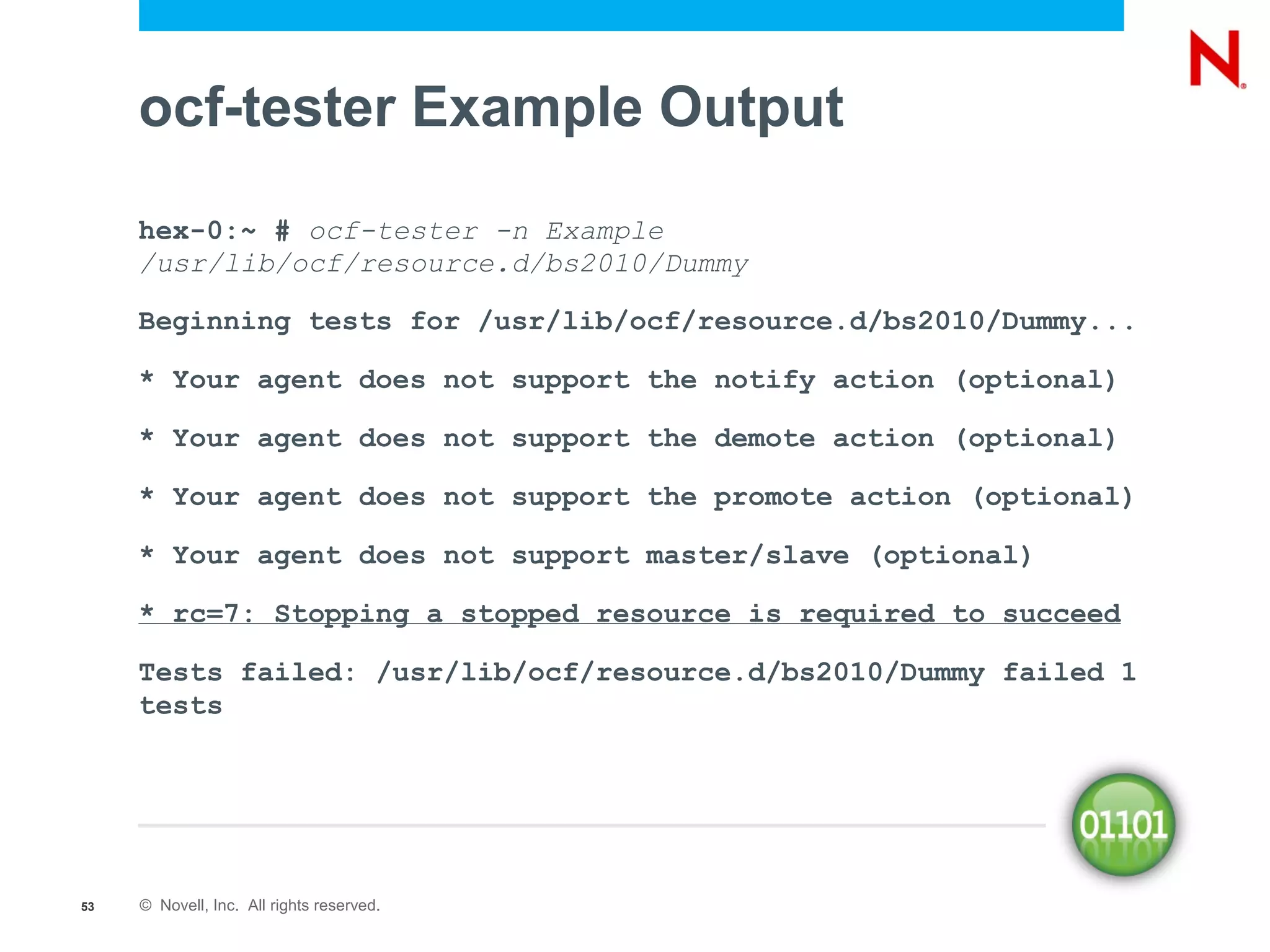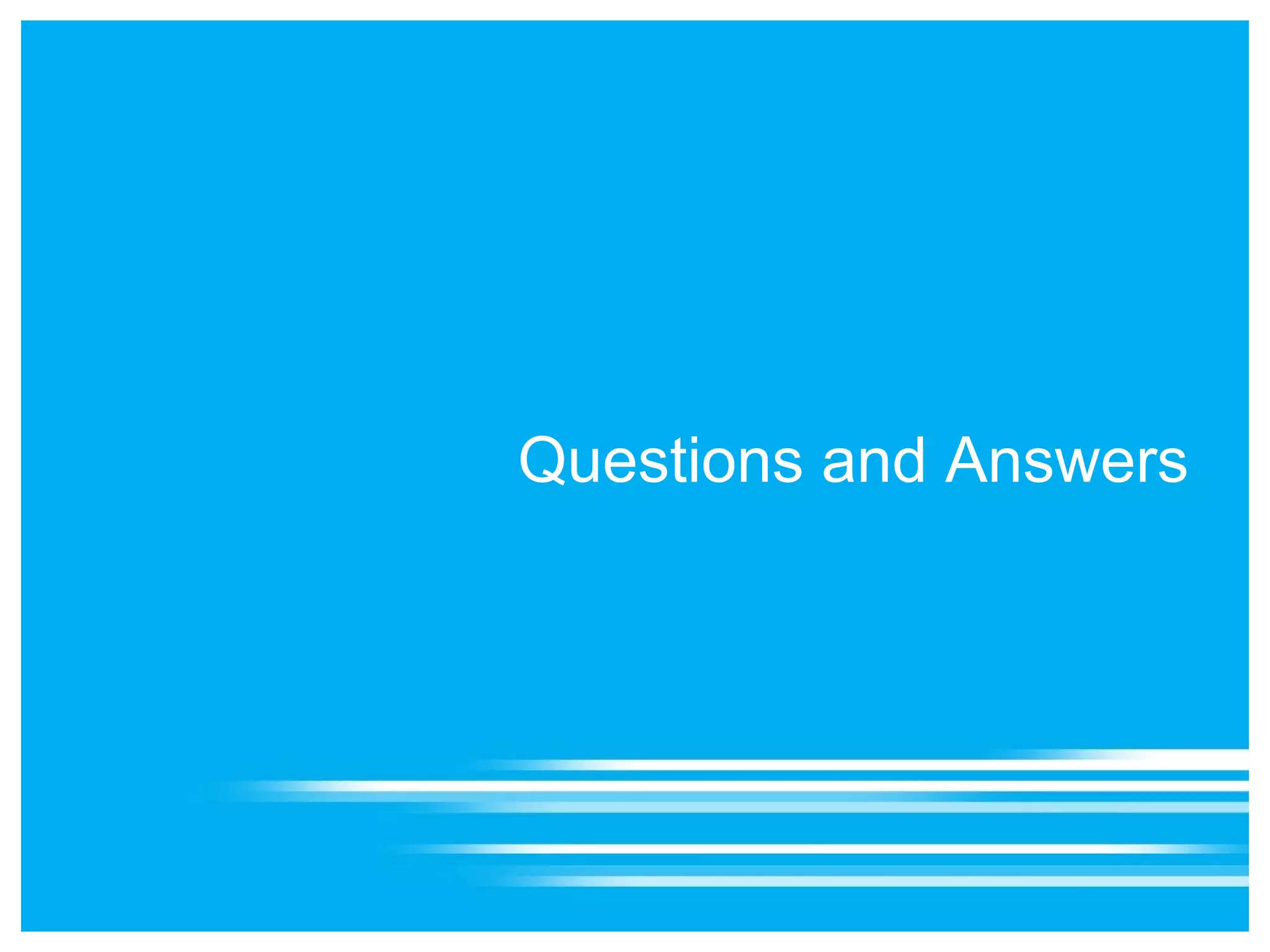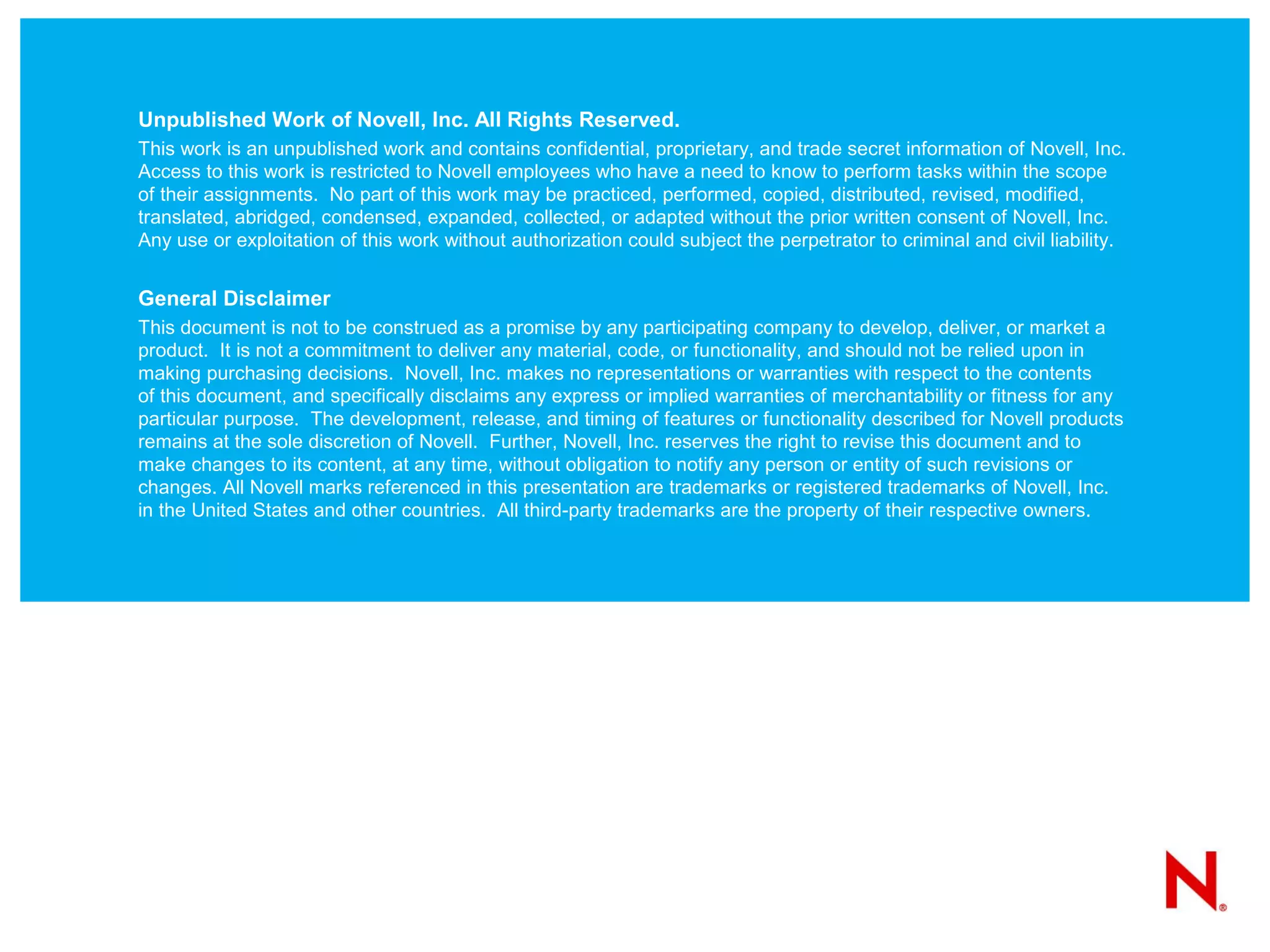The document discusses the SUSE Linux Enterprise High Availability Extension 11, detailing its architecture, configuration issues, support information, and benefits such as enhancing uptime and data protection. It highlights key features like service availability, disaster tolerance, and improved user-friendly tools with a comprehensive overview of common challenges and troubleshooting strategies. Additionally, it provides insights into usage scenarios in various organizations that leverage this solution for critical operations.
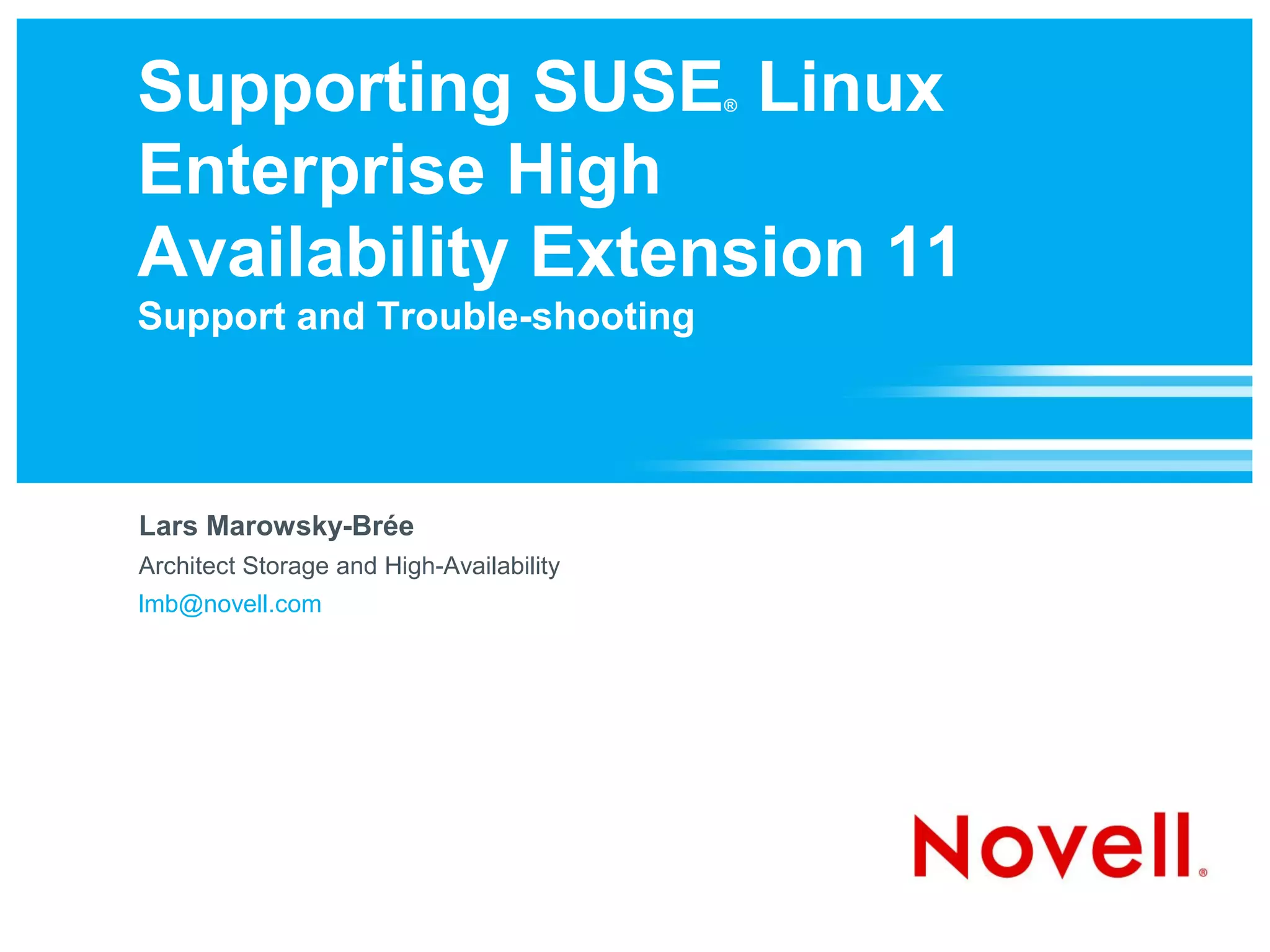
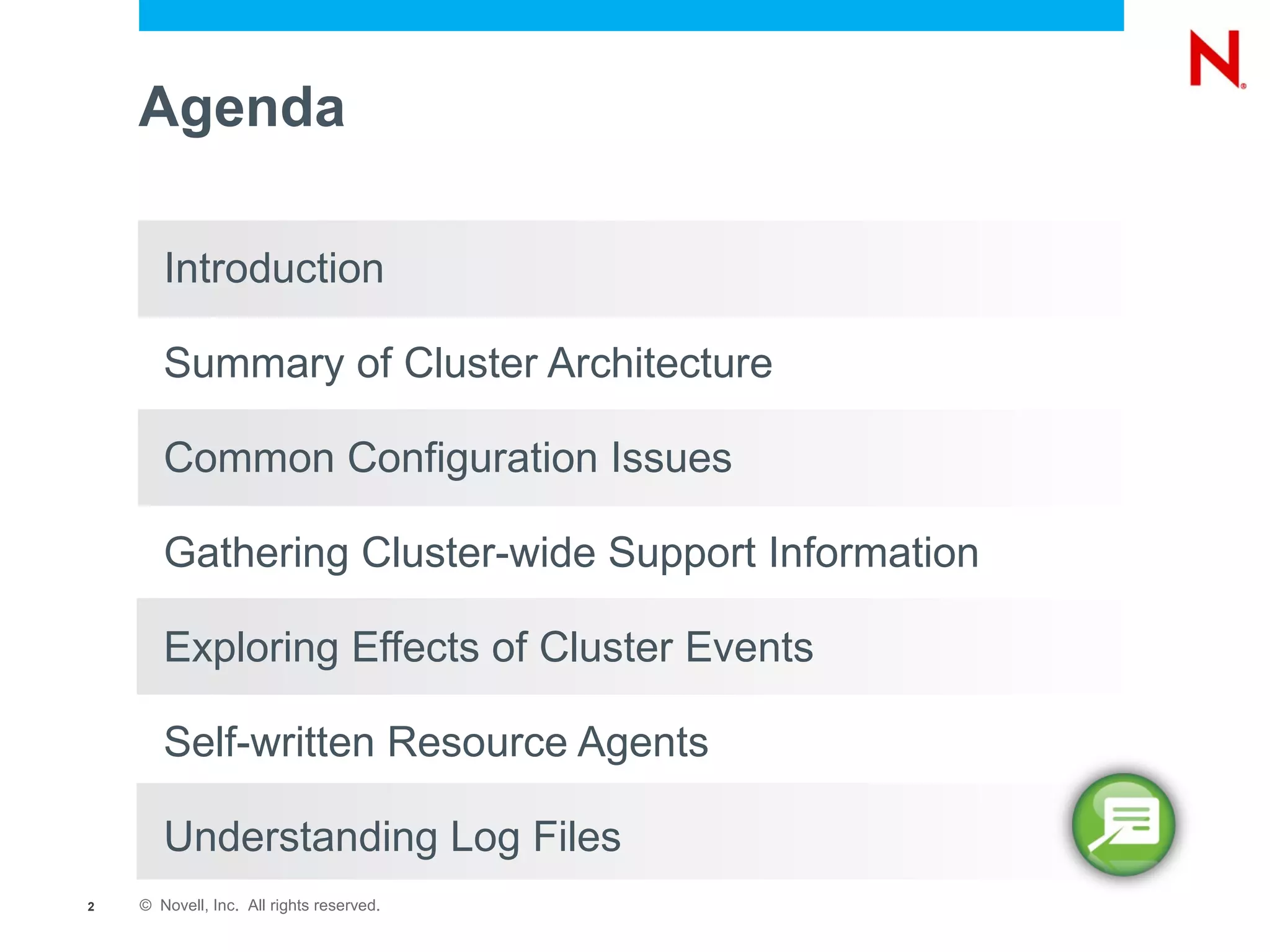

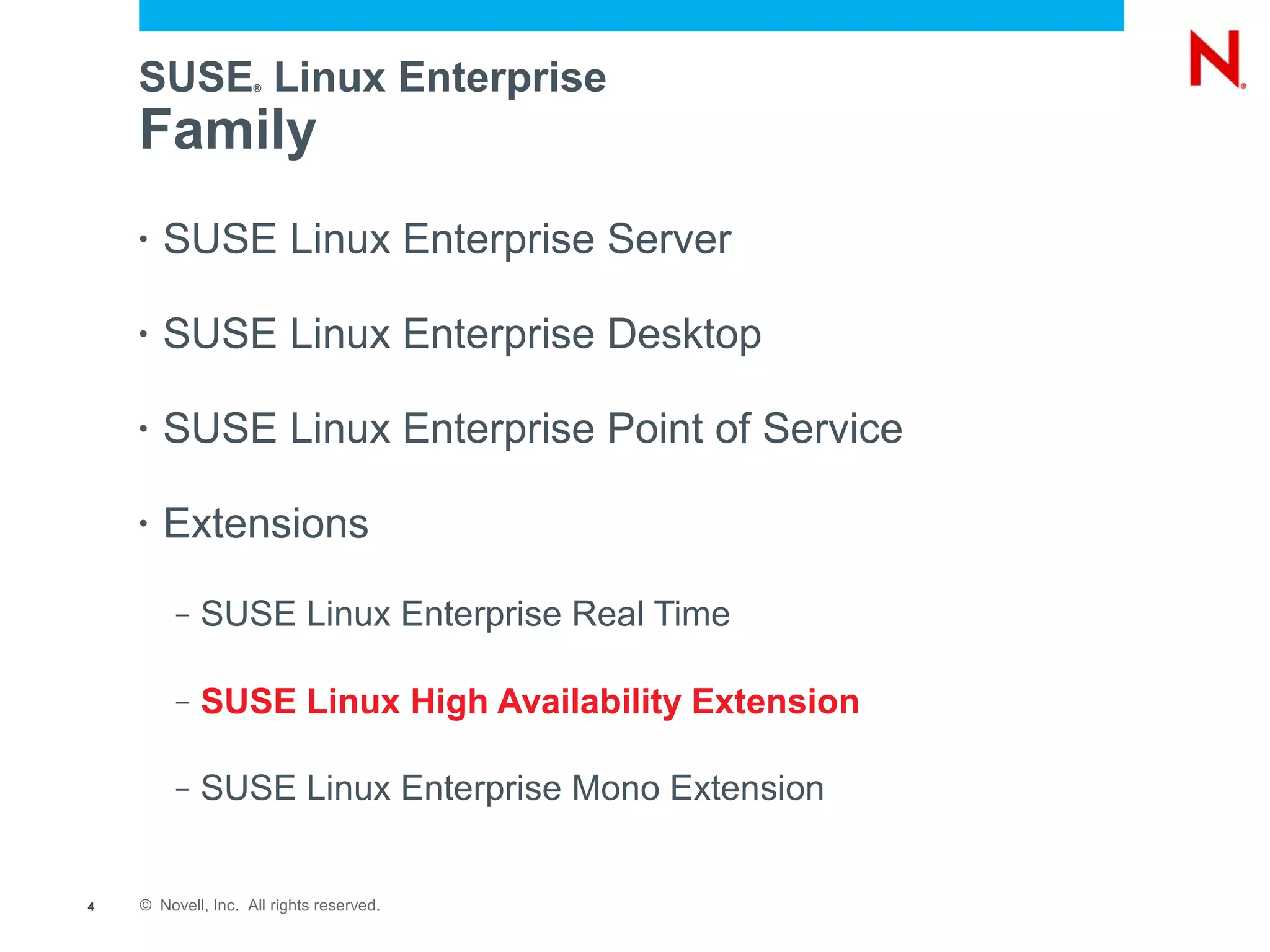
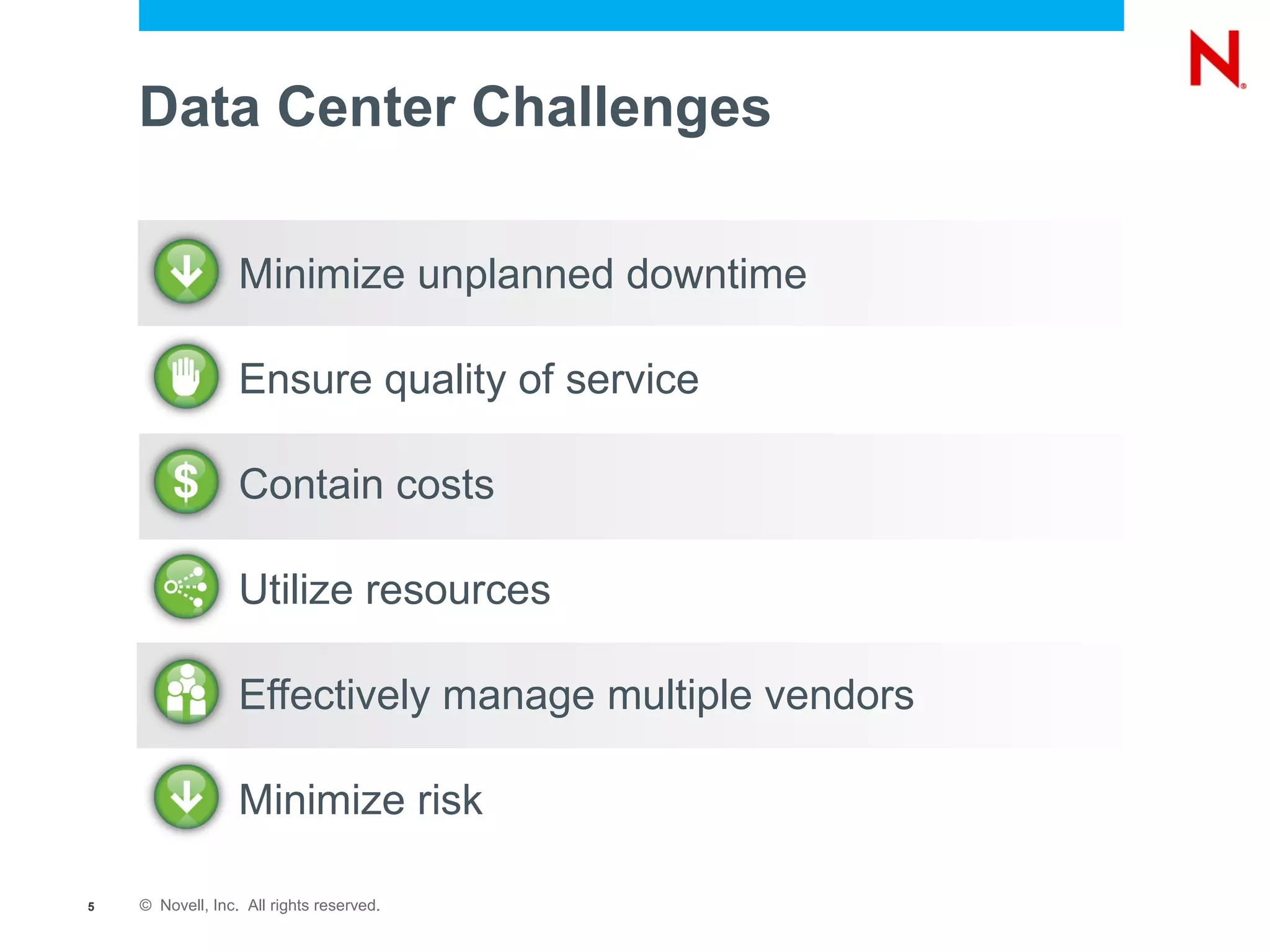
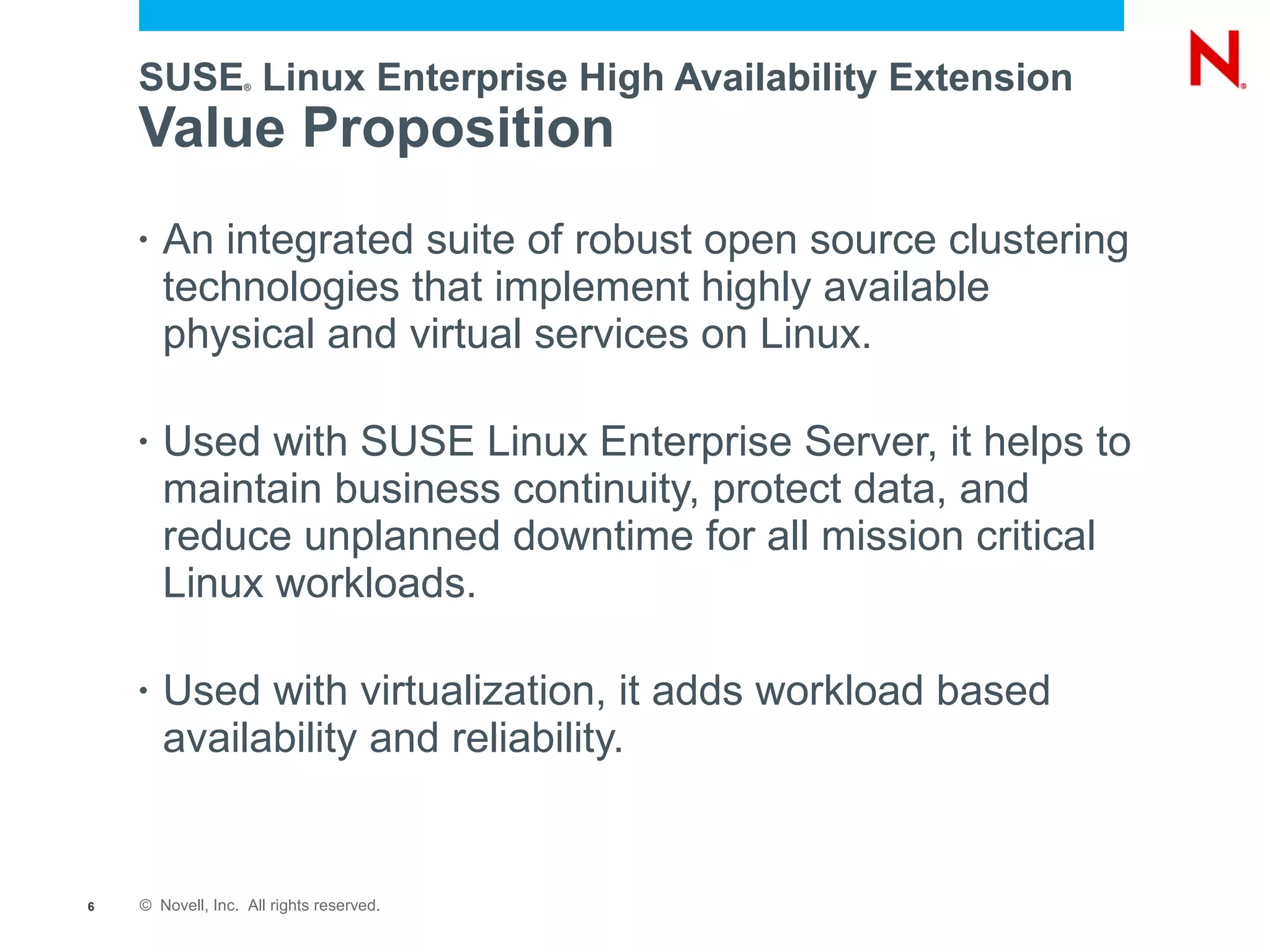
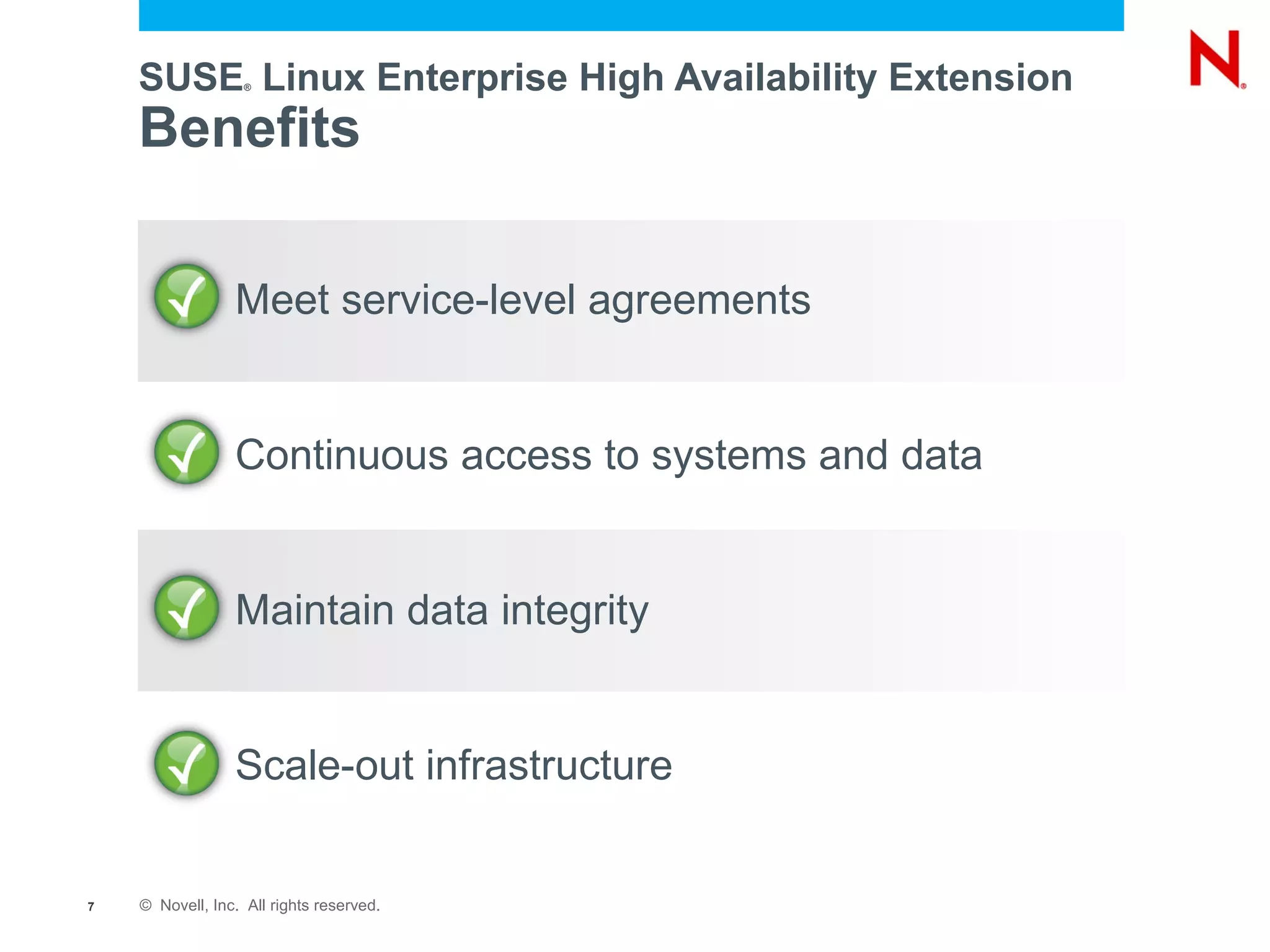
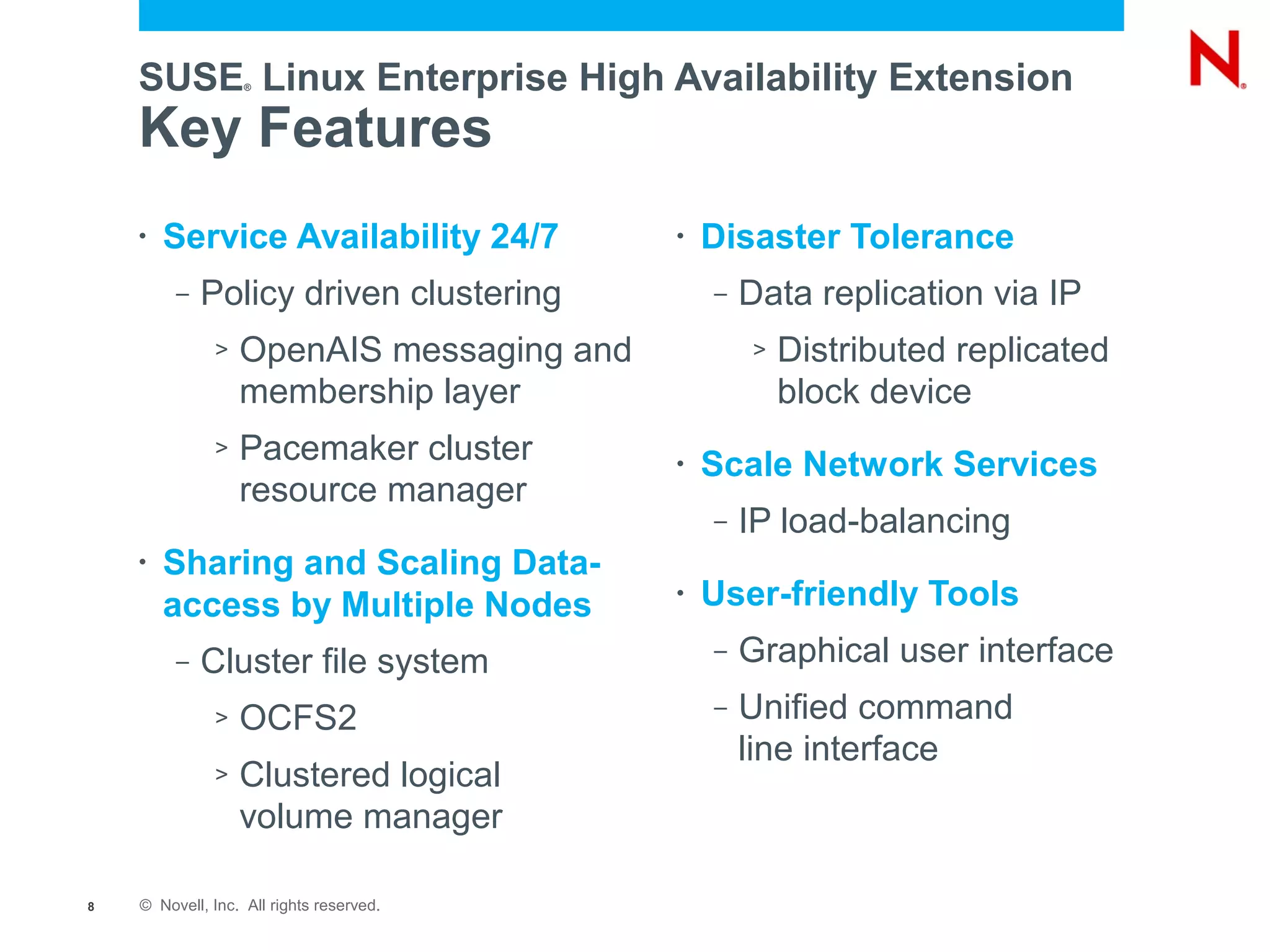
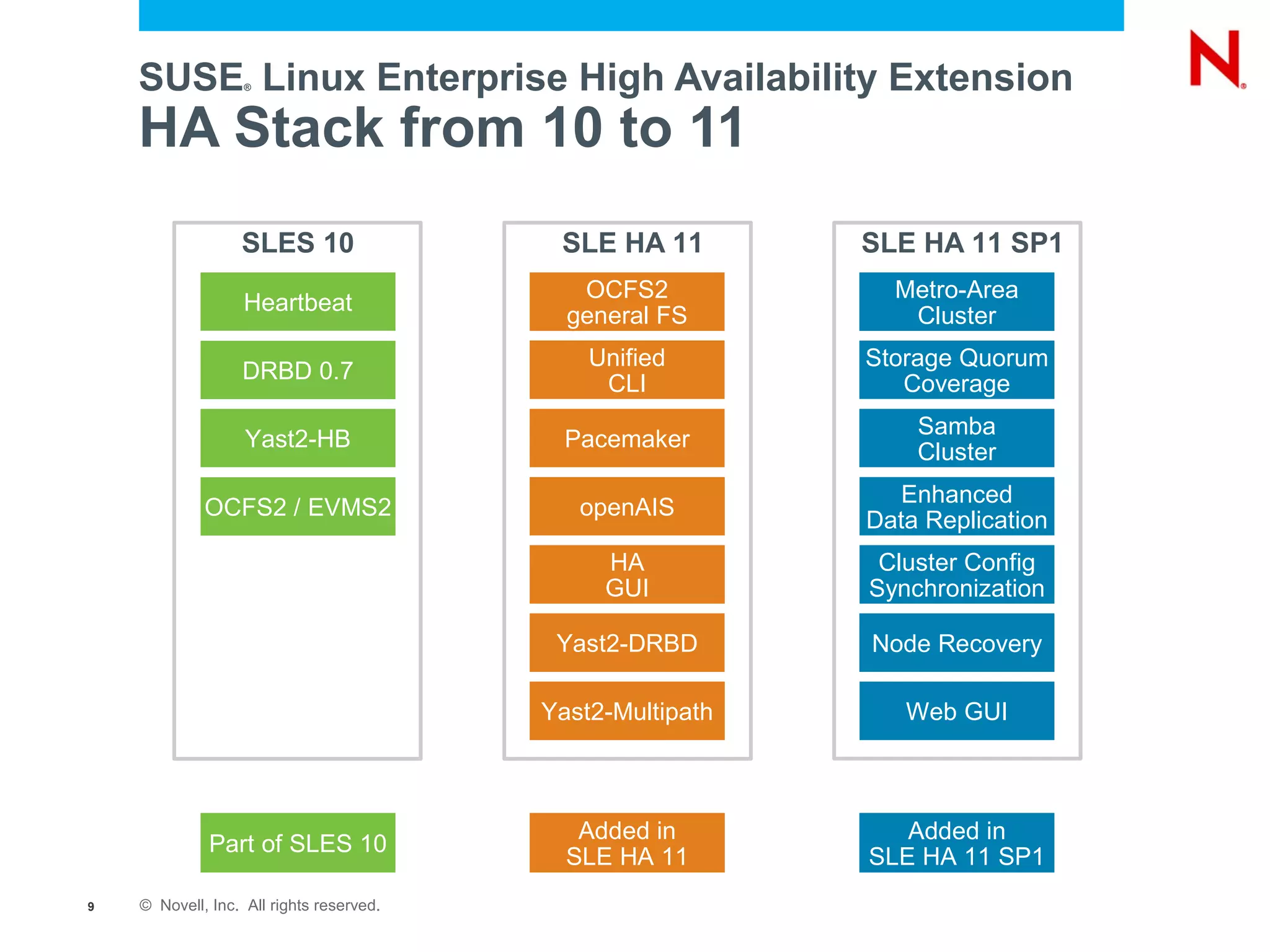
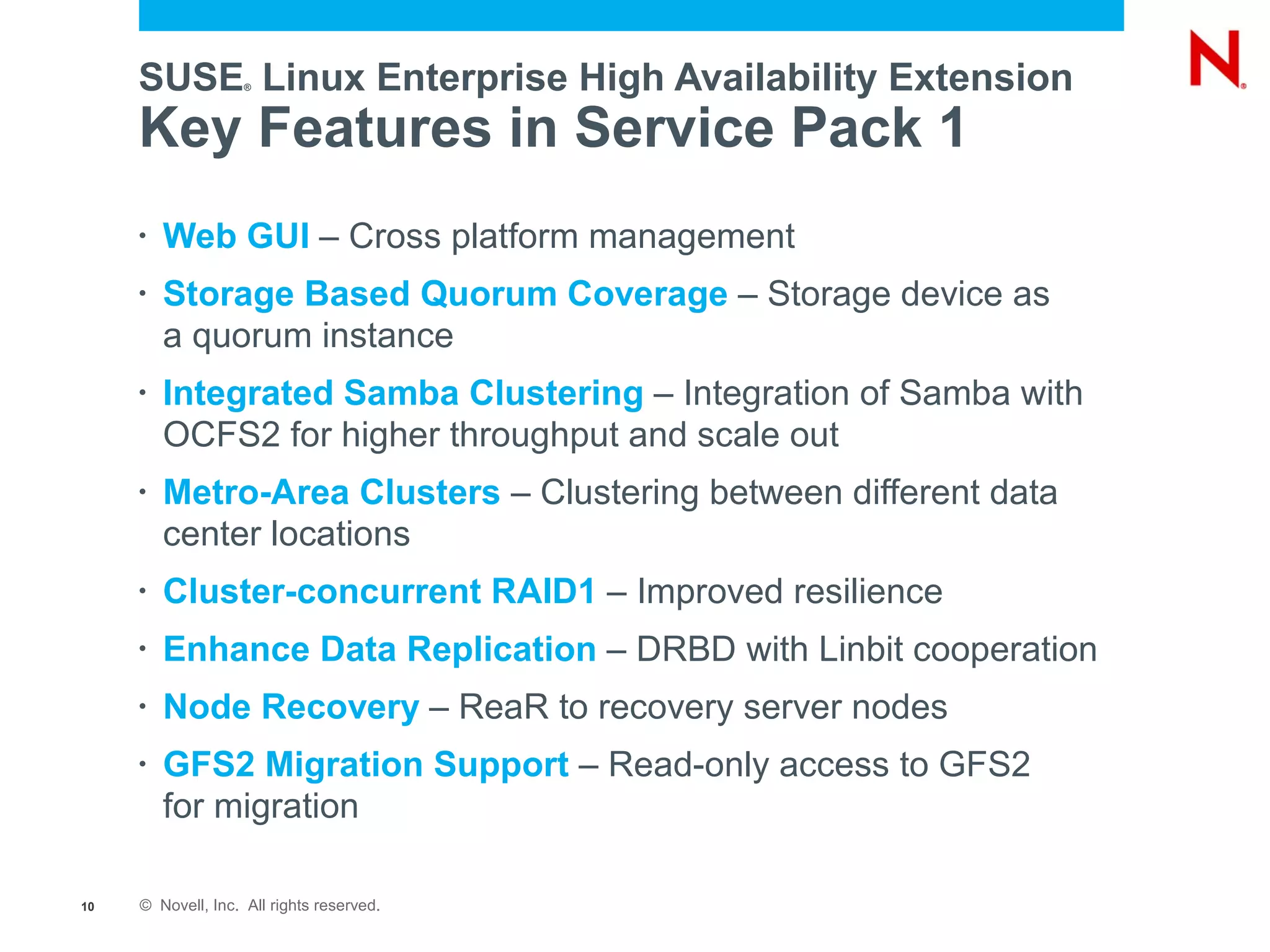
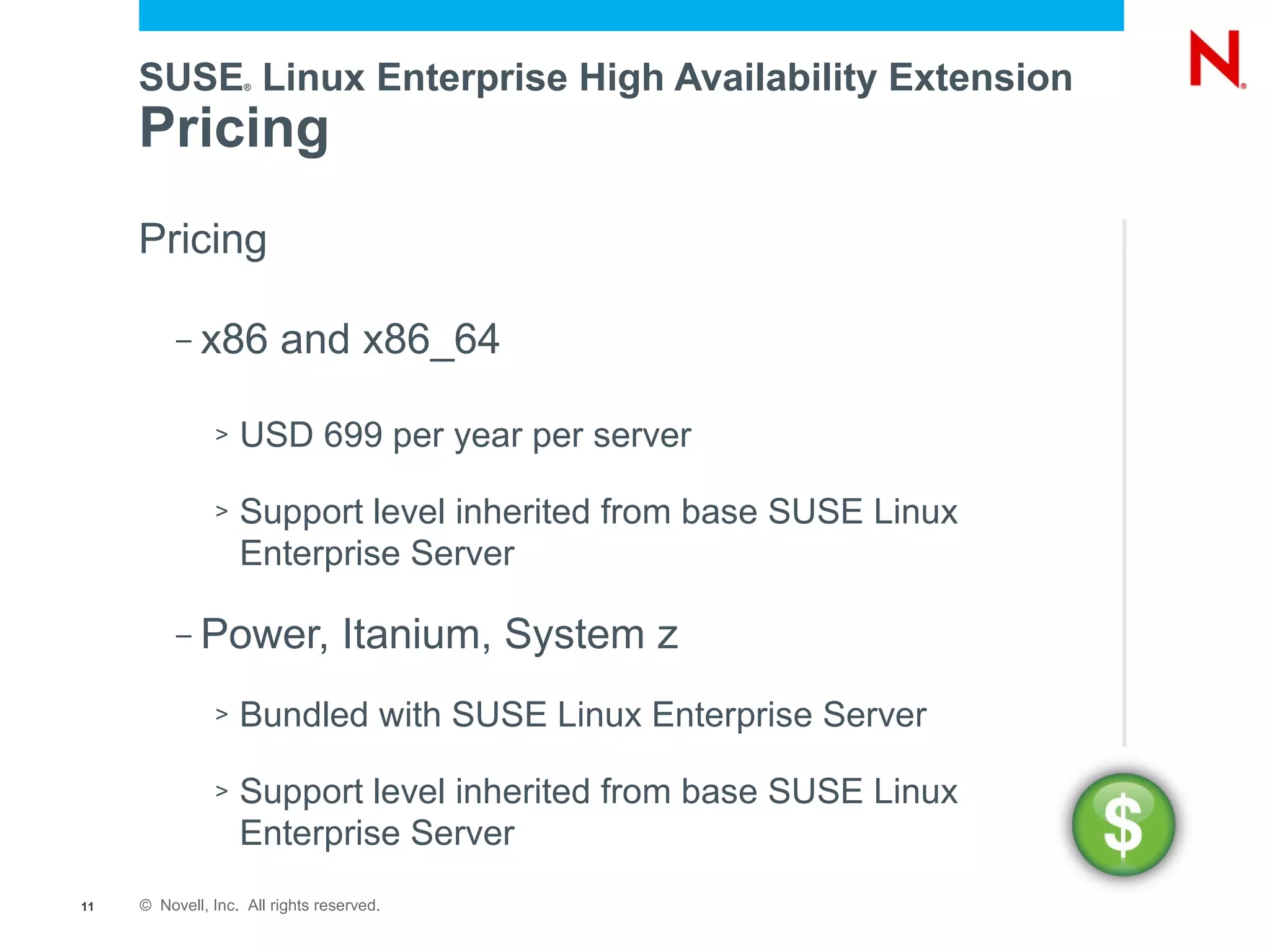
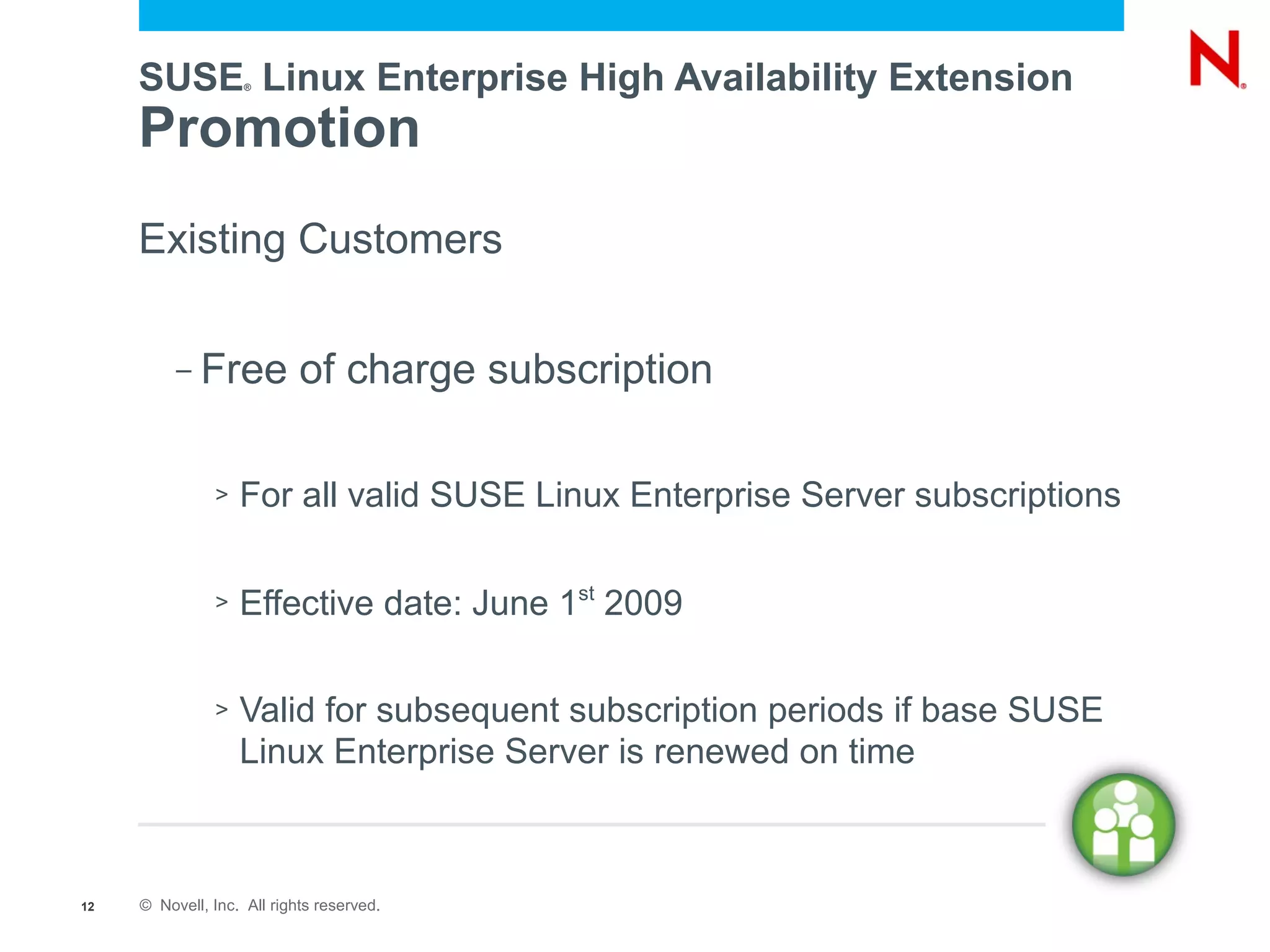
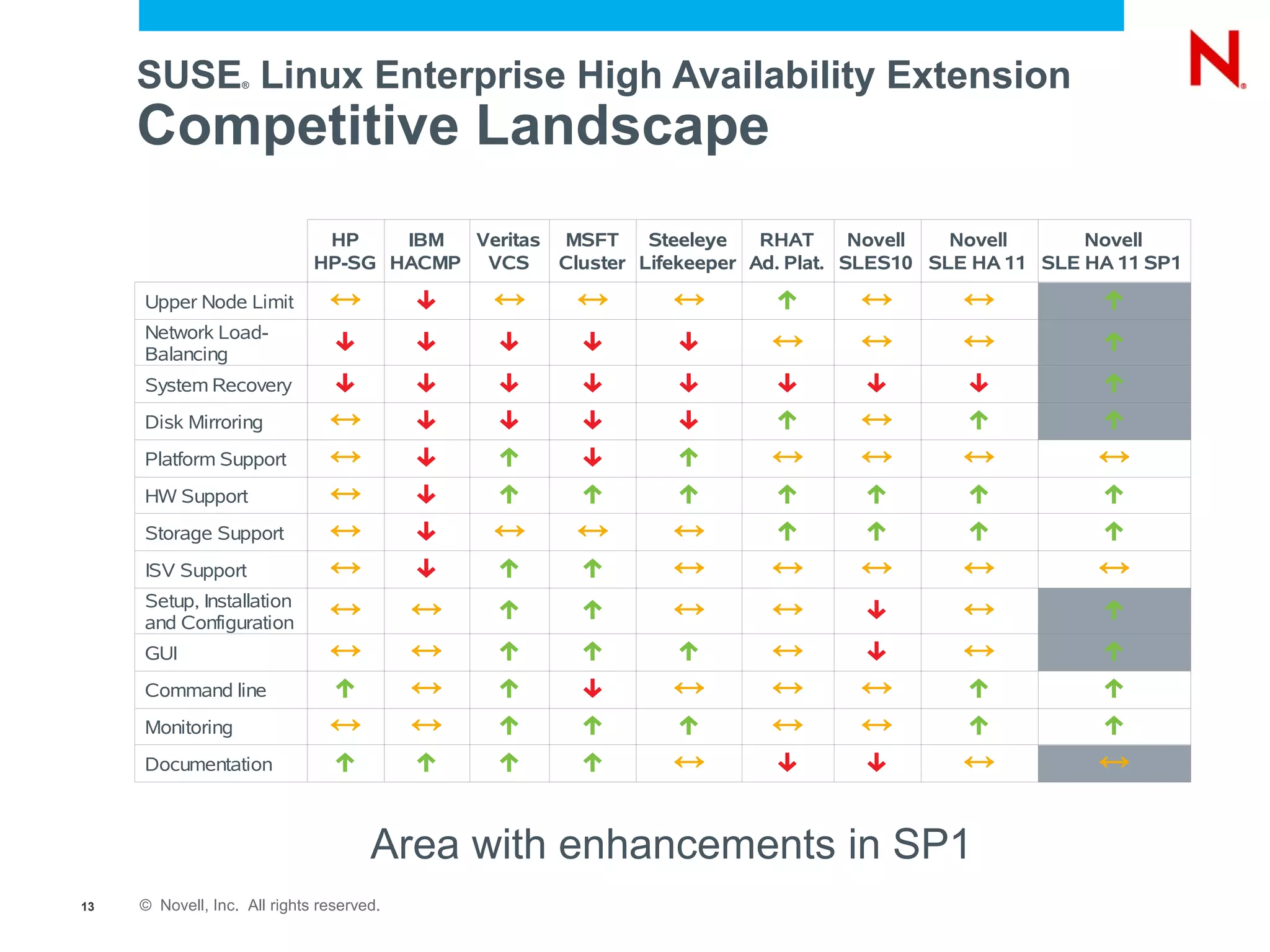
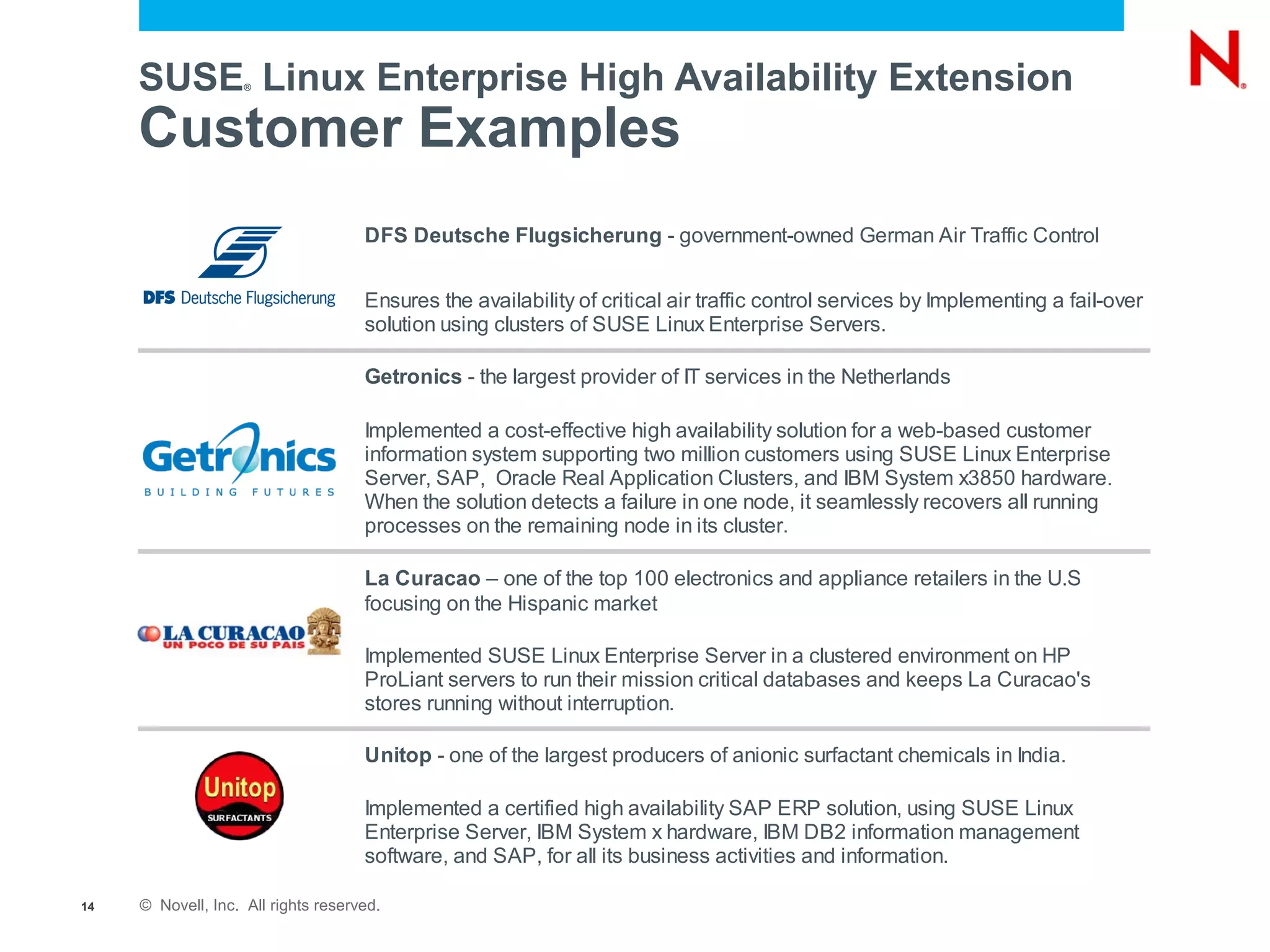
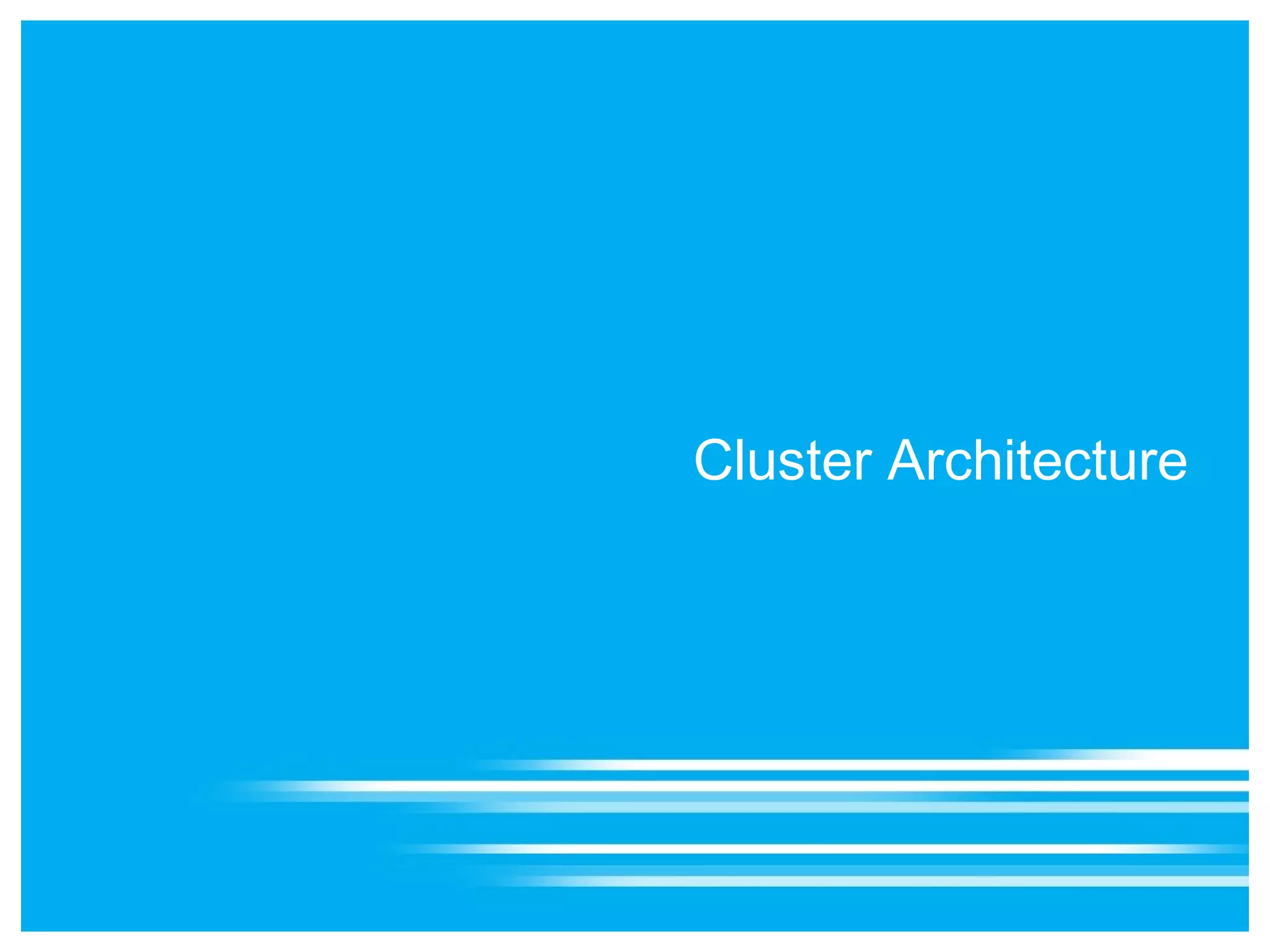
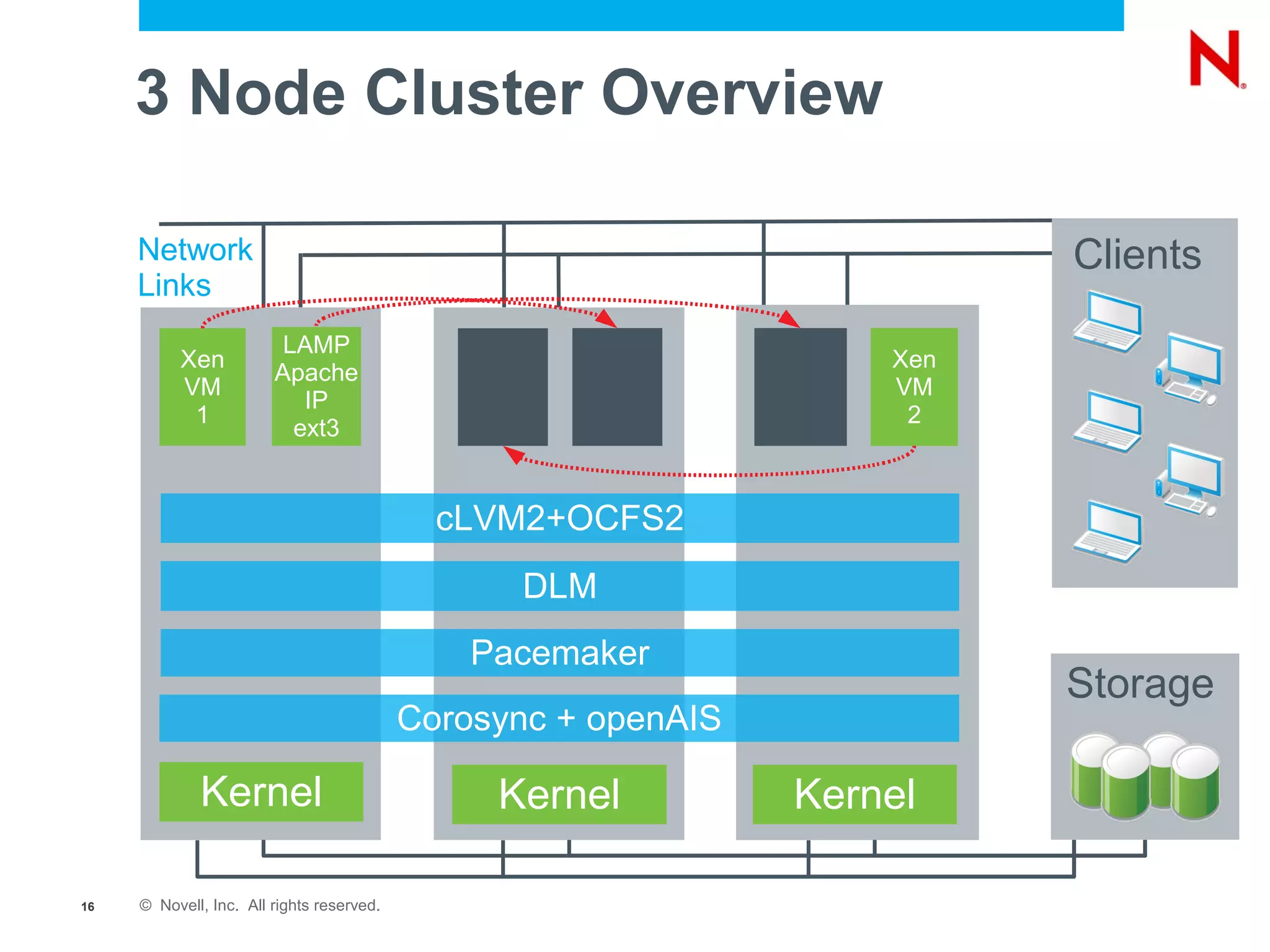
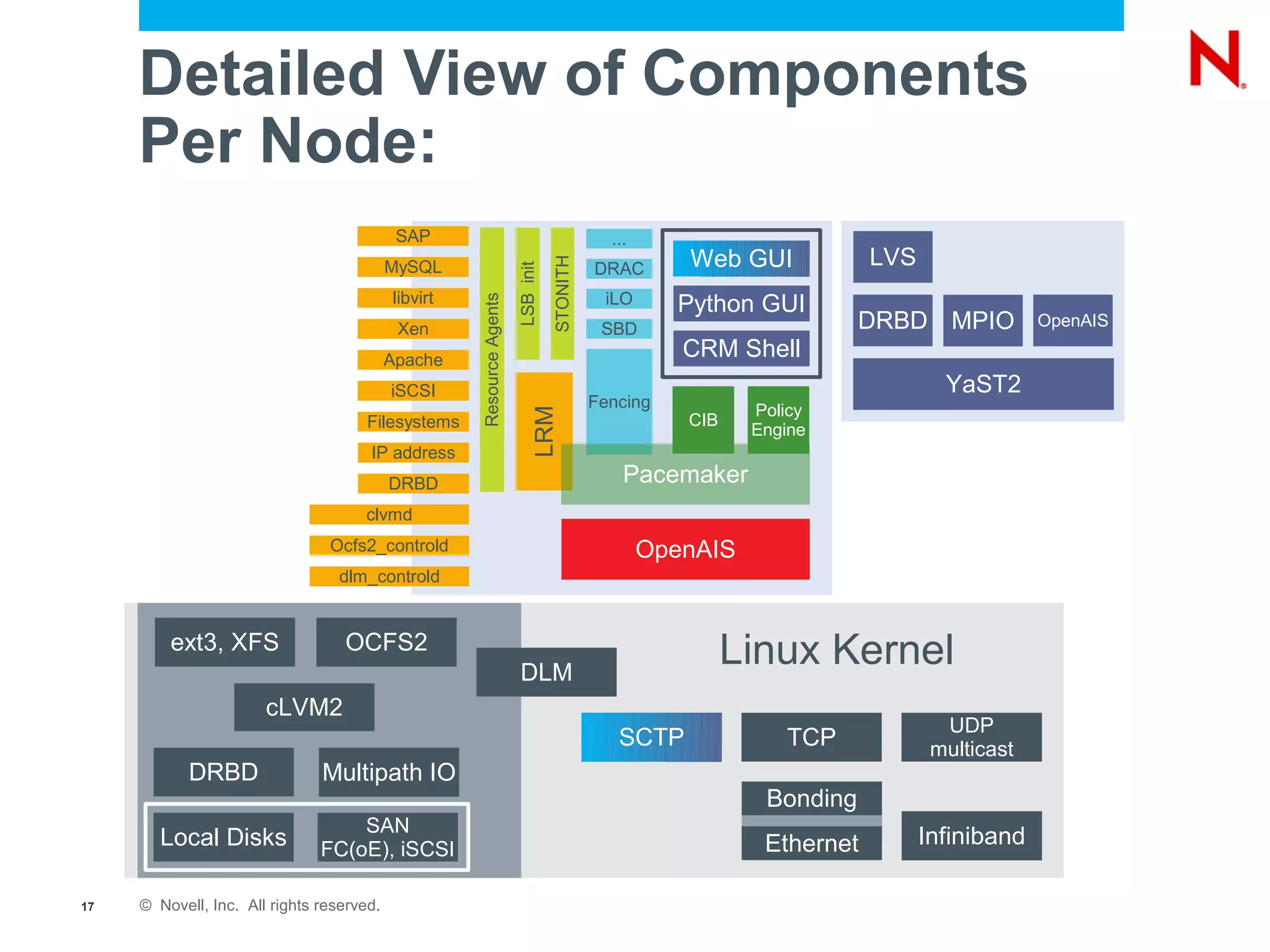
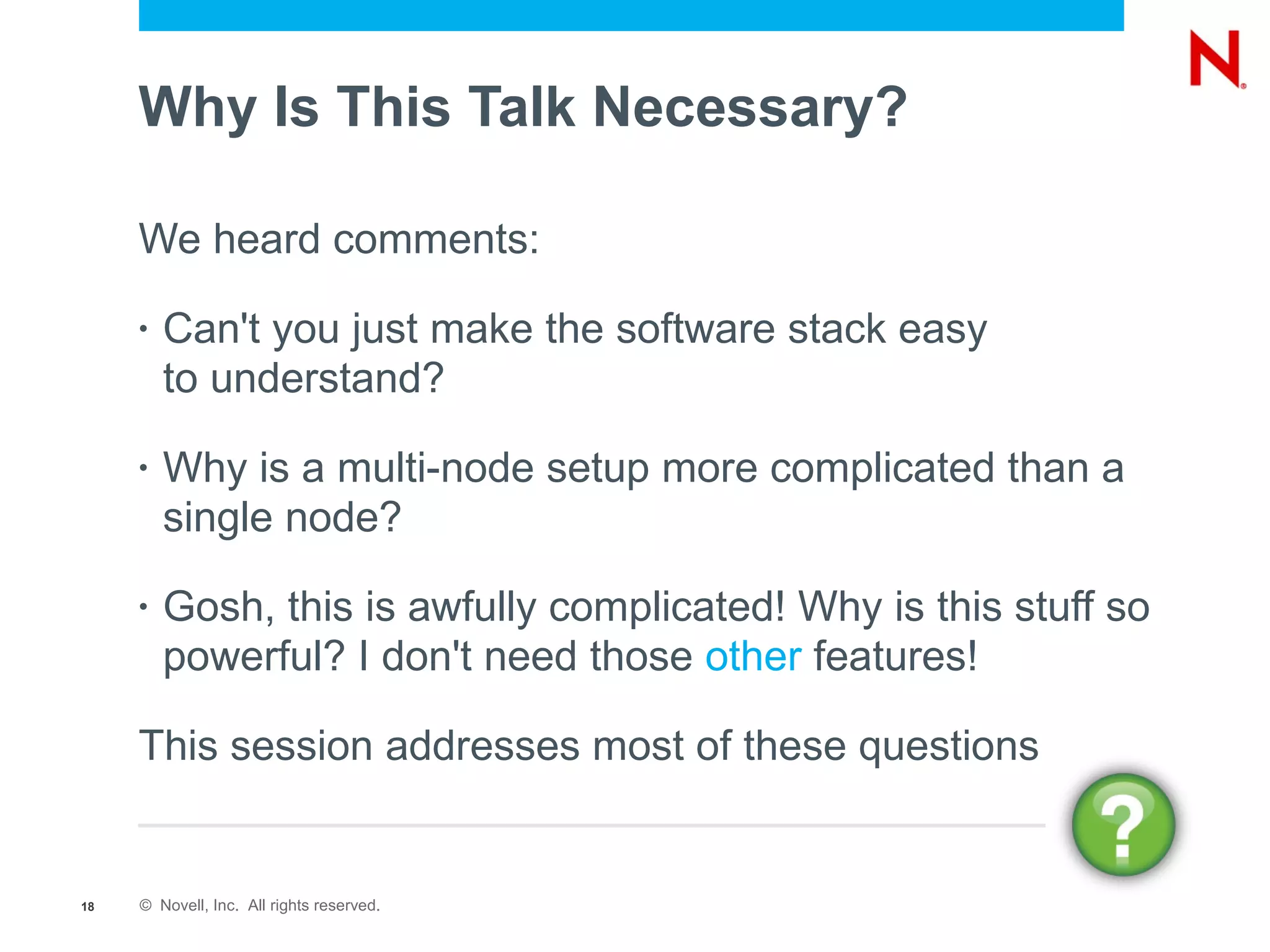
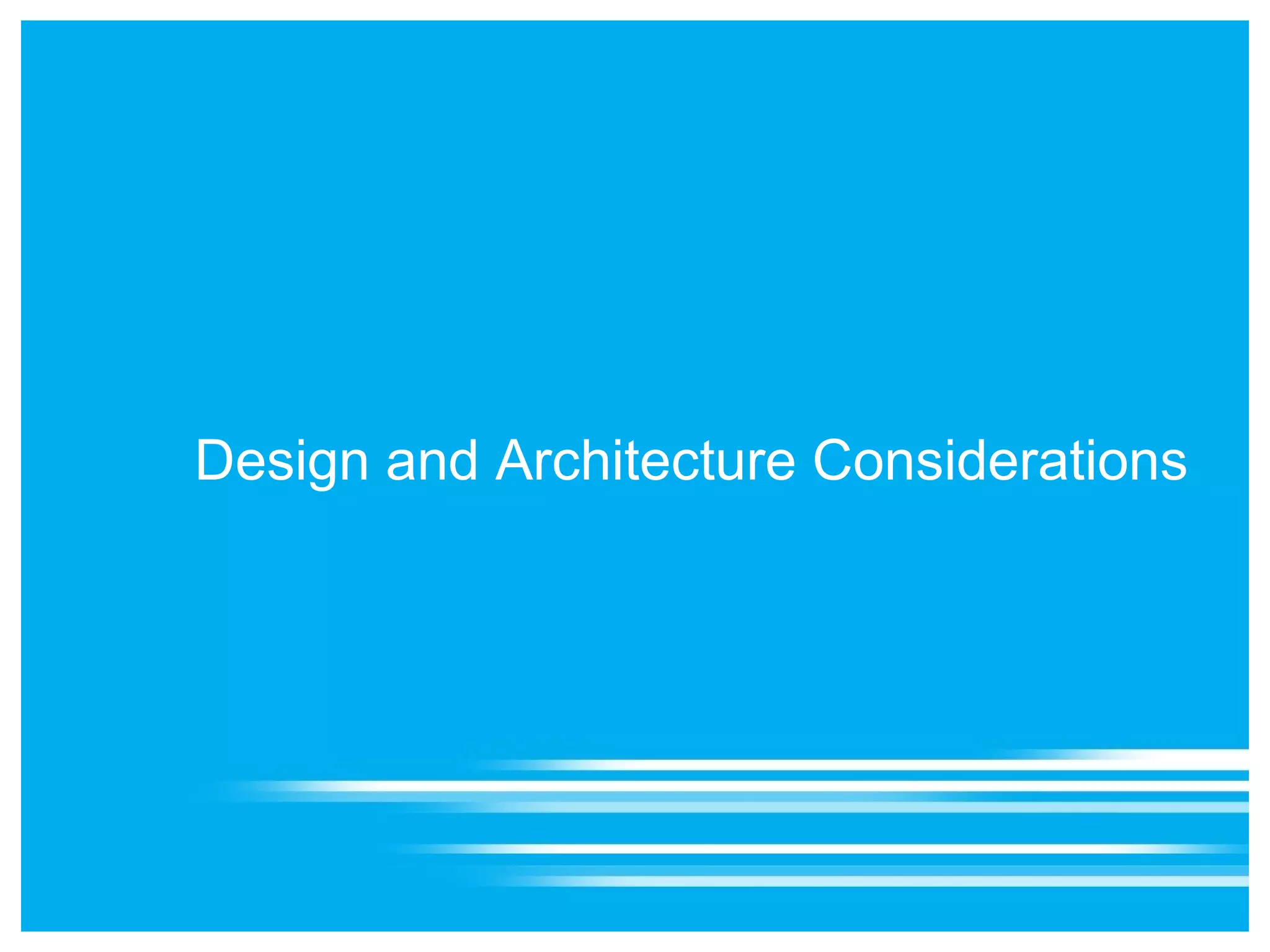
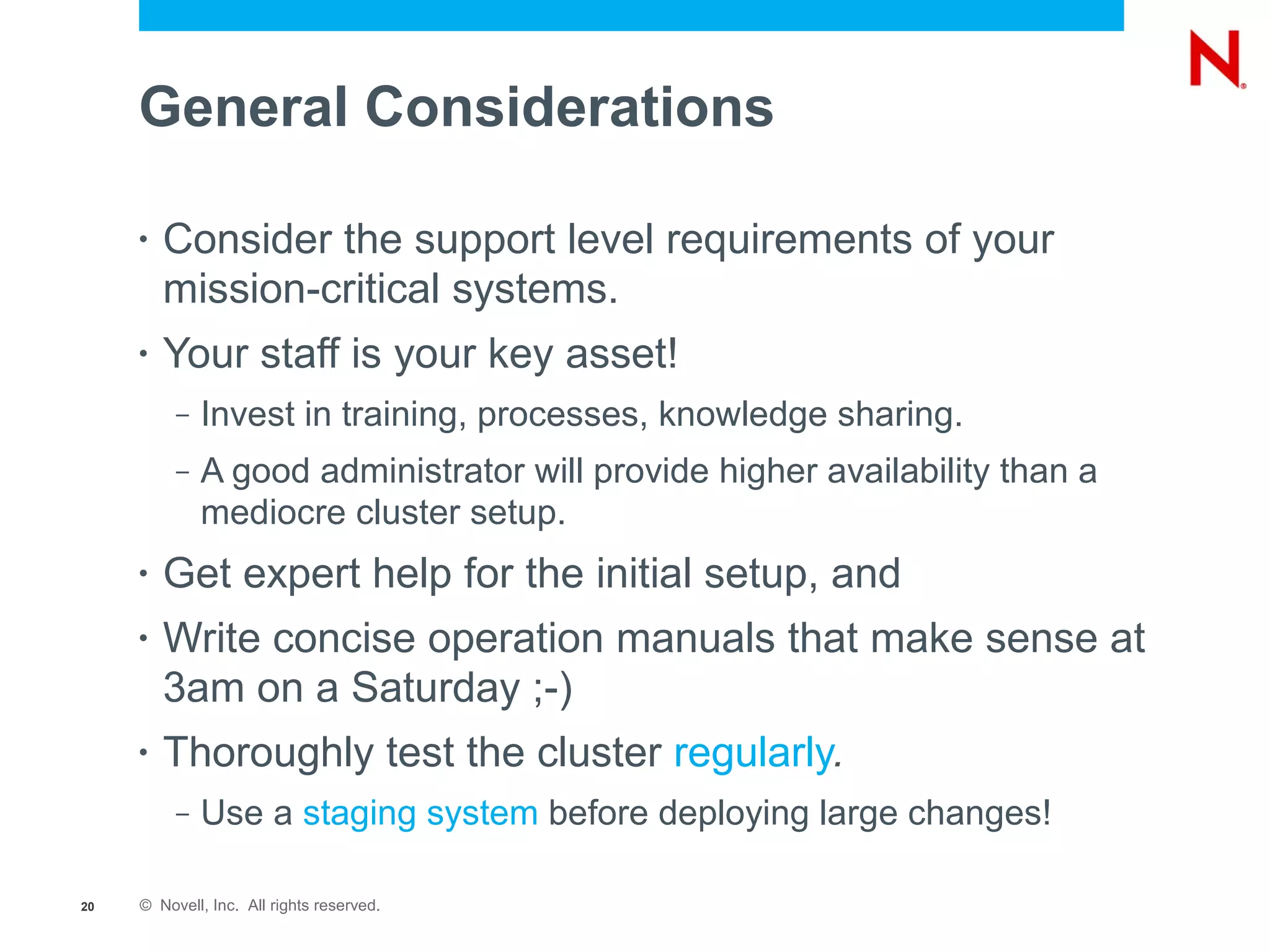
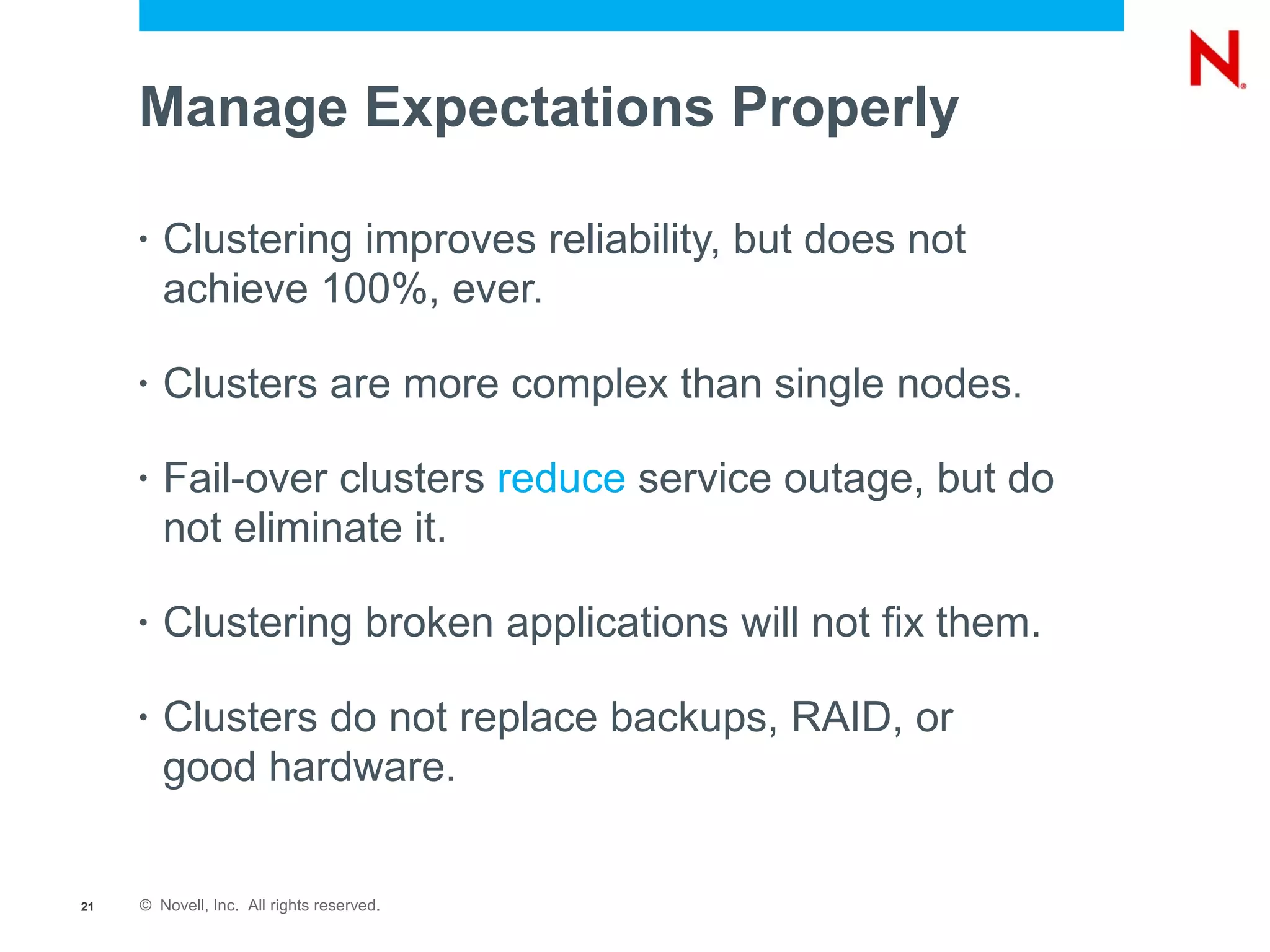
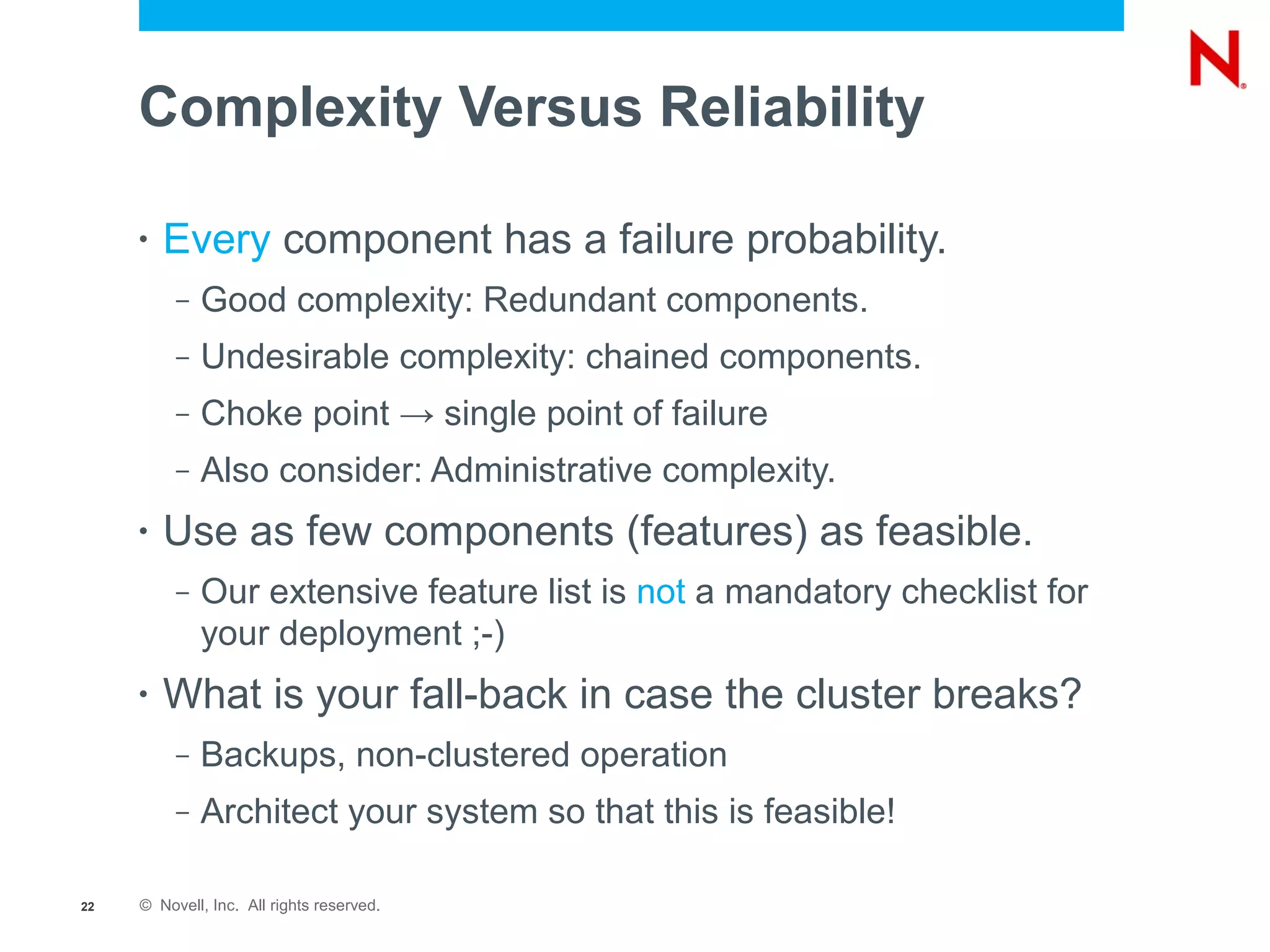
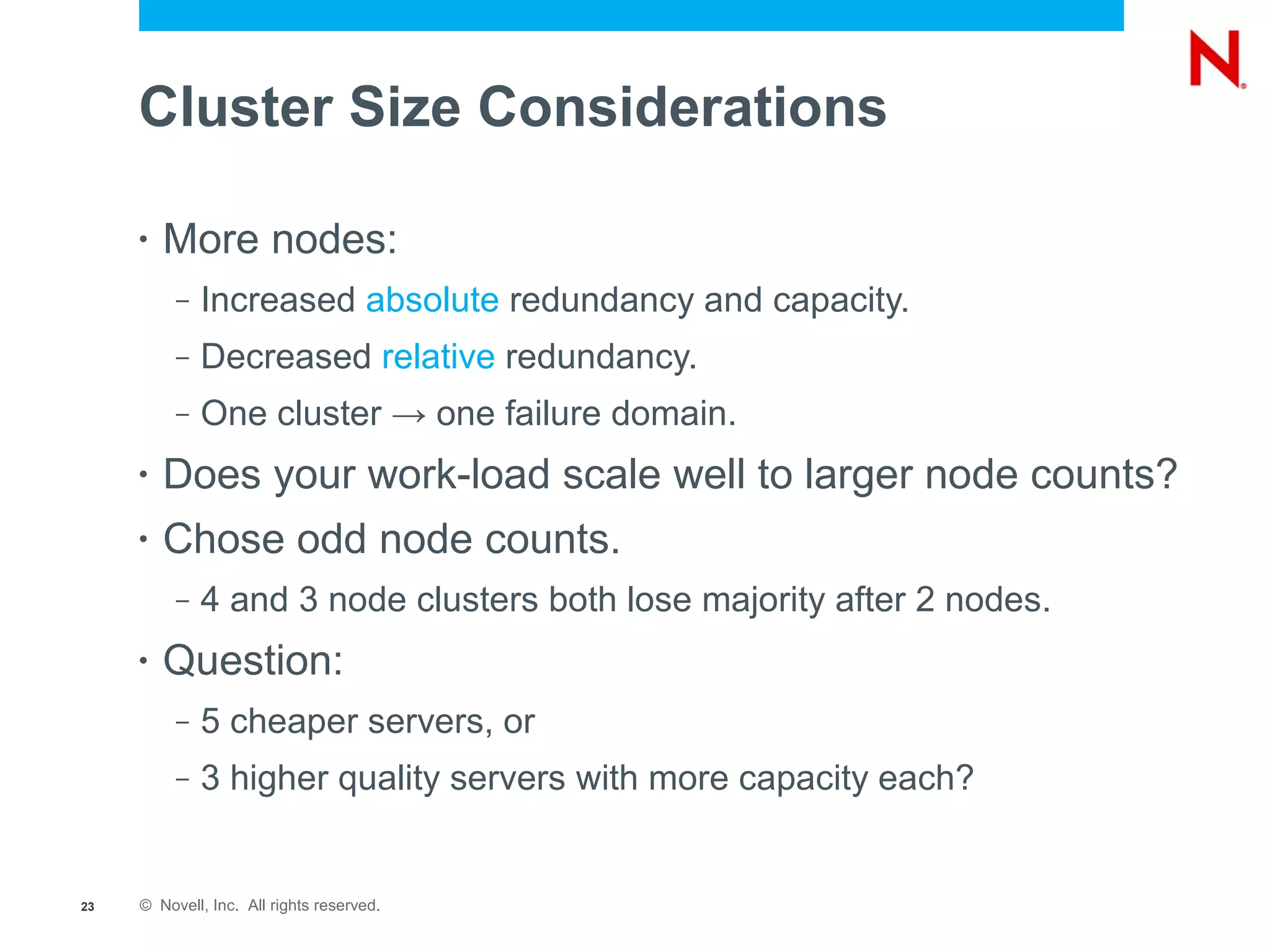
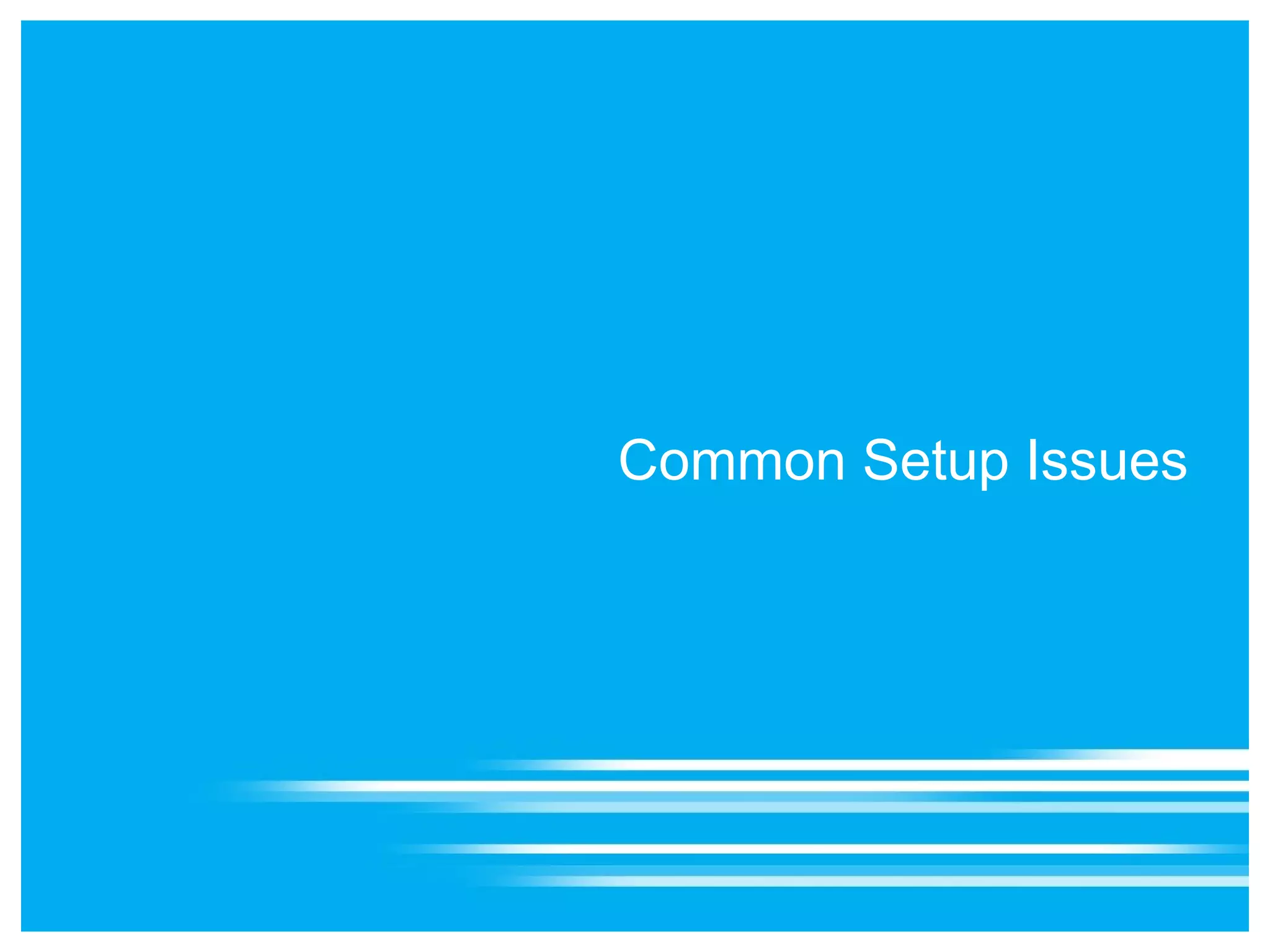
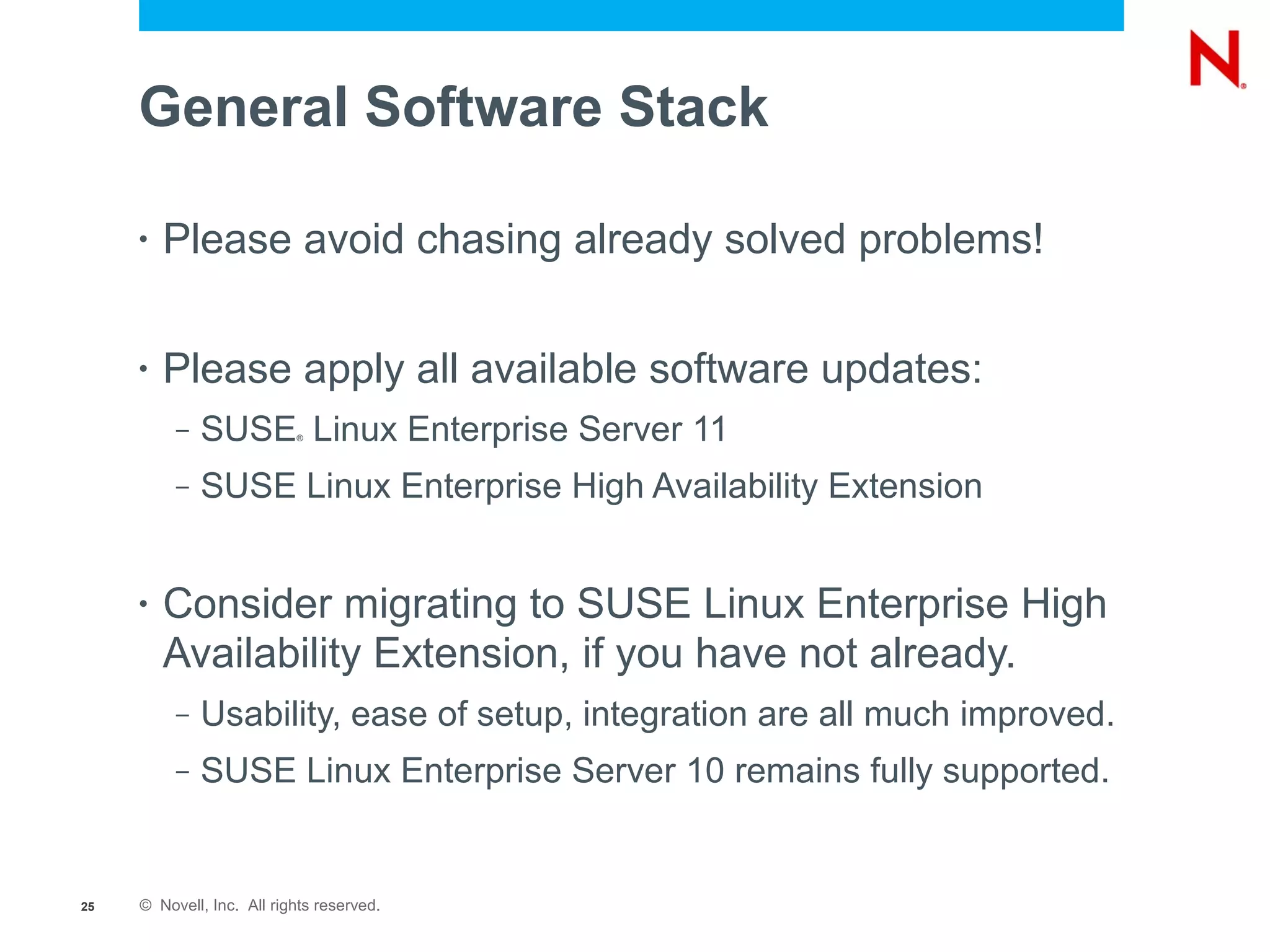
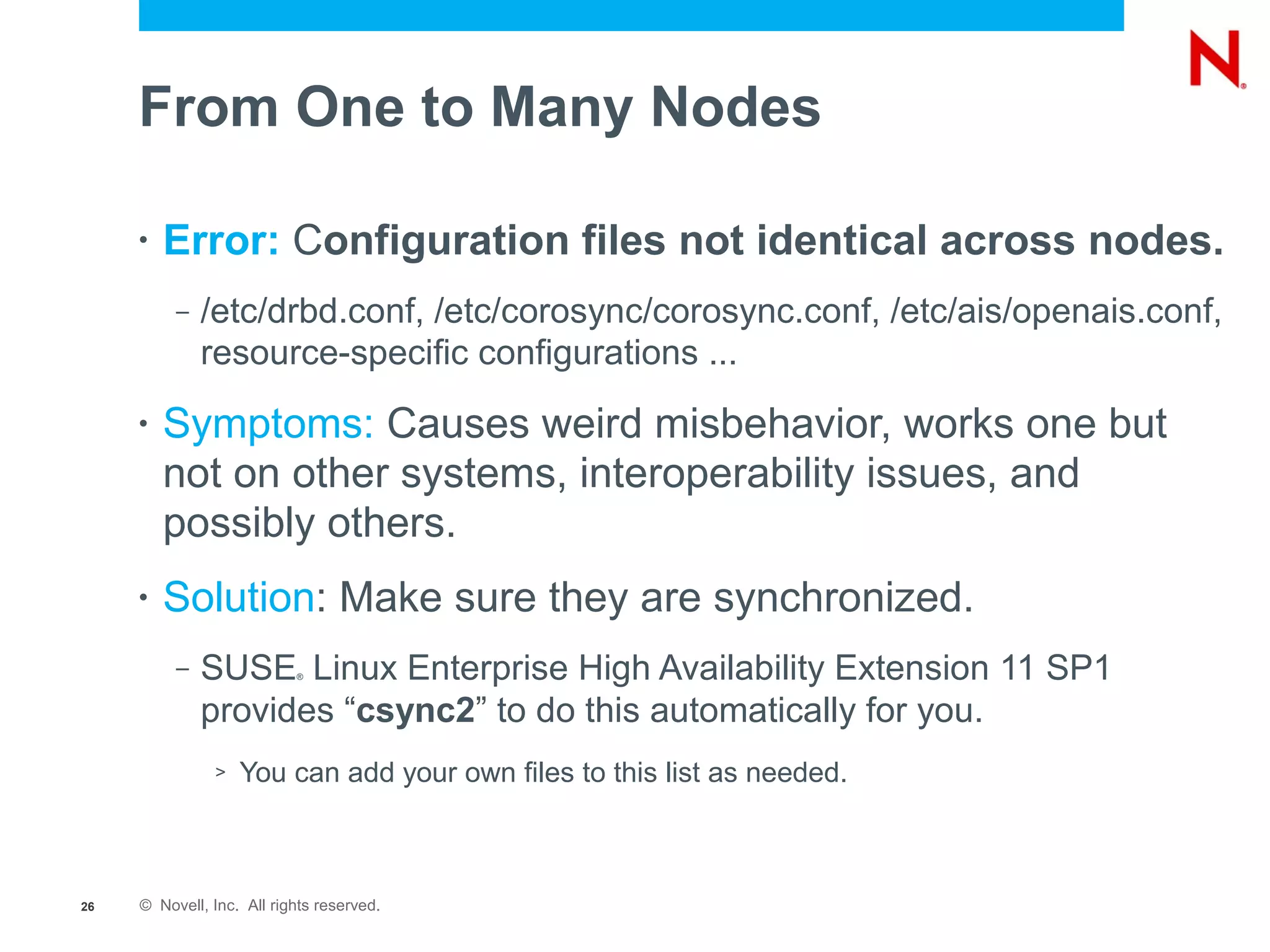
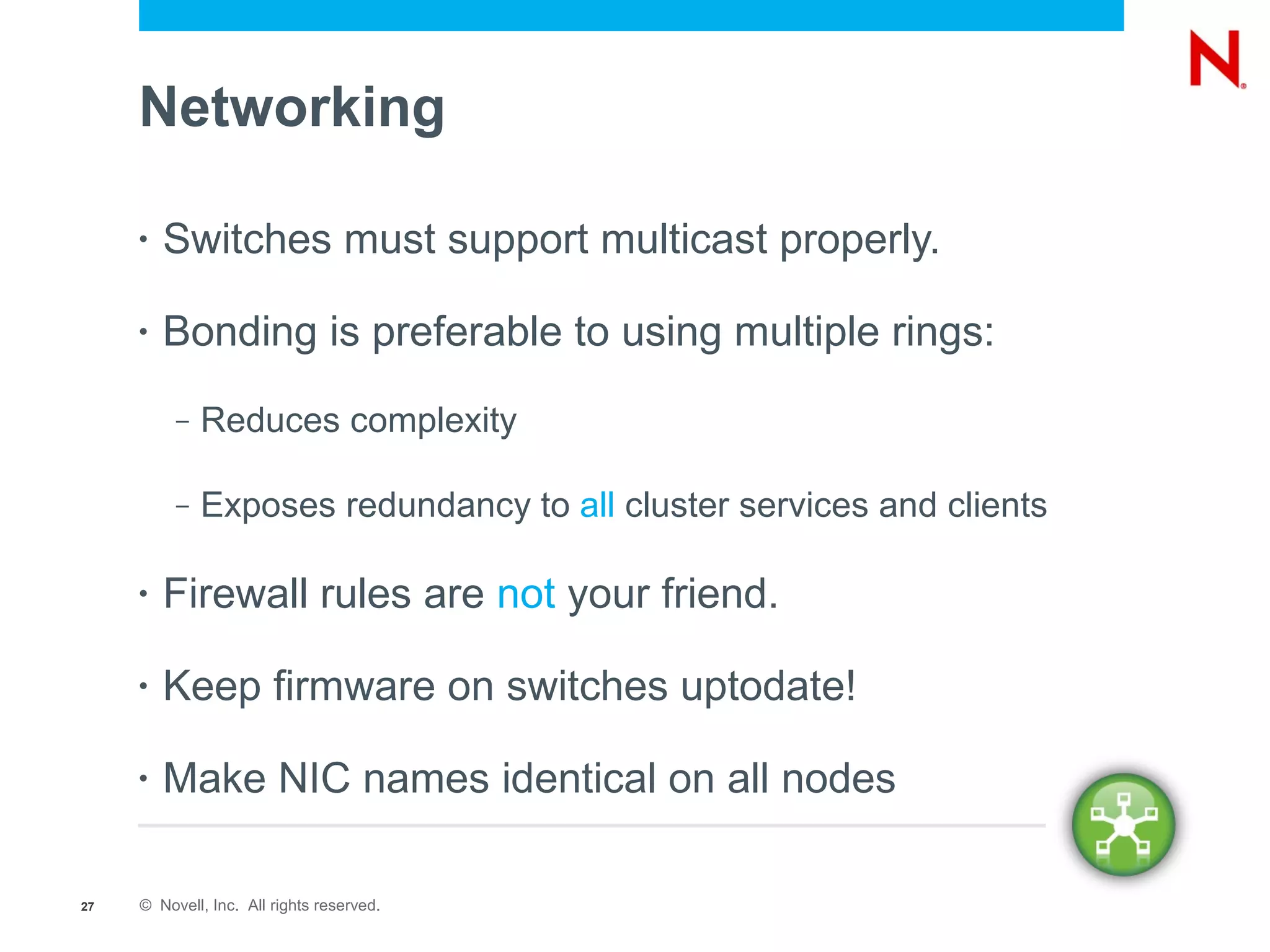
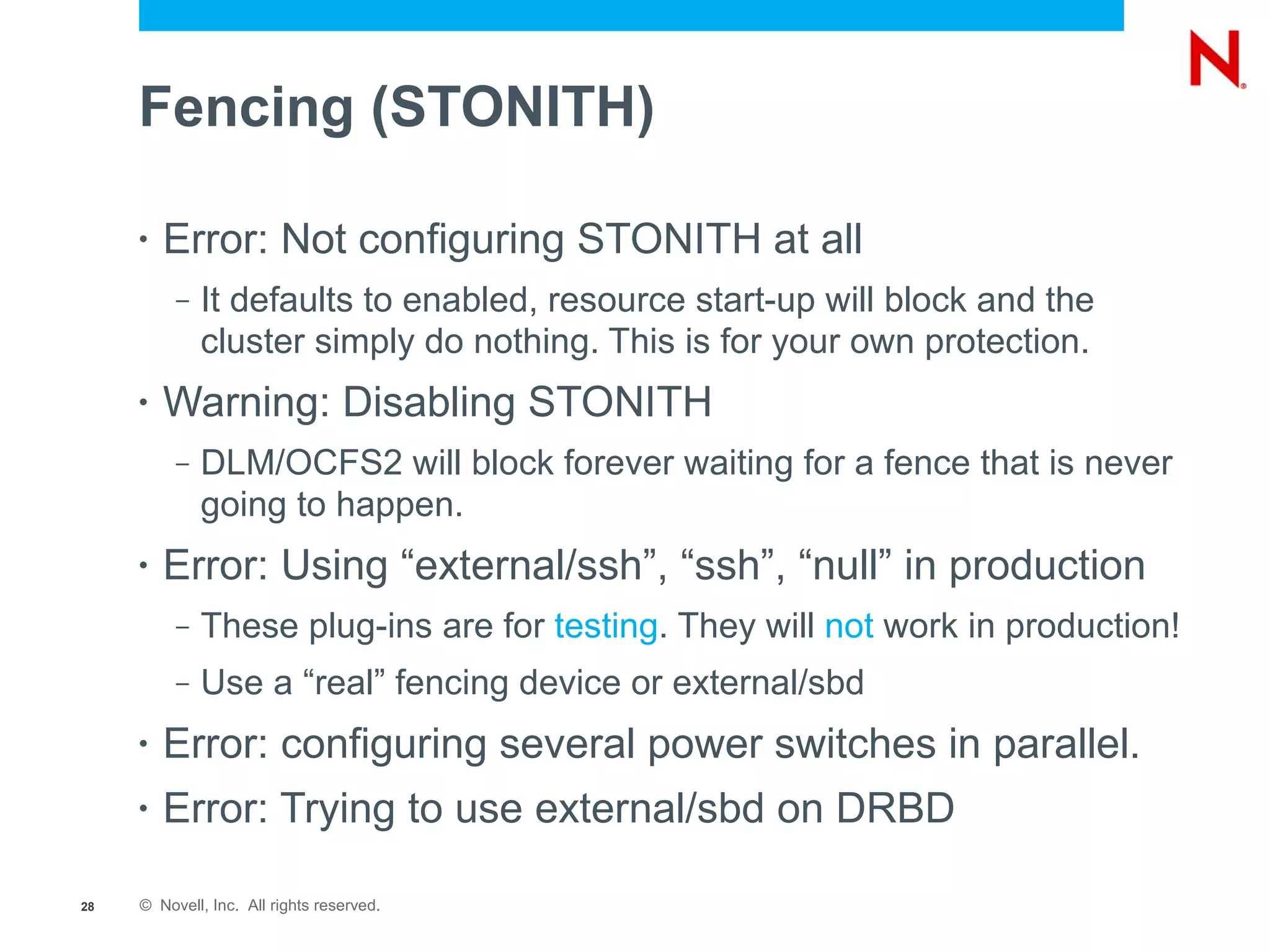
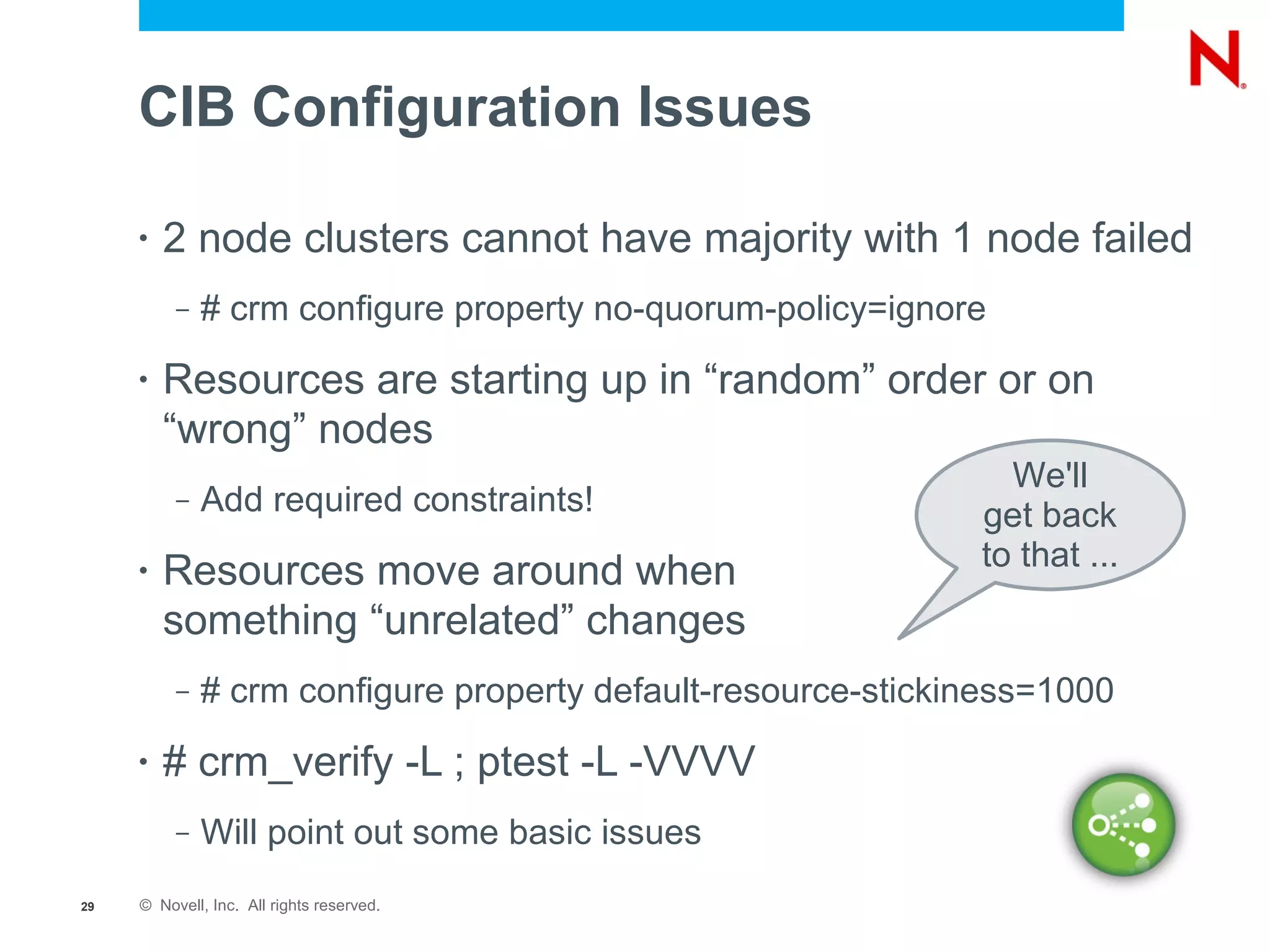
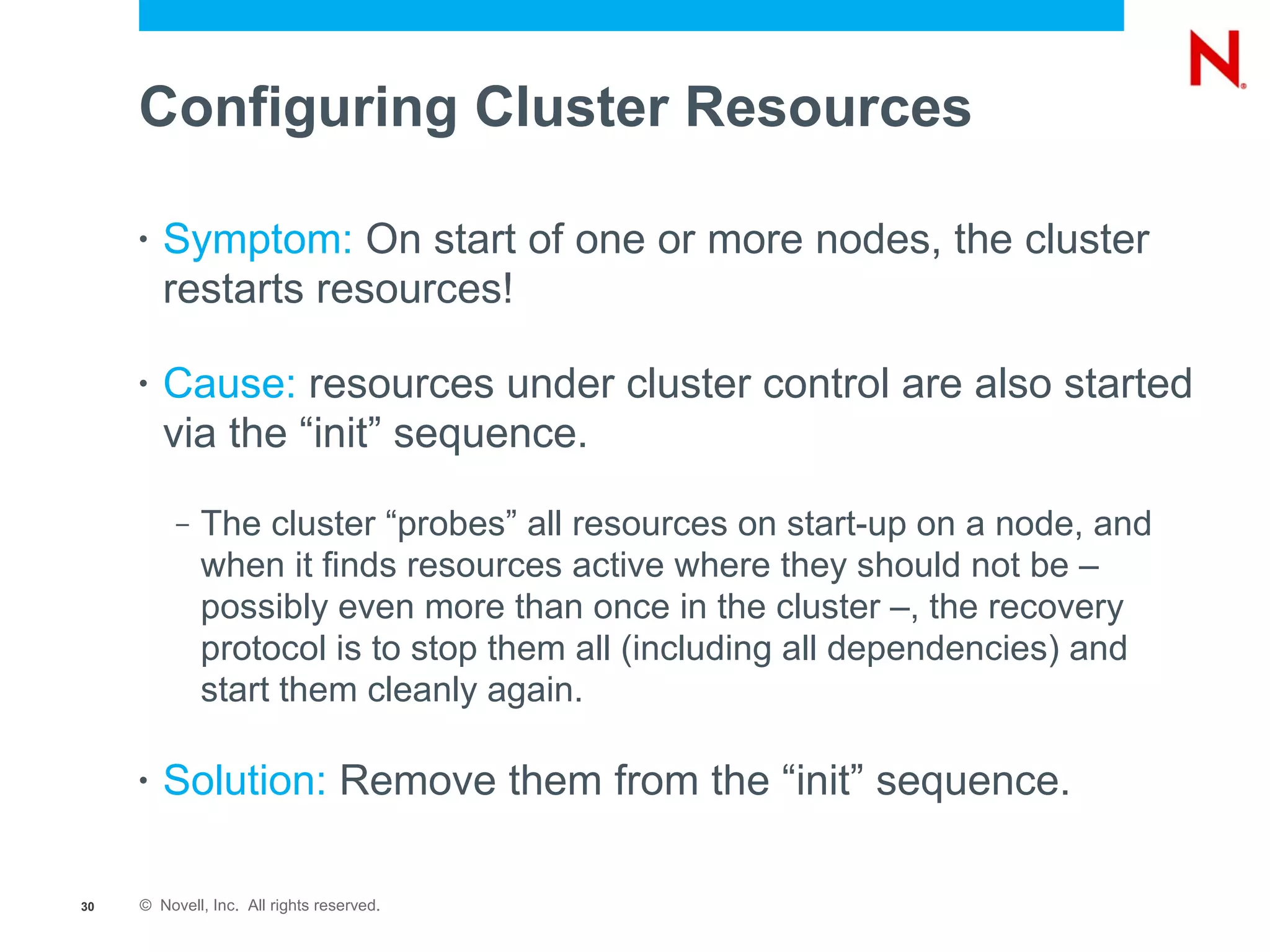
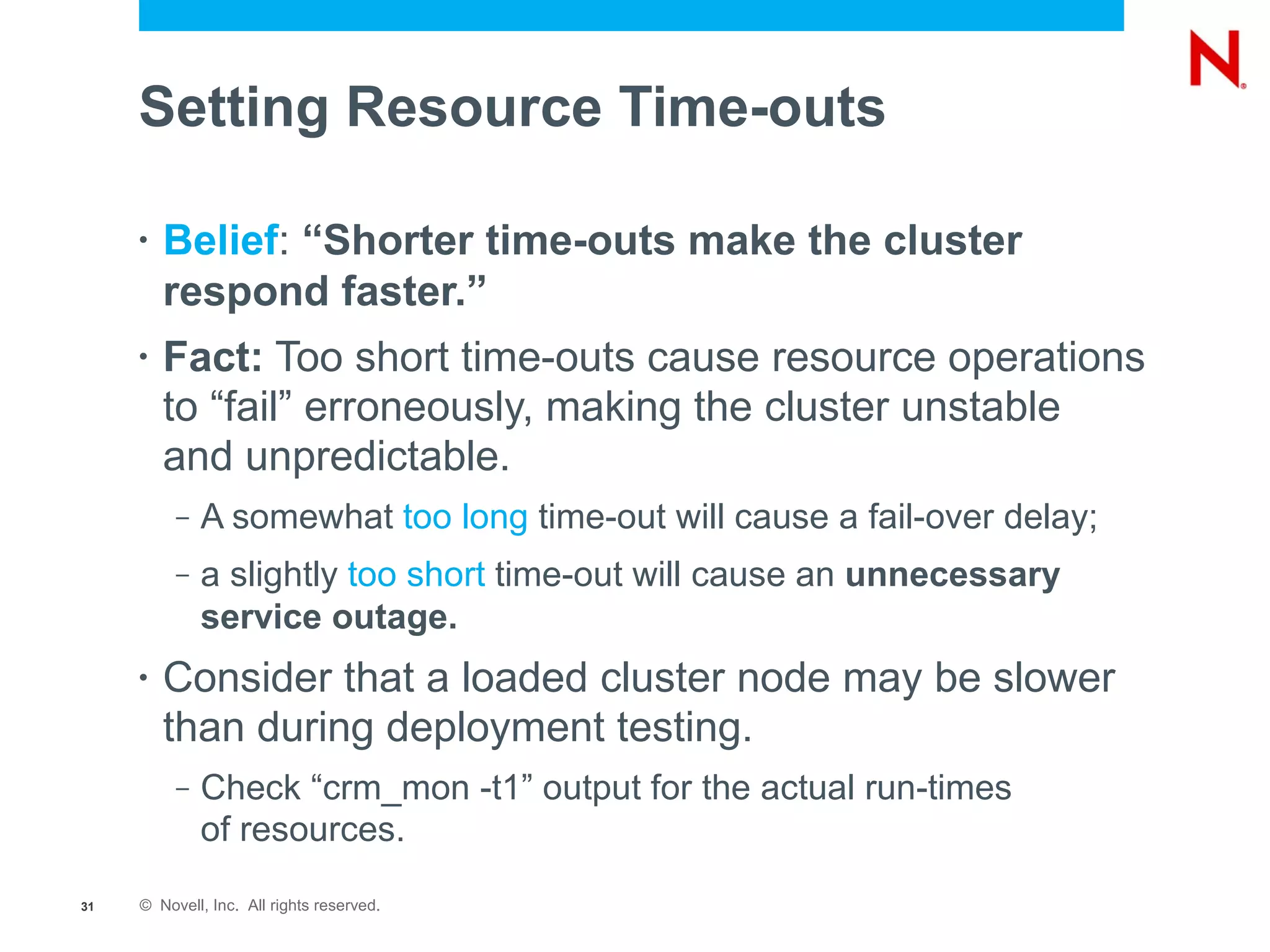
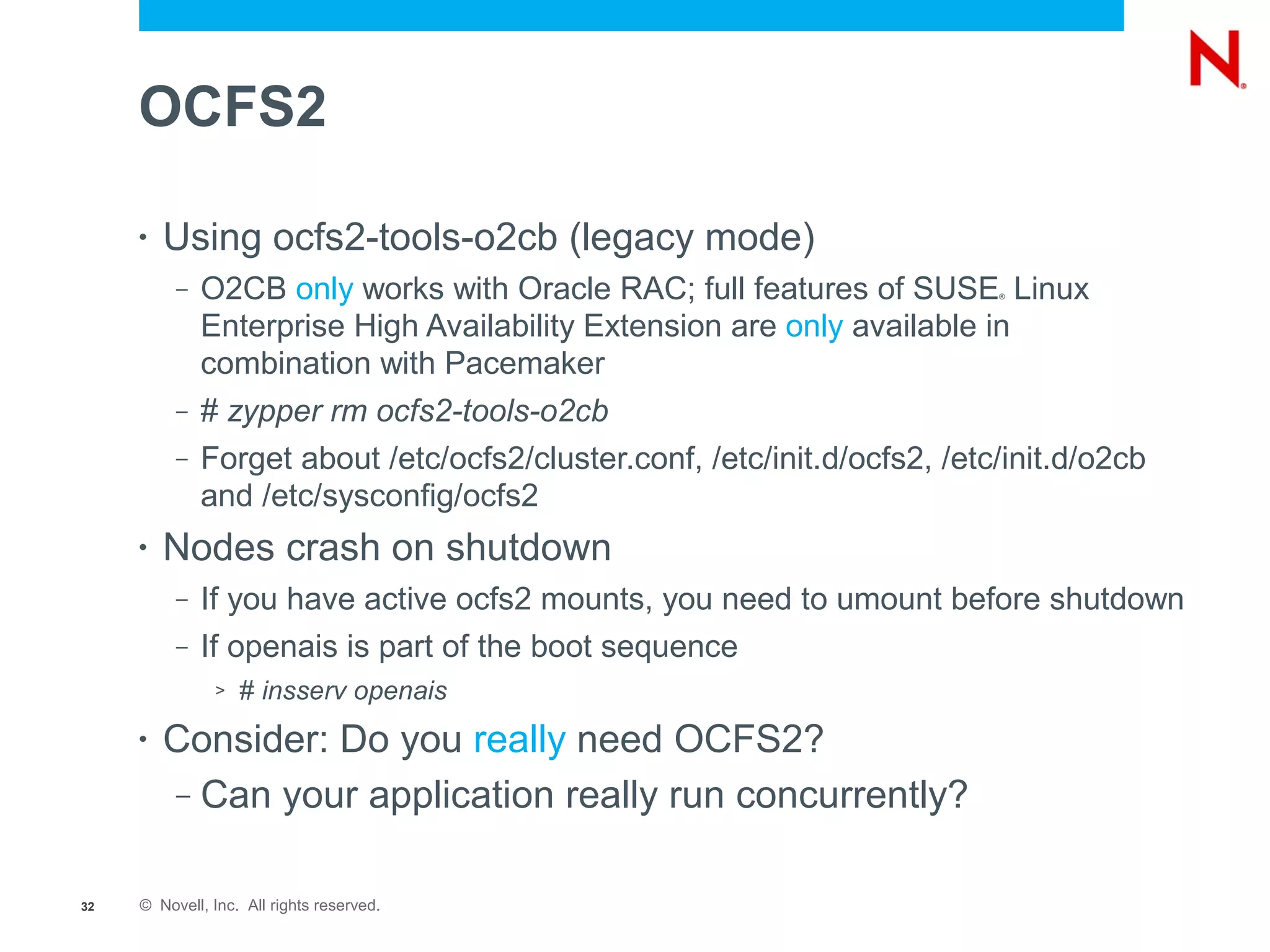
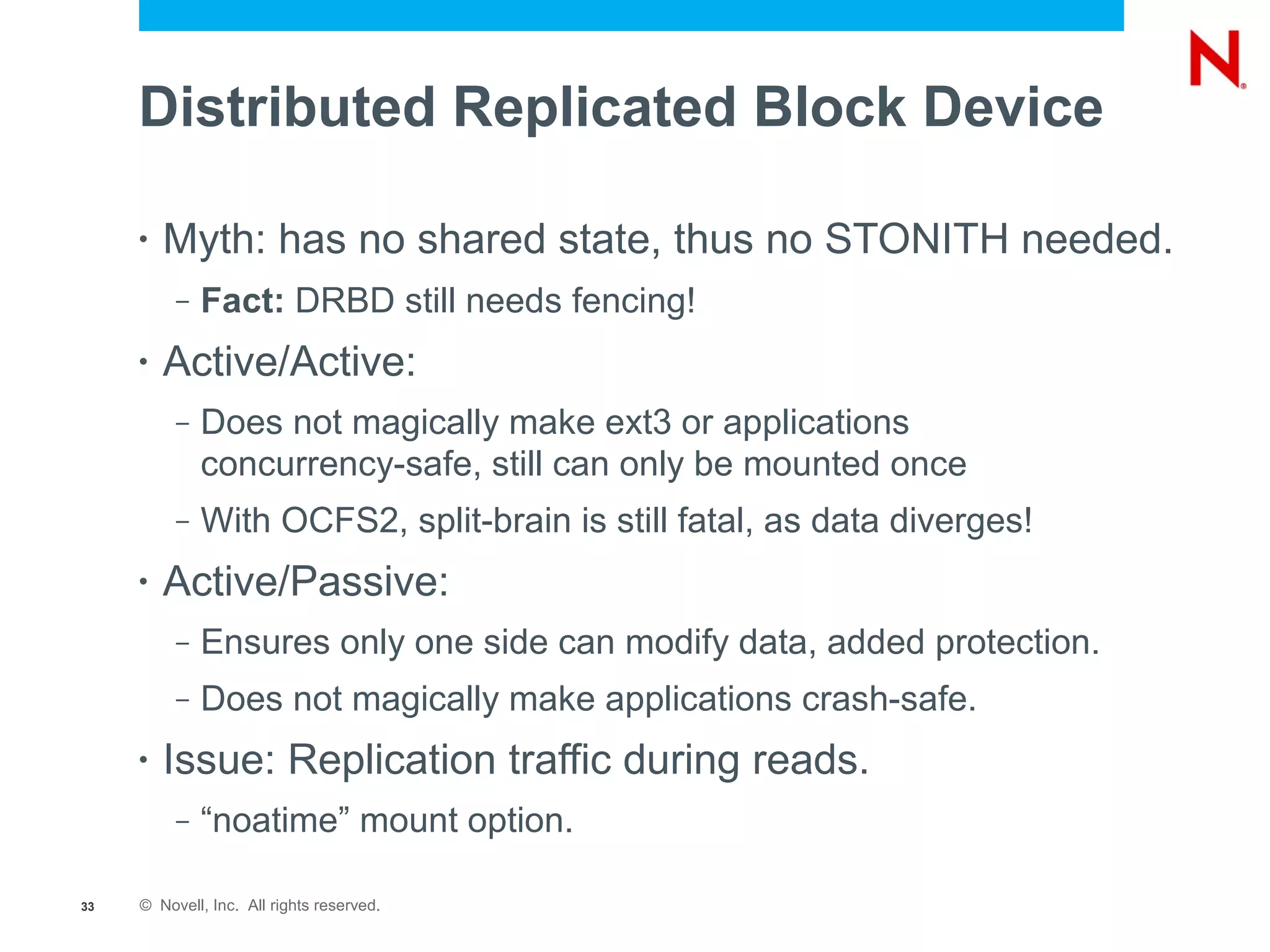
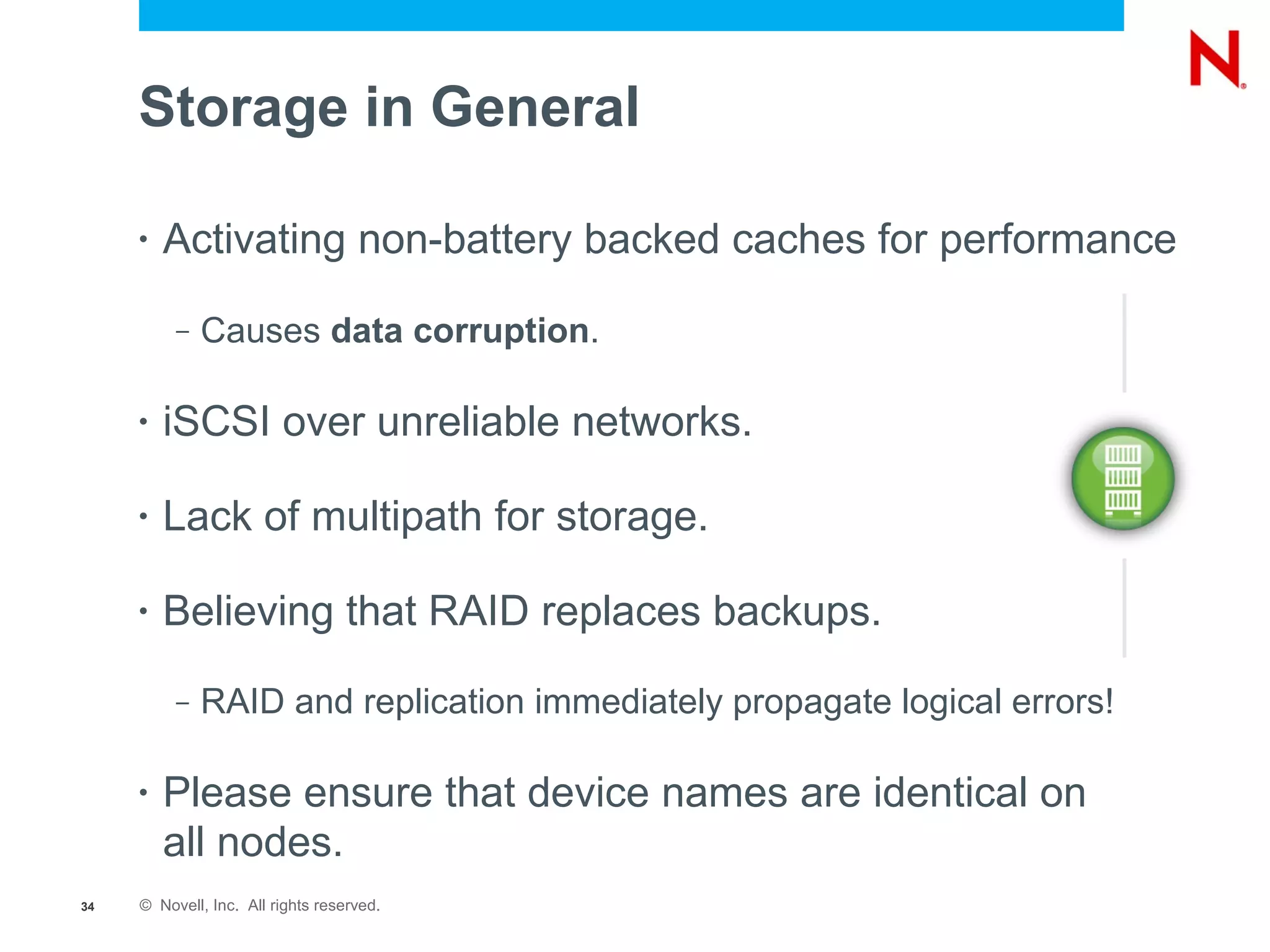
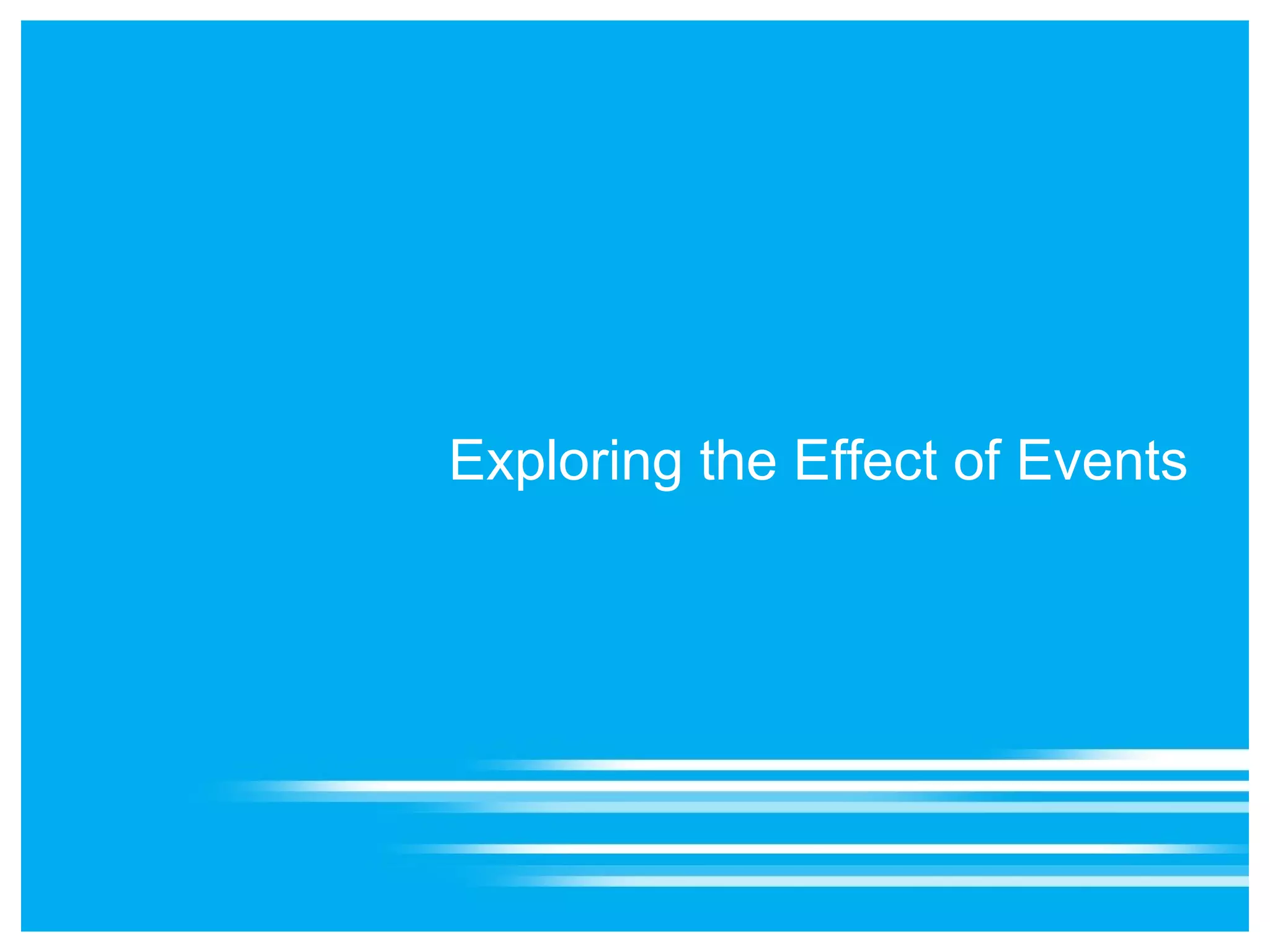
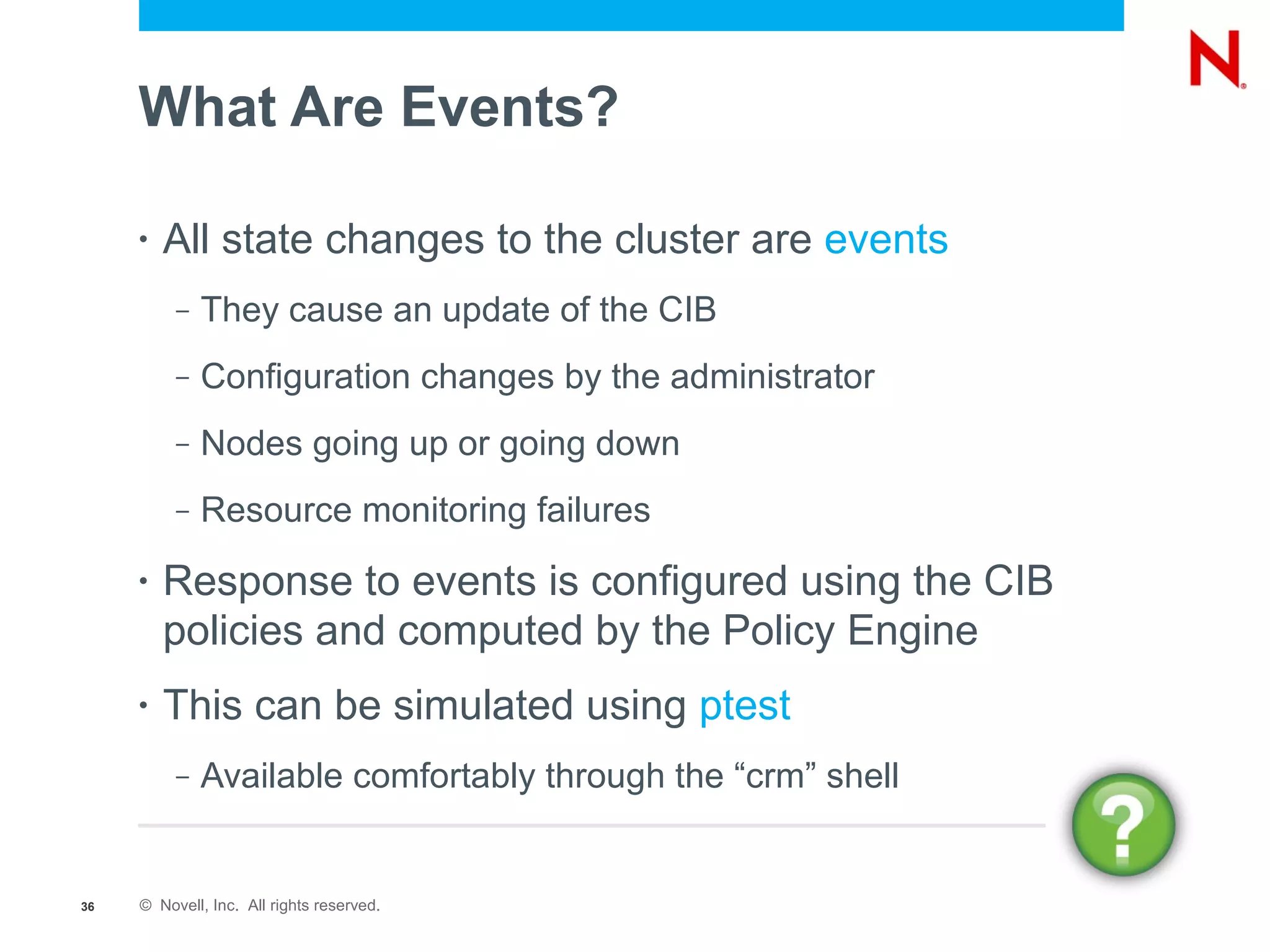
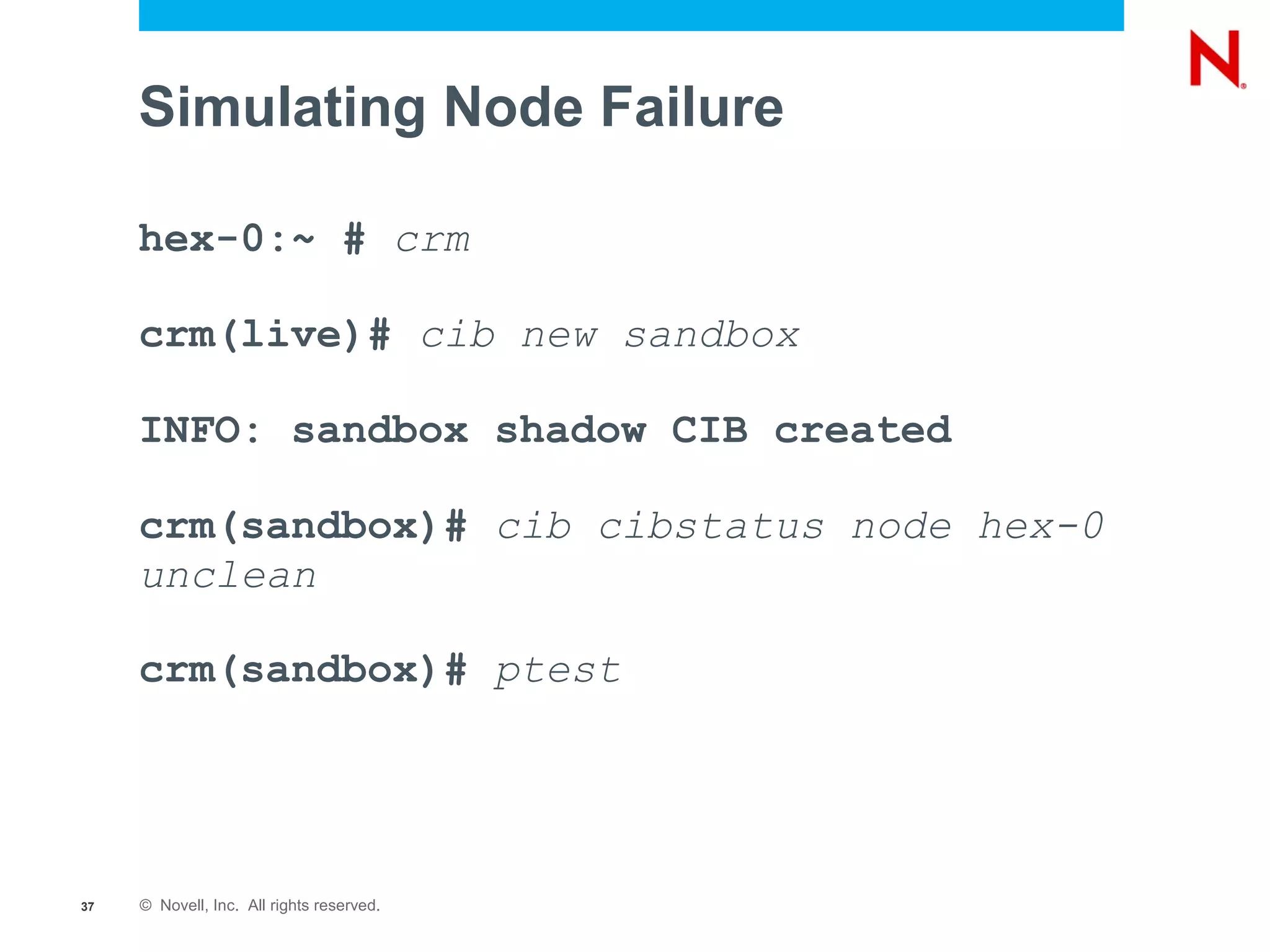
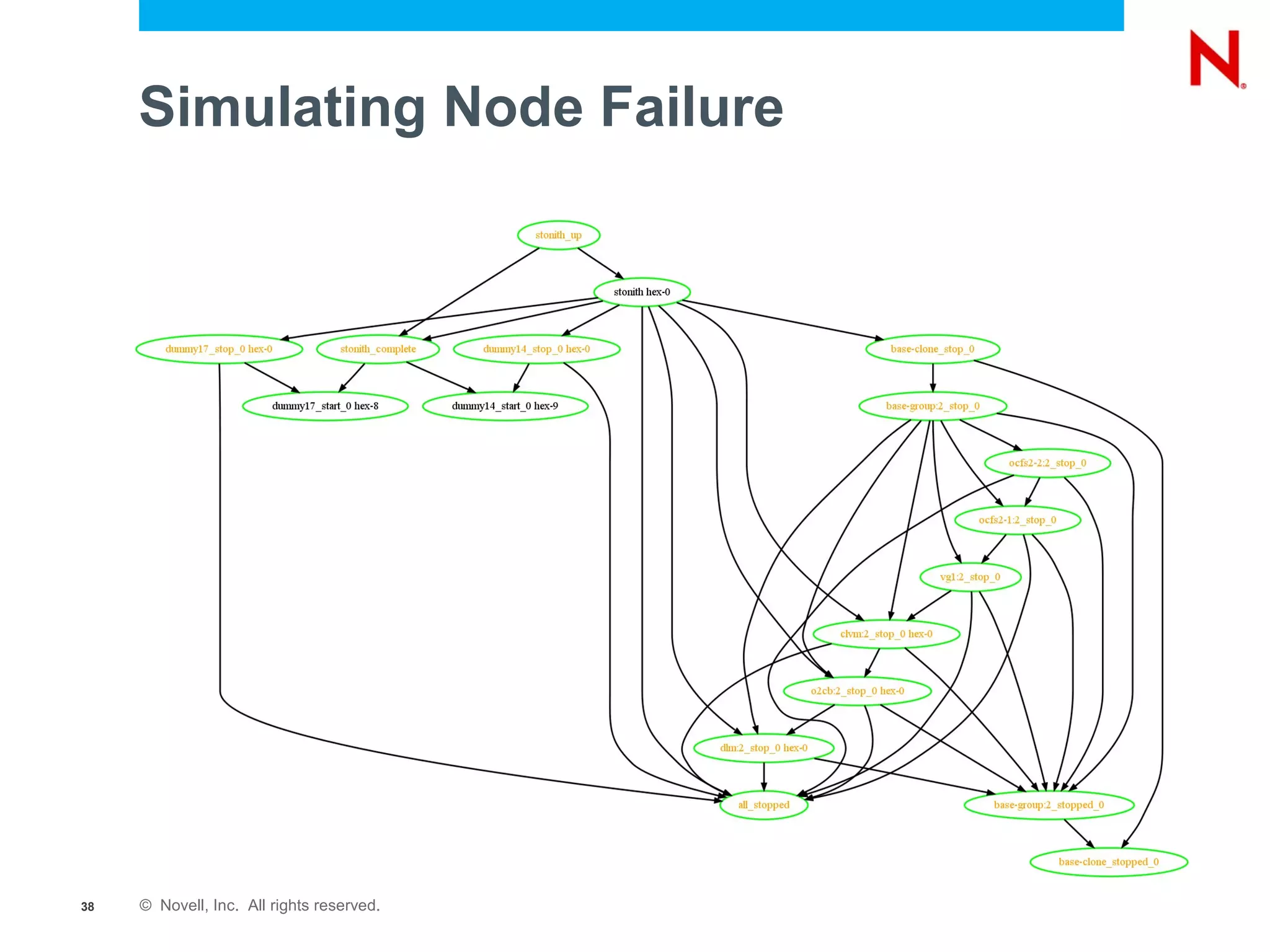
![Simulating Resource Failure
crm(sandbox)# cib cibstatus load live
crm(sandbox)# cib cibstatus op
usage: op <operation> <resource> <exit_code> [<op_status>]
[<node>]
crm(sandbox)# cib cibstatus op start
dummy1 not_running done hex-0
crm(sandbox)# cib cibstatus op start
dummy1 unknown timeout hex-0
crm(sandbox)# configure ptest
ptest[4918]: 2010/02/17_12:44:17 WARN: unpack_rsc_op:
Processing failed op dummy1_start_0 on hex-0: unknown error (1)
39 © Novell, Inc. All rights reserved.](https://image.slidesharecdn.com/els302-100324145507-phpapp01/75/SUSE-Linux-Enterprise-High-Availability-Extension-11-Support-and-Troubleshooting-39-2048.jpg)
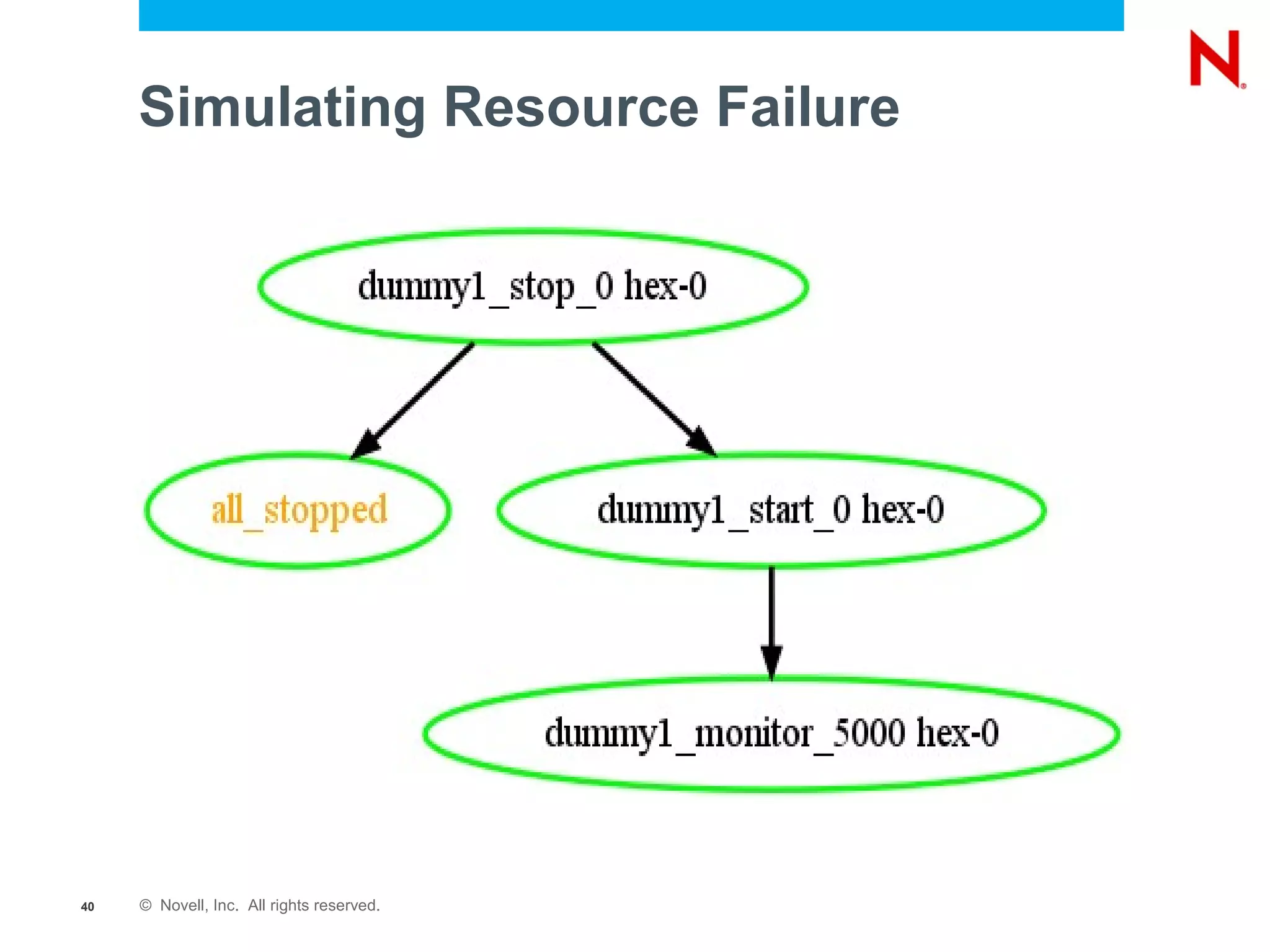
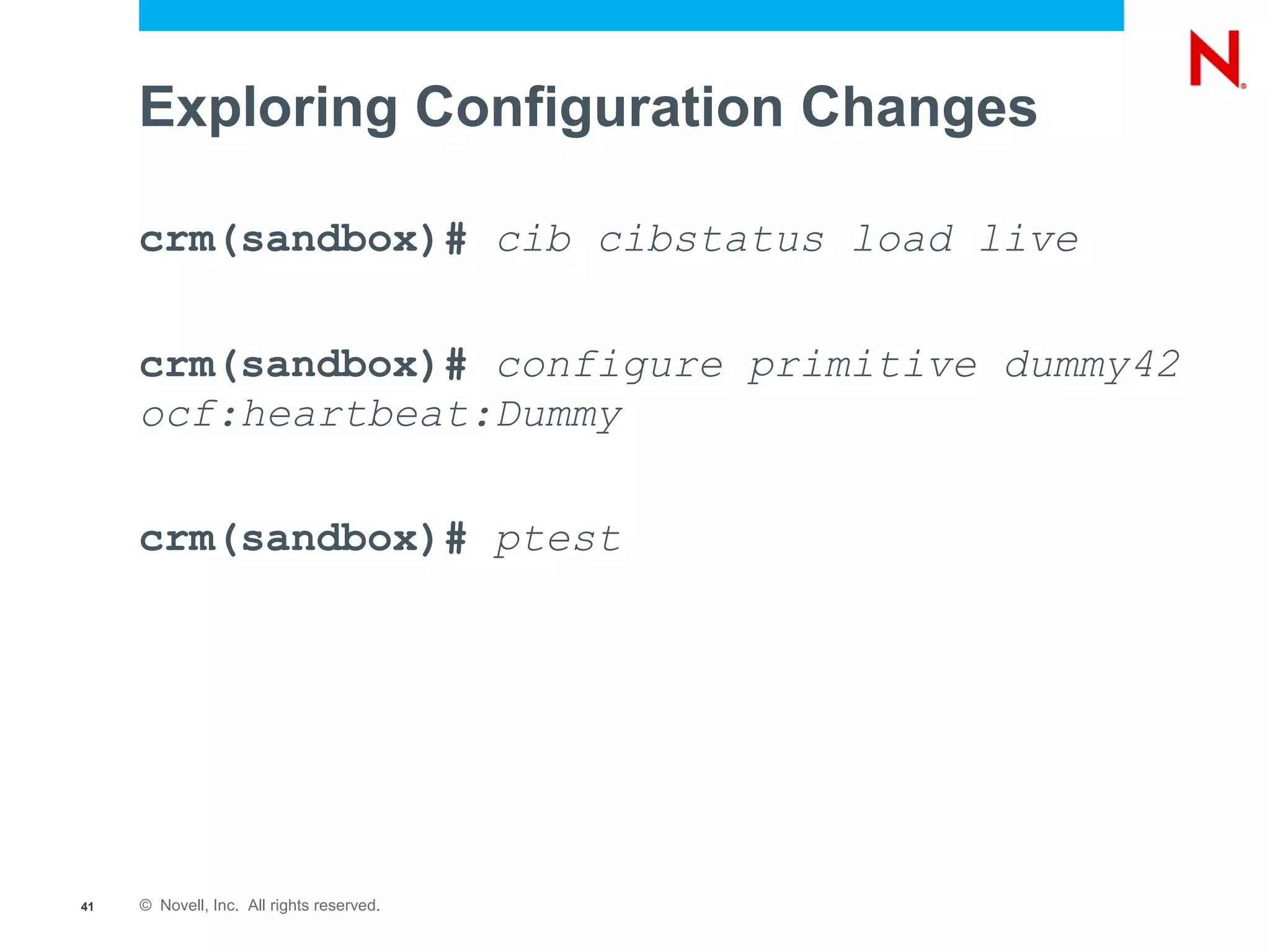
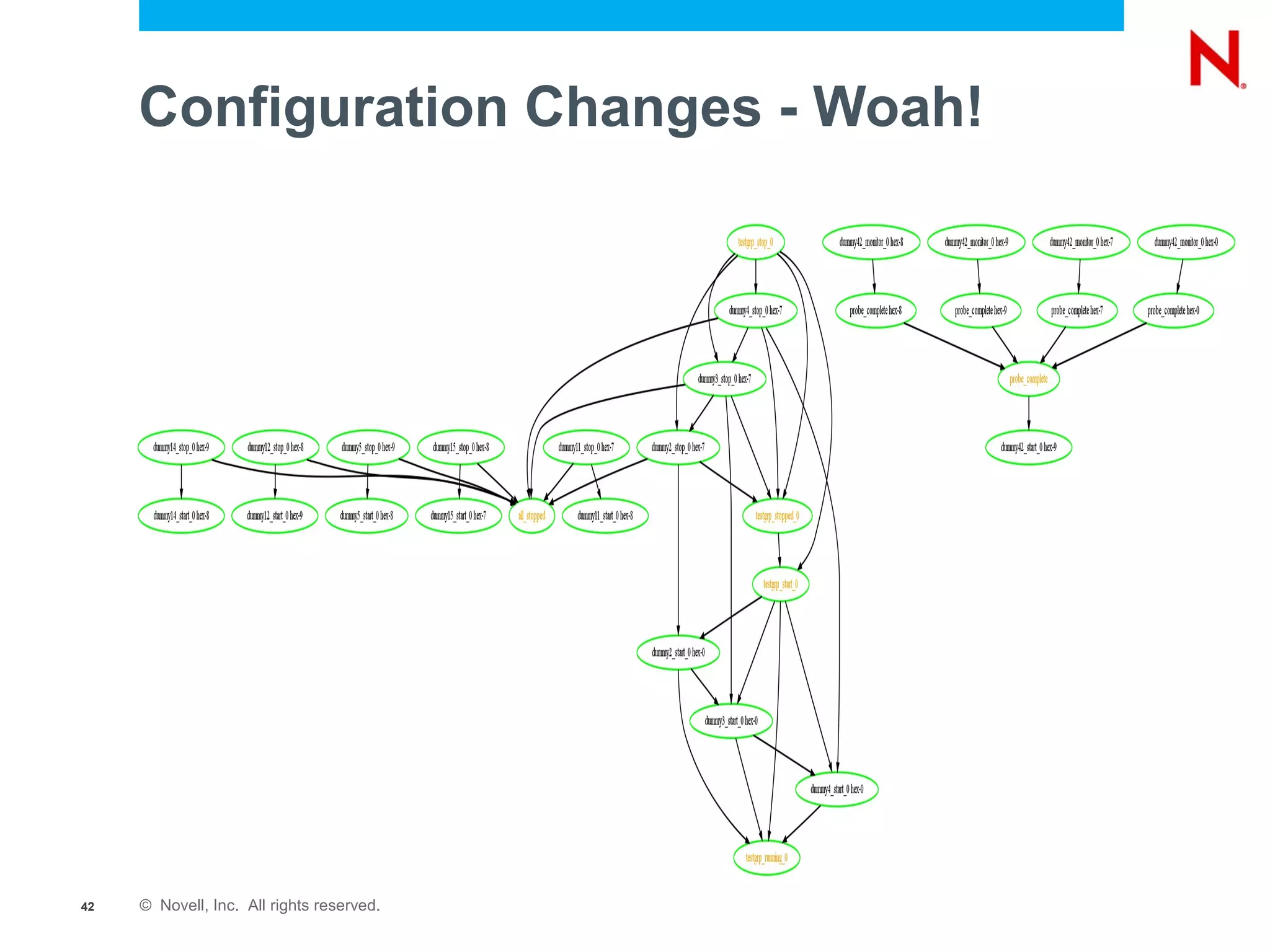
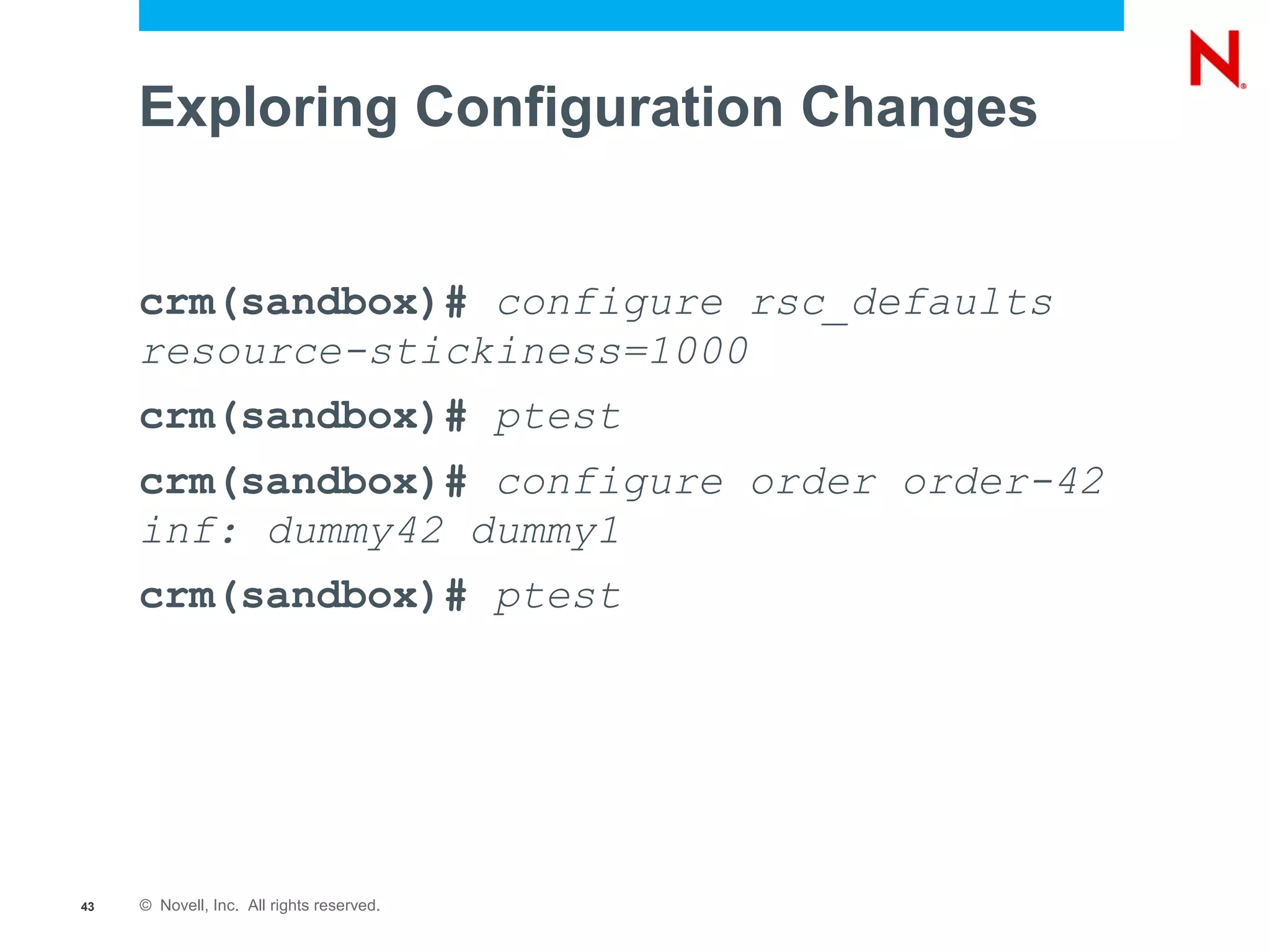
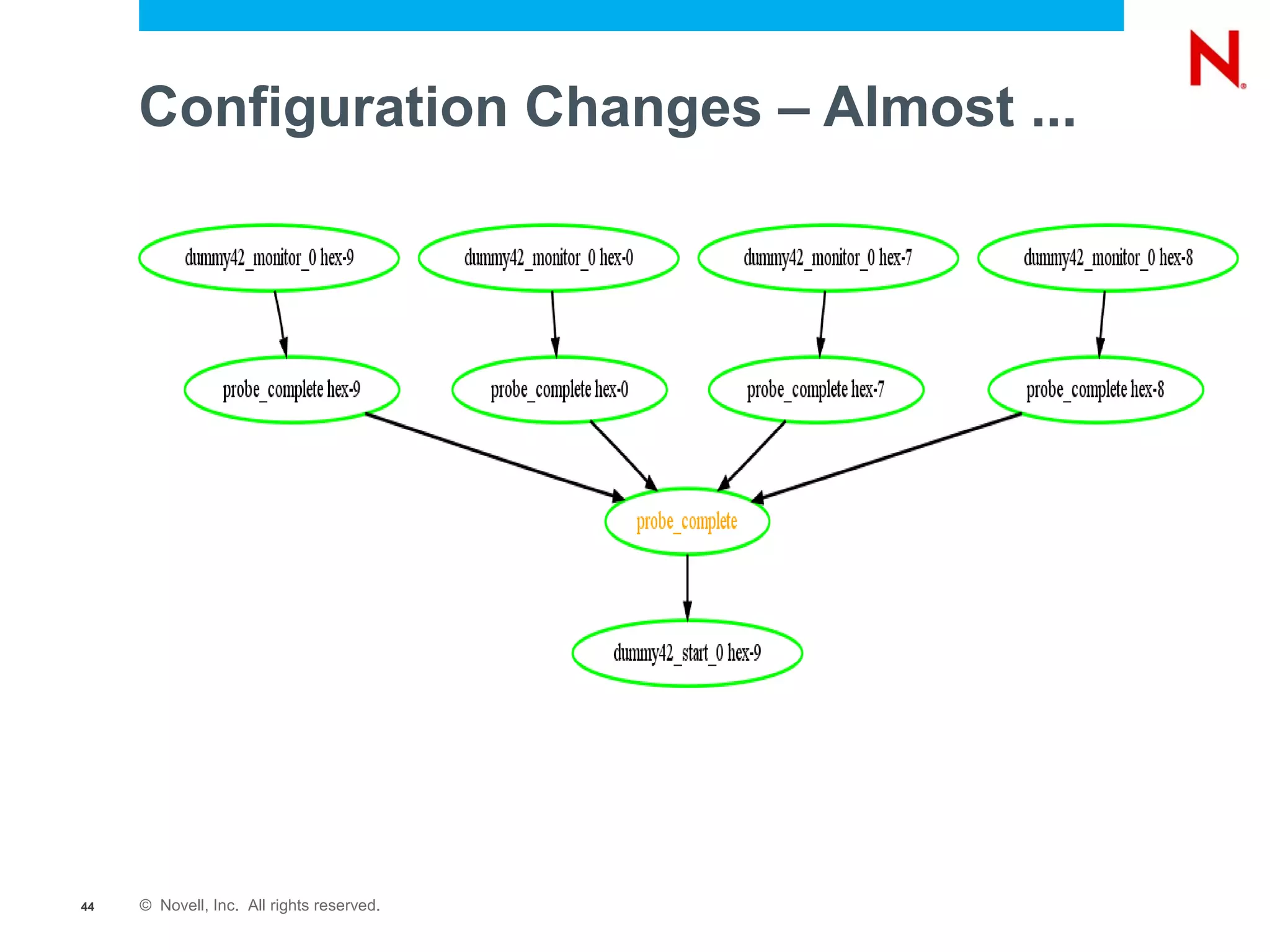
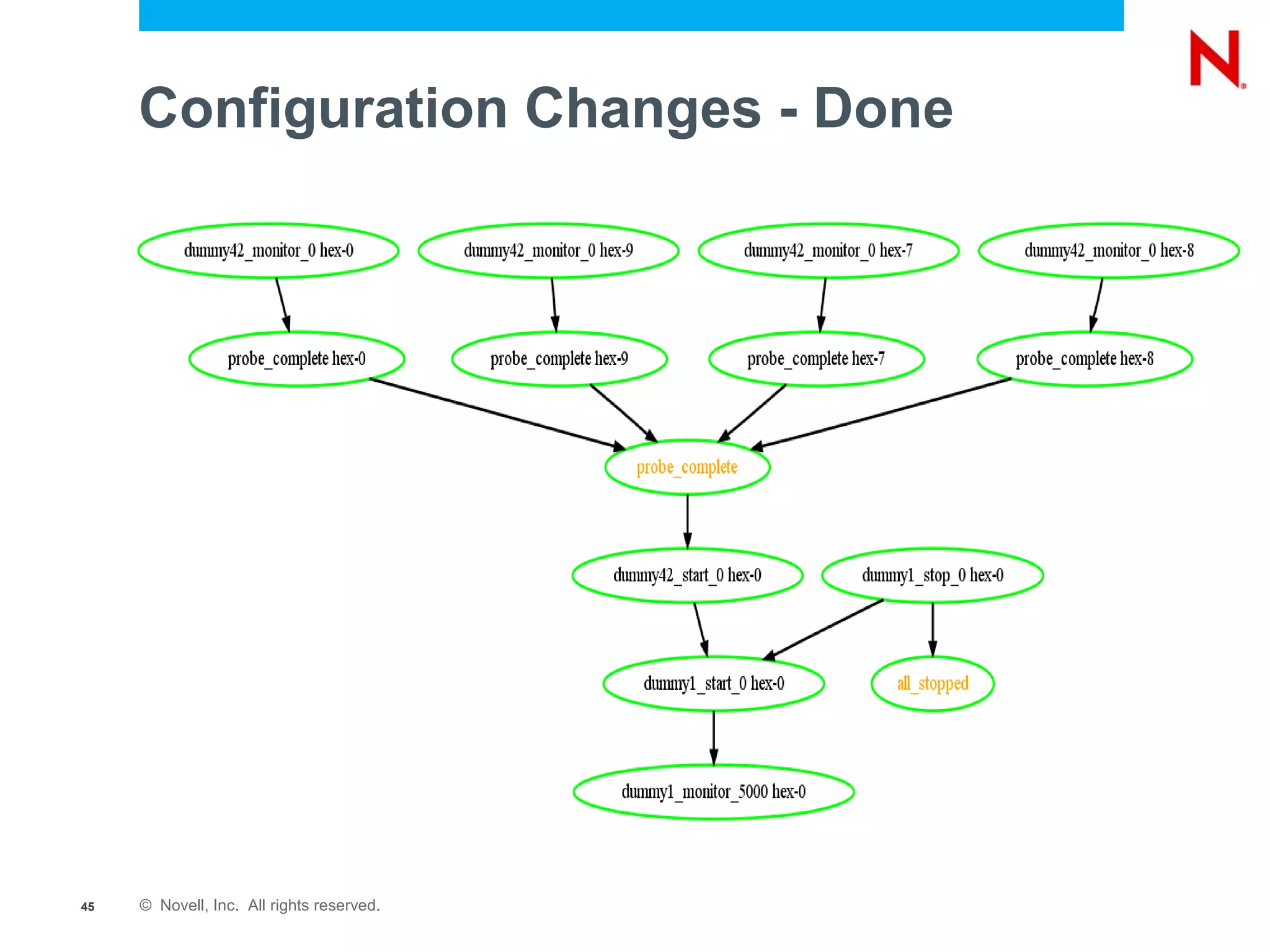
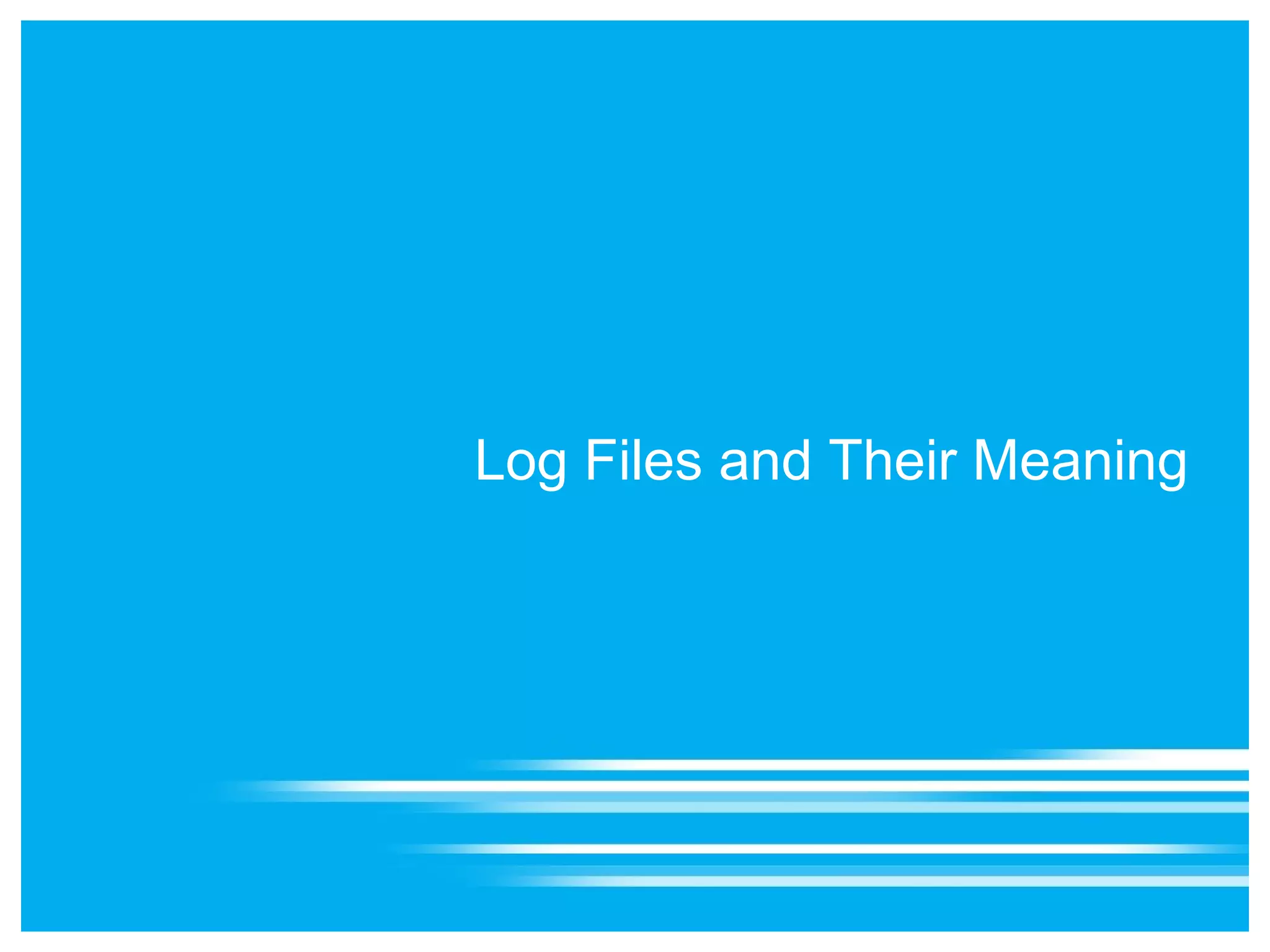
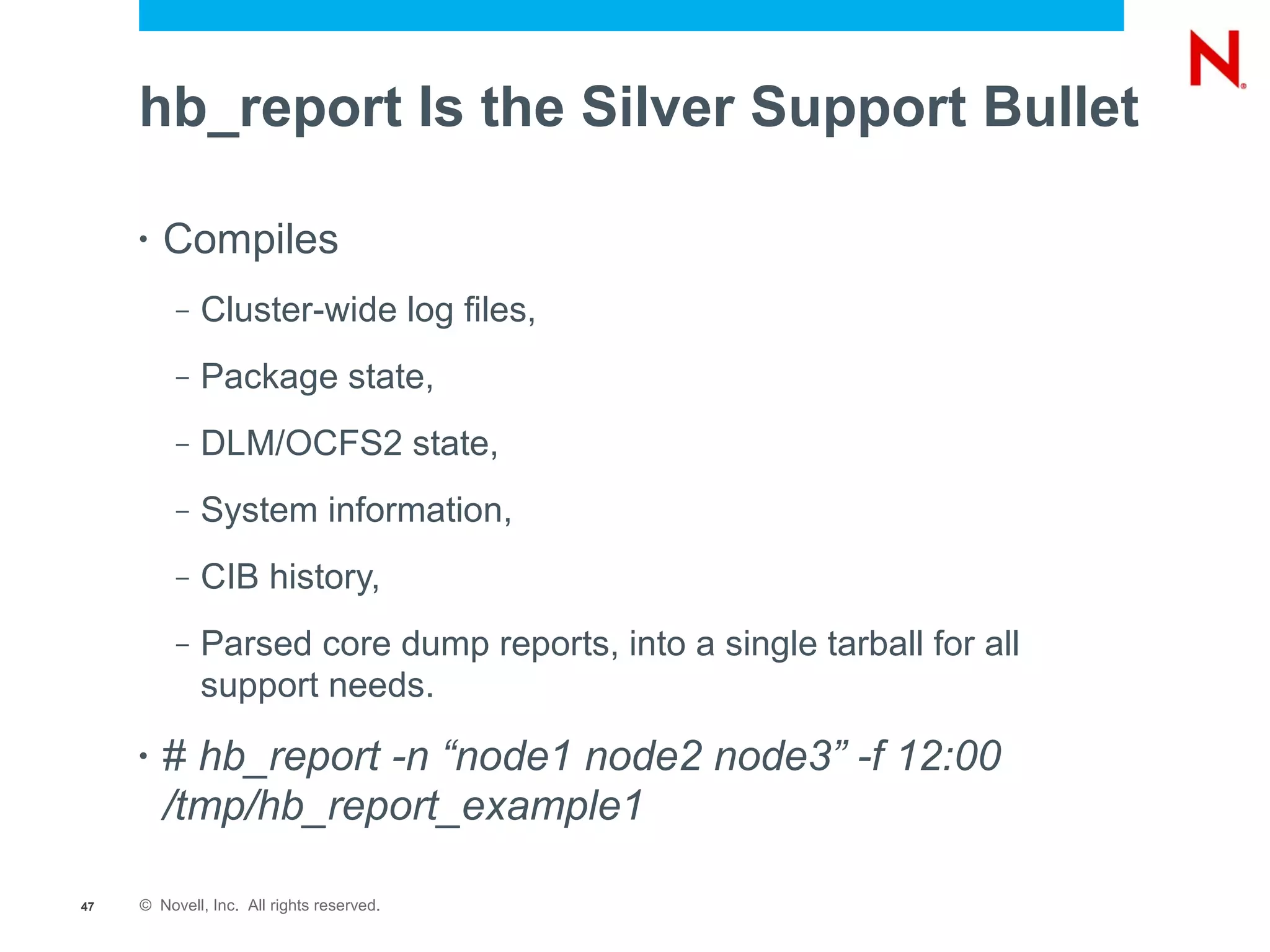
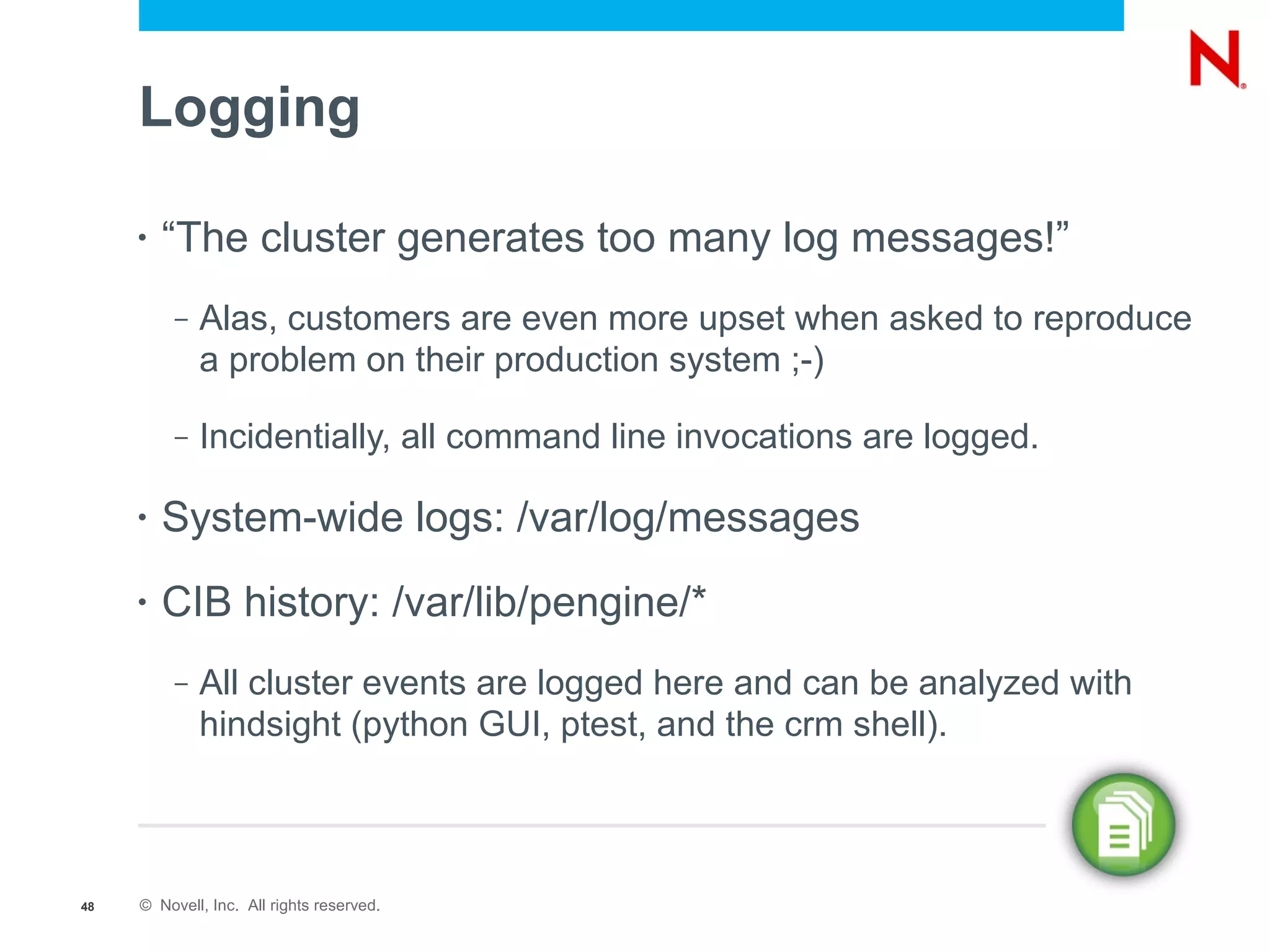
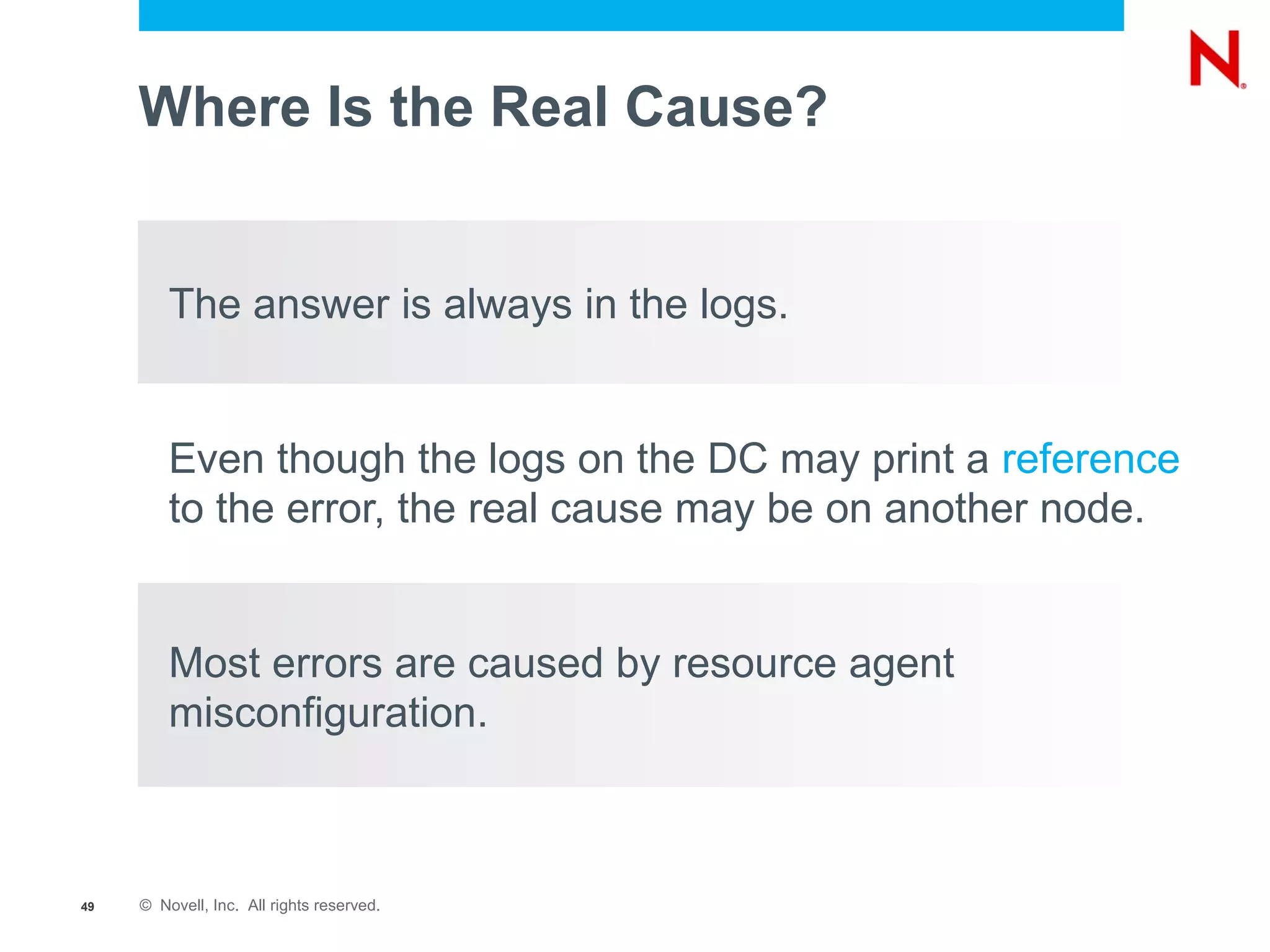
![Correlating Messages to Their Cause
• Feb 17 13:06:57 hex-8 pengine: [7717]: WARN:
unpack_rsc_op: Processing failed op ocfs2-
1:2_monitor_20000 on hex-0: not running (7)
– This is not the failure, just the Policy Engine reporting on the
CIB state! The real messages are on hex-0, grep for the
operation key:
• Feb 17 13:06:57 hex-0 Filesystem[24825]: [24861]: INFO: /filer
is unmounted (stopped)
• Feb 17 13:06:57 hex-0 crmd: [7334]: info: process_lrm_event:
LRM operation ocfs 2-1:2_monitor_20000 (call=37, rc=7, cib-
update=55, confirmed=false) not running
– Look for the error messages from the resource agent before the
lrmd/pengine lines!
50 © Novell, Inc. All rights reserved.](https://image.slidesharecdn.com/els302-100324145507-phpapp01/75/SUSE-Linux-Enterprise-High-Availability-Extension-11-Support-and-Troubleshooting-50-2048.jpg)