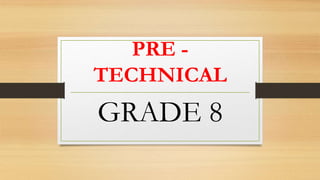
STRAND 1 FOUNDATION OF PRETECHNICALSTUDIE.pptx
- 3. SPECIFIC LEARNING OUTCOMES By the end of the sub strand, the learner should be able to: 1. Explain the possible causes of fire in a work environment, 2. Describe ways of preventing fire in the environment, 3. Use firefighting techniques to stop fire in an environment, 4. Analyse threats to data in an electronic device, 5. Secure data in an electronic device, 6. Acknowledge the need for fire and data safety in day-to- day life.
- 4. 1.1 -FIRE AND DATA SAFETY. Importance of safety in a work environment. • Reduces financial losses needed to repair damaged property. • Increases business rating because of customer and worker satisfaction. • Reduces job losses that comes from permanent injuries. • Reduces financial losses needed for medical expenses. • Reduces damage to property because of lower number of accidents at workplaces. • Reduces cases of injury because
- 5. CAUSES OF FIRE IN A WORK ENVIRONMENT. Some of the possible causes of fire outbreak in the work environment include: • Faulty equipment such as extension cables in places such as kitchens, offices, workshop or warehouses. • Fires when performing tasks such as welding, flame-cutting or grinding. This work generates heat, sparks or flames to cause fire. • Improper storage of flammable and combustible materials such as flammable liquids or charcoal in workplace. • Human errors such as using equipment such as electric cooker incorrectly, not reporting faulty machinery as well as leaving cooking food unattended may lead to fire accidents.
- 6. INJURIES CAUSED BY FIRE AT WORK PLACES Injuries caused by fire occurs when you get in contact with open fire or burning objects. • Some of the injuries caused by fire in a work environment include: • Burns-where fire raises temperature of the skin and tissues causing the tissues and cells to die. • Smoke chocking- where the victim suffers obstructed breathing, seizures and comas. • Chemical poisoning from inhaling poisonous fumes such as carbon monoxide. • Shock where a victim develops abnormal heart rhythm and becomes unconscious.
- 7. PREVENTION OF FIRE OUTBREAKS IN A WORK ENVIRONMENT. Ways of preventing fire outbreak in the environment include: • Providing enough safety and security at work premises. • Keeping a work environment clean and orderly. • Being cautious when performing activities using open fire. • Having all equipment well services and maintained. • Allowing for easy access to electrical switches and fire alarm equipment. • Storing and handling flammable materials and liquids with care.
- 8. TYPES OF FIRE INJURIES AND THEIR FIRST AID REQUIREMENTS. Different types of fire injuries require different First aid approaches. The first aid for different fire injuries are as follows: Performing First Aid for fire burns. Assess (find out) the situation to ascertain your own safety. Immediately get the person away from the heat sources to stop the burning. Cool the burn with cool or lukewarm running water for 20 minutes.
- 9. Remove any clothing or jewellery that is near the burnt area of the skin. Do not move anything stuck to the skin. Make sure the person keeps warm using a warm cover such as blanket, but take care not to rub it against the burnt area. Cover the burn by placing a layer of cling film over it. If the injury is on the face, sit up as much as possible, rather than lying down. This helps to reduce swelling.
- 10. PERFORMING FIRST AID FOR SMOKE CHOKING. •Remove causality from smoke or toxic exposure to a safe and more ventilated open space. •Sit causality upright and loosen clothing around the neck and airways. •If the causality has breathing difficulties, call for assistance to take him or her to the hospital.
- 11. PERFORMING FIRST AID FOR SMOKE POISONING. •Move the causality or victim to a safer place with fresh air if you can. •Sit the person or lay them down on their side, not their back. •If the victim has breathing difficulties, get emergency help to take him or her to hospital.
- 12. PERFORMING FIRST AID FOR SHOCK. • Lay the person down, and if possible, elevate their feet about 30cm unless the head, neck or back is injured or you suspect broken hip or leg bones. • Do not raise the person’s head or turn the person on the side if they are vomiting or bleeding from the mouth. • Keep the person warm and comfortable. • If the victim has breathing difficulties, get emergency help o take him or her to the hospital
- 13. FIRE FIGHTING METHODS AT WORK ENVIRONMENT. There are four fire fighting methods applicable in a work environment. These are: Cooling method. • This is where the temperature of the burning materials is reduced to slow down the burning. • A suitable example is where cold water is used to put out a fire.
- 14. Smothering method. •This is where the supply of oxygen to the burning object is cut out to slow down the burning process. •An example is covering a burning object with a fire blanket or sand.
- 15. Starving method. This method involves the following activities: • Removing combustible items from the vicinity of the fire. • Removing the parts of the burning material from the mass of burning material. For example, removing a burning piece of wood from a large pile.
- 16. Interrupting method. •This is the use of chemical sprays that stops burning. •An example is the use of foam and carbon dioxide fire extinguishers
- 17. NEED FOR OBSERVING FIRE SAFETY IN THE WORK ENVIRONMENT. The following are reasons why or importance of observing fire safety in the work environment: • To safeguard employee’s safety by teaching them about the devices that help in fire prevention, ways of handling fires, and how to safely exit buildings during fire outbreaks. • To keep organizations free from hazards which reduces loss of warehouse materials through fire outbreaks. • To increase productivity because a safe workplace has lower absenteeism, higher turnover and lower employee injury. • Protecting where items are sentimental and not easy to replace.
- 18. DATA SAFETY IN ELECTRONIC DEVICES. • Electronic devices users should prioritize protecting data against loss. • Several control measures of securing data can be used. • Specific measures are designed to deal with specific data threats when using electronic devices such as computer.
- 19. DATA THREATS IN A COMPUTER • Data safety-it is protecting digital data from lose through safe storage and backing up. • Data privacy-is protecting personal information from unauthorized access. It is also the ability of people to determine who can access their personal data. • Data threats- are any potential dangers to information stored in an electronic device or computer system. They include actions that may be internal or external and that may cause stealing, destruction, denying access to or loss of data.
- 20. DATA THREATS ARE COMMONLY CAUSED BY: Hackers. Malware or virus attacks. Fraudsters. Thieves. Human errors. Unauthorised access to files. Malicious access to system functions by unauthorised persons.
- 21. WAY OR MEASURES FOR SECURING DATA IN AN ELECTRONIC DEVICE SUCH AS COMPUTER. • Installation of antivirus software-helps to detect and delete malicious computer programs or virus that destroys data. • Backing up data – data can be retrieved after creating a copy of the data on your system which you can use for recovery in case original data is lost or corrupted. • Use of strong passwords -strong passwords prevents unauthorised access to data stored in electronic devices. • Regularly changing passwords. • Limiting personal information to share.
- 22. Control measure What the measure protects the data against Backing up data Protects data from complete loss. Installing antivirus software Protects the data from corruption and loss. Using strong passwords Protects data from unauthorised access.
- 24. SPECIFIC LEARNING OUTCOMES By the end of the sub strand the learner should be able to: • Classify computer hardware devices in a user environment, • Use computer hardware devices to carry out a given task, • Value the importance of computer hardware devices in a user environment.
- 25. COMPUTER HARDWARE The physical parts of the computer that are tangible. The physical parts of the computer make up the computer hardware. Computer hardware is made up the following categories of: • Central processing unit. • Input devices that are also subcategorized into keying, pointing, scanning, voice input, touch screen, digitizer, digital cameras. • Output devices subcategorized into softcopy output devices and hardcopy output devices. • Storage devices subcategorized into fixed and removable devices
- 26. CATEGORIES OF THE COMPUTER HARDWARE. The computer hardware is grouped into the following categories: • Input devices. • Output devices. • Storage devices. • Central processing unit. (CPU)
- 27. FUNCTIONS OF COMPUTER HARDWARE Input devices are used to enter data and instructions into the computer. They include; mouse, keyboard, touchpad, joystick, scanner, camera, microphone and stylus.
- 28. CPU • It processes the data entered into the computer according to the instruction given by the computer user. It is the brain of the computer and it is also called the processor. • It is made up of Arithmetic Logic Unit. (ALU), Control Unit and the registers. • It retrieves and executes instructions by coordinating and processing all the functions of a computer.
- 29. OUTPUT DEVICE They are used to give out information from the computer. • Examples of output devices include monitor, speakers, plotter, headphones, projectors and printer.
- 30. STORAGE DEVICES They are used to store data and information. They save data, information, computer softwares and running operations. • Examples of storage devices include hard disk, memory card, flash disk and external hard disks.
- 31. SELECTING APPROPRIATE HARDWARE FOR DIFFERENT SITUATIONS. Different computer hardware components are used in different situations depending on the tasks to be performed. Examples. For a taxi driver to communicate with his client he as to use a phone. To accurately capture item prices in a super market a scanner is used. During presentations a speaker and projector are required alongside a computer.
- 32. INPUT DEVICES • A computer works faster after receiving data. • The data is entered in the computer system using input devices. • Therefore, the work of input devices is to enable a computer user to enter data that needs to be processed and the instructions on how to process it.
- 33. CATEGORIES OF INPUT DEVICE. •Input devices are categorized according to how they are used to enter data into the computer. •They are hardware components that help in providing data and instructions to a digital device.
- 34. THE CATEGORIES ARE AS FOLLOW: The categories are as follow: Pointing input devices- they control a pointer or cursor on the screen. They include mouse, touchpads, joystick, light pen, mice and trackballs. Keying input devices- they help in entering data by pressing the keys on them. They include keyboard, keypads, and television remotes.
- 35. • Scanning input device- they capture data directly from the source and convert it into a form a computer can understand. • They include barcode readers, optical character readers, optical mask readers, magnetic stripe reader and magnetic ink character readers. • Voice input devices-they enter data and instructions into a computer in form of speech. The microphone is an example of a voice input device.
- 36. Touch screen input devices -they enter data into a device by touching the screens that have electronic keyboards such as touch screen keypads. Digitizers – they are also called graphic tables or drawing tablets. They convert analog touch input into digital signals that the device’s processor can understand. This allows users to interact with the device through touch, tapping, swiping and pinching. They are devices that allows you to input drawings, sketches and handwritten notes into a computer. They consist of a flat surface and a stylus or pen-like instrument that you use to draw or write on the surface.
- 37. OTHERS INPUT DEVICES CATEGORIES Gaming controller-they are used when playing computer games. Example includes joystick and steering wheel. Visual and imaging devices-They include digital camera, image scanner and video recorders.
- 38. Category Input device picture a Pointing devices Control pointer or cursor on the screen 1 Mouse 2 Touch pad
- 39. Category Input Device Picture a Pointing devices Control pointer or cursor on the screen 3 Joystick 4 Light pen
- 40. Category Input Device Picture a Pointing devices Control pointer or cursor on the screen 5 Trackball
- 41. Category Input device picture b Keying devices Help to enter data by pressing the keys 1 Keyboard 2 Keypads
- 42. Category Input device picture b Keying devices Help to enter data by pressing the keys 3 Touch screen key pads 4 Touch pad
- 43. Category Input device picture c Scanning devices Used to capture data directly from the source and convert it into a form the computer can understand. 1 Barcode reader 2 Optical character reader
- 44. Category Input device picture c Scanning devices Used to capture data directly from the source and convert it into a form the computer can understand. 3 Magnetic ink character reader 4 Optical character reader
- 45. Category Input device picture c 5 Magnetic stripe reader 4 Voice input devices They enter data and instructions into a computer in form of speech. 1 Microphone
- 46. APPROPRIATE INPUT DEVICES FOR DIFFERENT SITUATIONS. Factors to consider when selecting input devices. • User needs-the device should meet the need of the user. • Type of data to be input. • Available space for the input devices. • Volume of the data to be input. • Accuracy of the input devices. • Cost of the input devices-the device shot be affordable. • Compatibility-it is the ability of the input devices to work with the existing computer hardware. The device should be able to work together with other available devices in the computer.
- 47. REUSING INPUT DEVICES TO MINIMIZE WASTAGE. • Input devices that are in good condition can be reused to minimize waste. • Computers keyboards can be used to make: book covers, pencil holders, key holders, rings and fridge notes. • A computer mouse can be used to make toys, soap dishes, toothbrush holders and Christmas tree decorations. • Obsolete and dysfunctional input devices can be sent to recycling facility where they will be recycled to make new products.
- 48. OUTPUT DEVICES. Processed data can be given out in form of audio, text, pictures, graphics or videos. Output devices are used to give out information from the computer.
- 49. OUTPUT DEVICES OF A COMPUTER Output devices are peripheral devices that give out information from a computer to the user. Examples of output devices are: monitors, printers, actuators, plotters, speakers, earphones and projectors.
- 50. FUNCTIONS OF OUTPUT DEVICES. Monitor • It displays data in text and graphics. Speakers. • Gives information in form of sound or audio. Headphones/earphones. • Produce audio information. Printers. • Produce text or picture on paper.
- 51. Projectors. • Gives visual information by projecting it on a flat smooth like wall or a white board. Plotters. • Produces digital created graphics and drawings. A plotter uses a pen to draw lines on paper. Actuators. • A part of a device or machine that helps to create physical movement using signals from a computer. Braille embosser. • A device that presses dots onto paper for people with visual impairment to read using their fingers.
- 52. CATEGORIES OF COMPUTER OUTPUT DEVICES Softcopy output devices. • They give intangible output in form of text, audios and videos. • These devices include; monitors, speakers and projectors.
- 53. Hardcopy output devices. • They give tangible output that is in form of printed text or graphics. • Examples of hardcopy output devices are printers and plotters.
- 54. ADVANTAGES AND DISADVANTAGES OF SOFTCOPY OUTPUT Advantages of softcopy Disadvantages of softcopy It is easy to move from one place to another. It is vulnerable to cyber and data stealing. It is cheap to produce as it does not require paper or ink. It requires electricity, a device and software to be displayed or shown. Large amount of data and information can be stored without the need for a lot of physical space. It is considered temporary data which can be altered or manipulated. It is beneficial to the environment as it reduces the number of trees cut to make paper.
- 55. ADVANTAGES AND DISADVANTAGES OF HARDCOPY OUTPUT. Advantages of hardcopy Disadvantages of hardcopy It is considered permanent data as editing and changing is not easy. It is expensive to produce as it requires paper, ink and printer. It does not need electricity, special devices or software to display/show It is not easy to move from one place to another. When properly stored it is not easily lost It requires a lot of physical storage space. It is not subjected to data stealing and cyber attacks It can be stolen or destroyed through wear and tear or be subjected to factors such as fire and water.
- 56. APPROPRIATE OUTPUT DEVICES FOR DIFFERENT SITUATIONS. FACTORS TO CONSIDER WHEN SELECTING OUTPUT DEVICES. • Number of people receiving the output i.e. large audience will need projector for display and speakers for audio. • Portability-determines the type of output device used. • Environment in which the output device will operate. • Nature of expected output/ Output quality. • User friendliness. • User needs. • Suitability to the function it is intended to carry out. • Compatibility with the available devices. • The cost of purchasing and maintaining the output devices.
- 57. WE CARE AND USE OUTPUT DEVICES BY: • Keeping the devices away from water and dust. • Avoiding exposure to foods and fluids. • Always powering off the devices after use. • Connecting only with compatible devices. • Cleaning and servicing the devices regularly. • Ensuring secure connection of the devices before use.
- 58. STORAGE DEVICES. • Storage devices are used to store data and information. • They save data, information, computer softwares and running operations. • Examples of storage devices include hard disk, memory card, flash disk and external hard disks.
- 59. FIXED STORAGE DEVICES. • Fixed storage devices are secondary storage devices housed inside the computer. • They help the primary storage devices by storing data permanently for a longer period of time. Examples of fixed storage devices found inside a computer. • Hard drive disk (HDD) • Solid state drive (SSD) • Internal Flash drive.
- 60. SOLID STATE DRIVE INTERNAL FLASH DRIVE HARD DISK DRIVE
- 61. FEATURES OF FIXED STORAGE DEVICES. • The devices are usually found inside the computer case. • They are non-volatile and data stored will remain saved even when power supply is interrupted. • Their storage capacity is high. • They can be read from and written to. • That are cheaper compared to primary storage devices.
- 62. ADVANTAGES OF FIXED STORAGE DEVICES. •They store data permanently. •They provide fast access to data. •They have large storage capacities.
- 63. A HARD DISK DRIVE. • Usually has one or more metallic platters stacked on top of each other. • The stack of platters is attached to a rotating pole called spindle. • The platters are used to store data. • Data is read and written to a hard disk using the principle of magnetism.
- 64. SOLID STATE DRIVE. •Uses integrated circuits to store data permanently. •Data in solid state drives is accessed randomly. •Solid state drives are used in personal computers such as laptops, cameras, tablets and smartphones.
- 65. THE INTERNAL FLASH MEMORY • A nonvolatile memory used to store data in computers, digital cameras, universal serial bus, flash drives and mp3 players. • Data in flash memory can be electrically erased and new data stored in it.
- 66. LOCATION OF FIXED STORAGE DEVICES IN A COMPUTER. • Some fixed storage devices in a computer such as the hard disk and solid-state drive are usually found in the drive bay of the computer case or on underside of a laptop. • Some solid-state drives are embedded on the motherboard. • Internal flash drives are mostly located in small portable devices such as mobile phones and cameras.
- 67. How data is stored (Written) and retrieved (read) from fixed storage devices. Writing data or saving data means storing data. Data is written on a fixed storage device by: • Creating new files. • Downloading. • Copying or moving files and saving them in a computer storage device. • Reading Data, retrieving data or opening data is same as getting data back from its location. • When data is opened or a file is accessed in a fixed storage device then the data is read.
- 68. The following table clearly gives the advantages and disadvantages of Fixed storage devices. ADVANTAGES DISADVANTAGES They are non-volatile storage devices hence data stored is available regardless of power supply. They are vulnerable to mechanical failure since they contain moving parts. They have a large storage capacity allowing storage of large amounts of data. Data stored requires back up in another device because the disks are fragile and can fail.
- 69. ADVANTAGES DISADVANTAGES They allow reading and writing of data. The hard disk consumes more power during read and write activities. They are cheaper in price compared to primary memory. Some are expensive like the solid-state drive. They are durable. They have a long lifespan and can handle many read and write cycles. They have a slower read and write speed compared to primary storage devices. They can be used to back up data for long periods of time. Fixed storage devices are not portable and do not allow easy transfer of files to another computer. They are available in the market in different capacities as per the user requirements. They are not easily lost since they are fixed inside the computer.
- 70. HOW TO MANAGE WASTE FROM FIXED STORAGE DEVICES: • Always reuse the devices if still in good conditions or sell at a lower price. • Return the device its manufacturer for reuse or recycling. • Take the device to an e-waste management center for recycling and proper disposal.
- 71. REMOVABLE STORAGE DEVICES • These are portable storage devices that are not housed or fixed inside the computer case. • The have to be connected or attached to a computer system through a port so that data can be read from or written to them. • They can be used for backup and store and transfer of data from one computer to another.
- 72. TYPES OF REMOVABLE STORAGE DEVICES. • External hard drives. • Universal Serial Bus (USB) • Flash drive. • Memory drives. • Memory cards. • Compact discs (CDs). • Digital versatile discs (DVDs). • Blu-ray discs.
- 73. DIGITAL VERSILE DISK BLUE-RAY DISK FLOPPY DISK
- 74. MEMORY CARD COMPACT DISK EXTERNAL HARD DRIVE UNIVERSAL SERIAL BUS
- 75. REMOVABLE STORAGE DEVICES ARE USED IN A COMPUTING ENVIRONMENT BECAUSE: • They are portable and can be used for transporting data and information from one computer to another. • They can be used to back up data away from the computer in case the original data is lost or damaged. • They can be read from or written to easily without affecting the operations of the computer. • They enable sharing of information and data among computer users. • They can store and be used to install critical applications like operating system in a computer.
- 76. FACTORS TO CONSIDER WHEN SELECTING A REMOVABLE STORAGE DEVICE FOR USE: • Storage capacity. • Data transfer rate. • Compatibility/ • Cost of the storage device. • Physical size. • Portability. • Durability. • Current technology. • User needs.
- 77. ADVANTAGES OF REMOVABLE STORAGE DEVICES OVER FIXED STORAGE DEVICES •Easy transfer of data and sharing between computer and users. •Portable-can store data while outside or not attached to a computer. •Easily read from and written to.
- 78. 1.3 CONSUMER AND INVESTOR PROTECTION
- 79. SPECIFIC LEARNING OUTCOMES By the end of the sub- strand, the learner should be able to: • Explain the importance of consumer and investor protection in Kenya, • Analyse ways in which consumers and investors are protected in Kenya, • Explore the Government financial regulators in Kenya, • Protect oneself from exploitation.
- 80. CONSUMER PROTECTION • It refers to measures by either the government of NGO or consumers to avoid exploitation of consumers by business people. • It is a deliberate attempt to safe guard consumers against exploitation or malpractices in business. Investor protection -
- 81. IMPORTANCE OF CONSUMER PROTECTION. • Prevents consumers from access poor quality goods and services. • Prevents consumers from purchase of goods and services under unhygienic conditions and environment. • Protects consumers from over priced goods and services. • Protects consumer against underweight goods and inadequate services. • Protects consumers against illegal goods and services. • Protects consumers against harmful goods and services. • Protects consumers against hoarding of goods to create an artificial shortage.
- 82. WAYS IN WHICH CONSUMERS AND INVESTORS PROTECT THEMSELVES. • Educate members on their rights as consumers. • Ensure regular supply of goods to avoid hoarding to create shortages. • Ensure health and safety regulations are followed. • Forming consumer associations to deal with all consumer related issues.
- 83. WAYS IN WHICH THE GOVERNMENT PROTECTS CONSUMERS AND INVESTORS. • Form laws that protect consumers such as public health act to ensure health and safety standards are met. • Encourage formation of consumer organizations to deal with consumers interests. • Encourage businesses to conduct their affairs in a way that does not exploit consumers interests.
- 84. WAYS IN WHICH NON-GOVERNMENTAL ORGANISATIONS PROTECT CONSUMERS AND INVESTORS. •Ensure standards are maintained by bot h producers and traders. •Customer protection by informing customers on their rights.
- 85. ASSESSMENT 1. How do we use firefighting techniques to stop fire in an environment 2. What measures do we use to secure electronic data in the work environment 3. How do we use computer hardware devices to carry out a task