Smart Board
•Download as PPTX, PDF•
0 likes•1,536 views
Introduction to smart board
Report
Share
Report
Share
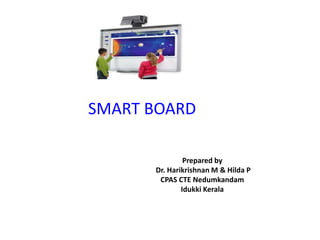
Recommended
M learning 

Mobile learning is the ability to obtain or provide educational content on personal pocket devices such as PDAs, smartphones and mobile phones.
Recommended
M learning 

Mobile learning is the ability to obtain or provide educational content on personal pocket devices such as PDAs, smartphones and mobile phones.
computers in education

my presentation in nit warangal with my friend. this slide is made by me. you can get more information about computers follow these links.
COMPUTERS IN EDUCATION - UNIT 8 - ROLE OF COMPUTER IN EDUCATION - B.ED - 8620...

COMPUTERS IN EDUCATION - UNIT 8 - ROLE OF COMPUTER IN EDUCATION - B.ED - 8620 - AIOU
Presentation on MOBILE LEARNING

This presentation topic " Mobile Learning - Now mobile applications open better learning for students" was prepared by me and my classmates using different sources. This PPT includes introduction , history, importance, m-learning devices, benefits, limitations and m-learning apps. Hope you find it helpful. Thank you.
Need and importance of information technology in education

It's a education
NEED
Education is a life long process therefore anytime anywhere access to it is the need
Information explosion is an ever increasing phenomena therefore there is need to get access to this information
Education should meet the needs of variety of learners and therefore IT is important in meeting this need
It is a requirement of the society that the individuals should posses technological literacy
We need to increase access and bring down the cost of education to meet the challenges of illiteracy and poverty-IT is the answer
IMPORTANCE
Access to variety of learning resources
Immediacy to information
Anytime learning
Anywhere learning
Collaborative learning
Multimedia approach to education
Authentic and up to date information
Access to online libraries
Teaching of different subjects made interesting
Educational data storage
Distance education
Access to the source of information
Multiple communication channels-e-mail,chat,forum,blogs,etc.
Access to open courseware
Better accesses to children with disabilities
Reduces time on many routine tasks
Information Technology In Education
Information Technology in Education, effects of the continuing developments in information technology (IT) on education.
The pace of change brought about by new technologies has had a significant effect on the way people live, work, and play worldwide. New and emerging technologies challenge the traditional process of teaching and learning, and the way education is managed. Information technology, while an important area of study in its own right, is having a major impact across all curriculum areas. Easy worldwide communication provides instant access to a vast array of data, challenging assimilation and assessment skills. Rapid communication, plus increased access to IT in the home, at work, and in educational establishments, could mean that learning becomes a truly lifelong activity—an activity in which the pace of technological change forces constant evaluation of the learning process itself.
Script writing for e-content

Meaning of e-content,Nature of e-content,four quadrant approach and script writing for e-content
Role of smartboard

Smart Board were introduced in 1991, and it
was the first interactive whiteboard to provide
touch control of computer applications and
annotation over standard MICROSOFT WINDOWS
Application.
More Related Content
What's hot
computers in education

my presentation in nit warangal with my friend. this slide is made by me. you can get more information about computers follow these links.
COMPUTERS IN EDUCATION - UNIT 8 - ROLE OF COMPUTER IN EDUCATION - B.ED - 8620...

COMPUTERS IN EDUCATION - UNIT 8 - ROLE OF COMPUTER IN EDUCATION - B.ED - 8620 - AIOU
Presentation on MOBILE LEARNING

This presentation topic " Mobile Learning - Now mobile applications open better learning for students" was prepared by me and my classmates using different sources. This PPT includes introduction , history, importance, m-learning devices, benefits, limitations and m-learning apps. Hope you find it helpful. Thank you.
Need and importance of information technology in education

It's a education
NEED
Education is a life long process therefore anytime anywhere access to it is the need
Information explosion is an ever increasing phenomena therefore there is need to get access to this information
Education should meet the needs of variety of learners and therefore IT is important in meeting this need
It is a requirement of the society that the individuals should posses technological literacy
We need to increase access and bring down the cost of education to meet the challenges of illiteracy and poverty-IT is the answer
IMPORTANCE
Access to variety of learning resources
Immediacy to information
Anytime learning
Anywhere learning
Collaborative learning
Multimedia approach to education
Authentic and up to date information
Access to online libraries
Teaching of different subjects made interesting
Educational data storage
Distance education
Access to the source of information
Multiple communication channels-e-mail,chat,forum,blogs,etc.
Access to open courseware
Better accesses to children with disabilities
Reduces time on many routine tasks
Information Technology In Education
Information Technology in Education, effects of the continuing developments in information technology (IT) on education.
The pace of change brought about by new technologies has had a significant effect on the way people live, work, and play worldwide. New and emerging technologies challenge the traditional process of teaching and learning, and the way education is managed. Information technology, while an important area of study in its own right, is having a major impact across all curriculum areas. Easy worldwide communication provides instant access to a vast array of data, challenging assimilation and assessment skills. Rapid communication, plus increased access to IT in the home, at work, and in educational establishments, could mean that learning becomes a truly lifelong activity—an activity in which the pace of technological change forces constant evaluation of the learning process itself.
Script writing for e-content

Meaning of e-content,Nature of e-content,four quadrant approach and script writing for e-content
What's hot (20)
COMPUTERS IN EDUCATION - UNIT 8 - ROLE OF COMPUTER IN EDUCATION - B.ED - 8620...

COMPUTERS IN EDUCATION - UNIT 8 - ROLE OF COMPUTER IN EDUCATION - B.ED - 8620...
Need and importance of information technology in education

Need and importance of information technology in education
Similar to Smart Board
Role of smartboard

Smart Board were introduced in 1991, and it
was the first interactive whiteboard to provide
touch control of computer applications and
annotation over standard MICROSOFT WINDOWS
Application.
SMART Board Faculty Training

A SMART Board training given to faculty during LHU University Days Fall 2009 by Lisa Ruscyzk. This was a basic outline.
Ict u2

Unit – II: NEW HORIZONS IN ICT
Recent trends in the area of ICT - Interactive Video-Interactive White Board- videoconferencing –M-learning, Social Media- Community Radio: Gyan Darshan, Gyanvani, Sakshat Portal, e-Gyankosh, Blog, MOOC, Whatsapp, Facebook, Twitter etc.-Recent experiments in the third world countries and pointers for India with reference to Education.
Similar to Smart Board (20)
Professional development power_point_presentation1

Professional development power_point_presentation1
More from hariom2015
Admnistration

Educational administration definition concepts, process, bureaucracy, Human relation Theory
Learning & learner characteristics

A brief discussion on learner characteristics of preprimary, primary secondary, Higher secondary, and Adult learners.
Online Learning resource

various online resources like online library, online journals and online laboratory is discusssed
More from hariom2015 (13)
Recently uploaded
The Roman Empire A Historical Colossus.pdf

The Roman Empire, a vast and enduring power, stands as one of history's most remarkable civilizations, leaving an indelible imprint on the world. It emerged from the Roman Republic, transitioning into an imperial powerhouse under the leadership of Augustus Caesar in 27 BCE. This transformation marked the beginning of an era defined by unprecedented territorial expansion, architectural marvels, and profound cultural influence.
The empire's roots lie in the city of Rome, founded, according to legend, by Romulus in 753 BCE. Over centuries, Rome evolved from a small settlement to a formidable republic, characterized by a complex political system with elected officials and checks on power. However, internal strife, class conflicts, and military ambitions paved the way for the end of the Republic. Julius Caesar’s dictatorship and subsequent assassination in 44 BCE created a power vacuum, leading to a civil war. Octavian, later Augustus, emerged victorious, heralding the Roman Empire’s birth.
Under Augustus, the empire experienced the Pax Romana, a 200-year period of relative peace and stability. Augustus reformed the military, established efficient administrative systems, and initiated grand construction projects. The empire's borders expanded, encompassing territories from Britain to Egypt and from Spain to the Euphrates. Roman legions, renowned for their discipline and engineering prowess, secured and maintained these vast territories, building roads, fortifications, and cities that facilitated control and integration.
The Roman Empire’s society was hierarchical, with a rigid class system. At the top were the patricians, wealthy elites who held significant political power. Below them were the plebeians, free citizens with limited political influence, and the vast numbers of slaves who formed the backbone of the economy. The family unit was central, governed by the paterfamilias, the male head who held absolute authority.
Culturally, the Romans were eclectic, absorbing and adapting elements from the civilizations they encountered, particularly the Greeks. Roman art, literature, and philosophy reflected this synthesis, creating a rich cultural tapestry. Latin, the Roman language, became the lingua franca of the Western world, influencing numerous modern languages.
Roman architecture and engineering achievements were monumental. They perfected the arch, vault, and dome, constructing enduring structures like the Colosseum, Pantheon, and aqueducts. These engineering marvels not only showcased Roman ingenuity but also served practical purposes, from public entertainment to water supply.
How to Split Bills in the Odoo 17 POS Module

Bills have a main role in point of sale procedure. It will help to track sales, handling payments and giving receipts to customers. Bill splitting also has an important role in POS. For example, If some friends come together for dinner and if they want to divide the bill then it is possible by POS bill splitting. This slide will show how to split bills in odoo 17 POS.
Chapter 3 - Islamic Banking Products and Services.pptx

Chapter 3 - Islamic Banking Products and Services.pptxMohd Adib Abd Muin, Senior Lecturer at Universiti Utara Malaysia
This slide is prepared for master's students (MIFB & MIBS) UUM. May it be useful to all.Home assignment II on Spectroscopy 2024 Answers.pdf

Answers to Home assignment on UV-Visible spectroscopy: Calculation of wavelength of UV-Visible absorption
Palestine last event orientationfvgnh .pptx

An EFL lesson about the current events in Palestine. It is intended to be for intermediate students who wish to increase their listening skills through a short lesson in power point.
Students, digital devices and success - Andreas Schleicher - 27 May 2024..pptx

Andreas Schleicher presents at the OECD webinar ‘Digital devices in schools: detrimental distraction or secret to success?’ on 27 May 2024. The presentation was based on findings from PISA 2022 results and the webinar helped launch the PISA in Focus ‘Managing screen time: How to protect and equip students against distraction’ https://www.oecd-ilibrary.org/education/managing-screen-time_7c225af4-en and the OECD Education Policy Perspective ‘Students, digital devices and success’ can be found here - https://oe.cd/il/5yV
special B.ed 2nd year old paper_20240531.pdf

Instagram:-
https://instagram.com/special_education_needs_01?igshid=YmMyMTA2M2Y=
WhatsApp:-
https://chat.whatsapp.com/JVakNIYlSV94x7bwunO3Dc
YouTube:-
https://youtube.com/@special_education_needs
Teligram :- https://t.me/special_education_needs
Slide Shere :-
https://www.slideshare.net/shabnambano20?utm_campaign=profiletracking&utm_medium=sssite&utm_source=ssslideview
Introduction to Quality Improvement Essentials

This is a presentation by Dada Robert in a Your Skill Boost masterclass organised by the Excellence Foundation for South Sudan (EFSS) on Saturday, the 25th and Sunday, the 26th of May 2024.
He discussed the concept of quality improvement, emphasizing its applicability to various aspects of life, including personal, project, and program improvements. He defined quality as doing the right thing at the right time in the right way to achieve the best possible results and discussed the concept of the "gap" between what we know and what we do, and how this gap represents the areas we need to improve. He explained the scientific approach to quality improvement, which involves systematic performance analysis, testing and learning, and implementing change ideas. He also highlighted the importance of client focus and a team approach to quality improvement.
2024.06.01 Introducing a competency framework for languag learning materials ...

http://sandymillin.wordpress.com/iateflwebinar2024
Published classroom materials form the basis of syllabuses, drive teacher professional development, and have a potentially huge influence on learners, teachers and education systems. All teachers also create their own materials, whether a few sentences on a blackboard, a highly-structured fully-realised online course, or anything in between. Despite this, the knowledge and skills needed to create effective language learning materials are rarely part of teacher training, and are mostly learnt by trial and error.
Knowledge and skills frameworks, generally called competency frameworks, for ELT teachers, trainers and managers have existed for a few years now. However, until I created one for my MA dissertation, there wasn’t one drawing together what we need to know and do to be able to effectively produce language learning materials.
This webinar will introduce you to my framework, highlighting the key competencies I identified from my research. It will also show how anybody involved in language teaching (any language, not just English!), teacher training, managing schools or developing language learning materials can benefit from using the framework.
The Challenger.pdf DNHS Official Publication

Read| The latest issue of The Challenger is here! We are thrilled to announce that our school paper has qualified for the NATIONAL SCHOOLS PRESS CONFERENCE (NSPC) 2024. Thank you for your unwavering support and trust. Dive into the stories that made us stand out!
Instructions for Submissions thorugh G- Classroom.pptx

This presentation provides a briefing on how to upload submissions and documents in Google Classroom. It was prepared as part of an orientation for new Sainik School in-service teacher trainees. As a training officer, my goal is to ensure that you are comfortable and proficient with this essential tool for managing assignments and fostering student engagement.
Polish students' mobility in the Czech Republic

Polish students mobility to the Czech Republic within eTwinning project "Medieval adventures with Marco Polo"
GIÁO ÁN DẠY THÊM (KẾ HOẠCH BÀI BUỔI 2) - TIẾNG ANH 8 GLOBAL SUCCESS (2 CỘT) N...

GIÁO ÁN DẠY THÊM (KẾ HOẠCH BÀI BUỔI 2) - TIẾNG ANH 8 GLOBAL SUCCESS (2 CỘT) N...Nguyen Thanh Tu Collection
https://app.box.com/s/4hfk1xwgxnova7f4dm37birdzflj806wThe Art Pastor's Guide to Sabbath | Steve Thomason

What is the purpose of the Sabbath Law in the Torah. It is interesting to compare how the context of the law shifts from Exodus to Deuteronomy. Who gets to rest, and why?
Mule 4.6 & Java 17 Upgrade | MuleSoft Mysore Meetup #46

Mule 4.6 & Java 17 Upgrade | MuleSoft Mysore Meetup #46
Event Link:-
https://meetups.mulesoft.com/events/details/mulesoft-mysore-presents-exploring-gemini-ai-and-integration-with-mulesoft/
Agenda
● Java 17 Upgrade Overview
● Why and by when do customers need to upgrade to Java 17?
● Is there any immediate impact to upgrading to Mule Runtime 4.6 and beyond?
● Which MuleSoft products are in scope?
For Upcoming Meetups Join Mysore Meetup Group - https://meetups.mulesoft.com/mysore/
YouTube:- youtube.com/@mulesoftmysore
Mysore WhatsApp group:- https://chat.whatsapp.com/EhqtHtCC75vCAX7gaO842N
Speaker:-
Shubham Chaurasia - https://www.linkedin.com/in/shubhamchaurasia1/
Priya Shaw - https://www.linkedin.com/in/priya-shaw
Organizers:-
Shubham Chaurasia - https://www.linkedin.com/in/shubhamchaurasia1/
Giridhar Meka - https://www.linkedin.com/in/giridharmeka
Priya Shaw - https://www.linkedin.com/in/priya-shaw
Shyam Raj Prasad-
https://www.linkedin.com/in/shyam-raj-prasad/
How to Create Map Views in the Odoo 17 ERP

The map views are useful for providing a geographical representation of data. They allow users to visualize and analyze the data in a more intuitive manner.
Unit 2- Research Aptitude (UGC NET Paper I).pdf

This slide describes the research aptitude of unit 2 in the UGC NET paper I.
Unit 8 - Information and Communication Technology (Paper I).pdf

This slides describes the basic concepts of ICT, basics of Email, Emerging Technology and Digital Initiatives in Education. This presentations aligns with the UGC Paper I syllabus.
CLASS 11 CBSE B.St Project AIDS TO TRADE - INSURANCE

Class 11 CBSE Business Studies Project ( AIDS TO TRADE - INSURANCE)
Recently uploaded (20)
Chapter 3 - Islamic Banking Products and Services.pptx

Chapter 3 - Islamic Banking Products and Services.pptx
Home assignment II on Spectroscopy 2024 Answers.pdf

Home assignment II on Spectroscopy 2024 Answers.pdf
Students, digital devices and success - Andreas Schleicher - 27 May 2024..pptx

Students, digital devices and success - Andreas Schleicher - 27 May 2024..pptx
2024.06.01 Introducing a competency framework for languag learning materials ...

2024.06.01 Introducing a competency framework for languag learning materials ...
Instructions for Submissions thorugh G- Classroom.pptx

Instructions for Submissions thorugh G- Classroom.pptx
GIÁO ÁN DẠY THÊM (KẾ HOẠCH BÀI BUỔI 2) - TIẾNG ANH 8 GLOBAL SUCCESS (2 CỘT) N...

GIÁO ÁN DẠY THÊM (KẾ HOẠCH BÀI BUỔI 2) - TIẾNG ANH 8 GLOBAL SUCCESS (2 CỘT) N...
The Art Pastor's Guide to Sabbath | Steve Thomason

The Art Pastor's Guide to Sabbath | Steve Thomason
Mule 4.6 & Java 17 Upgrade | MuleSoft Mysore Meetup #46

Mule 4.6 & Java 17 Upgrade | MuleSoft Mysore Meetup #46
Unit 8 - Information and Communication Technology (Paper I).pdf

Unit 8 - Information and Communication Technology (Paper I).pdf
CLASS 11 CBSE B.St Project AIDS TO TRADE - INSURANCE

CLASS 11 CBSE B.St Project AIDS TO TRADE - INSURANCE
Smart Board
- 1. SMART BOARD Prepared by Dr. Harikrishnan M & Hilda P CPAS CTE Nedumkandam Idukki Kerala
- 2. INTRODUCTION A SMART Board is one brand of interactive whiteboard. At its simplest, an interactive whiteboard allows you to project an image and 'interact' with it by writing on it or moving it around. The SMART Board is connected to a computer and works with a projector. The projector displays what is open on the computer and, rather than using a mouse or keyboard (although you can use those also).
- 3. INTRODUCTION The SMART Board is a touch screen, which allows you to manipulate anything on the screen using your fingers. It is similar to how you would use a tablet or iPad. Special pens are included in a SMART Board to make writing in different colors quick and easy.
- 4. Older versions of the SMART Board only worked with one point of contact on the board, so multiple people could not be touching the board at the same time. The upgraded SMART Board 800 and newer models are equipped with multi-touch technology, which allow up to four students to collaborate using the board by responding to multiple touches at the same time. This means two students could be solving a math problem at the same time on the board or labeling a diagram together easily.
- 5. Flip over Smart Board
- 6. Features of SMART BOARD 1. Media content The interactive whiteboard is designed to run all sorts of files and programs, it even supports different applications that are designed for a computer. The device can be used to surf the net, play videos, demonstrate presentations etc.
- 7. Features of SMART BOARD 2. Spotlight This feature of interactive whiteboard allows the user to darken the whole image and highlight a specific area in the whiteboard. This enables the user to move the attention of his students quickly.
- 8. 3.Screen shade Interactive whiteboard is also very useful to an instructor as it allows him to hide information from his audience and reveal it when he wishes to.
- 9. 4.Pointer The pointer allows the instructor to mark data in the whiteboard and also highlight specific portions. 5. Magnifier Interactive whiteboard helps the user to magnify images and zoom into images when he needs to.
- 10. 6.Screenshot The screen capture feature allows the instructors to print out images of the of every slide that they teach on. Tools for increasing interactivity are
- 11. Advantages 1. Improves student- teacher collaboration and interaction 2. Access to online study materials 3. Make learning easy 4. Flexibility in teaching and learning 5. Fun induced LEarning
- 12. Disadvantages • They are expensive • Schools in rural areas may only be able to afford one or two • The writing can be messy • Young students may not be able to reach it
- 13. Uses Provides flexibility Enhanced learning/ teaching experience Interact and share Low maintenance Access to online information and tools Going green Technology integration Communication Improving classroom management Minimizing the need for eyes at the back of the head Providing academic and digital learning Waking up students with smart technology
- 14. Thank you