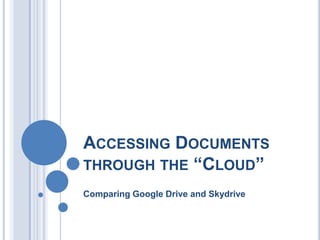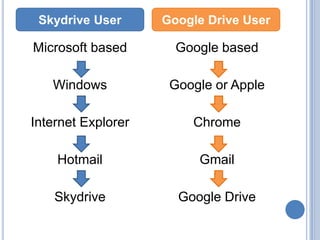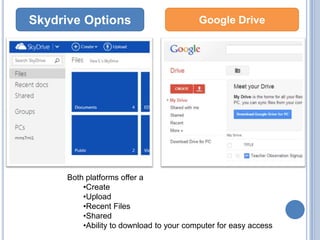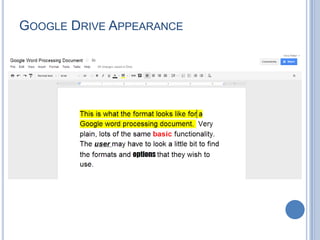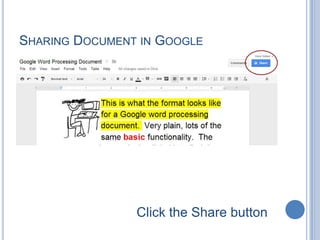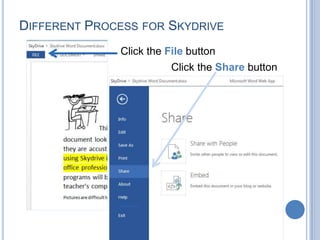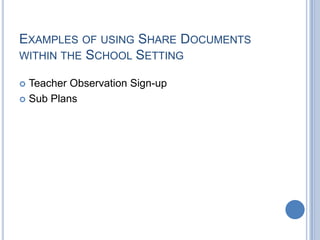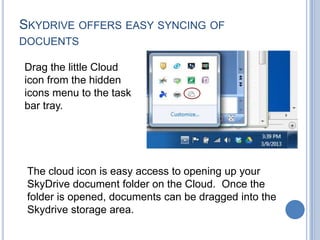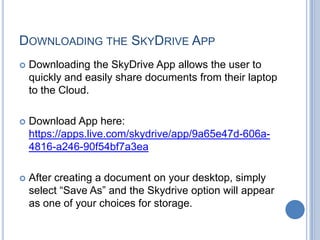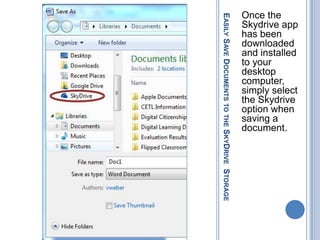This document compares Google Drive and Skydrive for accessing and sharing documents through cloud storage. Both platforms offer around 5-7 GB of storage and allow users to create, upload, and access recent files. However, Skydrive is based on Microsoft products while Google Drive is based on Google products. Skydrive also allows sharing of entire folders and easy syncing between desktop and cloud storage by dragging documents to the Skydrive icon on the taskbar.