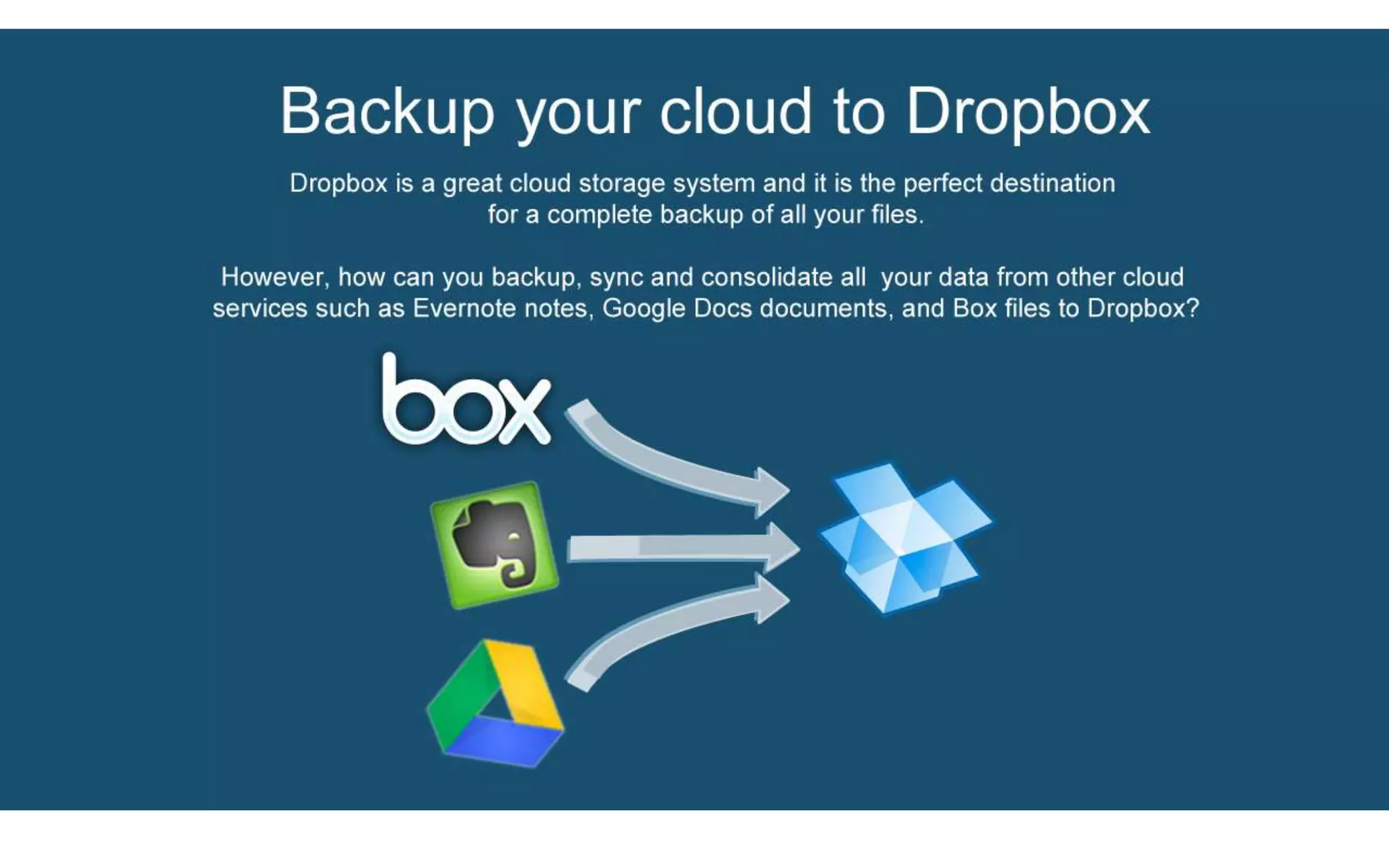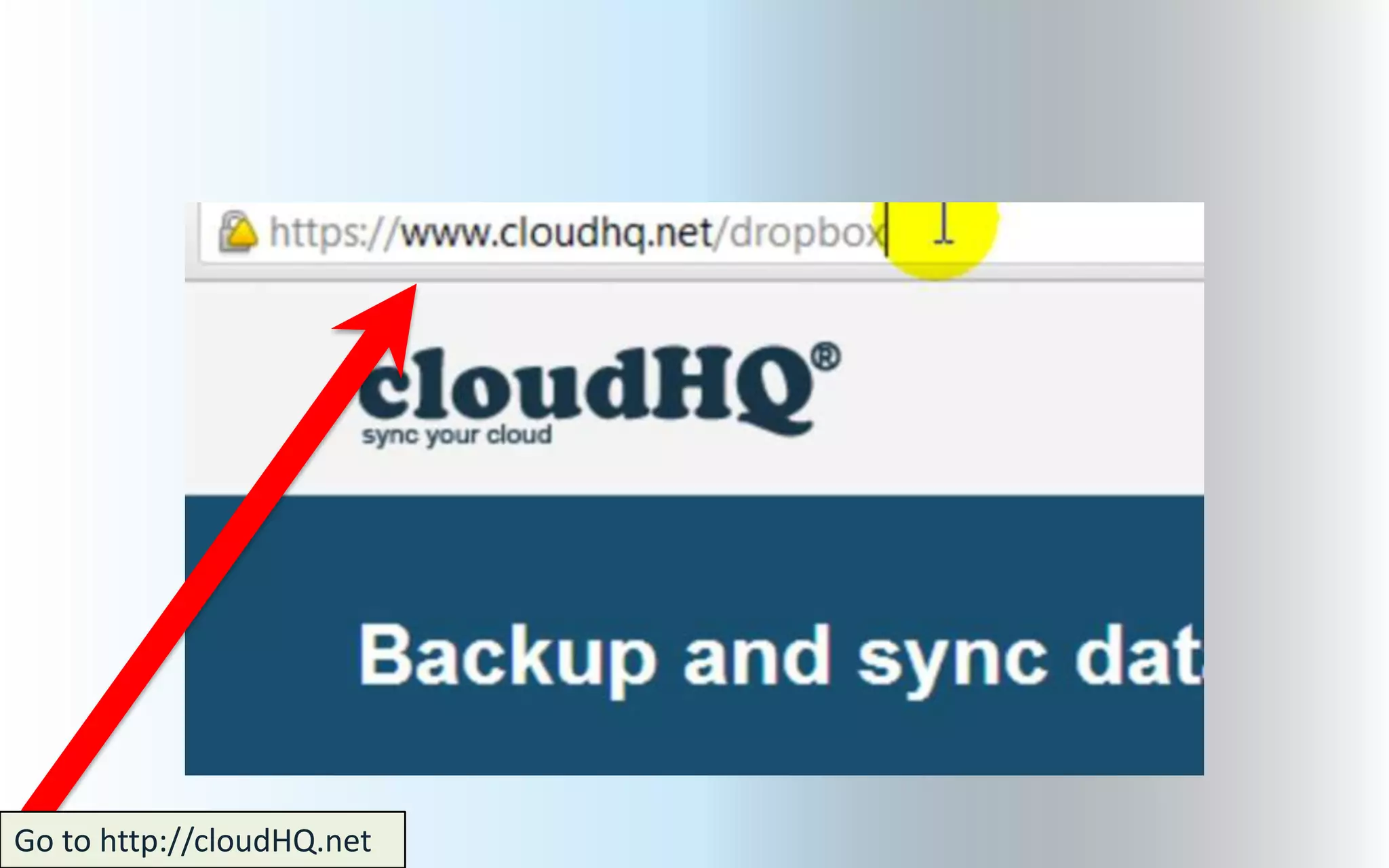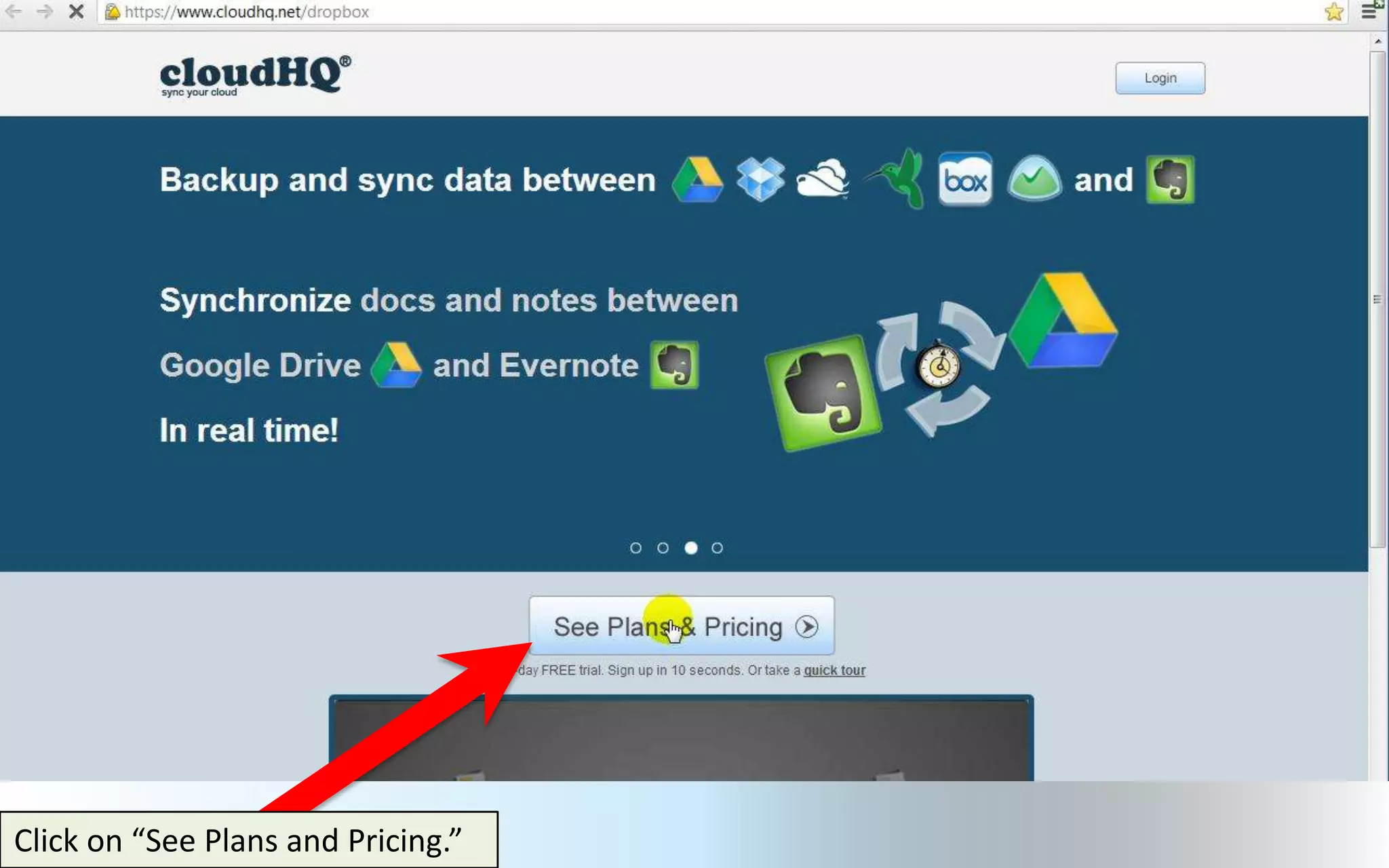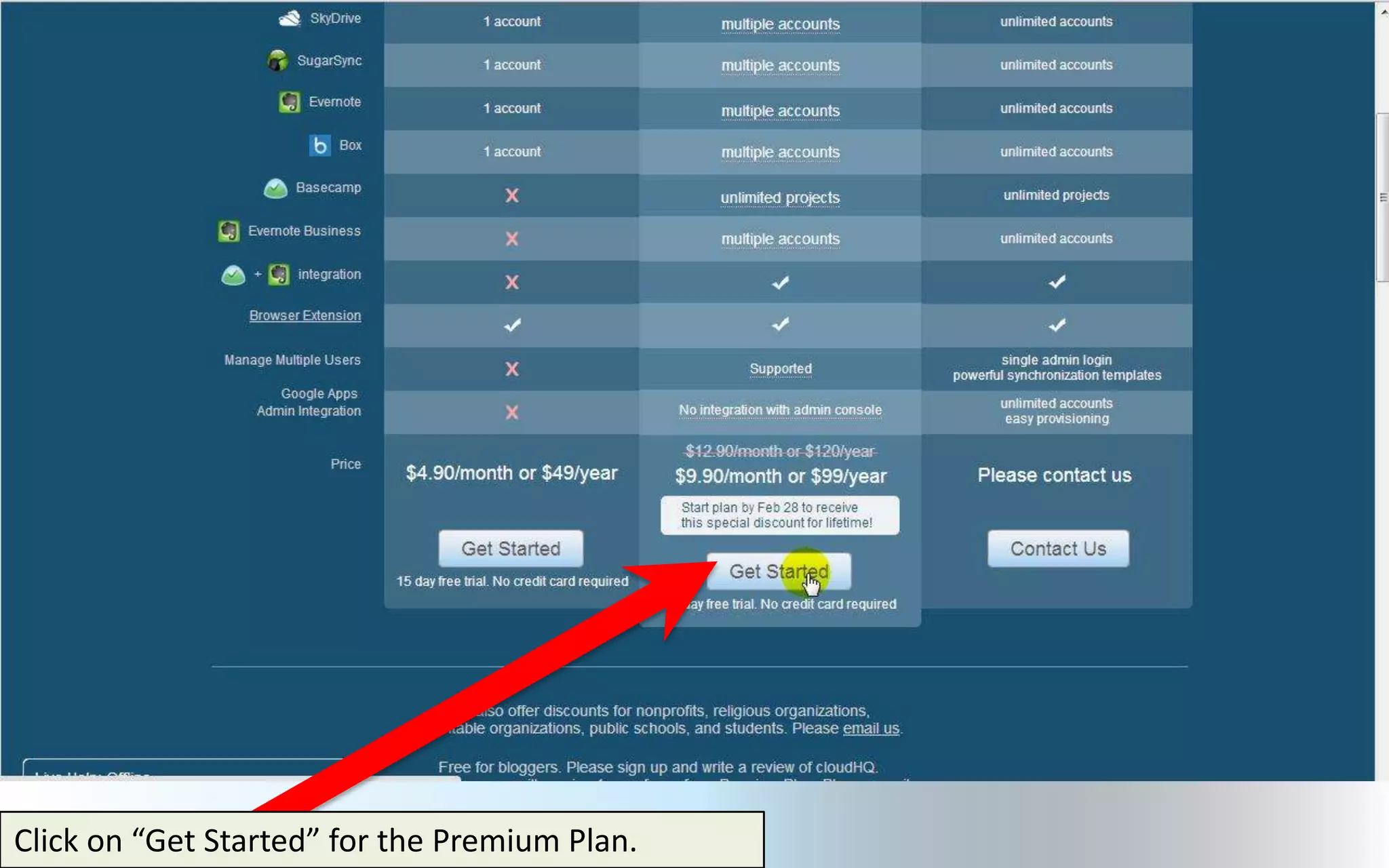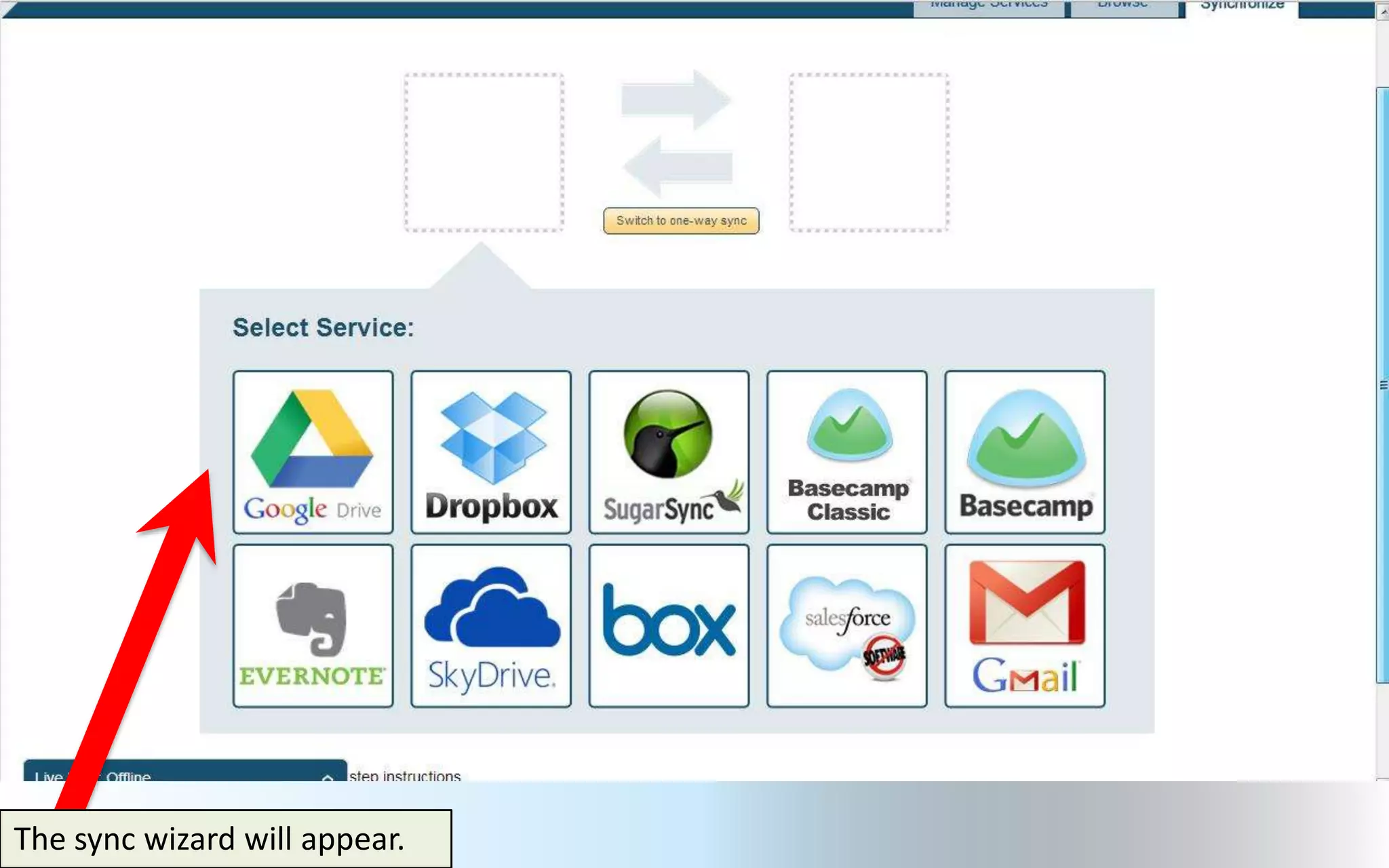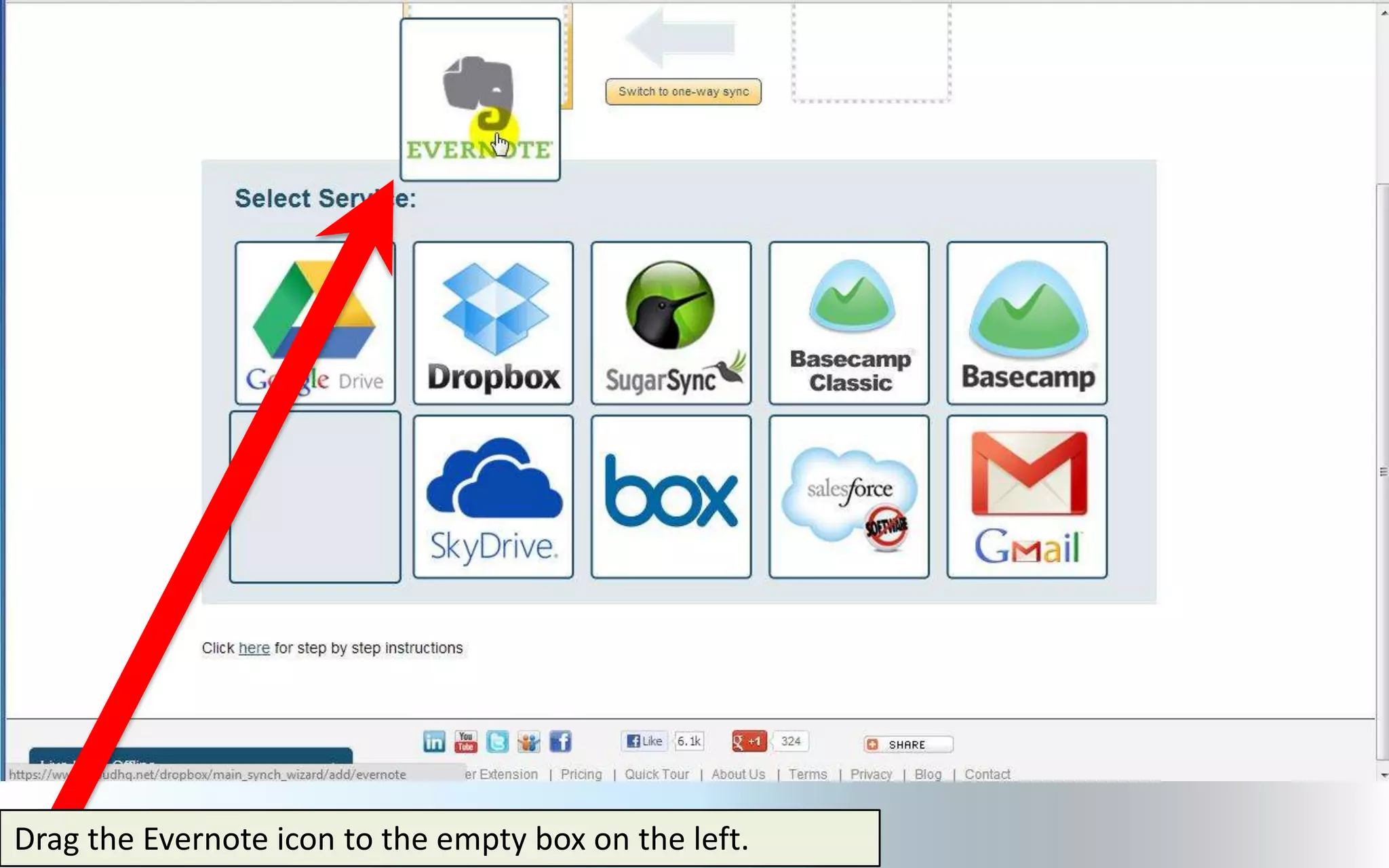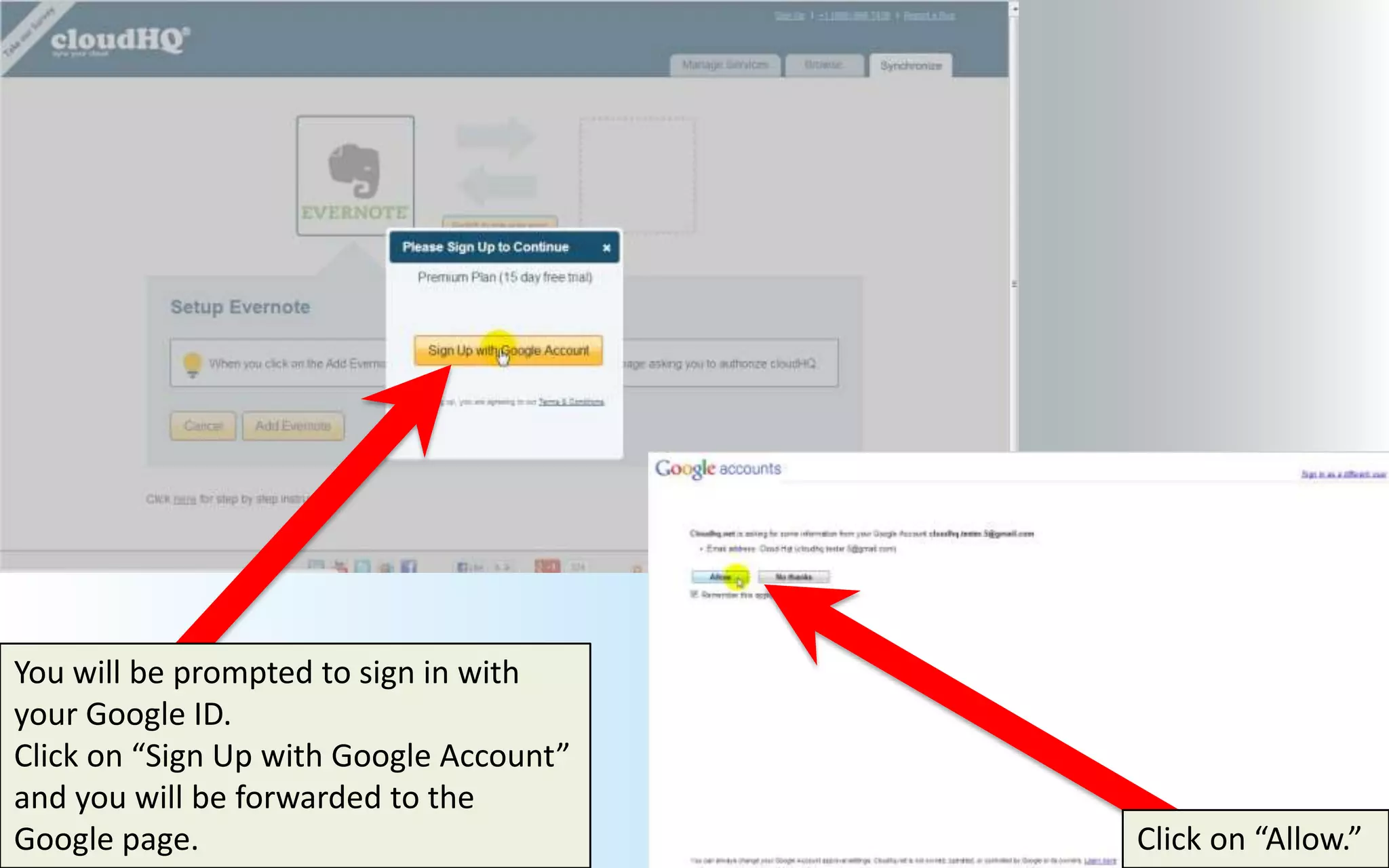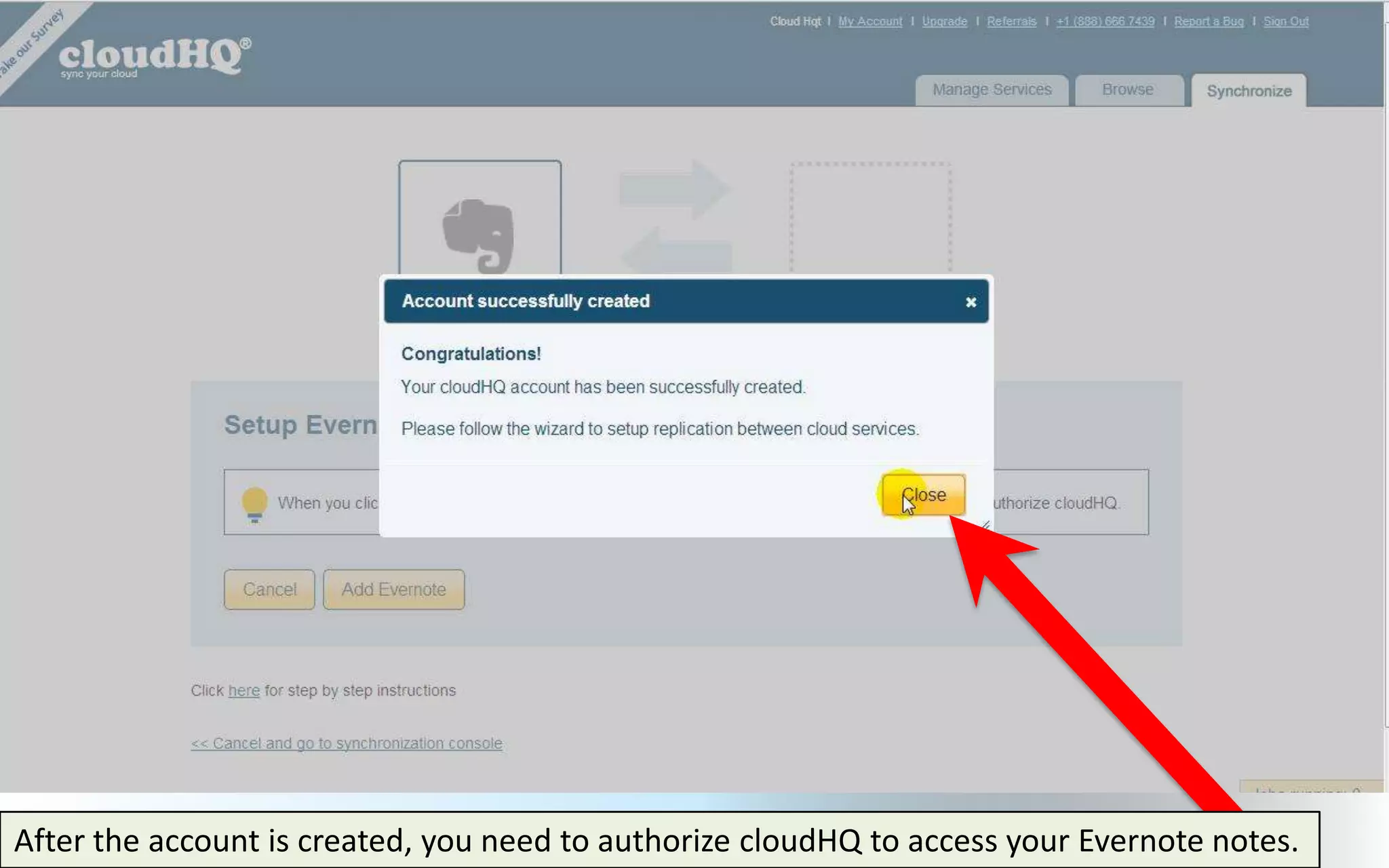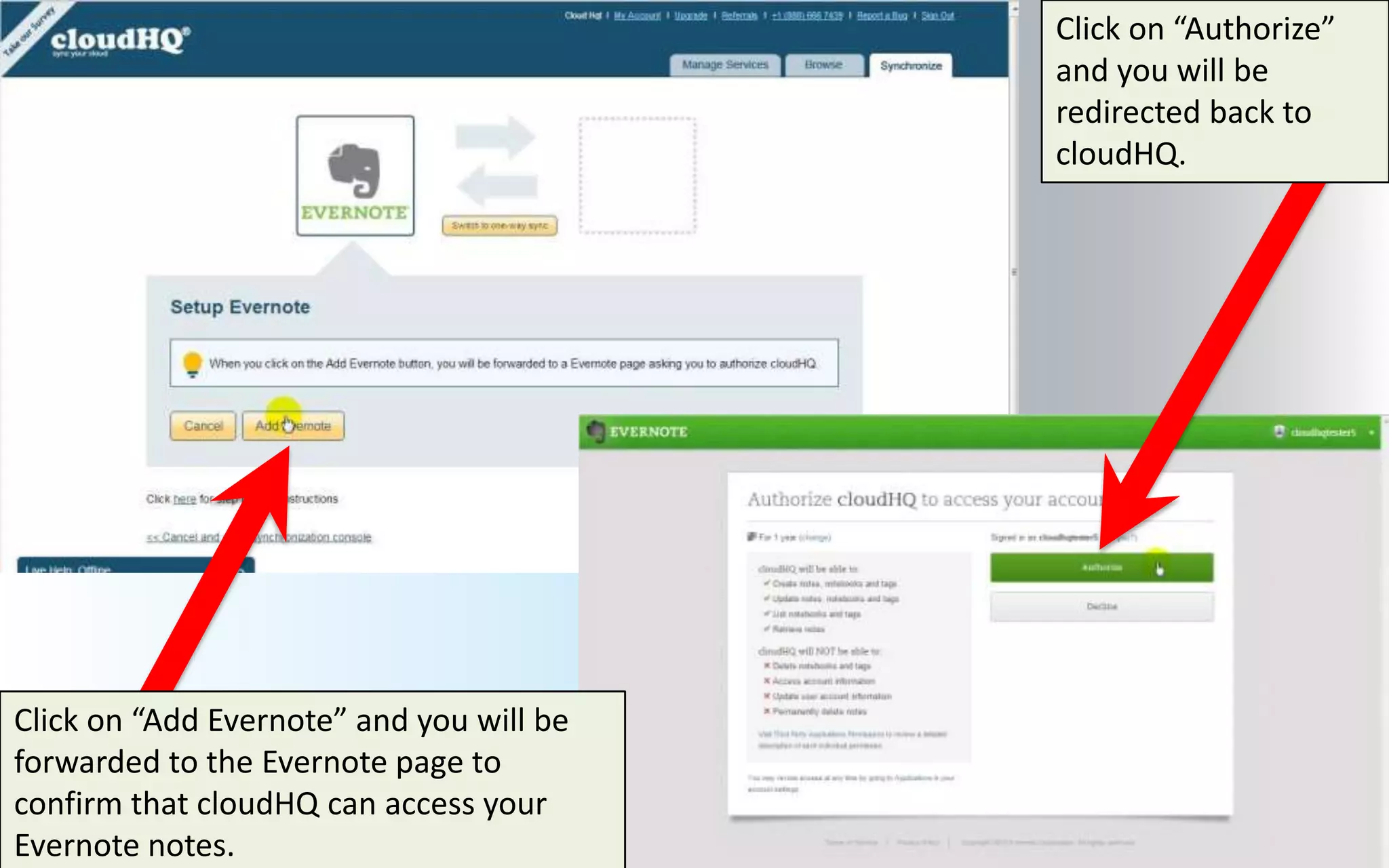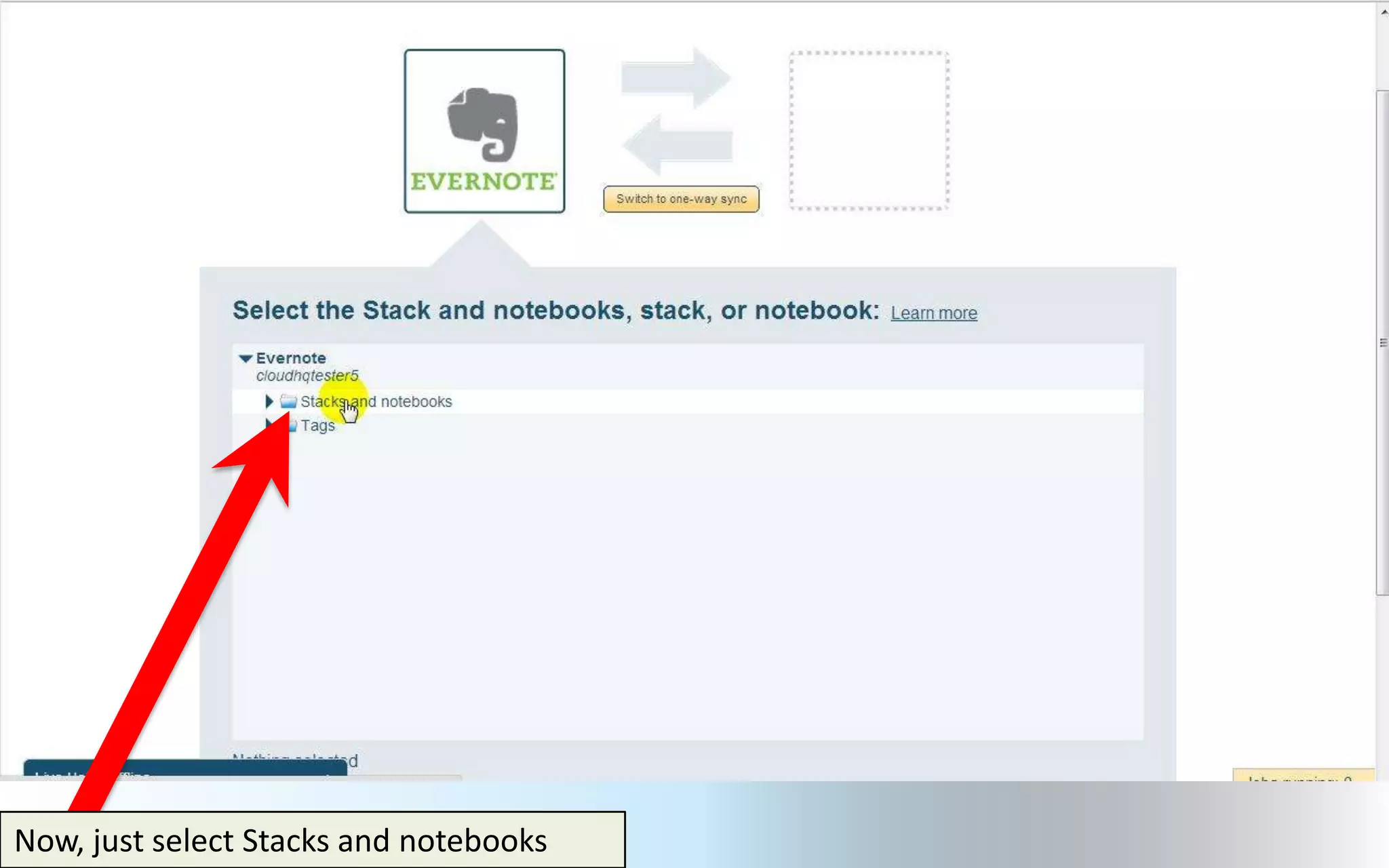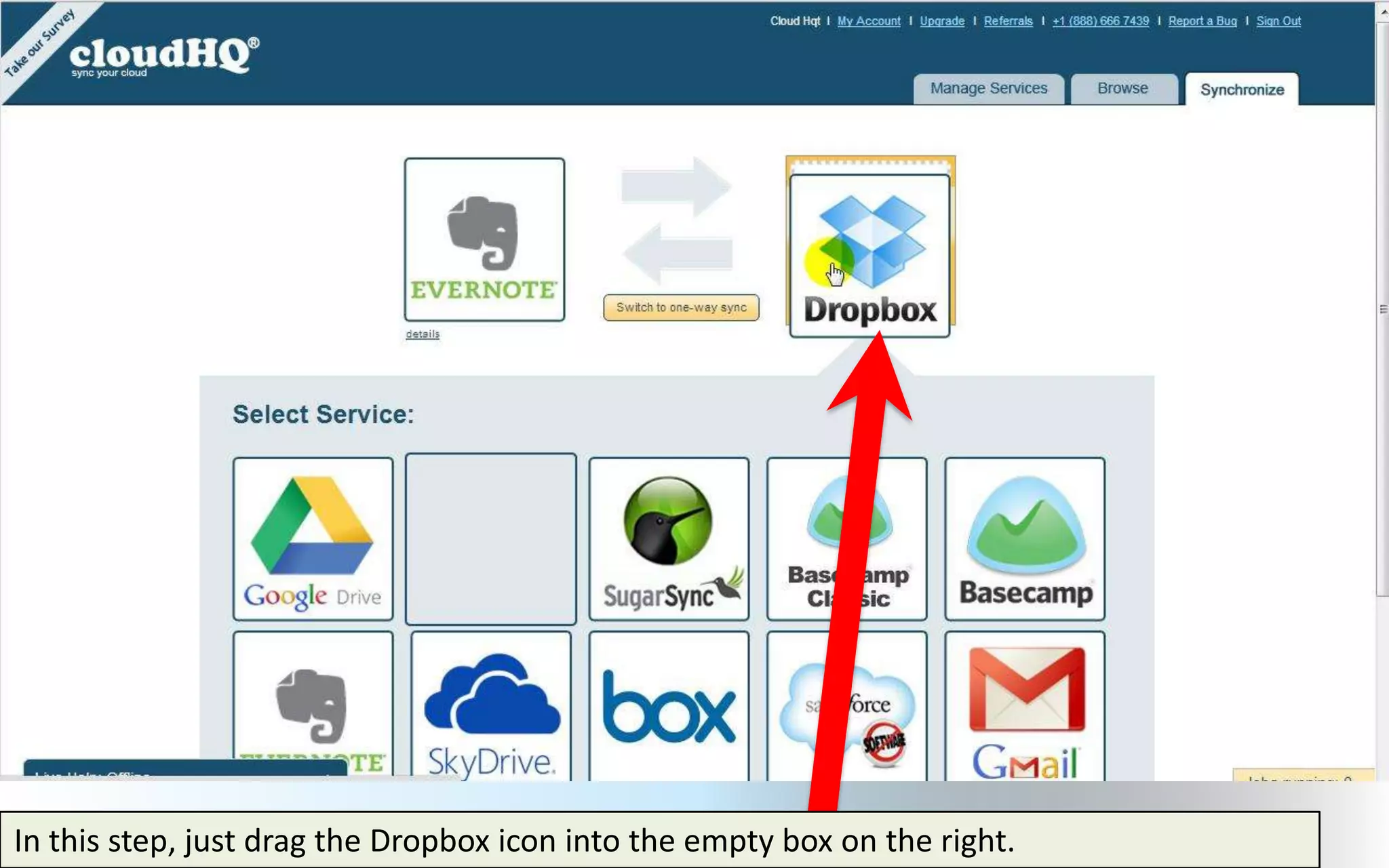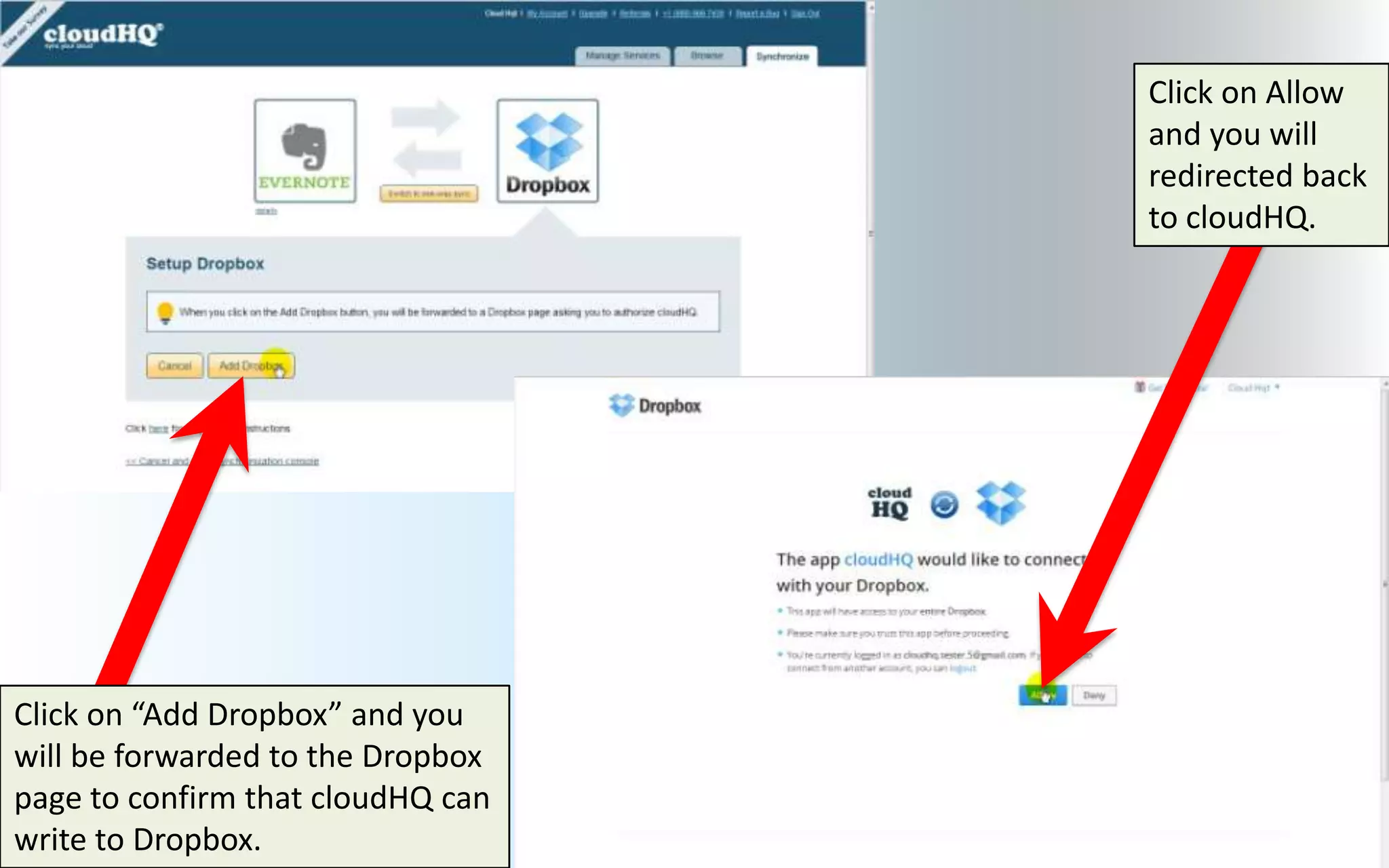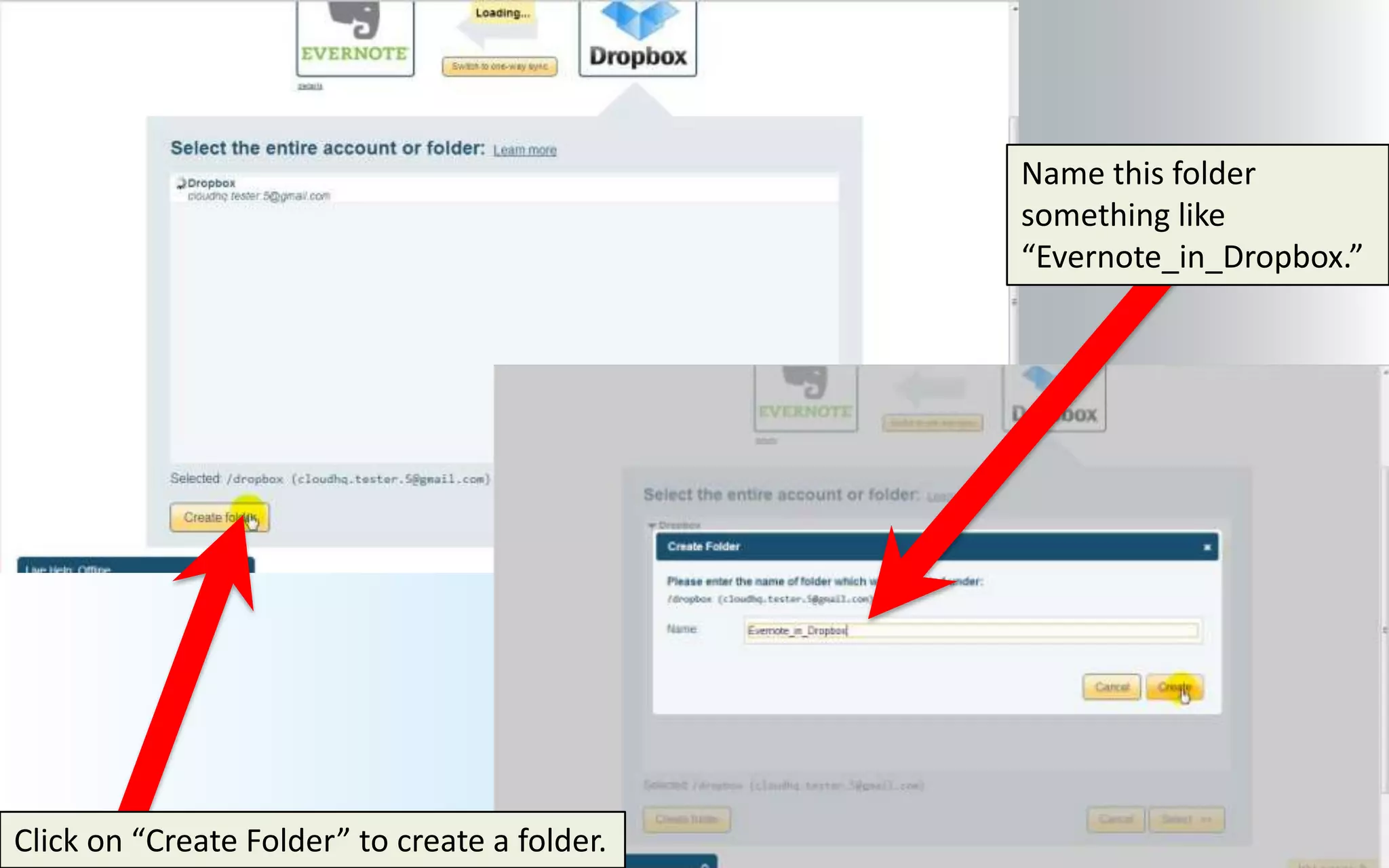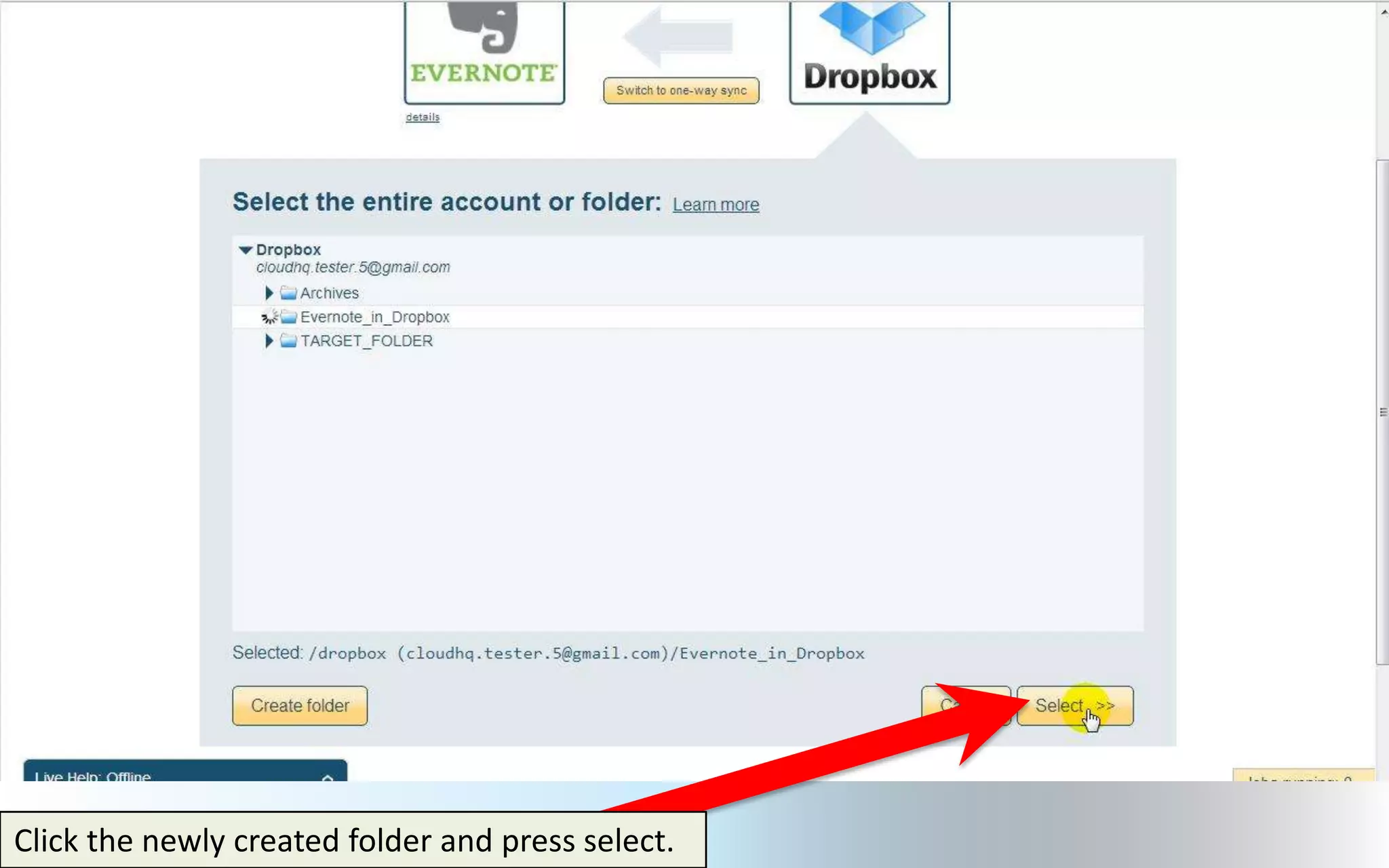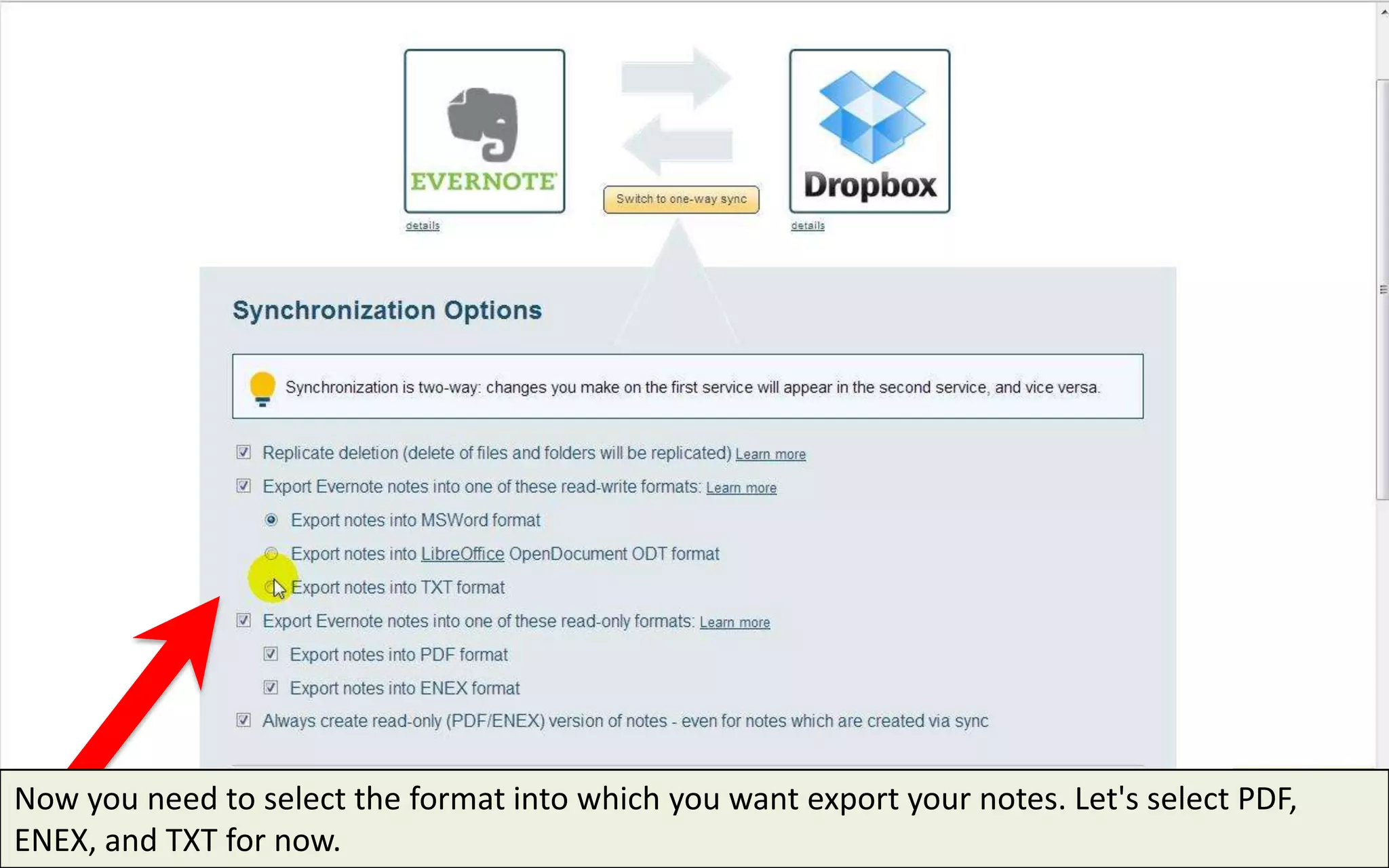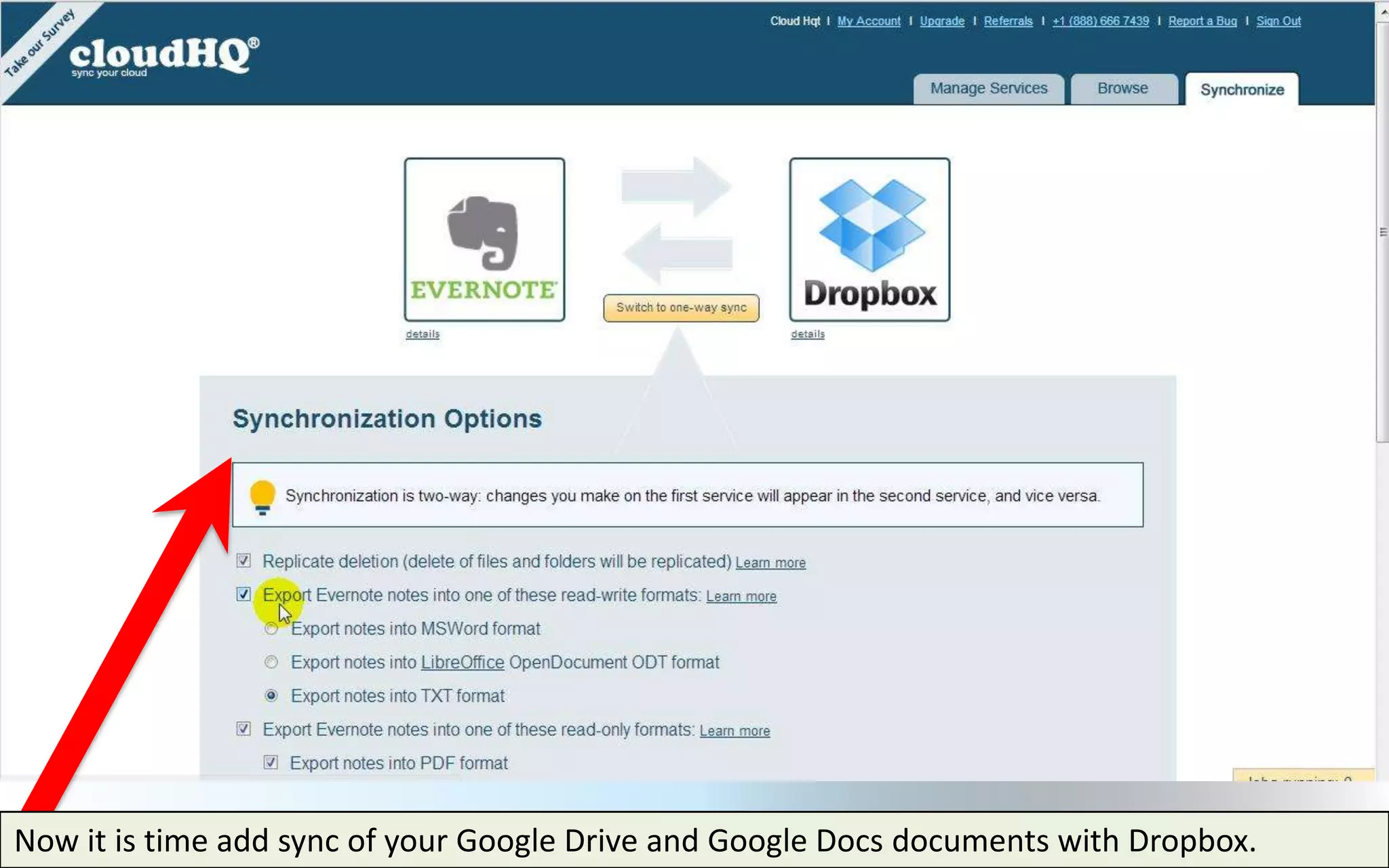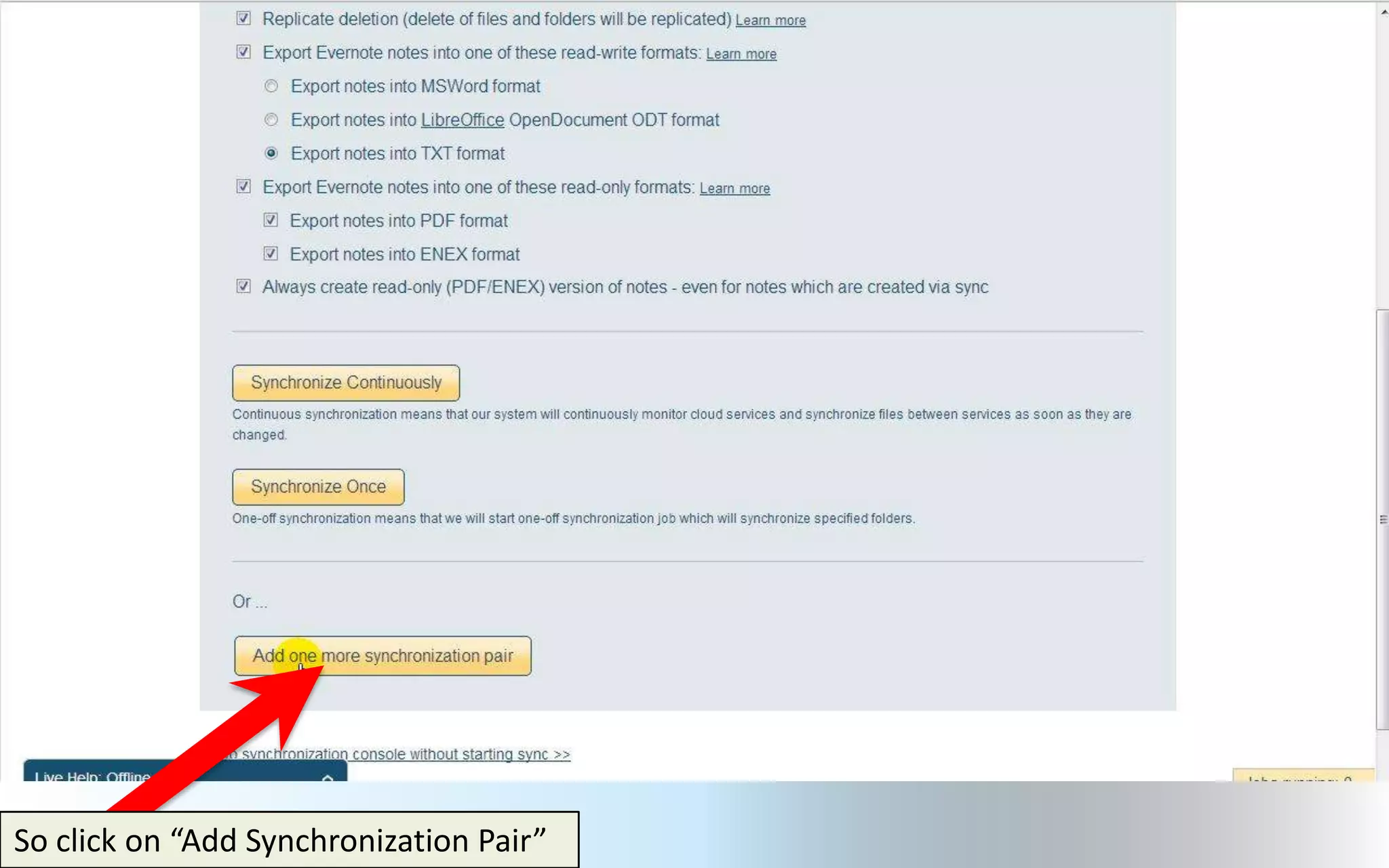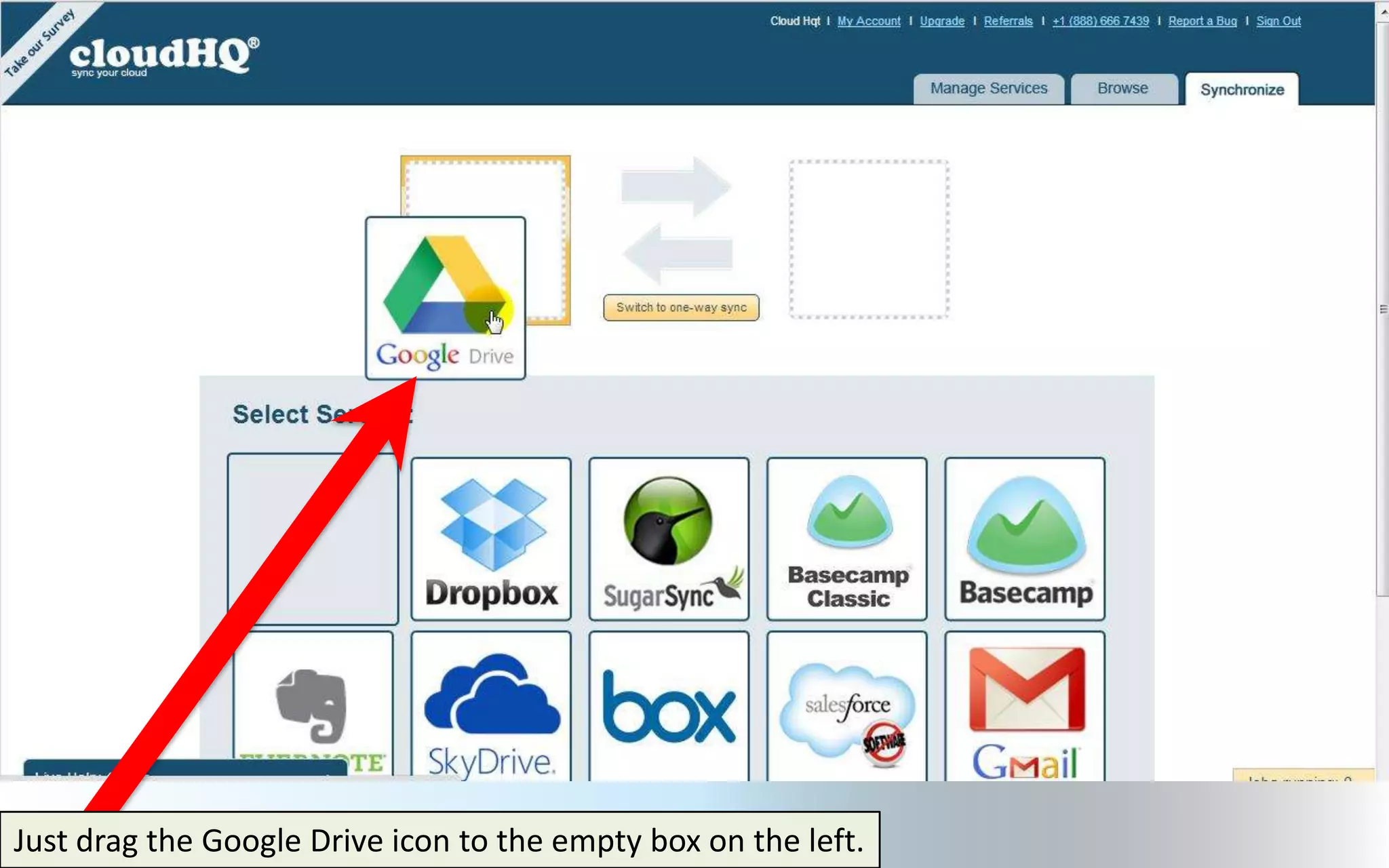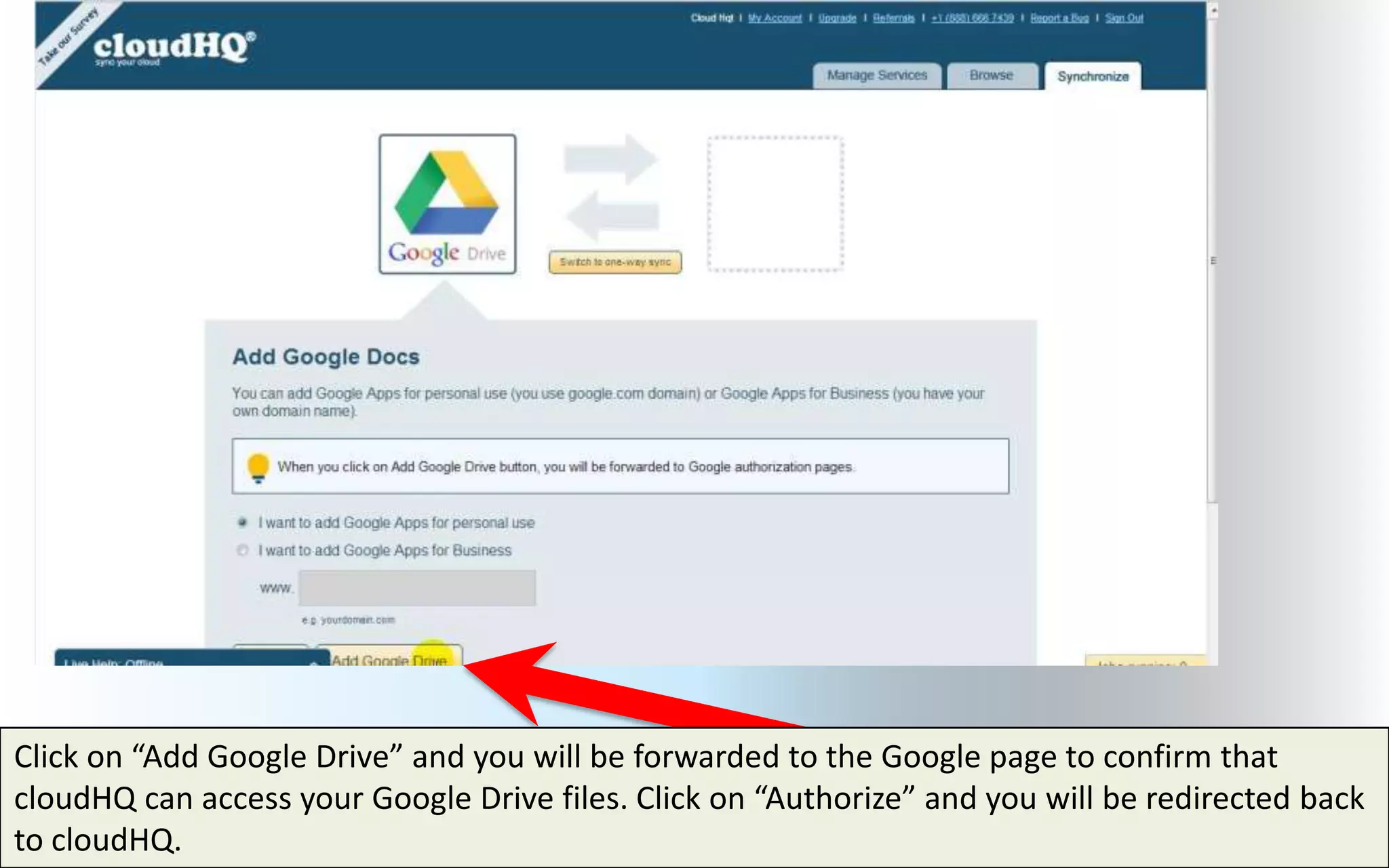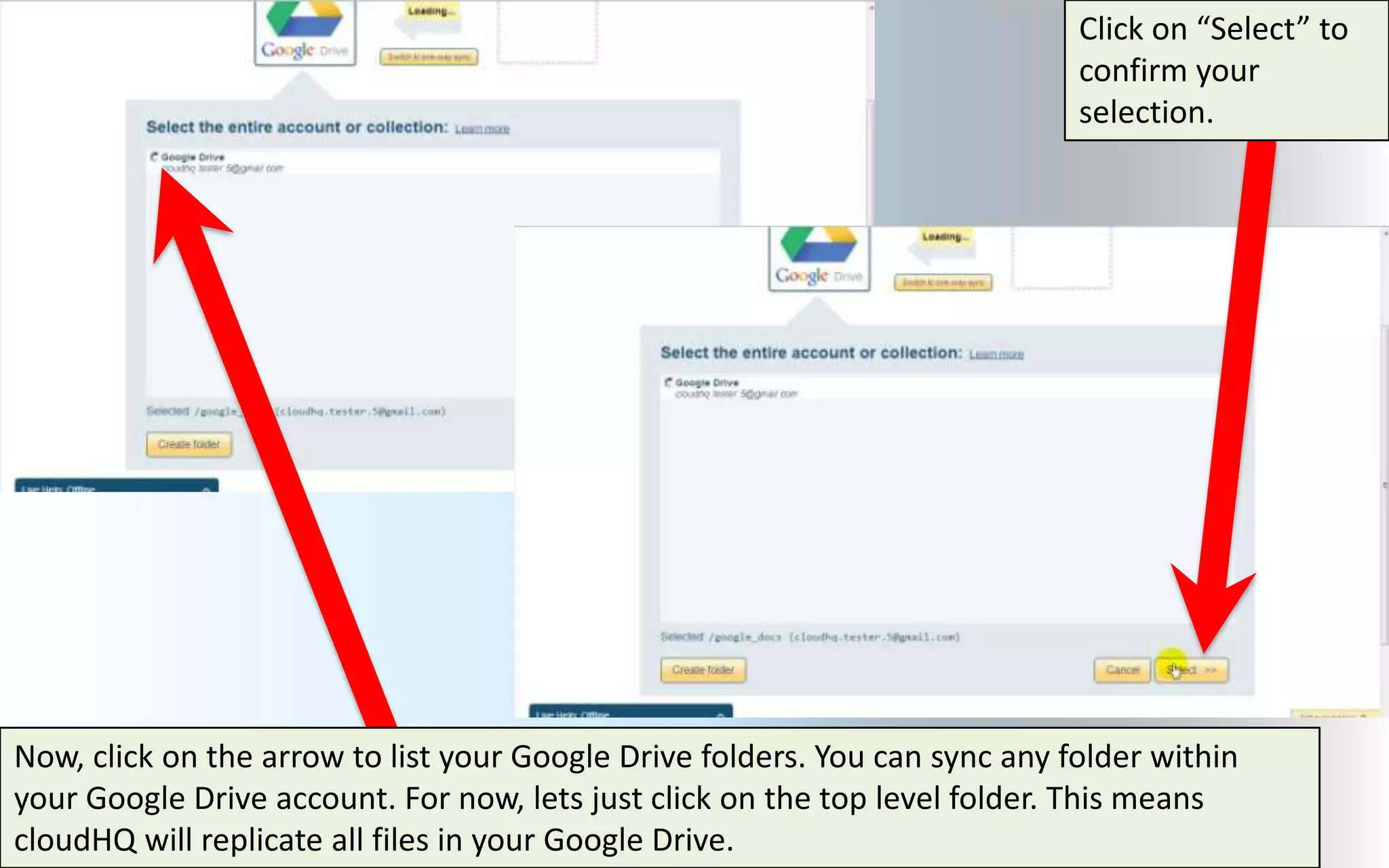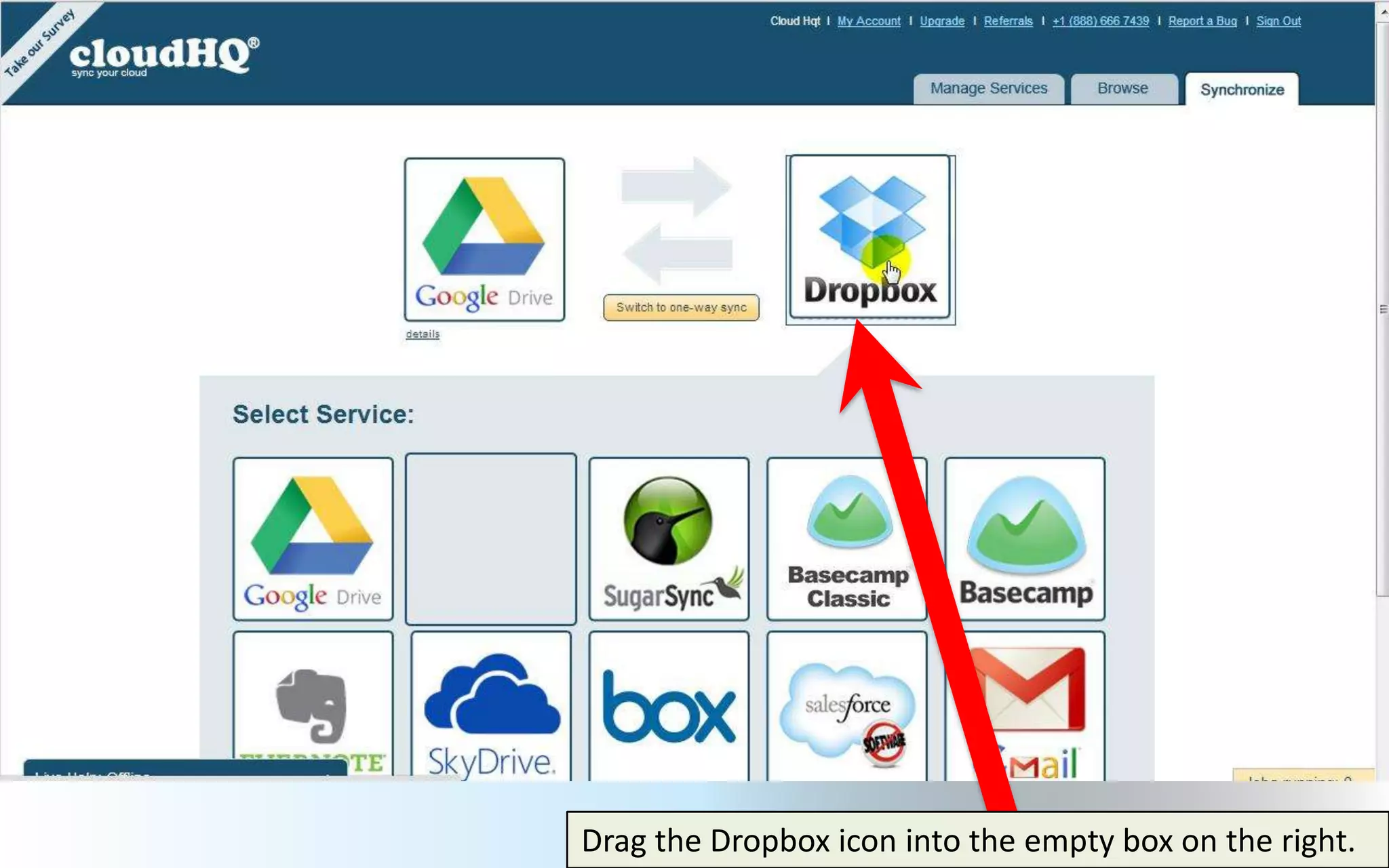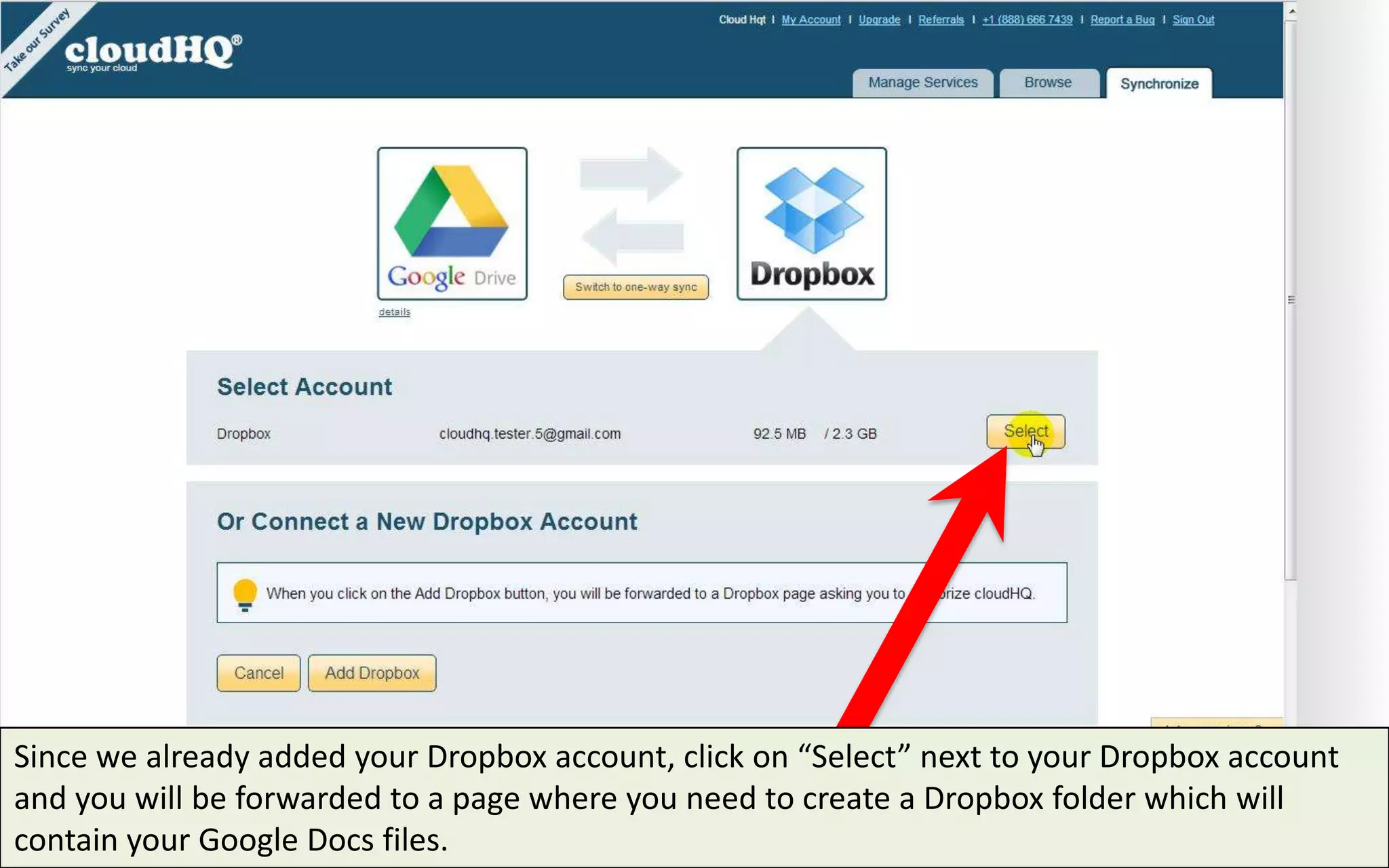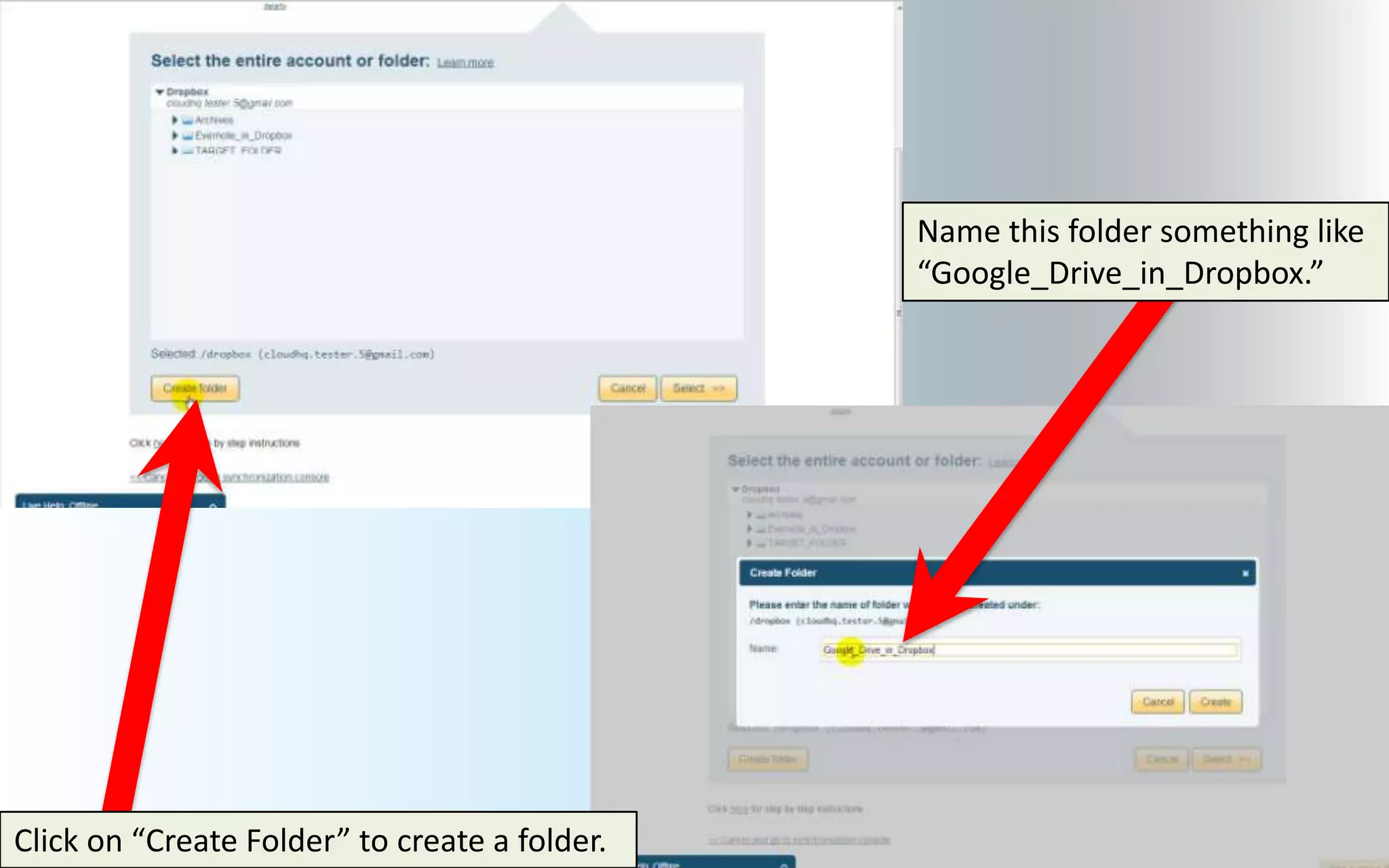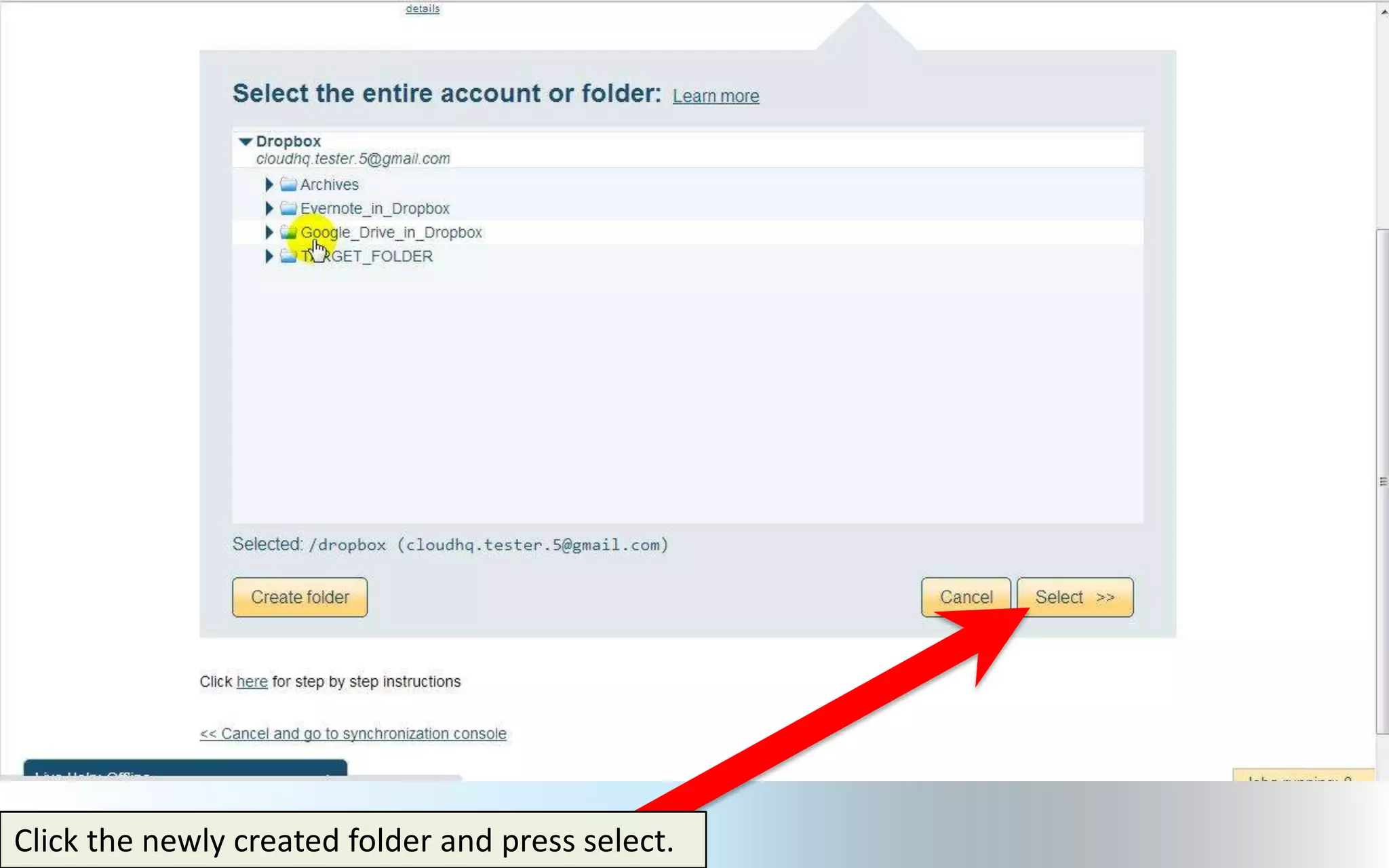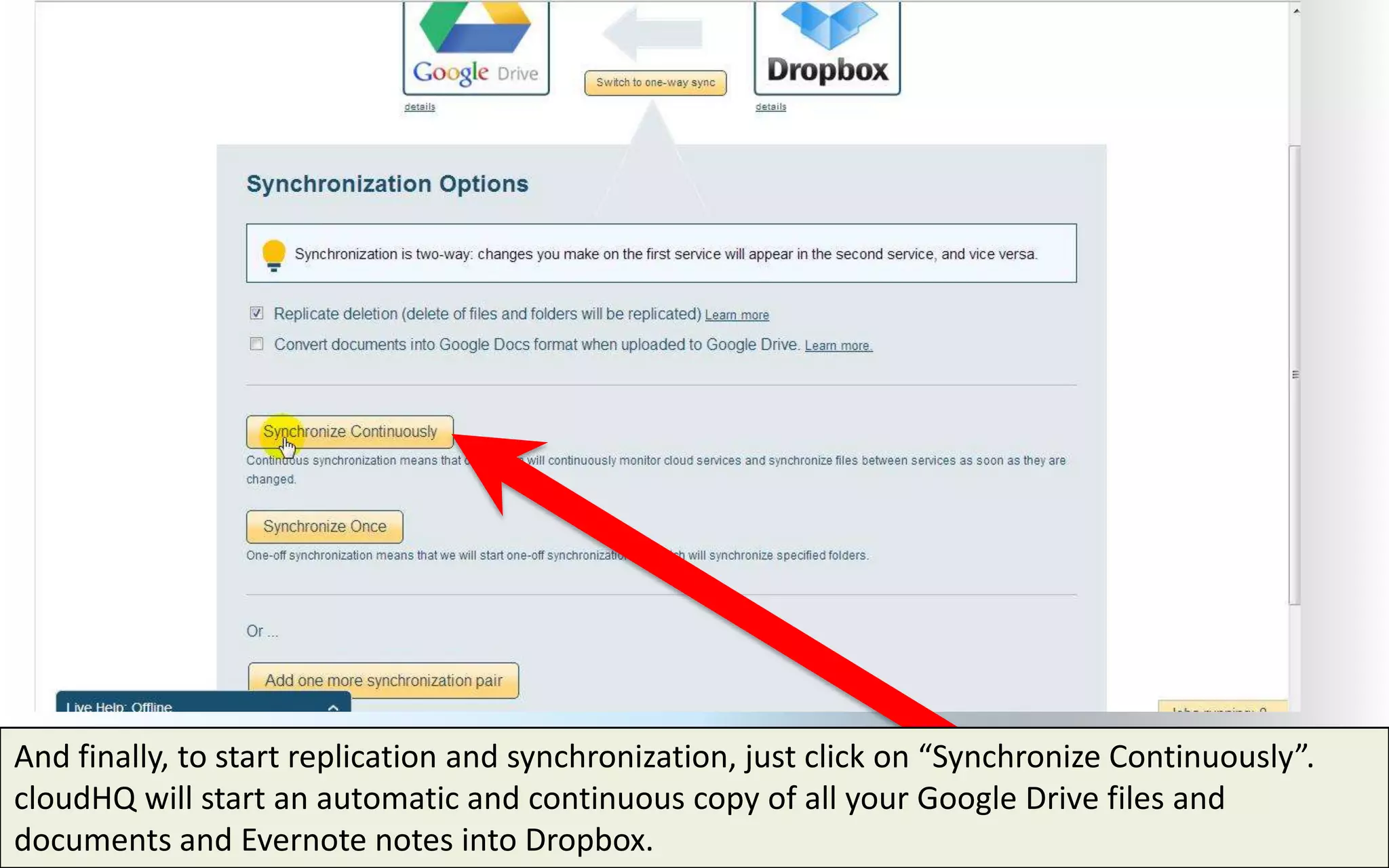Go to cloudHQ.net and click "See Plans and Pricing" then "Get Started" for the Premium Plan. Follow the sync wizard steps to connect your Evernote, Dropbox, Google Drive, and Google Docs accounts. The wizard will guide you through authorizing cloudHQ to access your accounts and selecting formats to export notes. Name folders to contain exported notes from each service in your Dropbox. Click "Synchronize Continuously" to begin continuously replicating and synchronizing Evernote notes, Google Drive files, and Google Docs between Dropbox.