SharePoint 2013 Document Management Features
•Download as PPTX, PDF•
14 likes•10,970 views
You can read summary of what was talked at http://thuansoldier.net/?p=4215
Report
Share
Report
Share
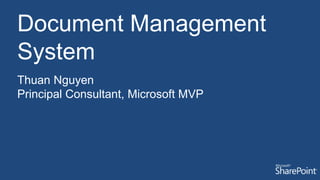
Recommended
Introduction to Microsoft SharePoint Online Capabilities, Security, Deploymen...

Introduction to Microsoft SharePoint Online Capabilities, Security, Deploymen...Microsoft Private Cloud
Recommended
Introduction to Microsoft SharePoint Online Capabilities, Security, Deploymen...

Introduction to Microsoft SharePoint Online Capabilities, Security, Deploymen...Microsoft Private Cloud
PPT Slide used in our webinar session on ,Deep Dive into the new features of Sharepoint Online and OneDrive for Business-Part 2Part 2 -Deep Dive into the new features of Sharepoint Online and OneDrive for...

Part 2 -Deep Dive into the new features of Sharepoint Online and OneDrive for...Vignesh Ganesan I Microsoft MVP
More Related Content
What's hot
PPT Slide used in our webinar session on ,Deep Dive into the new features of Sharepoint Online and OneDrive for Business-Part 2Part 2 -Deep Dive into the new features of Sharepoint Online and OneDrive for...

Part 2 -Deep Dive into the new features of Sharepoint Online and OneDrive for...Vignesh Ganesan I Microsoft MVP
What's hot (20)
Part 2 -Deep Dive into the new features of Sharepoint Online and OneDrive for...

Part 2 -Deep Dive into the new features of Sharepoint Online and OneDrive for...
SharePoint Site Architecture: Flat, Deep or somewhere in the middle?

SharePoint Site Architecture: Flat, Deep or somewhere in the middle?
SharePoint Tutorial and SharePoint Training - Introduction

SharePoint Tutorial and SharePoint Training - Introduction
10 Best SharePoint Features You’ve Never Used (But Should)

10 Best SharePoint Features You’ve Never Used (But Should)
SharePoint Site IA Architecture Design Considerations - Innovate Vancouver.pdf

SharePoint Site IA Architecture Design Considerations - Innovate Vancouver.pdf
Understanding SharePoint site structure what's inside

Understanding SharePoint site structure what's inside
Taking a Crawl-Walk-Run Approach to Office 365 Retention - Ottawa SPUG (no de...

Taking a Crawl-Walk-Run Approach to Office 365 Retention - Ottawa SPUG (no de...
Everything you need to know to create a modern Intranet/Digital Employee Expe...

Everything you need to know to create a modern Intranet/Digital Employee Expe...
Similar to SharePoint 2013 Document Management Features
Similar to SharePoint 2013 Document Management Features (20)
SharePoint vs OneDrive – Differences and Similarities

SharePoint vs OneDrive – Differences and Similarities
Share point server 2016 as a document management solution

Share point server 2016 as a document management solution
SharePoint as a Document Management System Tips and Trick.pdf

SharePoint as a Document Management System Tips and Trick.pdf
ULIS-Desky Document manager brochure #03101801.pptx

ULIS-Desky Document manager brochure #03101801.pptx
N2WDMS - A Workflow and Document Management Software

N2WDMS - A Workflow and Document Management Software
Empowering Teamwork with Mobile and Intelligent Intranet with SharePoint

Empowering Teamwork with Mobile and Intelligent Intranet with SharePoint
More from Thuan Ng
More from Thuan Ng (20)
Accelerating Digital Transformation With Microsoft Azure And Cognitive Services

Accelerating Digital Transformation With Microsoft Azure And Cognitive Services
An initiative to healthcare analytics with office 365 and power bi spsparis2017

An initiative to healthcare analytics with office 365 and power bi spsparis2017
Design a Secure Azure IaaS - Lesson Learnt from Government Cloud 

Design a Secure Azure IaaS - Lesson Learnt from Government Cloud
ExpertsLive Asia Pacific 2017 - Planning and Deploying SharePoint Server 2016...

ExpertsLive Asia Pacific 2017 - Planning and Deploying SharePoint Server 2016...
Planning and deploying_share_point_farm_in_azure_gabsg_2016

Planning and deploying_share_point_farm_in_azure_gabsg_2016
B365 saturday practical guide to building a scalable search architecture in s...

B365 saturday practical guide to building a scalable search architecture in s...
Make a better social collaboration platform with share point 2013

Make a better social collaboration platform with share point 2013
Sharepoint 2010 the medicine for your business hsu

Sharepoint 2010 the medicine for your business hsu
Recently uploaded
Recently uploaded (20)
Apidays New York 2024 - The value of a flexible API Management solution for O...

Apidays New York 2024 - The value of a flexible API Management solution for O...
AI+A11Y 11MAY2024 HYDERBAD GAAD 2024 - HelloA11Y (11 May 2024)

AI+A11Y 11MAY2024 HYDERBAD GAAD 2024 - HelloA11Y (11 May 2024)
Finding Java's Hidden Performance Traps @ DevoxxUK 2024

Finding Java's Hidden Performance Traps @ DevoxxUK 2024
How to Troubleshoot Apps for the Modern Connected Worker

How to Troubleshoot Apps for the Modern Connected Worker
Strategies for Landing an Oracle DBA Job as a Fresher

Strategies for Landing an Oracle DBA Job as a Fresher
ICT role in 21st century education and its challenges

ICT role in 21st century education and its challenges
Six Myths about Ontologies: The Basics of Formal Ontology

Six Myths about Ontologies: The Basics of Formal Ontology
Introduction to Multilingual Retrieval Augmented Generation (RAG)

Introduction to Multilingual Retrieval Augmented Generation (RAG)
Polkadot JAM Slides - Token2049 - By Dr. Gavin Wood

Polkadot JAM Slides - Token2049 - By Dr. Gavin Wood
Navigating the Deluge_ Dubai Floods and the Resilience of Dubai International...

Navigating the Deluge_ Dubai Floods and the Resilience of Dubai International...
AWS Community Day CPH - Three problems of Terraform

AWS Community Day CPH - Three problems of Terraform
Apidays New York 2024 - APIs in 2030: The Risk of Technological Sleepwalk by ...

Apidays New York 2024 - APIs in 2030: The Risk of Technological Sleepwalk by ...
TrustArc Webinar - Unlock the Power of AI-Driven Data Discovery

TrustArc Webinar - Unlock the Power of AI-Driven Data Discovery
Vector Search -An Introduction in Oracle Database 23ai.pptx

Vector Search -An Introduction in Oracle Database 23ai.pptx
Repurposing LNG terminals for Hydrogen Ammonia: Feasibility and Cost Saving

Repurposing LNG terminals for Hydrogen Ammonia: Feasibility and Cost Saving
SharePoint 2013 Document Management Features
- 1. Document Management System Thuan Nguyen Principal Consultant, Microsoft MVP
- 2. Agenda Overview of SharePoint Document Management Solution
- 4. SharePoint is a one-stop business collaboration platform where people work together to improve business operation 80% of Fortune 500 companies are using SharePoint
- 7. …as if we’re in the same placeVietnam Japan
- 8. SharePoint is a clay you can module what you want it to be.
- 10. Connect and either work with your colleagues regardless of where you are or mobile devices you are using
- 11. HRM Application CRM System ERP Application Business Intelligence ECM SharePoint Build an ecosystem of business productivity through SharePoint SharePoint now is a centre where business data is transformed among different business management applications
- 12. Common solutions Intranet/Extranet Collaboration Document Management Enterprise Content Management Internet Public Portal Business Process Management Business Intelligence
- 14. Potential Concerns Accessibility Security Classification Search Multi-lingual Support
- 15. Main objectives of DMS Access to shared document anywhere with rights Effective classification Automate document approval process Save time for searching content Improve document management compliance
- 16. DMS Breakdown features Document Center Document Library Version Management Document Approval Document Set Document ID Metadata & Navigation Office Web App Multi-lingual Authentication & Authorization Information Rights Management Archiving Audit Search Offline working Translation
- 17. Document Center The document center is designed as a repository for lager quantities of documents. Document center looks like a portal where shared corporate documents are located. Find document by ID View last uploaded documents
- 18. Document Library Document library is a place that is designed to replace folder in common use. End-user can decide whether uploading a document or creating a new one in document library. Folder can be still used
- 19. Version Management Every time a document is edited, a copy of it is created automatically with a configurable version number. Versioning is helpful protection mechanism because you can revert to previous version of document, if necessary.
- 20. Document Approval Effectively control documents by forcing them to be approved before they are present to authorized users. Your company is able to manage corporate documents such as expense reporting, product design documentation, engineering changes, employee vacation or so on. Only visible to document owner before approved
- 22. Document Set Document Set enables organizations to group multiple documents that support a single project or task, together into a single entity.
- 23. Document ID Document ID is useful for organizations that need to apply compliance for corporate document. Document ID is configurable and can be applied globally.
- 24. Metadata & Navigation A project documentation may include Author, Client Name, Budget, Project Name, Project Manager, Expiration Date etc. Apply classification at best with metadata Custom navigation allows end-users to choose to see documents based on metadata (i.e. view all documents related to client A)
- 25. Office Web App Office Web App solution, end-users can view, edit documents directly in browser without having to install Microsoft Office client application in their personal computer. View or Edit permission can be set to specific user or group in organization.
- 26. Search Provide greatest user experience for end-user. For the use of search normally, end-user simply needs to enter keyword in Search box like Google experience. Advanced Search offers many features allowing users to find information most accurately.
- 27. Authentication & Authorization Support Active Directory, OAuth, SAML, IBM Tivoli, Oracle Identity…etc. Permission level can be applied to specific user or group.
- 28. Information Rights Management Prevent an authorized viewer from copying, modifying, printing, faxing or copying and pasting the content for unauthorized use.
- 29. Archiving Archiving solution enables organization to archive documents when needed. That said, documents that are no longer effective could be moved to another document libraries Archived documents are still searchable if necessary. Capture Review ApproveRetrieve Archive Compose Document Lifecycle Management
- 30. Audit Knowing who has done what with which information is very important for company regulatory compliance. For example, administrator can determine which users edited a specific document and when they did it.
- 31. Offline Working End-users can synchronize shared documents to their personal computers and mobile devices for offline working. Once their devices connect to the Internet, chances made on documents would be synchronized to SharePoint document libraries.
- 32. Translation The solution supports translating content in documents from corporate language to another language using Microsoft Translation Engine.
- 33. Multi-lingual Support Not only supporting translation functionality, the solution also supports multi- lingual format.
Editor's Notes
- Todd sees people every day in the building where he works. He may know them by name, but other than his closest colleagues, what does he really know about their work or what special skills they have? And what about all the people Todd never sees because they are in other buildings or in distant offices? A corporate social network builds business communities that cut across departments and geographies. Within these communities, people with common interests can find and learn about each other more quickly. People can also see where others are located, whether they are available, and how best to reach them.
- A corporate social network builds business communities that cut across departments and geographies. Within these communities, people with common interests can find and learn about each other more quickly. People can also see where others are located, whether they are available, and how best to reach them.
- Opening or downloading documents, viewing documents in libraries, or viewing document’s metadata. Editing documents Checking out/Checking in documents Moving or copying documents to another location Deleting or restoring documents
