Sense and sense ability - TU100 13J
•Download as PPT, PDF•
0 likes•1,106 views
This document provides an overview and instructions for an online tutorial on using the Sense programming environment. It introduces the user interface and explains how to create and program a sprite using blocks. It also covers saving projects, editing scripts, troubleshooting, and planning programs. The session aims to teach participants how to draw shapes and move a sprite using code blocks without using loops or variables.
Report
Share
Report
Share
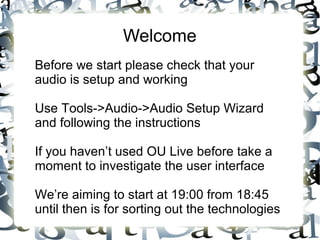
Recommended
Elluminate tutorial for TU100 11J 29/03/12

This document summarizes a tutorial session on summarizing information using Freemind and designing programs. The session covered using Freemind to organize key points from a news article, planning tutorial answers using an argument structure in Freemind, and thinking through the design of a washing machine program in terms of variables, constraints, subsystems and relationships before considering programming constructs. The document provided examples of how information could be organized in Freemind and how a washing machine program might work at a high level. It concluded by reminding students of the course requirements to pass.
Sense and Sense Ability

This document provides an overview and instructions for a tutorial on using the Sense programming environment. It introduces some key concepts like palettes, scripts, events, and blocks. It includes exercises to create a sprite, draw a line, make the line hide when complete, and draw a square. Troubleshooting tips are provided like single stepping, removing sections, and bench testing code. The next tutorial is announced for December 7th covering loops and variables.
Lab Procedures

The document outlines the rules for students in the computer lab, including coming prepared to work, no food or drink, walking quietly to seats, not banging keyboards or touching other students' computers, asking for help by raising the orange strip, sitting safely in chairs, following the acceptable use policy, and potential consequences for not following rules like warnings and timeouts. Students are rewarded for following rules with extra game time or helping the teacher, and asked to exit programs and leave areas clean for the next class at the end of lab time.
Welcome To Your Computer Lab Ppt

This document provides guidelines for students using the computer lab, including arriving quietly, waiting at the workstations until instructed to start, keeping food and drinks out of the lab, being gentle with equipment, printing only with permission, leaving areas neat and clean, helping others verbally not by using their mouse, restricting computer use to just their own work, and following rules for approved websites and no emailing or chatting.
Computer lab rules asma

Students are to line up quietly and wait to be assigned a computer. Food, drinks, touching screens or equipment is prohibited. Students should follow directions, work quietly and leave areas neat. Approved websites only, no email, chatting or sharing personal information. Raise your hand if you need help or to use the restroom. Enjoy learning and having fun in the computer lab.
Technology Lab - Ms Gardner

Ms. Gardner's Technology Lab has rules for students to follow to ensure computers are treated properly, others are respected, and the Internet is used appropriately. The rules cover arrival and dismissal procedures, how to print documents, keeping work areas clean, asking the teacher for help, and lining up to leave the lab in an orderly fashion. Students are expected to keep their hands on their own computers, help others with kind words instead of actions, and only visit approved websites while keeping personal information private.
Computer lab etiquette

The document outlines the rules and etiquette for students to follow while in the computer lab. Students must sit in their assigned seat with proper posture, keep food and drinks out of the room, avoid touching other students' computers or screens, raise their hand if they need help, ask before printing, and refrain from games or personal activities on the computers. Students are responsible for reporting any issues with their assigned computer and cleaning up their area when finished.
Computer Lab Rules and Procedures

The document outlines rules and consequences for computer lab behavior, including being respectful, using equipment properly, only printing with permission, keeping food and drink out of the lab, and following acceptable use policies. Infractions will result in warnings, timeouts, being sent to a buddy room, contacting parents, and potential office referrals or loss of computer privileges depending on the frequency and severity of violations.
Recommended
Elluminate tutorial for TU100 11J 29/03/12

This document summarizes a tutorial session on summarizing information using Freemind and designing programs. The session covered using Freemind to organize key points from a news article, planning tutorial answers using an argument structure in Freemind, and thinking through the design of a washing machine program in terms of variables, constraints, subsystems and relationships before considering programming constructs. The document provided examples of how information could be organized in Freemind and how a washing machine program might work at a high level. It concluded by reminding students of the course requirements to pass.
Sense and Sense Ability

This document provides an overview and instructions for a tutorial on using the Sense programming environment. It introduces some key concepts like palettes, scripts, events, and blocks. It includes exercises to create a sprite, draw a line, make the line hide when complete, and draw a square. Troubleshooting tips are provided like single stepping, removing sections, and bench testing code. The next tutorial is announced for December 7th covering loops and variables.
Lab Procedures

The document outlines the rules for students in the computer lab, including coming prepared to work, no food or drink, walking quietly to seats, not banging keyboards or touching other students' computers, asking for help by raising the orange strip, sitting safely in chairs, following the acceptable use policy, and potential consequences for not following rules like warnings and timeouts. Students are rewarded for following rules with extra game time or helping the teacher, and asked to exit programs and leave areas clean for the next class at the end of lab time.
Welcome To Your Computer Lab Ppt

This document provides guidelines for students using the computer lab, including arriving quietly, waiting at the workstations until instructed to start, keeping food and drinks out of the lab, being gentle with equipment, printing only with permission, leaving areas neat and clean, helping others verbally not by using their mouse, restricting computer use to just their own work, and following rules for approved websites and no emailing or chatting.
Computer lab rules asma

Students are to line up quietly and wait to be assigned a computer. Food, drinks, touching screens or equipment is prohibited. Students should follow directions, work quietly and leave areas neat. Approved websites only, no email, chatting or sharing personal information. Raise your hand if you need help or to use the restroom. Enjoy learning and having fun in the computer lab.
Technology Lab - Ms Gardner

Ms. Gardner's Technology Lab has rules for students to follow to ensure computers are treated properly, others are respected, and the Internet is used appropriately. The rules cover arrival and dismissal procedures, how to print documents, keeping work areas clean, asking the teacher for help, and lining up to leave the lab in an orderly fashion. Students are expected to keep their hands on their own computers, help others with kind words instead of actions, and only visit approved websites while keeping personal information private.
Computer lab etiquette

The document outlines the rules and etiquette for students to follow while in the computer lab. Students must sit in their assigned seat with proper posture, keep food and drinks out of the room, avoid touching other students' computers or screens, raise their hand if they need help, ask before printing, and refrain from games or personal activities on the computers. Students are responsible for reporting any issues with their assigned computer and cleaning up their area when finished.
Computer Lab Rules and Procedures

The document outlines rules and consequences for computer lab behavior, including being respectful, using equipment properly, only printing with permission, keeping food and drink out of the lab, and following acceptable use policies. Infractions will result in warnings, timeouts, being sent to a buddy room, contacting parents, and potential office referrals or loss of computer privileges depending on the frequency and severity of violations.
Computer rules eb

This document outlines the rules and procedures for Mrs. Henderson's technology class. It provides instructions for students on how to behave at the start, during, and end of class, as well as rules for using computers and what to do in emergency situations. Students are expected to follow directions quietly, only visit approved websites, use headphones when requested, and leave their work areas clean. The goal is for students to earn rewards by obeying the rules.
Computer Lab Rules & Procedures

The document provides rules for students to follow when using the Collier Computer Lab, including arriving quietly and sitting on the carpet in order, only moving to assigned computers when instructed. Students should have clean hands and not bring food or drinks into the lab. When using computers, students should be gentle with mice, headphones, and touch screens, and only print with permission. Students must also keep their work areas neat and clean, and not touch or obstruct the SMARTboard without permission.
Classroom Management in the Computer Lab

Here is a 3 sentence summary:
The document provides tips for effectively managing a classroom in a computer lab setting such as having backup plans, engaging students with interesting assignments, clearly explaining expectations for behavior and equipment use, monitoring students closely, and addressing any issues immediately. Teachers are advised to be prepared with alternate activities, enforce rules to prevent damage to equipment, and not allow students to distract or bully the teacher.
Computer Lab Rules

The computer lab rules instruct students to operate equipment properly, report any problems, log out and clean up their area before leaving. Printing and saving files is restricted, and computer settings should not be changed. Eating, drinking and gum are banned, and internet use is limited to school assignments. Students are told to focus on their own screens without disturbing others, and use class time productively to complete assignments on time.
Elementary Classroom Rules

This document outlines computer rules and policies for Mrs. Spang's class. It lists proper etiquette for using the computer lab, such as washing hands before entering and asking permission before downloading anything from the internet. The parts of a computer like the monitor, keyboard, and mouse are identified. The acceptable use policy specifies that students must only use computers for schoolwork, not give out personal information online, and tell the teacher if inappropriate websites are found. Students are expected to follow these rules or may lose computer privileges.
Computer lab etiquette 2011

Students must follow several rules while in the computer lab to ensure a productive learning environment and proper care of equipment. These rules include sitting properly in assigned seats, staying on assigned websites, keeping hands and objects off computer screens, asking permission before printing, reporting any issues to the teacher, and cleaning up when finished. Students are responsible for any damage they cause and must be careful with equipment like headphones.
Computer Lab Expectations

This document provides information and rules for students in a computer technology class. It outlines procedures for fire drills and lockdowns, seating assignments, lab rules about respecting others and following directions, and rules about food, gum and candy not being allowed. It also details logging on procedures, caring for computer spaces, what topics will be covered like computer parts and programs, and consequences for repeated rule violations. The overall message is to provide a safe and productive learning environment for students to learn computer skills.
Risk assessment

This risk assessment document identifies hazards for a photoshoot including falls, long work hours, and unsafe props. It lists control measures like extra breaks in hot conditions, ensuring the model has instructions and space to avoid tripping, and choosing safe locations. Both the photographer and model must sign an agreement form to acknowledge the risks before the photoshoot can proceed.
Using Your Mouse

The document provides instructions for navigating a presentation on practicing mouse skills, explaining how to use the left and right mouse buttons to move through the slides and selection options, as well as describing some of the interactive elements users will encounter like loading screens and game options. Users are advised to use their fingers in specific positions on the mouse and told they may need headphones to hear accompanying audio instructions as they work through the practice modules. The summary closes by noting there is a link included for additional mouse practice games.
How to take a screenshot on a mac

How To Take A Screenshot On A Mac
How to take a screenshot on your Mac or PC is not a question that popped up very often a few years back, because most people either didn't know what it was, didn't know that such a thing was possible, or couldn't be bothered to learn how.
Scratch for kids language in Program.pptx

Scratch is a programming environment created by MIT for children to create simple animations and interactions. In Scratch, sprites are manipulated on the stage using scripts, which are small program segments that control behaviors. The tutorial then explains how to create a simple dancing cat animation in Scratch using move and sound blocks, and looping the animation with a repeat block.
Lesson 1: Scratch Computer Programming

PowerPoint lesson for children aged 8-13 explaining what coding is and also offering an introduction to Scratch Computer Programming.
Ouhk comm6005 lecture 7 tools for presentations

This document discusses tools for presentations, including assessing the space needed, equipment like projectors, screens and microphones, and tips for using PowerPoint effectively. It also covers how Steve Jobs skillfully presented and new emerging online tools for creating and sharing presentations, such as SlideShare, Authorstream, and Prezi. Proper use of tools can enhance a presentation while considerations like room size, lighting and temperature are important for any in-person event.
Start developing projects with Scratch Programming

Scratch is visual programming language, where you can develop interactive projects. This targets to children in primary and middle schools, where they can start learning new way of developing projects. This starts with the basics of start learning scratch. This tool is open to all age group.
Bug Hunting Safari

This is a talk for CocoaConf Columbus talking about various breakpoints and why you should be using them
Lecture 1.pptx

This document provides information about a Scratch programming course, including lesson plans, objectives, and instructions. It summarizes that students should maintain a notebook for the Scratch course with dates, topics, standards and objectives for each lesson. It also describes creating accounts on the Scratch website to work on projects and share them in the classroom. The first chapter covers differentiating between programs and programming, and using blocks like motion to make a sprite move on the screen.
Welcome presentation for august course

This document provides an overview of the Clevermaths program, which uses technology to enable math learning. The 3-day program involves surveys, multiple choice questions, tutorials, practice sessions with live tutors, and benefits like improving math skills and preparing for exams. It instructs on using the Adobe Connect video conferencing platform, including how to share content, adjust audio/video settings, use chat functions, and best practices for the online classes. Users are directed to log into the Clevermaths eLearning system using provided credentials to access the interactive math content.
CPP01 - Introduction to C++

This is an introductory lecture on C++, suitable for first year computing students or those doing a conversion masters degree at postgraduate level.
Scratch Programming

Scratch is a simple environment designed by the Kindergarden Lifelong Learning Group at MIT.
In Scratch, sprites (objects) are manipulated on the stage (background) using various scripts (small program segments). Each sprite has its own set of scripts to control its behaviors and how it interacts with other sprites and events.
Question 6

The document discusses the various technologies used during the pre-production, production, and post-production stages of creating a film opening sequence. These include researching ideas on YouTube, scheduling with Excel, blogging progress on Blogger, scripting with Microsoft Word, pitching with PowerPoint, filming with a Nikon D3200 camera and tripod, and editing clips together with Serif Movie Plus X5. The student found most technologies easy to use but encountered occasional issues like camera focusing problems, an unstable tripod, and software lagging or overlapping footage. Overall, using different media technologies was essential for developing the film project.
Question 6

The document discusses the various technologies used during the pre-production, production, and post-production stages of creating a film opening sequence. These include researching ideas on YouTube, planning schedules in Excel, blogging progress on Blogger, scripting in Microsoft Word, pitching in PowerPoint, filming with a Nikon D3200 camera and tripod, and editing clips together in Serif Movie Plus X5. The student found most technologies easy to use but encountered occasional issues like camera focusing problems, an unstable tripod, and software lagging or overlapping footage. Overall, using different media technologies was essential for developing the film project.
Scratch Lesson 1

This document provides instructions for a Scratch lesson that teaches students how to code the movement of sprites. The objective is for students to write code to move a sprite by changing its look, making it move, and adding additional sprites with varying movement speeds. Students will create a computer game and test each other's games. They will learn to add and delete sprites, make sprites move at different speeds and in response to different keyboard buttons, and use loops and conditions to control sprite movement and stopping.
More Related Content
What's hot
Computer rules eb

This document outlines the rules and procedures for Mrs. Henderson's technology class. It provides instructions for students on how to behave at the start, during, and end of class, as well as rules for using computers and what to do in emergency situations. Students are expected to follow directions quietly, only visit approved websites, use headphones when requested, and leave their work areas clean. The goal is for students to earn rewards by obeying the rules.
Computer Lab Rules & Procedures

The document provides rules for students to follow when using the Collier Computer Lab, including arriving quietly and sitting on the carpet in order, only moving to assigned computers when instructed. Students should have clean hands and not bring food or drinks into the lab. When using computers, students should be gentle with mice, headphones, and touch screens, and only print with permission. Students must also keep their work areas neat and clean, and not touch or obstruct the SMARTboard without permission.
Classroom Management in the Computer Lab

Here is a 3 sentence summary:
The document provides tips for effectively managing a classroom in a computer lab setting such as having backup plans, engaging students with interesting assignments, clearly explaining expectations for behavior and equipment use, monitoring students closely, and addressing any issues immediately. Teachers are advised to be prepared with alternate activities, enforce rules to prevent damage to equipment, and not allow students to distract or bully the teacher.
Computer Lab Rules

The computer lab rules instruct students to operate equipment properly, report any problems, log out and clean up their area before leaving. Printing and saving files is restricted, and computer settings should not be changed. Eating, drinking and gum are banned, and internet use is limited to school assignments. Students are told to focus on their own screens without disturbing others, and use class time productively to complete assignments on time.
Elementary Classroom Rules

This document outlines computer rules and policies for Mrs. Spang's class. It lists proper etiquette for using the computer lab, such as washing hands before entering and asking permission before downloading anything from the internet. The parts of a computer like the monitor, keyboard, and mouse are identified. The acceptable use policy specifies that students must only use computers for schoolwork, not give out personal information online, and tell the teacher if inappropriate websites are found. Students are expected to follow these rules or may lose computer privileges.
Computer lab etiquette 2011

Students must follow several rules while in the computer lab to ensure a productive learning environment and proper care of equipment. These rules include sitting properly in assigned seats, staying on assigned websites, keeping hands and objects off computer screens, asking permission before printing, reporting any issues to the teacher, and cleaning up when finished. Students are responsible for any damage they cause and must be careful with equipment like headphones.
Computer Lab Expectations

This document provides information and rules for students in a computer technology class. It outlines procedures for fire drills and lockdowns, seating assignments, lab rules about respecting others and following directions, and rules about food, gum and candy not being allowed. It also details logging on procedures, caring for computer spaces, what topics will be covered like computer parts and programs, and consequences for repeated rule violations. The overall message is to provide a safe and productive learning environment for students to learn computer skills.
Risk assessment

This risk assessment document identifies hazards for a photoshoot including falls, long work hours, and unsafe props. It lists control measures like extra breaks in hot conditions, ensuring the model has instructions and space to avoid tripping, and choosing safe locations. Both the photographer and model must sign an agreement form to acknowledge the risks before the photoshoot can proceed.
Using Your Mouse

The document provides instructions for navigating a presentation on practicing mouse skills, explaining how to use the left and right mouse buttons to move through the slides and selection options, as well as describing some of the interactive elements users will encounter like loading screens and game options. Users are advised to use their fingers in specific positions on the mouse and told they may need headphones to hear accompanying audio instructions as they work through the practice modules. The summary closes by noting there is a link included for additional mouse practice games.
How to take a screenshot on a mac

How To Take A Screenshot On A Mac
How to take a screenshot on your Mac or PC is not a question that popped up very often a few years back, because most people either didn't know what it was, didn't know that such a thing was possible, or couldn't be bothered to learn how.
What's hot (10)
Similar to Sense and sense ability - TU100 13J
Scratch for kids language in Program.pptx

Scratch is a programming environment created by MIT for children to create simple animations and interactions. In Scratch, sprites are manipulated on the stage using scripts, which are small program segments that control behaviors. The tutorial then explains how to create a simple dancing cat animation in Scratch using move and sound blocks, and looping the animation with a repeat block.
Lesson 1: Scratch Computer Programming

PowerPoint lesson for children aged 8-13 explaining what coding is and also offering an introduction to Scratch Computer Programming.
Ouhk comm6005 lecture 7 tools for presentations

This document discusses tools for presentations, including assessing the space needed, equipment like projectors, screens and microphones, and tips for using PowerPoint effectively. It also covers how Steve Jobs skillfully presented and new emerging online tools for creating and sharing presentations, such as SlideShare, Authorstream, and Prezi. Proper use of tools can enhance a presentation while considerations like room size, lighting and temperature are important for any in-person event.
Start developing projects with Scratch Programming

Scratch is visual programming language, where you can develop interactive projects. This targets to children in primary and middle schools, where they can start learning new way of developing projects. This starts with the basics of start learning scratch. This tool is open to all age group.
Bug Hunting Safari

This is a talk for CocoaConf Columbus talking about various breakpoints and why you should be using them
Lecture 1.pptx

This document provides information about a Scratch programming course, including lesson plans, objectives, and instructions. It summarizes that students should maintain a notebook for the Scratch course with dates, topics, standards and objectives for each lesson. It also describes creating accounts on the Scratch website to work on projects and share them in the classroom. The first chapter covers differentiating between programs and programming, and using blocks like motion to make a sprite move on the screen.
Welcome presentation for august course

This document provides an overview of the Clevermaths program, which uses technology to enable math learning. The 3-day program involves surveys, multiple choice questions, tutorials, practice sessions with live tutors, and benefits like improving math skills and preparing for exams. It instructs on using the Adobe Connect video conferencing platform, including how to share content, adjust audio/video settings, use chat functions, and best practices for the online classes. Users are directed to log into the Clevermaths eLearning system using provided credentials to access the interactive math content.
CPP01 - Introduction to C++

This is an introductory lecture on C++, suitable for first year computing students or those doing a conversion masters degree at postgraduate level.
Scratch Programming

Scratch is a simple environment designed by the Kindergarden Lifelong Learning Group at MIT.
In Scratch, sprites (objects) are manipulated on the stage (background) using various scripts (small program segments). Each sprite has its own set of scripts to control its behaviors and how it interacts with other sprites and events.
Question 6

The document discusses the various technologies used during the pre-production, production, and post-production stages of creating a film opening sequence. These include researching ideas on YouTube, scheduling with Excel, blogging progress on Blogger, scripting with Microsoft Word, pitching with PowerPoint, filming with a Nikon D3200 camera and tripod, and editing clips together with Serif Movie Plus X5. The student found most technologies easy to use but encountered occasional issues like camera focusing problems, an unstable tripod, and software lagging or overlapping footage. Overall, using different media technologies was essential for developing the film project.
Question 6

The document discusses the various technologies used during the pre-production, production, and post-production stages of creating a film opening sequence. These include researching ideas on YouTube, planning schedules in Excel, blogging progress on Blogger, scripting in Microsoft Word, pitching in PowerPoint, filming with a Nikon D3200 camera and tripod, and editing clips together in Serif Movie Plus X5. The student found most technologies easy to use but encountered occasional issues like camera focusing problems, an unstable tripod, and software lagging or overlapping footage. Overall, using different media technologies was essential for developing the film project.
Scratch Lesson 1

This document provides instructions for a Scratch lesson that teaches students how to code the movement of sprites. The objective is for students to write code to move a sprite by changing its look, making it move, and adding additional sprites with varying movement speeds. Students will create a computer game and test each other's games. They will learn to add and delete sprites, make sprites move at different speeds and in response to different keyboard buttons, and use loops and conditions to control sprite movement and stopping.
Screencasting instructions

This document provides instructions for creating screencasts. It discusses what screencasts are, which are video recordings of computer screen output that often include audio narration. It outlines different uses of screencasts, such as for employee training, project updates, and external technical documentation. The document then gives a 5-step process for creating a screencast: choosing a screencasting tool, selecting the screen size, writing a script, practicing the script, and recording the screencast. It provides guidance for each step, such as recommending free tools like Screencastomatic or Jing, tips for choosing an appropriate screen size, elements to include in the script, best practices for practicing and marking up the script,
An introduction to Scratch

An introduction to Scratch and its environment. It provides an overview of sprites, the stage, programming area, scripts, etc.
iOS Scroll Performance

This presentation by Kyle Sherman, LinkedIn iOS Developer for the SlideShare iOS app, goes over fixing issues with jittery scroll performance in iOS applications. The presentation goes over the basics of using Instruments to measure and fix problems, tips for using Instruments, and a concrete example from the new LinkedIn iOS flagship application.
Screencast training

Here are some tips for recording your first screencast:
- Prepare a 5-7 slide summary of one of your lectures focusing on key points
- Open the slides in your browser before starting Screenr
- When the recording frame appears, resize it to cover just the slides
- Click record and introduce yourself and the topic briefly before explaining the slides
- Speak slowly and clearly while focusing on 1-2 main ideas per slide
- You can rerecord sections if needed before previewing and publishing the full cast
- Don't worry about perfection, the goal is to practice creating a clear summary cast
With preparation and practice, recording engaging screencasts can become easier. Let me know
IntelliJ IDEA - Gems you can find inside

This is an opinionated very short list of features that I find useful or interesting in IntelliJ up to version 14.1.
Keynote work year 8

The document provides instructions for creating a 2-minute presentation in Keynote to promote a magazine. It outlines including key details like the vision, target audience, and section overviews. It also demonstrates how to use Keynote features like transitions, audio/video embedding, shapes, tables and charts, images, and animation. The tutorial aims to showcase Keynote's functionality for creating engaging slideshow presentations.
Researching the timer - current solutions

This document summarizes and evaluates three existing online stopwatch/timer tools and discusses elements to include in a custom timer program. It outlines the pros and cons of each existing timer, such as whether they can be used offline, how precise the timing is displayed, and ease of use. Key points that may be incorporated into a new timer program are displaying time values largely, including explicit start/stop/reset buttons, keeping a simple interface, and allowing for offline use with precise millisecond timing.
Scratch Introduction

This document provides an introduction to the Scratch programming environment. It explains that Scratch is a free, beginner-friendly programming toolkit that allows users to create games, stories and art. It reviews some of the basic building blocks of Scratch including sprites, backgrounds, scripts, blocks for motion, sound, pen tools and more. The document guides readers through some initial exercises like choosing a sprite and background, adding simple motion and sound scripts. It encourages experimentation with different programming blocks.
Similar to Sense and sense ability - TU100 13J (20)
Start developing projects with Scratch Programming

Start developing projects with Scratch Programming
More from Nigel Gibson
Technology at tutorials

This document provides tips for using technology in tutorial settings. It discusses preparing equipment in advance, the variety of technologies that may be available, issues that could arise, and ways to avoid relying on unstable connections. Key advice includes booking equipment early, having backup content locally, and not assuming all functions will work as expected. The goal is to help lift the veil on using technology while also being cautious about reliability.
Google apps

Presentation used at OU Region 3 staff development event held at the University of Exeter on 27th November, 2010
Using etechnologies event flyer

This free event will explore how e-technologies can help higher education institutions deliver employer-responsive education. It will take place on July 1st at the University of Brighton from 11am to 3:30pm, with lunch provided. Attendees will learn about open educational resources from the director of SCORE and blended learning approaches from Brighton Business School faculty. A representative from the Open University will also showcase free tools to support employer and work-based learning. To reserve a space, contact the Sussex Learning Network manager by June 25th as attendance is limited.
Tools

The document introduces and summarizes useful tools for creating online resources and working online. It mentions screencasting tools like Screenr and Screenhunter, brainstorming tools like Bubbl.us, knowledge mapping tools like Compendium, and sites for hosting open educational resources like Google and OU LabSpace. It also lists tools for collaboration like Google, Twitter, Blogger, and Wordpress. The document encourages trying to keep up with different tools and sharing ideas.
Working in partnership

The document summarizes a partnership between the City of Plymouth, University College Plymouth St Mark and St John, and the Open University in the South West to create online educational resources. They aimed to create a shared online space for volunteers and workforce development. They used ProjectSpace to build a dedicated website and collected OpenLearn units and wikis to allow local users to collaborate. The resources created are still being used today.
KYP101 eStuff Oct 2009

This document provides an overview of the KYP101 online course tools and processes for student home conferencing (CMC), electronic tutor marked assignments (eTMAs), and submitting and retrieving eTMAs. It explains that CMC allows for online discussion rather than in-person meetings and eTMAs involve submitting assignments electronically to tutors. Students must submit eTMAs as Word documents between 1997-2003 formats and can submit multiple files by zipping them. The document outlines submitting eTMAs by email or the web-based system and being notified when assignments are ready for download and retrieval.
K101 E Stuff Oct 2009

This document provides information about using online tools as a student, including StudentHome, conferencing software, and electronic TMA (eTMA) submission and retrieval. It discusses setting up StudentHome and conferencing software, the requirements for creating and submitting eTMAs via email or a web-based system, and how students can access graded eTMAs once marked. The presentation on these topics is available online at the provided URL.
Using Technologies In Your Studies

The document discusses electronic TMA (eTMA) submissions, providing instructions on creating, submitting, and receiving feedback on eTMA assignments. It also recommends several free online tools that can be used to facilitate studies, including bookmarking and organizing research sources, taking notes, and creating documents for collaboration. These tools include Delicious, Diigo, Zotero, Google Docs, Google Reader, and wikis. The document emphasizes using up-to-date antivirus software and web browsers for security while studying online.
eTMAs

The document provides instructions for completing electronic task marked assignments (eTMAs) through several key steps: 1) Creating folders on your computer to download, handle, and return eTMA files; 2) Configuring a file handler to interface with the eTMA system; 3) Collecting eTMAs from the training system by entering login credentials and selecting assignments; 4) Unpacking, opening, and marking collected eTMA files; 5) Re-zipping the marked files to save and return them through the configured file handler. The document emphasizes to ask for help if any steps are unclear.
Ou Tube

StudentHome is a personalized web space for Open University students, providing access to course-specific resources like websites and forums as well as generic study support and a student record. These resources include course websites, forums for communicating with tutors and peers, study support from tutors and regional advisors, access to the OU library and online databases, and tools to track marks and course deadlines. While online resources are central to many Open University courses, a variety of support services are available to help students utilize the digital learning platforms and succeed in their studies.
Podcasting

A podcast is a digital audio file that can be distributed over the Internet and played on devices like computers and portable media players. The document discusses why someone might want to create a podcast, including to personalize messages, demonstrate something, or create reusable resources. Examples of podcasts are provided. To create a podcast, someone may need equipment like a microphone, camera, computer, and a subject plan, as well as a way to host the podcast. The document concludes by offering to help the reader create their own podcast.
SLN eLearning

The SLN eLearning project aimed to promote lifelong learning in Sussex, England using online resources. The Open University participated by providing eLearning experts to help develop online content and training events. They used OpenLearn, the OU's open educational resource platform, to create learning materials, host discussions, and share project resources. Through workshops and online spaces on OpenLearn and other sites, the team explored how digital tools could support the SLN's educational outreach and collaboration between partner institutions. While questions remained, OpenLearn proved a successful platform for this type of multi-institutional eLearning partnership.
T175 Overview

T175 is a 30-point introductory course that introduces students to studying at the higher education level using multi-modal delivery methods. The course is divided into four blocks, each containing three units that cover topics such as living in a networked world, communication and identity, entertainment and information, and health, transport, and government. The early parts of the course focus on introducing ICT language, concepts, and study skills to help prepare students for higher education.
Social Networking

The document discusses social networking and online communities. It defines social networks as relationships between individuals, whether through family, friends, work or other connections. These networks exist both offline and can extend online through sites that allow people to connect and share content. Examples discussed include early online communities from the 1970s through the rise of modern social media sites like Facebook, Twitter and YouTube that have enabled new ways of networking and participating in online communities.
Making Connections

This document summarizes an activity used in a module to scaffold students' learning about the web and web 2.0 tools. Students were divided into groups and tasked with maintaining reflective blogs, researching online identity/virtual communities to add to a group wiki, and discussing an external resource on disaggregated communication modes. The activity aimed to introduce students to online resources, validate their online presence, and help them view the web as an educational tool. It engaged students in a dynamic learning landscape they were familiar with and promoted active learning while contributing to the online environment.
What Is The Web?

Used at Sussex Downs College 19/05/08
Title started as "What is the web?" but presentation morphed into "Where is the web going?"
Motivation - The Sussex Downs cut

This document discusses motivation and goal setting. It defines motivation and explains that goals should be specific, measurable, achievable, realistic and time-bound (SMART). Some key steps to achieving goals are breaking them down into smaller, more manageable objectives. An example is given of the development of Concorde over many years through the work of scientists like Newton and Bernoulli, culminating in its first flight in 1969. The importance of learning from failures and others' experiences is also discussed.
Evaluating Information

This document introduces the PROMPT test for evaluating information. The PROMPT test examines the Presentation, Relevance, Objectivity, Method, Provenance, and Timeliness of information. It discusses assessing each element, such as considering the balance of evidence for objectivity and who produced the information and why for provenance. The document recommends using the PROMPT test's criteria to help determine how useful or credible a piece of information may be.
Motivation

This document discusses motivation and goal setting. It defines motivation and explains that goals should be specific, measurable, achievable, realistic and time-bound (SMART). Some key steps in achieving goals are breaking them down into smaller, more manageable objectives. An example is given of the development of Concorde over many years through the work of scientists like Newton and engineers achieving objectives along the way. The importance of learning from failures and others' work is also discussed.
More from Nigel Gibson (20)
Recently uploaded
CAKE: Sharing Slices of Confidential Data on Blockchain

Presented at the CAiSE 2024 Forum, Intelligent Information Systems, June 6th, Limassol, Cyprus.
Synopsis: Cooperative information systems typically involve various entities in a collaborative process within a distributed environment. Blockchain technology offers a mechanism for automating such processes, even when only partial trust exists among participants. The data stored on the blockchain is replicated across all nodes in the network, ensuring accessibility to all participants. While this aspect facilitates traceability, integrity, and persistence, it poses challenges for adopting public blockchains in enterprise settings due to confidentiality issues. In this paper, we present a software tool named Control Access via Key Encryption (CAKE), designed to ensure data confidentiality in scenarios involving public blockchains. After outlining its core components and functionalities, we showcase the application of CAKE in the context of a real-world cyber-security project within the logistics domain.
Paper: https://doi.org/10.1007/978-3-031-61000-4_16
HCL Notes und Domino Lizenzkostenreduzierung in der Welt von DLAU

Webinar Recording: https://www.panagenda.com/webinars/hcl-notes-und-domino-lizenzkostenreduzierung-in-der-welt-von-dlau/
DLAU und die Lizenzen nach dem CCB- und CCX-Modell sind für viele in der HCL-Community seit letztem Jahr ein heißes Thema. Als Notes- oder Domino-Kunde haben Sie vielleicht mit unerwartet hohen Benutzerzahlen und Lizenzgebühren zu kämpfen. Sie fragen sich vielleicht, wie diese neue Art der Lizenzierung funktioniert und welchen Nutzen sie Ihnen bringt. Vor allem wollen Sie sicherlich Ihr Budget einhalten und Kosten sparen, wo immer möglich. Das verstehen wir und wir möchten Ihnen dabei helfen!
Wir erklären Ihnen, wie Sie häufige Konfigurationsprobleme lösen können, die dazu führen können, dass mehr Benutzer gezählt werden als nötig, und wie Sie überflüssige oder ungenutzte Konten identifizieren und entfernen können, um Geld zu sparen. Es gibt auch einige Ansätze, die zu unnötigen Ausgaben führen können, z. B. wenn ein Personendokument anstelle eines Mail-Ins für geteilte Mailboxen verwendet wird. Wir zeigen Ihnen solche Fälle und deren Lösungen. Und natürlich erklären wir Ihnen das neue Lizenzmodell.
Nehmen Sie an diesem Webinar teil, bei dem HCL-Ambassador Marc Thomas und Gastredner Franz Walder Ihnen diese neue Welt näherbringen. Es vermittelt Ihnen die Tools und das Know-how, um den Überblick zu bewahren. Sie werden in der Lage sein, Ihre Kosten durch eine optimierte Domino-Konfiguration zu reduzieren und auch in Zukunft gering zu halten.
Diese Themen werden behandelt
- Reduzierung der Lizenzkosten durch Auffinden und Beheben von Fehlkonfigurationen und überflüssigen Konten
- Wie funktionieren CCB- und CCX-Lizenzen wirklich?
- Verstehen des DLAU-Tools und wie man es am besten nutzt
- Tipps für häufige Problembereiche, wie z. B. Team-Postfächer, Funktions-/Testbenutzer usw.
- Praxisbeispiele und Best Practices zum sofortigen Umsetzen
Presentation of the OECD Artificial Intelligence Review of Germany

Consult the full report at https://www.oecd.org/digital/oecd-artificial-intelligence-review-of-germany-609808d6-en.htm
June Patch Tuesday

Ivanti’s Patch Tuesday breakdown goes beyond patching your applications and brings you the intelligence and guidance needed to prioritize where to focus your attention first. Catch early analysis on our Ivanti blog, then join industry expert Chris Goettl for the Patch Tuesday Webinar Event. There we’ll do a deep dive into each of the bulletins and give guidance on the risks associated with the newly-identified vulnerabilities.
Infrastructure Challenges in Scaling RAG with Custom AI models

Building Retrieval-Augmented Generation (RAG) systems with open-source and custom AI models is a complex task. This talk explores the challenges in productionizing RAG systems, including retrieval performance, response synthesis, and evaluation. We’ll discuss how to leverage open-source models like text embeddings, language models, and custom fine-tuned models to enhance RAG performance. Additionally, we’ll cover how BentoML can help orchestrate and scale these AI components efficiently, ensuring seamless deployment and management of RAG systems in the cloud.
Taking AI to the Next Level in Manufacturing.pdf

Read Taking AI to the Next Level in Manufacturing to gain insights on AI adoption in the manufacturing industry, such as:
1. How quickly AI is being implemented in manufacturing.
2. Which barriers stand in the way of AI adoption.
3. How data quality and governance form the backbone of AI.
4. Organizational processes and structures that may inhibit effective AI adoption.
6. Ideas and approaches to help build your organization's AI strategy.
Mind map of terminologies used in context of Generative AI

Mind map of common terms used in context of Generative AI.
20240609 QFM020 Irresponsible AI Reading List May 2024

Everything I found interesting about the irresponsible use of machine intelligence in May 2024
Ocean lotus Threat actors project by John Sitima 2024 (1).pptx

Ocean Lotus cyber threat actors represent a sophisticated, persistent, and politically motivated group that poses a significant risk to organizations and individuals in the Southeast Asian region. Their continuous evolution and adaptability underscore the need for robust cybersecurity measures and international cooperation to identify and mitigate the threats posed by such advanced persistent threat groups.
Let's Integrate MuleSoft RPA, COMPOSER, APM with AWS IDP along with Slack

Discover the seamless integration of RPA (Robotic Process Automation), COMPOSER, and APM with AWS IDP enhanced with Slack notifications. Explore how these technologies converge to streamline workflows, optimize performance, and ensure secure access, all while leveraging the power of AWS IDP and real-time communication via Slack notifications.
Cosa hanno in comune un mattoncino Lego e la backdoor XZ?

ABSTRACT: A prima vista, un mattoncino Lego e la backdoor XZ potrebbero avere in comune il fatto di essere entrambi blocchi di costruzione, o dipendenze di progetti creativi e software. La realtà è che un mattoncino Lego e il caso della backdoor XZ hanno molto di più di tutto ciò in comune.
Partecipate alla presentazione per immergervi in una storia di interoperabilità, standard e formati aperti, per poi discutere del ruolo importante che i contributori hanno in una comunità open source sostenibile.
BIO: Sostenitrice del software libero e dei formati standard e aperti. È stata un membro attivo dei progetti Fedora e openSUSE e ha co-fondato l'Associazione LibreItalia dove è stata coinvolta in diversi eventi, migrazioni e formazione relativi a LibreOffice. In precedenza ha lavorato a migrazioni e corsi di formazione su LibreOffice per diverse amministrazioni pubbliche e privati. Da gennaio 2020 lavora in SUSE come Software Release Engineer per Uyuni e SUSE Manager e quando non segue la sua passione per i computer e per Geeko coltiva la sua curiosità per l'astronomia (da cui deriva il suo nickname deneb_alpha).
Microsoft - Power Platform_G.Aspiotis.pdf

Revolutionizing Application Development
with AI-powered low-code, presentation by George Aspiotis, Sr. Partner Development Manager, Microsoft
20240607 QFM018 Elixir Reading List May 2024

Everything I found interesting about the Elixir programming ecosystem in May 2024
Unlock the Future of Search with MongoDB Atlas_ Vector Search Unleashed.pdf

Discover how MongoDB Atlas and vector search technology can revolutionize your application's search capabilities. This comprehensive presentation covers:
* What is Vector Search?
* Importance and benefits of vector search
* Practical use cases across various industries
* Step-by-step implementation guide
* Live demos with code snippets
* Enhancing LLM capabilities with vector search
* Best practices and optimization strategies
Perfect for developers, AI enthusiasts, and tech leaders. Learn how to leverage MongoDB Atlas to deliver highly relevant, context-aware search results, transforming your data retrieval process. Stay ahead in tech innovation and maximize the potential of your applications.
#MongoDB #VectorSearch #AI #SemanticSearch #TechInnovation #DataScience #LLM #MachineLearning #SearchTechnology
HCL Notes and Domino License Cost Reduction in the World of DLAU

Webinar Recording: https://www.panagenda.com/webinars/hcl-notes-and-domino-license-cost-reduction-in-the-world-of-dlau/
The introduction of DLAU and the CCB & CCX licensing model caused quite a stir in the HCL community. As a Notes and Domino customer, you may have faced challenges with unexpected user counts and license costs. You probably have questions on how this new licensing approach works and how to benefit from it. Most importantly, you likely have budget constraints and want to save money where possible. Don’t worry, we can help with all of this!
We’ll show you how to fix common misconfigurations that cause higher-than-expected user counts, and how to identify accounts which you can deactivate to save money. There are also frequent patterns that can cause unnecessary cost, like using a person document instead of a mail-in for shared mailboxes. We’ll provide examples and solutions for those as well. And naturally we’ll explain the new licensing model.
Join HCL Ambassador Marc Thomas in this webinar with a special guest appearance from Franz Walder. It will give you the tools and know-how to stay on top of what is going on with Domino licensing. You will be able lower your cost through an optimized configuration and keep it low going forward.
These topics will be covered
- Reducing license cost by finding and fixing misconfigurations and superfluous accounts
- How do CCB and CCX licenses really work?
- Understanding the DLAU tool and how to best utilize it
- Tips for common problem areas, like team mailboxes, functional/test users, etc
- Practical examples and best practices to implement right away
Generating privacy-protected synthetic data using Secludy and Milvus

During this demo, the founders of Secludy will demonstrate how their system utilizes Milvus to store and manipulate embeddings for generating privacy-protected synthetic data. Their approach not only maintains the confidentiality of the original data but also enhances the utility and scalability of LLMs under privacy constraints. Attendees, including machine learning engineers, data scientists, and data managers, will witness first-hand how Secludy's integration with Milvus empowers organizations to harness the power of LLMs securely and efficiently.
Essentials of Automations: The Art of Triggers and Actions in FME

In this second installment of our Essentials of Automations webinar series, we’ll explore the landscape of triggers and actions, guiding you through the nuances of authoring and adapting workspaces for seamless automations. Gain an understanding of the full spectrum of triggers and actions available in FME, empowering you to enhance your workspaces for efficient automation.
We’ll kick things off by showcasing the most commonly used event-based triggers, introducing you to various automation workflows like manual triggers, schedules, directory watchers, and more. Plus, see how these elements play out in real scenarios.
Whether you’re tweaking your current setup or building from the ground up, this session will arm you with the tools and insights needed to transform your FME usage into a powerhouse of productivity. Join us to discover effective strategies that simplify complex processes, enhancing your productivity and transforming your data management practices with FME. Let’s turn complexity into clarity and make your workspaces work wonders!
Recently uploaded (20)
CAKE: Sharing Slices of Confidential Data on Blockchain

CAKE: Sharing Slices of Confidential Data on Blockchain
HCL Notes und Domino Lizenzkostenreduzierung in der Welt von DLAU

HCL Notes und Domino Lizenzkostenreduzierung in der Welt von DLAU
Presentation of the OECD Artificial Intelligence Review of Germany

Presentation of the OECD Artificial Intelligence Review of Germany
Infrastructure Challenges in Scaling RAG with Custom AI models

Infrastructure Challenges in Scaling RAG with Custom AI models
Mind map of terminologies used in context of Generative AI

Mind map of terminologies used in context of Generative AI
20240609 QFM020 Irresponsible AI Reading List May 2024

20240609 QFM020 Irresponsible AI Reading List May 2024
Ocean lotus Threat actors project by John Sitima 2024 (1).pptx

Ocean lotus Threat actors project by John Sitima 2024 (1).pptx
Let's Integrate MuleSoft RPA, COMPOSER, APM with AWS IDP along with Slack

Let's Integrate MuleSoft RPA, COMPOSER, APM with AWS IDP along with Slack
Cosa hanno in comune un mattoncino Lego e la backdoor XZ?

Cosa hanno in comune un mattoncino Lego e la backdoor XZ?
Unlock the Future of Search with MongoDB Atlas_ Vector Search Unleashed.pdf

Unlock the Future of Search with MongoDB Atlas_ Vector Search Unleashed.pdf
HCL Notes and Domino License Cost Reduction in the World of DLAU

HCL Notes and Domino License Cost Reduction in the World of DLAU
Generating privacy-protected synthetic data using Secludy and Milvus

Generating privacy-protected synthetic data using Secludy and Milvus
Essentials of Automations: The Art of Triggers and Actions in FME

Essentials of Automations: The Art of Triggers and Actions in FME
Sense and sense ability - TU100 13J
- 1. Welcome Before we start please check that your audio is setup and working Use Tools->Audio->Audio Setup Wizard and following the instructions If you haven’t used OU Live before take a moment to investigate the user interface We’re aiming to start at 19:00 from 18:45 until then is for sorting out the technologies
- 2. BEFORE WE START........... • I’d like to record this session for those unable to attend • If you would rather the session was not recorded, i.e. if you do not consent, please click the red cross. Otherwise click the green tick • The session will only be recorded if everyone agrees to it
- 3. Sense and Sense Ability Online session II TU100 13J
- 4. We’re going to cover..... • Palettes and where to find the various blocks • Saving and loading scripts • Distinguishing between types of block • Creating and running scripts • Editing scripts • Troubleshooting • We’re not doing loops and variablesWe’re not doing loops and variables
- 5. Multi task • Open Sense in the background – I’ll leave time for experimenting and looking around as we work through this tutorial • We’re going to take it slowly so don’t worry • By all means play but show consideration for others • Let me know that you are ready to continue by showing a green tick
- 6. Naming of the parts • The next slide shows the names for some of the bits of the UI (user interface) • If I use any term which you don’t understand you must stop me and ask! • Note that the UI has a number of right-click menus; if you can’t see what you need try the right-click • You won’t see a sprite just yet but don’t worry.........
- 8. Saving and loading • As with most applications use the “Save” or “Save as” options to save the project • Use the “About this project” section to keep a note of what the project is about • Load projects using the “Open” option • As we work through this session you might want to save your scripts….
- 9. Creating a sprite Give the sprite a name At this stage you will draw your sprite using “Paint” Use “Show” (on the right-click menu) to put your sprite on the stage
- 10. An exercise • Create, name and paint your sprite • Green tick when you’ve finished http://screenr.com/SR4s
- 11. Now we can look at the palettes
- 12. Making them do something • Drag components from the palette to the “scripts” tab • Create a “Start” event • Add actions • Tell it to stop • String them together and run the script http://screenr.com/qm4s
- 13. Tracking progress • If you want to see where the cursor has been use the pen • Start the pen drawing by putting it down • Stop it by lifting it and get rid of the lines by using “clear”
- 14. An exercise • Put it together a script to draw a line for 50 steps
- 16. Space and time • Use the “go to” to set the sprite position – handy to reset the script........ • Use the speed slider to control how quickly the script runs • Show and hide are applied to the sprite and do just that
- 17. An exercise • Make your line start at 0,0 and hide the sprite when the line is complete • Green tick when you’ve done that – shout if you have problems
- 19. Using blocks • Duplicating a block • Right click • Deleting a block • Right click • Splitting a block • Click and drag down
- 20. Planning the programme • As the programs become more complex it’s important to plan them first • Use “plain language” Start Draw Sprite – circle? Place sprite in the right place Move it X steps Rotate Y degrees Do something else Stop
- 21. An exercise • Draw a square with a side length of 75 steps and starting at 0,0 • Green tick when it’s done
- 23. Troubleshooting • Stepping through the code – use “Single step” • Take out sections and run without them to see what breaks • Walk through the code (bench test) looking at what you’ve asked it to do
- 24. Futures • Heather Morris's R13 room • 12th December at 19:00 and repeated on 14th December at 10:30 • Iteration and conditions
- 25. Q&A • Hope this has been of use • This presentation is available online at
