Selenium training in chennai
•Download as PPT, PDF•
0 likes•132 views
We provide Selenium training in Chennai with real time scenarios. We are the best training institute in Chennai providing the real time training in Chennai. Selenium is an open source testing tool .Selenium is an automation testing framework that is used to test web based applications.
Report
Share
Report
Share
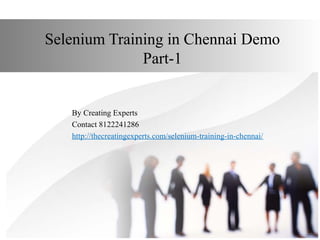
Recommended
Automating with selenium2

Selenium is a portable software testing framework for web applications. Selenium provides a record/playback tool for authoring tests without learning a test scripting language (Selenium IDE). It also provides a test domain-specific language (Selenese) to write tests in a number of popular programming languages, including C#, Java, Groovy, Perl, PHP, Python and Ruby.
The tests can then be run against most modern web browsers. Selenium deploys on Windows, Linux, and Macintosh platforms.
Selenium ide made easy

Software Automation Testing Secrets Revealed-Book Reference
Widely acknowledged one of the best practical guide to software test automation, Narayanan Palani's Automation Labs has been helping freshers write better automation test scripts for the last three years. Now this classic book has been fully updated and revised with leading-testing tools—and hundreds of new script samples—illustrating the art and science of automation testing. Capturing the body of knowledge available from strong professional experience and industry best practices, Palani synthesizes the most effective techniques and must-know principles into clear, pragmatic guidance. No matter what your experience level,test environment, or project size, this book will inform and stimulate your thinking—and help you build the highest quality automation scripts.
Discover the timeless techniques and framework designing methods that help you:
• Design for TestNG,Visual Studio, Jenkins,Excel VBA,Selenium, HP UFT (formerly QTP),Ranorex, RFT and other wide ranged QA Testing Tools.
• Reap the benefits of well built selenium webdriver automation framework!
• Apply powerful programming techniques to build well-estabilished data driven framework,keyword driven framework, hybrid framework,Agile Continuous Integration Automation Framework.
• Exploit opportunities to design Web services based REST/SOAP Automation Frameworks and SQL Automation to validate Database!
• Use construction practices using Object Recognition Technology of test automation tools and capture dynamic web elements.
• Debug problems in software development life cycle to improve testing process using test estimation techniques, tool selection process.
• Build quality automation scripts by understanding the machine learning basics of selenium automation framework
• Resolve automation issues and introduce cucumber, specflow based Behavior Driven Development and Test Driven Development in functional testing.
Selenium IDE Introduction, Installation and Working

Selenium IDE : Introduction, Installing Selenium IDE and FireBug, Selenium IDE Basics : Menu Bar, Tool Bar, Record & Replay,
Test Suite Vs Test Case, Create/Execute a Test Suite
Web testing with Selenium

Ever want to automate your web testing with Selenium? Usually it works well, but then there are times where it seems to be brittle and unreliable. Sometimes, your company might want to stop using this (and stop the automated test effort!).
How can we prevent Selenium tests from becoming Shelfware? Selenium based tests can in fact be reliable and should actively be used in the regression test effort.
Key Takeaways; Alan Ark shares techniques he uses to turn sick test automation codebases into a reliable workhorse. Techniques include AJAX-proofing, use of the Page Object model, and pop-up handling.
Recommended
Automating with selenium2

Selenium is a portable software testing framework for web applications. Selenium provides a record/playback tool for authoring tests without learning a test scripting language (Selenium IDE). It also provides a test domain-specific language (Selenese) to write tests in a number of popular programming languages, including C#, Java, Groovy, Perl, PHP, Python and Ruby.
The tests can then be run against most modern web browsers. Selenium deploys on Windows, Linux, and Macintosh platforms.
Selenium ide made easy

Software Automation Testing Secrets Revealed-Book Reference
Widely acknowledged one of the best practical guide to software test automation, Narayanan Palani's Automation Labs has been helping freshers write better automation test scripts for the last three years. Now this classic book has been fully updated and revised with leading-testing tools—and hundreds of new script samples—illustrating the art and science of automation testing. Capturing the body of knowledge available from strong professional experience and industry best practices, Palani synthesizes the most effective techniques and must-know principles into clear, pragmatic guidance. No matter what your experience level,test environment, or project size, this book will inform and stimulate your thinking—and help you build the highest quality automation scripts.
Discover the timeless techniques and framework designing methods that help you:
• Design for TestNG,Visual Studio, Jenkins,Excel VBA,Selenium, HP UFT (formerly QTP),Ranorex, RFT and other wide ranged QA Testing Tools.
• Reap the benefits of well built selenium webdriver automation framework!
• Apply powerful programming techniques to build well-estabilished data driven framework,keyword driven framework, hybrid framework,Agile Continuous Integration Automation Framework.
• Exploit opportunities to design Web services based REST/SOAP Automation Frameworks and SQL Automation to validate Database!
• Use construction practices using Object Recognition Technology of test automation tools and capture dynamic web elements.
• Debug problems in software development life cycle to improve testing process using test estimation techniques, tool selection process.
• Build quality automation scripts by understanding the machine learning basics of selenium automation framework
• Resolve automation issues and introduce cucumber, specflow based Behavior Driven Development and Test Driven Development in functional testing.
Selenium IDE Introduction, Installation and Working

Selenium IDE : Introduction, Installing Selenium IDE and FireBug, Selenium IDE Basics : Menu Bar, Tool Bar, Record & Replay,
Test Suite Vs Test Case, Create/Execute a Test Suite
Web testing with Selenium

Ever want to automate your web testing with Selenium? Usually it works well, but then there are times where it seems to be brittle and unreliable. Sometimes, your company might want to stop using this (and stop the automated test effort!).
How can we prevent Selenium tests from becoming Shelfware? Selenium based tests can in fact be reliable and should actively be used in the regression test effort.
Key Takeaways; Alan Ark shares techniques he uses to turn sick test automation codebases into a reliable workhorse. Techniques include AJAX-proofing, use of the Page Object model, and pop-up handling.
Automated UI testing done right (DDDSydney)

Many teams try Automated UI Testing and many fail. Automated UI Testing is hard: the tests take a lot of time to write and tend to be brittle and hard to maintain. In this session I will provide you with some practical advice on how to and how not to write your tests introducing you to some UI testing ideas, patterns and frameworks that will help you write your tests faster while making them less brittle and easier to maintain.
This is an action packed session for testing enthusiasts.
Selenium Tips & Tricks, presented at the Tel Aviv Selenium Meetup

Selenium Tips & Tricks, presented at the Tel Aviv Selenium Meetup on March 26, 2015.
Selenium IDE LOCATORS

This is a good opportunity for those who want to learn Selenium and wondering where to start from. This presentation covers the topics related to Selenium IDE and locators. This would help in understanding the more complex Selenium Webdriver that will be taken up in next session.
Selenium IDE

1. About Selenium
2. Brief Introduction Selenium IDE
3. Pro and Cons of Selenium IDE
4. When do you need Selenium IDE
5. What will Selenium IDE help you
6. How to install Selenium IDE
7. How to use Selenium with script and command
8. Using Common Features Of Selenium IDE
9. Selenium IDE Commands
10. Locators
11. How to use Locators in Selenium IDE
Mastering UI automation at Scale: Key Lessons and Best Practices (By Fernando...

Written and presented by Fernando Martin.
Automated End-to End-Testing is a two-edged sword; it can be the hero, saving you time during regression testing and preventing faulty releases, or it can be the villain, slowing down the development and release process with flaky, hard to maintain and time-consuming suites that you don't trust or want.
Test automation expert and leading software developer Fernando Martin have seen both. In this talk, he will go through key lessons he learnt, and how he applied them to open source AugmentedDriver - a tool that allowed his team to run more than 80,000 tests in a month, running suites of more than 275 tests in less than 15 minutes.
Watch this in-depth webinar, and learn how to:
Lesson 1: Achieve Throughput: UI tests are inherently slow. Learn how to focus on Parallelism to achieve throughput.
Lesson 2: Achieve Reliability: Learn how to avoid common flakiness pitfalls that make tests unreliable.
Lesson 3: Achieve Modularity and Re-usability: Learn how to architect your framework so it can be easily extended and it can quickly adapt to changes.
Lesson 4: Achieve Encapsulation of Business Logic: Learn how to effectively combine all the previous lessons to make your tests sturdy and readable.
Lesson 5: Achieve Visibility and Transparency: Reporting; consolidating each piece of your framework into something that can be easily understood and digested by the rest of your team.
Lesson 6: Integration and Easy Configuration: Provide easy configuration so the suites can be run effortless by the rest of your team and can be plugged into your CI Systems.
Efficient Automated Test Creation With Selenium IDE Plugins

A taste of creating Selenium IDE plugins and an idea of generating automated tests
How To Use Selenium Successfully

Want to learn how to use Selenium from the ground up? This presentation will show you how to start from nothing and build out a well factored, maintainable, resilient, and parallelized set of tests that will run locally, on a Continuous Integration server, and in the cloud. These tests will not only work well, but exercise relevant functionality that matters to the business.
Practical Tips & Tricks for Selenium Test Automation - Dave Haeffner

Must-see webinar for Test Automation Experts & Selenium Users!
Join Dave Haeffner - author of The Selenium Guidebook - as he steps through the best and most useful tips & tricks from his weekly Selenium tip newsletter (https://elementalselenium.com).
Automation - web testing with selenium

Here is the presentation of the lectore that a gave at my work (3Base group) about the web testing with Selenium and TestNG
Selenium Design Patterns

In this presentation, you will be introduced to Clean Code, Code Smells concepts and anti-patterns in programming, what are the common bad patterns of Selenium code and architectural considerations. We will also go though guidelines on how to write maintainable and reusable automation code, automation of complicated websites, PageObject vs ScreenPlay patterns, and common practices in avoiding and debugging of flaky tests.
Introduction to Selenium IDE

More information, tests & notes can be found at https://github.com/drnikki/Drupal-Camp-NYC-10
From IDE to Selenium 2

My presentation of a suggested migration path from Selenium IDE to Selenium 2 given at the second London Selenium Users meetup event at Google UK.
Selenium training in chennai

Selenium is used in many IT companies due to its numerous advantages compared to other automation testing tools in the market.We provide best Selenium training in Chennai with real time scenarios. We are the best training institute in Chennai providing the real time training in Chennai
Alle porte dell'Europa. Raccontare le migrazioni in musei e archivi

Intervento alla giornata di studi su migrazione e archivi culturali trans mediterranei, Bari 9 novembre 2016 - di Itala Vivan
More Related Content
What's hot
Automated UI testing done right (DDDSydney)

Many teams try Automated UI Testing and many fail. Automated UI Testing is hard: the tests take a lot of time to write and tend to be brittle and hard to maintain. In this session I will provide you with some practical advice on how to and how not to write your tests introducing you to some UI testing ideas, patterns and frameworks that will help you write your tests faster while making them less brittle and easier to maintain.
This is an action packed session for testing enthusiasts.
Selenium Tips & Tricks, presented at the Tel Aviv Selenium Meetup

Selenium Tips & Tricks, presented at the Tel Aviv Selenium Meetup on March 26, 2015.
Selenium IDE LOCATORS

This is a good opportunity for those who want to learn Selenium and wondering where to start from. This presentation covers the topics related to Selenium IDE and locators. This would help in understanding the more complex Selenium Webdriver that will be taken up in next session.
Selenium IDE

1. About Selenium
2. Brief Introduction Selenium IDE
3. Pro and Cons of Selenium IDE
4. When do you need Selenium IDE
5. What will Selenium IDE help you
6. How to install Selenium IDE
7. How to use Selenium with script and command
8. Using Common Features Of Selenium IDE
9. Selenium IDE Commands
10. Locators
11. How to use Locators in Selenium IDE
Mastering UI automation at Scale: Key Lessons and Best Practices (By Fernando...

Written and presented by Fernando Martin.
Automated End-to End-Testing is a two-edged sword; it can be the hero, saving you time during regression testing and preventing faulty releases, or it can be the villain, slowing down the development and release process with flaky, hard to maintain and time-consuming suites that you don't trust or want.
Test automation expert and leading software developer Fernando Martin have seen both. In this talk, he will go through key lessons he learnt, and how he applied them to open source AugmentedDriver - a tool that allowed his team to run more than 80,000 tests in a month, running suites of more than 275 tests in less than 15 minutes.
Watch this in-depth webinar, and learn how to:
Lesson 1: Achieve Throughput: UI tests are inherently slow. Learn how to focus on Parallelism to achieve throughput.
Lesson 2: Achieve Reliability: Learn how to avoid common flakiness pitfalls that make tests unreliable.
Lesson 3: Achieve Modularity and Re-usability: Learn how to architect your framework so it can be easily extended and it can quickly adapt to changes.
Lesson 4: Achieve Encapsulation of Business Logic: Learn how to effectively combine all the previous lessons to make your tests sturdy and readable.
Lesson 5: Achieve Visibility and Transparency: Reporting; consolidating each piece of your framework into something that can be easily understood and digested by the rest of your team.
Lesson 6: Integration and Easy Configuration: Provide easy configuration so the suites can be run effortless by the rest of your team and can be plugged into your CI Systems.
Efficient Automated Test Creation With Selenium IDE Plugins

A taste of creating Selenium IDE plugins and an idea of generating automated tests
How To Use Selenium Successfully

Want to learn how to use Selenium from the ground up? This presentation will show you how to start from nothing and build out a well factored, maintainable, resilient, and parallelized set of tests that will run locally, on a Continuous Integration server, and in the cloud. These tests will not only work well, but exercise relevant functionality that matters to the business.
Practical Tips & Tricks for Selenium Test Automation - Dave Haeffner

Must-see webinar for Test Automation Experts & Selenium Users!
Join Dave Haeffner - author of The Selenium Guidebook - as he steps through the best and most useful tips & tricks from his weekly Selenium tip newsletter (https://elementalselenium.com).
Automation - web testing with selenium

Here is the presentation of the lectore that a gave at my work (3Base group) about the web testing with Selenium and TestNG
Selenium Design Patterns

In this presentation, you will be introduced to Clean Code, Code Smells concepts and anti-patterns in programming, what are the common bad patterns of Selenium code and architectural considerations. We will also go though guidelines on how to write maintainable and reusable automation code, automation of complicated websites, PageObject vs ScreenPlay patterns, and common practices in avoiding and debugging of flaky tests.
Introduction to Selenium IDE

More information, tests & notes can be found at https://github.com/drnikki/Drupal-Camp-NYC-10
From IDE to Selenium 2

My presentation of a suggested migration path from Selenium IDE to Selenium 2 given at the second London Selenium Users meetup event at Google UK.
What's hot (20)
Selenium Tips & Tricks, presented at the Tel Aviv Selenium Meetup

Selenium Tips & Tricks, presented at the Tel Aviv Selenium Meetup
Mastering UI automation at Scale: Key Lessons and Best Practices (By Fernando...

Mastering UI automation at Scale: Key Lessons and Best Practices (By Fernando...
Efficient Automated Test Creation With Selenium IDE Plugins

Efficient Automated Test Creation With Selenium IDE Plugins
Practical Tips & Tricks for Selenium Test Automation - Dave Haeffner

Practical Tips & Tricks for Selenium Test Automation - Dave Haeffner
Viewers also liked
Selenium training in chennai

Selenium is used in many IT companies due to its numerous advantages compared to other automation testing tools in the market.We provide best Selenium training in Chennai with real time scenarios. We are the best training institute in Chennai providing the real time training in Chennai
Alle porte dell'Europa. Raccontare le migrazioni in musei e archivi

Intervento alla giornata di studi su migrazione e archivi culturali trans mediterranei, Bari 9 novembre 2016 - di Itala Vivan
Urban Open Data in Ghana and West Africa

Presenting on the status of Open Data in Ghana and West Africa at first ever Africa Open Data Conference in Dar Es Salaam, Tanzania during Cities and Urban Data session.
4G no brasil 

4G no Brasil - Descubra onde tem sinal
As quatro maiores operadoras móveis do Brasil lançaram suas ofertas comerciais de 4G em nas principais cidades do Brasil - mas não sem preocupações sobre se vai ser uma realidade.
Diapositivas de matematicas bloque7

esta diapositiva va hablar todo sobre conceptos y funciones trigonométricas
PASOS PARA RESOLVER PROBLEMAS MATEMÁTICOS

Pasos para resolver problemas matemáticos en E. Primaria, especialmente dedicado a nuestros alumnos del colegio de La Parra (Badajoz)
Entrepreneur Way #25 - Februari 2017

Entrepreneur Way is Free Entrepreneurship Online Magazine by Universitas Ciputra Entrepreneurship Online. For February 2017 issue, we have Entrepreneurship Fundamental theme.
Viewers also liked (12)
Alle porte dell'Europa. Raccontare le migrazioni in musei e archivi

Alle porte dell'Europa. Raccontare le migrazioni in musei e archivi
Similar to Selenium training in chennai
Selenium Training in Chennai

Selenium is used in many IT companies due to its numerous advantages compared to other automation testing tools in the market.We provide best Selenium training in Chennai with real time scenarios. We are the best training institute in Chennai providing the real time training in Chennai
Selenium by using JAVA

Very useful for the people who want to work on selenium web driver by using java
Selenium By Pravin Mishra

On 29th Jan 2012 present a presentation on Selenium, one of the fast growing & widely adopted testing framework At maisasolutions.
Mastering Test Automation: How to Use Selenium Successfully 

** WATCH FULL WEBINAR RECORDING HERE: https://youtu.be/06H-6hjyyvI **
What is Selenium? Why should you use it? And how do you use it successfully?
In this webinar, Automation expert Dave Haeffner answers these questions as he steps through the why, how, and what of Selenium.
Dave also discusses how to start from nothing and build out a well factored, maintainable, resilient, fast and scalable set of tests. These tests will not only work well, but across all of the browsers you care about, while exercising relevant functionality that matters to your business.
Watch this webinar and learn how to:
* Decompose an existing web application to identify what to test
* Pick the best language for you and your team
* Write maintainable and reusable Selenium tests that will be cross-browser compatible and performant
* Dramatically improve your test coverage with automated visual testing
* Build an integrated feedback loop to automate test runs and find issues fast
Testing mit Codeception: Full-stack testing PHP framework

Codeception is a PHP testing framework for Behavior Driven Development, which covers all kinds of tests: unit tests, functional tests and acceptance tests. It is fast and simple in both usage and execution. This talk will give you a introduction to the software testing basics using codeception. It will also cover some stumbling blocks when writing tests, like:
- Test code stability against small changes
- Data stability
- Test structure
Last but not least I will give you a short outlook how to make your tests also understandable for product owners.
Selenium Introduction and IDE

In this Quality Assurance Training session, you will learn about Selenium- Introduction. Topic covered in this session are:
• FEATURES OF SELENIUM
• COMPONETS OF SELENIUM
• SELENIUM IDE
• SELENIUM RC
• SELENIUM Web Driver
• SELENIUM GRID
• SELENESE
For more information, about this quality assurance training, visit this link: https://www.mindsmapped.com/courses/quality-assurance/software-testing-training-with-hands-on-project-on-e-commerce-application/
Interview question & Answers for 3+ years experienced in Selenium | LearningSlot

We are providing best interview question and answers who are having 3+ years experience in Selenium testing. Hope these are helpful for you.
UI Automation Quirks

Lightning talk about Selenium WebDriver UI automation. Cross platform, cross browser. Code samples provided. Presented at YVR Testing meetup on May 4, 2016.
Tied to presentation by Klaus Salchner at http://www.slideshare.net/ksalchner/how-to-scale-your-test-automation
Automated testing with Cypress

I'm Yong Shean. I'll give you a brief overview on what Cypress can do and how to get started.
Softwaretestingtoolsfreeandopensourcefinal 150411221750-conversion-gate01

Software testing is a process, to evaluate the functionality of a software application with an intent to find whether the developed software met the specified requirements or not and to identify the defects to ensure that the product is defect free in order to produce the quality product.
Similar to Selenium training in chennai (20)
Mastering Test Automation: How to Use Selenium Successfully 

Mastering Test Automation: How to Use Selenium Successfully
Testing mit Codeception: Full-stack testing PHP framework

Testing mit Codeception: Full-stack testing PHP framework
Interview question & Answers for 3+ years experienced in Selenium | LearningSlot

Interview question & Answers for 3+ years experienced in Selenium | LearningSlot
Softwaretestingtoolsfreeandopensourcefinal 150411221750-conversion-gate01

Softwaretestingtoolsfreeandopensourcefinal 150411221750-conversion-gate01
More from Thecreating Experts
Selenium Training in Chennai Demo Part-2 

We provide best Selenium training in Chennai with real time scenarios. We are the best training institute in Chennai providing the real time training in Chennai
So if you want to learn selenium then you can reach us.We provide best selenium training.
Selenium Training in Chennai

We provide Selenium training in Chennai with real time scenarios. We are the best training institute in Chennai providing the real time training in Chennai. Selenium is an open source testing tool .Selenium is an automation testing framework that is used to test web based applications.
SAP BASIS Training in Chennai Demo Part-7

We are the best SAP BASIS Training institute in Chennai providing you the online and Classroom training with live project support from experts
SAP SD Training in Chennai Demo Part-4

Creating Experts is the best SAP SD training institute in Chennai providing you the real time and live project scenarios training from the SAP consultants
SAP MM Training in Chennai Demo Part-5

Want to get the best SAP MM training then reach the real time SAP experts who provide you the live project scenarios SAP MM Training in Chennai
SAP HR Training in Chennai Demo Part-4

We are the best training institute in Chennai providing you the real time and advance level SAP HR Training in Chennai from the experience professionals
SAP BASIS Training in Chennai Demo Part-6

Want to get the best SAP Basis training then reach the real time SAP experts who provide you the live project scenarios SAP Basis Training in Chennai
SAP SD Training in Chennai Demo Part-3

Want to get the best SAP SD training then reach the real time SAP experts who provide you the live project scenarios SAP SD Training in Chennai
SAP BASIS Training in Chennai Demo Part-5

Want to get the best SAP Basis training then reach the real time SAP experts who provide you the live project scenarios SAP Basis Training in Chennai
SAP HR Training in Chennai Demo Part-1

We are the leading SAP HR Training institute in Chennai providing you the practical based and live scenarios training from the best SAP Experts
SAP BASIS Training in Chennai Demo Part-4

We are the best SAP BASIS Training institute in Chennai providing you the online and Classroom training with live project support from experts
SAP SD Training in Chennai Demo Part-2

We are the leading training institute in Chennai providing real time SAP SD training from the professional Experts with project Support.
SAP SD Training in Chennai 

Get the best SAP SD Training in Chennai from the experienced professionals who provide you the real time and live projects Scenarios SAP SD Training in Chennai
SAP MM Training in Chennai Demo Part-2

We are the leading training institute in Chennai providing you the real time and advance level SAP MM Training in Chennai from the best SAP MM Consultants
SAP BASIS Training in Chennai Demo Part-3

Creating is the real time training institute in Chennai providing you the real time and advance level SAP BASIS Training from the professional Experts
SAP MM Training in Chennai

Creating Experts is the best SAP MMTraining institute in Chennai providing you the real time and advance level SAP MM Training in Chennai from the professional Experts
SAP BASIS Training in Chennai

We are the best real time SAP BASIS Training institute in Chennai providing you the real time and advance level SAP BASIS Training in Chennai from the professional Experts
SAP BASIS Training in Chennai

We are the real time training institute in Chennai providing you the best SAP BASIS Training in Chennai from the professional Experts.
SAP HR Training in Chennai

We are the best training institute in Chennai providing you the real time and advance level SAP HR Training in Chennai from the professional Experts
More from Thecreating Experts (20)
Recently uploaded
Digital Tools and AI for Teaching Learning and Research

This Presentation in details discusses on Digital Tools and AI for Teaching Learning and Research
"Protectable subject matters, Protection in biotechnology, Protection of othe...

Protectable subject matters, Protection in biotechnology, Protection of other biological materials, Ownership and period of protection
Overview on Edible Vaccine: Pros & Cons with Mechanism

This ppt include the description of the edible vaccine i.e. a new concept over the traditional vaccine administered by injection.
A Strategic Approach: GenAI in Education

Artificial Intelligence (AI) technologies such as Generative AI, Image Generators and Large Language Models have had a dramatic impact on teaching, learning and assessment over the past 18 months. The most immediate threat AI posed was to Academic Integrity with Higher Education Institutes (HEIs) focusing their efforts on combating the use of GenAI in assessment. Guidelines were developed for staff and students, policies put in place too. Innovative educators have forged paths in the use of Generative AI for teaching, learning and assessments leading to pockets of transformation springing up across HEIs, often with little or no top-down guidance, support or direction.
This Gasta posits a strategic approach to integrating AI into HEIs to prepare staff, students and the curriculum for an evolving world and workplace. We will highlight the advantages of working with these technologies beyond the realm of teaching, learning and assessment by considering prompt engineering skills, industry impact, curriculum changes, and the need for staff upskilling. In contrast, not engaging strategically with Generative AI poses risks, including falling behind peers, missed opportunities and failing to ensure our graduates remain employable. The rapid evolution of AI technologies necessitates a proactive and strategic approach if we are to remain relevant.
TESDA TM1 REVIEWER FOR NATIONAL ASSESSMENT WRITTEN AND ORAL QUESTIONS WITH A...

TESDA TM1 REVIEWER FOR NATIONAL ASSESSMENT WRITTEN AND ORAL QUESTIONS WITH ANSWERS.
Welcome to TechSoup New Member Orientation and Q&A (May 2024).pdf

In this webinar you will learn how your organization can access TechSoup's wide variety of product discount and donation programs. From hardware to software, we'll give you a tour of the tools available to help your nonprofit with productivity, collaboration, financial management, donor tracking, security, and more.
1.4 modern child centered education - mahatma gandhi-2.pptx

Child centred education is an educational approach that priorities the interest, needs and abilities of the child in the learning process.
The Challenger.pdf DNHS Official Publication

Read| The latest issue of The Challenger is here! We are thrilled to announce that our school paper has qualified for the NATIONAL SCHOOLS PRESS CONFERENCE (NSPC) 2024. Thank you for your unwavering support and trust. Dive into the stories that made us stand out!
Supporting (UKRI) OA monographs at Salford.pptx

How libraries can support authors with open access requirements for UKRI funded books
Wednesday 22 May 2024, 14:00-15:00.
How to Make a Field invisible in Odoo 17

It is possible to hide or invisible some fields in odoo. Commonly using “invisible” attribute in the field definition to invisible the fields. This slide will show how to make a field invisible in odoo 17.
CACJapan - GROUP Presentation 1- Wk 4.pdf

Macroeconomics- Movie Location
This will be used as part of your Personal Professional Portfolio once graded.
Objective:
Prepare a presentation or a paper using research, basic comparative analysis, data organization and application of economic information. You will make an informed assessment of an economic climate outside of the United States to accomplish an entertainment industry objective.
CLASS 11 CBSE B.St Project AIDS TO TRADE - INSURANCE

Class 11 CBSE Business Studies Project ( AIDS TO TRADE - INSURANCE)
Honest Reviews of Tim Han LMA Course Program.pptx

Personal development courses are widely available today, with each one promising life-changing outcomes. Tim Han’s Life Mastery Achievers (LMA) Course has drawn a lot of interest. In addition to offering my frank assessment of Success Insider’s LMA Course, this piece examines the course’s effects via a variety of Tim Han LMA course reviews and Success Insider comments.
Unit 2- Research Aptitude (UGC NET Paper I).pdf

This slide describes the research aptitude of unit 2 in the UGC NET paper I.
Recently uploaded (20)
Digital Tools and AI for Teaching Learning and Research

Digital Tools and AI for Teaching Learning and Research
"Protectable subject matters, Protection in biotechnology, Protection of othe...

"Protectable subject matters, Protection in biotechnology, Protection of othe...
Overview on Edible Vaccine: Pros & Cons with Mechanism

Overview on Edible Vaccine: Pros & Cons with Mechanism
TESDA TM1 REVIEWER FOR NATIONAL ASSESSMENT WRITTEN AND ORAL QUESTIONS WITH A...

TESDA TM1 REVIEWER FOR NATIONAL ASSESSMENT WRITTEN AND ORAL QUESTIONS WITH A...
Welcome to TechSoup New Member Orientation and Q&A (May 2024).pdf

Welcome to TechSoup New Member Orientation and Q&A (May 2024).pdf
1.4 modern child centered education - mahatma gandhi-2.pptx

1.4 modern child centered education - mahatma gandhi-2.pptx
Adversarial Attention Modeling for Multi-dimensional Emotion Regression.pdf

Adversarial Attention Modeling for Multi-dimensional Emotion Regression.pdf
CLASS 11 CBSE B.St Project AIDS TO TRADE - INSURANCE

CLASS 11 CBSE B.St Project AIDS TO TRADE - INSURANCE
Selenium training in chennai
- 1. Selenium Training in Chennai Demo Part-1 By Creating Experts Contact 8122241286 http://thecreatingexperts.com/selenium-training-in-chennai/
- 2. Introduction to Selenium Selenium is a free (open source) automated testing suite for web applications across different browsers and platforms. It is quite similar to HP Quick Test Pro (QTP) only that Selenium focuses on automating web-based applications. Selenium is not just a single tool but a suite of software's, each catering to different testing needs of an organization. It has four components. •Selenium Integrated Development Environment (IDE) •Selenium Remote Control (RC) •WebDriver •Selenium Grid
- 3. Installing Selenuim IDE & FireBug Installation of Selenium IDE What you need •Mozilla Firefox •Active Internet Connection If you do not have Mozilla Firefox yet, you can download it from http://www.mozilla.org/en-US/firefox/new. Steps •Launch Firefox and navigate to http://seleniumhq.org/download/. Under the Selenium IDE section, click on the link that shows the current version number. •For security, a Firefox notification will pop up. Click on "Allow."
- 4. •Wait until Firefox completes the download and then click "Install Now." •Wait until the installation is completed. In the pop-up window, click "Restart Now." After Firefox has restarted, launch Selenium IDE using either of two ways: •By pressing Ctrl+Alt+S •By clicking on the Firefox menu button > Web Developer> Selenium IDE •Selenium IDE should launch
- 5. Installation of Firebug Firebug is a Firefox add-on that we will use to inspect the HTML elements of the web application under test. It will provide us the name of the element that our Selenese command would act upon. Step 1 •Use Firefox to navigate to Firebug's download page (https://getfirebug.com/downloads/) and click on the download link. Step 2 •Firefox will take you to its Firebug download section. Click the "Add to Firefox" button. Step 3 •Wait for Firefox to complete downloading this add-on. On the dialog box that comes after, click "Install Now."
- 6. Step 4 •Wait for the installation to complete. A notification will pop-up saying, "Firebug has been installed successfully." You can immediately close this pop-up. Step 5 •Launch Firebug by doing either of these two methods: •Press F12 •Click on the Firebug button on the upper right corner of the Firefox window. Step 6 •Firebug should launch at the bottom of Firefox as shown below
- 7. Introduction to Selenium IDE • Selenium IDE (Integrated Development Environment) is the simplest tool in the Selenium Suite. It is a Firefox add-on that creates tests very quickly through its record-and-playback functionality. This feature is similar to that of QTP. It is effortless to install and easy to learn. • Because of its simplicity, Selenium IDE should only be used as a prototyping tool - not an overall solution for developing and maintaining complex test suites.
- 8. • Though you will be able to use Selenium IDE without prior knowledge in programming, you should at least be familiar with HTML, JavaScript, and the DOM (Document Object Model) to utilize this tool to its full potential. Knowledge of JavaScript will be required when we get to the section about the Selenese command "runScript". • Selenium IDE supports autocomplete mode when creating tests. This feature serves two purposes: • It helps the tester to enter commands more quickly. • It restricts the user from entering invalid commands.
- 9. Creating your First Selenium IDE script •Create a Script by Recording •Let us now create our first test script in Selenium IDE using the most common method - by recording. Afterward, we shall execute our script using the playback feature. Step 1 •Launch Firefox and Selenium IDE. •Type the value for our Base URL: http://newtours.demoaut.com/. •Toggle the Record button on (if it is not yet toggled on by default). Step 2 •In Firefox, navigate to http://newtours.demoaut.com/.
- 10. Step 3 •Right-click on any blank space within the page, like on the Mercury Tours logo on the upper left corner. This will bring up the Selenium IDE context menu. Note: Do not click on any hyperlinked objects or images •Select the "Show Available Commands" option. •Then, select "assertTitle exact: Welcome: Mercury Tours". This is a command that makes sure that the page title is correct. Step 4 •In the "User Name" text box of Mercury Tours, type an invalid username, "invalidUN". •In the "Password" text box, type an invalid password, "invalidPW".
- 11. Step 5 •Click on the "Sign-In" button. Step 6 •Toggle the record button off to stop recording. Step 7 •Now that we are done with our test script, we shall save it in a test case. In the File menu, select "Save Test Case". Alternatively, you can simply press Ctrl+S. Step 8 •Choose your desired location, and then name the test case as "Invalid_login". •Click the "Save" button.
- 12. Step 9. •Notice that the file was saved as HTML. Step 10. •Go back to Selenium IDE and click the Playback button to execute the whole script. Selenium IDE should be able to replicate everything flawlessly.
- 13. How to use Locators in Selenium IDE • Locators tell Selenium IDE which GUI elements ( say Text Box, Buttons, Check Boxes etc) its needs to operate on. • Identification of correct GUI elements is a prerequisite to create an automation script. But accurate identification of GUI elements is more difficult than it sounds. • Sometimes, you end up working with incorrect GUI elements or no elements at all! Hence, Selenium provides a number of Locators to precisely locate a GUI element
- 14. The different types of locator are: • ID • Name • Link Text • CSS Selector • Tag and ID • Tag and class • Tag and attribute • Tag, class, and attribute • Inner text • DOM (Document Object Model) • getElementById • getElementsByName
- 15. • dom:name • dom: index • XPath • There are commands that do not need a locator (such as the "open" command). However, most of them do need Locators. • The choice of locator depends largely on your Application Under Test. In this tutorial, we will toggle between facebook, new tours.demoaut on the basis of locators that these applications support. Likewise in your testing project you will select any of the above listed locators based on your application support.
- 16. How to enhance a script using Selenium IDE Verify Presence of an Element We can use following two commands to verify the presence of an element: •verifyElementPresent - returns TRUE if the specified element was FOUND in the page; FALSE if otherwise •verifyElementNotPresent - returns TRUE if the specified element was NOT FOUND anywhere in the page; FALSE if it is present. •The test script below verifies that the UserName text box is present within the Mercury Tours homepage while the First Name text box is not. The First Name text box is actually an element present in the Registration page of Mercury Tours, not in the homepage. strong>Verify Presence of a Certain Text
- 17. Conclusion • In this presentation, I have given the introduction of Selenium and explained about the Selenium IDE. • Further topics will be explained in the next presentation. • If you want to join in the training with us then contact us- 8122241286 • Visit us-http://thecreatingexperts.com/selenium-training-in-chennai/
