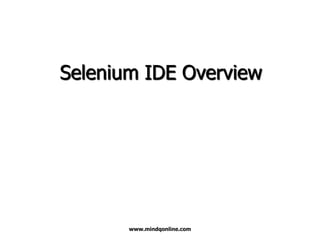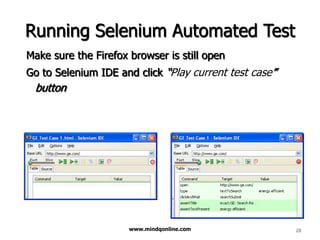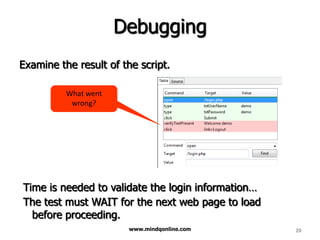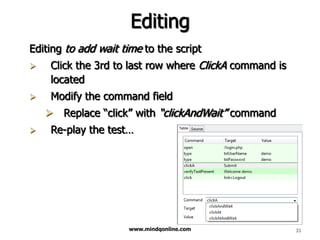This document provides an overview of Selenium IDE, a tool for automating web application testing. It discusses what test automation is, the advantages and disadvantages of automation, and the components of Selenium. It then walks through how to install Firefox, install the Selenium IDE plugin for Firefox, record a test case to validate a login, debug the test case by adding a wait command, and re-run the test. The goal is to demonstrate how to set up Selenium IDE and create a basic test script to automate validating a user can log in correctly.