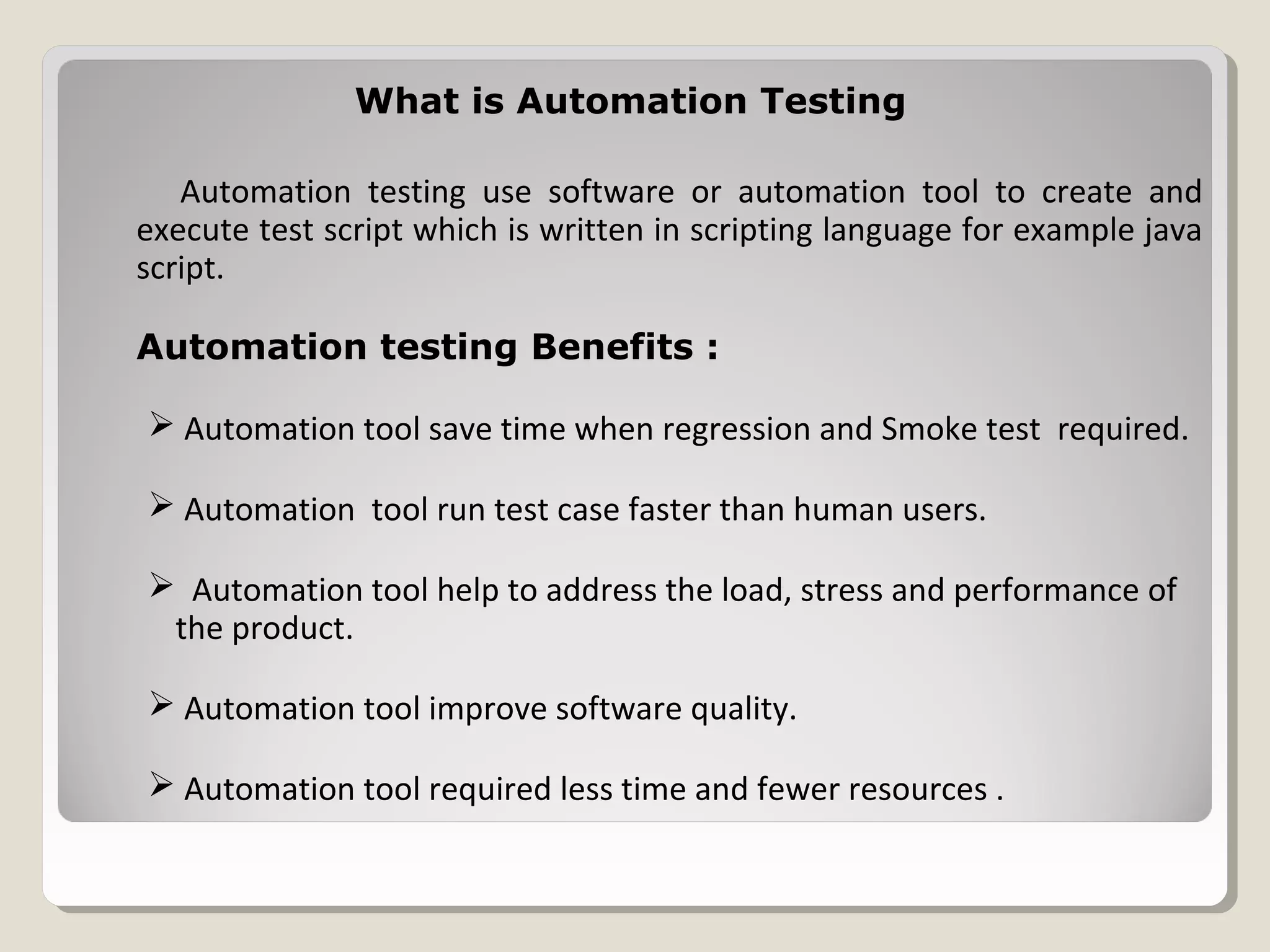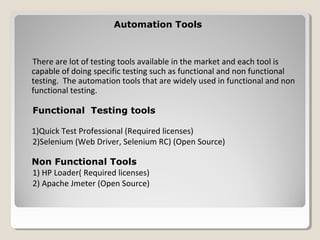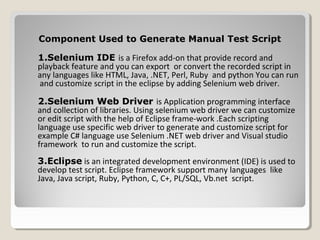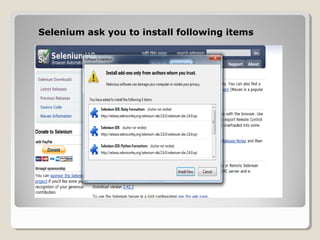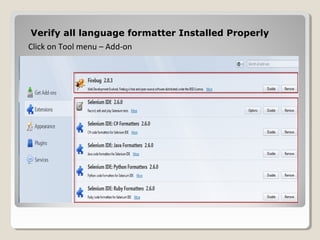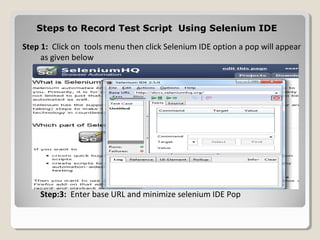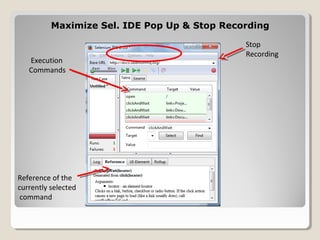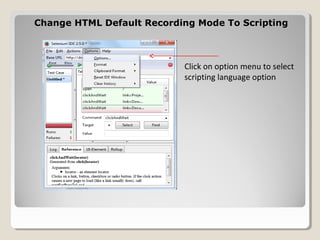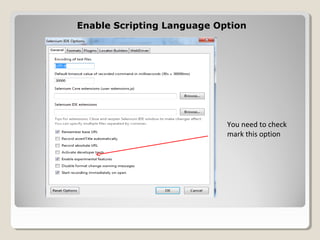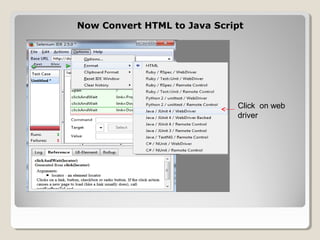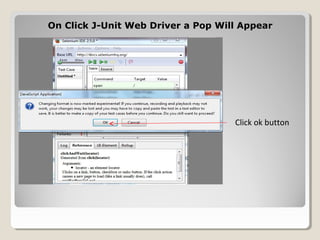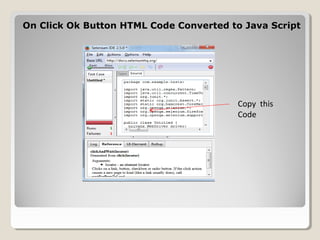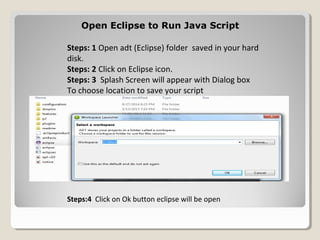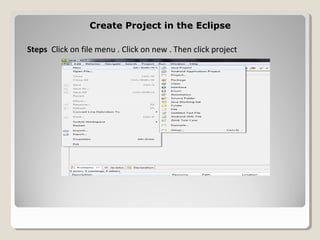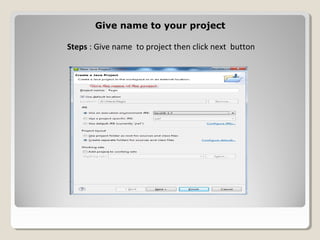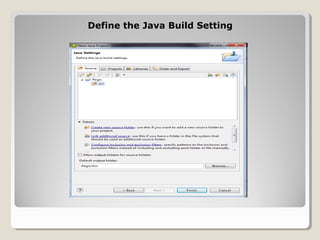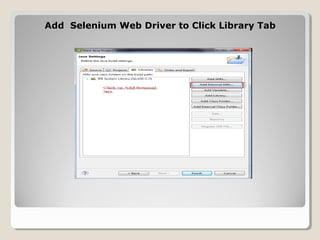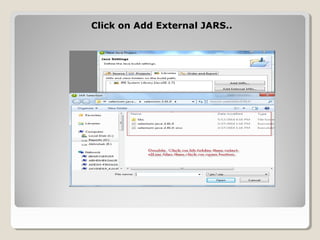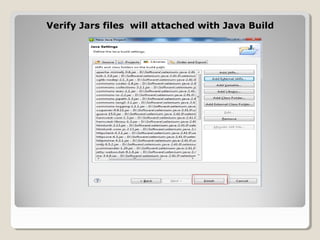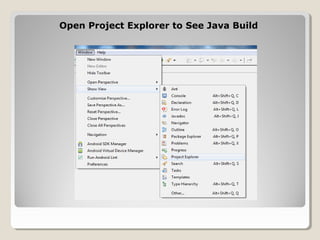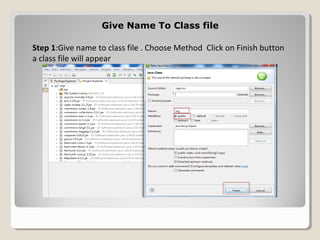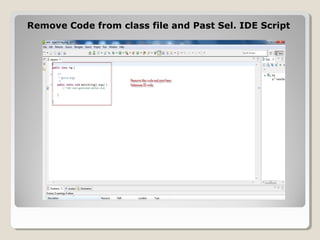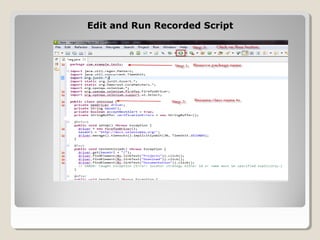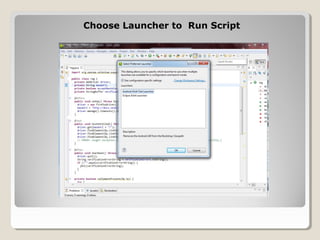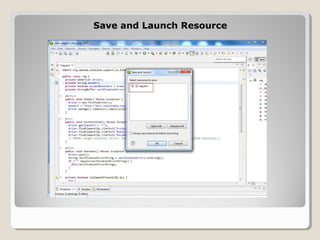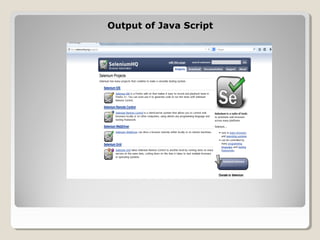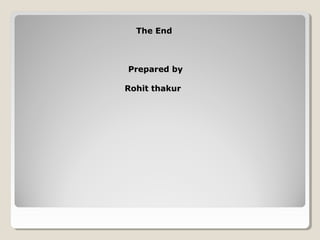The document discusses automation testing and provides details about Selenium, an open source automation testing tool used to automate testing of web and mobile applications. It explains how Selenium IDE can be used to record test scripts and convert them to different programming languages like Java, and how the recorded scripts can then be run using Selenium WebDriver in Eclipse IDE. The document also provides steps to install Selenium IDE plugin, record and export test scripts, configure projects in Eclipse, and run the automated tests.