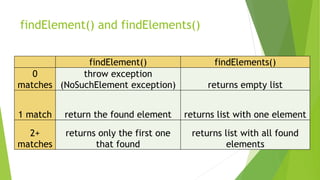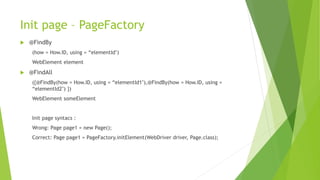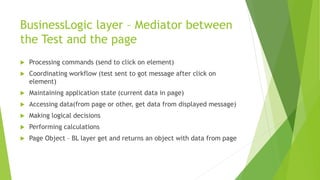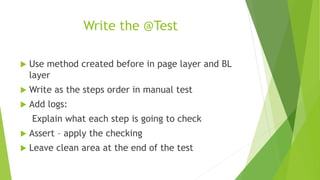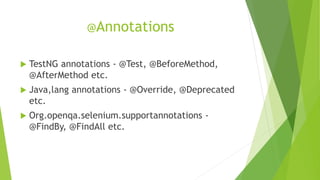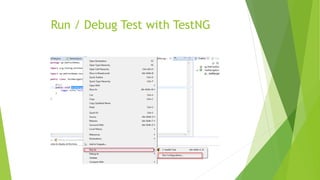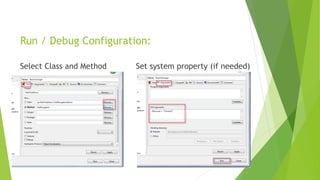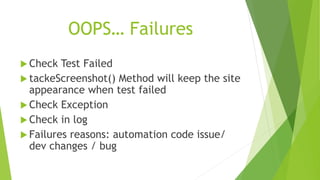The document provides a comprehensive guide on QA automation tests using Selenium, covering the basics of automation, project setup, coding, and design. It includes instructions on installing necessary tools, creating a project using Maven, and writing automation tests with various Selenium selectors. Additionally, it discusses best practices for handling test failures and includes details about different testing frameworks and methods for element interaction.





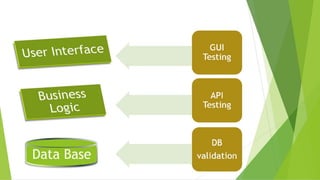
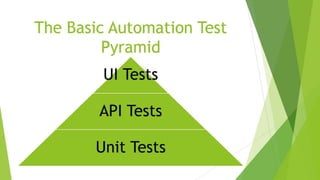
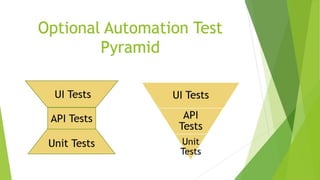
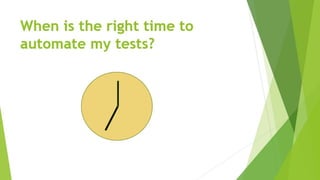


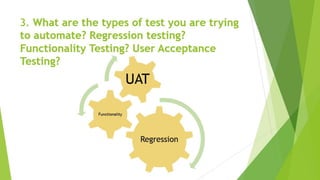
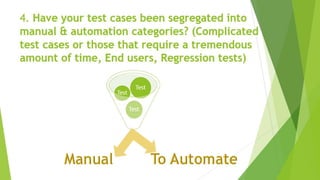
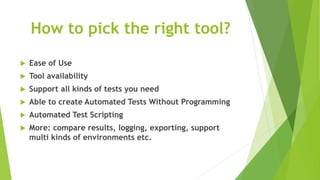
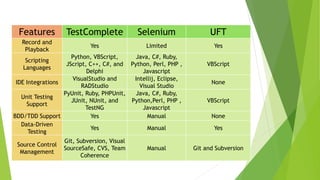



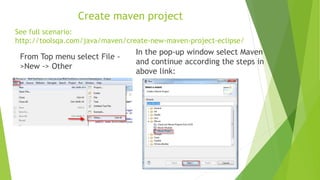
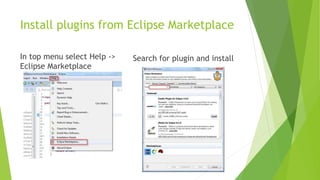

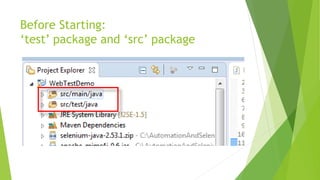
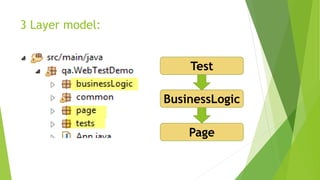

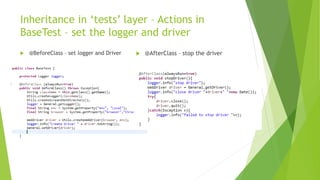
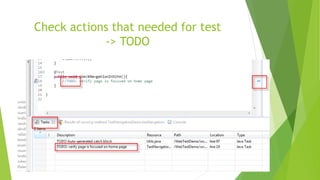

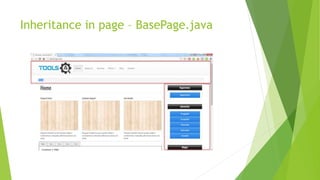
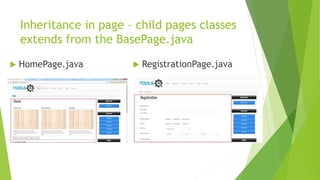
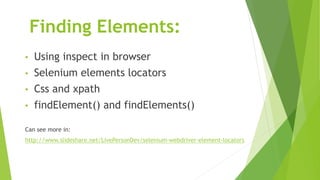

![Selenium element locators:
Id –> driver.findelement(By.id(“id”))
Name -> driver.findelement(By.name(“name attribute”))
Tag name -> driver.findelement(By.tagname(“a”))
LinkText-> driver.findelement(By.linktext(“text_on_link”))
Css -> driver.findelement(By.cssselector(“#id”))
xpath -> driver.findelement(By.xpath(“//*[@id=‘id’]”))
Text -> driver.findelement(By.text(“visible text”))](https://image.slidesharecdn.com/automationwebtestingwithselenium-160713061642/85/Automation-web-testing-with-selenium-32-320.jpg)
![Css and Xpath
By css – for example:
Id: “#elementid”
Class: “.elementclass”
Otherattribute: “th[style=‘style’]”
Otherattribute – not specific tag:
“[style=‘style’]”
Contains: “[class*=‘cl’]”
Absolute path: “tbody>tr>td”
Not absolute path: “tbody td”
By xpath – for example:
“//table[@id=‘tableid’]”
“//table[@class=‘classname’]”
“//table[@disabled=‘false’]”
“//*[@style=‘style’]”
“//table[contains(@style,’top’)]”
“//table/tbody/tr/td”
“tbody//td”](https://image.slidesharecdn.com/automationwebtestingwithselenium-160713061642/85/Automation-web-testing-with-selenium-33-320.jpg)