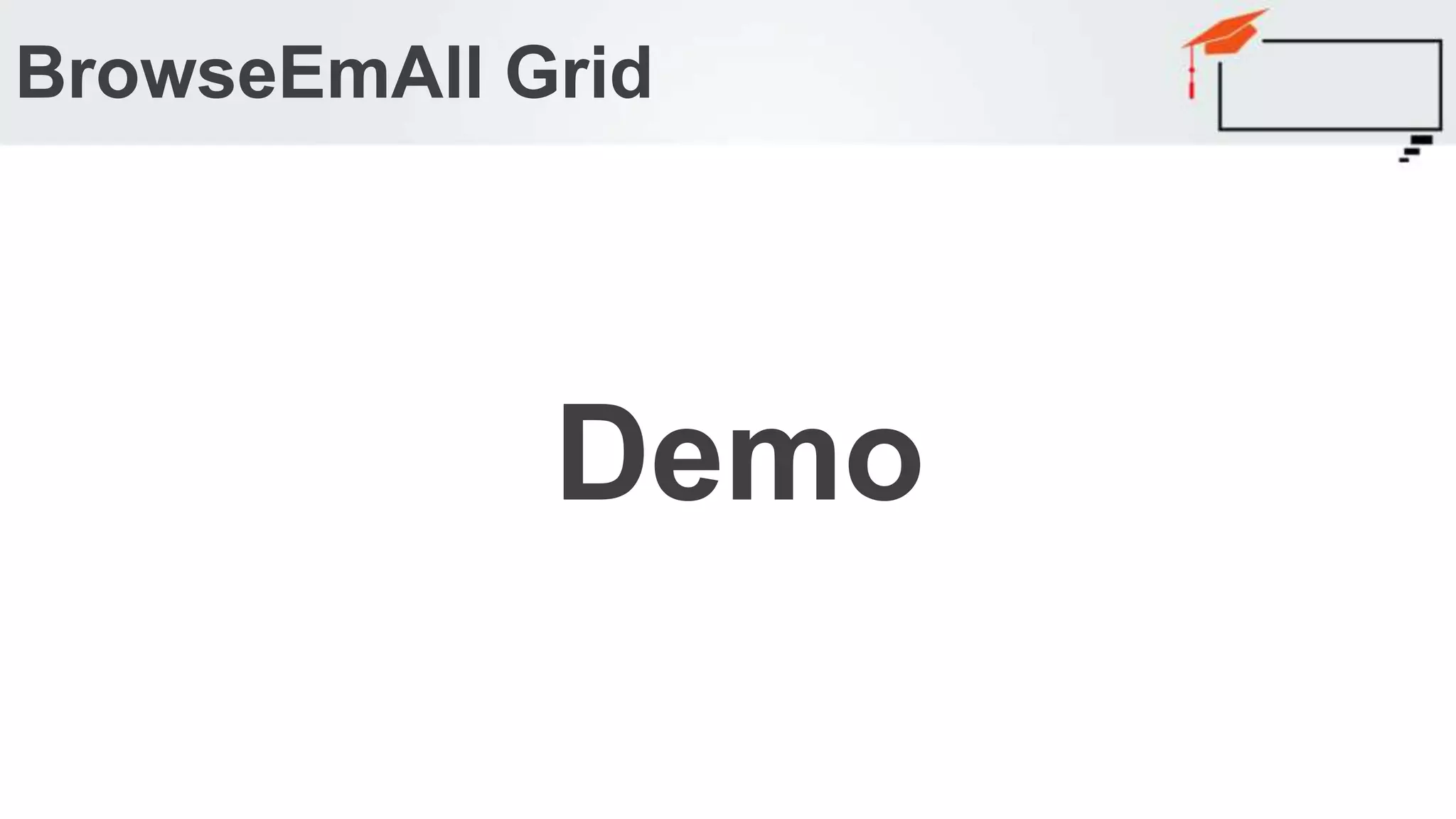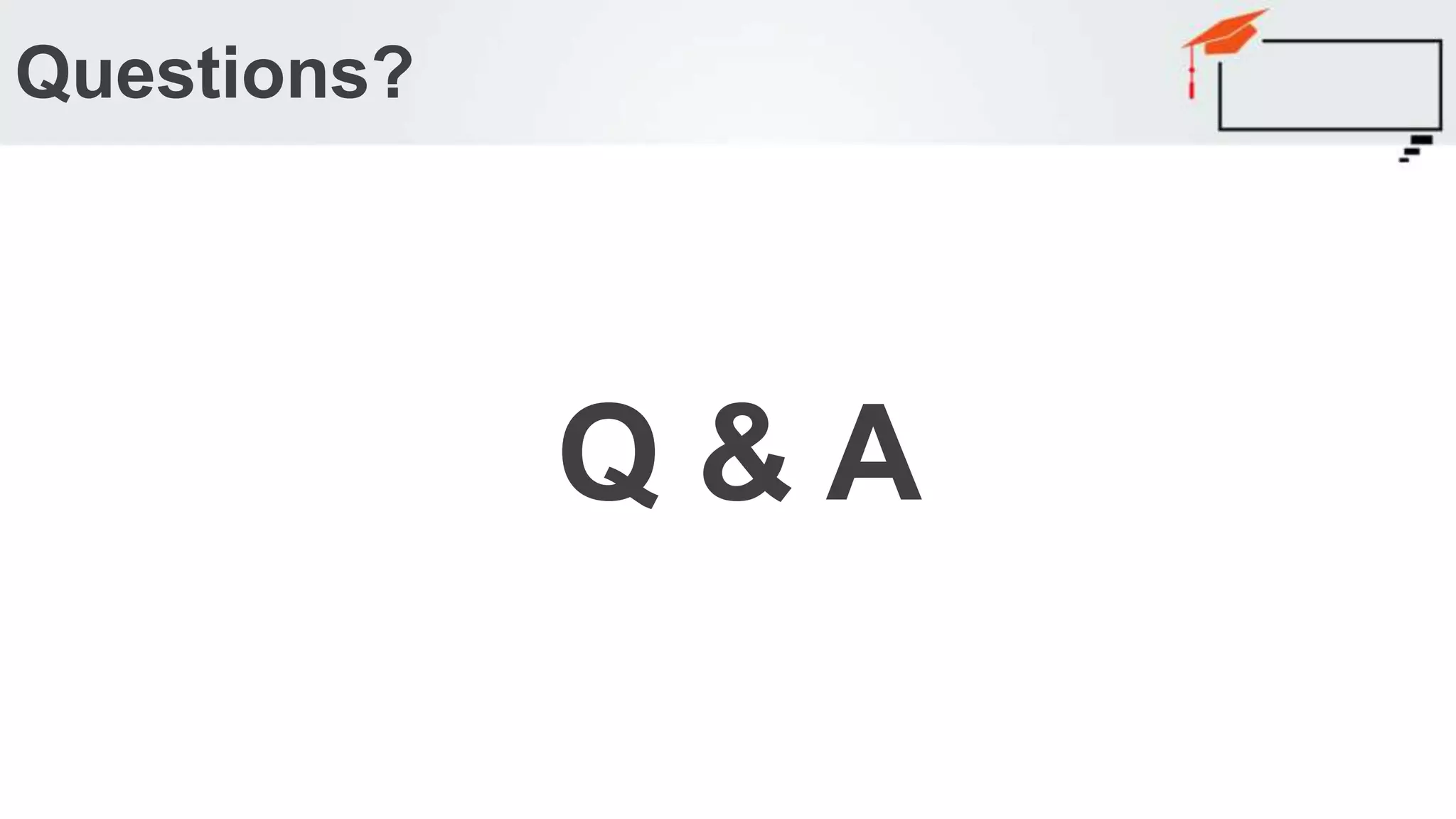The document provides a comprehensive guide to getting started with Selenium 3, covering setup, running tests, and utilizing Selenium Grid for parallel execution across multiple machines. It includes details on supported browsers, programming languages, and installation instructions for the required drivers. Additionally, it offers code samples for simple test cases and setups for both local and grid testing environments.
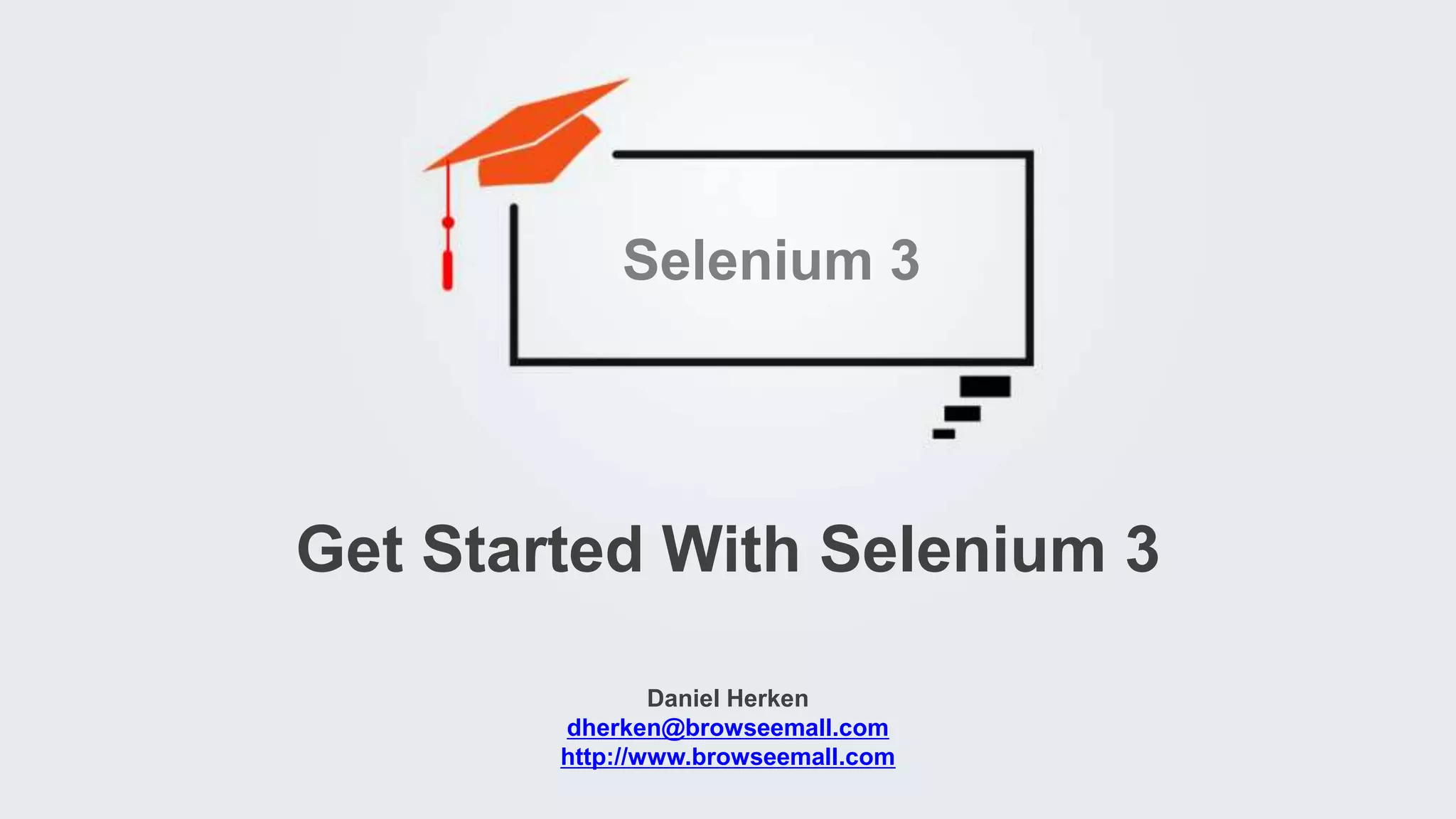
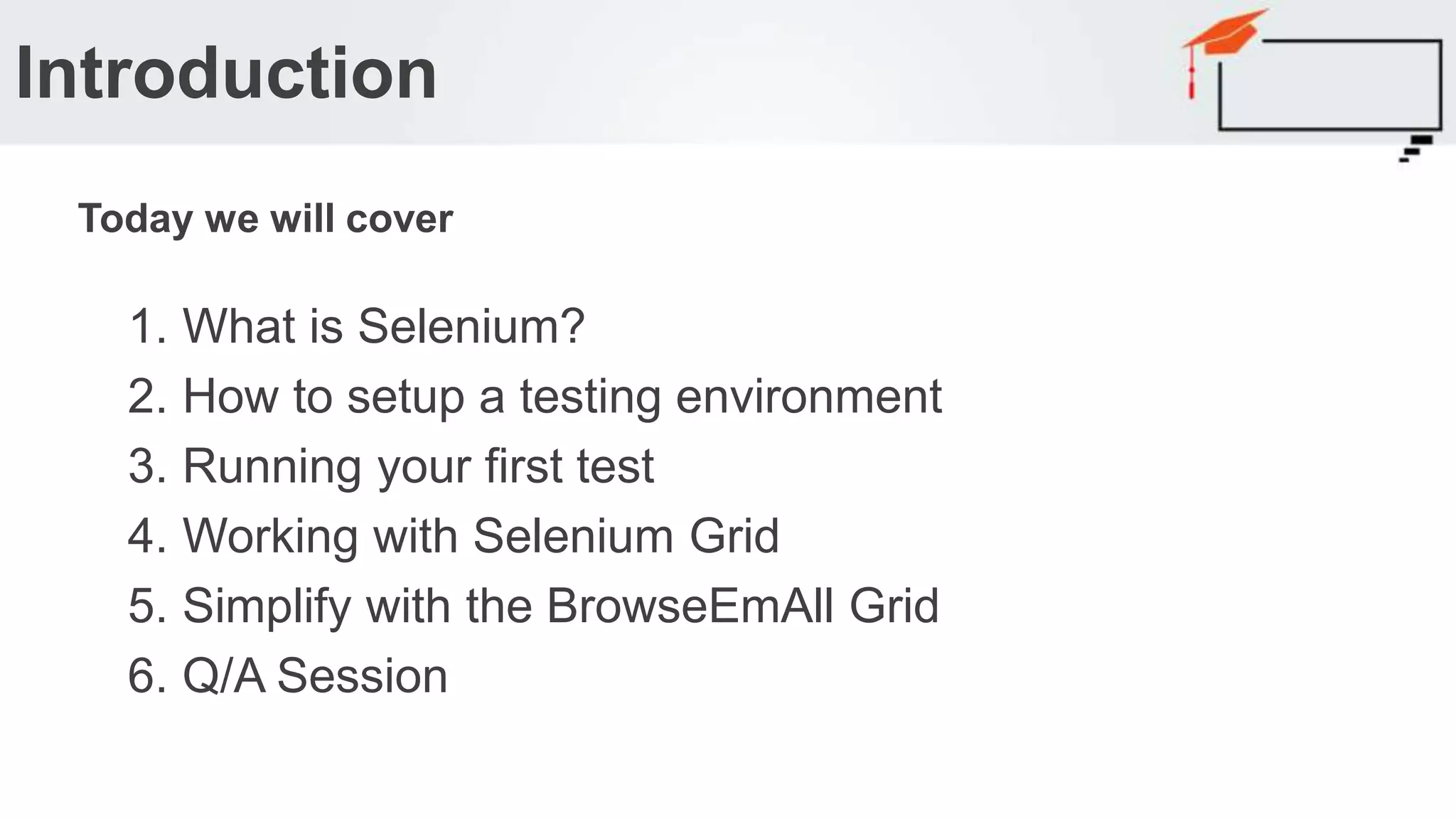
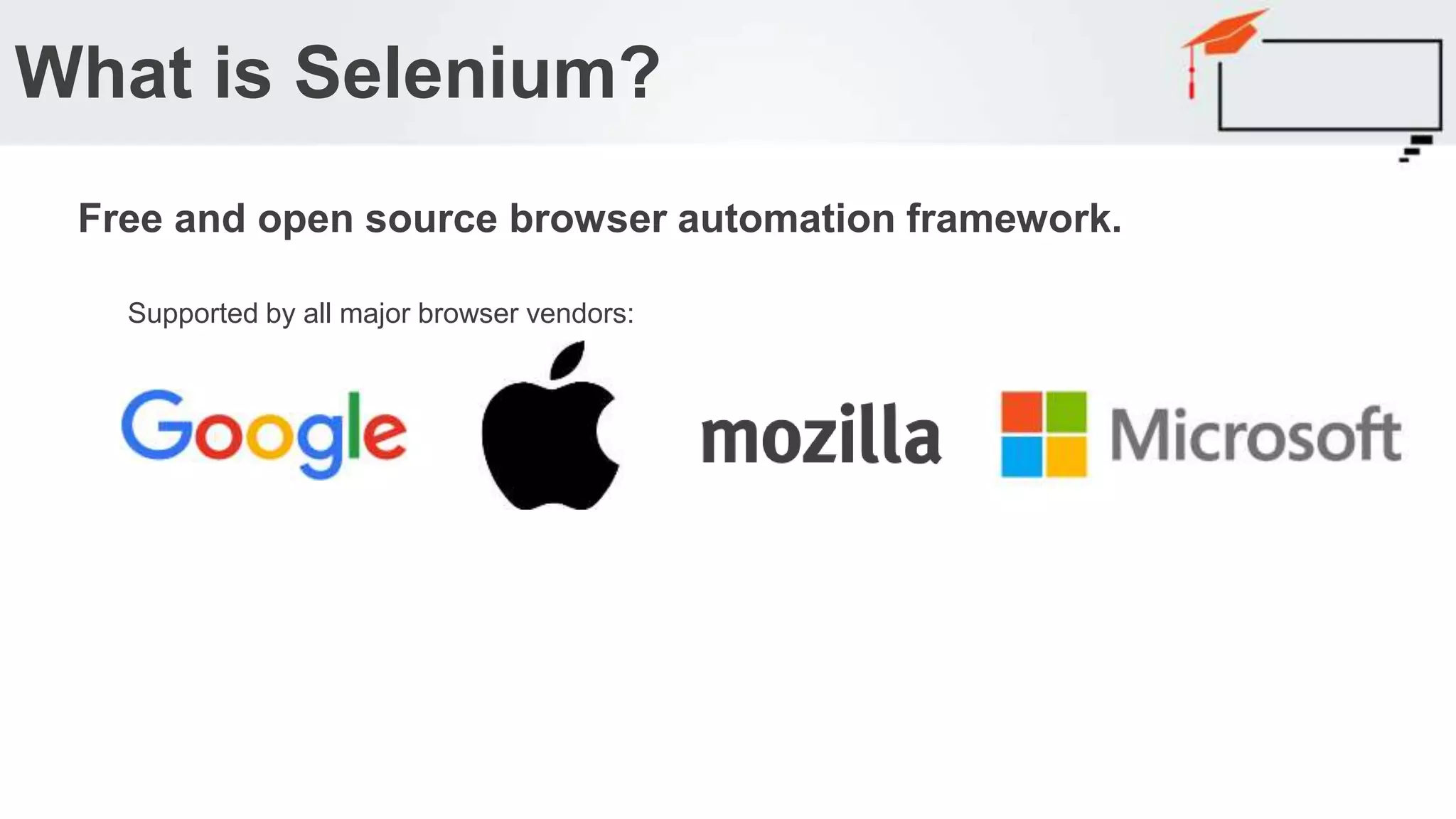
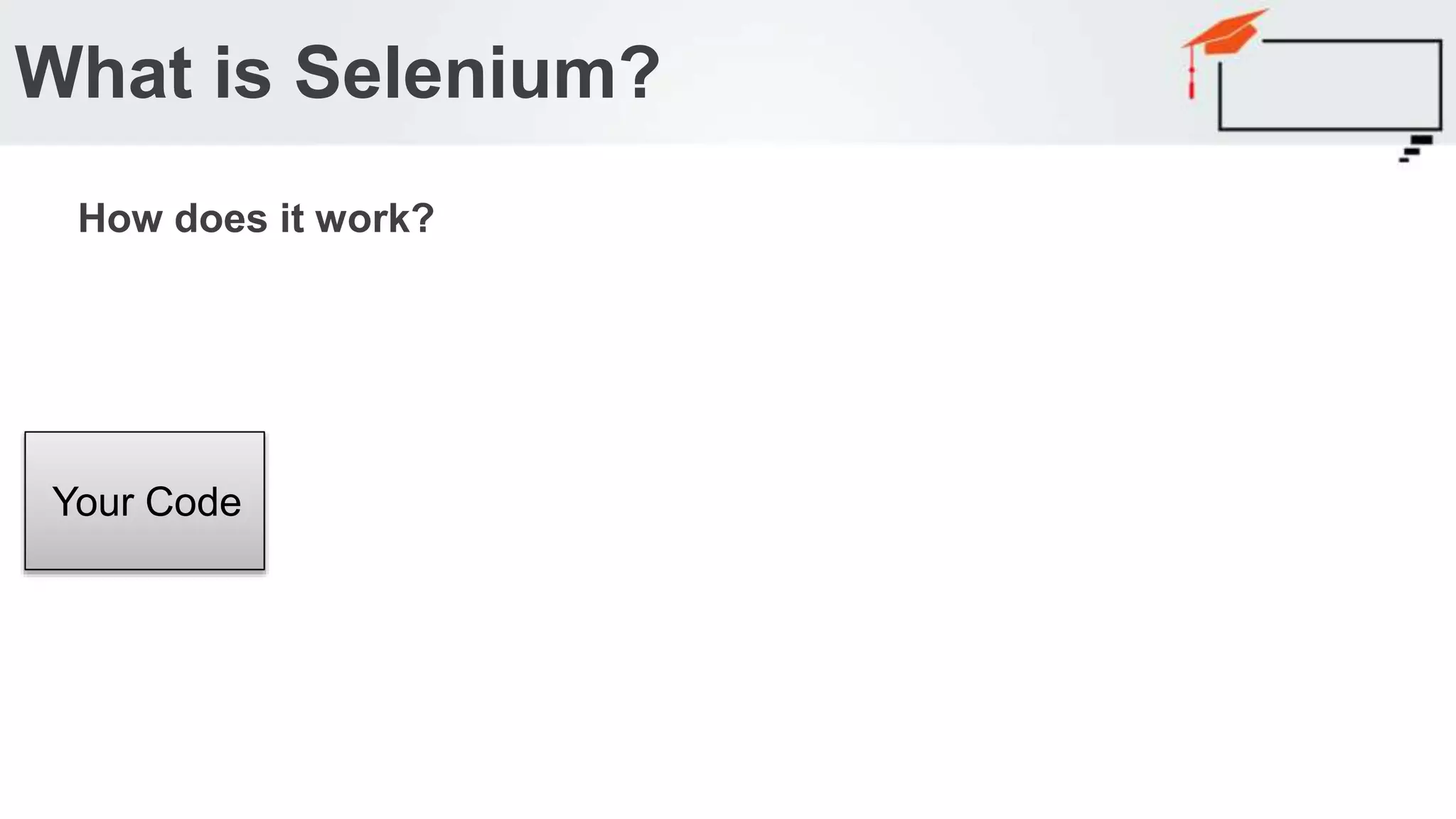
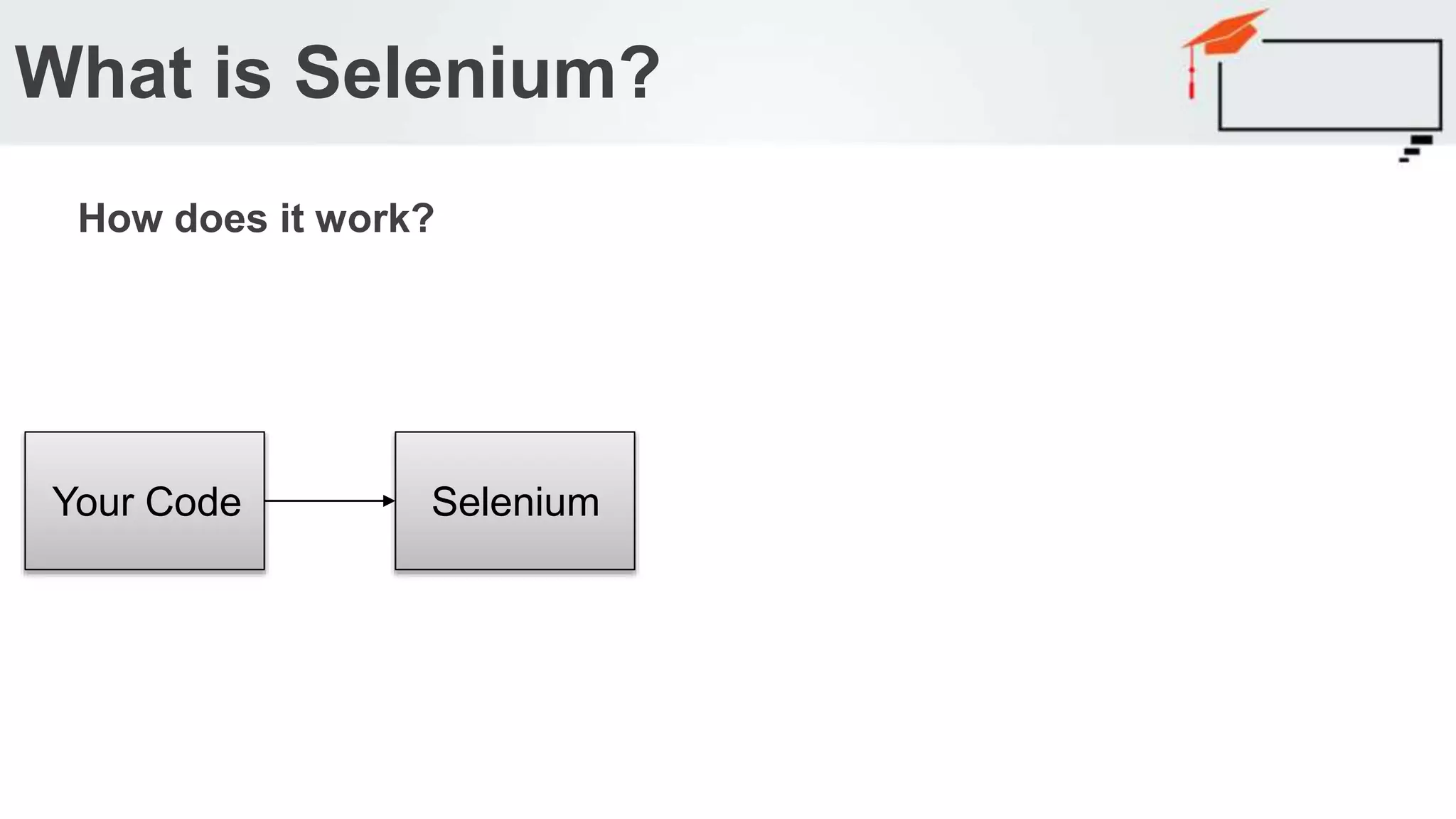
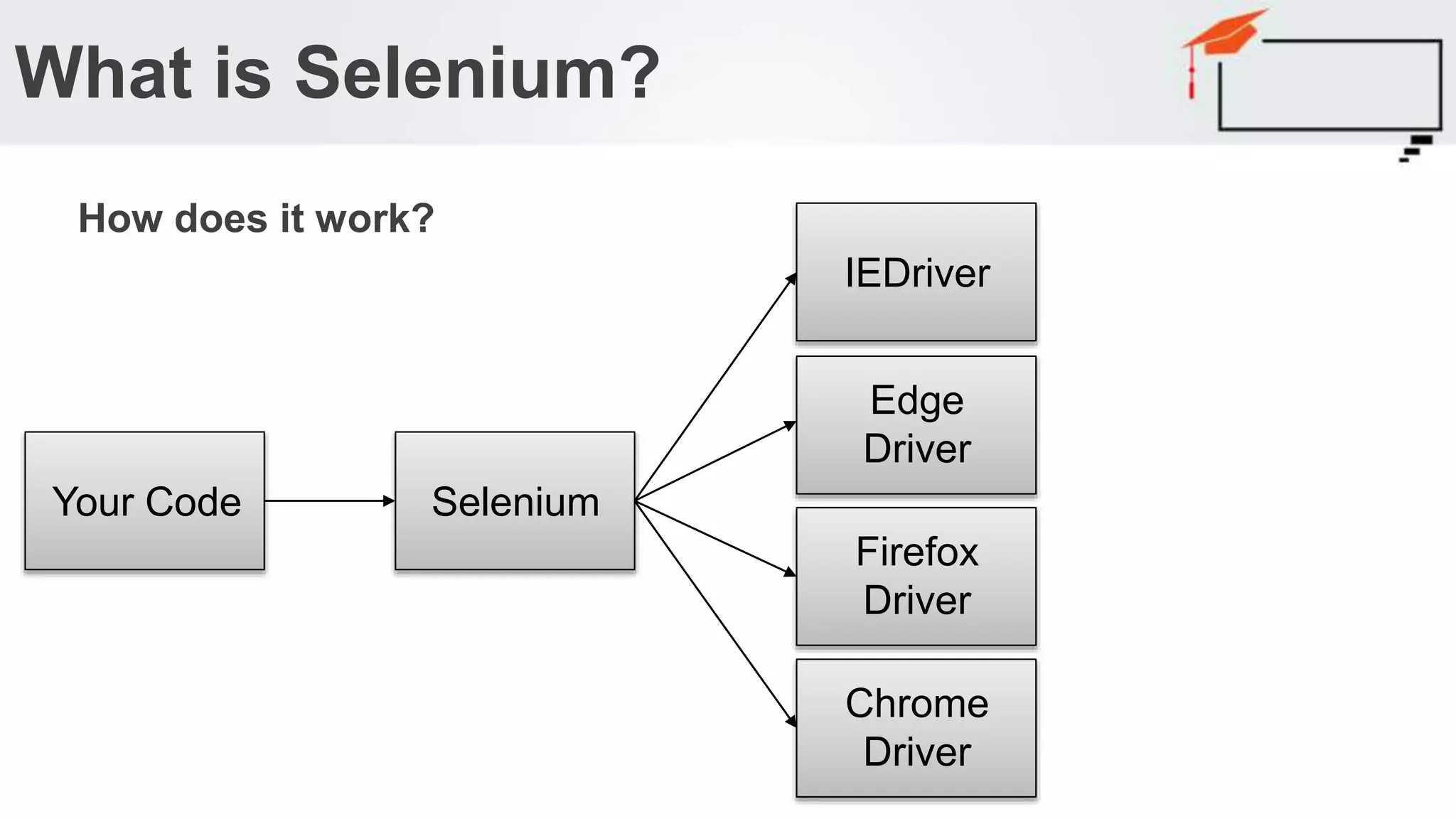
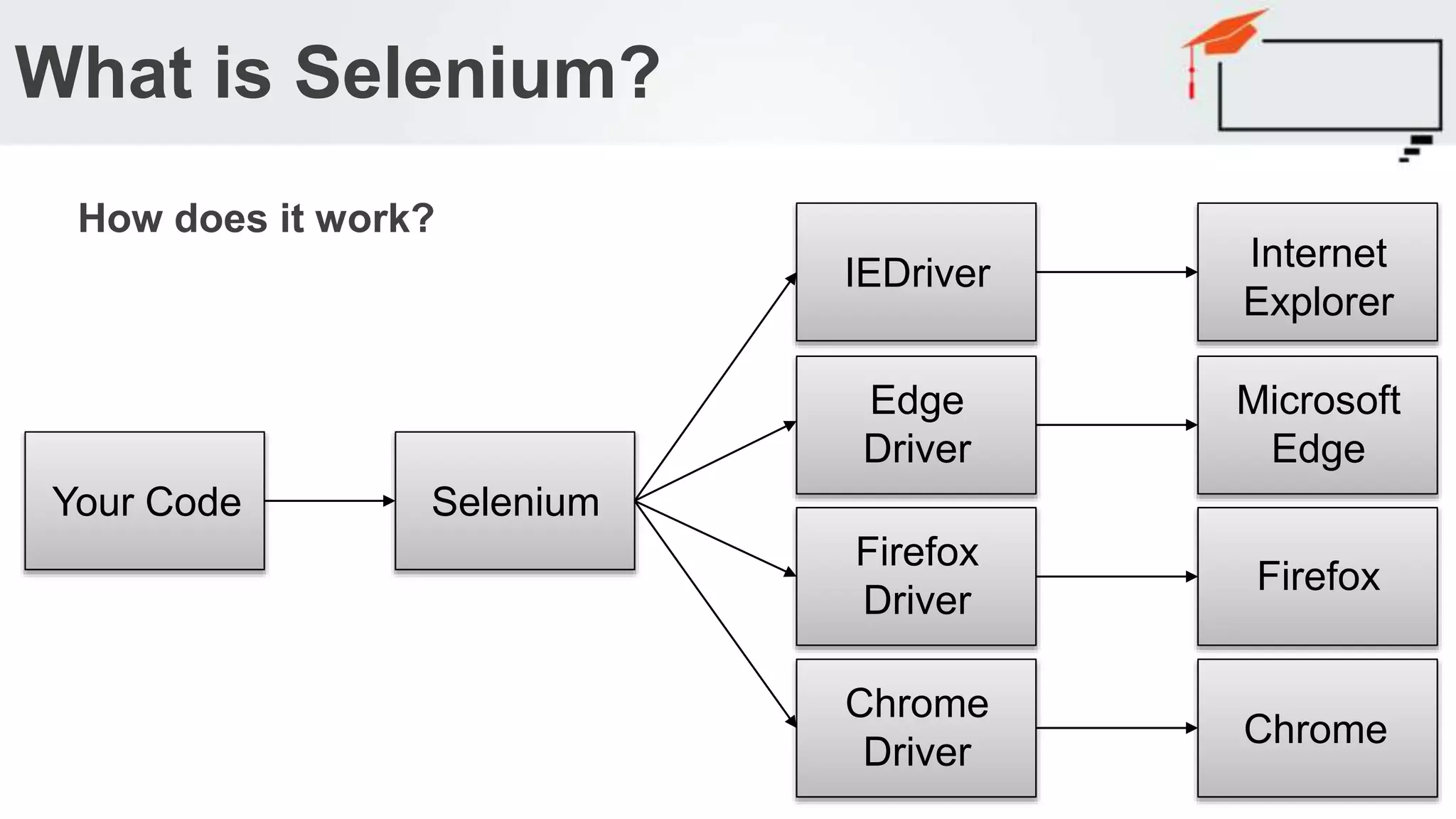
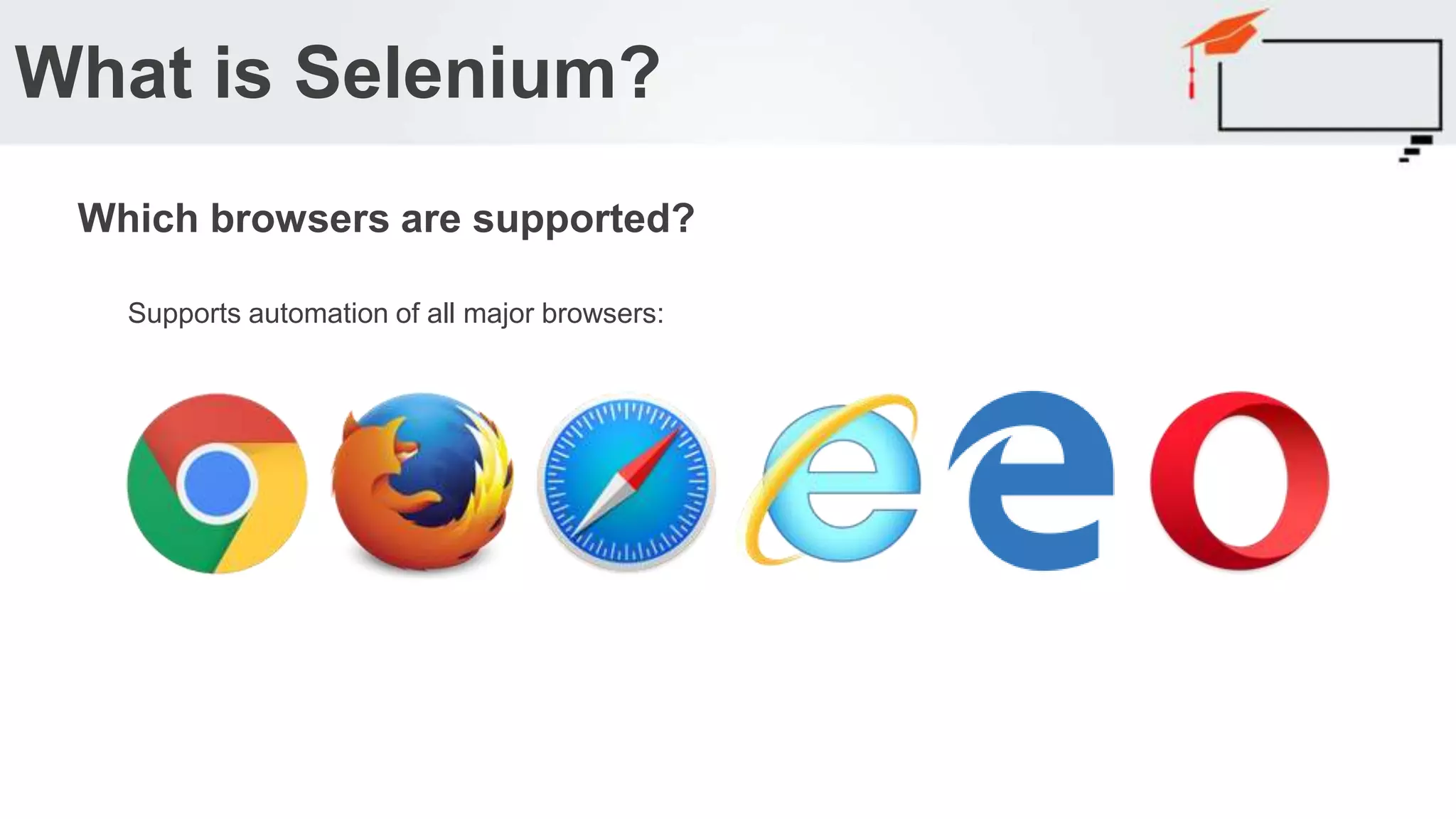
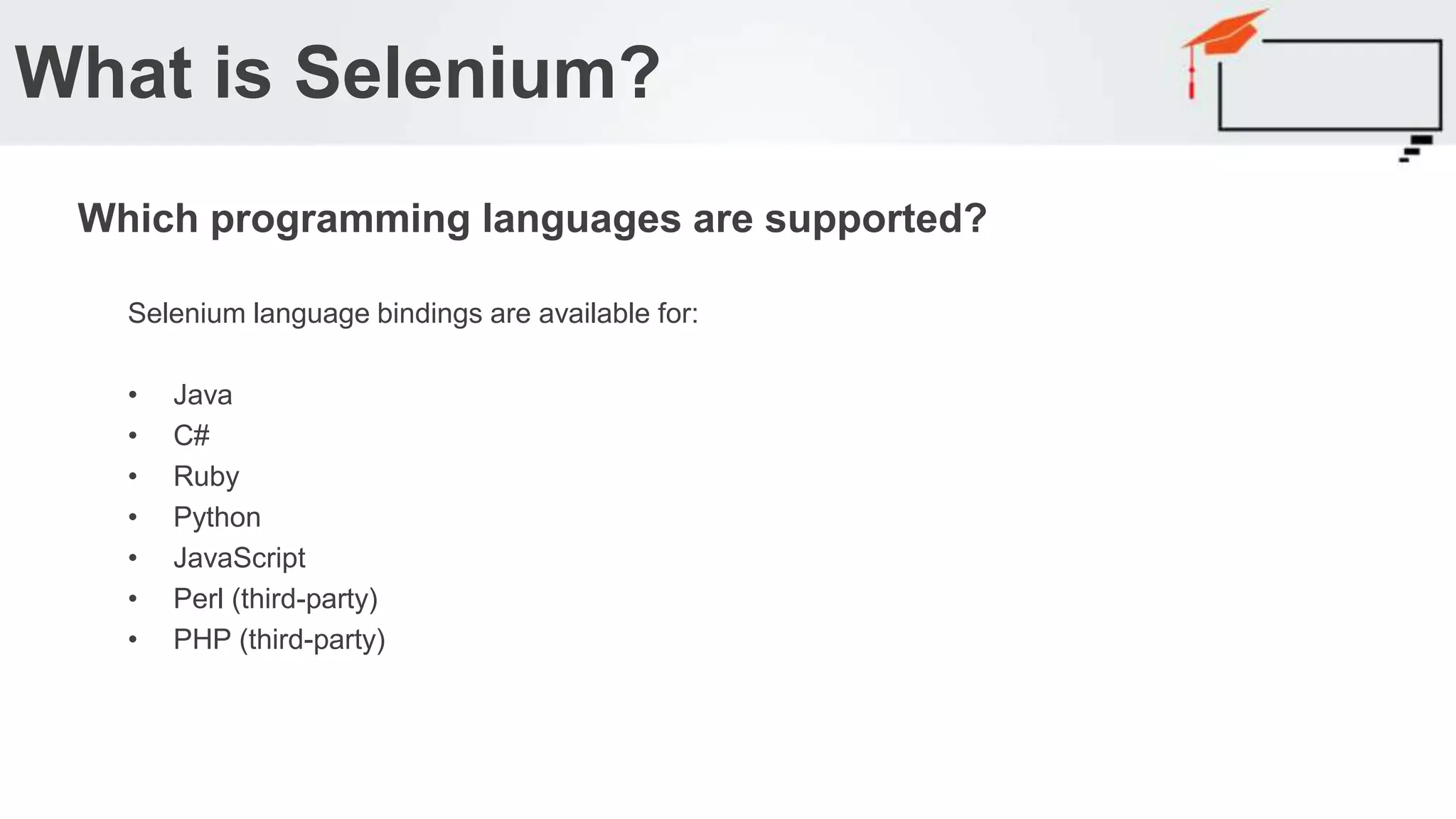
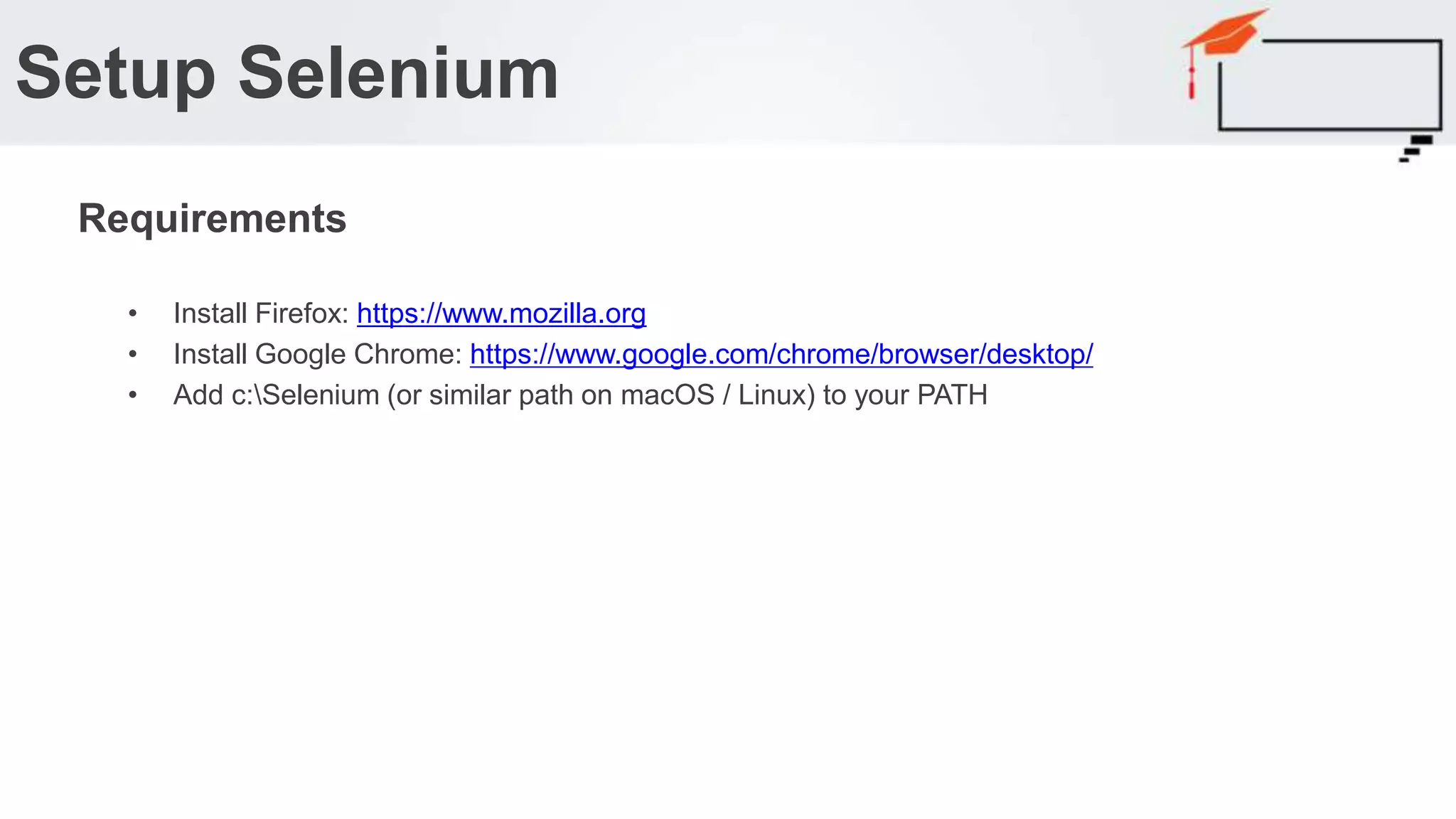
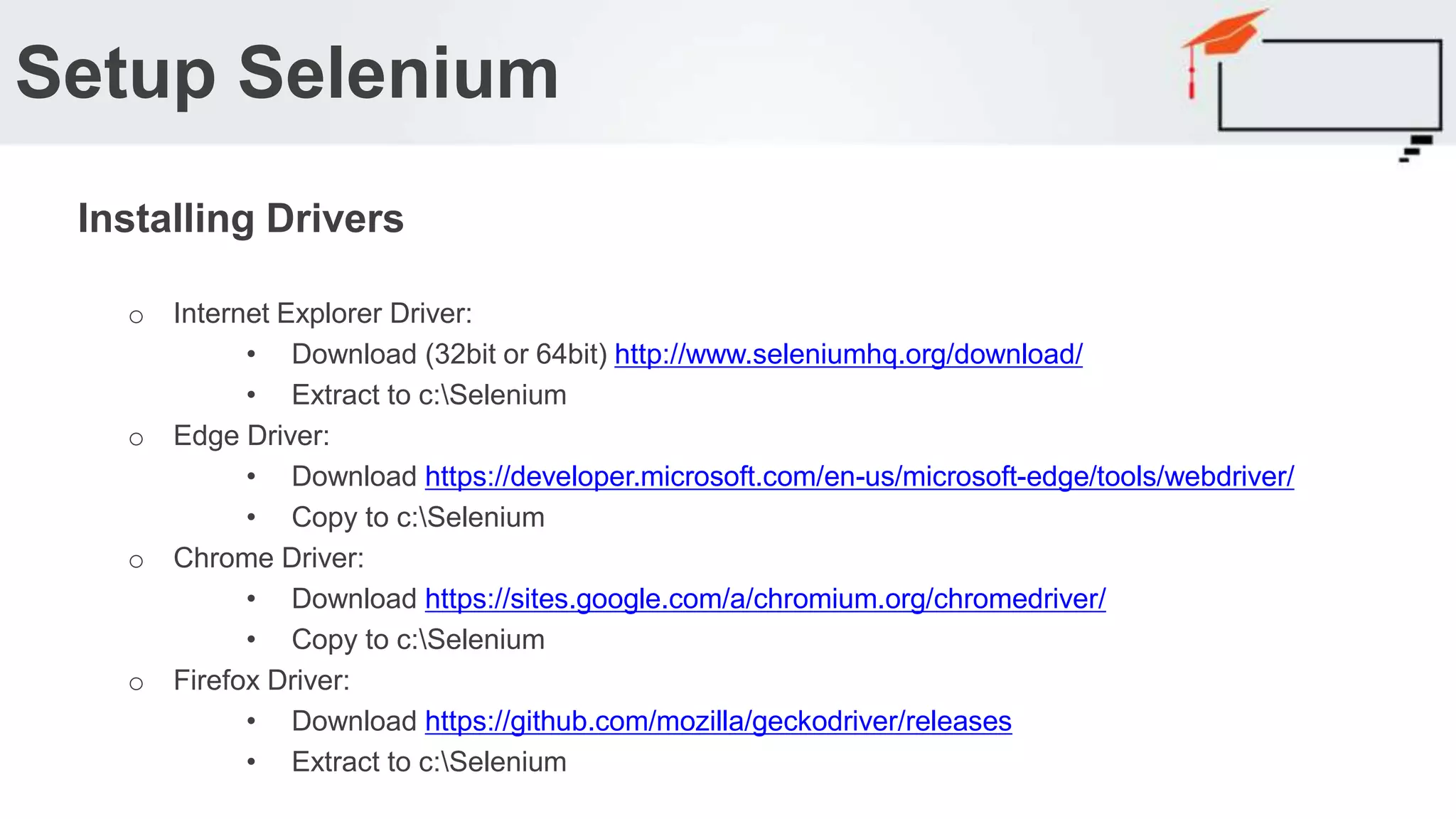
![A Simple Test
Running a simple Google query
[TestMethod]
public void GoogleForSelenium()
{
// Launch new instance for Firefox
IWebDriver driver = new FirefoxDriver();
// Navigate to google
driver.Navigate().GoToUrl("http://www.google.com");
// Find the input field for the search query
IWebElement inputField = driver.FindElement(By.Name("q"));
// Add some text to the input field
inputField.SendKeys("Selenium");
// Submit the search
inputField.Submit();
// Google uses JS to render the results page so we need to wait
var wait = new WebDriverWait(driver, TimeSpan.FromSeconds(10));
wait.Until(o => o.Title.StartsWith("Selenium", StringComparison.OrdinalIgnoreCase));
// Use asserts like you would in unit tests
Assert.IsTrue(driver.Title.StartsWith("Selenium", StringComparison.OrdinalIgnoreCase));
// close down the browser
driver.Quit();
}](https://image.slidesharecdn.com/selenium3webinar-161102190054/75/Get-Started-With-Selenium-3-and-Selenium-3-Grid-12-2048.jpg)
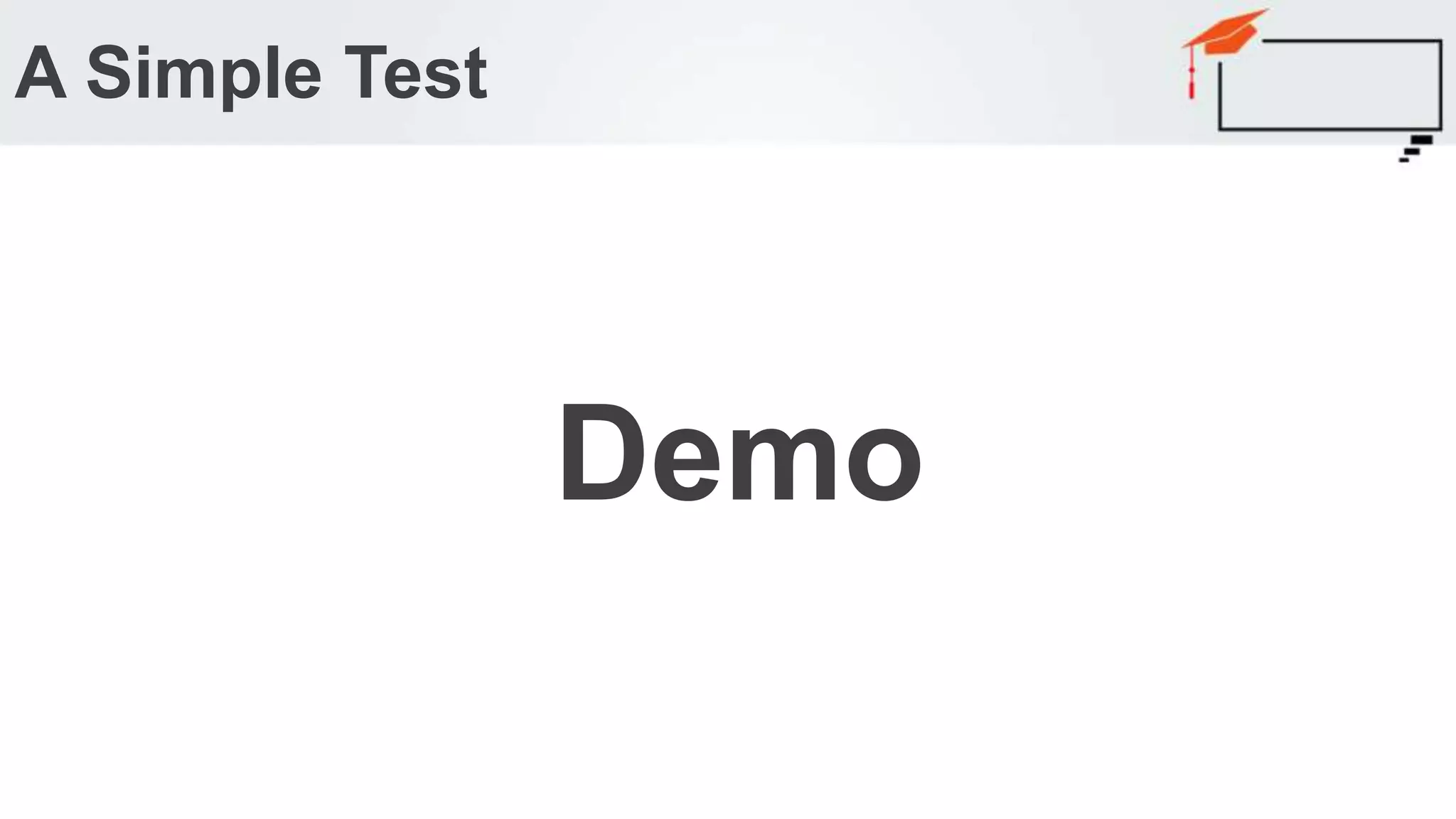
![A Simple Test
[TestMethod]
public void GoogleForSelenium_Chrome()
{
IWebDriver driver = new ChromeDriver();
GoogleForSelenium(driver);
}
[TestMethod]
public void GoogleForSelenium_Edge()
{
IWebDriver driver = new EdgeDriver();
GoogleForSelenium(driver);
}
[TestMethod]
public void GoogleForSelenium_InternetExplorer()
{
IWebDriver driver = new InternetExplorerDriver();
GoogleForSelenium(driver);
}
public void GoogleForSelenium(IWebDriver driver)
{
// Navigate to google
driver.Navigate().GoToUrl("http://www.google.com");](https://image.slidesharecdn.com/selenium3webinar-161102190054/75/Get-Started-With-Selenium-3-and-Selenium-3-Grid-14-2048.jpg)
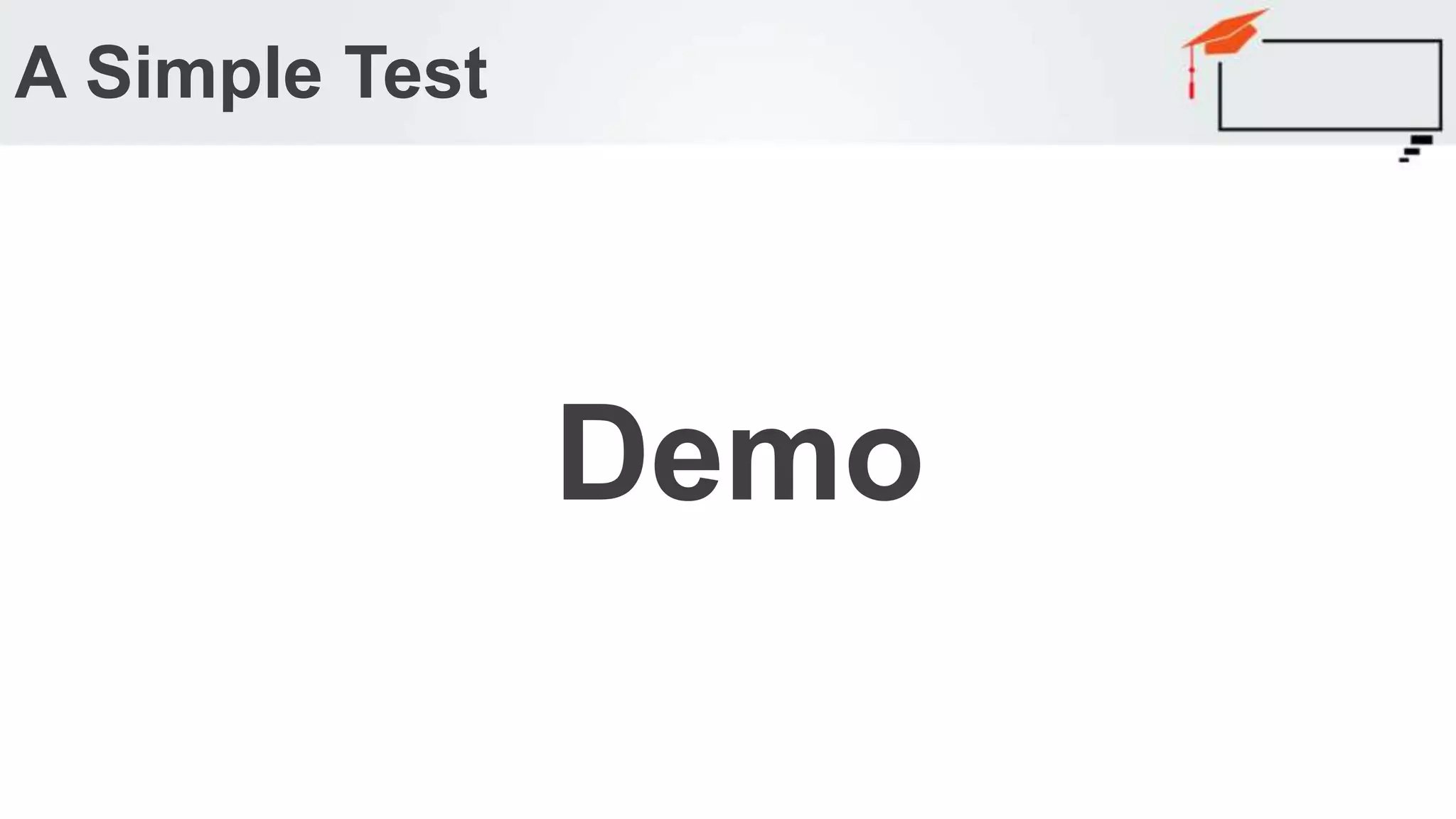
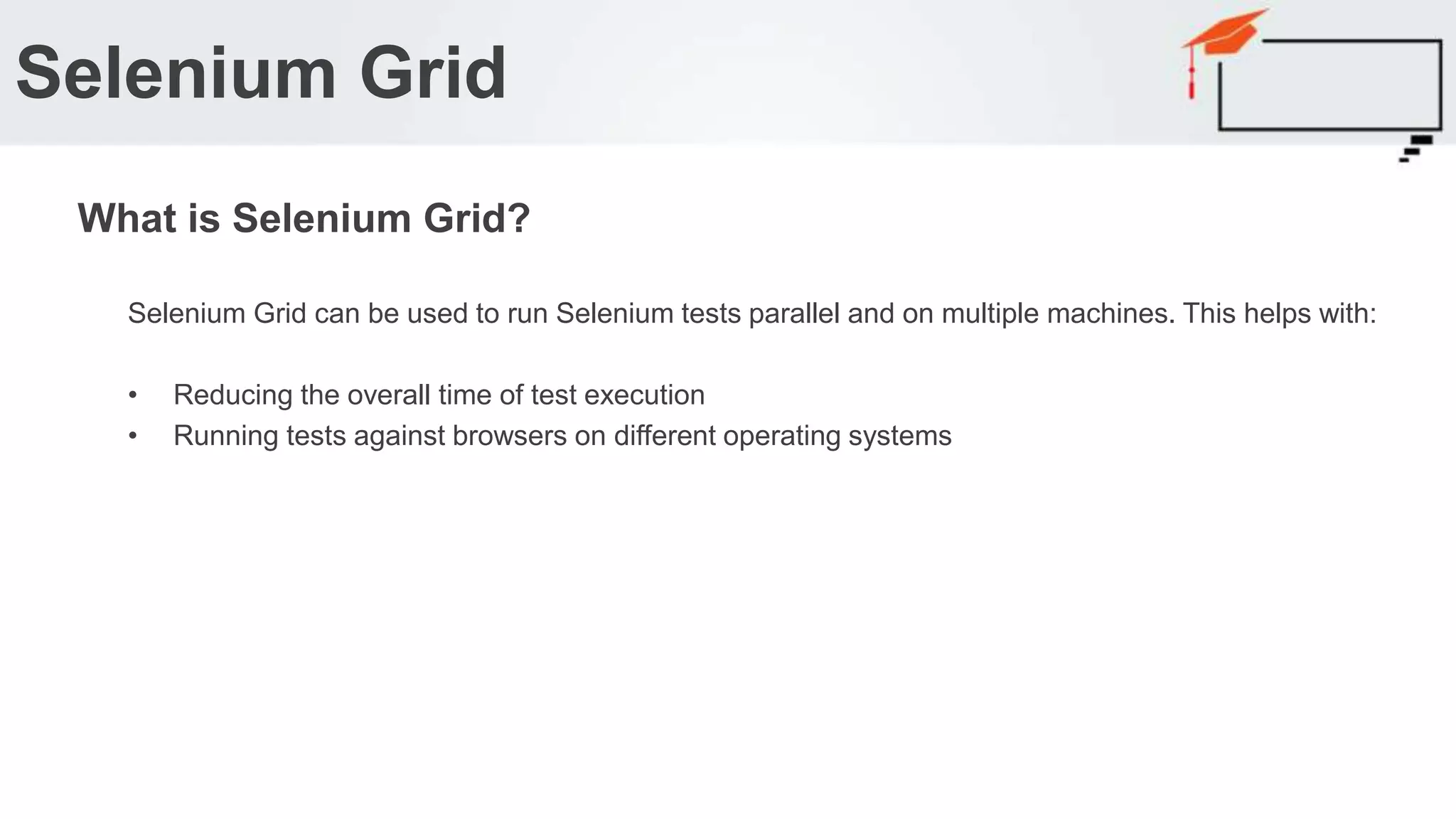
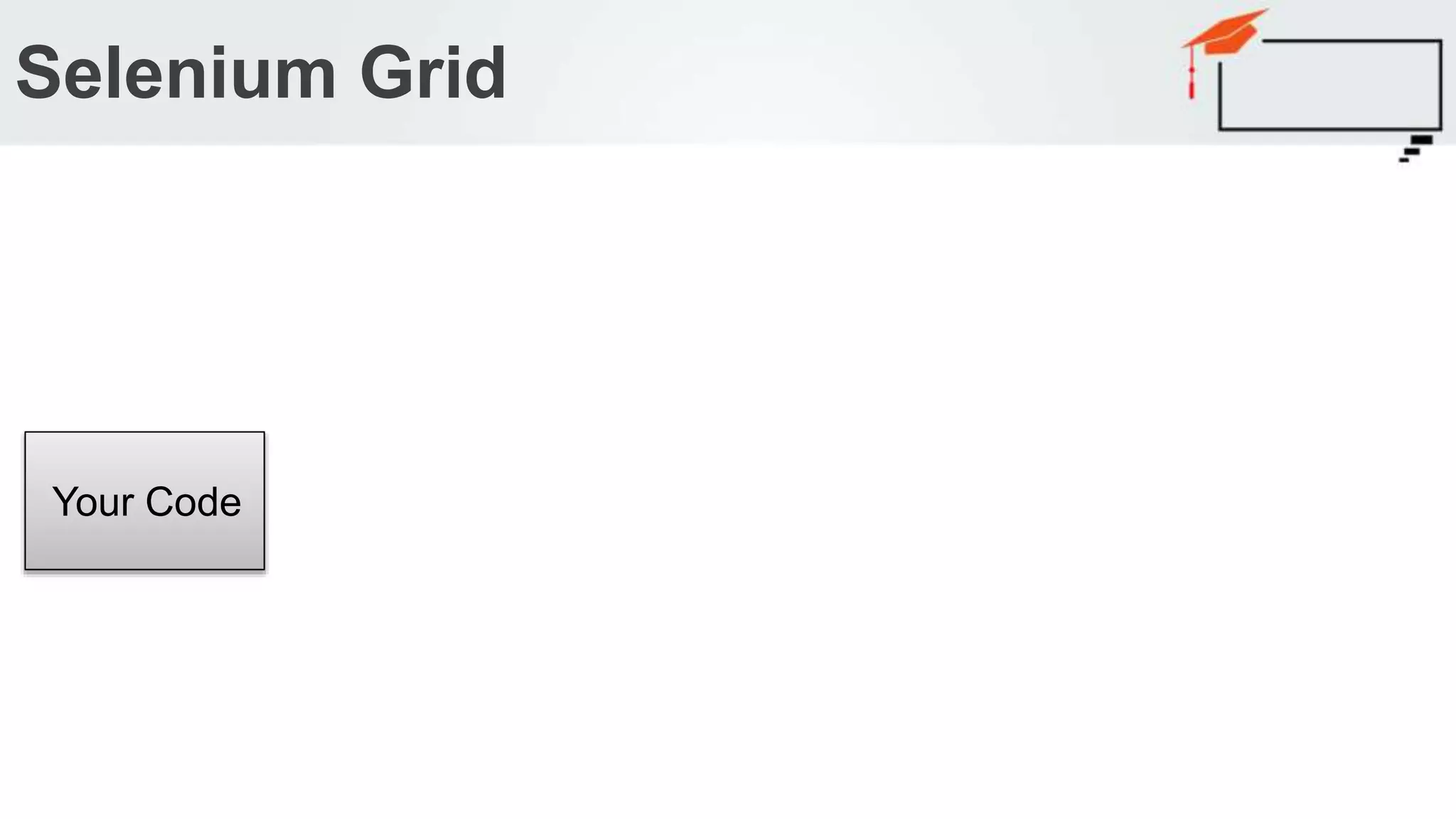
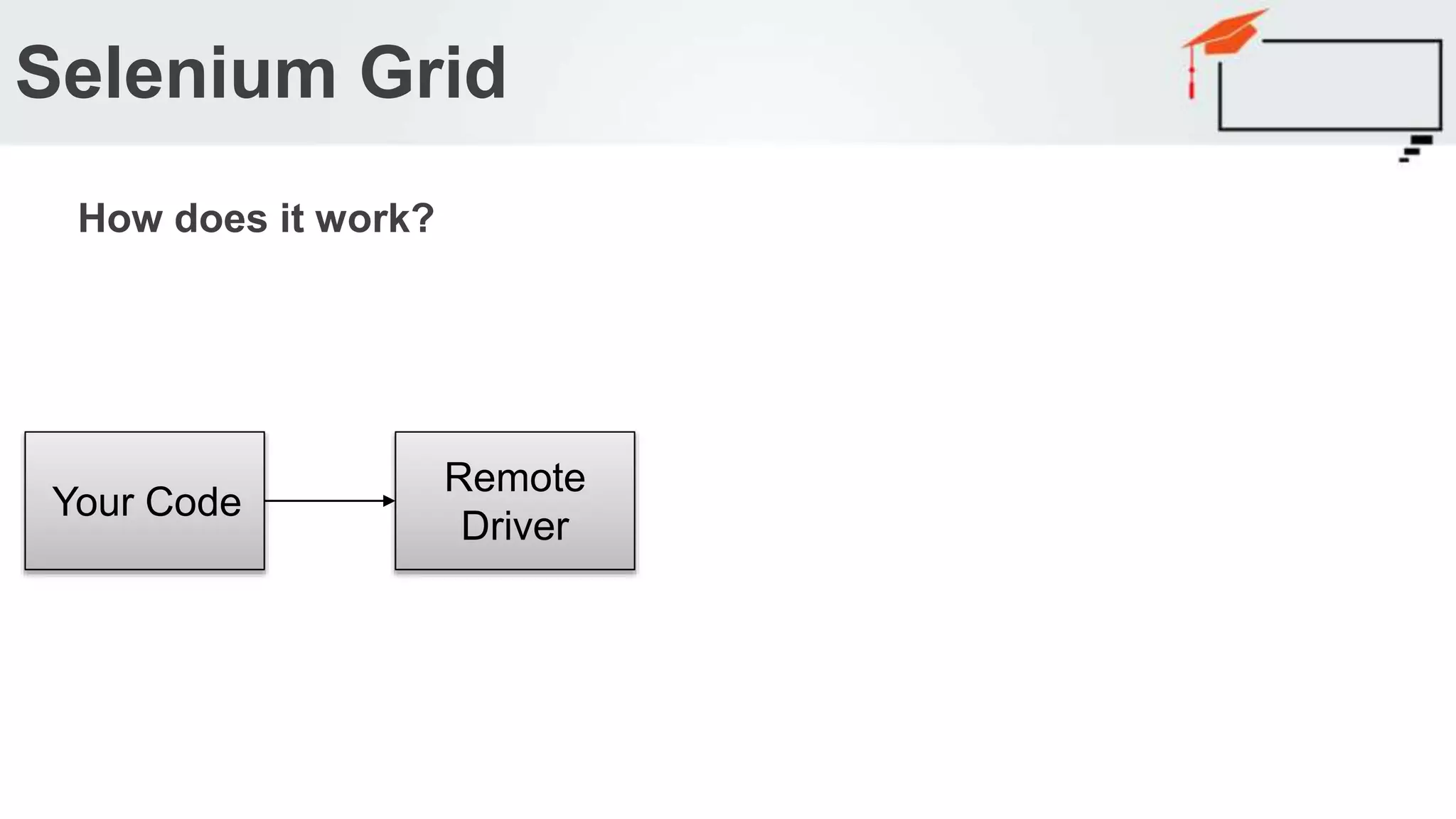
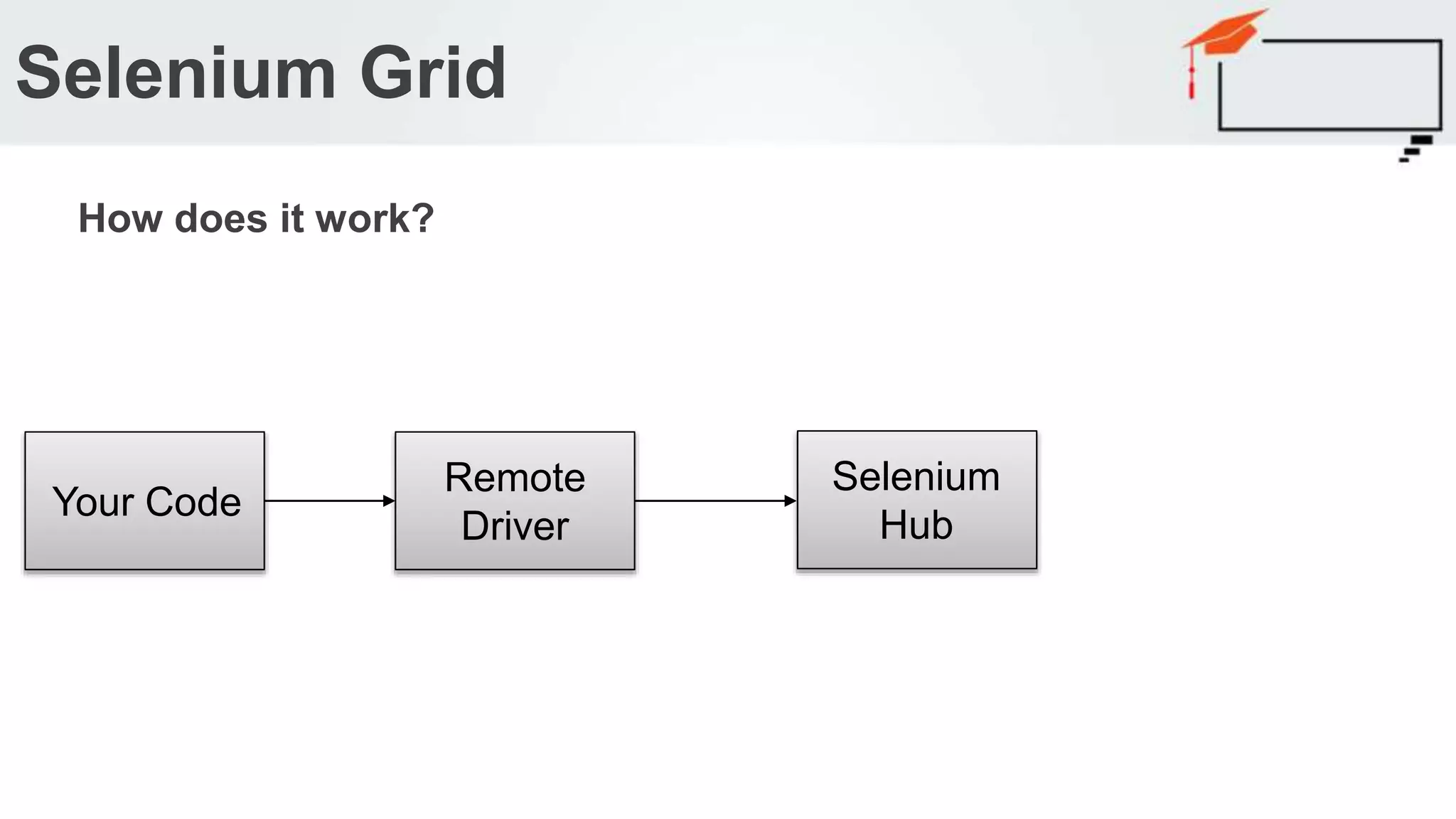
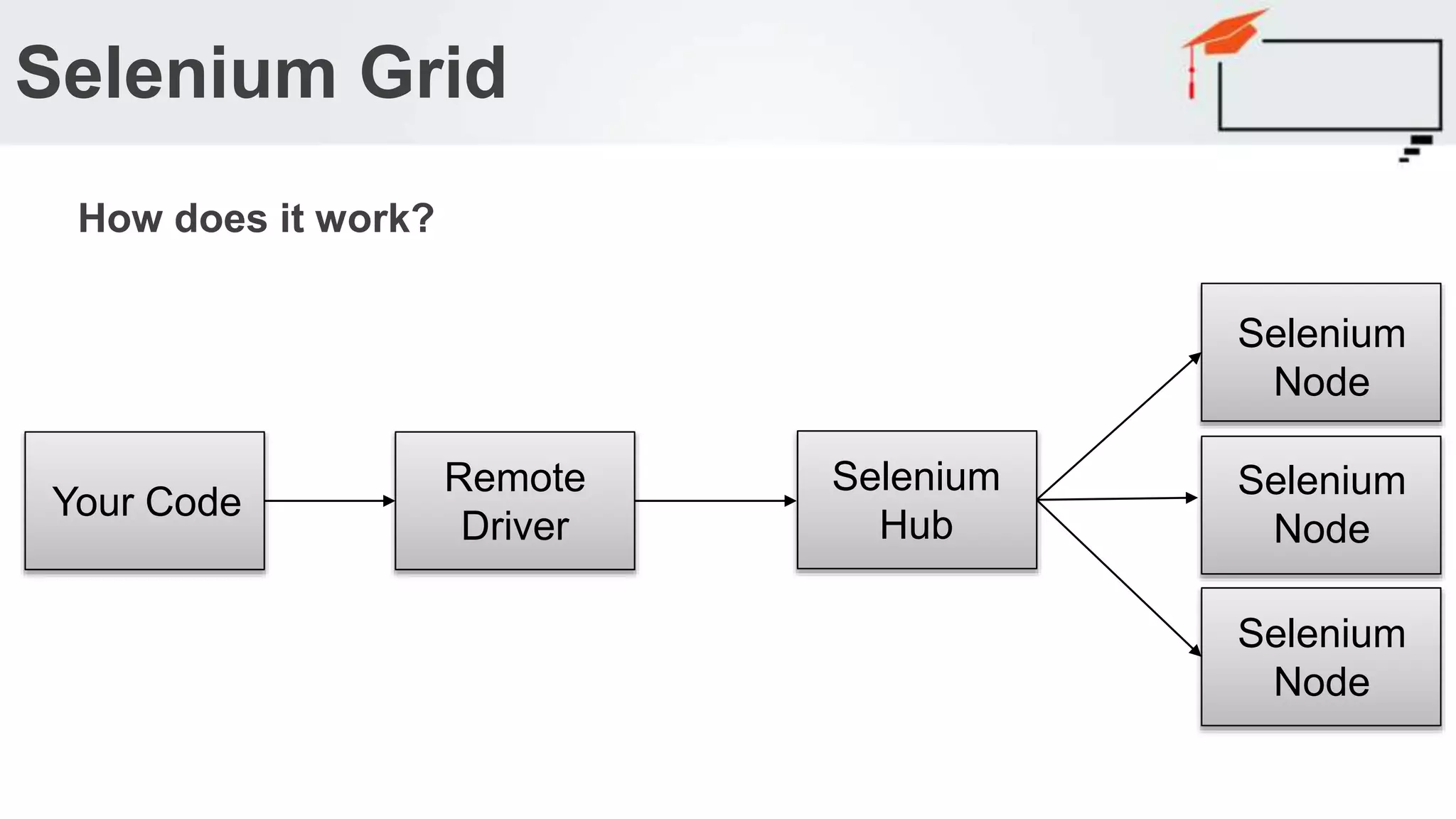
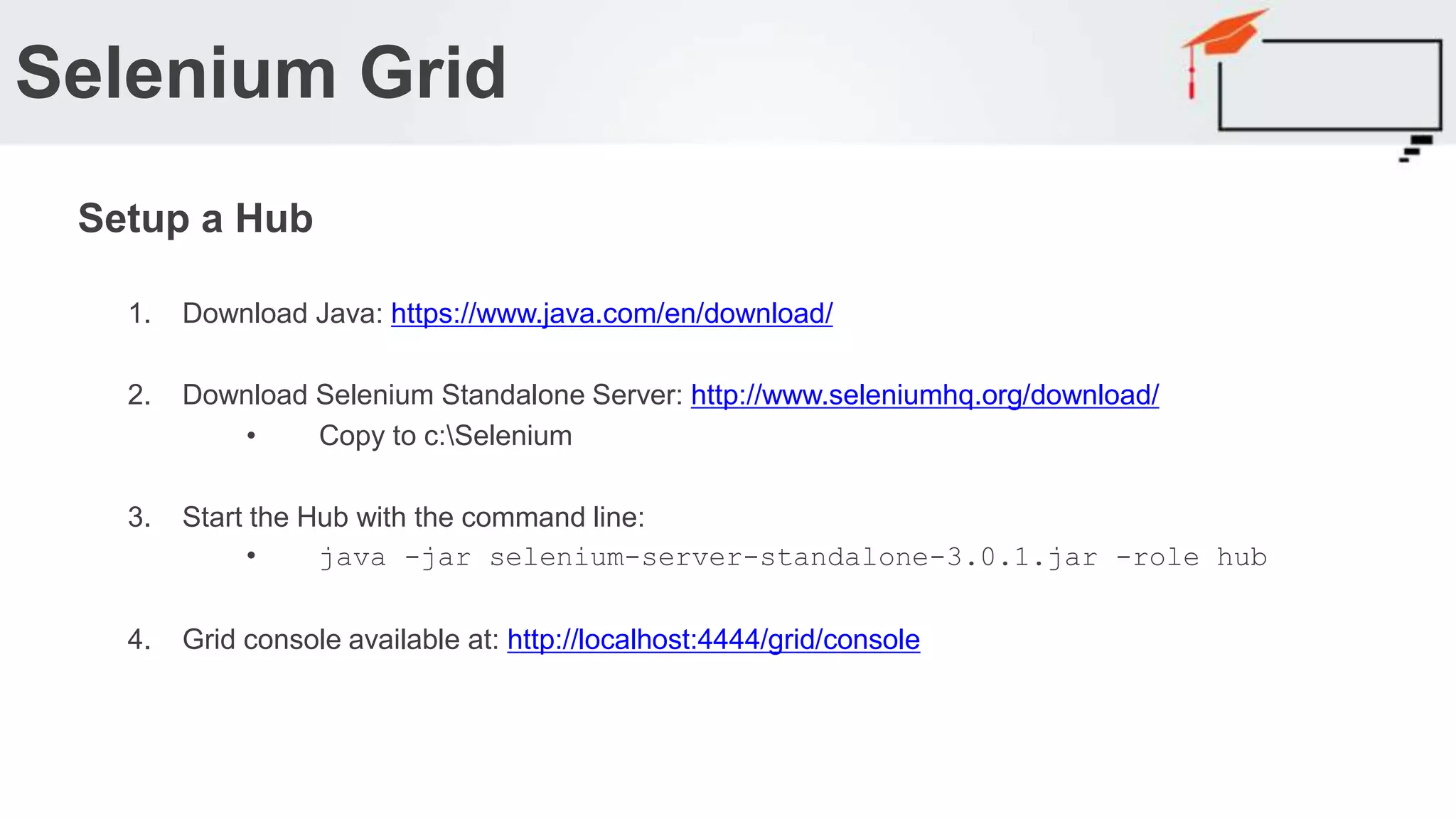
![1. Create a node configuration file:
{ "capabilities": [{
"browserName": "firefox",
"platform": "WINDOWS",
"maxInstances": 1
}],
"maxSession": 5,
"port": 5555,
"register": true
}
2. Start the Node with the command line:
• java -jar selenium-server-standalone-3.0.1.jar -role node -hub
http://localhost:4444/grid/register -nodeConfig node.json
Selenium Grid
Setup a Node](https://image.slidesharecdn.com/selenium3webinar-161102190054/75/Get-Started-With-Selenium-3-and-Selenium-3-Grid-22-2048.jpg)
![Selenium Grid
[TestMethod]
public void GoogleForSeleniumOnGrid()
{
// Launch new instance for Firefox
IWebDriver driver = new RemoteWebDriver(new Uri("http://localhost:4444/wd/hub"), DesiredCapabilities.Firefox());
// Navigate to google
driver.Navigate().GoToUrl("http://www.google.com");
// Find the input field for the search query
IWebElement inputField = driver.FindElement(By.Name("q"));
// Add some text to the input field
inputField.SendKeys("Selenium");
// Submit the search
inputField.Submit();
// Google uses JS to render the results page so we need to wait
var wait = new WebDriverWait(driver, TimeSpan.FromSeconds(10));
wait.Until(o => o.Title.StartsWith("Selenium", StringComparison.OrdinalIgnoreCase));
// Use asserts like you would in unit tests
Assert.IsTrue(driver.Title.StartsWith("Selenium", StringComparison.OrdinalIgnoreCase));
// close down the browser
driver.Quit();
}](https://image.slidesharecdn.com/selenium3webinar-161102190054/75/Get-Started-With-Selenium-3-and-Selenium-3-Grid-23-2048.jpg)
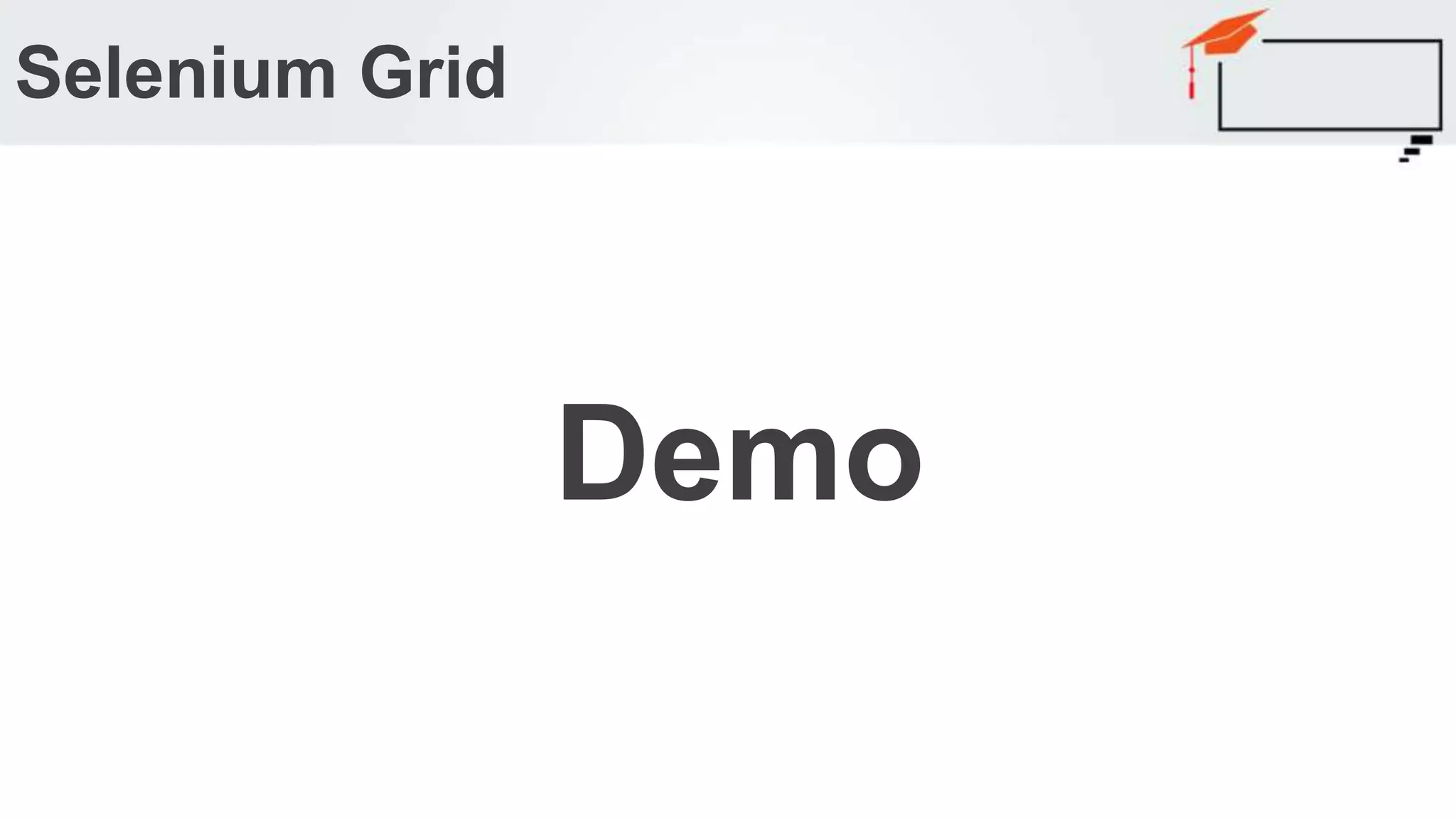
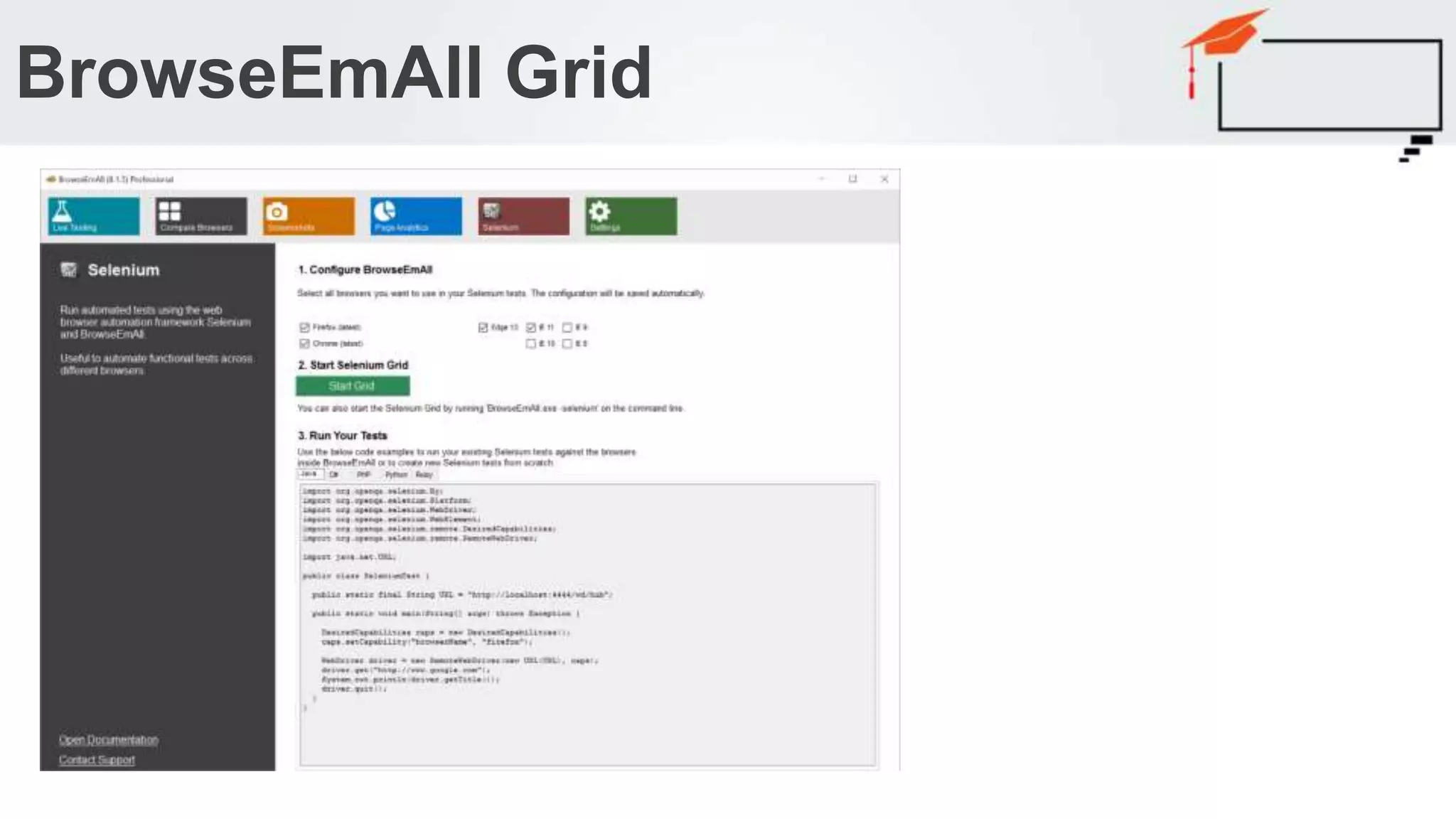
![BrowseEmAll Grid
[TestMethod]
public void GoogleForSeleniumOnGrid()
{
// Launch new instance for Firefox
IWebDriver driver = new RemoteWebDriver(new Uri("http://localhost:4444/wd/hub"), DesiredCapabilities.Firefox());
// Navigate to google
driver.Navigate().GoToUrl("http://www.google.com");
// Find the input field for the search query
IWebElement inputField = driver.FindElement(By.Name("q"));
// Add some text to the input field
inputField.SendKeys("Selenium");
// Submit the search
inputField.Submit();
// Google uses JS to render the results page so we need to wait
var wait = new WebDriverWait(driver, TimeSpan.FromSeconds(10));
wait.Until(o => o.Title.StartsWith("Selenium", StringComparison.OrdinalIgnoreCase));
// Use asserts like you would in unit tests
Assert.IsTrue(driver.Title.StartsWith("Selenium", StringComparison.OrdinalIgnoreCase));
// close down the browser
driver.Quit();
}](https://image.slidesharecdn.com/selenium3webinar-161102190054/75/Get-Started-With-Selenium-3-and-Selenium-3-Grid-26-2048.jpg)