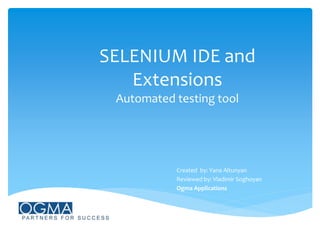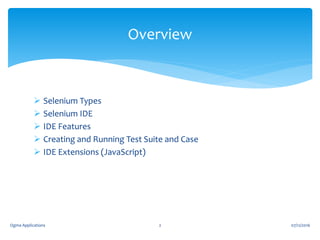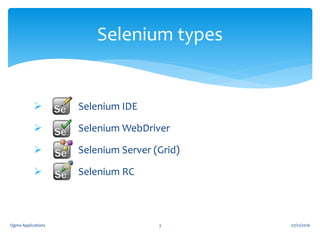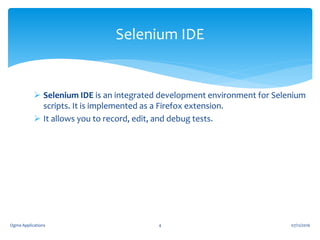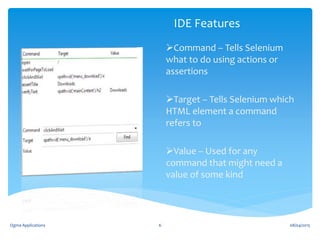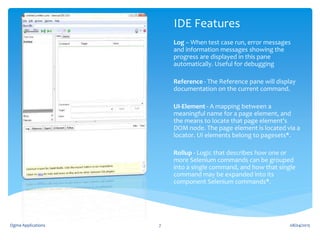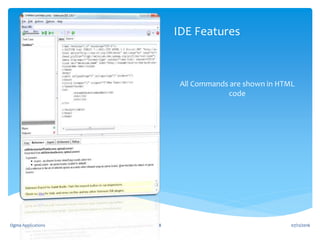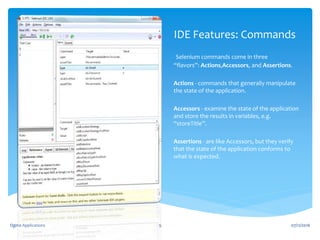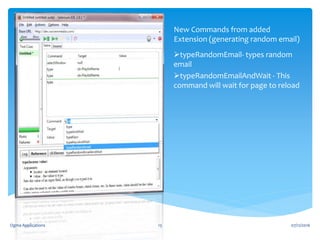The document discusses Selenium IDE, an integrated development environment for automating web application testing through Selenium scripts. It can be used to record, edit, debug and run test cases in Firefox. Key features include controls for playback speed and debugging tools. User extensions allow adding custom commands by creating JavaScript files. The process of creating and running test cases and test suites within the IDE is also outlined.