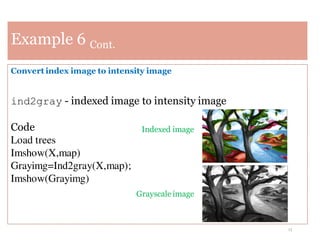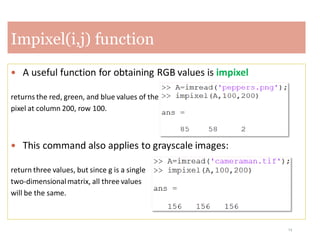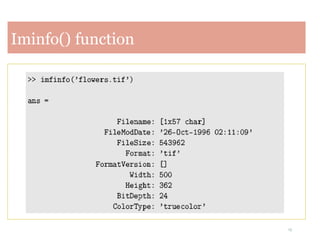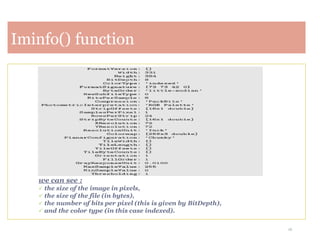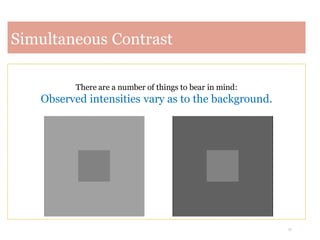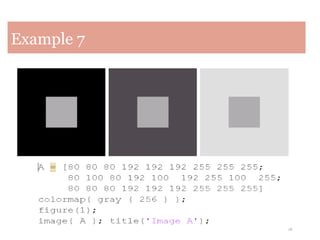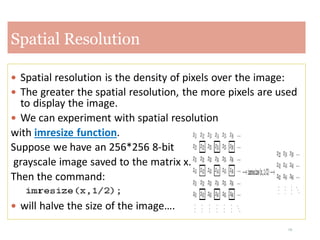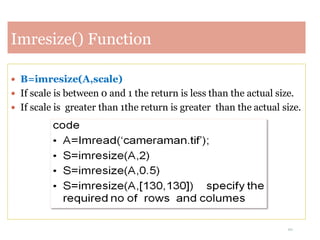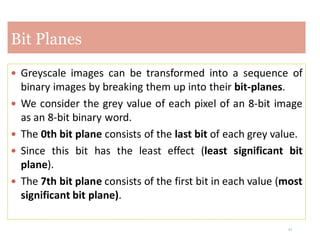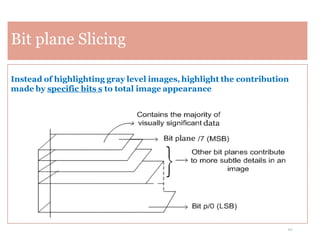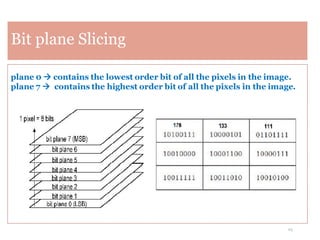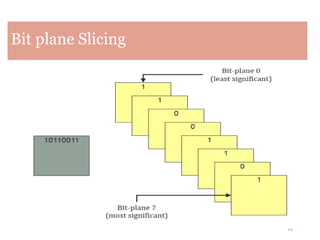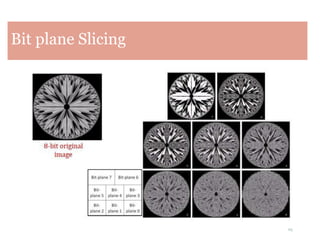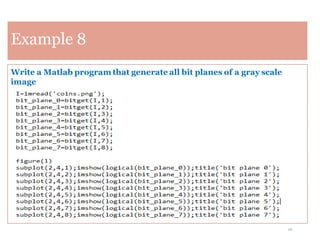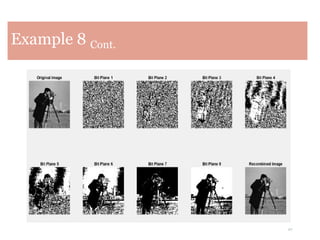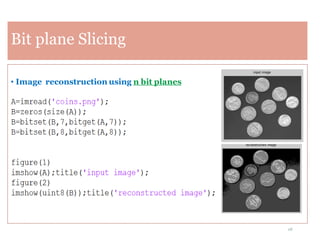This document discusses different types of digital images and image processing techniques. It describes binary, grayscale, and color (RGB) images. It also discusses indexed images, bit plane slicing to separate out individual bit levels, spatial resolution techniques like resizing, and functions like impixel() and iminfo() for working with pixels and getting image metadata. Examples are provided for converting between image types, separating color channels, bit plane extraction, and spatial resolution adjustment.
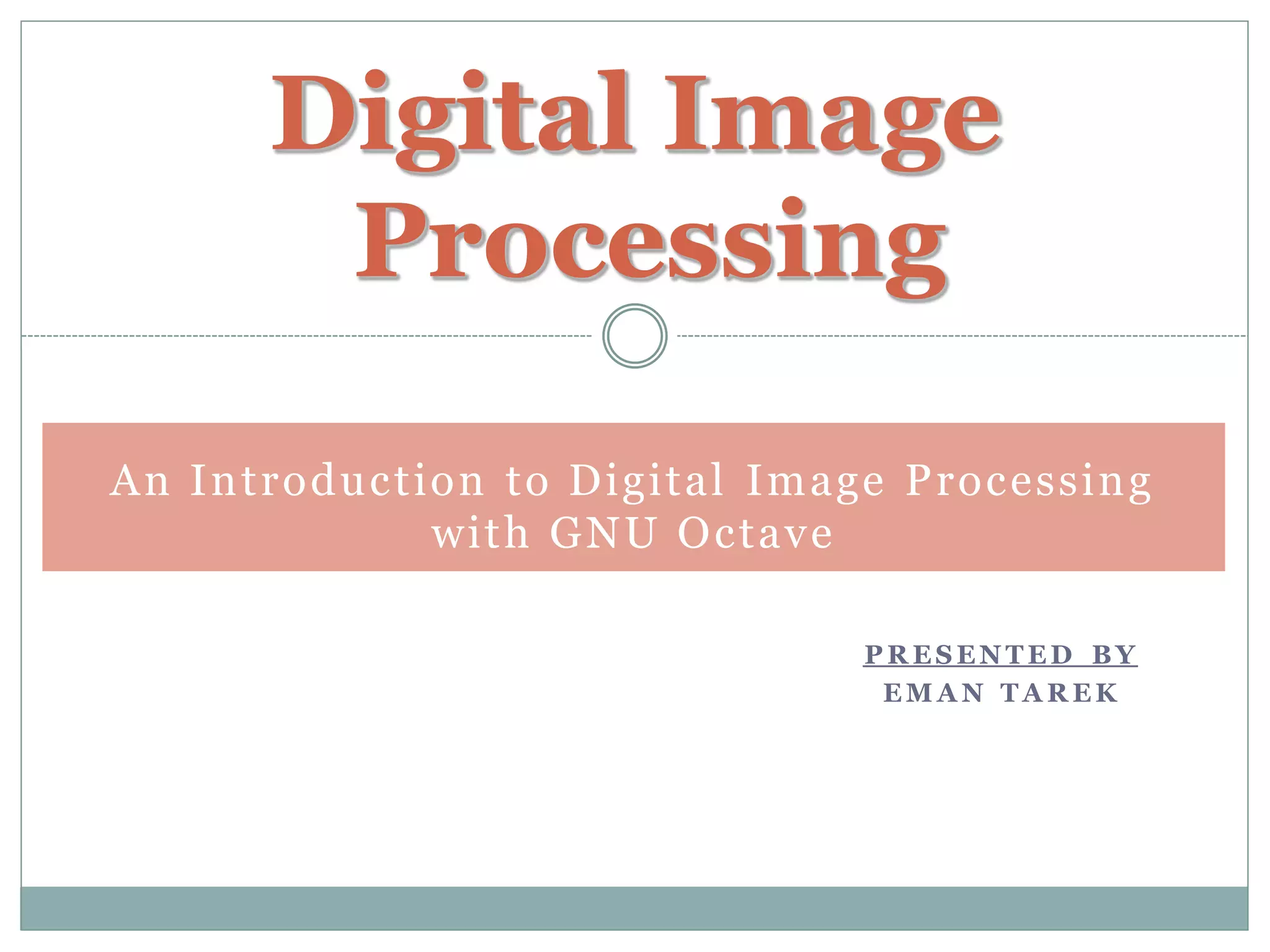
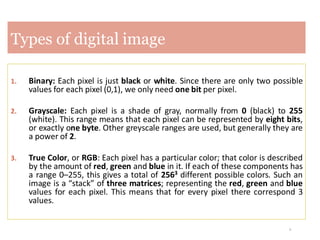
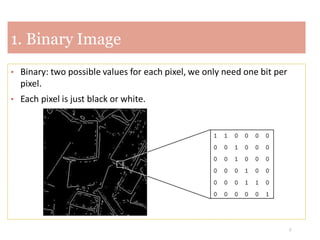
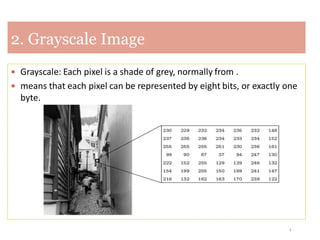
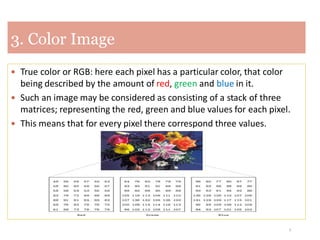
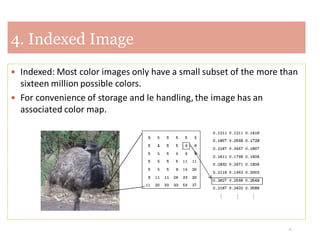
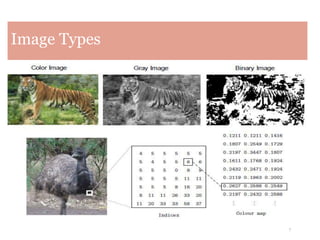
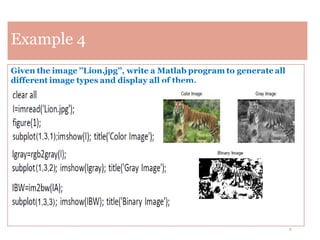
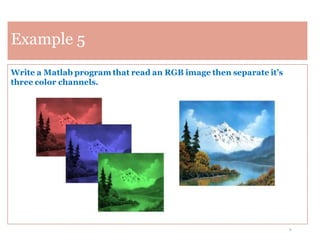
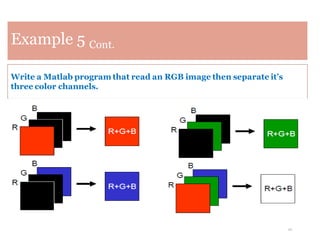
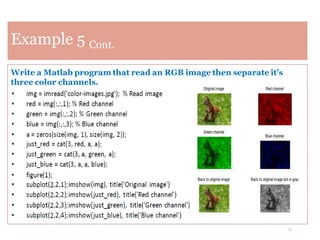
![12
Example 6
Convert intensity image to index image
gray2ind - intensity image to index image
A=Imread(‘ cameraman.tif’);
[indimg,map]=Gray2ind(A);
Indexed image
Grayscale image](https://image.slidesharecdn.com/sec2-230312082455-95ef91d4/85/Sec-2-pdf-12-320.jpg)