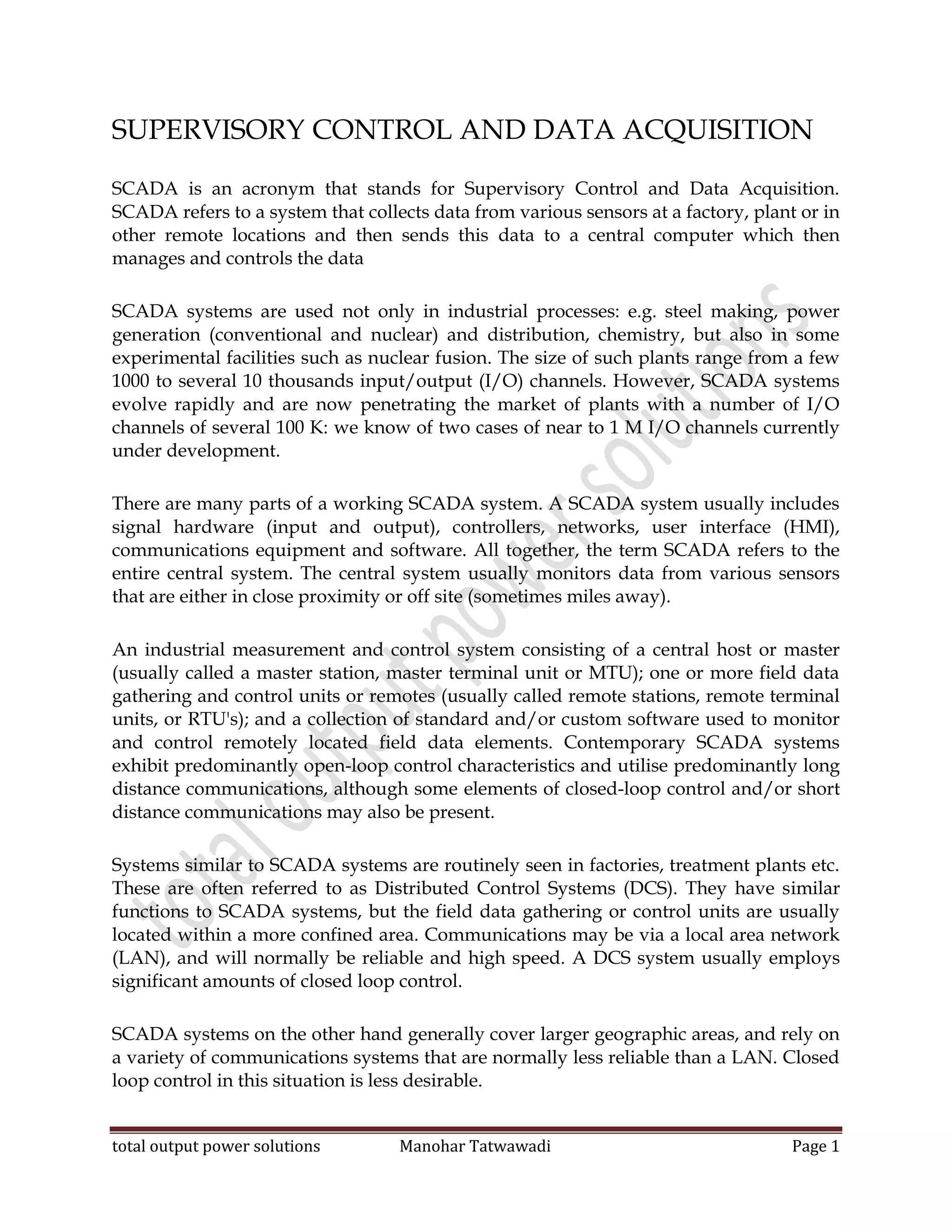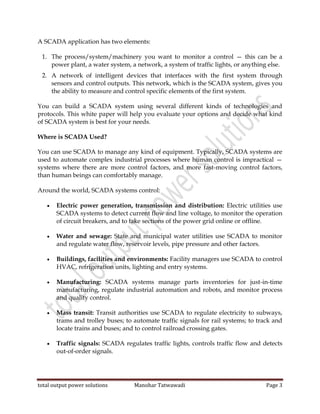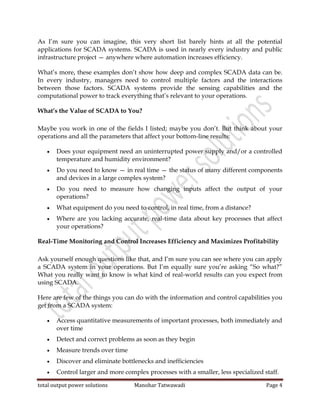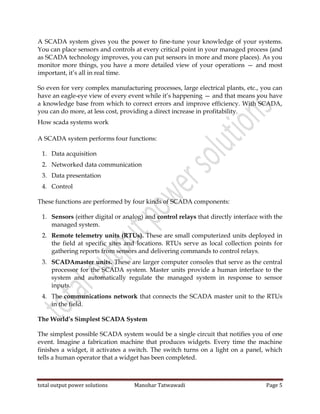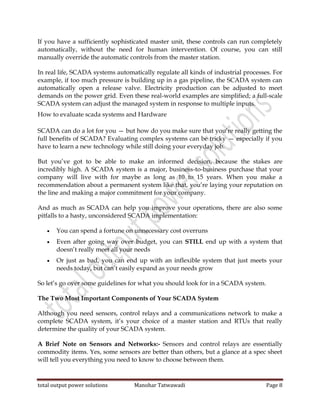SCADA (Supervisory Control and Data Acquisition) systems are utilized for monitoring and controlling industrial processes across various sectors, including power generation and water management. These systems consist of components such as signal hardware, controllers, and communication networks that facilitate real-time data acquisition and control over large geographic areas. SCADA applications enhance operational efficiency by providing detailed insights and automated controls for complex systems.