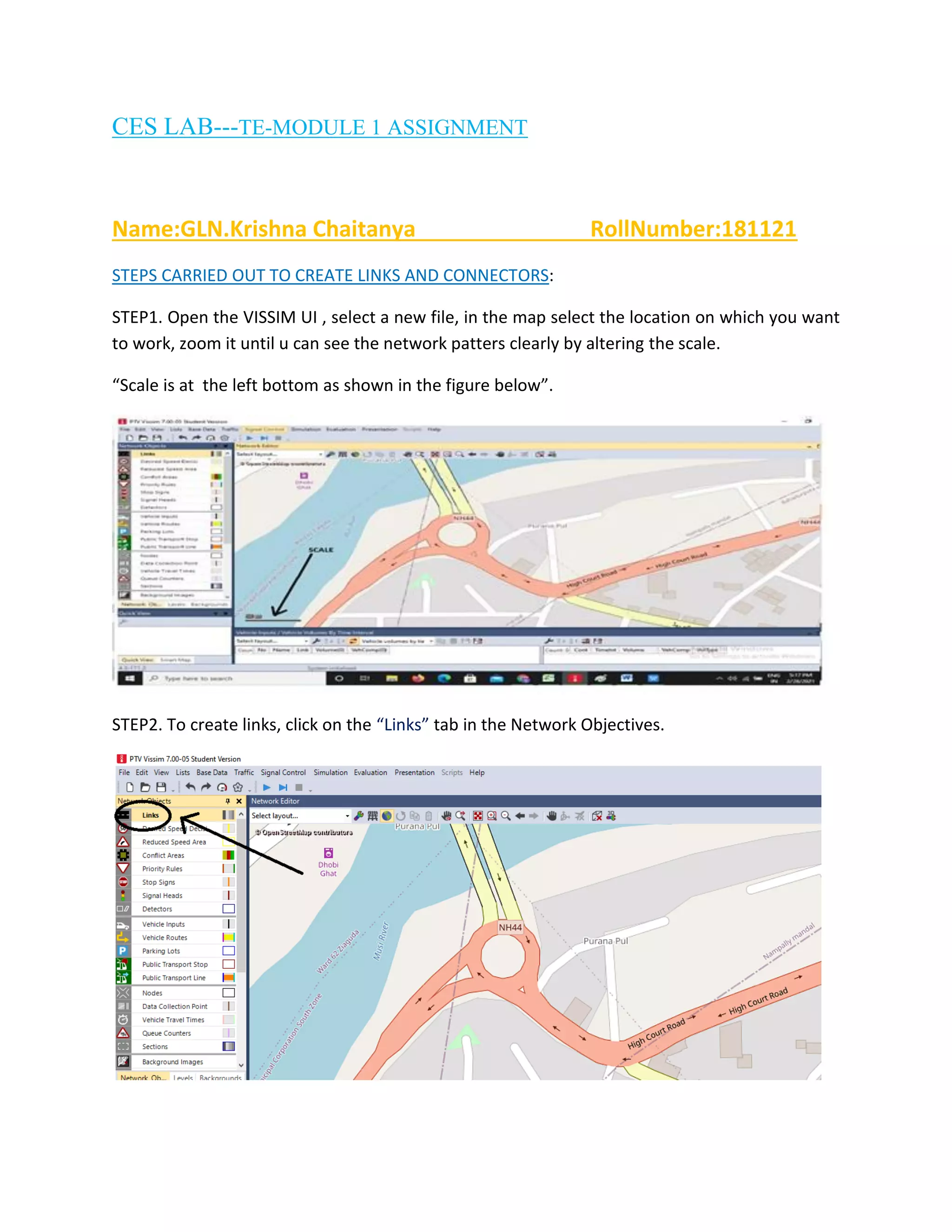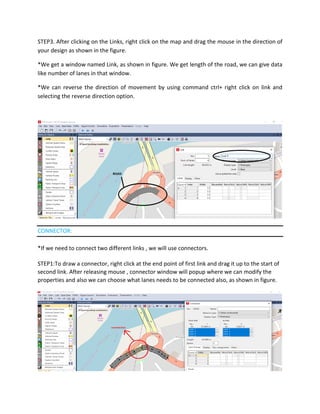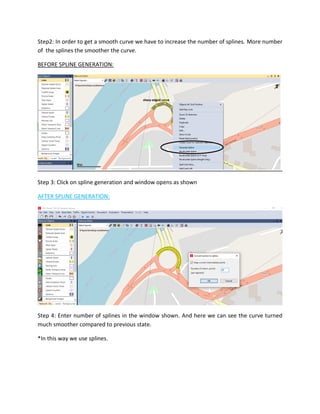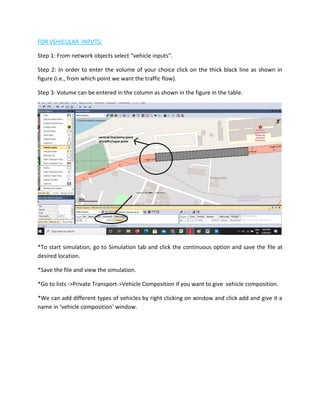The document outlines the steps to create links and connectors in the VISSIM UI for traffic simulation, including configuring vehicle inputs and simulation settings. It details the process of drawing links, connecting them with connectors, adjusting curves using splines, and defining vehicle composition and speed distributions. The final steps include saving the simulation file and running the simulation with custom vehicle compositions and desired speed settings.