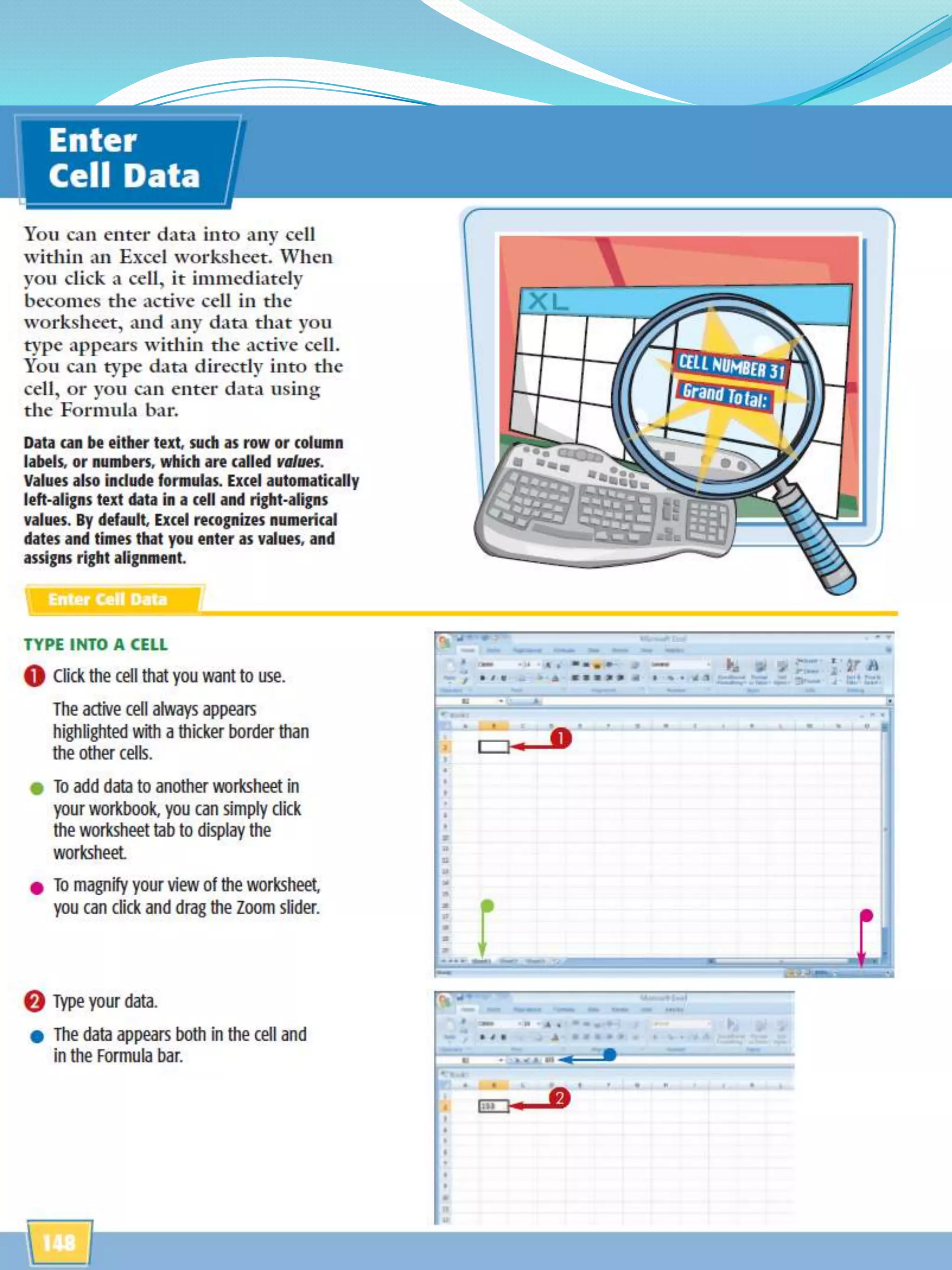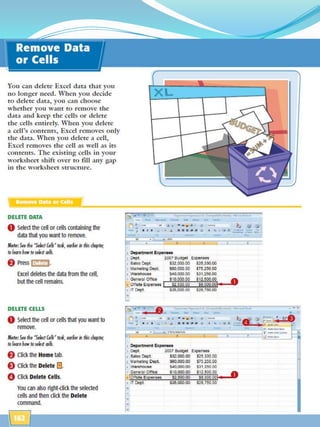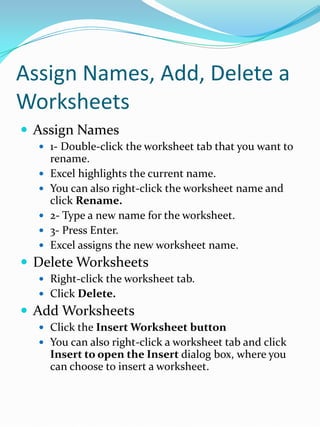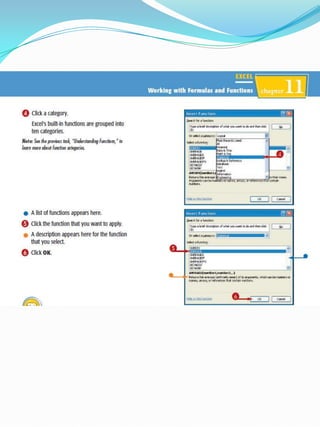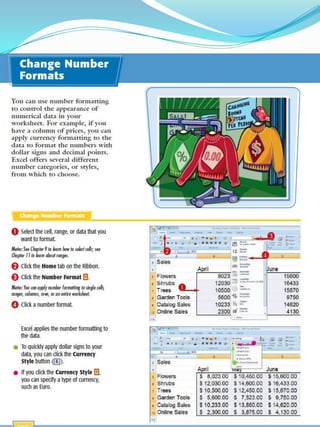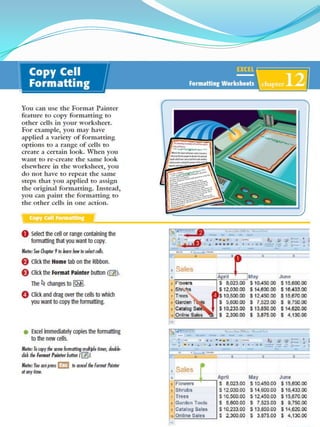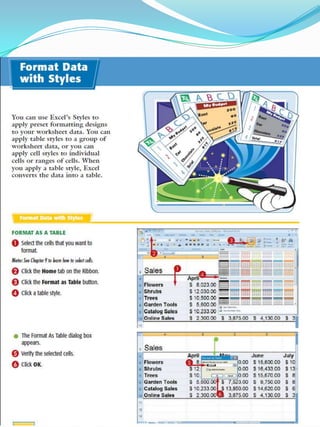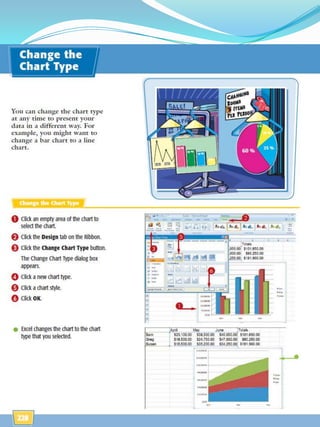The document describes key parts of the Microsoft Excel 2007 interface such as the ribbon, worksheet tabs, row and column headings, scroll bars, and active cell. It also provides instructions for renaming and deleting worksheets, inserting new worksheets, changing font and size, data color, number of decimals, and cell alignment.