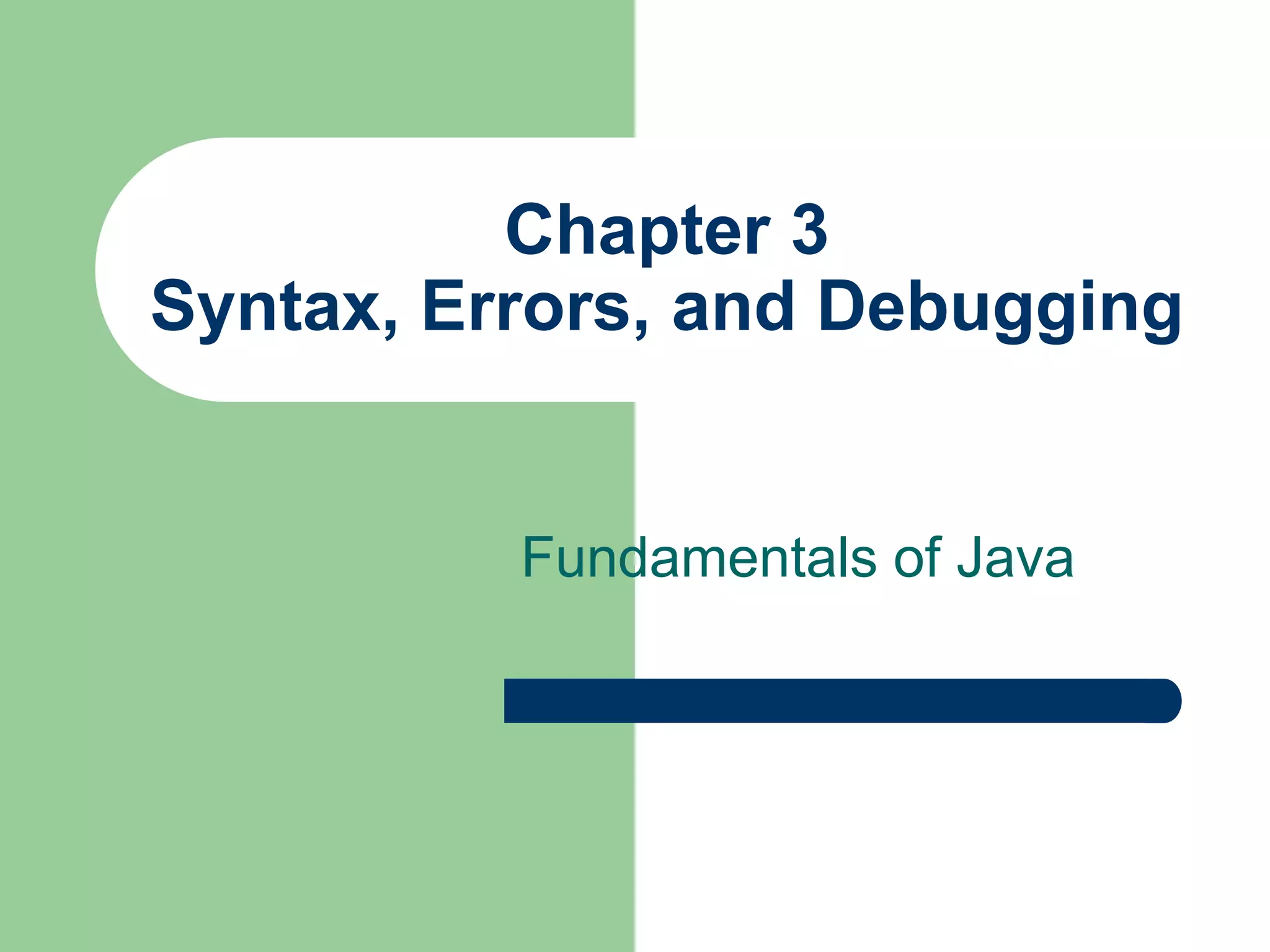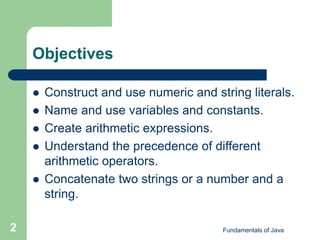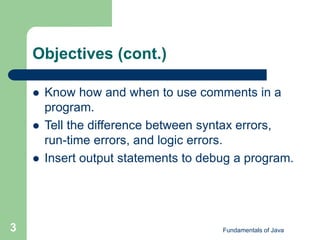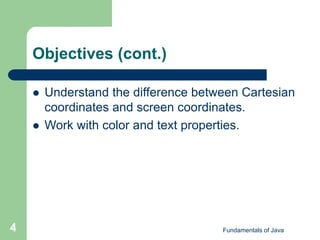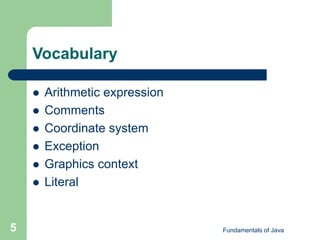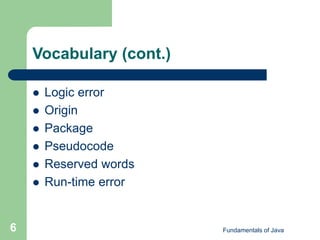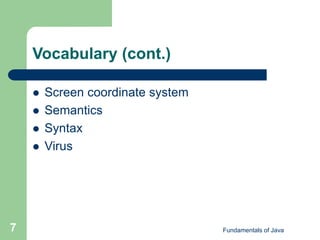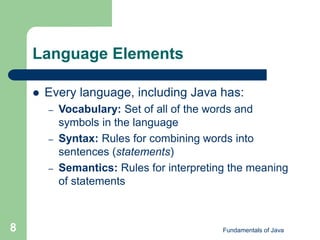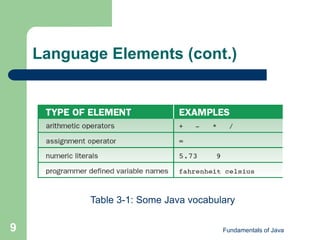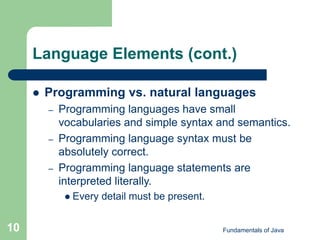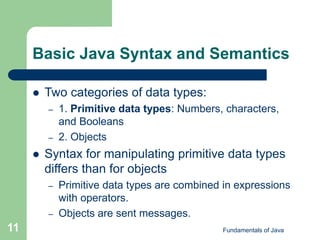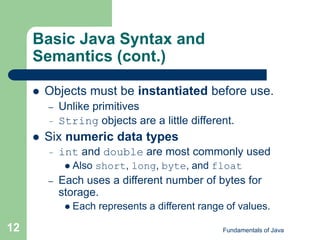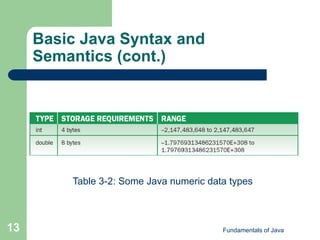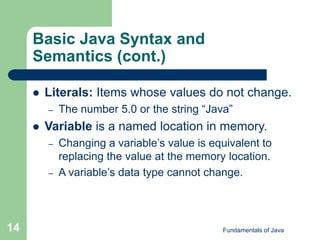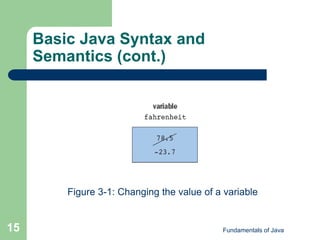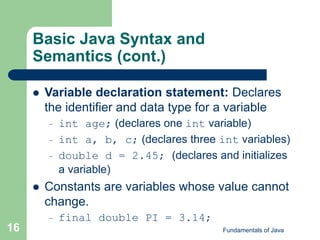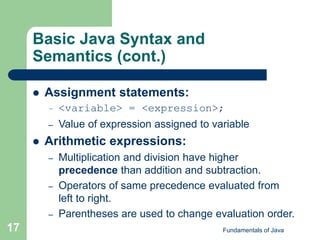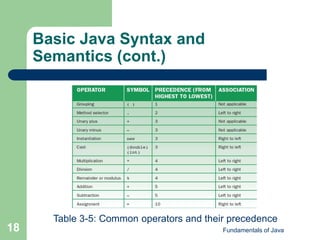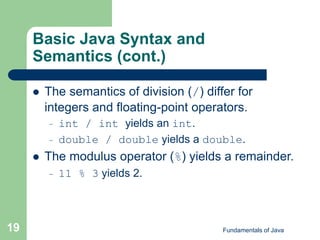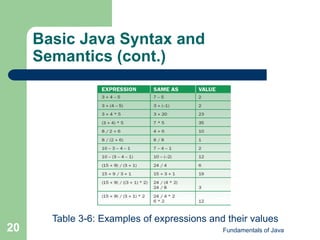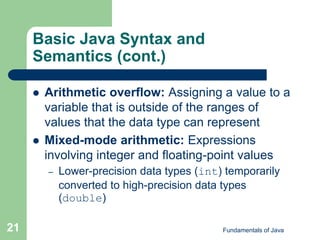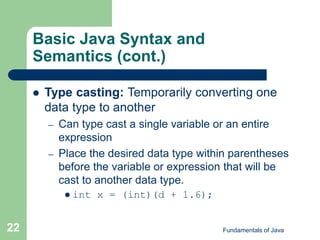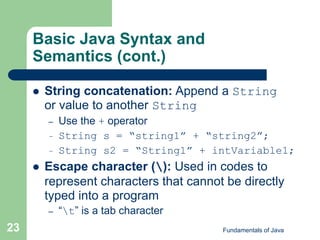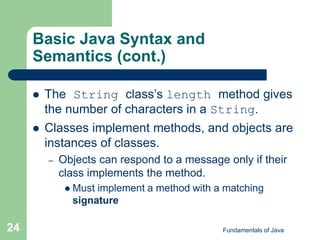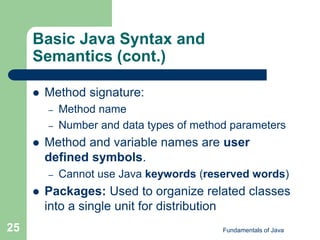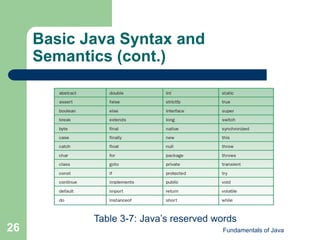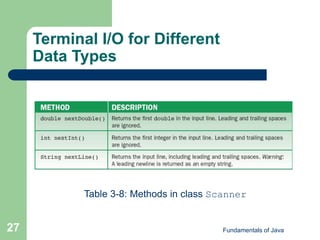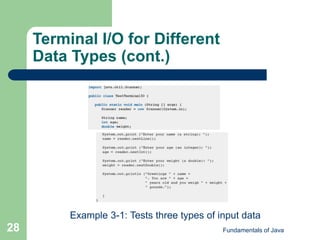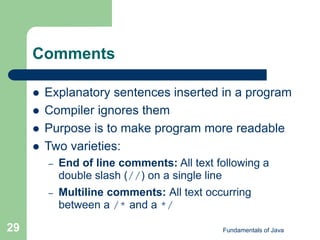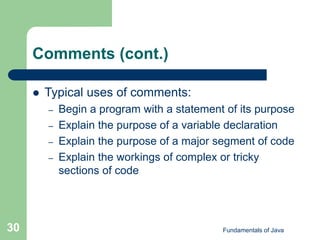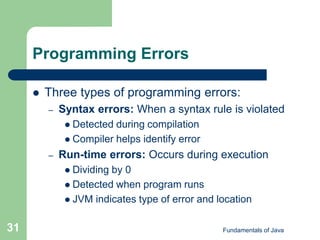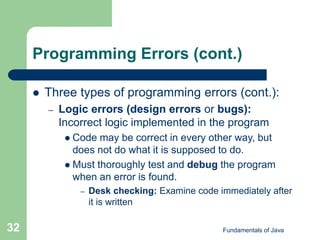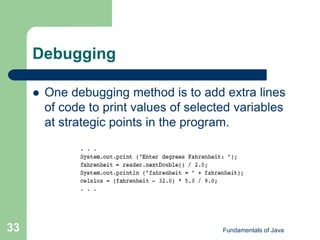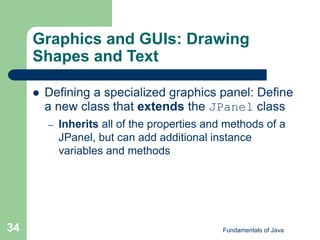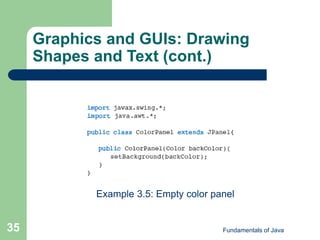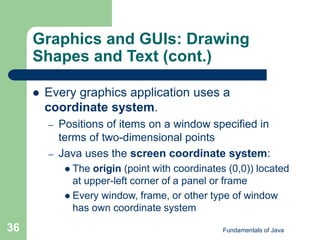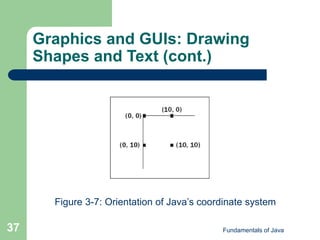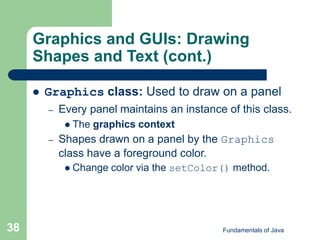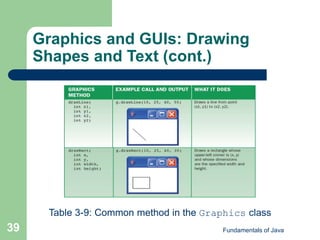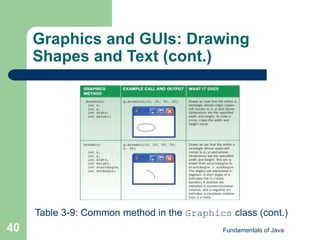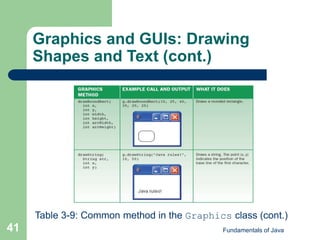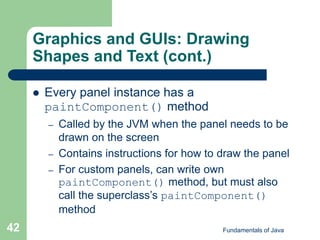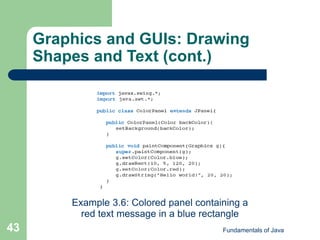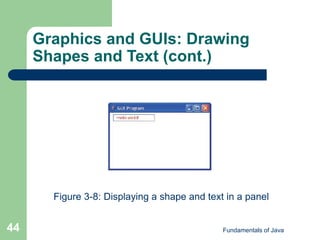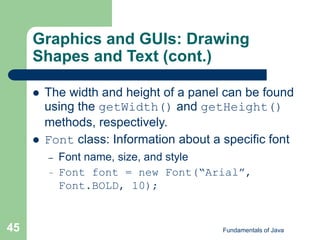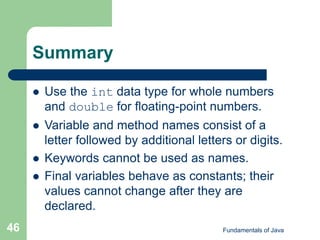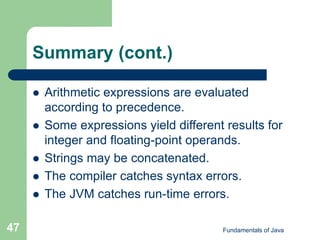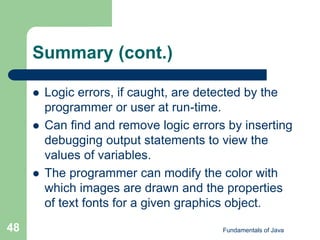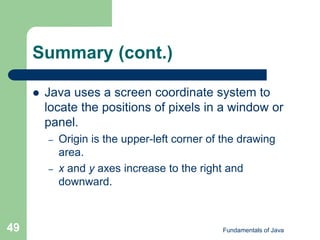This document covers fundamentals of Java syntax, errors, and debugging. It discusses Java language elements like variables, data types, expressions, and methods. It also describes different types of errors like syntax errors and logic errors. Finally, it discusses graphics and GUIs, including drawing shapes and text using a coordinate system.