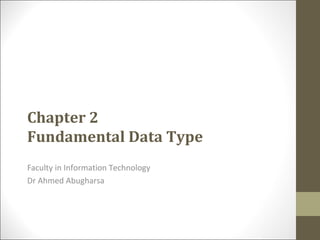
Chapter 2 java
- 1. Faculty in Information Technology Dr Ahmed Abugharsa Chapter 2 Fundamental Data Type
- 2. Data and Expressions • Let's explore some other fundamental programming concepts • Chapter 2 focuses on: • character strings • primitive data • the declaration and use of variables • expressions and operator precedence • data conversions 2-2
- 3. Outline Character Strings Variables and Assignment Primitive Data Types Expressions Data Conversion 2-3
- 4. Character Strings • A string of characters can be represented as a string literal by putting double quotes around the text: • Examples: "This is a string literal." "123 Main Street" "X" • Every character string is an object in Java, defined by the String class • Every string literal represents a String object 2-4
- 5. The println Method • println method to print a character string • The System.out object represents a destination (the monitor screen) to which we can send output System.out.println ("Whatever you are, be a good one."); object method name information provided to the method (parameters) 2-5
- 6. The print Method • The System.out object provides another service as well • The print method is similar to the println method, except that it does not advance to the next line • Therefore anything printed after a print statement will appear on the same line • See Countdown.java 2-6
- 7. Countdown.java public class Countdown { // Prints two lines of output representing a rocket countdown. public static void main (String[] args) { System.out.print ("Three... "); System.out.print ("Two... "); System.out.print ("One... "); System.out.print ("Zero... "); System.out.println ("Liftoff!"); // appears on first output line System.out.println ("Houston, we have a problem."); } } 2-7
- 8. String Concatenation • The string concatenation operator (+) is used to append one string to the end of another "Peanut butter " + "and jelly" • It can also be used to append a number to a string • A string literal cannot be broken across two lines in a program • See Facts.java 2-8
- 9. Facts.java public class Facts { // Prints various facts. public static void main (String[] args) { // Strings can be concatenated into one long string System.out.println ("We present the following facts for your " + "extracurricular edification:"); System.out.println (); // A string can contain numeric digits System.out.println ("Letters in the Arabic alphabet: 28"); // A numeric value can be concatenated to a string System.out.println ("Country code for Malaysia: " + 60); System.out.println ("Year in which Leonardo da Vinci invented the parachute: " + 1515); } } 2-9
- 10. String Concatenation • The + operator is also used for arithmetic addition • The function that it performs depends on the type of the information on which it operates • If both operands are strings, or if one is a string and one is a number, it performs string concatenation • If both operands are numeric, it adds them • The + operator is evaluated left to right, but parentheses can be used to force the order • See Addition.java 2-10
- 11. Addition.java public class Addition { public static void main (String[] args) { System.out.println("24 and 45 concatenated: " + 24 + 45); System.out.println("24 and 45 added: " + (24 + 45)); System.out.println("30 and 10 added: " + (30 + 10)); } } 2-11
- 12. Escape Sequences • What if we wanted to print a the quote character? • The following line would confuse the compiler because it would interpret the second quote as the end of the string System.out.println ("I said "Hello" to you."); • An escape sequence is a series of characters that represents a special character • An escape sequence begins with a backslash character () System.out.println ("I said "Hello" to you."); 2-12
- 13. Escape Sequences • Some Java escape sequences: Escape Sequence b t n r " ' Meaning backspace tab newline carriage return double quote single quote backslash 2-13
- 14. Exercise: • Create a class of poem.java and print the following poem:- Over hill, over dale, Thorough bush, thorough brier, Over park, over pale, Thorough flood, thorough fire! I do wander everywhere, Swifter than the moon's sphere; And I serve the "Fairy Queen", To dew her orbs upon the green. 2-14
- 15. Outline Character Strings Variables and Assignment Primitive Data Types Expressions Data Conversion Interactive Programs Graphics Applets Drawing Shapes 2-15
- 16. Variables • A variable is a name for a location in memory • A variable must be declared by specifying the variable's name and the type of information that it will hold int total; int count, temp, result; Multiple variables can be created in one declaration data type variable name 2-16
- 17. Numerical Data Types Name Range Storage Size byte –27 (-128) to 27–1 (127) 8-bit signed short –215 (-32768) to 215–1 (32767) 16-bit signed int –231 (-2147483648) to 231–1 (2147483647) 32-bit signed long –263 to 263–1 64-bit signed (i.e., -9223372036854775808 to 9223372036854775807) float Negative range: 32-bit IEEE 754 -3.4028235E+38 to -1.4E-45 Positive range: 1.4E-45 to 3.4028235E+38 double Negative range: 64-bit IEEE 754 -1.7976931348623157E+308 to -4.9E-324 Positive range: 4.9E-324 to 1.7976931348623157E+308 2-17
- 18. Declaring Variables int x; // Declare x to be an // integer variable; double radius; // Declare radius to // be a double variable; char a; // Declare a to be a // character variable; 2-18
- 19. Assignment Statements x = 1; // Assign 1 to x; radius = 1.0; // Assign 1.0 to radius; a = 'A'; // Assign 'A' to a; 2-19
- 20. Variable Initialization • A variable can be given an initial value in the declaration When a variable is referenced in a program, its current value is used int sum = 0; int base = 32, max = 149; 2-20
- 21. Assignment • An assignment statement changes the value of a variable • The assignment operator is the = sign total = 55; The value that was in total is overwritten You can only assign a value to a variable that is consistent with the variable's declared type See Geometry.java The expression on the right is evaluated and the result is stored in the variable on the left 2-21
- 22. Geometry.java public class Geometry { // Prints the number of sides of several geometric shapes. public static void main (String[] args) { int sides = 7; // declaration with initialization System.out.println ("A heptagon has " + sides + " sides."); sides = 10; // assignment statement System.out.println ("A decagon has " + sides + " sides."); sides = 12; System.out.println ("A dodecagon has " + sides + " sides."); } } 2-22
- 23. Constants • A constant is an identifier that is similar to a variable except that it holds the same value during its entire existence • As the name implies, it is constant, not variable • The compiler will issue an error if you try to change the value of a constant • In Java, we use the final modifier to declare a constant final int MIN_HEIGHT = 69; 2-23
- 24. Constants • Constants are useful for three important reasons • First, they give meaning to otherwise unclear literal values • For example, MAX_LOAD means more than the literal 250 • Second, they facilitate program maintenance • If a constant is used in multiple places, its value need only be updated in one place • Third, they formally establish that a value should not change, avoiding inadvertent errors by other programmers 2-24
- 25. Outline Character Strings Variables and Assignment Primitive Data Types Expressions Data Conversion Interactive Programs 2-25
- 26. Primitive Data • There are eight primitive data types in Java • Four of them represent integers: • byte, short, int, long • Two of them represent floating point numbers: • float, double • One of them represents characters: • char • And one of them represents boolean values: • boolean 2-26
- 27. Numeric Primitive Data • The difference between the various numeric primitive types is their size, and therefore the values they can store: Type byte short int long float double Storage 8 bits 16 bits 32 bits 64 bits 32 bits 64 bits Min Value -128 -32,768 -2,147,483,648 < -9 x 1018 +/- 3.4 x 1038 with 7 significant digits +/- 1.7 x 10308 with 15 significant digits Max Value 127 32,767 2,147,483,647 > 9 x 1018 2-27
- 28. Characters • A char variable stores a single character • Character literals are delimited by single quotes: 'a' 'X' '7' '$' ',' 'n' • Example declarations: char topGrade = 'A'; char terminator = ';', separator = ' '; • Note the distinction between a primitive character variable, which holds only one character, and a String object, which can hold multiple characters 2-28
- 29. Character Sets • A character set is an ordered list of characters, with each character corresponding to a unique number • A char variable in Java can store any character from the Unicode character set • The Unicode character set uses sixteen bits per character, allowing for 65,536 unique characters • It is an international character set, containing symbols and characters from many world languages 2-29
- 30. Characters • The ASCII character set is older and smaller than Unicode, but is still quite popular • The ASCII characters are a subset of the Unicode character set, including: uppercase letters lowercase letters punctuation digits special symbols control characters A, B, C, … a, b, c, … period, semi-colon, … 0, 1, 2, … &, |, , … carriage return, tab, ... 2-30
- 31. Boolean • A boolean value represents a true or false condition • The reserved words true and false are the only valid values for a boolean type boolean done = false; • A boolean variable can also be used to represent any two states, such as a light bulb being on or off 2-31
- 32. Outline Character Strings Variables and Assignment Primitive Data Types Expressions Data Conversion Interactive Programs Graphics Applets Drawing Shapes 2-32
- 33. Expressions • An expression is a combination of one or more operators and operands • Arithmetic expressions compute numeric results and make use of the arithmetic operators: If either or both operands used by an arithmetic operator are floating point, then the result is a floating point Addition Subtraction Multiplication Division Remainder + - * / % 2-33
- 34. Division and Remainder • If both operands to the division operator (/) are integers, the result is an integer (the fractional part is discarded) The remainder operator (%) returns the remainder after dividing the second operand into the first 14 / 3 equals 8 / 12 equals 4 0 14 % 3 equals 8 % 12 equals 2 8 2-34
- 35. Operator Precedence • Operators can be combined into complex expressions result = total + count / max - offset; • Operators have a well-defined precedence which determines the order in which they are evaluated • Multiplication, division, and remainder are evaluated prior to addition, subtraction, and string concatenation • Arithmetic operators with the same precedence are evaluated from left to right, but parentheses can be used to force the evaluation order 2-35
- 36. Operator Precedence • What is the order of evaluation in the following expressions? a + b + c + d + e 1 432 a + b * c - d / e 3 241 a / (b + c) - d % e 2 341 a / (b * (c + (d - e))) 4 123 2-36
- 37. Assignment Revisited • The assignment operator has a lower precedence than the arithmetic operators First the expression on the right hand side of the = operator is evaluated Then the result is stored in the variable on the left hand side answer = sum / 4 + MAX * lowest; 14 3 2 2-37
- 38. Assignment Revisited • The right and left hand sides of an assignment statement can contain the same variable First, one is added to the original value of count Then the result is stored back into count (overwriting the original value) count = count + 1; 2-38
- 39. Increment and Decrement • The increment and decrement operators use only one operand • The increment operator (++) adds one to its operand • The decrement operator (--) subtracts one from its operand • The statement count++; is functionally equivalent to count = count + 1; 2-39
- 40. Increment and Decrement • The increment and decrement operators can be applied in postfix form: count++ • or prefix form: ++count • When used as part of a larger expression, the two forms can have different effects • Because of their subtleties, the increment and decrement operators should be used with care 2-40
- 41. Increment and Decrement Operators Operator Name Description ++var preincrement The expression (++var) increments var by 1 and evaluates to the new value in var after the increment. var++ postincrement The expression (var++) evaluates to the original value in var and increments var by 1. --var predecrement The expression (--var) decrements var by 1 and evaluates to the new value in var after the decrement. var-- postdecrement The expression (var--) evaluates to the original value in var and decrements var by 1. 2-41
- 42. Increment and Decrement Operators, cont. int i = 10; int newNum = 10 * i++; int newNum = 10 * i; i = i + 1; Same effect as int i = 10; int newNum = 10 * (++i); i = i + 1; int newNum = 10 * i; Same effect as 2-42
- 43. Assignment Operators • Often we perform an operation on a variable, and then store the result back into that variable • Java provides assignment operators to simplify that process • For example, the statement num += count; is equivalent to num = num + count; 2-43
- 44. Assignment Operators • There are many assignment operators in Java, including the following: Operator += -= *= /= %= Example x += y x -= y x *= y x /= y x %= y Equivalent To x = x + y x = x - y x = x * y x = x / y x = x % y 2-44
- 45. Assignment Operators • The right hand side of an assignment operator can be a complex expression • The entire right-hand expression is evaluated first, then the result is combined with the original variable • Therefore result /= (total-MIN) % num; is equivalent to result = result / ((total-MIN) % num); 2-45
- 46. Assignment Operators • The behavior of some assignment operators depends on the types of the operands • If the operands to the += operator are strings, the assignment operator performs string concatenation • The behavior of an assignment operator (+=) is always consistent with the behavior of the corresponding operator (+) 2-46
- 47. Outline Character Strings Variables and Assignment Primitive Data Types Expressions Data Conversion 2-47
- 48. Data Conversion • Sometimes it is convenient to convert data from one type to another • For example, in a particular situation we may want to treat an integer as a floating point value • These conversions do not change the type of a variable or the value that's stored in it – they only convert a value as part of a computation 2-48
- 49. Data Conversion • Conversions must be handled carefully to avoid losing information • Widening conversions are safest because they tend to go from a small data type to a larger one (such as a short to an int) • Narrowing conversions can lose information because they tend to go from a large data type to a smaller one (such as an int to a short) • In Java, data conversions can occur in three ways: • assignment conversion • promotion • casting 2-49
- 50. Assignment Conversion • Assignment conversion occurs when a value of one type is assigned to a variable of another • If money is a float variable and dollars is an int variable, the following assignment converts the value in dollars to a float money = dollars • Only widening conversions can happen via assignment • Note that the value or type of dollars did not change 2-50
- 51. Data Conversion • Promotion happens automatically when operators in expressions convert their operands • For example, if sum is a float and count is an int, the value of count is converted to a floating point value to perform the following calculation: result = sum / count; 2-51
- 52. Casting • Casting is the most powerful, and dangerous, technique for conversion • Both widening and narrowing conversions can be accomplished by explicitly casting a value • To cast, the type is put in parentheses in front of the value being converted • For example, if total and count are integers, but we want a floating point result when dividing them, we can cast total: result = (float) total / count; 2-52
- 53. Conversion Rules When performing a binary operation involving two operands of different types, Java automatically converts the operand based on the following rules: 1. If one of the operands is double, the other is converted into double. 2. Otherwise, if one of the operands is float, the other is converted into float. 3. Otherwise, if one of the operands is long, the other is converted into long. 4. Otherwise, both operands are converted into int. 2-53
- 54. Introducing Programming with an Example Computing the Area of a Circle This program computes the area of the circle. 2-54
- 55. Trace a Program Execution public class ComputeArea { /** Main method */ public static void main(String[] args) { double radius; double area; // Assign a radius radius = 20; // Compute area area = radius * radius * 3.14159; // Display results System.out.println("The area for the circle of radius " + radius + " is " + area); } } no valueradius allocate memory for radius 2-55
- 56. Trace a Program Execution public class ComputeArea { /** Main method */ public static void main(String[] args) { double radius; double area; // Assign a radius radius = 20; // Compute area area = radius * radius * 3.14159; // Display results System.out.println("The area for the circle of radius " + radius + " is " + area); } } no valueradius memory no valuearea allocate memory for area 2-56
- 57. Trace a Program Execution public class ComputeArea { /** Main method */ public static void main(String[] args) { double radius; double area; // Assign a radius radius = 20; // Compute area area = radius * radius * 3.14159; // Display results System.out.println("The area for the circle of radius " + radius + " is " + area); } } 20radius no valuearea assign 20 to radius 2-57
- 58. Trace a Program Execution public class ComputeArea { /** Main method */ public static void main(String[] args) { double radius; double area; // Assign a radius radius = 20; // Compute area area = radius * radius * 3.14159; // Display results System.out.println("The area for the circle of radius " + radius + " is " + area); } } 20radius memory 1256.636area compute area and assign it to variable area 2-58
- 59. Trace a Program Execution public class ComputeArea { /** Main method */ public static void main(String[] args) { double radius; double area; // Assign a radius radius = 20; // Compute area area = radius * radius * 3.14159; // Display results System.out.println("The area for the circle of radius " + radius + " is " + area); } } 20radius memory 1256.636area print a message to the console 2-59
- 60. Summary • Chapter 2 focused on: • character strings • primitive data • the declaration and use of variables • expressions and operator precedence • data conversions 2-60
