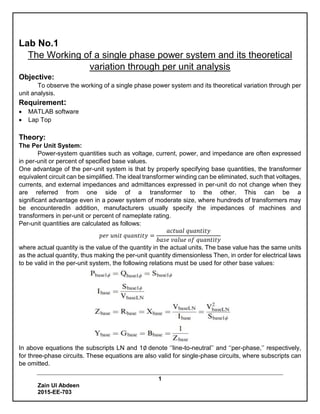
Power System Analysis and Design
- 1. 1 Zain Ul Abdeen 2015-EE-703 Lab No.1 The Working of a single phase power system and its theoretical variation through per unit analysis Objective: To observe the working of a single phase power system and its theoretical variation through per unit analysis. Requirement: MATLAB software Lap Top Theory: The Per Unit System: Power-system quantities such as voltage, current, power, and impedance are often expressed in per-unit or percent of specified base values. One advantage of the per-unit system is that by properly specifying base quantities, the transformer equivalent circuit can be simplified. The ideal transformer winding can be eliminated, such that voltages, currents, and external impedances and admittances expressed in per-unit do not change when they are referred from one side of a transformer to the other. This can be a significant advantage even in a power system of moderate size, where hundreds of transformers may be encounteredIn addition, manufacturers usually specify the impedances of machines and transformers in per-unit or percent of nameplate rating. Per-unit quantities are calculated as follows: 𝑝𝑒𝑟 𝑢𝑛𝑖𝑡 𝑞𝑢𝑎𝑛𝑡𝑖𝑡𝑦 = 𝑎𝑐𝑡𝑢𝑎𝑙 𝑞𝑢𝑎𝑛𝑡𝑖𝑡𝑦 𝑏𝑎𝑠𝑒 𝑣𝑎𝑙𝑢𝑒 𝑜𝑓 𝑞𝑢𝑎𝑛𝑡𝑖𝑡𝑦 where actual quantity is the value of the quantity in the actual units. The base value has the same units as the actual quantity, thus making the per-unit quantity dimensionless Then, in order for electrical laws to be valid in the per-unit system, the following relations must be used for other base values: In above equations the subscripts LN and 1∅ denote ‘‘line-to-neutral’’ and ‘‘per-phase,’’ respectively, for three-phase circuits. These equations are also valid for single-phase circuits, where subscripts can be omitted.
- 2. 2 Zain Ul Abdeen 2015-EE-703 By convention, we adopt the following two rules for base quantities: 1. The value of 𝑆 𝑏𝑎𝑠𝑒1∅ is the same for the entire power system of concern. 2. The ratio of the voltage bases on either side of a transformer is selected to be the same as the ratio of the transformer voltage ratings. With these two rules, a per-unit impedance remains unchanged when referred from one side of a transformer to the other. One Line Diagram with Parameters: Procedure: Start MATLAB and go to Start -> Simulink -> Sim Power Systems -> Block Library. Open a new file by clicking file ->new->model or pressing ctrl +n. Take Voltmeter and Multimeter from measurements section of block library. Take Transformer, RLC branch and ground node from Elements section. Take AC voltage Source from sources section. Also paste the ‘power gui’ from the block library Sim Power Systems in your file. You may also connect Scope with voltmeters and ammeter. Scope can be taken from Simulink -> Commonly Used Blocks. Make the connections as shown in the figure 2. Set the values of various blocks as instructed below. Run the Simulation Open Power gui window and observe values of voltages and currents in ‘Steady State Voltages and currents’ section. Enter the values observed in step 2 in observations given below. Values of Different Parameters: Source: Voltage peak =√2 × 220 Vrms, Frequency = 50 Hz, Measurement: voltage T1: 30kVA, 240/480V, R=0 p.u., X=0.1p.u. Measurement: all voltages and currents T2: 20kVA, 460/115V, R=0 p.u., X=0.1p.u. Measurement: all voltages and currents Transmission Line = X = 2 Measurement: branch voltage and current Load (also made from series RLC branch) = 0.9+0.2j Measurement: branch voltage and current Power Gui Block: Check ‘Discretize Electrical model’ & set Sample time = 0.0002 Figure 1: One line Diagram
- 3. 3 Zain Ul Abdeen 2015-EE-703 Simulated Figure in MATLAB: Observation Table: Parameters Values Parameters Values Parameters Values V source 220 V rms T1 Primary Voltage 220 V rms T1 Secondary Voltage 439.98 V rms T2 Primary Voltage 423.66 V rms T 2 Secondary Voltage 105.91 V rms V line 57.82 V rms V load 105.91 V rms I load 114.85 A rms I line 28.76 A rms Figure 2: One line Figure in MATLAB Figure 3: Steady state system
- 4. 4 Zain Ul Abdeen 2015-EE-703 Home Task: Solve the above system using per unit analysis, calculate and compare the values measured in observation sets. Solution: 𝑆 𝑏𝑎𝑠𝑒 = 30𝐾𝑉𝐴 is same as KVA rating of T1 , So 𝑋 𝑇1 𝑝.𝑢 = 𝑗0.1 𝑝. 𝑢 So for T2 we must convert it from old form. Old value is 𝑋 𝑇2 𝑝.𝑢 𝑜𝑙𝑑 = 𝑗0.1 𝑝. 𝑢 𝑉𝑏2 = 480𝑉 𝑋 𝑇2 𝑝.𝑢 𝑛𝑒𝑤 = 𝑋 𝑇2 𝑝.𝑢 𝑜𝑙𝑑 ( 𝑉𝑏2 𝑉𝑏2 𝑛𝑒𝑤 ) 2 ( 𝑆 𝑏 𝑛𝑒𝑤 𝑆 𝑏 𝑜𝑙𝑑 ) = (𝑗0.1) ( 460 480 ) 2 ( 30𝐾 20𝐾 ) 𝑋 𝑇2 𝑝.𝑢 𝑛𝑒𝑤 = 𝑗0.1378 𝑝. 𝑢 𝑉𝑏3 = 120𝑉 Zone 1 Zone 2 Zone 3 𝑆 𝑏𝑎𝑠𝑒 = 30𝐾𝑉𝐴 𝑉𝑏1 = 240𝑉 Zb1 = (Vb1)2 Sbase = (240)2 30𝐾 𝑍 𝑏1 = 1.92Ω 𝐼 𝑏1 = Sbase 𝑉𝑏1 = 30𝐾 240 𝐼 𝑏1 = 125𝐴 𝑉𝑠 𝑝.𝑢 = 𝑉𝑎𝑐𝑡𝑢𝑎𝑙 𝑉𝑏1 𝑉𝑠 𝑝.𝑢 = 220 240 𝑉𝑠 𝑝.𝑢 = 240𝑉 𝑎 = 𝑉𝑏1 𝑉𝑏2 jff 𝑎 = 240 480 𝑉𝑏2 = 𝑉𝑏1 𝑎 = 240 240 (480) 𝑉𝑏2 = 480𝑉 𝑍 𝑏2 = (Vb2)2 Sbase = (480)2 30𝐾 𝑍 𝑏2 = 7.68Ω 𝐼 𝑏2 = Sbase 𝑉𝑏2 = 30𝐾 480 𝐼 𝑏2 = 62.5𝐴 𝑎 = 𝑉𝑏2 𝑉𝑏3 jff 𝑎 = 460 115 𝑉𝑏3 = 𝑉𝑏2 𝑎 = 480 460 (115) 𝑉𝑏3 = 120𝑉 𝑍 𝑏3 = (Vb3)2 Sbase = (120)2 30𝐾 𝑍 𝑏3 = 0.48Ω 𝐼 𝑏3 = Sbase 𝑉𝑏3 = 30𝐾 120 𝐼 𝑏3 = 250𝐴
- 5. 5 Zain Ul Abdeen 2015-EE-703 𝑋 𝑇2𝑝.𝑢 𝑛𝑒𝑤 = 𝑋 𝑇2𝑝.𝑢 𝑜𝑙𝑑 ( 𝑉𝑏3 𝑉𝑏3 𝑛𝑒𝑤 ) 2 ( 𝑆 𝑏 𝑛𝑒𝑤 𝑆 𝑏 𝑜𝑙𝑑 ) = (𝑗0.1) ( 115 120 ) 2 ( 30𝐾 20𝐾 ) 𝑋 𝑇2 𝑝.𝑢 𝑛𝑒𝑤 = 𝑗0.1378 𝑝. 𝑢 Zone 2: 𝑋𝑙𝑖𝑛𝑒 𝑝.𝑢 = 𝑋 𝑎𝑐𝑡𝑢𝑎𝑙 𝑍 𝑏2 = 2 7.68 𝑋𝑙𝑖𝑛𝑒 𝑝.𝑢 = 0.2604 𝑝. 𝑢 Zone 3: 𝑍𝑙𝑜𝑎𝑑 𝑝.𝑢 = 𝑍 𝑎𝑐𝑡𝑢𝑎𝑙 𝑍 𝑏3 = 0.9 + 𝑗0.2 0.48 𝑍𝑙𝑜𝑎𝑑 𝑝.𝑢 = 1.875 + 𝑗0.4167 𝑝. 𝑢 Now 𝐼𝑙𝑜𝑎𝑑 𝑝.𝑢 = 𝑉𝑠 𝑗( 𝑋 𝑇1 𝑝.𝑢 + 𝑋 𝑇2 𝑝.𝑢 + 𝑋𝑙𝑖𝑛𝑒 𝑝.𝑢) + 𝑍𝑙𝑜𝑎𝑑 𝑝.𝑢 𝐼𝑙𝑜𝑎𝑑 𝑝.𝑢 = 0.9167 0 𝑗(0.1 + 0.2604 + 0.1378) + 1.875 + 𝑗0.4167 𝐼𝑙𝑜𝑎𝑑 𝑝.𝑢 = 0.4395 26.0099 𝐼𝑙𝑜𝑎𝑑 𝑝.𝑢 = 0.395 − 𝑗0.1927 𝑝. 𝑢 Actual Load Current 𝐼𝑙𝑜𝑎𝑑 𝑎𝑐𝑡𝑢𝑎𝑙= (𝐼𝑙𝑜𝑎𝑑 𝑝.𝑢)(𝐼 𝑏3) 𝐼𝑙𝑜𝑎𝑑 𝑎𝑐𝑡𝑢𝑎𝑙= (0.4395 26.01 )(250) 𝐼𝑙𝑜𝑎𝑑 𝑎𝑐𝑡𝑢𝑎𝑙 = 109.87 26.01 A 𝐼𝑙𝑜𝑎𝑑 𝑎𝑐𝑡𝑢𝑎𝑙 = 98.47 − 𝑗48.18 Actual T.L Current 𝐼 𝑇.𝐿 𝑎𝑐𝑡𝑢𝑎𝑙= (𝐼 𝑇.𝐿 𝑝.𝑢)(𝐼 𝑏2) 𝐼 𝑇.𝐿 𝑎𝑐𝑡𝑢𝑎𝑙= (0.4395 26.01 )(62.5) 𝐼 𝑇.𝐿 𝑎𝑐𝑡𝑢𝑎𝑙 = 27.46 26.01 A Voltages 𝑉𝑙𝑜𝑎𝑑 𝑝.𝑢= (𝐼 𝑙𝑜𝑎𝑑 𝑝.𝑢)(𝑍 𝑙𝑜𝑎𝑑 𝑝.𝑢) 𝑉𝑙𝑜𝑎𝑑 𝑝.𝑢= (0.4395 26.01 )(1.875+𝑗0.4167)
- 6. 6 Zain Ul Abdeen 2015-EE-703 𝑉𝑙𝑜𝑎𝑑 𝑝.𝑢= 0.8441 13.49 𝑉𝑇.𝐿 𝑝.𝑢= (𝐼 𝑇.𝐿 𝑝.𝑢)(𝑍 𝑇.𝐿 𝑝.𝑢) 𝑉𝑇.𝐿 𝑝.𝑢= (0.4395 26.01 )(𝑗0.2604) 𝑉𝑇.𝐿 𝑝.𝑢= 0.114 64 Per Unit Circuit Single Phase Network: Conclusion: In this lab, we work on the single phase power system and find its parameters from three zones as well as its theoretical variations from the per unit analysis. Also we manually solve the lab in order to compare the results. ----------------------------------------------------------------------------------------------------- Figure 3: Per Unit Circuit
- 7. 7 Zain Ul Abdeen 2015-EE-703 Lab No.2 The working of a three phase power system and its theoretical variation through per unit analysis Objective: To observe the working of a three phase power system and its theoretical variation through per unit analysis Requirement: MATLAB software Lap Top Theory: The per unit system for three phase systems: The three phase problems involving balanced systems can be solved on a per unit basis. In that case, the equations that are developed for single phase system can be used for three phase system as long as per phase values are used consistently. Therefore, 𝐼 𝑏𝑎𝑠𝑒 1 = 𝑆 𝑏𝑎𝑠𝑒 1 𝑉𝑏𝑎𝑠𝑒𝐿𝑁 𝑍 𝑏𝑎𝑠𝑒 = (VbaseLN)2 Sbase1 Note that, for a balance system: 𝑉𝑏𝑎𝑠𝑒𝐿𝑁 = VbaseL−L √3 𝑆 𝑏𝑎𝑠𝑒 1 = 𝑆 𝑏𝑎𝑠𝑒 3 3 However, it has been customary in three phase system analysis to use line to line voltage and three phase volt-amperes as the base values. Therefore, 𝐼 𝑏𝑎𝑠𝑒 = Sbase3 √3𝑉𝑏 𝐿−𝐿 Zbase = (VbL−L)2 Sbase3 The per unit impedance of the transformer remains same without taking into account whether it is converted from physical impedance values that are that are found by referring to high voltage side or low voltage side of the transformer. This can be accomplished by selecting separate appropriate base values for each side of the transformer. In other words, the design per unit impedance values of transformer based on rating of the coil. Since the rating of the coil cannot alter by simile change in connection. The per-unit impedance remains the same regardless of the three phase connection.
- 8. 8 Zain Ul Abdeen 2015-EE-703 One Line Diagram Three Phase Circuit: Procedure: Start MATLAB and go to start Simulink Sim Power systems block library Open a new file by clicking file new model Take three phase VI measurement and Multimeter from measurement section of block library. Take three phase transformer, RLC branch and ground node from element section. Take three phase AC voltage source from source section. Also paste the “power gui” from the block library sim power system in file. Scope may also connect with voltmeter and ammeter. Scope can be taken from Simulink commonly used blocks. Make the connection Set the values of various blocks as instructed below. Run the simulation. Open the power gui window and observe values of voltage and current in steady state voltage and current section Change values of different parameters and repeat the process Values of different parameters Source: Vrms = 13.2KV, Frequency = 50 Hz, Yg, Base voltage = 13.2KV T1: 50MVA, 13.2/132KV, R = 0pu, X= 0.1pu, Measurement: all voltages and currents T2: 45MVA, 132/11KV, R = 0pu, X= 0.1pu, Measurement: all voltages and currents Transmission line =X=20+30j, Measurement: branch voltage and current Load (also made from series RLC branch) = 3+4j, Measurement: branch voltage and current Power gui block: Check ‘discreet electrical model’ and set sample time =0.0002 .write the values Figure 1: One line Diagram of three per unit system
- 9. 9 Zain Ul Abdeen 2015-EE-703 Simulated Figure in MATLAB: Set 1: Figure 2: Simulated three phase figure in MATLAB
- 10. 10 Zain Ul Abdeen 2015-EE-703 Set 2: Now change the values as Transmission line=10+15j, load=1+3j
- 11. 11 Zain Ul Abdeen 2015-EE-703 Observation Table: Set 1: Parameters Values Parameters Values Parameters Values V source 7621.02 V rms T1 Primary Voltage 6295.24 V rms T1 Secondary Voltage 62944.95 V rms T2 Primary Voltage 59940.20 V rms T 2 Secondary Voltage 4994.33 V rms V line 3009.21 V rms V load 4994.33 V rms I load 998.59 A rms I line 83.43 A rms Set 2: Now change the values as Transmission line=10+15j, load=1+3j Parameters Values Parameters Values Parameters Values V source 7621.02 V rms T1 Primary Voltage 5569.73V rms T1 Secondary Voltage 55684.97 V rms T2 Primary Voltage 53631.25 V rms T 2 Secondary Voltage 4468.12 V rms V line 2125.50 V rms V load 4468.12 V rms I load 1412.85 A rms I line 117.91 A rms
- 12. 12 Zain Ul Abdeen 2015-EE-703 Home Task: Solve the above system using per unit analysis, calculate and compare the values measured in observation sets. Solution: Zone 1 Zone 2 Zone 3 𝑆 𝑏𝑎𝑠𝑒 = 50𝑀𝑉𝐴 𝑉𝑏1 = 13.2𝐾𝑉 Zb1 = (Vb1)2 Sbase = (13.2)2 50𝑀 𝑍 𝑏1 = 3.4848Ω 𝐼 𝑏1 = Sbase √3𝑉𝑏1 𝐿−𝐿 = 50𝑀 (√3)(13.2𝐾) 𝐼 𝑏1 = 927.27𝐴 𝑉𝑠 𝑝.𝑢 = 𝑉𝑎𝑐𝑡𝑢𝑎𝑙 𝑉𝑏1 = 13.2𝐾 13.2𝐾 𝑉𝑠 𝑝.𝑢 = 1 0 𝑎 = 𝑉𝑏1 𝑉𝑏2 jff 𝑎 = 13.2𝐾 132𝐾 𝑉𝑏2 = 𝑉𝑏1 𝑎 = 13.2𝐾 13.2𝐾 (132𝐾) 𝑉𝑏2 = 132𝐾𝑉 𝑍 𝑏2 = (Vb2)2 Sbase = (132K)2 50𝑀 𝑍 𝑏2 = 348.48Ω 𝐼 𝑏2 = Sbase √3𝑉𝑏2 𝐿−𝐿 = 50𝑀 (√3)(132𝐾) 𝐼 𝑏2 = 218.69𝐴 𝑎 = 𝑉𝑏2 𝑉𝑏3 jff 𝑎 = 132𝐾 11𝐾 𝑉𝑏3 = 𝑉𝑏2 𝑎 = 132𝐾 132𝐾 (11𝐾) 𝑉𝑏3 = 11𝐾𝑉 𝑍 𝑏3 = (Vb3)2 Sbase = (11K)2 50𝑀 𝑍 𝑏3 = 2.42Ω 𝐼 𝑏3 = Sbase √3𝑉𝑏3 𝐿−𝐿 = 50𝑀 (√3)(11𝐾) 𝐼 𝑏3 = 2624.3𝐴 𝑆 𝑏𝑎𝑠𝑒 = 30𝐾𝑉𝐴 is same as KVA rating of T1 , So 𝑋 𝑇1 𝑝.𝑢 = 𝑗0.1 𝑝. 𝑢 So for T2 we must convert it from old form. Old value is 𝑋 𝑇2 𝑝.𝑢 𝑜𝑙𝑑 = 𝑗0.1 𝑝. 𝑢 𝑉𝑏2 = 132𝐾𝑉 𝑋 𝑇2 𝑝.𝑢 𝑛𝑒𝑤 = 𝑋 𝑇1 𝑝.𝑢 𝑜𝑙𝑑 ( 𝑉𝑏2 𝑉𝑏2 𝑛𝑒𝑤 ) 2 ( 𝑆 𝑏 𝑛𝑒𝑤 𝑆 𝑏 𝑜𝑙𝑑 ) = (𝑗0.1) ( 132𝐾 132𝐾 ) 2 ( 50𝑀 45𝑀 ) 𝑋 𝑇2 𝑝.𝑢 = 𝑗0.11 𝑝. 𝑢 Zone 2: 𝑍𝑙𝑖𝑛𝑒 𝑝.𝑢 = 𝑍 𝑎𝑐𝑡𝑢𝑎𝑙 𝑍 𝑏2 = 20 + 𝑗30 348.48
- 13. 13 Zain Ul Abdeen 2015-EE-703 𝑍𝑙𝑖𝑛𝑒 𝑝.𝑢 = 0.05739 + 𝑗0.0861 𝑝. 𝑢 𝑍𝑙𝑖𝑛𝑒 𝑝.𝑢 = 0.1305 56.31 Zone 3: 𝑍𝑙𝑜𝑎𝑑 𝑝.𝑢 = 𝑍 𝑎𝑐𝑡𝑢𝑎𝑙 𝑍 𝑏3 = 3 + 𝑗4 2.4 𝑍𝑙𝑜𝑎𝑑 𝑝.𝑢 = 1.25 + 𝑗1.667 𝑝. 𝑢 𝑍𝑙𝑜𝑎𝑑 𝑝.𝑢 = 2.08 53.13 Now 𝐼𝑙𝑜𝑎𝑑 𝑝.𝑢 = 𝑉𝑠 𝑝.𝑢 𝑗( 𝑋 𝑇1 𝑝.𝑢 + 𝑋 𝑇2 𝑝.𝑢 + 𝑍𝑙𝑖𝑛𝑒 𝑝.𝑢) + 𝑍𝑙𝑜𝑎𝑑 𝑝.𝑢 𝐼𝑙𝑜𝑎𝑑 𝑝.𝑢 = 1 0 𝑗(0.1 + 0.11 + 0.0861 + 1.6667) + 0.05739 + 1.25 𝐼𝑙𝑜𝑎𝑑 𝑝.𝑢 = 0.4241 56.32 Actual Load Current 𝐼𝑙𝑜𝑎𝑑 𝑎𝑐𝑡𝑢𝑎𝑙= (𝐼𝑙𝑜𝑎𝑑 𝑝.𝑢)(𝐼 𝑏3) 𝐼𝑙𝑜𝑎𝑑 𝑎𝑐𝑡𝑢𝑎𝑙= (0.4241 56.32 )(2624.3) 𝐼𝑙𝑜𝑎𝑑 𝑎𝑐𝑡𝑢𝑎𝑙 = 1112.965 56.32 A Actual T.L Current 𝐼 𝑇.𝐿 𝑎𝑐𝑡𝑢𝑎𝑙= (𝐼 𝑇.𝐿 𝑝.𝑢)(𝐼 𝑏2) 𝐼 𝑇.𝐿 𝑎𝑐𝑡𝑢𝑎𝑙= (0.4241 56.32 )(218.69) 𝐼 𝑇.𝐿 𝑎𝑐𝑡𝑢𝑎𝑙 = 92.46 56.32 A Voltages 𝑉𝑙𝑜𝑎𝑑 𝑝.𝑢= (𝐼 𝑙𝑜𝑎𝑑 𝑝.𝑢)(𝑍𝑙𝑜𝑎𝑑 𝑝.𝑢) 𝑉𝑙𝑜𝑎𝑑 𝑝.𝑢= (0.4241 56.32 )(1.25+𝑗1.667) 𝑉𝑙𝑜𝑎𝑑 𝑝.𝑢= 0.8835 3.19 𝑉𝑇1 𝑝.𝑢= (𝐼 𝑇1 𝑝.𝑢)(𝑍 𝑇1 𝑝.𝑢) 𝑉 𝑇1 𝑝.𝑢= ((0.4241 56.32 ))(𝑗0.1) 𝑉𝑇1 𝑝.𝑢 = 0.0424 33.68 𝑉𝑇1 𝑝.𝑢 = 0.03529 + 𝑗0.02352 𝑉𝑇2 𝑝.𝑢 = .04665 33.68 𝑉𝑇1 𝑝.𝑢 = 0.0388 + 𝑗0.02587 𝑉1 − 𝑉2 = 𝑉𝑇1 𝑝.𝑢
- 14. 14 Zain Ul Abdeen 2015-EE-703 𝑉2 = 𝑉1 − 𝑉𝑇1 𝑝.𝑢 𝑉2 = 1 − 0.03529 + 𝑗0.02352 𝑉2 = 0.9649 1.39 𝑉2 = 0.9647 − 𝑗0.02252 𝑉4 = 𝑉𝑙𝑜𝑎𝑑 𝑉3 − 𝑉4 = 𝑉𝑇2 𝑝.𝑢 𝑉3 = 𝑉𝑇2 𝑝.𝑢 + 𝑉4 𝑉3 = 0.04665 33.68+0.8835 3.19 𝑉3 = 0.9207 − 𝑗0.02528 𝑉3 = 0.921 1.448 Per Unit Circuit Three Phase Network: Conclusion: In this lab, we work on the three phase power system and find its parameters from three zones as well as its theoretical variations from the per unit analysis. Also we manually solve the lab in order to compare the results. ----------------------------------------------------------------------------------------------------- Figure 3: Figure 4: Per Unit Circuit
- 15. 15 Zain Ul Abdeen 2015-EE-703 Lab No.3 Introduction to Power World Simulator Objective: To learn the basic function in power world simulator(PWS). Requirement: Power world Simulator software Lap Top Theory: PWS: Simulator seamlessly integrates two functions once commonly separated in power flow software. Graphical power system case editor. Power Flow package with many related analysis tools. Contingency Analysis, Time‐Step Simulation, Sensitivity Analysis, Loss Analysis, Fault Analysis, OPF, PVQV, ATC, SCOPF. Also, Transient Stability and Distributed Computing have recently become available Provide a better understanding of how to use Power World Simulator for power system analysis and visualization. Provide techniques for building good power system models and show how these techniques can be used to analyze system issues. Primary Goal of PWS make you aware of the capabilities of Simulator. We are frequently asked to add features to Simulator that are already available. We want you to make the most of our software. Procedure: Starting power world simulator (PWS): Double click on the power world simulator icon present on the desktop; a blank window will be opened. Now click on the blue icon in the upper left corner and select ‘new case’. A white window will appear. Power world simulator is started. The next step is to implement a simple power system in PWS. Making a new power system in PWS: Now we will make a power system in PWS. We will have to bring bus, generator, transmission line etc. in the blank window to do so. So each element is discussed here separately. First make sure that ‘Edit Mode’ is selected (present below the blue icon). Now go to the ‘Draw’ tab from the tabs present below the title bar. Now we can insert any element from the network menu.
- 16. 16 Zain Ul Abdeen 2015-EE-703 Bus: Select network->bus. Now in the white window click at any point where you want to place the bus. As soon as you click it a dialogue box as shown below will appear. Keep the name and size etc. of the bus to the default value. Go to the ‘bus information’ tab and check the ‘system slack bus’ option. Click ‘ok’ to close the dialogue box. Now you can see the bus visible in the white window. Generator: Select network-> generator. Now in the white window click at bus1 so that generator will be attached to bus1. As soon as you click it a dialogue box as shown below will appear. For the present case insert ‘500’ in the MW output box. Keep the remaining information to the default value and click ‘ok’. Now you can see the generator connected to bus1. Now select another bus (bus2) by following the same steps mentioned for bus1. But this time do not check the ‘system slack bus’ option. Load: Select network-> load. Now in the white window click at bus2 so that generator will be attached to bus2. As soon as you click it a dialogue box as shown below will appear.
- 17. 17 Zain Ul Abdeen 2015-EE-703 Put ‘300’ and ‘100’ in ‘MW value’ and ‘MVAr value’ respectively under constant power option. You can change the orientation to ‘up’, ‘right’ etc as desired. Click ‘ok’ to close the dialogue box. Now load will be visible attached to bus2. Transmission Line: Transmission line is always connected between two busses. Select network-> Transmission Line. Now in the white window click at bus1 and drag your mouse to bus2 so that transmission line will be connected between bus1 and bus2. As soon as you do it a dialogue box as shown below will appear. Put 0.05, 0.1 and 0.15 for series resistance, series reactance and shunt charging respectively (note
- 18. 18 Zain Ul Abdeen 2015-EE-703 that these values are in per unit). Put 1000 in Limit A under MVA limits. Click ok to close the dialogue box. Similarly insert a bus3 of 13.8kV, connect transformers between bus2 and bus 3 and between bus1 and bus3 (transformer connection are similar to transmission line). Connect the other elements as shown in the following figure. Adding Bus and Line Fields: Values of voltage, power angle and power flow can be made visible on the transmission lines and busses. To do so write click on any bus or transmission line, select the ‘add new fields around bus/line’ option; a dialogue box will appear like the one below. Click on any desired position and choose the quantity you want to make visible. Click ‘ok’ to finalize the selection. Repeat the procedure and select other desired quantity. Do this practice for every element present in the network.
- 19. 19 Zain Ul Abdeen 2015-EE-703 Running the Simulation: Having completed the power system, click on the run mode present just under the blue icon. Go to the ‘tools’ tab and click on the play button. Now you can see the power flow represented by the moving arrows. If you have selected voltage, angle, MW flow and MVA flow on each transformer/ Transmission line, you will see the actual values of these quantities on your network. Show your simulation to the instructor. Your first simulation on PWS is complete. Now try to explore different options available in PWS and try to increase your knowledge for this software. Analysis: After adding bus and line field and running simulation final diagram is Home Task: Questions: 1. What is the meaning of slack bus? State the other types of bus as well. Mention the type of each bus in the above network. Answer: In the above network bus 1 is slack bus, bus 3 is voltage controlled and bus 1 is load bus. Slack Bus: Slack bus also called reference bus or swing bus. Its angle should be standard. It is also used to balance the active and reactive power in the system and serve as an angular reference for all other busses in the system which is set to 0.The voltage magnitude is also assumed to be 1 p.u . Load Bus (PQ bus): It is the where may or ont be load connected. PQ are known and V and angle are unknown. Real and reactive will be assume to be zero. This bus used to find out of voltage and angle. Power will be flowing out thus the real and reactive power will be both negative. Voltage Controlled Bus (PV bus):
- 20. 20 Zain Ul Abdeen 2015-EE-703 PV are known and Q and angle are unknown. These buses have a constant power generation control through a prime mover and constant bus voltage. Mostly, controlled where generator connected. We can say slack bus also voltage controlled bus. 2. What is the purpose and meaning of the circles present on each transformer and Transmission line. How does they change when your click on play button? Answer: It is used as a breaker when the fault occurs at the transmission lines. They are used to disconnect the faulted area from the main system. 3. What is the meaning of red boxes present at the corners of each element? Try to click on them and observe the corresponding change. Write your findings here. Answer: It is used as a breaker when the fault occurs at the transmission lines. They are used to disconnect the faulted area from the main system. 4. In edit mode, go to ‘draw’ tab then click on network menu (the same menu from where we picked bus, generator and other elements); what are the other elements present in that menu, what would the purpose of those unused elements? Answer: Shunt switches: A shunt is a device which allows electric current to pass around another point in the circuit by creating a low resistance path. DC transmission line: High voltage direct current power system uses dc for transmission of bulk power over long distances. For long distance power transmission lines are less expensive, and losses are less as compared to ac transmission. D FACT Devices: Power world simulator implements the control of the D FACT devices the voltage control loop of the power flow solution. That is, after the inner power flow loop is sold to determine the state variables the line current is calculated, and D FACTS values are adjusted, if necessary. If the D FACTS values are changed and additional power flow inner loop is sold. Conclusion: In this lab we learnt about the basics of PWS. How to select the component, to build a system as well as how to give inputs to components. -----------------------------------------------------------------------------------------------------
- 21. 21 Zain Ul Abdeen 2015-EE-703 Lab No.4 Line Flows and Line Losses Objective: To calculate the line flow and line losses. Requirement: Power world Simulator software Lap Top Theory: Losses in Power System: Losses in electrical system can be determined in different ways. Electric technical losses occur as current flows through resistive materials and the magnetizing energy in the lines transformers and motors. However, the losses incurred in resistance materials can be reduced by adopting the following means a. Reducing the current b. reducing the resistance and the impedance c. Minimizing voltages. Electrical power system losses can be computed using several formulae in consideration of pattern of generation and loads, by means of any of the following methods: 1. Computing transmission losses as I2R 2. By differential power loss method 3. By computing line flows and line losses. 4. Analysing system parameters 5. By using B-loss coefficient formula 6. Load flow simulation 𝑃𝑙𝑜𝑠𝑠 𝑖𝑛 𝑂𝑛𝑒 𝑝ℎ𝑎𝑠𝑒 = 𝐼2 𝑅 𝑃𝑙𝑜𝑠𝑠 𝑖𝑛 𝑡ℎ𝑟𝑒𝑒 𝑝ℎ𝑎𝑠𝑒 = 3𝐼2 𝑅 Power Flow through the Transmission Line: An important goal of power transmission systems is to reliably deliver power at constant voltages at the receiving end under varying load conditions. The changes in load conditions result in changing the current through the transmission line causing line drop to change. That result in fluctuations in the voltage at the receiving end, which is undesirable. In the medium and long transmission lines, the line reactance is much higher than the line resistance and, therefore, for all practical purposes the line resistance can safely ignored and these lines are considered reactive in nature. From the power flow perspective, a higher line current for a given transmission line means more reactive power absorbed by the line, which the source has to supply. If the receiving end, somehow, provides some of the reactive power absorbed by the lines, it would reduce the burden on the source thus reducing the line current and the line drop.
- 22. 22 Zain Ul Abdeen 2015-EE-703 One Line Diagram in PWS: Procedure: Double-click on the power world simulator icon to start the program. Then go to File > New Case. Go to Draw > Network and select Bus. Click on the one-line background at desired location. Enter Bus name as one, nominal voltage as 138 KV, and orientation as Right. Go to tab Bus Information select as Slack Bus. Click OK. Go to Draw > Network and select Generator. Click on the Bus one to attach the generator. Enter Generator MW output as 413 MW. Go to tab Display information and select orientation down. To save the case go to File > Save Case. Insert bus two by repeating the same procedure done for inserting bus one. Insert Load at bus two of values 200 MW, 100 MVAR. Select orientation as Up. Repeat the steps to insert another bus three somewhere on the bottom side of Bus one. Enter nominal voltage= 69 kV. Go to Draw > Network and select Transformer. Click on Bus 2 and then draw a line to Bus 3. Enter the parameters Series Resistance =0.02, Series Reactance(X)=0.08, Shunt Charging=0.1 Repeat the above steps to insert transformer between Bus1 and Bus 3. Insert Generator at bus 3 and enter value 300 MW and select orientation down. Insert Load at bus 3 of value as 400 MW, 200 MVAR. Select orientation as Up. Insert switched shunt capacitor bank of 10 MVAR at bus 3 and select the orientation Up. Save the case Inserting Additional Fields: Go to Draw > Field and select Transmission Line Field. Figure 1: One-line diagram of power system with line flows and line losses
- 23. 23 Zain Ul Abdeen 2015-EE-703 Click on the place near bus one. A box appears with different field options as shown in the figure. Enter 1 in the Near Bus and 2 in the Far Bus. Enter 4 in the Total Digits in Field and 2 in the Digits to Right of Decimal. Select Field value as MW Flow Repeat the above three steps to insert another transmission line field near bus one and select Mvar flow. In order to find transmission line losses, insert transmission line fields on the midpoint of transmission line between bus 1 and 2. Enter 4 in the Total Digits in Field and 2 in the Digits to Right of Decimal. Select Field value as MW Losses.
- 24. 24 Zain Ul Abdeen 2015-EE-703 Repeat the above step and select Mvar Losses. Similarly insert transmission line fields (MW Flow and Mvar Flow) near bus 2. Make sure that 2 is entered in the Near Bus and 1 is entered in the Far Bus. Enter 4 in the Total Digits in Field and 2 in the Digits to Right of Decimal. By following the same procedure find all the unknown quantities indicated in the fig. 6. And match all the results of line flows and line losses as given in Fig. 1 Analysis: Figure 5: Results of line flows and line losses of the power system
- 25. 25 Zain Ul Abdeen 2015-EE-703 Task: Verify that all the generation (MW and Mvar) is equal to losses (MW+ Mvar) plus load (MW+Mvar). Solution: MW Generation = Load + losses 300+312 = 400 + 200 + 4.15 + 1.32 +6 612 = 611.75 MVar Generation = Load + losses 10 + 13 + 295 = 15.76 + 6.6 -4.09 + 200 + 100 318 = 318.27 Conclusion: In this lab, we learn about the line flows and line losses i.e we learnt how to calculate the line flow along the transmission and line losses along transformer as well as across the load in PWS. In the end we calculate manually and compare our result with the PWS result in order to observe the difference in results. -----------------------------------------------------------------------------------------------
- 26. 26 Zain Ul Abdeen 2015-EE-703 Lab No.5 Admittance matrix (Ybus) formulation in PWS and MATLAB Objective: To calculate the Admittance matrix (Ybus) formulation in PWS and MATLAB Requirement: Power world Simulator software Lap Top Theory: Admittance Matrix (Ybus): Bus admittance matrix (YBus) for an n-bus power system is square matrix of size n × n. The diagonal elements represent the self or short circuit driving point admittances with respect to each bus. The off-diagonal elements are the short circuit transfer admittances (or) the admittances common between any two numbers of buses. In other words, the diagonal element yii of the YBus is the total admittance value with respect to the ith bus and yik is the value of the admittance that is present between ith and kth buses. In power engineering, nodal admittance matrix (or just admittance matrix) or Y Matrix or Ybus is an N x N matrix describing a power system with N buses. It represents the nodal admittance of the buses in a power system. In realistic systems which contain thousands of buses, the Y matrix is quite sparse. Each bus in a real power system is usually connected to only a few other buses through the transmission lines. The Y Matrix is also one of the data requirements needed to formulate a power flow study. In general the format of the Ybus matrix for an n-bus power system is as follows Where It is to be noted that Ybus is a symmetric matrix in which the sum of all the elements of the kth column is Ykk.
- 27. 27 Zain Ul Abdeen 2015-EE-703 One Line Diagram for Ybus: Procedure Network Formation: Open the power world simulator, take new case. Implement the above circuit by inserting the impedance values as given. The properties of different elements are as follows Bus1: 138kV, slack bus Bus2: 138kV Bus3: 13.8kV Generator at bus1: Enter any random value in the MW and MVAR boxes (as it is attached to slack bus, it will adjust its power according to the requirement). Now go to the ‘fault parameters’ tab in the properties, the tab will look like the following fig: Now enter the values in different boxes as entered in the fig above. Figure 1: Diagram for Ybus
- 28. 28 Zain Ul Abdeen 2015-EE-703 Generator at bus2: MW a shown in the fig.1; go to the ‘fault parameters’ and enter ‘1.0’ in the reactance value boxes under positive, negative, zero and neutral to ground impedance. Transmission line b/w bus 1 and 2: reactance 0.5, MVA limit A: 50 Transformer b/w bus1 and 3: reactance 0.2 MVA limit A: 50 Transformer b/w bus2 and 3: reactance 0.4 MVA limit A: 50 Go to case information ->solution details -> Ybus. Or go to fault analysis option and see the positive sequence y bus. Save Y bus in MATLAB format from the file drop down menu->save y bus or Jacobean. Now compute manually Y bus for the system and match the results. Observations: Ybus From PWS Ybus From manual calculations 𝑌𝑏𝑢𝑠 = [ −𝑗8 𝑗2 𝑗5 𝑗2 −𝑗5.75 𝑗2.5 𝑗5 𝑗2.5 −𝑗7.5 ] Manually Solution: Y-bus 𝑌𝑏𝑢𝑠 = [ 𝑌11 𝑌12 𝑌13 𝑌21 𝑌22 𝑌23 𝑌31 𝑌32 𝑌33 ] 𝑌𝑏𝑢𝑠 = [ 𝑦10 + 𝑦12 + 𝑦13 −𝑦12 −𝑦13 −𝑦21 𝑦20 + 𝑦21 + 𝑦23 −𝑦23 −𝑦31 −𝑦32 𝑦30 + 𝑦31 + 𝑦32 ] 𝑌𝑏𝑢𝑠 = [ −𝑗1 − 𝑗2 − 𝑗5 −(−𝑗2) −(−𝑗5) −(−𝑗2) −𝑗1.25 − 𝑗2 − 𝑗2.5 −(−𝑗2.5) −(−𝑗5) −(−𝑗2.5) −0𝑗 − 𝑗5 − 𝑗2.5 ] 𝑌𝑏𝑢𝑠 = [ −𝑗8 𝑗2 𝑗5 𝑗2 −𝑗5.75 𝑗2.5 𝑗5 𝑗2.5 −𝑗7.5 ] Ybus as a Jacobian save in MATLAB: Jac = sparse(6); Jac(1,1)= 1.00000; Jac(4,4)= 1.00000; Jac(2,3)= -2.34670; Jac(2,6)= 0.04676; Jac(2,2)= 4.34591; Jac(2,5)= 0.10000; Jac(5,5)= 1.00000;
- 29. 29 Zain Ul Abdeen 2015-EE-703 Jac(3,3)= 7.04072; Jac(6,6)= 6.58332; Jac(3,2)= -2.34670; Jac(3,5)= -0.04390; Jac(6,2)= 0.04390; Jac(6,5)= -2.34670; Home Task: Use the same bus data and code it for Y-bus formulation in MATLAB and show it in next lab. To input bus data to the Ybus code, a separate m file will be made in the following format S E R X Where S is the starting bus, E is the ending bus, R is the value of resistance of branch while X is its reactance. e.g. to input the data of branch between bus 1 and bus 2 in the above figure, the data will be written as 1 2 0.5 0.25 Similarly the data of branch between bus 2 and bus3 will be written in the next line and so on .Using these values formulate the complete Ybus matrix. Your code should not be general and it should itself decide the total number of busses present in the network. Matlab Syntax: Code Y-bus: % Line Data for Y-Bus Formation. % | From | To | R | X | B/2 | % | Bus | Bus | | | linedata = [3 1 0 0.25 0; 1 4 0 0.4 0; 4 2 0 0.2 0; 1 2 0 0.125 0; 2 3 0 0.25 0;]; fb = linedata(:,1); % From bus number... tb = linedata(:,2); % To bus number... r = linedata(:,3); % Resistance, R... x = linedata(:,4); % Reactance, X...
- 30. 30 Zain Ul Abdeen 2015-EE-703 b = linedata(:,5); % Ground Admittance, B/2... z = r + i*x; % Z matrix... y = 1./z; % To get inverse of each element... b = i*b; % Make B imaginary... nbus = max(max(fb),max(tb)); % no. of buses... nbranch = length(fb); % no. of branches... Y = zeros(nbus,nbus); % Initialise YBus... % Formation of the Off Diagonal Elements... for k=1:nbranch Y(fb(k),tb(k)) = Y(fb(k),tb(k))-y(k); Y(tb(k),fb(k)) = Y(fb(k),tb(k)); end % Formation of Diagonal Elements.... for m =1:nbus for n =1:nbranch if fb(n) == m Y(m,m) = Y(m,m) + y(n) + b(n); elseif tb(n) == m Y(m,m) = Y(m,m) + y(n) + b(n); end end end Y % Bus Admittance Matrix... Z = inv(Y) Result: Y = 0.0000 -14.5000i 0.0000 + 8.0000i 0.0000 + 4.0000i 0.0000 + 2.5000i 0.0000 + 8.0000i 0.0000 -17.0000i 0.0000 + 4.0000i 0.0000 + 5.0000i 0.0000 + 4.0000i 0.0000 + 4.0000i 0.0000 - 8.0000i 0.0000 + 0.0000i 0.0000 + 2.5000i 0.0000 + 5.0000i 0.0000 + 0.0000i 0.0000 - 7.5000i Z = 1.0e+14 * 0.0000 - 5.6295i 0.0000 - 5.6295i 0.0000 - 5.6295i 0.0000 - 5.6295i 0.0000 - 5.6295i 0.0000 - 5.6295i 0.0000 - 5.6295i 0.0000 - 5.6295i 0.0000 - 5.6295i 0.0000 - 5.6295i 0.0000 - 5.6295i 0.0000 - 5.6295i 0.0000 - 5.6295i 0.0000 - 5.6295i 0.0000 - 5.6295i 0.0000 - 5.6295i Conclusion: In this lab we build a system and find it admittance or Y-bus in PWS. Also we find the Y-bus by coding in the Matlab. In the End we solve it manually by hand to compare the result to see the difference in results. ---------------------------------------------------------------------------------------------------------------
- 31. 31 Zain Ul Abdeen 2015-EE-703 Lab No.6 Kron Reduction in Power World Simulator Objective: To verify the verification of Kron Reduction of 4 bus power system through Power World Simulator Requirement: Power world Simulator software Lap Top Theory: Nodal Elimination by Kron Reduction: Gaussian elimination removes the need for matrix inversion when solving the nodal equations of a large-scale power system. At the same time it is also shown that elimination of variables is identical to network reduction since it leads to a sequence of reduced-order network equivalents by node elimination at each step. This may be important in analyzing a large interconnected power system if there is special interest in the voltages at only s0me of the buses of t h e overall system. The Kron Reduction is a relatively simple technique for eliminating nodes from a network when the voltage or current at that node is zero. Consider an equation of the form Ax= b where A is an ( n X n ) real or complex valued matrix, x and b are vectors in either Rn or Cn . Assume that the b vector has a zero element in the n th row such that Ax= b is given as We can then eliminate the kth row and kth column to obtain a reduced ( n - 1) number of equations of the form The elimination is performed using the following elementary operations 𝑎𝑗𝑘 𝑛𝑒𝑤 = 𝑎𝑗𝑘 𝑜𝑙𝑑 − 𝑎𝑗𝑝 𝑎 𝑝𝑘 𝑎 𝑝𝑝
- 32. 32 Zain Ul Abdeen 2015-EE-703 Original Figure: One Line Diagram in PWS: Procedure Network Formation: Open the power world simulator and take new case. Implement the above circuit figure system by inserting the impedance values as given. The properties of different elements are as follows Bus1: 13.8kV, Slack bus Bus3: 138kV Bus4: 138 kV Bus 1&2: 138 kV Generator at bus 3: Enter any random value in the MW and MVAR boxes (as it is attached to slack bus, it will adjust its power according to the requirement). Now go to the ‘fault parameters’ tab in the properties, the tab will look like the following fig : X= 1.25 positive, x=1 negative and x=1 zero
- 33. 33 Zain Ul Abdeen 2015-EE-703 Now go to “power and voltage control” tab and enter the set point voltage 1.25. Now enter the values in different boxes as entered in the fig above. Generator at bus 4: MW a shown in the fig.1; go to the ‘fault parameters’ and enter X= 1.25 positive, x=1 negative and x=1 zero Now go to “power and voltage control” tab and enter the set point voltage 0.85 Transmission line b/w bus 1 and 2: x=0.125 MVA limit A: 200 Transmission line b/w bus3 and 2: x= 0.25, MVA limit A: 200 Transmission line b/w bus 1 and 3: x=0.25, MVA limit A: 200 Transmission line b/w bus 4 and 2: x= 0.2, MVA limit A: 200 Transmission line b/w bus 1 and 4: x= 0.4, MVA limit A: 200 Go to case information ->solution details -> Ybus. Or go to fault analysis option and see the positive sequence y bus Verification Krown Reduction: Go to “tools” tab and click on the “Equivalence” option as shown in Fig below. The bus we want to remove we click on it select the “External “option like Bus 2 as shown above fig. After that we click on “Create the Equivalent” there will open a window like this as shown fig 5 below.
- 34. 34 Zain Ul Abdeen 2015-EE-703 Then we check the following options as shown above fig. Remove external objects from online Delete empty Areas/Zones /Substation that occur from Equivalencing Then click on “Build Equivalent System” there will come a system in which 2nd bus is removed as shown in fig below. Then again go to case information ->solution details -> Ybus. Or go to “fault analysis” option and see the positive sequence y bus. Observations: Ybus from PWS Ybus from manual calculations 𝑌𝑏𝑢𝑠 = [ −10.735𝑗 5.88𝑗 4.85𝑗 5.88𝑗 −7.85𝑗 1.176𝑗 4.85𝑗 1.176𝑗 −7.464𝑗 ]
- 35. 35 Zain Ul Abdeen 2015-EE-703 Home Task: Solve the System which we get after Kron reduction by hand compare the results with Ybus from PWS and attach the with manual submit in the lab. Solution: 𝑌𝑏𝑢𝑠 = −14.5𝑗 8𝑗 4𝑗 2.5𝑗 8𝑗 −17𝑗 4𝑗 5𝑗 4𝑗 4𝑗 −8.8𝑗 0 2.5𝑗 5𝑗 0 −8.2𝑗 𝑌𝑝𝑝 = 𝑌22 = −17𝑗 𝑌𝑗𝑘 𝑛𝑒𝑤 = 𝑌𝑗𝑘 𝑜𝑙𝑑 − 𝑌𝑗𝑝 𝑌𝑝𝑘 𝑌𝑝𝑝 𝑌11 𝑛𝑒𝑤 = 𝑌11 − 𝑌12 𝑌21 𝑌22 𝑌11 𝑛𝑒𝑤 = −14.5𝑗 − (8𝑗)(8𝑗) −17𝑗 𝑌11 𝑛𝑒𝑤 = −10.73𝑗 𝑌13 𝑛𝑒𝑤 = 𝑌13 𝑜𝑙𝑑 − 𝑌12 𝑌23 𝑌22 𝑌13 𝑛𝑒𝑤 = 4𝑗 − (8𝑗)(4𝑗) −17𝑗 𝑌13 𝑛𝑒𝑤 = 𝑌31 𝑛𝑒𝑤 =5.88j 𝑌14 𝑛𝑒𝑤 = 𝑌14 𝑜𝑙𝑑 − 𝑌12 𝑌24 𝑌22 𝑌14 𝑛𝑒𝑤 = 2.5𝑗 − (8𝑗)(5𝑗) −17𝑗 𝑌33 𝑛𝑒𝑤 = 𝑌33 𝑜𝑙𝑑 − 𝑌32 𝑌23 𝑌22 𝑌33 𝑛𝑒𝑤 = −8.8𝑗 − (4𝑗)(4𝑗) −17𝑗 𝑌33 𝑛𝑒𝑤 = −7.85𝑗 𝑌34𝑛𝑒𝑤 = 𝑌34 𝑜𝑙𝑑 − 𝑌32 𝑌24 𝑌22 𝑌34 𝑛𝑒𝑤 = 0𝑗 − (4𝑗)(5𝑗) −17𝑗 𝑌34 𝑛𝑒𝑤 = 𝑌43 𝑛𝑒𝑤 =1.176j 𝑌44𝑛𝑒𝑤 = 𝑌44 𝑜𝑙𝑑 − 𝑌42 𝑌24 𝑌22 𝑌44 𝑛𝑒𝑤 = −8.2𝑗 − (5𝑗)(5𝑗) −17𝑗 𝑌44 𝑛𝑒𝑤 = −7.464𝑗 𝑌14 𝑛𝑒𝑤 = 𝑌41 𝑛𝑒𝑤 =4.85j The final Ybus matrix after removing the bus, 𝑌𝑏𝑢𝑠 = [ −10.735𝑗 5.88𝑗 4.85𝑗 5.88𝑗 −7.85𝑗 1.176𝑗 4.85𝑗 1.176𝑗 −7.464𝑗 ] Conclusion: In this lab, first we build a system then we apply the kroon reduction which means that the bus we want to remove from the system without any disturbance, we apply kron and remove bus. Also we find kroon manually by hand and compare our result with the PWS result.
- 36. 36 Zain Ul Abdeen 2015-EE-703 Lab No.7 Gauss Seidel Method MATLAB Programming Objective: To implement the Gauss Seidel Method MATLAB Programming. Requirement: MATLAB software Lap Top Theory: Consider a nonlinear equation of f(x)=0 with x being the variable. It can be rearranged to unknown value like x = g(x) If 𝑥(𝑘) is a initial estimate of the variable x the following iterative sequence is formed. 𝑥(𝑘+1) =𝑔(𝑥(𝑘) ) Then at the end of the each iteration tolerance will be checked. |𝑥(𝑘+1) -𝑥(𝑘) | ≤ 𝜖 Example No.1 𝑓(𝑥) = 𝑥3 − 6𝑥2 + 9𝑥 − 4 = 0 Solution: After rearranging 𝑥 = − 1 9 𝑥3 + 6 9 𝑥2 + 4 9 = 𝑔(𝑥) Let initial estimate be 𝑥(0) = 2 𝑥(1) = − 1 9 (2)3 + 6 9 (2)2 + 4 9 = 𝑔(𝑥) = 2.2222 𝑥(2) = 𝑔(𝑥) = − 1 9 (2.2222)3 + 6 9 (2.2222)2 + 4 9 = 2.5173 And final value comes to be X = 4. MATLAB Syntax: dx=1; x=input('Enter initial estimate'); iter=0; disp('Iter g dx x'); while abs(dx)>=0.001 && iter <50 iter=iter+1; g=-1/9*x^3+6/9*x^2+4/9; dx=g-x; x=x+dx; fprintf('%g',iter) disp([g,dx,x])
- 37. 37 Zain Ul Abdeen 2015-EE-703 end Result: Enter initial estimate2 Iter g dx x 1 2.2222 0.2222 2.2222 2 2.5173 0.2951 2.5173 3 2.8966 0.3793 2.8966 4 3.3376 0.4410 3.3376 5 3.7398 0.4022 3.7398 6 3.9568 0.2170 3.9568 7 3.9988 0.0420 3.9988 8 4.0000 0.0012 4.0000 9 4.0000 0.0000 4.0000 Example No.2 Now for multiple equations 𝑥1 + 𝑥1 𝑥2 = 10 𝑥1 + 𝑥2 = 6 Solution: These can be transformed like 𝑥1 = 10 1 + 𝑥2 𝑥2 = 6 − 𝑥1 With initial estimate 𝑥1 (0) = 1 and 𝑥2 (0) = 1, the iterative sequence becomes 𝑥1 (1) = 10 1 + 1 = 5 𝑥2 (1) = 6 − 5 = 1 𝑥1 (2) = 10 1 + 1 = 5 𝑥2 (2) = 6 − 5 = 1 MATLAB Syntax: x=input('Enter initial estimates [x1; x2] -> '); dx=[1;1]
- 38. 38 Zain Ul Abdeen 2015-EE-703 xc=x; while max(abs(dx)) >=.001 xc(1)=10/(1+x(2)); xc(2)=6-xc(1); dx=x-xc x=xc end disp('Graphical display of of x1 and x2') x2=0:.1:10; x1=10*ones(1,length(x2))./(1+x2); x3 =-x2+6; plot(x2,x1,x2,x3),grid Result: Enter initial estimates [x1; x2] -> [1;1] dx = 1 1 dx = -4 0 x = 5 1 dx = 0 0 x = 5 1 Graphical display of x1 and x2:
- 39. 39 Zain Ul Abdeen 2015-EE-703 Home Task: The Gauss Seidel Method is an iterative algorithm for solving set of non-linear load flow equations. Non-linear load flow equation is given by The reactive power of system is given by Write the program of Gauss seidal and solve for following circuit:
- 40. 40 Zain Ul Abdeen 2015-EE-703 MATLAB Syntax: % IMPLEMENTATION OF GAUSS SEIDEL METHOD IN MATLAB % DESIGNED BY: % SHAHID NADEEM 2015-EE-731 % CREATED: 12- May-2018 % SEMESTER # 6, % SUBJECT: POWER SYSTEM ANALYSIS AND DESIGN % MNS UNIVERSITY OF ENGINEERING AND TECHNOLOGY, MULTAN format short g disp (' TABLE 6.1 & 6.4 PAGE # 327 LINE DATA FOR EXAMPLE 6.9 ') linedata=[1 2 0.01008, 0.05040, 3.815629, -19.078144, 10.25, 0.05125; 1 3 0.00744, 0.03720, 5.169561, -25.847809, 7.75, 0.03875; 2 4 0.00744, 0.03720, 5.169561, -25.847809, 7.75, 0.03875; 3 4 0.01272, 0.06360, 3.023705, -15.118528, 12.75, 0.06375]; disp (' TABLE 9.3 PAGE # 338 BUS DATA FOR EXAMPLE 9.2 ') busdata=[1 0, 0, 50, 30.99, 1.00, 0 1; 2 0, 0, 170, 105.35, 1.00, 0 2; 3 0, 0, 200, 123.94, 1.00, 0 2; 4 318, 0 , 80, 49.58, 1.02, 0 3]; % Bus Type: 1.Slack Bus 2.PQ Bus 3.PV Bus
- 41. 41 Zain Ul Abdeen 2015-EE-703 ss=i*linedata(:,8); y=linedata(:,5)+i*linedata(:,6); totalbuses = max(max(linedata(:,1)),max(linedata(:,2))); % total buses totalbranches = length(linedata(:,1)); % no. of branches ybus = zeros(totalbuses,totalbuses); for b=1:totalbranches ybus((linedata(b,1)),(linedata(b,2)))=-y(b); ybus((linedata(b,2)),(linedata(b,1))) =ybus((linedata(b,1)),(linedata(b,2))); end for c=1:totalbuses for d=1:totalbranches if linedata(d,1) == c || linedata(d,2) == c ybus(c,c) = ybus(c,c) + y(d) + ss(d); end end end disp('TABLE 9.3 PAGE # 338 BUS ADMITTANCE MATRIX FOR EXAMPLE 9.2') ybus; z=zeros(totalbuses,4); busnumber=busdata(:,1); PG=busdata(:,2); QG=busdata(:,3); PL=busdata(:,4); QL=busdata(:,5); V=busdata(:,6); VV=V; ANG=busdata(:,7); type = busdata(:,8); P = (PG-PL)./100; % per unit active power at buses Q = (QG-QL)./100; % per unit reactive power at buses tol=1; iter=0; kk=input('Enter the tolerance for iteration '); %alfa=input('Enter the value of ALPHA '); alfa=1.6; while tol > kk for i = 2:totalbuses YV = 0; for k = 1:totalbuses if i~=k YV = YV + ybus(i,k)* V(k); % multiplying admittance & voltage end YV; end if busdata(i,8) == 3 %Calculating Qi for PV bus
- 42. 42 Zain Ul Abdeen 2015-EE-703 %Q(i) = -imag(conj(V(i))*(YV + ybus(i,i)*V(i))); Q(i) = -imag(conj(V(i))*(YV + ybus(i,i)*V(i))); busdata(i,3)=Q(i); end % end V(i) = (1/ybus(i,i))*((P(i)-1i*Q(i))/conj(V(i)) - YV); % Compute Bus Voltages. % Calculating Corrected Voltage for PV bus if busdata(i,8) == 3 vc(i)=abs(VV(i))*(V(i)/abs(V(i))); busdata(i,6)=vc(i); V(i)=vc(i); end % Calculating Accelerated Voltage for PQ bus if busdata(i,8) == 2 VACC(i)= VV(i)+alfa*(V(i)-VV(i)); busdata(i,6)=VACC(i); V(i)=VACC(i); end %V(i)=V; end iter = iter + 1; % Increment iteration count. tol = max(abs(abs(V) - abs(VV))); % Calculate tolerance. VV = V; end Q; iter; YV; V; %real(VACC') z(1:totalbuses,1)=busdata(:,1); z(1:totalbuses,2)=busdata(:,8); z(1:totalbuses,3)=abs(busdata(:,6)); z(1:totalbuses,4)=radtodeg(angle(V)); disp(' Bus No. Bus Type Voltage Angle '); z; Conclusion: In this lab, we use Matlab and write the codes to calculate the Gauss siedel Method calculations. ---------------------------------------------------------------------------------------------------------------------
- 43. 43 Zain Ul Abdeen 2015-EE-703 Lab No.8 Load Flow Analysis by Gauss Seidel Method Objective: To study load flow analysis of the given power system network by Gauss Seidel method using Power World Simulator. Requirement: Power world Simulator software Lap Top Theory: Power-Flow Solution by Gauss–Seidal: The Gauss Seidel Method is an iterative algorithm for solving set of non-linear load flow equations. Non-linear load flow equation is given by The reactive power of system is given by Ik can be calculated from
- 44. 44 Zain Ul Abdeen 2015-EE-703 One Line Diagram: Bus Input Data for System: Input Data and Unknowns: Procedure: Open Power World Simulator and draw required circuit diagram bus is given
- 45. 45 Zain Ul Abdeen 2015-EE-703 Set value of generator(keep MW& MVAR Limit high), transmission lines, and buses according to requirement Select Run mode > Tools > Solve > Gauss Seidel Power Flow Check different iteration of Gauss Seidel Method. For which you need to go to tools >simulator options then click “Do only one iteration” shown below. [By default it will be unchecked and you will get just the final solution]. Now Set the MVAR limit to 200MVAR of Generator at bus 3 and go to tools->simulator options then click “check immediately” and perform same experiment. Analysis: 1st Iteration
- 46. 46 Zain Ul Abdeen 2015-EE-703 2nd Iteration Final Iteration:
- 47. 47 Zain Ul Abdeen 2015-EE-703 Home Task: DO your calculations by manually for 2 iterations of above diagram and compare the results. Solution: 𝑌𝑏𝑢𝑠 = 3.73 − 𝑗49.72 0 0 0 −3.73 + 𝑗49.72 0 2.68 − 𝑗29.76 0 −0.89 + 𝑗9.92 −1.79 + 𝑗19 − 84 0 0 7.46 − 𝑗99.44 −7.46 + 𝑗99.44 0 0 −0.89 + 𝑗9.92 −7.46 + 𝑗99.44 11.92 − 𝑗149.04 −3.57 + 𝑗39.68 −3.73 + 𝑗49.72 −1.79 + 𝑗19 − 84 0 −3.57 + 𝑗39.68 9.09 − 𝑗109.24 Apply kron and remove bus 5, 𝑌𝑝𝑝 = 𝑌55 = 9.09 − 𝑗109.24 𝑌𝑗𝑘 𝑛𝑒𝑤 = 𝑌𝑗𝑘 𝑜𝑙𝑑 − 𝑌𝑗𝑝 𝑌𝑝𝑘 𝑌𝑝𝑝 𝑌11 𝑛𝑒𝑤 = 𝑌11 − 𝑌15 𝑌51 𝑌55 𝑌11 𝑛𝑒𝑤 = 3.73 − 𝑗49.72 − (−3.73 + 𝑗49.72)(−3.73 + 𝑗49.72) 9.09 − 𝑗109.24 𝑌11 𝑛𝑒𝑤 = 2.21 − 𝑗27.09 𝑌12 𝑛𝑒𝑤 = 𝑌12 𝑜𝑙𝑑 − 𝑌15 𝑌52 𝑌55 𝑌12 𝑛𝑒𝑤 = 0 − (−3.73 + 𝑗49.72)(−1.79 + 𝑗19.84) 9.09 − 𝑗109.24 𝑌12 𝑛𝑒𝑤 = 𝑌21 𝑛𝑒𝑤 = -0.740+j9.033 𝑌13 𝑛𝑒𝑤 = 𝑌13 𝑜𝑙𝑑 − 𝑌15 𝑌53 𝑌55 𝑌13 𝑛𝑒𝑤 = 0 − (−3.73 + 𝑗49.72)(0) 9.09 − 𝑗109.24 𝑌13 𝑛𝑒𝑤 = 𝑌31 𝑛𝑒𝑤 = 0 𝑌14𝑛𝑒𝑤 = 𝑌14 𝑜𝑙𝑑 − 𝑌15 𝑌54 𝑌55 𝑌14 𝑛𝑒𝑤 = 0 − (−3.73 + 𝑗49.72)(−3.57 + 𝑗39.68) 9.09 − 𝑗109.24 𝑌14 𝑛𝑒𝑤 = 𝑌41 𝑛𝑒𝑤 = -1.476+j18.06
- 48. 48 Zain Ul Abdeen 2015-EE-703 𝑌22𝑛𝑒𝑤 = 𝑌22 𝑜𝑙𝑑 − 𝑌25 𝑌52 𝑌55 𝑌22 𝑛𝑒𝑤 = 2.68 − 𝑗29.76 − (−1.79 + 𝑗19.84)(−1.79 + 𝑗19.84) 9.09 − 𝑗109.24 𝑌22 𝑛𝑒𝑤 =2.32-j26.15 𝑌23𝑛𝑒𝑤 = 𝑌23 𝑜𝑙𝑑 − 𝑌25 𝑌53 𝑌55 𝑌23 𝑛𝑒𝑤 = 0 − (−1.79 + 𝑗19.84)(0) 9.09 − 𝑗109.24 𝑌23 𝑛𝑒𝑤 = 𝑌32 𝑛𝑒𝑤 = 0 𝑌24𝑛𝑒𝑤 = 𝑌24 𝑜𝑙𝑑 − 𝑌25 𝑌54 𝑌55 𝑌24 𝑛𝑒𝑤 = −0.89 + 𝑗9.92 − (−1.79 + 𝑗19.84)(−3.57 + 𝑗39.68) 9.09 − 𝑗109.24 𝑌24 𝑛𝑒𝑤 = 𝑌42 𝑛𝑒𝑤 = -1.588+j17.13 𝑌33𝑛𝑒𝑤 = 𝑌33 𝑜𝑙𝑑 − 𝑌35 𝑌53 𝑌55 𝑌33 𝑛𝑒𝑤 = 7.46 − 𝑗99.44 − (0)(0) 9.09 − 𝑗109.24 𝑌33 𝑛𝑒𝑤 = 7.46 − 𝑗99.44 𝑌34𝑛𝑒𝑤 = 𝑌34 𝑜𝑙𝑑 − 𝑌35 𝑌54 𝑌55 𝑌34 𝑛𝑒𝑤 = −7.46 + 𝑗99.44 − (0)(−3.57 + 𝑗39.68) 9.09 − 𝑗109.24 𝑌34 𝑛𝑒𝑤 = 𝑌43 𝑛𝑒𝑤 = -7.46+j99.44 𝑌44𝑛𝑒𝑤 = 𝑌44 𝑜𝑙𝑑 − 𝑌45 𝑌54 𝑌55 𝑌44 𝑛𝑒𝑤 = 11.92 − 𝑗149.04 − (−3.57 + 𝑗39.68)(−3.57 + 𝑗39.68) 9.09 − 𝑗109.24 𝑌44 𝑛𝑒𝑤 = 10.525 − 𝑗134.62
- 49. 49 Zain Ul Abdeen 2015-EE-703 𝑌𝑏𝑢𝑠 = 2.21 − 𝑗27.09 −0.74 + 𝑗9.03 0 −1.476 + 𝑗18.06 −0.74 + 𝑗9.03 2.329 − 𝑗26.156 0 −1.588 + 𝑗17.126 0 0 7.46 − 𝑗99.44 −7.46 + 𝑗99.44 −1.476 + 𝑗18.06 −1.588 + 𝑗17.126 −7.46 + 𝑗99.44 10.525 − 𝑗134.62 Apply kron and remove bus 4 𝑌𝑝𝑝 = 𝑌44 = 10.525 − 𝑗134.62 𝑌𝑗𝑘 𝑛𝑒𝑤 = 𝑌𝑗𝑘 𝑜𝑙𝑑 − 𝑌𝑗𝑝 𝑌𝑝𝑘 𝑌𝑝𝑝 𝑌11 𝑛𝑒𝑤 = 𝑌11𝑜𝑙𝑑 − 𝑌14 𝑌41 𝑌44 𝑌11 𝑛𝑒𝑤 = 2.21 − 𝑗27.09 − (−1.476 + 𝑗18.06)(−1.476 + 𝑗18.06) 10.525 − 𝑗134.62 𝑌11 𝑛𝑒𝑤 = 2.003 − 𝑗24.67 𝑌12 𝑛𝑒𝑤 = 𝑌12𝑜𝑙𝑑 − 𝑌14 𝑌42 𝑌44 𝑌12 𝑛𝑒𝑤 = −0.74 + 𝑗9.03 − (−1.476 + 𝑗18.06)(−1.588 + 𝑗17.126) 10.525 − 𝑗134.62 𝑌12 𝑛𝑒𝑤 = 𝑌21 𝑛𝑒𝑤 = -0.961+j11.327 𝑌13 𝑛𝑒𝑤 = 𝑌13𝑜𝑙𝑑 − 𝑌14 𝑌43 𝑌44 𝑌13 𝑛𝑒𝑤 = 0 − (−1.476 + 𝑗18.06)(−7.46 + 𝑗99.44) 10.525 − 𝑗134.62 𝑌13 𝑛𝑒𝑤 = 𝑌31 𝑛𝑒𝑤 = -1.048+j13.34 𝑌22 𝑛𝑒𝑤 = 𝑌22𝑜𝑙𝑑 − 𝑌24 𝑌42 𝑌44 𝑌22 𝑛𝑒𝑤 = 2.329 − 𝑗2.156 − (−1.588 + 𝑗17.126)(−1.588 + 𝑗17.126) 10.525 − 𝑗134.62 𝑌22 𝑛𝑒𝑤 = 2.095-j23.977 𝑌23 𝑛𝑒𝑤 = 𝑌23𝑜𝑙𝑑 − 𝑌24 𝑌43 𝑌44
- 50. 50 Zain Ul Abdeen 2015-EE-703 𝑌23 𝑛𝑒𝑤 = 0 − (−1.588 + 𝑗17.126)(−7.46 + 𝑗99.44) 10.525 − 𝑗134.62 𝑌23 𝑛𝑒𝑤 = 𝑌32 𝑛𝑒𝑤 = -1.132+j12.51 𝑌33 𝑛𝑒𝑤 = 𝑌33𝑜𝑙𝑑 − 𝑌34 𝑌43 𝑌44 𝑌33 𝑛𝑒𝑤 = 7.46 − 𝑗99.44 − (−7.46 + 𝑗99.44)(−7.46 + 𝑗99.44) 10.525 − 𝑗134.62 𝑌33 𝑛𝑒𝑤 = 2.18-j25.98 𝑌𝑏𝑢𝑠 = 2.003 − 𝑗24.67 −0.96 + 𝑗11.32 −1.048 + 𝑗13.34 −0.96 + 𝑗11.32 2.095 − 𝑗23.977 −1.132 + 𝑗12.65 −1.048 + 𝑗13.34 −1.132 + 𝑗12.65 2.1817 − 𝑗25.98 Gauss Siedel 𝑉2 (1) = 1 𝑌22 ( 𝑃2𝑠𝑐ℎ − 𝑗𝑄2𝑠𝑐ℎ 𝑉2 ∗ − 𝑌21 𝑉1 − 𝑌23 𝑉3 (0) ) 𝑉2 (1) = 1 2.095 − 𝑗23.977 ( −8 + 𝑗2.8 1 − (−0.961 + 𝑗11.327)(1.05) − (−1.132 + 𝑗12.651)(1.04)) 𝑉2 (1) = 0.9688∠ − 20.01 𝑉3 (1) = 1 𝑌33 ( 𝑃3𝑠𝑐ℎ − 𝑗𝑄3𝑠𝑐ℎ 𝑉3 ∗ − 𝑌31 𝑉1 − 𝑌32 𝑉2 (0) ) 𝑃3 − 𝑗𝑄3 = 𝑉3 ∗ [𝑌31 𝑉1 + 𝑌32 𝑉2 (0) + 𝑌33 𝑉3 (0) ] 𝑃3 − 𝑗𝑄3 = 0.11632 − 𝑗1.3595 𝑄3𝑔 = 1.3595 𝑄3𝑠𝑐ℎ = 𝑄3𝑔 − 𝑄3𝑑 𝑄3𝑠𝑐ℎ = 1.3595 − 0.4 𝑄3𝑠𝑐ℎ = 0.9595 𝑃3𝑠𝑐ℎ = 𝑃3𝑔 − 𝑝3𝑑 𝑃3𝑠𝑐ℎ = 5.2 − 0.8
- 51. 51 Zain Ul Abdeen 2015-EE-703 𝑃3𝑠𝑐ℎ = 4.4 𝑉3 (1) = 1 2.1817 − 𝑗25.98 ( 4.4 − 𝑗0.95 1.04 − (−1.048 + 𝑗13.34)(1.05) − (−1.132 + 𝑗12.651)(1)) V3 (1) = 1.042∠8.5219 𝑉2 (2) = 1 𝑌22 ( 𝑃2𝑠𝑐ℎ − 𝑗𝑄2𝑠𝑐ℎ 𝑉2 ∗ − 𝑌21 𝑉1 − 𝑌23 𝑉3 (1) ) 𝑉2 (2) = 1 2.095 − 𝑗23.977 ( −8 + 𝑗2.8 0.938∠20.01 − (−0.961 + 𝑗11.327)(1.05) − (−1.132 + 𝑗12.651)(1.04∠8.5219)) V2 (2) = 0.7806∠ − 13.813 𝑃3 − 𝑗𝑄3 = 𝑉3 ∗ [𝑌31 𝑉1 + 𝑌32 𝑉2 (1) + 𝑌33 𝑉3 (1) ] 𝑃3 − 𝑗𝑄3 = 8.365 − 𝑗3.154 𝑄3𝑔 = 3.154 𝑄3𝑠𝑐ℎ = 𝑄3𝑔 − 𝑄3𝑑 𝑄3𝑠𝑐ℎ = 3.154 − 0.4 𝑄3𝑠𝑐ℎ = 2.754 𝑃3𝑠𝑐ℎ = 4.4 𝑉3 (2) = 1 𝑌33 ( 𝑃3𝑠𝑐ℎ − 𝑗𝑄3𝑠𝑐ℎ 𝑉3 ∗ − 𝑌31 𝑉1 − 𝑌32 𝑉2 (1) ) 𝑉3 (2) = 1 2.1817 − 𝑗25.98 ( 4.4 − 𝑗2.754 1.04∠ − 8.5219 − (−1.048 + 𝑗13.34)(1.05) − (−1.132 + 𝑗12.651)(0.931∠ − 20.01)) V3 (2) = 1.0335∠0.555 Conclusion: In this lab, we analyze the load flow and compare its result with our manually solve on paper. We take 2 iteration of Gauss siedel Method.
- 52. 52 Zain Ul Abdeen 2015-EE-703 Lab No.9 Load Flow Analysis by Newton Raphson Method Objective: To study load flow analysis of the given power system network by Newton Raphson method using Power World Simulator. Requirement: Power world Simulator software Lap Top Theory: Power Flow by Newton Raphson: The Newton Raphson method of load flow analysis is an iterative method which approximates the set of non-linear simultaneous equations to a set of linear simultaneous equations using Taylor’s series expansion and the terms are limited to first order approximation. The load flow equations for Newton Raphson method are given Where the Jacobian matrix And Jacobian matrix elements When
- 53. 53 Zain Ul Abdeen 2015-EE-703 Use Gauss elimination and back substitution to solve After solving above system of equation you need to update the values Circuit Diagram:
- 54. 54 Zain Ul Abdeen 2015-EE-703 Procedure: Open Power World Simulator and draw required circuit diagram. Set values of generator, transmission lines, and buses according to requirement. Select Run mode > Tools > Solve > Newton Raphson. Check different iteration of Gauss Seidel Method. For which you need to go to tools->simulator options then click “Do only one iteration” shown below. [By default it will be unchecked and you will get just the final solution]. Show each iteration of PWS and calculation for only 2 iteration Analysis: 1st iteration: 2nd Iterartion Final Result:
- 55. 55 Zain Ul Abdeen 2015-EE-703 Home Task: DO your calculations by manually for 2 iterations and compare the results. The Slack bus voltage is 𝑉1 = 1.05 0 p.u, and the bus voltage magnitude is |𝑉3 = 1.04|p.u. Starting with an initial estimate of |𝑉2 (0) |=1.0, 𝛿2 (0) = 0.0, and 𝛿3 (0) = 0.0. Solution: Ybus = [ 58.85∠ − 1.9 37.77∠2.034 31.62∠1.89 22.36∠2.034 58.13∠ − 1.107 35.77∠2.034 31.62∠1.89 37.77∠2.034 67.23∠ − 1.1737 ] Slack bus V1 = 1.05∠0 Voltage control bus ǀV3ǀ= 1.04 p.u Initial estimates ǀV2 (0)ǀ= 1 δ2 (0)= 0 δ3 (0)= 0 [ 𝜕𝑃2 𝜕δ2 𝜕𝑃2 𝜕δ3 𝜕𝑃2 𝜕V2 𝜕𝑃3 𝜕δ2 𝜕𝑃3 𝜕δ3 𝜕𝑃3 𝜕V2 𝜕𝑄2 𝜕δ2 𝜕𝑄2 𝜕δ3 𝜕𝑄2 𝜕V2] [ Δδ2 Δδ3 𝛥𝑉2 ] = [ 𝛥𝑃2 𝛥𝑃3 𝛥𝑄3 ]
- 56. 56 Zain Ul Abdeen 2015-EE-703 ΔP2 = P2sch- P2cal ΔP3 = P3sch- P3cal ΔQ2 = Q2sch- Q2cal ΔP2cal (0) = ǀY21V1V2 (0)ǀ cos(θ21+δ1-δ2 (0)) + Y22V2 (0)2 cos(θ22) + ǀY23V3V2 (0)ǀ cos(θ23+δ3-δ2 (0)) ΔP2cal (0) = ǀ(22.36)(1.05)(1)ǀ cos(2.034) + (58.13)(1) cos(-1.107) + ǀ(35.77)(1.04)(1)ǀ cos(2.034) ΔP2cal (0) = 1.108∠π = -1.108 ΔP3cal (0) = ǀY31V1V3ǀ cos(θ31+δ1-δ3 (0)) + ǀY32V2V3ǀ cos(θ32+δ2-δ3 (0)) + Y3V3 2 cos(θ33) ΔP3cal (0) = ǀ(67.23)(1.05)(1.04)ǀ cos(2.034) + ǀ(35.77)(1)(1.04)ǀ cos(2.034) + (67.23)(1.04)2 cos(- 1.1737) ΔP3cal (0) = 5.71 ΔQ2cal (0) = ǀY21V1V2 (0)ǀ sin(θ21+δ1-δ2 (0)) + Y22V2 (0)2 sin(θ22) + ǀY23V3V2 (0)ǀ sin(θ23+δ3-δ2 (0)) ΔQ2cal (0) = ǀ(22.36)(1.05)(1)ǀ sin(2.034) + (58.13)(1) sin(-1.107) + ǀ(35.77)(1.04)(1)ǀ sin(2.034) ΔQ2cal (0) = 2.28 ΔP2 = P2sch- P2cal = -4 –(-1.108)= ΔP2 = -2.829 ΔP3 = P3sch- P3cal = 2 -5.71 ΔP3 = -3.71 ΔQ2 = Q2sch- Q2cal = -2.5 -2.28 ΔQ2 = -4.78 𝜕𝑃2 𝜕δ3 = −ǀY23 V3 V2(0)ǀ sin(θ23 + δ3 − δ2(0)) = −ǀ(35.77)(1.04)(1)ǀ sin(2.034) 𝜕𝑃2 𝜕δ3 = −33.28 𝜕𝑃3 𝜕δ2 = −ǀY32 V2 V3ǀ sin(θ32 + δ2 − δ3(0)) = −ǀ(35.77)(1)(1.04)ǀ sin(2.034) 𝜕𝑃3 𝜕δ2 = −33.28 𝜕𝑃2 𝜕δ2 = 𝑄2 − ǀY22 ǀ V2 sin(θ22) = −2.28 − (58.13)(1) sin(−1.107) 𝜕𝑃2 𝜕δ2 = 49.71 𝜕𝑃3 𝜕δ3 = ǀY31V1V3ǀ sin(θ31 + δ1 − δ3(0)) + ǀY32V2V3ǀ sin(θ32 + δ2 − δ3(0)) = ǀ(67.23)(1.05)(1.04)ǀ sin(2.034) + ǀ(35.77)(1)(1.04)ǀ sin(2.034) 𝜕𝑃3 𝜕δ3 = 66.06
- 57. 57 Zain Ul Abdeen 2015-EE-703 𝜕𝑃2 𝜕V2 = ǀY21V1ǀ cos(θ21 + δ1 − δ2(0)) + 2V2 Y22cos(θ22) + ǀY23V3ǀ cos(θ23 + δ3 − δ2(0)) 𝜕𝑃2 𝜕V2 = 𝑃2 𝑉2 + V2 Y22cos(θ22) = −1.108 1 + (58.13)(1) cos(−1.107) 𝜕𝑃2 𝜕V2 = 24.89 𝜕𝑃3 𝜕V2 = ǀY32 V3ǀ cos(θ32 + δ2 − δ3(0)) = ǀ(35.77)(1.04)ǀ cos(2.034) 𝜕𝑃3 𝜕V2 = −16.62 𝜕𝑄2 𝜕δ3 = −ǀY23V3V2(0)ǀ cos(θ23 + δ3 − δ2(0)) = −ǀ(35.77)(1.04)(1)ǀ cos(2.034) 𝜕𝑄2 𝜕δ3 = 16.625 𝜕𝑄2 𝜕V2 = −ǀY21V1ǀ sin(θ21 + δ1 − δ2(0)) − 2V2 Y22sin(θ22) − ǀY23V3ǀ sin(θ23 + δ3 − δ2(0)) 𝜕𝑄2 𝜕V2 = − 𝑄2 𝑉2 − V2 Y22sin(θ22) = − 2.28 1 − (58.13)(1) sin(−1.107) 𝜕𝑄2 𝜕V2 = 38.177 [ 49.71 −33.28 24.89 −33.28 66.06 −16.62 24.89 16.625 38.177 ] [ Δδ2 Δδ3 𝛥𝑉2 ] = [ −2.892 −3.71 −4.78 ] Conclusion: In this lab, we learnt another method of load flow analysis of the power system. We measured the analysis with the help of Newton Raphson Method by taking two iteration. At the end we manually solve it by hand to compare the results. -----------------------------------------------------------------------------------
- 58. 58 Zain Ul Abdeen 2015-EE-703 Lab No.10 Three phase symmetrical faults Objective: To verify the symmetrical faults in Power World Simulator. Requirement: Power world Simulator software Lap Top Theory: A fault in a circuit is any failure which interferes with the normal flow of current. Most faults on transmission lines of 115 k V and higher are caused by lightning, which results in the flashover of insulators. The high voltage between a conductor and the grounded supporting tower causes ionization, which pro-vides a path to ground for the charge induced by the lightning stroke. Once the ionized path to ground is established, the resultant low impedance to ground allows the flow of power current from the conductor to ground and through the ground to the grounded neutral of a transformer or generator, thus completing the circuit. Line-to -line faults not involving ground are less common. Experience has shown that between 70 and 80% of transmission-line faults are single line-to-ground faults, which arise from the flashover of only one line to the tower and ground. Roughly 5 % of all faults involve all three phases. These are the so- called symmetrical three- phase faults. Other types of transmission-line faults are li ne-to-line faults, which do not involve ground, and double line-la-ground faults. The currents which flow in different parts of a power system immediately after the occurrence of a fault differ from those flowing a few cycles later just before circuit breakers are called upon to open the line on both sides of the fault. . Transients in RL series circuit: The selection of a circuit breaker for a power system depends not only on the current the breaker is to carry under normal opera ting conditions, but also on the maxi mum current it may have to carry momentarily and the current it may have to interrupt at the voltage of the line in which it is placed. Let the applied voltage be Vmax sin ( w t + a), where t is zero at the time of applying the voltage. Then, a determines the magnitude of the voltage when the circuit is closed. If the instantaneous voltage is zero and increasing in a positive direction when it is applied by closing a switch, a is zero. If the voltage is at its positive maximum instantaneous value, a is pi/2. The differential equation is The solution of this equation is
- 59. 59 Zain Ul Abdeen 2015-EE-703 current as function of time in RL circuit for ( 𝛼 − 𝜃 =0) The ac fault current in one phase of an unloaded synchronous machine during a three phase short circuit (the dc offset current is removed) Fault calculations using Z bus: Z bus is very important in fault calculations for a power system containing any number of buses. In order to understand, consider a network show in figure and fault is occur at bus 2 and pre-fault voltage at bus 2 is Vf. Z bus is very important in fault calculations for a power system containing any number of buses. In order to understand, consider a network show in figure and fault is occur at bus 2 and pre-fault voltage at bus 2 is Vf.
- 60. 60 Zain Ul Abdeen 2015-EE-703 a power system with three phase fault at bus 2 simulated by Vf and –Vf in series The prefix is chosen to indicate the changes in the voltages at the buses due to the current - If injected into bus 2 by the fault. The Z bus building algorithm, or some other means such as Y bus triangularization and inversion, can be used to evaluate the bus impedance matrix. The changes in the bus voltages due to -If are given by The second row of this equation shows that We recognize Z22 as the diagonal element of Z bus representing the the-venin impedance of the network at bus 2 . Substituting the expression for If
- 61. 61 Zain Ul Abdeen 2015-EE-703 The faulted network is usually, but not always, assumed to be without load before the fault occurs. In the absence of loads, no pre-fault currents flow and there are no voltage differences across the branch impedances; all bus voltages throughout the network are then the same as Vf ' the pre-fault voltage at the fault point. The assumption of no pre-fault current simplifies our work considerably, and by applying the principle of superposition, Thus, the voltages at all buses of the network can be calculated using the pre-fault voltage Vf of the fault bus and the elements in the column of Z bus corresponding to the fault bus. The calculated values of the bus voltages will yield the sub transient currents in the branches of the ne t work if the system Z bus has been formed with sub transient values for the machine reactances. In more general terms, when the three-phase fault occurs on bus 2 of a large-scale network, we have and neglecting pre-fault load currents, we can then write for the voltage at any bus j during the fault we can calculate the sub transient current Iij “ from bus i to bus j in the line of impedance Zb connecting those two buses,
- 62. 62 Zain Ul Abdeen 2015-EE-703 One Line Diagram: Procedure Network Formation: Open the power world simulator and implement the above circuit. The properties of different elements are as follows Bus1: 13.8kV, slack bus Bus2: 13.8kV Bus3: 138kV Generator at bus1: enter any random value in the MW and MVAR boxes (as it is attached to slack bus, it will adjust its power according to the requirement). Now go to the ‘fault parameters’ tab in the properties. Now enter the values in different boxes. Generator at bus2: MW a shown in the fig.1; go to the ‘fault parameters’ and enter ‘1.0’ in the reactance value boxes under positive, negative, zero and neutral to ground impedance. Transmission line b/w bus 1 and 2: reactance 0.5, MVA limit A: 500 Transformer b/w bus1 and 3: reactance 0.2 MVA limit A: 500 Transformer b/w bus2 and 3: reactance 0.4 MVA limit A: 500 Running the fault analysis: Having completely implemented the system, switch to the run mode, go the ‘tool’ ribbon and click on the fault analysis button. This button is shown in the following fig: On clicking this button a window will appear, similar to the following:
- 63. 63 Zain Ul Abdeen 2015-EE-703 Select bus number ‘3’, and ‘3phase balanced fault’ as fault type and click on calculate. Values of voltages will appear in the blank space of the window. Note down these values. Now click on the ‘lines’ tab and note the values of currents b/w different lines. Similarly note down the generator and load currents from different tabs. Now note the y bus matrix (positive sequence) from the last tab (only phase A values): Vbus1 = 0.61926 Vbus2 = 0.38991 Vbus3 = 0.0000 I12 = 1.83184 I23 = 1.54815 I13 = 1.94951 Ig1= 3.63744 Ig2 = 3.33230 I load = 0.0000 Y bus matrix is Y bus after manual calculation is Analysis: Fault at 3rd Bus:
- 64. 64 Zain Ul Abdeen 2015-EE-703 Fault at 2nd Bus: Task: Manual Calculation: For manual calculations we will use the Z bus matrix method to find different voltages and currents. For this purpose form the Z bus matrix first. Z bus is calculated by taking invers of Y bus matrix using MATLAB. Z bus matrix is Now note the pre-fault voltage of each bus. For this run the above system on PWS from the play button under ‘tools’ ribbon and see the voltages at each bus. Pre- fault voltages: V1 = 1pu V2 = 1pu V3 = 0.90pu Now having found these voltages and Z bus matrix, calculate all the currents and voltages under fault conditions Vbus1 = 0.6091 Vbus2 = 0.3338 Vbus3 = 0.0000 I12 = 1.7324 I23 = 1.6236 I13 = 1.8754 Manually Calculation by Hand: 𝑍1 = [𝑗0.8] 𝑍2 = [ 𝑗0.8 𝑗0.8 𝑗0.8 𝑗1.3 ] 𝑍3 = [ 𝑗0.8 𝑗0.8 𝑗0.8 𝑗0.8 𝑗1.3 𝑗1.3 𝑗0.8 𝑗1.3 𝑗2.3 ] Apply kroon 𝑍 𝑝𝑝 = 𝑍33 = [𝑗2.3] 𝑍𝑗𝑝𝑛𝑒𝑤 = 𝑍𝑗𝑝𝑜𝑙𝑑 − 𝑍𝑗𝑘 𝑍 𝑘𝑝 𝑍 𝑝𝑝
- 65. 65 Zain Ul Abdeen 2015-EE-703 𝑍11𝑛𝑒𝑤 = 𝑍11𝑜𝑙𝑑 − 𝑍13 𝑍31 𝑍33 𝑍11𝑛𝑒𝑤 = 𝑍11𝑜𝑙𝑑 − 𝑍13 𝑍31 𝑍33 𝑍11𝑛𝑒𝑤 = 𝑗0.8 − (𝑗0.8)(𝑗0.8) 𝑗2.3 𝑍11𝑛𝑒𝑤 = 𝑗0.52 𝑍12𝑛𝑒𝑤 = 𝑍12𝑜𝑙𝑑 − 𝑍13 𝑍32 𝑍33 𝑍12𝑛𝑒𝑤 = 𝑗0.8 − (𝑗0.8)(𝑗1.3) 𝑗2.3 𝑍12𝑛𝑒𝑤 = 𝑗0.347 𝑍22𝑛𝑒𝑤 = 𝑍22𝑜𝑙𝑑 − 𝑍23 𝑍32 𝑍33 𝑍22𝑛𝑒𝑤 = 𝑗1.3 − (𝑗1.3)(𝑗1.3) 𝑗2.3 𝑍22𝑛𝑒𝑤 = 𝑗0.565 𝑍4 = [ 𝑗0.52 𝑗0.347 𝑗0.347 𝑗0.565 ] 𝑍5 = [ 𝑗0.52 𝑗0.347 𝑗0.52 𝑗0.347 𝑗0.565 𝑗0.565 𝑗0.52 𝑗0.565 𝑗0.72 ] 𝑍6 = 𝑗0.52 𝑗0.347 𝑗0.52 𝑗0.173 𝑗0.347 𝑗0.565 𝑗0.347 −𝑗0.218 𝑗0.52 𝑗0.347 −𝑗0.218 𝑗0.373 𝑗0.173 −𝑗0.218 𝑗0.373 𝑗0.991 Apply kron reduction, 𝑍 𝑝𝑝 = 𝑍44 = [𝑗0.991] 𝑍11𝑛𝑒𝑤 = 𝑍11𝑜𝑙𝑑 − 𝑍14 𝑍41 𝑍44 𝑍11𝑛𝑒𝑤 = 𝑗0.52 − (𝑗0.173)(𝑗0.173) 𝑗0.991 𝑍11𝑛𝑒𝑤 = 𝑗0.4897 𝑍12𝑛𝑒𝑤 = 𝑍12𝑜𝑙𝑑 − 𝑍14 𝑍42 𝑍44
- 66. 66 Zain Ul Abdeen 2015-EE-703 𝑍12𝑛𝑒𝑤 = 𝑗0.52 − (𝑗0.173)(−𝑗0.218) 𝑗0.991 𝑍12𝑛𝑒𝑤 = 𝑍21𝑛𝑒𝑤 = 𝑗0.385 𝑍13𝑛𝑒𝑤 = 𝑍13𝑜𝑙𝑑 − 𝑍14 𝑍43 𝑍44 𝑍13𝑛𝑒𝑤 = 𝑗0.52 − (𝑗0.173)(𝑗0.373) 𝑗0.991 𝑍13𝑛𝑒𝑤 = 𝑍31𝑛𝑒𝑤 = 𝑗0.4541 𝑍22𝑛𝑒𝑤 = 𝑍22𝑜𝑙𝑑 − 𝑍24 𝑍42 𝑍44 𝑍22𝑛𝑒𝑤 = 𝑗0.565 − (−𝑗0.218)(−𝑗0.218) 𝑗0.991 𝑍22𝑛𝑒𝑤 = 𝑗0.5170 𝑍23𝑛𝑒𝑤 = 𝑍23𝑜𝑙𝑑 − 𝑍24 𝑍43 𝑍44 𝑍23𝑛𝑒𝑤 = 𝑗0.347 − (𝑗0.373)(−𝑗0.218) 𝑗0.991 𝑍23𝑛𝑒𝑤 = 𝑍32𝑛𝑒𝑤 = 𝑗0.42905 𝑍33𝑛𝑒𝑤 = 𝑍33𝑜𝑙𝑑 − 𝑍34 𝑍43 𝑍44 𝑍33𝑛𝑒𝑤 = 𝑗0.347 − (𝑗0.373)(𝑗0.373) 𝑗0.991 𝑍33𝑛𝑒𝑤 = 𝑗0.5796 𝑍 𝑏𝑢𝑠 𝑛𝑒𝑤 = [ 𝑗0.4897 𝑗0.385 𝑗0.4541 𝑗0.385 𝑗0.5170 𝑗0.429 𝑗0.4541 𝑗0.429 𝑗0.5796 ] As it is given that 𝑉1 = 𝑉2 = 1 𝑝. 𝑢 𝑉3 = 𝑉𝑇ℎ = 0.90 𝑝. 𝑢 𝐼𝑓 = 𝑉𝑇ℎ 𝑍33 = 0.9 𝑗0.5796 𝐼𝑓 = 1.55∠ − 90 As fault in bus 3 so,
- 67. 67 Zain Ul Abdeen 2015-EE-703 [ 𝛥𝑉1 𝛥𝑉2 𝛥𝑉3 ] = −𝐼𝑓 [ 𝑍13 𝑍23 𝑍33 ] [ 𝛥𝑉1 𝛥𝑉2 𝛥𝑉3 ] = −(1.55∠ − 90) [ 𝑗0.4541 𝑗0.42905 𝑗0.5796 ] [ 𝛥𝑉1 𝛥𝑉2 𝛥𝑉3 ] = [ −0.70385 −0.66495 −0.89999 ] [ 𝑉1 ′ 𝑉2 ′ 𝑉3 ′ ] = [ 𝛥𝑉1 𝛥𝑉2 𝛥𝑉3 ] + [ 𝑉1 𝑉2 𝑉3 ] [ 𝑉1 ′ 𝑉2 ′ 𝑉3 ′ ] = [ −0.70385 −0.66495 −0.89999 ] + [ 1 1 0.90 ] [ 𝑉1 ′ 𝑉2 ′ 𝑉3 ′ ] = [ 0.29615 0.333 0 ] Conclusion: In this lab, we learnt how to find the fault on the line in the three phase symmetrical system in the PWS. Also we calculate the faults by hand and compare with the PWS results. -------------------------------------------------------------------------------------------------