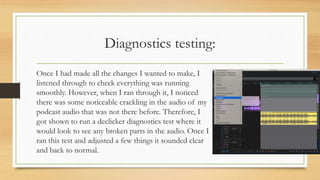The document summarizes the process of editing a podcast in Adobe Audition. It describes importing audio, cutting unnecessary sections, adding markers, finding music, adding intro/outro music, adjusting levels, and testing. Feedback was received recommending adding more to the ending. The creator added a re-recorded ending mentioning the band's social media and music, and also added a sign off mentioning who produced the podcast.