Photoshop graphic intro ppt by kartik mandothiya
•Download as PPT, PDF•
0 likes•200 views
here is the ppt of graphics. for the begniers of gaphic sudent , to learn photoshop from begining . its very help full to all . you can contact me on mail@galiyaraa.in
Report
Share
Report
Share
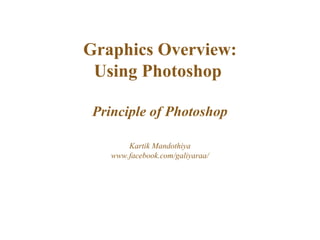
Recommended
Basic tutorials

In this tutorial, we'll learn the essentials of working with layers in Photoshop! We'll start by learning how to use the tools -
: Selection Tools,Alteration Tools, Drawing and Selection Tools, Assisting Tools, Color Boxes and Modes, Basic Image Editing, Cropping, Re sizing, Correcting, Sharpening/Softening, Saving
Photoshop

This document provides an introduction to the basics of Photoshop. It begins with a table of contents and states that the guide is designed for Photoshop starters. Section 1 defines Photoshop as an Adobe editing program used to digitally alter photos by changing colors, inserting text, and modifying resolution. Sections 2-5 describe the Photoshop toolbar and tools, how to save images as different file types like JPEG and PNG, expectations to learn photo editing and adding filters/text, and include citations for further information. The overall document serves as an introductory tutorial for beginners to understand Photoshop's basic functions and capabilities.
Basics Of Photoshop

Graphics software is used to create, edit, and manage 2D and 3D digital images. There are two main types of 2D graphics - bitmap images made of pixels and vector images made of editable objects. Photoshop is a popular graphics software that allows editing images through tools like selection tools, enhancement tools, and navigation tools. It uses layers that can each contain different images and effects.
Adobe photoshop cc - session1

This document provides an introduction to graphic design concepts through a Photoshop CC crash course. It defines graphic design as the art of visual communication using text, images, and symbols. It discusses the history and evolution of graphic design and outlines key elements such as visual arts, typography, page layout, ads, business cards, brochures, and logos. It also covers color representation and meaning, image resolution, and raster vs vector graphics. File formats such as PNG, JPG, GIF, BMP and TIFF are defined as well as lossy and lossless compression techniques.
Photoshop cs5

The document discusses the Photoshop software which includes tools for digital imaging, complex image selections, realistic painting, and retouching. It requires at least 1GB of RAM, an Intel or AMD processor, and 1GB of hard disk space. Photoshop can be used to change image sizes, erase unwanted elements, combine images, and prepare images for use in Dreamweaver. It integrates with software like Photoshop Lightroom, InDesign, and Illustrator. Photoshop is available for purchase from Adobe.com, software stores, and IT markets for around $699.
Presentation on Adobe Photoshop

This document provides an overview of key concepts in Photoshop including the workspace, tools, image file types, layers, and basic photo editing tasks. It explains how to open, crop and resize images, create new images, work with layers, add text, and save files in common formats like JPEG, GIF and PNG. Transparency tools are also covered for removing backgrounds and creating transparent images.
An introduction to photoshop

This document provides an introduction to Photoshop, outlining objectives like adding text to images, resizing and cropping, adjusting colors and brightness, and working with layers. It discusses common color modes like RGB, CMYK, and Lab, file types such as PSD, JPG, GIF, and PNG, and basic tools in Photoshop including the move, selection, crop, brush, text, and zoom tools. Layers are also introduced as a key Photoshop concept.
Adobe photoshop

The document provides information about Adobe Photoshop software. It discusses the origins of Photoshop which was created in 1987-1988 by Thomas Knoll, Glen Knoll and John Knoll. It summarizes key features introduced in versions 1.0 through 7.0 such as layers, paths, save for web, healing brush etc. It also contrasts vector and raster images, noting that vector images are resolution independent while raster images are constructed of pixels and resolution dependent.
Recommended
Basic tutorials

In this tutorial, we'll learn the essentials of working with layers in Photoshop! We'll start by learning how to use the tools -
: Selection Tools,Alteration Tools, Drawing and Selection Tools, Assisting Tools, Color Boxes and Modes, Basic Image Editing, Cropping, Re sizing, Correcting, Sharpening/Softening, Saving
Photoshop

This document provides an introduction to the basics of Photoshop. It begins with a table of contents and states that the guide is designed for Photoshop starters. Section 1 defines Photoshop as an Adobe editing program used to digitally alter photos by changing colors, inserting text, and modifying resolution. Sections 2-5 describe the Photoshop toolbar and tools, how to save images as different file types like JPEG and PNG, expectations to learn photo editing and adding filters/text, and include citations for further information. The overall document serves as an introductory tutorial for beginners to understand Photoshop's basic functions and capabilities.
Basics Of Photoshop

Graphics software is used to create, edit, and manage 2D and 3D digital images. There are two main types of 2D graphics - bitmap images made of pixels and vector images made of editable objects. Photoshop is a popular graphics software that allows editing images through tools like selection tools, enhancement tools, and navigation tools. It uses layers that can each contain different images and effects.
Adobe photoshop cc - session1

This document provides an introduction to graphic design concepts through a Photoshop CC crash course. It defines graphic design as the art of visual communication using text, images, and symbols. It discusses the history and evolution of graphic design and outlines key elements such as visual arts, typography, page layout, ads, business cards, brochures, and logos. It also covers color representation and meaning, image resolution, and raster vs vector graphics. File formats such as PNG, JPG, GIF, BMP and TIFF are defined as well as lossy and lossless compression techniques.
Photoshop cs5

The document discusses the Photoshop software which includes tools for digital imaging, complex image selections, realistic painting, and retouching. It requires at least 1GB of RAM, an Intel or AMD processor, and 1GB of hard disk space. Photoshop can be used to change image sizes, erase unwanted elements, combine images, and prepare images for use in Dreamweaver. It integrates with software like Photoshop Lightroom, InDesign, and Illustrator. Photoshop is available for purchase from Adobe.com, software stores, and IT markets for around $699.
Presentation on Adobe Photoshop

This document provides an overview of key concepts in Photoshop including the workspace, tools, image file types, layers, and basic photo editing tasks. It explains how to open, crop and resize images, create new images, work with layers, add text, and save files in common formats like JPEG, GIF and PNG. Transparency tools are also covered for removing backgrounds and creating transparent images.
An introduction to photoshop

This document provides an introduction to Photoshop, outlining objectives like adding text to images, resizing and cropping, adjusting colors and brightness, and working with layers. It discusses common color modes like RGB, CMYK, and Lab, file types such as PSD, JPG, GIF, and PNG, and basic tools in Photoshop including the move, selection, crop, brush, text, and zoom tools. Layers are also introduced as a key Photoshop concept.
Adobe photoshop

The document provides information about Adobe Photoshop software. It discusses the origins of Photoshop which was created in 1987-1988 by Thomas Knoll, Glen Knoll and John Knoll. It summarizes key features introduced in versions 1.0 through 7.0 such as layers, paths, save for web, healing brush etc. It also contrasts vector and raster images, noting that vector images are resolution independent while raster images are constructed of pixels and resolution dependent.
DUSPviz Intro to Photoshop - 2013

An Introduction to Adobe Photoshop for Planners
Presenter: Mike Foster
Course Content: Stephen Kennedy and Mike Foster
Lesson 1 • Introduction to Photoshop

This document provides an overview of key photography concepts including pixels, megapixels, resolution, color modes, histograms, and preparing images for print in Photoshop. It defines pixels and megapixels, explains how to calculate megapixels from image dimensions. It also outlines the differences between screen and print resolution, RGB and CMYK color modes, and how histograms can be used to analyze image exposure. The goal is for the learner to understand these essential digital photography and editing fundamentals.
Photoshop

The document is a presentation on Photoshop that discusses its meaning, features, system requirements, and various tools. It provides descriptions and examples of how to use many of Photoshop's selection, editing, and manipulation tools, including the marquee, lasso, crop, magic wand, move, healing brush, eraser, blur, slice, history brush, clone stamp, eyedropper, dodge, burn, and sponge tools. Requirements for running Photoshop include at least a 1GB RAM, 1GB hard disk space, and 1024x768 display.
Adobe Photoshop

This is a very useful power point presentation on adobe photoshop for diploma students or other students of computer related field.
In this ppt, the basic use of adobe photoshop and its tools are described. So that student who want to give a seminar presentation on photoshop can see this ppt and also can download it.
Introduction to Photoshop

Photoshop is an image editing program developed by Adobe that allows users to create and manipulate images. It was created in 1987 by Thomas Knoll as a program called Display to view grayscale images on a Macintosh computer. Photoshop uses layers to allow independent editing of image elements without affecting other parts. Common file formats for Photoshop include PSD, JPG, PNG, EPS and TIFF.
Sesion 2.1 introduction to photoshop (basic)

Photoshop is a graphics editing program used to create and modify digital images. It was created in 1988 by Thomas and John Knoll and can be used for tasks like photo retouching, image manipulation, and graphic design. Digital images are made up of tiny colored squares called pixels that combine to form the full image. Photoshop uses RGB color channels, with each channel having 256 shades, to produce over 16 million possible colors in an image. It remains the leading software for image editing and is part of the Adobe Creative Suite.
Photoshop

Photoshop is Adobe's graphic design software used for photo editing and image creation. It uses a layer-based editing system allowing for image alteration and creation with transparency and filters. The guide explains Photoshop's main menu ribbon including File, Edit, Image, and Layer options. It also outlines important tools in the toolbar like the Marquee, Lasso, and Crop tools. Key terms are introduced like layers, which are like sheets of stacked acetate used to position and change opacity of content. Expectations of using Photoshop include fixing perspective errors, changing images, creating headers and presentations, turning photos into paintings, and restoring old photos.
Photoshop Basics

1) The document discusses layers in Photoshop, which allow for nondestructive editing by stacking content like sheets of acetate.
2) Key layer properties and tools are explained like opacity, layer order, and locking layers. Adjusting opacity controls transparency.
3) Hands-on exercises demonstrate selecting and moving layers and layer contents in the Layers palette and document window.
Introduction to photoshop

This document provides an introduction to using Adobe Photoshop. It discusses what Photoshop is, how it can be used for publications, websites, and video/digital materials. It also covers starting Photoshop, the interface including menus and tools, understanding layers and how to work with layers, common file formats like JPEG and TIFF, creating image archives, and image resolution. The document serves as a beginner's guide for getting familiar with the Photoshop environment and basic image editing and manipulation tasks.
Photoshop

This document provides an overview of Photoshop, including its history, features, and customer market. Photoshop was created in 1988 by brothers Thomas and John Knoll and was acquired by Adobe Systems. It has since become the industry standard image editing software. Photoshop allows for powerful image editing through features like layers and masks. It also supports plugins that extend its functionality. While aimed at professionals, Adobe also offers a more casual version called Photoshop Elements for hobbyists.
Photoshop Guide

This document provides an introduction and overview of the basic functions and tools in Adobe Photoshop. It describes what Photoshop is, its expectations and capabilities. It outlines the main menu ribbon and its options, including File, Edit, Image, and Layers. It also describes the tool box and its selection, crop, measuring, retouching, painting, drawing and navigation tools. Additionally, it covers common image formats like JPG, TIF, GIF and PNG and provides instructions for opening an image and saving it as a JPG file format.
Image Editing With Photoshop Cs

The document provides instructions for using various tools in Photoshop CS, including the crop tool, filters, history panel, marquee tool, and other selection tools. It contains 15 sections covering topics like cropping an image, applying filters to selected areas, using the history panel to undo edits, and making selections with different selection tools like the lasso and magnetic lasso. The instructions are intended to introduce readers to Photoshop's most commonly used tools and selection methods.
PPT on Photoshop

This document provides information about Photoshop, its uses, and some key tools and techniques. Photoshop is a raster graphics editor developed by Adobe for image editing. It is commonly used by photographers, web designers, graphic designers, and advertisers to edit, create, and manipulate digital images. The document outlines some popular Photoshop tools like the Burn Tool, History panel, Crop Tool, and Blur Tool. It also discusses common file formats for saving Photoshop images like JPEG, GIF, and PNG and their best uses. Finally, it advertises an online course that teaches advanced Photoshop techniques for retouching portraits, understanding lighting, and working with extensions like Lightroom and Bridge.
Adobe Photoshop Basics - Session 1

This document outlines the syllabus and session 1 objectives for an introductory Photoshop course. The course will run from January 15th to February 5th, 2013 on Tuesdays from 7-9:30 PM. Session 1 will cover introducing Photoshop, the workspace, using tools and layers, and include class exercises on working with layers and tools. The instructor's contact information is provided.
Presentation 1

This document provides instructions for using Photoshop to add a shadow to an image. It describes selecting the person from the original photo and placing them on their own layer. It then instructs selecting an image to use for the shadow, filling it with black, and dragging it below the person's layer. The shadow is then resized, blurred with Gaussian Blur to soften edges, and opacity lowered to reduce intensity. When completed, these steps allow adding a realistic shadow behind the person in the photo.
Basic Photoshop

This document provides information about the photo editing software Adobe Photoshop. It discusses the origins and developers of Photoshop, its various versions since 1990, and the operating systems it supports. The document also outlines some of Photoshop's key features, including photo restoration and manipulation, working with colors and shapes, text, and images.
Photoshop intro to basics

The document provides an overview of the Photoshop workspace and basic tools. It describes the five main components of the Photoshop workspace: the Application Bar, Tools Panel, Options Bar, Document Window, and Panel Dock. It also summarizes key tools like the Type Tool for adding text, the drawing tools for creating shapes and paths, and the various painting tools for editing images. Finally, it outlines the concept of layers, how to view and manipulate layers in the Layers Panel, and how layers allow for building up an image through overlapping elements.
Photoshop Tutorial

The document provides an introduction to using Photoshop for beginners. It discusses organizing the Photoshop workspace by customizing menus, toolbars, and palettes. It also covers basic tasks like opening and saving files, using layers, and an overview of the toolbox and common selection tools. The summary is aimed at new Photoshop users to help them navigate the interface and perform essential functions.
Adobe Photoshop

This document discusses processing and exporting images in Adobe Photoshop. It covers Photoshop toolboxes including tools, layers and groups, history, and type. It also discusses must-know concepts for slicing images like backgrounds, tiles, formats, and feathering. The document provides examples for slicing buttons and creating shadows and menus from image assets. It emphasizes using layers, groups, and the save for web option for exporting optimized images.
Adobe Photoshop and its role in society ( Introduction) 

*Don't have the sole right for the information and pictures on this ppt, just prepare this for my class. TY
Photoshop Tutorial

This document provides instructions for manipulating a portrait image in Photoshop using techniques like resizing, layering, posterization, and adjusting colors and contrasts. The objectives are to learn basic Photoshop techniques, understand resizing and layers, apply the posterization effect, and relate the techniques to Andy Warhol's pop art style. The steps demonstrate how to open an image, convert it to grayscale, adjust brightness/contrast and posterize the image. It describes using the magic wand tool to select tones, copy them to new layers, and fill layers with different colors. Students are asked to repeat the process six times at smaller sizes to create color variations inspired by Warhol's work.
8 killer adobe photoshop tips for designers

This document provides 8 tips for using Adobe Photoshop more efficiently. The tips include using keyboard shortcuts for multiple undo and color sampling, creating and manipulating guides, copying layer styles between layers, centering elements using transform controls, temporarily hiding layers, customizing font tracking, and instantly selecting layers by clicking on elements. The tips are designed to save time and improve precision for tasks like layout design, image slicing, and logo creation.
More Related Content
What's hot
DUSPviz Intro to Photoshop - 2013

An Introduction to Adobe Photoshop for Planners
Presenter: Mike Foster
Course Content: Stephen Kennedy and Mike Foster
Lesson 1 • Introduction to Photoshop

This document provides an overview of key photography concepts including pixels, megapixels, resolution, color modes, histograms, and preparing images for print in Photoshop. It defines pixels and megapixels, explains how to calculate megapixels from image dimensions. It also outlines the differences between screen and print resolution, RGB and CMYK color modes, and how histograms can be used to analyze image exposure. The goal is for the learner to understand these essential digital photography and editing fundamentals.
Photoshop

The document is a presentation on Photoshop that discusses its meaning, features, system requirements, and various tools. It provides descriptions and examples of how to use many of Photoshop's selection, editing, and manipulation tools, including the marquee, lasso, crop, magic wand, move, healing brush, eraser, blur, slice, history brush, clone stamp, eyedropper, dodge, burn, and sponge tools. Requirements for running Photoshop include at least a 1GB RAM, 1GB hard disk space, and 1024x768 display.
Adobe Photoshop

This is a very useful power point presentation on adobe photoshop for diploma students or other students of computer related field.
In this ppt, the basic use of adobe photoshop and its tools are described. So that student who want to give a seminar presentation on photoshop can see this ppt and also can download it.
Introduction to Photoshop

Photoshop is an image editing program developed by Adobe that allows users to create and manipulate images. It was created in 1987 by Thomas Knoll as a program called Display to view grayscale images on a Macintosh computer. Photoshop uses layers to allow independent editing of image elements without affecting other parts. Common file formats for Photoshop include PSD, JPG, PNG, EPS and TIFF.
Sesion 2.1 introduction to photoshop (basic)

Photoshop is a graphics editing program used to create and modify digital images. It was created in 1988 by Thomas and John Knoll and can be used for tasks like photo retouching, image manipulation, and graphic design. Digital images are made up of tiny colored squares called pixels that combine to form the full image. Photoshop uses RGB color channels, with each channel having 256 shades, to produce over 16 million possible colors in an image. It remains the leading software for image editing and is part of the Adobe Creative Suite.
Photoshop

Photoshop is Adobe's graphic design software used for photo editing and image creation. It uses a layer-based editing system allowing for image alteration and creation with transparency and filters. The guide explains Photoshop's main menu ribbon including File, Edit, Image, and Layer options. It also outlines important tools in the toolbar like the Marquee, Lasso, and Crop tools. Key terms are introduced like layers, which are like sheets of stacked acetate used to position and change opacity of content. Expectations of using Photoshop include fixing perspective errors, changing images, creating headers and presentations, turning photos into paintings, and restoring old photos.
Photoshop Basics

1) The document discusses layers in Photoshop, which allow for nondestructive editing by stacking content like sheets of acetate.
2) Key layer properties and tools are explained like opacity, layer order, and locking layers. Adjusting opacity controls transparency.
3) Hands-on exercises demonstrate selecting and moving layers and layer contents in the Layers palette and document window.
Introduction to photoshop

This document provides an introduction to using Adobe Photoshop. It discusses what Photoshop is, how it can be used for publications, websites, and video/digital materials. It also covers starting Photoshop, the interface including menus and tools, understanding layers and how to work with layers, common file formats like JPEG and TIFF, creating image archives, and image resolution. The document serves as a beginner's guide for getting familiar with the Photoshop environment and basic image editing and manipulation tasks.
Photoshop

This document provides an overview of Photoshop, including its history, features, and customer market. Photoshop was created in 1988 by brothers Thomas and John Knoll and was acquired by Adobe Systems. It has since become the industry standard image editing software. Photoshop allows for powerful image editing through features like layers and masks. It also supports plugins that extend its functionality. While aimed at professionals, Adobe also offers a more casual version called Photoshop Elements for hobbyists.
Photoshop Guide

This document provides an introduction and overview of the basic functions and tools in Adobe Photoshop. It describes what Photoshop is, its expectations and capabilities. It outlines the main menu ribbon and its options, including File, Edit, Image, and Layers. It also describes the tool box and its selection, crop, measuring, retouching, painting, drawing and navigation tools. Additionally, it covers common image formats like JPG, TIF, GIF and PNG and provides instructions for opening an image and saving it as a JPG file format.
Image Editing With Photoshop Cs

The document provides instructions for using various tools in Photoshop CS, including the crop tool, filters, history panel, marquee tool, and other selection tools. It contains 15 sections covering topics like cropping an image, applying filters to selected areas, using the history panel to undo edits, and making selections with different selection tools like the lasso and magnetic lasso. The instructions are intended to introduce readers to Photoshop's most commonly used tools and selection methods.
PPT on Photoshop

This document provides information about Photoshop, its uses, and some key tools and techniques. Photoshop is a raster graphics editor developed by Adobe for image editing. It is commonly used by photographers, web designers, graphic designers, and advertisers to edit, create, and manipulate digital images. The document outlines some popular Photoshop tools like the Burn Tool, History panel, Crop Tool, and Blur Tool. It also discusses common file formats for saving Photoshop images like JPEG, GIF, and PNG and their best uses. Finally, it advertises an online course that teaches advanced Photoshop techniques for retouching portraits, understanding lighting, and working with extensions like Lightroom and Bridge.
Adobe Photoshop Basics - Session 1

This document outlines the syllabus and session 1 objectives for an introductory Photoshop course. The course will run from January 15th to February 5th, 2013 on Tuesdays from 7-9:30 PM. Session 1 will cover introducing Photoshop, the workspace, using tools and layers, and include class exercises on working with layers and tools. The instructor's contact information is provided.
Presentation 1

This document provides instructions for using Photoshop to add a shadow to an image. It describes selecting the person from the original photo and placing them on their own layer. It then instructs selecting an image to use for the shadow, filling it with black, and dragging it below the person's layer. The shadow is then resized, blurred with Gaussian Blur to soften edges, and opacity lowered to reduce intensity. When completed, these steps allow adding a realistic shadow behind the person in the photo.
Basic Photoshop

This document provides information about the photo editing software Adobe Photoshop. It discusses the origins and developers of Photoshop, its various versions since 1990, and the operating systems it supports. The document also outlines some of Photoshop's key features, including photo restoration and manipulation, working with colors and shapes, text, and images.
Photoshop intro to basics

The document provides an overview of the Photoshop workspace and basic tools. It describes the five main components of the Photoshop workspace: the Application Bar, Tools Panel, Options Bar, Document Window, and Panel Dock. It also summarizes key tools like the Type Tool for adding text, the drawing tools for creating shapes and paths, and the various painting tools for editing images. Finally, it outlines the concept of layers, how to view and manipulate layers in the Layers Panel, and how layers allow for building up an image through overlapping elements.
Photoshop Tutorial

The document provides an introduction to using Photoshop for beginners. It discusses organizing the Photoshop workspace by customizing menus, toolbars, and palettes. It also covers basic tasks like opening and saving files, using layers, and an overview of the toolbox and common selection tools. The summary is aimed at new Photoshop users to help them navigate the interface and perform essential functions.
Adobe Photoshop

This document discusses processing and exporting images in Adobe Photoshop. It covers Photoshop toolboxes including tools, layers and groups, history, and type. It also discusses must-know concepts for slicing images like backgrounds, tiles, formats, and feathering. The document provides examples for slicing buttons and creating shadows and menus from image assets. It emphasizes using layers, groups, and the save for web option for exporting optimized images.
Adobe Photoshop and its role in society ( Introduction) 

*Don't have the sole right for the information and pictures on this ppt, just prepare this for my class. TY
What's hot (20)
Adobe Photoshop and its role in society ( Introduction) 

Adobe Photoshop and its role in society ( Introduction)
Viewers also liked
Photoshop Tutorial

This document provides instructions for manipulating a portrait image in Photoshop using techniques like resizing, layering, posterization, and adjusting colors and contrasts. The objectives are to learn basic Photoshop techniques, understand resizing and layers, apply the posterization effect, and relate the techniques to Andy Warhol's pop art style. The steps demonstrate how to open an image, convert it to grayscale, adjust brightness/contrast and posterize the image. It describes using the magic wand tool to select tones, copy them to new layers, and fill layers with different colors. Students are asked to repeat the process six times at smaller sizes to create color variations inspired by Warhol's work.
8 killer adobe photoshop tips for designers

This document provides 8 tips for using Adobe Photoshop more efficiently. The tips include using keyboard shortcuts for multiple undo and color sampling, creating and manipulating guides, copying layer styles between layers, centering elements using transform controls, temporarily hiding layers, customizing font tracking, and instantly selecting layers by clicking on elements. The tips are designed to save time and improve precision for tasks like layout design, image slicing, and logo creation.
Getting started with Adobe Photoshop 7.0

This document provides an overview of how to use Adobe Photoshop. It discusses starting Photoshop, opening and saving files, understanding the interface with tools, palettes and layers. Key functions covered include using help, viewing and printing documents, and closing a Photoshop session. The document also outlines some introductory tasks and an assignment on object rendering.
Fashion.Illus.class_01

The document discusses fashion illustration classes from 1981, which focused on shading using watercolors and drawing faces using pencil and charcoal. The document concludes noting a final fashion illustration assignment for which the student received a grade of A-.
Photoshop lesson 1

The document outlines a Photoshop lesson with the following objectives:
1) To develop an understanding of selection and rubber tools in Photoshop.
2) To create a collage by merging multiple images.
3) To understand the role of layers in Photoshop.
Students will complete tasks to select images, create a collage using selection and move tools, and discuss the importance of layers. The lesson aims to teach collage-making skills and introduce layers.
Heena Soni,B.Sc fashion Technology+2 years Diploma

Heena Soni submitted this project report on fashion illustration to Dezyne Eˊcole College. She thanks her mentors for their guidance. The report includes an introduction and covers fashion illustration, technical drawings, and flat drawings. It explains that sketches are an important part of the design process, as they allow designers to quickly explore concepts and brainstorm ideas. Fashion illustrations play a key role in the fashion industry, as sketches provide the first look at any design. Technical drawings are also essential, as they accurately convey design details to avoid costly mistakes in production.
Photoshop7

This document provides an overview of how to use Adobe Photoshop 7.0, including opening the program, creating and editing images, understanding layers, selecting parts of images, adding text, and using tools to alter images. Key features covered are opening and creating new images, understanding the main menu and tool panels, using layers to work on different elements independently, and tools for selection, drawing, filling, and editing parts of images.
My Fashion portfolio

Mehtab's Fashion portfolio documents various themes for a clothing collection including Indian Traditional, Western, Summer, Flower Power, Winter, Black and White, True Blue, Animal Prints, and Miscellaneous. It includes mood boards, collections, sketches, flats, and swatches of fabrics like cotton, silk, polyester, viscose, linen, nylon, rayon, taffeta, chiffon, georgette, velvet, corduroy, fur, and different weaves. The portfolio provides visual research and inspiration for a diverse line of clothing.
Fashion design power point

The document summarizes a Fashion Design event for FCCLA (Family, Career and Community Leaders of America) that recognizes participants who apply fashion design skills. It outlines the basic elements of the event including creating an original clothing label and collection, career goals, and a portfolio. It provides details about the planning process and includes examples of a sample label concept, collection designs, fabrics, target retailers and pricing.
Fashion

Fashion designing is the art of applying design and aesthetics to clothing and accessories. It is influenced by various cultural and social factors and has varied over time and place. Some of the top fashion designers in the world include Valentino Garavani, Tom Ford, Betsey Johnson, Domenico Dolce and Stefano Gabbana, and Stella McCartney. Fashion also has a large industry in India, with top Indian designers being Ritu Beri, Rohit Bal, Rina Dhaka, Manish Malhotra, and Abu Jani and Sandeep Khosla. Fashion is showcased through important fashion shows, represented by famous brands, and brought to the public through magazines
Viewers also liked (10)
Heena Soni,B.Sc fashion Technology+2 years Diploma

Heena Soni,B.Sc fashion Technology+2 years Diploma
Similar to Photoshop graphic intro ppt by kartik mandothiya
Grade 8 image file format

This document discusses different digital image file formats and factors to consider when choosing a format. It explains that graphics file formats can vary in color depth, compression levels, portability, and ability to include transparency. Common formats include TIFF, PNG, GIF, JPEG, and BMP. The best format depends on an image's content and intended use, balancing file size, quality, and compatibility. TIFF offers highest quality but large files, while JPEG is best for photographs on the web due to high compression ratios.
Chapter 23: Web Images

- Web images come from stock photos, hiring designers, or creating your own. Common formats are JPEG, PNG, GIF, and WebP.
- JPEG is best for photos while PNG and GIF work well for images with flat colors and transparency. WebP may replace these but has limited support.
- Images need multiple sizes for responsive layouts, with higher resolution versions for high pixel density screens.
- Favicons help identify sites and come in many sizes to support different devices. Generators can create favicon sets from a source image.
graphics

This document discusses graphics and their use in multimedia applications. It defines graphics as pictures, diagrams, charts and backgrounds. It discusses resolution and color depth of graphics. The two main types of graphics are vector graphics, which are represented by geometric shapes, and bitmap graphics, which are represented by pixels in an array. Bitmap graphics have higher image quality but larger file sizes than vector graphics. The document also covers compression formats, image sizes, sources of graphics, and software used to create and edit graphics.
Raster graphics

Raster graphics are bitmap images composed of grids of pixels with a fixed resolution that cannot be resized without quality loss. Common raster formats include GIFs for animations and simple graphics, JPEGs for photographs, BMPs for editing graphics, PNGs for transparent images, and TIFFs for high resolution printing and storage of raw bitmap data.
12.m3 cms content-updating-pt1

This document provides information about digital graphics formats used in content management systems. It discusses bitmap and vector images, color models like RGB, CMYK and grayscale, resolution, common image file formats like JPEG, GIF, EPS, PNG and PDF. Key aspects covered include file extensions, advantages and disadvantages of each format across different platforms.
P1.1

This document provides an introduction to using Photoshop including an overview of its tools and functions. It discusses opening and saving images in various formats, and setting image size and resolution for different uses such as web or print. Key terms like raster images, pixels, resolution, and bit depth are introduced. The document demonstrates how to create and save new documents and provides resources for learning more Photoshop skills.
Digital imaging101 ann ware unit 4 dtp 1

This document provides an overview of digital image categories, specifically bitmaps and vectors. It discusses key differences between bitmaps and vectors, including how bitmaps are painted on a grid using pixels while vectors are drawn mathematically. It also summarizes common file formats for bitmaps (.bmp, .jpg, .gif, .tif, .png) and their characteristics like support for transparency, animation, compression types. Finally, it covers software used to create and edit bitmaps and vectors as well as other vector image types like metafiles and scalable fonts.
Graphics and imagea

This document provides an overview of computer graphics and image file formats. It discusses the two main types of graphics - bitmapped (raster) and vector graphics. Bitmapped graphics store images as grids of pixels while vector graphics use shapes and paths. Common file formats for each type are also outlined, including JPEG, GIF and PNG for bitmapped images and SVG for vector images. Factors for choosing a file format like image type, portability and transparency support are highlighted. Concepts like color depth, compression, dithering and alpha channels are also summarized.
MM1

This document discusses various image file formats. It describes the key formats such as JPEG for photos, GIF for web graphics with a limited color palette, PNG as a replacement for GIF with no restrictions on colors, and TIFF as a standard format for printing. It covers aspects like color depth, compression types, and common uses of each format.
Graphic Concepts

Graphics can take many forms such as charts, drawings, photos, and more. They can be black and white, grayscale, or color images. Graphics on computers are either bitmapped (raster) images made of pixels or vector images using mathematical formulas. Common programs used to edit graphics are paint programs for bitmapped images and draw programs for vectors. Resolution and color depth determine graphic quality, with higher resolution producing sharper images. Popular graphic file formats include GIF, JPEG, TIFF, PNG and others, with different formats suited to different uses depending on factors like compression type and color support.
Image file formats

Image files can be either raster or vector formats. Raster formats like JPEG and PNG store images as a grid of pixels and may lose quality with editing, while vector formats like SVG use mathematical equations to describe images and can be resized without quality loss. Common raster formats are JPEG, PNG, GIF and BMP, which are best for photos, while vector formats like PDF, AI and SVG are preferred for print quality graphics. Both raster and vector formats have advantages depending on the image type and intended use.
Stem 71 24 multimedia elements - graphics

This document provides information about different types of graphics, including bitmapped and vector images. It discusses common file formats for images like JPEG, GIF, PNG, and TIFF. It also covers topics like resolution, color depth, importing images through scanning and digital cameras. Graphics tablets, stock photos, and image editing techniques like layering, filters, and manipulation are briefly mentioned.
Paniting programs presentation

- Paint programs create bitmap images made of pixels, where bitmap images are made up of individual pixels arranged in a grid. Having more pixels per inch (DPI) or in the image dimensions gives higher resolution.
- Compression reduces the file size of images by removing unnecessary data. Lossless compression does not change pixels, while lossy compression alters some pixels to further reduce file size and quality. Bandwidth is the speed at which data can be transferred, affecting download times.
- Common file formats include BMP (bitmap), TIFF (high resolution printing), GIF (up to 256 colors for animations and transparency), JPG/JPEG (up to 16 million colors, standard for cameras and compression options), and PNG
Paniting programs presentation

- Paint programs create bitmap images made of pixels, where bitmap images are made up of individual pixels arranged in a grid. Higher pixel density means higher resolution, which is measured in dots per inch (DPI) or by the number of pixel rows and columns.
- Compression reduces the file size of images and affects download speed, with lossless compression maintaining all pixel data and lossy compression changing some pixels. The most common formats are BMP, TIFF, JPEG, GIF and PNG.
Graphics

There are two main types of graphics formats - vector and raster. Vector graphics can scale infinitely and have small file sizes but raster images have fixed resolution. There are three main formats used on the web - GIF, JPG, and PNG. GIFs use lossless compression and are best for images with few colors like line art. JPGs use lossy compression and are best for photos. PNGs support transparency and compression but not animation. Pixels are the smallest element in an image and color depth refers to the number of bits used to represent each pixel, affecting the number of displayable colors. Resolution refers to pixels per inch, affecting image sharpness.
Technical glossary

The document defines key technical terms related to digital images and computer graphics:
1. Pixels are the smallest controllable elements that make up a digital image on screen, and resolution refers to the total number of pixels that can be displayed horizontally and vertically.
2. Raster images are composed of pixels in a grid, while vector images use mathematical relationships between points and paths.
3. Common file formats include BMP, PNG, GIF, TIFF, JPG, PSD, PDF, EPS and AI, each suited to different types of images and uses.
4. Data compression reduces file size by identifying and removing statistical or unnecessary information from an image, which can be either lossless or loss
Ait digital imaging

Digital images can be either raster or vector images. Raster images are composed of pixels and are best for photos, while vector images use mathematical equations for smooth scaling. Common file formats for digital images include JPEG for photos, GIF for web use due to small file sizes and animation, TIFF for professional images, and PNG for color web images. The type of digital image and file format used depends on the image content and intended use.
Graphics

Graphics can be used for business, advertising, politics, education, and entertainment. They are visual representations that inform or illustrate. Computer graphics can be 2D, created with painting or drawing software, or 3D. Popular image file formats include JPG, PNG, PSD, AI, EPS, PDF, and SVG. Digital images are made of pixels, with higher resolution yielding better quality. Common graphic file compression methods are lossless and lossy. Color models like CMYK, RGB, and HSV are used to represent and create colors.
Digital Image File Formats

Wondering about using PNG or JPG or BMP or GIF. This presentation will answer all your queries related to designing digital images and which formats are best while saving them..
Terms like raster images, vector images, vectors, alpha channels, transparency, palettes, compression are explained here.
Image Files Formats

There are several common graphic file formats for images, with TIFF, JPEG, and GIF being the most widely used. The best format depends on factors like the image content, intended use, need for editing, and compatibility. TIFF is a versatile, lossless format best for master copies. JPEG uses lossy compression and is best for photos. GIF is limited to 256 colors but works well for logos and is widely compatible. The document provides details on the characteristics and use cases of various formats.
Similar to Photoshop graphic intro ppt by kartik mandothiya (20)
Recently uploaded
Practical eLearning Makeovers for Everyone

Welcome to Practical eLearning Makeovers for Everyone. In this presentation, we’ll take a look at a bunch of easy-to-use visual design tips and tricks. And we’ll do this by using them to spruce up some eLearning screens that are in dire need of a new look.
Divertidamente SLIDE.pptxufururururuhrurid8dj

Hsuehebvdhdueuw8wiiwieih3udud8e8wisbdydvw7wbidj38ehehdheuwjhdiwjwieheheueurhryrurhrgryd7eueue
International Upcycling Research Network advisory board meeting 4

Slides used for the International Upcycling Research Network advisory board 4 (last one). The project is based at De Montfort University in Leicester, UK, and funded by the Arts and Humanities Research Council.
Top Interior Designers in Bangalore.pdf1

Decormart Studio is widely recognized as one of the best interior designers in Bangalore, known for their exceptional design expertise and ability to create stunning, functional spaces. With a strong focus on client preferences and timely project delivery, Decormart Studio has built a solid reputation for their innovative and personalized approach to interior design.
一比一原版(UW毕业证)西雅图华盛顿大学毕业证如何办理

UW毕业证学历书【微信95270640】做UW文凭、办UW文凭、买UW文凭Q微信95270640买办国外文凭UW毕业证买学历咨询/代办美国毕业证成绩单文凭、办澳洲文凭毕业证、办加拿大大学毕业证文凭英国毕业证学历认证-毕业证文凭成绩单、假文凭假毕业证假学历书制作仿制、改成绩、教育部学历学位认证、毕业证、成绩单、文 凭、UW学历文凭、UW假学位证书、毕业证文凭、、文凭毕业证、毕业证认证、留服认证、使馆认证、使馆证明 、使馆留学回国人员证明、留学生认证、学历认证、文凭认证、学位认证
(诚招代理)办理国外高校毕业证成绩单文凭学位证,真实使馆公证(留学回国人员证明)真实留信网认证国外学历学位认证雅思代考国外学校代申请名校保录开请假条改GPA改成绩ID卡
1.高仿业务:【本科硕士】毕业证,成绩单(GPA修改),学历认证(教育部认证),大学Offer,,ID,留信认证,使馆认证,雅思,语言证书等高仿类证书;
2.认证服务: 学历认证(教育部认证),大使馆认证(回国人员证明),留信认证(可查有编号证书),大学保录取,雅思保分成绩单。
3.技术服务:钢印水印烫金激光防伪凹凸版设计印刷激凸温感光标底纹镭射速度快。
办理西雅图华盛顿大学西雅图华盛顿大学毕业证假文凭流程:
1客户提供办理信息:姓名生日专业学位毕业时间等(如信息不确定可以咨询顾问:我们有专业老师帮你查询);
2开始安排制作毕业证成绩单电子图;
3毕业证成绩单电子版做好以后发送给您确认;
4毕业证成绩单电子版您确认信息无误之后安排制作成品;
5成品做好拍照或者视频给您确认;
6快递给客户(国内顺丰国外DHLUPS等快读邮寄)
-办理真实使馆公证(即留学回国人员证明)
-办理各国各大学文凭(世界名校一对一专业服务,可全程监控跟踪进度)
-全套服务:毕业证成绩单真实使馆公证真实教育部认证。让您回国发展信心十足!
(详情请加一下 文凭顾问+微信:95270640)欢迎咨询!实伙伴平时山娃上学阿黑也摇头晃脑地跟去暑假用不着上学阿黑更是天天围着山娃转山娃上山除了察看埋下的野兽铁夹子看护早上逐上山的大黄牛外也觅着采草药摘红菇积攒起来拿到镇上卖山娃知道母亲身体不好家里盖新房也欠了不少钱总想趁假期赚点钱在校寄宿时用不着老向爷爷奶奶要盛夏的乡村仍旧清凉清清爽爽的山娃也过得自由自在不知为啥山娃总情不自禁地思念起城里的父亲每年暑假瞅见远乡近邻的小伙伴都争先恐后地往城里跑山娃就更思片
定制美国西雅图城市大学毕业证学历证书原版一模一样

原版一模一样【微信:741003700 】【美国西雅图城市大学毕业证学历证书】【微信:741003700 】学位证,留信认证(真实可查,永久存档)offer、雅思、外壳等材料/诚信可靠,可直接看成品样本,帮您解决无法毕业带来的各种难题!外壳,原版制作,诚信可靠,可直接看成品样本。行业标杆!精益求精,诚心合作,真诚制作!多年品质 ,按需精细制作,24小时接单,全套进口原装设备。十五年致力于帮助留学生解决难题,包您满意。
本公司拥有海外各大学样板无数,能完美还原海外各大学 Bachelor Diploma degree, Master Degree Diploma
1:1完美还原海外各大学毕业材料上的工艺:水印,阴影底纹,钢印LOGO烫金烫银,LOGO烫金烫银复合重叠。文字图案浮雕、激光镭射、紫外荧光、温感、复印防伪等防伪工艺。材料咨询办理、认证咨询办理请加学历顾问Q/微741003700
留信网认证的作用:
1:该专业认证可证明留学生真实身份
2:同时对留学生所学专业登记给予评定
3:国家专业人才认证中心颁发入库证书
4:这个认证书并且可以归档倒地方
5:凡事获得留信网入网的信息将会逐步更新到个人身份内,将在公安局网内查询个人身份证信息后,同步读取人才网入库信息
6:个人职称评审加20分
7:个人信誉贷款加10分
8:在国家人才网主办的国家网络招聘大会中纳入资料,供国家高端企业选择人才
一比一原版(LSBU毕业证书)伦敦南岸大学毕业证如何办理

学校原件一模一样【微信:6496090 】【(LSBU毕业证书)伦敦南岸大学毕业证成绩单】【微信:6496090 】学位证,留信认证(真实可查,永久存档)原件一模一样纸张工艺/offer、雅思、外壳等材料/诚信可靠,可直接看成品样本,帮您解决无法毕业带来的各种难题!外壳,原版制作,诚信可靠,可直接看成品样本。行业标杆!精益求精,诚心合作,真诚制作!多年品质 ,按需精细制作,24小时接单,全套进口原装设备。十五年致力于帮助留学生解决难题,包您满意。
本公司拥有海外各大学样板无数,能完美还原。
1:1完美还原海外各大学毕业材料上的工艺:水印,阴影底纹,钢印LOGO烫金烫银,LOGO烫金烫银复合重叠。文字图案浮雕、激光镭射、紫外荧光、温感、复印防伪等防伪工艺。材料咨询办理、认证咨询办理请加学历顾问Q/微6496090
【主营项目】
一.毕业证【q微6496090】成绩单、使馆认证、教育部认证、雅思托福成绩单、学生卡等!
二.真实使馆公证(即留学回国人员证明,不成功不收费)
三.真实教育部学历学位认证(教育部存档!教育部留服网站永久可查)
四.办理各国各大学文凭(一对一专业服务,可全程监控跟踪进度)
如果您处于以下几种情况:
◇在校期间,因各种原因未能顺利毕业……拿不到官方毕业证【q/微6496090】
◇面对父母的压力,希望尽快拿到;
◇不清楚认证流程以及材料该如何准备;
◇回国时间很长,忘记办理;
◇回国马上就要找工作,办给用人单位看;
◇企事业单位必须要求办理的
◇需要报考公务员、购买免税车、落转户口
◇申请留学生创业基金
留信网认证的作用:
1:该专业认证可证明留学生真实身份
2:同时对留学生所学专业登记给予评定
3:国家专业人才认证中心颁发入库证书
4:这个认证书并且可以归档倒地方
5:凡事获得留信网入网的信息将会逐步更新到个人身份内,将在公安局网内查询个人身份证信息后,同步读取人才网入库信息
6:个人职称评审加20分
7:个人信誉贷款加10分
8:在国家人才网主办的国家网络招聘大会中纳入资料,供国家高端企业选择人才
办理(LSBU毕业证书)伦敦南岸大学毕业证【微信:6496090 】外观非常简单,由纸质材料制成,上面印有校徽、校名、毕业生姓名、专业等信息。
办理(LSBU毕业证书)伦敦南岸大学毕业证【微信:6496090 】格式相对统一,各专业都有相应的模板。通常包括以下部分:
校徽:象征着学校的荣誉和传承。
校名:学校英文全称
授予学位:本部分将注明获得的具体学位名称。
毕业生姓名:这是最重要的信息之一,标志着该证书是由特定人员获得的。
颁发日期:这是毕业正式生效的时间,也代表着毕业生学业的结束。
其他信息:根据不同的专业和学位,可能会有一些特定的信息或章节。
办理(LSBU毕业证书)伦敦南岸大学毕业证【微信:6496090 】价值很高,需要妥善保管。一般来说,应放置在安全、干燥、防潮的地方,避免长时间暴露在阳光下。如需使用,最好使用复印件而不是原件,以免丢失。
综上所述,办理(LSBU毕业证书)伦敦南岸大学毕业证【微信:6496090 】是证明身份和学历的高价值文件。外观简单庄重,格式统一,包括重要的个人信息和发布日期。对持有人来说,妥善保管是非常重要的。
Maximize Your Content with Beautiful Assets : Content & Asset for Landing Page 

Figma is a cloud-based design tool widely used by designers for prototyping, UI/UX design, and real-time collaboration. With features such as precision pen tools, grid system, and reusable components, Figma makes it easy for teams to work together on design projects. Its flexibility and accessibility make Figma a top choice in the digital age.
Impact of Fonts: in Web and Apps Design

Fonts play a crucial role in both User Interface (UI) and User Experience (UX) design. They affect readability, accessibility, aesthetics, and overall user perception.
EASY TUTORIAL OF HOW TO USE CAPCUT BY: FEBLESS HERNANE

CapCut is an easy-to-use video editing app perfect for beginners. To start, download and open CapCut on your phone. Tap "New Project" and select the videos or photos you want to edit. You can trim clips by dragging the edges, add text by tapping "Text," and include music by selecting "Audio." Enhance your video with filters and effects from the "Effects" menu. When you're happy with your video, tap the export button to save and share it. CapCut makes video editing simple and fun for everyone!
哪里办理美国中央华盛顿大学毕业证双学位证书原版一模一样

原版一模一样【微信:741003700 】【美国中央华盛顿大学毕业证双学位证书】【微信:741003700 】学位证,留信认证(真实可查,永久存档)offer、雅思、外壳等材料/诚信可靠,可直接看成品样本,帮您解决无法毕业带来的各种难题!外壳,原版制作,诚信可靠,可直接看成品样本。行业标杆!精益求精,诚心合作,真诚制作!多年品质 ,按需精细制作,24小时接单,全套进口原装设备。十五年致力于帮助留学生解决难题,包您满意。
本公司拥有海外各大学样板无数,能完美还原海外各大学 Bachelor Diploma degree, Master Degree Diploma
1:1完美还原海外各大学毕业材料上的工艺:水印,阴影底纹,钢印LOGO烫金烫银,LOGO烫金烫银复合重叠。文字图案浮雕、激光镭射、紫外荧光、温感、复印防伪等防伪工艺。材料咨询办理、认证咨询办理请加学历顾问Q/微741003700
留信网认证的作用:
1:该专业认证可证明留学生真实身份
2:同时对留学生所学专业登记给予评定
3:国家专业人才认证中心颁发入库证书
4:这个认证书并且可以归档倒地方
5:凡事获得留信网入网的信息将会逐步更新到个人身份内,将在公安局网内查询个人身份证信息后,同步读取人才网入库信息
6:个人职称评审加20分
7:个人信誉贷款加10分
8:在国家人才网主办的国家网络招聘大会中纳入资料,供国家高端企业选择人才
AHMED TALAAT ARCHITECTURE PORTFOLIO .pdf

Architectural and constructions management experience since 2003 including 18 years located in UAE.
Coordinate and oversee all technical activities relating to architectural and construction projects,
including directing the design team, reviewing drafts and computer models, and approving design
changes.
Organize and typically develop, and review building plans, ensuring that a project meets all safety and
environmental standards.
Prepare feasibility studies, construction contracts, and tender documents with specifications and
tender analyses.
Consulting with clients, work on formulating equipment and labor cost estimates, ensuring a project
meets environmental, safety, structural, zoning, and aesthetic standards.
Monitoring the progress of a project to assess whether or not it is in compliance with building plans
and project deadlines.
Attention to detail, exceptional time management, and strong problem-solving and communication
skills are required for this role.
Technoblade The Legacy of a Minecraft Legend.

Technoblade, born Alex on June 1, 1999, was a legendary Minecraft YouTuber known for his sharp wit and exceptional PvP skills. Starting his channel in 2013, he gained nearly 11 million subscribers. His private battle with metastatic sarcoma ended in June 2022, but his enduring legacy continues to inspire millions.
Revolutionizing the Digital Landscape: Web Development Companies in India

Discover unparalleled creativity and technical prowess with India's leading web development companies. From custom solutions to e-commerce platforms, harness the expertise of skilled developers at competitive prices. Transform your digital presence, enhance the user experience, and propel your business to new heights with innovative solutions tailored to your needs, all from the heart of India's tech industry.
PDF SubmissionDigital Marketing Institute in Noida

https://www.safalta.com/online-digital-marketing/advance-digital-marketing-training-in-noidaTop Digital Marketing Institute in Noida: Boost Your Career Fast
[3:29 am, 30/05/2024] +91 83818 43552: Safalta Digital Marketing Institute in Noida also provides advanced classes for individuals seeking to develop their expertise and skills in this field. These classes, led by industry experts with vast experience, focus on specific aspects of digital marketing such as advanced SEO strategies, sophisticated content creation techniques, and data-driven analytics.
ARENA - Young adults in the workplace (Knight Moves).pdf

Presentations of Bavo Raeymaekers (Project lead youth unemployment at the City of Antwerp), Suzan Martens (Service designer at Knight Moves) and Adriaan De Keersmaeker (Community manager at Talk to C)
during the 'Arena • Young adults in the workplace' conference hosted by Knight Moves.
SECURING BUILDING PERMIT CITY OF CALOOCAN.pdf

How to apply for building permit in the city of Caloocan?
What is a building permit?
Who applies for building permit?
Graphic Design Tools and Software .pptx

Explore the essential graphic design tools and software that can elevate your creative projects. Discover industry favorites and innovative solutions for stunning design results.
Recently uploaded (20)
International Upcycling Research Network advisory board meeting 4

International Upcycling Research Network advisory board meeting 4
Maximize Your Content with Beautiful Assets : Content & Asset for Landing Page 

Maximize Your Content with Beautiful Assets : Content & Asset for Landing Page
EASY TUTORIAL OF HOW TO USE CAPCUT BY: FEBLESS HERNANE

EASY TUTORIAL OF HOW TO USE CAPCUT BY: FEBLESS HERNANE
Revolutionizing the Digital Landscape: Web Development Companies in India

Revolutionizing the Digital Landscape: Web Development Companies in India
PDF SubmissionDigital Marketing Institute in Noida

PDF SubmissionDigital Marketing Institute in Noida
ARENA - Young adults in the workplace (Knight Moves).pdf

ARENA - Young adults in the workplace (Knight Moves).pdf
Photoshop graphic intro ppt by kartik mandothiya
- 1. Graphics Overview: Using Photoshop Principle of Photoshop Kartik Mandothiya www.facebook.com/galiyaraa/
- 2. Computer graphics boil down to two basic types: (bitmaps and vectors ) 1. Bitmap (or raster) graphics: • Bitmap graphics are stored as a series of tiny dots called pixels. • Each pixel is assigned a color, and when they are viewed all together, they form the picture. • Bitmap graphics can be edited by erasing or changing the color of individual pixels. • There are many different bitmap file formats: • TIFF for print; Photoshop's PSD and BMP; and • GIF, JPG, and PNG for the Web. 2. Vector graphics: – Unlike bitmaps, vector graphics are not based on pixel patterns, but instead use mathematical formulas consisting of lines and curves that make shapes. – Vector graphics are ideal for illustrations, line art, and type. – However, with the exception of Macromedia's Flash and Shockwave formats, most browsers do not support vector graphics. – As a result, vectors have to be converted to bitmap (rasterized) before being displayed on the Web. – Some vector graphics file formats include: EPS; Illustrators' AI and WMF; and PICT for the Mac.
- 3. Types of graphicsTypes of graphics 1. Photographic images: Continuous tones, 24 bit color, no text, few lines and edges 1. Graphics, Logos, Line art and Screen Captures: Solid colors, up to 256 colors, with text or lines and sharp edges
- 4. Image modeImage mode (RGB, indexed color, Gray scale, CMYK)(RGB, indexed color, Gray scale, CMYK) RGB: – Uses millions of colors. Flexible for editing. – Use when working on editing or creating an image (millions of colors). – Save file as .psd . Remember when saving in PSD, this will produce a large file and will not be viewed on the web. The PSD file is good to use while editing file. – Layers are available in this mode and not in gif or jpg, or png (they are compressed/ flattened files) – Jpg/png24, uses RGB but NOT gif. CMYK: The CMYK model is based on the light-absorbing quality of ink printed on paper. - Pure cyan (C), magenta (M), and yellow (Y) pigments should combine to absorb all light and produce black. For this reason these colors are called subtractive colors. - Use when working on images for print and save as .tiff and use high resolution (200-600). - Indexed color mode: – 8bit or 256 colors. Used with .gif files. Not flexible to use while editing and you will get chunky result
- 5. ResolutionResolution Resolution – The resolution of an image describes how fine the dots are that make up that image. – The more dots, the higher the resolution (better quality). – Resolution for the screen/web (dependant on monitor size): When displayed on a monitor, the dots are called pixels. A 640-by-480-pixels on screen is capable of displaying 640 distinct dots on each of its 480 lines, or about (640 X 480) 300,000 pixels. Use 72 - 200 resolution for web (Note: if use higher resolution than 72, your file size will increase and dimensions of height and width as well) – Resolution for printer: A 300 dpi (dots per inch) printer is capable of printing 300 dots in a line “1 inch” long. This means it can print 90,000 (300 X 300) dots per square inch Use 200- 1200 resolution for printing
- 6. Working with mode:Working with mode: To change your image over to RGB mode: - select Mode from the Image pull down menu and choose RGB Color. To resize image: go back to the Image pulldown and select Image Size. Enter in the size you want (either the pixel dimension or in inches - make sure the resolution box reads "72") and click OK.
- 7. Graphic format for the web/screen:Graphic format for the web/screen: GIF: Graphic Interchange Format – First graphic format for the web created by CompuServ – Standard gif is 8bits or 216 colors – Transparent gif: GIF89a (No background color: blends into any background since it doesn’t have any background color of is own) – Gif uses “LZW” (Lemple-Zev-Welch) compression. – This compression takes advantage of the repetitions in data streams. – LZW is efficient for storing simple graphic, flat colors, Banners, logo’s (images with little color shading)..
- 8. Graphic format for the web:Graphic format for the web: Jpeg or JPG: Joint Photographic Experts 24 bits... Millions of colors used for photograph and complex images Uses Lossy compression method: – which compresses shades of tones that are not visible by the eye without loss of quality Used to compress photographs
- 9. PNG (png8 and png 24):PNG (png8 and png 24): PNG: Portal Network Format Types of PNG: Png_8: 8 bits.. 256 colors, good for simple graphics .. Not too many shades of colors Png_24: 24 bits or millions of colors. Good for complicated images such as photographs. Lossless compression scheme and better compression than gif
- 10. Format for Print/editing/scan:Format for Print/editing/scan: Tiff :Tiff : (great quality image used for print)(great quality image used for print) • TIFF - Image File Format (.TIF files). • TIF files are large, huge even, but it's the price we pay, it's how large the data is. • TIFF is the most universal format, about any program on any platform will handle TIFF. • TIFF has been the format of choice for use for master copies of scanned data for years. • TIFF was developed by Aldus, before Adobe bought them, and is the most widely supported format across other platforms. • Not used on the web • Great for print (good quality), but remember that it’s a large file
- 11. PSD: standard Photoshop file(.psd)PSD: standard Photoshop file(.psd) • Uses millions of colors (RGB: red, Green, & blue) • (0-256 shades of red, 0-256 shades of Green, 0-256 shades of blue) • Great for editing / work in progress • Saves with layers / helpful while editing a file • Very Large file • PSD file format will not work on the web … (except in Safari under Mac OS X... Which will display a flattened version of your image.)
- 12. Other formats: These formats are notOther formats: These formats are not commonly used on the web (as they are notcommonly used on the web (as they are not supported by all browsers)supported by all browsers) • BMP (Windows Bitmap) • BMP will handle 24 bit data but it cannot be compressed. • BMP uses RLE (Run Length Encoding) to compress 8 bit data, which is effective in graphics, but much less effective in continuous tones like photos. • PICT (Macintosh Quickdraw) PICT is used in page layout and graphics programs; it creates large files and is not suitable for exchange with Windows programs.
- 13. Browser color palette:Browser color palette: Browser Safe palate ( web): Browser uses 256 colors (8 bits). 40 colors are reserved for its own use 216 colors are used by the browser Dithering: browser tries to substitute colors if not part of its palate Interlace: browser will display image gradually Anti-alias: blending of pixel colors on perimeter of hard-edge shapes. Smooth edges and not jagged
- 14. Photoshop tips for the web
- 15. Graphic format for the web/screen:Graphic format for the web/screen: File formats to use: gif, jpg or png To save for the web using Photoshop: – From the FILE menu, select SAVE FOR WEB and then select the desired web format from the window that comes up. – Make sure you select “0” dithering colors (minimal loss of color)
- 16. General Photoshop tips (such as after scanning)General Photoshop tips (such as after scanning) To reduce image size and resolution: – From the image menu, select “image size” – You can also use the “Crop” tool to remove parts of the image along the perimeter You can change the orientation of the image: – From the image menu, select “Rotate canvas” To restore some lost information after resizing image (or scanning) – Apply “unsharp mask”: from “filter menu” choose sharpen then select “unsharp mask” – You can also try to adjust colors (after scanning or changing size of image): Image menu: select adjustments, then try the following – Curves – Auto levels – Auto contrast – Variations
- 17. Move object tool - Rectangular marquee tool - press to select Elliptical Marquee tool - Crop tool - used to Shrink image. You can also use to enlarge image - Paint bucket tool - used to paint large area of canvas. It uses colors in the foreground -Type tool - Eye dropper tool -to select a foreground color from image -Foreground color - used when using type, paint bucket, pecil, paint brush -Background color - used when “cut” from edit menu -Pencil tool: free hand drawing (uses foreground color) - Press on same tool to select a “Brush” tool Overview of Photoshop tools