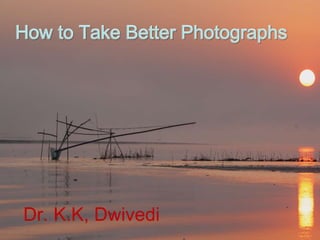
Photography workshop final
- 2. DIGITAL SLR CAMERA DIGITAL POINT & SHOOT CAMERA
- 4. Sensor And Crop Factor
- 5. Prime Vs Zoom 14 mm, 50mm, 300 f4, 300mm f2.8, 800mm etc. 18-70mm, 100- 400mm, 200-400 mm etc. Macro, Fisheye...... Lens
- 6. Basic Digital Photography Sensor Analog-Digital Converter Image Processor Storage media Light Shutter Light Data Subject Photo
- 7. Pixel - Picture Element •Digital cameras capture images as pixel elements. •Digital images are made up of thousands of these tiny, tile-like picture elements. •The more pixels, the higher the image resolution.
- 8. BPP and Megapixel • Pixels and bits are the basic building blocks of digital images • Bits per pixel-the number of distinct colors that can be represented by a pixel depends on the number of bits per pixel (bpp) • JPEG file have 8 bpp, and Raw and TIFF capture 16 bit files. • Megapixel—A unit equal to one million pixels. •An image that is 2048 pixels in width and 1536 pixels in height has a total of 2048×1536 = 3,145,728 pixels or 3.1 megapixels. An image file that is 1 megapixel (MP) can make a photo realistic print of 5 x 7 inches; a 2 MP file can make an 8 x 10-inch print
- 9. Resolution ● The term resolution is often used for a pixel count in digital imaging ● The higher the resolution, the more pixels in an image and therefore the greater the image quality. ● Resolution is the quality of the image. As the resolution goes up, the image becomes more clear. It becomes sharper, more defined, and more detailed as well. ● Quality of the pictures is measured by ● DPI = dots per inch for printer ● PPI = pixels per inch for computer, mobile, TV screens
- 10. Digital File ● There are several types of digital file formats- JPEG, TIFF, RAW, GIF, BMP, PNG, PSD etc ● Shoot in RAW format for best dynamic range and quality ● TIFF is a lossless format but takes a lot of space ● JPEG the most common format but quality is inferior to TIFF
- 11. White Balance ●White balance is a camera setting that adjusts for lighting in order to make white objects appear white in photos. ● Most light sources (the sun, light bulbs, flashlights, etc) do not emit purely white color because they have a certain “ ●The light from an incandescent or halogen bulb, for example, is red/orange in color, while that from the sun is relatively blue. ●A proper in a camera will prevent, for example, a in a photo from appearing orange in color when it is being illuminated by a candle ●The human eye is perfect at adjusting to these fluctuations and will see a piece of white paper, for example, as white whether you look at it outside in bright sunshine or inside by candlelight. ●Your camera, on the other hand, doesn’t have such capability.
- 12. White Balance Color Temperature Color Temperature is measured in Kelvin (K)
- 13. How WB affects the image
- 14. How WB affects the image
- 15. Creative Use of WB ● Auto WB setting works correctly in most of the situation ● WB setting can be changed in photo editing software ● Use Daylight WB Setting for sunset and sunrise photographs for vibrant color.
- 16. Image Histogram Graphical representation of the tonal distribution in a digital image Source: web
- 17. • Usually, a “good” histogram would render most tones in the middle portion of the graph, and no or few tones would be found at the extreme edges. • A “bad” histogram would have tones at the very edges of the graph, which would basically mean either underexposure to the point of lost shadow detail (shadow clipping), or overexposure to the point of lost highlight detail (highlight clipping), or even both in a single image. How to Read Histogram
- 18. Histogram- Under Exposed Image
- 19. Histogram- Over Exposed Image
- 21. Exposure •Determining overall brightness or darkness of a scene •exposure is the amount of light per unit area reaching image sensor, as determined by shutter speed, lens aperture and scene luminance. •Exposure is measured in lux seconds, and can be computed from exposure value (EV)
- 23. APERTURE ●The aperture is the diameter of the lens opening ●The larger the diameter of the aperture, the more light reaches the film / image sensor ●Aperture is expressed as F-stop, e.g. F2.8 or f/2.8 ●The smaller the F-stop number (or f/value), the larger the lens opening (aperture) (inverse relationship) ●Controls depth of field
- 24. APERTURE
- 25. F-STOPS
- 26. Depth of Field
- 27. Depth of Field
- 28. Depth of Field
- 29. If you want to maximise the depth of field in your shot at a gi ven focal length, then focus manually at the hyperfocal dist ance; the point at which everything from half the hyperfocal distance to infinity will appear sharp Hyperfocal focusing is based on the fact that depth of field ty pically extends 2/3 behind the point focused on and 1/3 in fro nt, but if you focus on infinity, the depth of field behind is co mpletely wasted. Depth of Field-Hyper focal Distance
- 31. 1/125 seconds 1/1250 seconds Shutter Speed selection
- 32. SHUTTER SPEED
- 33. SHUTTER SPEED ●Shutter speed is the amount of time that the shutter is open ●Shutter speed is measured in seconds – or in most cases fractions of seconds ●Long shutter causes blur and fast shutter freezes motion
- 34. FAST SHUTTER SPEED TO FREEZ THE ACTION
- 35. Or shutter speed can blur motion 1/15 sec
- 36. SLOW SHUTTER SPEED FOR MOTION
- 37. ISO SETTINGS ●ISO speed - A rating of sensitivity of film or sensor to light ● Low light conditions - use higher ISO ●Action shots - use a higher ISO ●Keep ISO lower in bright light ●Generally, as ISO speed climbs, image quality drops. ●The higher the ISO number the more noise is generated in your photograph ● Noise is more noticeable when image is enlarged
- 38. ISO SETTINGS
- 42. Using ISO 1600 to capture a night scene. ISO For Night Scene
- 43. Exposure Compensation ● Your camera will, normally, try and expose your picture so the tone averages to medium gray. If you are shooting the sky, it’ll expose a long time until the sky looks medium gray. ● You don’t want this – you want your sky to look dark because it IS dark! ● You can over-rule the “medium gray” default using exposure compensation – a dial which will let you expose as much as (usually) 2 stops (each “stop” is ½ in light) under- or over- exposed. However, even 2 stops underexposed may still look too bright to be good.
- 45. Contrast • Contrast- difference between highlights and shadows in an image • By turning your exposure up or down you can make the photo more interesting by creating more contrast
- 46. Metering
- 47. Types of Metering Modes
- 48. How to use metering mode
- 49. How to use metering mode ● Center-weighted metering- Good for portraits, subject will be correctly exposed without giving much weight to the background. This is the most consistent form of metering, since most photographic subjects are near the center of the frame. For this reason, center-weighted metering is often the default metering system used by many point-and-shoot cameras. ● Matrix or evaluative metering-The meter divides the scene into zones, then analyzes each zone for highlight and shadow ● Spot metering is a very accurate form of metering. Suited for a backlit subject, subjects at a distance or for macro photography, especially when the subject isn’t filling the entire frame.
- 50. How to use metering mode
- 51. Composition Simplicity Contrast Rule of thirds Perspective Know your frame Foreground Background Color Shadow Focus Lighting Exposure Components of a great picture
- 52. Composition ● Composition – how the eye-catching elements of your image are arranged in the frame ● ALWAYS look at the ENTIRE frame before you take your picture! Put a pretend picture frame around it and pretend get it back from the photo place and see your finished printed picture… all before you actually push the shutter button. Do you like it? Or does it look off-balance, too busy, flat,or boring?
- 54. Good Composition
- 55. Don’t cut people in half and leave an empty sky on top! CLASSIC result of not paying attention to your frame!
- 56. Tilted horizon
- 58. Look for object to lead your eyes through the frame.
- 59. object moving out of frame object entering into the frame
- 60. Composition – Point of View You should feel a lot more engaged with the fox. You are at eye level and a participating observer in the
- 61. Only a small section of the frame is interesting Fill the Frame
- 62. Use your foreground • The foreground can be a useful tool to draw your viewer into the photo • When used right it can also help to make your photo more interesting • Try putting objects in your foreground that compliment and don’t distract from your subject
- 63. Which picture of flowers is more interesting? Why? Foreground vs. Background
- 64. Very busy, cluttered and bad background
- 65. In an ideal image you would have a creamy smooth back ground free of any distracting elements
- 66. Rules are meant to be broken sometimes to show the ba ckground. it shows the bobcat in it’s environment. It really shows how he blends in with nature
- 68. Simplicity • Show your subject as clearly as possible • Avoid distracting ‘spots’ • Avoid distracting shapes • If you take a picture of everything you take a picture of nothing.
- 69. New Perspective • Don’t just show us the same perspective that we see every day. Get Creative! • The most interesting photos may be the ones taken while lying on the floor or standing on a rock. • Show us a new cool perspective of your subject that makes your photo more interesting
- 70. Working with angles ● Low angles ●Clear sky backdrop ●Accentuate movement or action ● High angle ●Eliminate cloudy sky ● 45 degree angles will cut glare ● Avoid centered horizons
- 71. Rule of Thirds ● Rule of Thirds is perhaps the most well known principle of photographic composition. ● The “Rule of Thirds” is the basis for well balanced and interesting shots. ● The basic principle behind the rule of thirds is to imagine breaking an image down into thirds (both horizontally and vertically) so that you have 9 parts. ● Put the subject at cross section of lines
- 72. Rule of Third
- 73. Rule of Third
- 74. Rule of Thirds Put major elements 1/3 of the way through your frame
- 75. Rule of thirds
- 76. Horizons A natural extension of rule of thirds is to place your horizon line along the one-third or two-third line of the grid,. Most amateur photographers will place their horizon in the middle. This ends up looking dull and uninteresting. Rule of thirds
- 77. Rule of thirds One third land, two thirds sky.
- 78. BREAKING THE RULE OF THIRDS ● If you want to emphasize the subject's symmetry?
- 79. Break the rule for dramatic effect. This picture would NOT work if you didn’t carefully place the door in the exact center
- 80. • When and how to use your flash • Backlighting • Dappled lighting • Shadow Lighting
- 81. The Flash Modes • Auto: the camera chooses how bright to make the flash based on the amount of light coming into the camera • Red Eye Reduction : flash takes away red eye by flashing quickly before the shot is taken
- 82. Backlighting • When something is lit from the back by a light shining towards your camera • This means that the camera cannot get very much detail out of the front of the subject because the back is so bright • If a subject must be lit from behind try turning your flash on to light the front • Can be cool sometimes when trying to make a silhouette
- 83. Dappled Lighting • This happens a lot when you take a picture while your subject is in the shade of the tree • The light coming through the leaves makes a lot of distracting ‘hot spots’ in the frame • Use flash to avoid dappled lighting unless you have a good reason to use it
- 84. …but they don’t always work ‘cause sometimes you can’t dig the subject Shadow that works because the outline is cool. Do you feel scared? Shadows
- 85. Focus on eyes• Focus on Eyes • Keep the camera at the eye level of the Subject • Eye contact- straight looking at camera- makes strong image Focus
- 86. Looking straight at the ca mera. Yo u can re ally feel his pres ence.
- 87. How to Hold Camera
- 88. How to Hold Camera
- 89. How to Hold Camera
- 90. How to Hold Camera
- 91. How to Hold Camera ● Add extra stability by leaning against a solid object like a wall or a tree or by sitting or kneeling down. ● If you have to stand and don’t have anything to lean on for extra support put your feet shoulder width apart to give yourself a steady stance. The stiller you can keep your body the stiller the camera will be. ● Before you take your shot take a gentle but deep breath, hold it, then take the shot and exhale. ● The other method people use is the exact opposite – exhale and before inhaling again take the shot.
- 92. How to Hold Camera-Hand Held Shot ● Thumb Rule- Shutter speed should not be less than the focal length of the lens in camera. If focal length of camera is 400mm the shutter speed must be 1/400 second to avoid camera shake and blurred photograph ● Use image stabilization setting for sharp photo
- 97. PROGRAM
- 98. ●Aperture and shutter speed are set by the camera, but can be shifted using the control dial, with the exposure staying the same ●Unlocks some other settings in your camera that gives you more control over the final image : ISO setting, white balance, exposure compensation ●Great for quickly getting a photograph without having to think too hard about settings Characteristics of Program Mode
- 100. ● TV means time value ●Shutter priority: set the shutter speed and calculates the matching aperture ●To photograph moving subjects (sporting action). A faster shutter speed will freeze the motion ●To capture movement as a blur of a waterfall, choose a slower shutter speed CHARACTERISTICS OF TV MODE
- 101. AV-APERTURE PRIORITY
- 102. CHARACTERISTICS OF AV MODE ●AV means aperture value ●Manually control the aperture while the camera sets the matching shutter speed ●Particularly useful to control a stationary object where you don’t need to control the shutter speed ●Choosing a larger aperture (f/stop) means the lens will get smaller and it will let less light in so a larger depth of field (more of the area in focus), but your camera will choose a faster shutter speed and vice versa
- 103. MANUAL
- 104. ●Full control over camera settings such: shutter speed, aperture, ISO, white balance and exposure compensation ●Gives you the flexibility to set your shots the way you want them to be ●Can result in creative and non-traditional exposures CHARACTERISTICS OF MANUAL MODE
- 105. PORTRAIT MODE
- 106. ●An automatic mode with emphasis on settings for a perfect portrait shot. ●The ability of the camera to detect if there are faces in the image and to ensure they are all in focus ●Sets a wide aperture of the lens so that the background behind your subject is softly focused (shallow depth of field) CHARACTERISTICS OF PORTRAIT MODE
- 107. LANDSCAPE MODE
- 108. ●Narrows the aperture, so both the subject and background stay sharp (deep depth of field) ●Foreground, middle ground, and background are all in focus ●Exposure compensation for entire frame CHARACTERISTICS OF LANDSCAPE MODE
- 109. MACRO/CLOSE-UP MODE
- 110. CHARACTERISTICS OF MACRO MODE ●An automatic mode with emphasis on settings for close-up photography ●Commonly used to photographing flowers, insects and other small items ●Somecameras may be able to focus when the lens is less than an inch away from the subject ●Creates a very shallow depth of field
- 111. SPORTS MODE
- 112. ●Represented by an icon of a sprinter, this is perfect for taking pictures of moving objects ●Also good for shooting children or pets in action ●Can give you higher shutter speeds to stop action, along with a smaller aperture so that more of the action will be in focus CHARACTERISTICS OF ACTION/SPORTS MODE
- 113. FLASH
- 114. CHARACTERISTICS OF FLASH MODE ● Auto- Flash Off ●Flash On (mandatory flash, useful for filling in shadows when shooting in daylight) ●Auto + Red-eye reduction- ●Flash On + Red-eye reduction ●Soft Flash (Diffused flash) ●Slow-sync flash (Second-curtain flash)
- 115. OR TO ILLUMINATE DARK AREAS
- 116. HDR PHOTOGRAPHY ● In high contrast scene camera can not capture details in both shadow and highlight areas ● 3-5 Photographs are taken with different exposure settings and blended in a software to produce HDR image.
- 117. 1. Set the highest resolution. 2. Select file format in RAW or TIFF if options are available. 3. Use flash for Red Eye Reduction. 4. Use flash for indoor photography. 5. Try Panorama for landscape. 6. Use HDR for scene where high light and shadow have strong contrast. 7. Save photographs in memory card. 8. Do not use digital zoom, move closer to the subject. Mobile Phone Photography
- 118. 1. Check the camera settings. 2. Hold the camera properly. 3. Compose the frame as per rule of third and golden mean. 4. Try different angles and perspectives. 5. Try low angle shot. See through worms eye. 6. Try panorama and HDR. Shooting Tips
- 119. 1. Be creative- use different shutter speed and aperture. 2. Freeze action, blur the background. 3. Avoid distracting background. 4. Shoot at eye level of the subject. 5. Subject should look straight towards the camera for strong composition. 6. Show action, drama and emotion in photograph. 7. Use tripod if possible. Shooting Tips
- 120. 1. Try close up shot. 2. Shoot abstracts, shapes , pattern, etc. 3. Shoot wide angle or fill the frame 4. Practice, Practice and Practice.. 5. Be your own critic. Shooting Tips
- 121. Thank You
