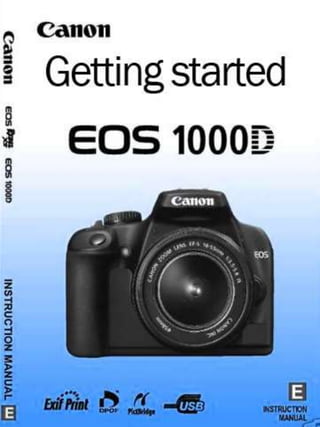The document provides information about various camera settings that impact the look and quality of photographs, including aperture, shutter speed, ISO, white balance, and post-processing techniques. It discusses how aperture affects depth of field, shutter speed affects motion blur, ISO impacts image noise, and white balance corrects color casts. Examples are given showing the effects of different settings combinations on photos. Post-processing techniques like cropping, levels, dodging and burning, and color curves are also briefly introduced.