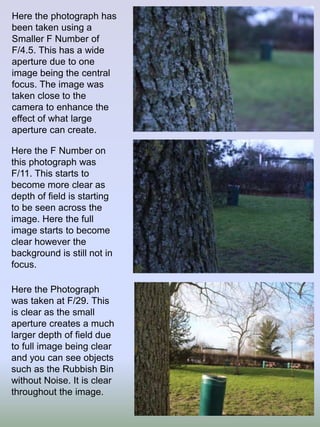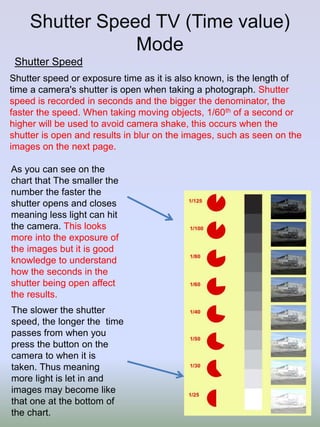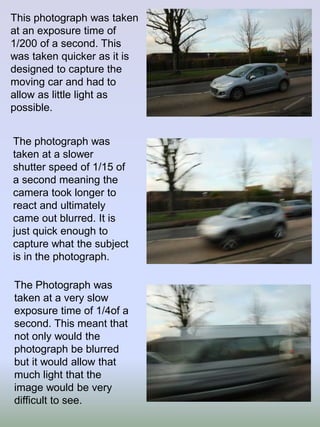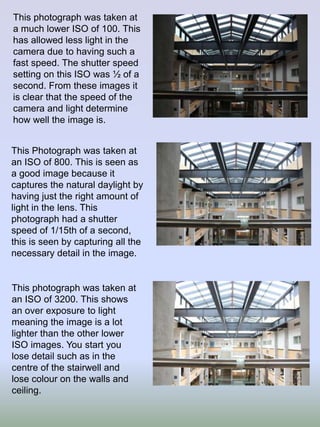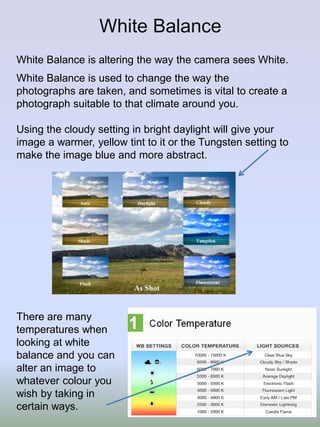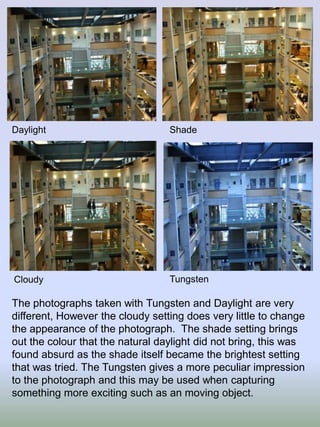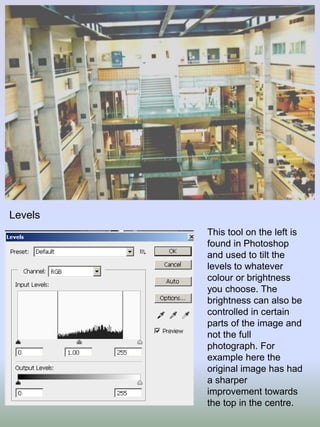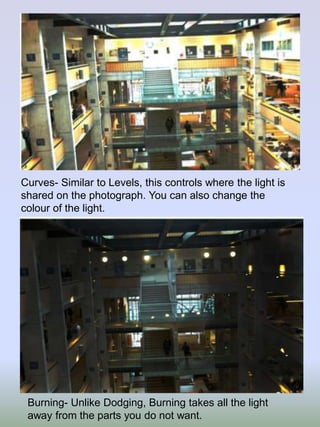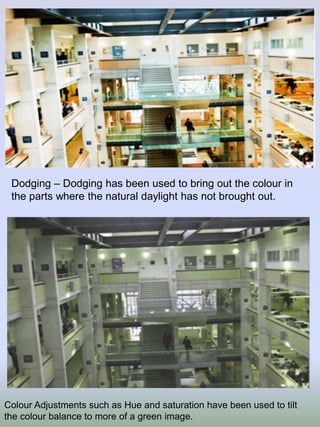The document discusses various settings that control the aperture, shutter speed, ISO, white balance, and other factors that determine the exposure and quality of a photograph. Aperture controls depth of field, with smaller numbers resulting in a shallower depth of field. Shutter speed controls motion blur, with faster speeds freezing motion. ISO makes the sensor more or less sensitive to light. Various tools can then be used in post-processing to adjust levels, curves, colors and exposure locally.