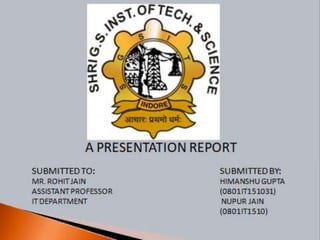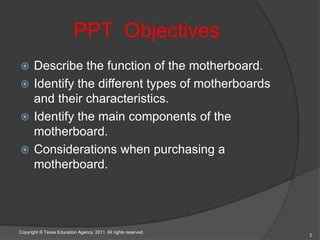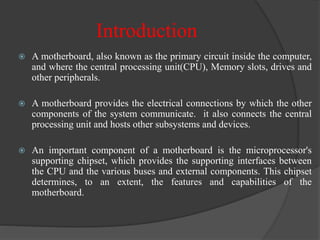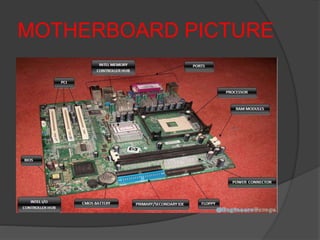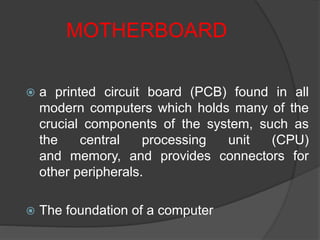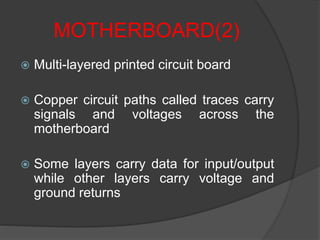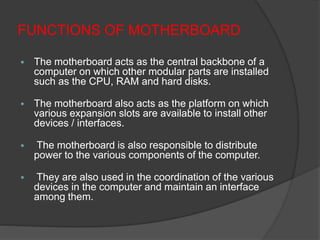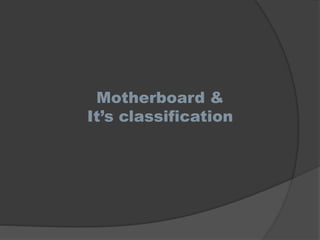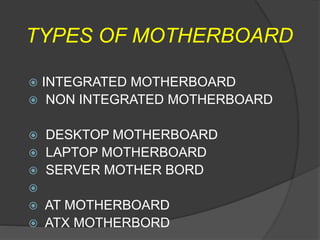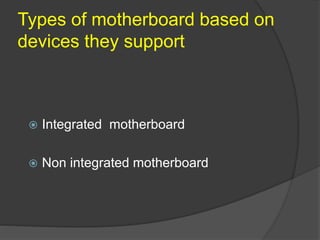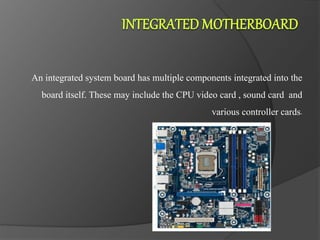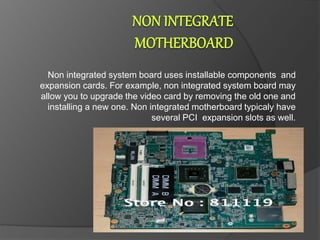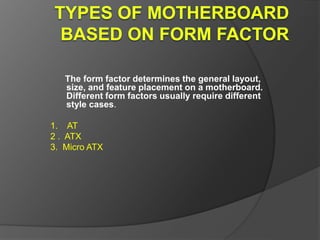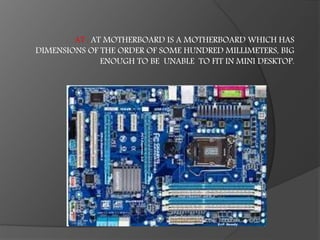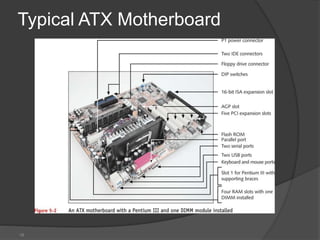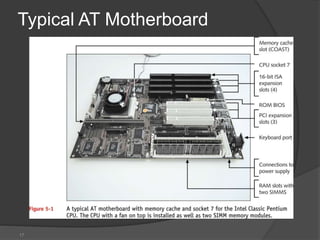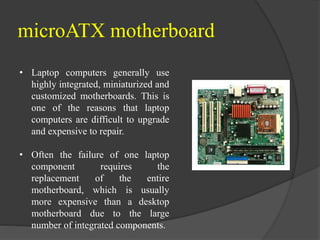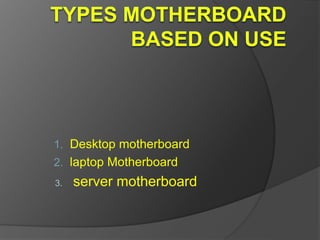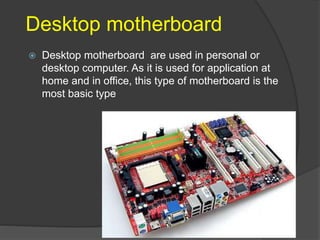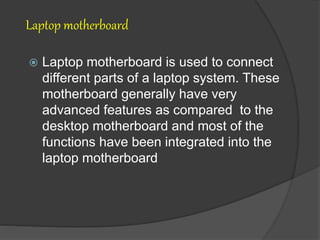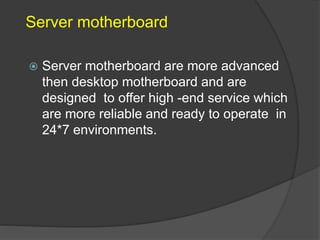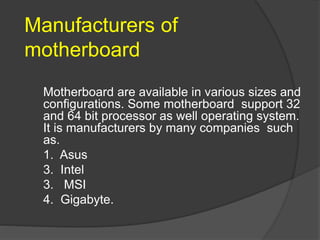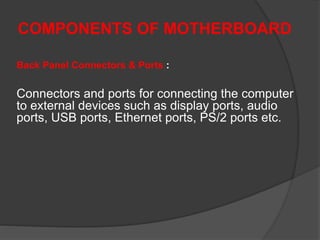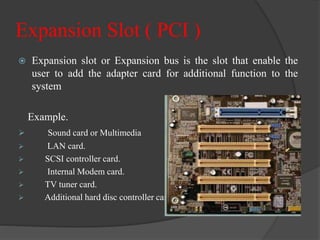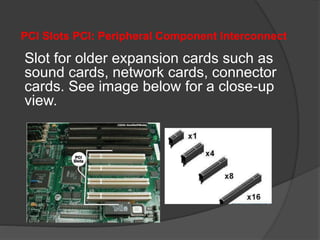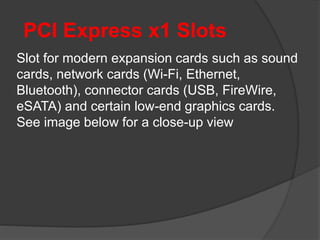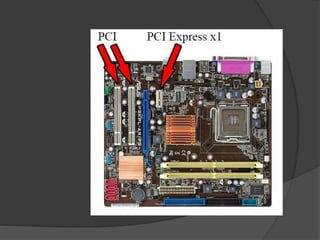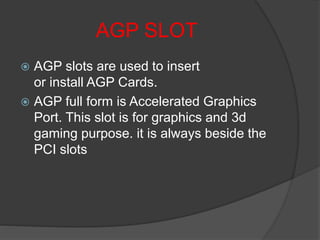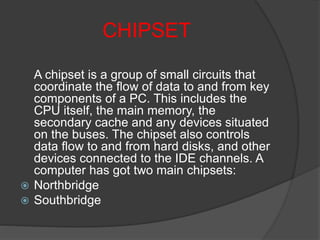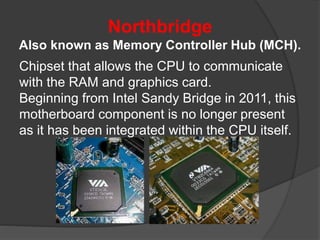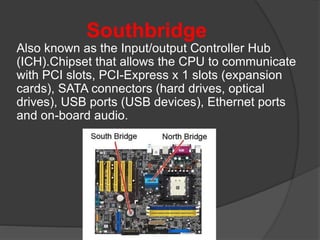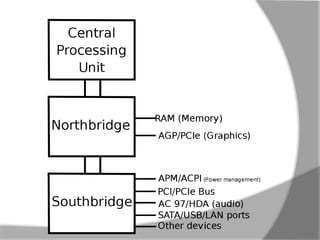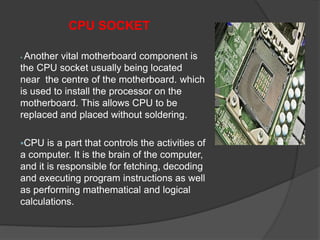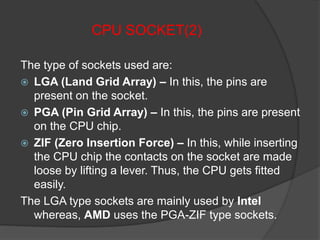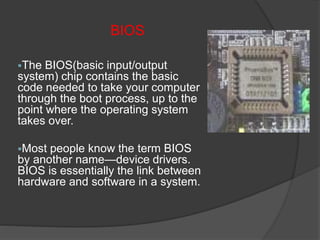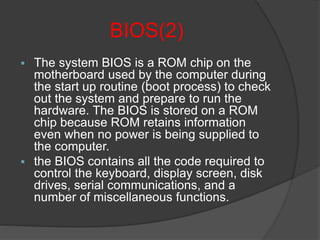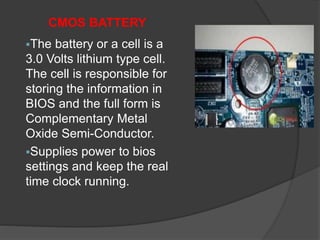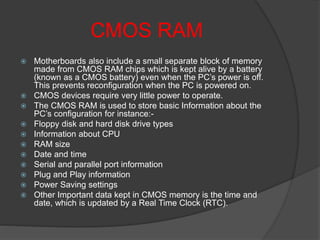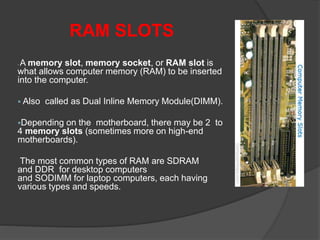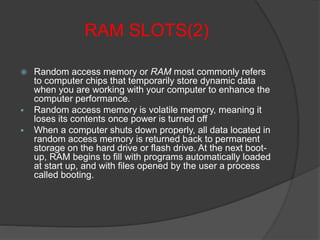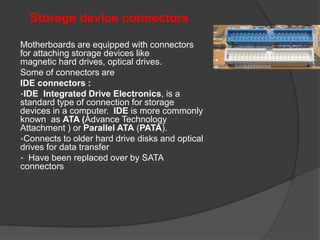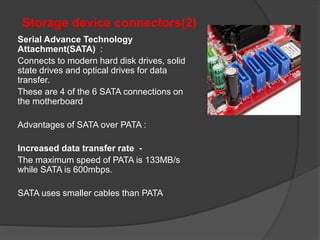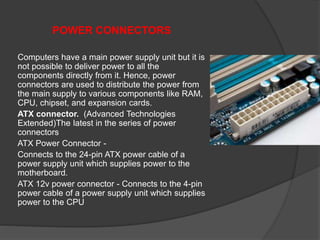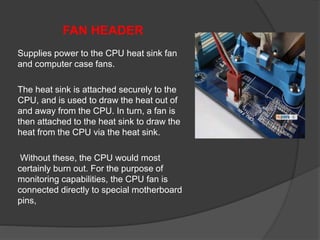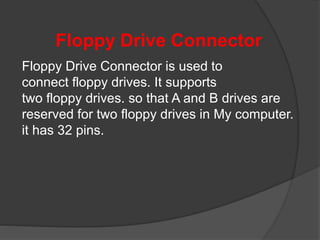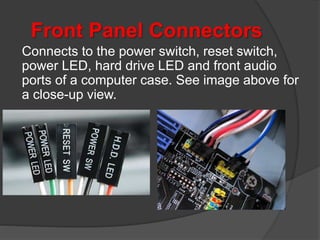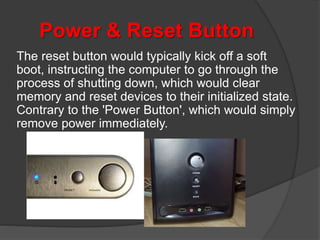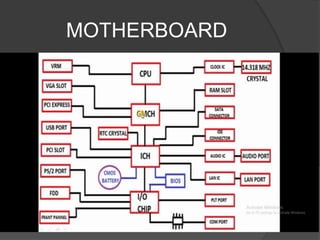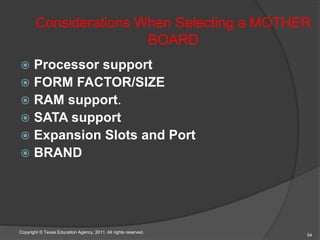This document provides an overview of motherboard components and characteristics. It begins by stating the objectives of describing motherboard functions, types, and components. It then discusses what a motherboard is and its main functions. The document outlines different types of motherboards, including integrated vs. non-integrated, desktop vs. laptop vs. server, and form factors like ATX. It identifies the major components of a motherboard such as the chipset, CPU socket, RAM slots, BIOS, connectors, and considers factors for purchasing a motherboard.