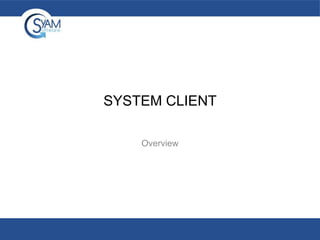
System Client Details
- 2. Agenda • • Compatbility Installation and Deployment – Browsing to the SyAM Web Server – Logging In • System Client Interface – Dashboard – Management Tree • Detail Tabs – – – – – System Hardware Network Storage Software • Retrieving Windows Events System Client - Overview 2
- 3. Compatibility Operating System Windows 2012R2 Server Server System Client Desktop System Client Notebook System Client Tablet System Client ■ Windows 2012 Server ■ Windows 2008R2 Server ■ Windows 2008 Server ■ Windows 2003 Server ■ Windows 8 Enterprise / Professional ■ ■ ■ Windows 7 Enterprise / Professional ■ ■ ■ Windows XP Professional ■ ■ ■ Red Hat Enterprise Linux Server ■ Red Hat Enterprise Linux Desktop ■ ■ ■ SuSE Enterprise Server ■ SuSE Enterprise Desktop ■ ■ ■ Fedora Core ■ ■ ■ Vmware ESXi ■ System Client - Overview ■ 3
- 4. Firewall Security • The following ports must be opened if you are using a firewall on your Linux system. They are automatically opened on Windows systems – – – – 3894 – Used for agent management service 3930 – Used for web server if installed 5800 – Used for Remote Console access from System Area Manager 5900 – Used for Remote Console access from System Area Manager System Client - Overview 4
- 5. INSTALLATION AND DEPLOYMENT System Client - Overview 5
- 6. Installation Instructions – Windows • • • • • • Double-click the downloaded SyAM executable. Then just follow the Install Wizard instructions. Choose the language of the user interface. The System Client will be installed in the C:Program Files (x86)SyAM folder automatically but can be manually saved in a desired folder Choose either the Local or Agent installation. (default=Local) To enable security through 128-bit data encryption from SyAM Server Web Server to the browser, choose the SSL option. (default=No) After the installation has finished, the SyAM services will start and dynamically discover and configure your system's monitoring environment. System Client - Overview 6
- 7. Installation Instructions – Linux • • • • • • • • Download the required product version or copy it from the SyAM Software CD, to the Linux system. Extract the files and change permission to execute the files Enter ./install – then follow the on screen instructions Choose the language of the user interface. Choose the destination folder (This cannot contain any spaces in the name) Choose either the Local or Agent installation. (default=Local) To enable security through 128-bit data encryption from SyAM Server Web Server to the browser, choose the SSL option. (default=No) After the installation has finished, the SyAM services will start and dynamically discover and configure your system's monitoring environment. System Client - Overview 7
- 8. Installation Instructions – Mac OSX • Download the SyAM OSX System Client Pkg file and double click to proceed with installation • Once the opening installation screen comes up press continue • Review the End User License Agreement and press continue • Choose Agree to continue the installation • On the next screen you can modify the path or Press install to choose the default location • Enter the password and click Install Software to continue the installation • The software will automatically detect the hardware for Intel or Power PC and Desktop versus Notebook • Once installation is finished the software will initialize itself automatically System Client - Overview 8
- 9. Installing ESXi • • • For Installing to the ESXi Service Console System, Root Level Access with ssh is necessary. Copy the System Client installer .tgz file to the ESXi system, this can be done through any ssh client that supports scp file transfer. Once the file is there issue the following command: – # tar -xvzf syam-v4.52-0001.tgz • The result will be the following: ./ ./ESXi/ ./ESXi/syam-4.52-0001.tar ./ESXi/install • Change Directory to the ESXi folder: – # cd /ESXi System Client - Overview 9
- 10. Installing ESXi • Once in the ESXi folder issue the following command to install the client software. /ESXi # ./install New Installation - Installing... ./ ./agentopt.ini ./libstorelib.so ./activation.jar ./agent.properties ./agt.dat ./agtnew.dat ./arcconf ./cfgfiles ./ctx.dat ./firewallcfg.xml ./fixguid ./idlex ./libsnsrlib.so ./libstdc++.so.5 ./libstorelibir.so ./libsyamamtloc.so ./libsyamdata.so ./libsyamraid.so ./mail.jar ./ntarg.dat ./ntargnew.dat ./rcd.dat ./rcdnew.dat ./smad ./smamail.jar ./syamstaticdb ./uninstall ./version New Installation - Complete. /ESXi # System Client - Overview 10
- 11. Local Interface Options • • • You have two options of deployment during installation – Local or Agent Local enables you to manage the system directly via a web browser Agent installs the management agent only. The system can only be managed with this option via the system running the System Area Manager software. System Client - Overview 11
- 12. Browsing to the SyAM Web Server • Open a supported web browser on any system and access the SyAM user interface on any system with the System Client software web server installed. Then enter: – http://IPADDRESS or the MACHINENAME:3930 – Example http://192.168.1.19:3930 – Example http://FILESEVER1:3930/ • If you enabled SSL during installation, you are required to type “https” instead of “http”: – Example: https://IPADDRESS or https://MACHINENAME:3930 System Client - Overview 12
- 13. Logging In • • • • • • • • • • The SyAM web server does not maintain its own separate set of users and passwords. It requests the operating system to log you in, so uses the accounts that are already in place on your system. To login you must satisfy the following conditions: For Standalone systems (not in a Windows Domain) The User name and Password must be valid on the system you are logging into. The User must have Administrator rights on the system. For systems within a Windows Domain The User name and Password must be valid in the Domain. The User must have "Domain Admin" rights within the Windows Domain A Valid Domain Name for the system must be entered in the Domain field. For Linux systems The User name and Password must be valid on the system you are logging into. System Client - Overview 13
- 14. SYSTEM CLIENT INTERFACE System Client - Overview 14
- 15. Dashboard • Administrators use Internet Explorer, Firefox or Chrome to browse to the local interface of the system being managed Function Buttons Color-coded health indicators -Refresh -Log out -Online Help - System type - Sections System sections provide detailed information - System Hardware Network Storage Software System being monitored *Note: Power Management is configured through the System Area Manager System Client - Overview 15
- 16. Health Colors • • These colors can be seen in every level of monitoring, from the instance of the component to the component category and section. The health of each monitored system is updated on a regular interval. Any change in the status of the system will cause a change in the health color. System Client - Overview 16
- 17. Icons There are four icons that represent the type of SyAM software running on the managed system. • Server System Client/System Area Manager • Desktop System Client/System Area Manager • Notebook System Client • Tablet System Client System Client - Overview 17
- 18. Management Tree • The management tree will display a drop down with 6 different icons. System Client - Overview 18
- 19. DETAIL TABS System Client - Overview 19
- 20. System Alert Matrix • • • • The System Alert Matrix provides realtime sensor values including fan speeds, temperatures and wattage utilization. By default alerts can only be sent through email or System Area Manager. The System Alert Matrix must be accessed through the System Area Manager to modify any of the thresholds, sample periods, reset periods, and notification methods. From the System Area Manager you also have the ability to set up alerts to be sent via SMS/pager, Local Alerts, SNMP Trap or writing the event to the System Event Log System Client - Overview 20
- 21. System Detail Tab • The System Tab displays System Information including: – – – – – – – – – – – – – – – Machine Name User Domain/Workgroup Manufacturer Machine Model Serial Number Inventory Number Operating System, version and service pack Asset Number Date Installed Asset value Owner Location Function System Client version System Client - Overview 21
- 22. System Detail Tab • Board Info – • BIOS – • – ID, Width and Status USB Serial Ports – • Total Physical and Virtual Memory available verses currently in use Number of memory slots and maximum supported memory Slots – • • Processor Model, Manufacturer, Current CPU Utilization, Clock Speed, and Number of Logical CPUs Memory – • Manufacturer, Revision, Release Date and SMBIOS Rev CPU – • Manufacturer, Model, Serial Number Name and Max Baud Display Adapter – Description, Driver, Monitor Name, Model, Memory and Monitor Serial Number System Client – Overview 22
- 23. Network Detail Tab • The Network Tab displays detailed information on adapters connecting the managed system to the network including: – – – – adapter and connection speed connection status IP address MAC address System Client - Overview 23
- 24. Storage Detail Tab • • • • • The Storage Tab displays detailed information on physical and logical disks associated with the system being monitored. Logical disk attributes reported include: Name Size space allocation, and utilization. Physical disk attributes reported include: – Vendor information – Device ID – SCSI ID *Note: RAID Controllers are configured through System Area Manager System Client - Overview 24
- 25. Software Details Tab • The Software tab displays detailed information on: – Applications – Drivers – Services/Processes • You will also see Windows Event Logs that are described later System Client - Overview 25
- 26. Installed Applications and Drivers • Installed applications are listed with name, vendor and version information. The list of drivers includes name, category, version and provider. System Client - Overview 26
- 27. Processes and Services • The list of running processes includes the process name, process ID, and CPU and memory utilization. The list of services includes description, startup type, and current state. System Client - Overview 27
- 28. Retrieving Windows Events • • System Client can retrieve events from Windows event logs. To retrieve events from the Application, System or Security event logs, first choose the event type to filter by. For Application and System logs, available event types are Error, Warning, and Information; for the Security event log, the options are Failure Audit and Success Audit. Next, choose the maximum number of events to be returned, up to 100. Click the Retrieve Events button. System Client - Overview 28
