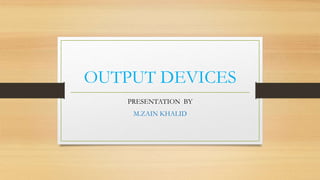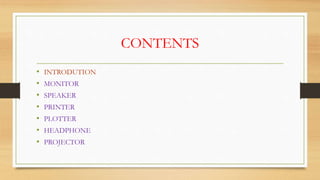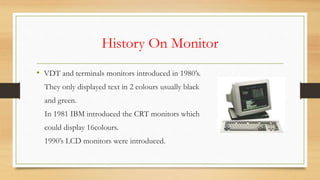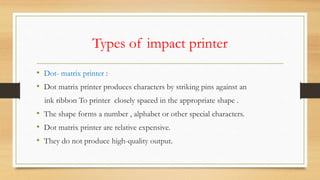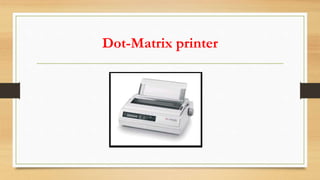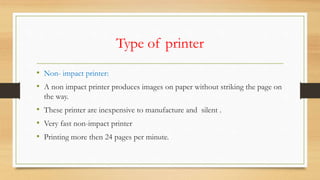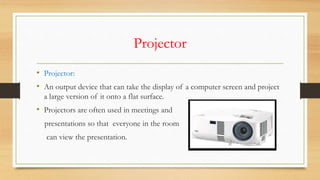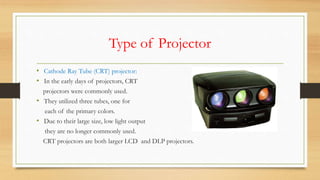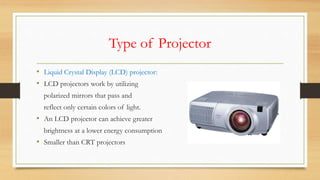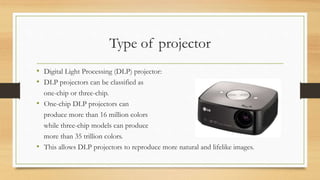The document provides an overview of various computer output devices including monitors, speakers, printers, plotters, headphones, and projectors. It discusses the purpose and basic functioning of each device type. For monitors, it covers CRT and LCD technology as well as resolution. For printers, it distinguishes between impact and non-impact types such as dot matrix, inkjet, and laser printers. Projector types discussed are CRT, LCD, and DLP.