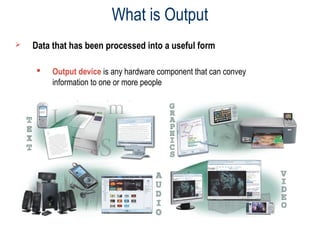
Output devices of Computer
- 1. What is Output Data that has been processed into a useful form Output device is any hardware component that can convey information to one or more people
- 2. Output Devices Display Screens Printers, plotters, multifunction, and microfilm / fiche devices Audio-output devices Video-output devices Virtual-reality devices Robots Output Hardware
- 3. A CRT, for cathode-ray tube, is a vacuum tube used as a display screen in a computer or video display terminal. Images are represented on the screen by individual dots or “picture elements” called pixels. A pixel is the smallest unit on the screen can be turned on and off or made different shades. Display Screen: CRT
- 4. Display Screen: CRT What determines the quality of a CRT monitor? Screen resolution Text created with a smaller dot pitch is easier to read Refresh rate is speed at which monitor redraws images on screen
- 5. Resolution: The clarity or sharpness of a display screen is called its resolution; the more pixels there are per square inch, the better resolution. E.g., 640x480, 800x600, 1024x768, 1280x1024, 1600x1280. Dot pitch : Dot pitch is the amount of space between the centers of adjacent pixels, the closer the dots, the crisper the image. E.g., . 24mm, .27mm. Refresh rate : Refresh rate is the number of times per second that the pixels are recharged so that their glow remains bright. Typical ranges from 50Hz to 150Hz. Screen Clarity
- 6. Monochrome : Monochrome display screens display only two colors --- usually black and white, amber and black, or green and black. Color : Color display screens can display between 16 and 16.7 million colors, depending on their type. Monochrome Versus Color Screen
- 7. A video display adapter, also called a graphics adapter card, is a circuit board that determines the resolution, number of colors, and how fast images appear on the display screen. – VGA: VGA, for Video Graphics Array, will support 16 to 256 colors, depending on resolution. – SVGA: SVGA, for Super Video Graphics Array, will support 256 colors at higher resolution than VGA. – XGA: XGA, for Extended Graphics Array, support up to 16.7 million colors at resolution of 1024*768 pixels. Video Display Adapters
- 8. •Contains liquid crystals between 2 sheets of material •An electric current passes through the crystals causing them to twist, block light waves and create an image. •Uses less than one third the power of a CRT monitor •Lightweight and compact (mobile users) Gas Plasma Monitors •A layer of gas instead of liquid crystals LCD Monitors
- 9. Desktop Versus Portable Printers: – Desktop printers – Portable printers: transportable versus ultraportable Impact Versus Nonimpact Printers: – Impact Printers • Dot-matrix – Nonimpact Printers • Laser printers • Inkjet printer • Thermal printer Printer
- 10. An impact printer forms characters or images by striking a mechanism such as a print hammer or wheel against an inked ribbon. The right is a Dot-matrix printer Impact Printers
- 11. Pins strike at the surface of the paper. Advantages: – Possible to obtain multiple copies by using carbon paper or self carbonating paper. Disadvantages: – Slow – Poor quality – Noisy – Not possible to print in colour. Use: – Receipts Dot Matrix Printer
- 12. Inkjet printers spray small, electrically charged droplets of ink from four nozzles through hotels in a matrix at high speed onto paper. Inkjet Printers
- 13. Spray ink on to the paper Advantages: – Better quality and faster than dot matrix. – Can be in colour. Disadvantages: – Cannot produce the two copies that a dot matrix can. – Need to change the colour cartridges often. – Cannot hold a lot of paper at one time. – Less copies a minute than laser printers. Uses: – Applications which require portability and low volume output where changing cartridges is not an issue. e.g. Small offices and stand alone systems. – Applications which require very high quality output and where speed is not an issue, e.g. Digital camera applications. Ink jet printers
- 14. A laser printer uses the principle of dot-matrix printers in creating dot-like images. However, these images are created on a drum, treated with a magnetically charged ink-like toner (powder), and then transferred from drum to paper. Laser Printers
- 15. Print in the same way as photocopiers. Powdered ink, called 'Toner' is fused onto paper by heat and pressure. Advantage: – Print more copies a minute than a ink jet printer. – Ink lasts for longer so they don’t need to change the cartridges so often. Disadvantage: – Expensive to purchase. – Bulky and heavy. Uses: – Applications which require rapid, high quality and high volumes of output, e.g. Most offices and schools. Laser printers
- 16. Color printer that produces photo-lab- quality pictures Many photo printers have a built-in card slot PictBridge is a standard technology that allows you to print pictures directly from a digital camera Photo Printer
- 17. Generates images by pushing electrically heated pins against heat-sensitive paper Dye-sublimation printer, (also called a digital photo printer) uses heat to transfer dye to specially coated paper Thermal Printer
- 18. Sophisticated printer used to produce high-quality drawings Large-format printer creates photo-realistic-quality color prints Plotter
- 19. Voice-output devices: Voice-output devices convert digital data into speech-like sounds. Two types of voice-output technology: – Speech coding uses actual human voices speaking words to provide a digital database of words that can be output as voice sounds. – Speech synthesis uses a set of 40 basic speech sounds (called phonemes, the bases of all speech in English) to electronically create any words. Sound-output devices: Sound-output devices produce digitized sounds, ranging from beeps and chirps to music. Audio-output Devices
- 20. Computer component that produces music, speech, or other sounds Speakers, earphones, and earbuds are common devices Audio Output Device
- 21. What is a Facsimile (fax) machine? Device that transmits and receives documents over telephone lines What is a fax modem? Modem that allows you to send and receive electronic documents as faxes Fax
- 22. Data Projectors Fax Machine •Transmits and receives documents over the telephone line Multifunction devices •Printer, scanner, copy machine and fax machine all in one Other Output Devices
- 23. Acronym for basic input/output system, the built- in software that determines what a computer can do without accessing programs from a disk. On PCs, the BIOS contains all the code required to control the keyboard, display screen, disk drives, serial communications, and a number of miscellaneous functions. BIOS