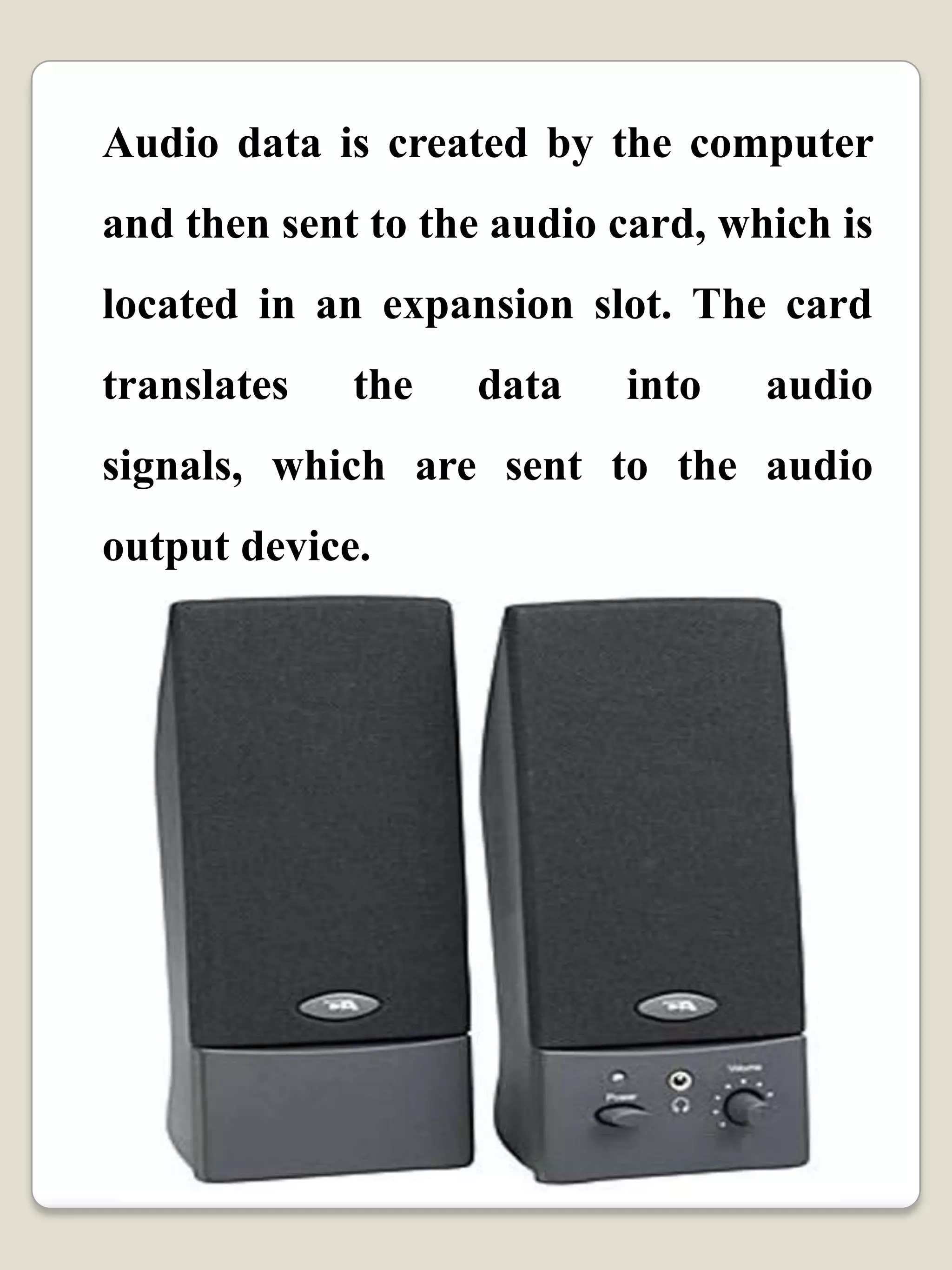Computer output devices provide information to users in different formats like visual, audio, and digital. Common output devices include monitors, speakers, printers, projectors, plotters, and disks. Monitors display visual information by using pixels created through technologies like LCD or plasma. Speakers output audio data processed by the computer's audio card. Printers provide a hard copy output on paper in formats like inkjet or laser.