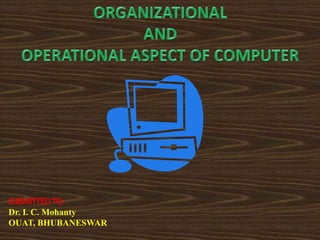
ORGANIZATIONAL AND OPERATIONAL ASPECT OF COMPUTER
- 1. SUBMITTEDTO: Dr. I. C. Mohanty OUAT, BHUBANESWAR
- 2. CONTENTS Organizational aspect: 1. Introduction 2. The Von-Neumann Computer Model 3. Memory 4. ALU 5. Input Output units 6. Control Unit 7. RAM & ROM 8. Secondary Storage Devices 9. Operating System & Application System 10.Memory, Process, & CPU Management Operational aspect: i. ALU operations ii. Input & Output operations iii. Control unit operations iv. RAM & ROM operations v. Secondary Storage Devices operations
- 14. MEMORY Memory is a collection of cells, each with a unique physical address. We use the generic word cell here rather than byte, because the number of bits in each addressable location, called the memory's addressability, varies from one machine to another. Today, most computers are byte addressable. To fully illustrate the concept of memory, take a computer with 4GB of RAM as an example. The memory consists of 4 × 230 bytes, which means each byte of the computer is uniquely addressable, and the addressability of the machine is 8 bits. The cells in memory are numbered consecutively beginning with 0.
- 15. INPUT/OUTPUT UNITS All of the computing power in the world would not be useful if one could not input values into the calculations from the outside or report to the outside the results of said calculations. Input and output units are the channels through which the computer communicates with the outside world. An Input Unit is a device through which data and programs from the outside world are entered into the computer. The first input units interpreted holes punched on paper tape or cards. Modern-day input devices, however, include, but are not limited to; keyboards, mice, cameras (also known as, simply, webcams), and scanning devices. An Output Unit is a device through which results stored in the computer memory are made available to the outside world. Examples include printers and screen monitors.
- 16. THE FETCH-EXECUTE CYCLE The process cycle includes four steps: 1. Fetch the next instruction, 2. Decode the instruction 3. Get data if needed, 4. Execute the instruction. Control unit:
- 17. RAM & ROM RAM stands for Random-Access Memory. RAM is memory in which each cell (usually a byte) can be directly accessed. Inherent in the idea of being able to access each location is the ability to change the contents of each location. That is, storing something else into that place can change the bit pattern in each cell. In addition to RAM, most computers contain a second kind of memory called ROM. ROM stands for Read-Only Memory. The contents in locations in ROM cannot be changed. Their contents are permanent and cannot be altered by a second operation. Placing the bit pattern in ROM is called burning. The bit pattern is burnt either at the time the ROM is manufactured or at the time the computer parts are assembled. RAM and ROM are differentiated by a very basic property; RAM is volatile, and ROM is not. This means that RAM does not retain its bit configuration when the power is turned off, but ROM does.
- 18. SECONDARY STORAGE DEVICES An input device is the means by which data and programs are entered into the computer and stored into memory. An output device is the means by which results are sent back to the user. Because most of main memory is volatile and limited, it is essential that there be other types of storage devices programs and data can be stored when they are no longer being processed or when the machine is not turned on. These other types of storage devices (other than that of main memory) are called secondary or auxiliary storage devices. Because data must be read from them and written to them, each storage device is also an input and an output device. Examples of secondary storage devices include; Magnetic Tape, Magnetic Disks, CDs and DVDs, Flash Drives, External Hardrives
- 19. OPERATING SYSTEMS AND APPLICATION SYSTEMS Application Software is written to address specific needs — to solve problems in the real world. Word processing programs, games, inventory control systems, automobile diagnostic programs, and missile guidance programs are all application software. System Software manages a computer system at a more fundamental level. It provides the tools and an environment in which application software can be created and run. Operating System of a computer is the core of its system software. An operating system manages computer resources, such as memory, and input/output devices, and provides an interface through which a human can interact with the computer.
- 39. COMPUTER USE IN BIOSTATISTICS Biostatistics(or biometry) is the application of statistics to a wide range of topics in biology. Design of biological experiments, collection, summarization and analysis of data from those experiments, interpretation and inference from those results. All educational programmes in biostatistics are at PG level. Development in biostatistics like bootstrapping, resampling, microarrays, next generation sequencers(for genomics), mass spectrometry(for proteomics). Applications:- >Population genetics, and statistical genetics in order to link variation in genotype with a variation in phenotype. >Biological sequence analysis.
