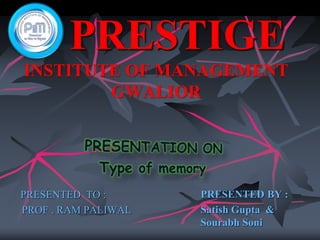
Satish gupta
- 1. PRESTIGE INSTITUTE OF MANAGEMENT GWALIOR PRESENTED BY : Satish Gupta & Sourabh Soni PRESENTED TO : PROF . RAM PALIWAL
- 3. WHAT IS MEMORY?The Computer Memory is a temporary storage area. It holds the data and instructions that the Central Processing Unit (CPU) needs. Before a program can be run, the program is loaded from some storage medium into the memory. This allows the CPU direct access to the program. Memory is a need for any computer. 3 There are two kinds of computer memory: Primary and Secondary.
- 4. 4
- 5. PRIMARY MEMORY These are semiconductor memories It is known as main memory. Usually volatile memory. Data is lost in case power is switched off. It is working memory of the computer. Faster than secondary memories. A computer cannot run without primary memory. 5
- 7. RAM(Random Access Memory) RAM stands for Random Access Memory. It is the internal memory of the CPU for storing data, program and program result. It is read/write memory. This is a temporary or volatile memory. As soon as the machine is switched off, data is erased. 7
- 8. Types of RAM RAM is of two types Static RAM (SRAM) Dynamic RAM (DRAM) 8
- 9. SRAM(Static Ram) It has long life. Faster. Used as cache memory. Large size. Expensive. High power consumption. 9
- 10. DRAM(Dynamic Ram) Used as RAM. Need to be refreshed continuously. Slower as compared to SRAM. Lesser in size. Less expensive. Less power consumption. 10
- 11. ROM(Read only memory) ROM stands for Read Only Memory. It is a read-only memory. Data can be read but not changed. This is a non-volatile memory. Do not lose data when power is lost. 11
- 12. Types of ROM PROM(Programmable Read Only Memory) EPROM(Erasable and Programmable ROM) EEPROM(Electrically Erasable and Programmable ROM) 12
- 13. RAM ROM Random-Access Memory Read-Only Memory RAM is a acronym for Random Access Memory which means the data and program in RAM can be read and written. ROM is a acronym for Read Only Memory which means the data or program in ROM can only be read but cannot be written at all. RAM is volatile which means the program and the data in RAM are lost when the computer is powered off. ROM is non-volatile. It holds the programs and data when the computer is powered off. RAM stores data during and after processing. RAM is also known as a working memory. ROM is another type of memory permanently stored inside the computer.13
- 14. SECONDARY MEMORY These are magnetic and optical memories It is known as backup memory. It is non-volatile memory. Data is permanently stored even if power is switched off. It is used for storage of data in a computer. Computer may run without secondary memory. Slower than primary memories. 14
- 15. Types Of Secondary Memory Magnetic Memory Optical Medium Flash Memory 15
- 16. Magnetic Memory Magnetic tape data storage uses digital recording on to magnetic tape to store digital information. A sequential storage medium used for data collection, backup and archiving. Modern magnetic tape is most commonly packaged in cartridges and cassettes. Magnetic tape was first used to record computer data in 1951 UNIVAC I. 16
- 17. Today, tape based systems are usually used for backup purposes only. The major drawback of tape is its sequential format Backups can be taken off-site for greater risk prevention 17
- 18. OPTICAL MEDIUM Optical disks are very much like hard disks. Hard disks store information using magnetic material. Bits are stored by changing the magnetic properties of the magnetic material. Bits are read by picking up the tiny magnetic field with a read head. Optical disks store information as pits in a physical medium A laser is used to determine if a pit is present or not. 18
- 19. FLASH MEMORY Flash memory is a non-volatile computer storage chip that can be electrically erased and reprogrammed. Flash memory is a flexible type of storage. Flash memory technology is a mix of EPROM and EEPROM technologies. Ex: Digital cameras, mobile phone, Pen Drives etc. 19
- 20. 20