Networking 101
•
0 likes•500 views
This document provides an overview of basic computer networking concepts including types of networks like LANs, WANs, and WLANs. It describes common networking components such as routers, switches, firewalls, and servers. It also covers networking addressing schemes including IP addresses, MAC addresses, and the TCP/IP communication protocol. The document is intended to educate clients on fundamental networking topics.
Report
Share
Report
Share
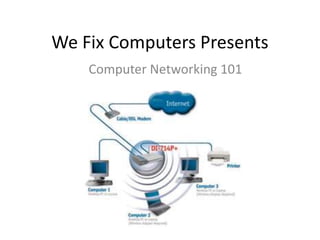
Recommended
Ccna complete notes

these are the complete notes of ccna for the students .which can be very very much usefulll while in project report,synopsis and so on which you can use at no cost
CCNA training 101

Basic introduction into CCNA
Cisco Exams and patterns
Network Devices
OSI and TCP/IP
ccna summer training ppt ( Cisco certified network analysis) ppt. by Traun k...

ccna summer training ppt ( Cisco certified network analysis) ppt. by Traun khaneja (09034406598)
Role of Internet Exchange Points (IXP)

2nd Central Asia Internet Symposium – 2 March 2016, Dushanbe
By Maarit Palovirta (palovirta@isoc.org)
Recommended
Ccna complete notes

these are the complete notes of ccna for the students .which can be very very much usefulll while in project report,synopsis and so on which you can use at no cost
CCNA training 101

Basic introduction into CCNA
Cisco Exams and patterns
Network Devices
OSI and TCP/IP
ccna summer training ppt ( Cisco certified network analysis) ppt. by Traun k...

ccna summer training ppt ( Cisco certified network analysis) ppt. by Traun khaneja (09034406598)
Role of Internet Exchange Points (IXP)

2nd Central Asia Internet Symposium – 2 March 2016, Dushanbe
By Maarit Palovirta (palovirta@isoc.org)
Difference between Routing & Routed Protocol

A routing protocol is different and is only used
between routers. It makes possible for routers to
build and maintain routing tables.
A routed protocol is a protocol by which data can
be routed.
System and network administration network services

System and network administration network services
Network Design on cisco packet tracer 6.0

Network design & configuration on cisco packet tracer (simulator)
uCPE and VNFs Explained

In this session we explore the future of new network services and how Universal CPE (uCPE) is used by service providers to combine many separate fixed-function network elements with a single multi-function device. Using virtualized network function software (VNFs) on Universal CPE, providers have a consistent and flexible foundation they can build on to offer new SD-WAN, SIP Trunking, and other services while improving network security with SBC and firewall VNFs.
Seamless mpls 

This Presentation covers the introduction for the seamless MPLS, beside some comparison between Unified MPLS and Traditional MPLS/VPN.
Location Services with Aruba Beacons Data Sheet

The flagship product of the Aruba Location Services product line is Aruba Beacons. When Aruba Beacons are used in conjunction with the Meridian mobile app platform, they enable public-facing enterprises to infuse their mobile apps with innovative, location-based services.
SD WAN Overview | What is SD WAN | Benefits of SD WAN 

Small Brief on Next Generation SD-WAN
Dynamic business landscape and uncompromised demands of applications and users have driven dramatic transformation in IT Networking after many years of relative stability. Frequent changes in technologies are shifting networking from static Infrastructure to more agile, secured, future ready and hybrid-cloud infrastructure. This created un-precedented network management complexities that has become a growing concern for the enterprise.
Early Generation of SD-WAN providers were primarily focused on cost reduction via replacing MPLS with low-cost broadband.
Infinxt Next Generation SD-WAN handles data and network security with in-built NGFW, SLA based Application Performance Enhancement, Traffic Shaping, Multi/ Hybrid Cloud App aware routing, in addition to the traditional SD-WAN features
Infinxt Product Variants
1. Infinxt – Next Generation SD-WAN
Infinxt provides you with the best of the SD-WAN features that can address any of your WAN challenges. The device itself being a Zone based firewall, provides application visibility and control. The decoupled Data Plane and Control plane provides you with the needed flexibility and efficiency in addressing Day 0, Day 1 and Day 2 challenges.
The solution is industry and business agnostic whereby it would be able to meet any type of WAN requirements. The offering being indigenously made would be able to address unique requirements for niche industries too through customization
Features
2. Infinxt - Next Generation Firewall Powered by Palo Alto Networks
Legacy firewall security solutions react to new threats. Intelligent network security stays ahead of attackers and increases business agility. Infinxt SD-WAN comes with a pre-hosted Palo Alto Networks VM in the Infinxt iEdge devices. This offering is a boon for customers to convert their branches into next generation secured branches with the NGFW security capability of Palo Alto Networks.
3. Infinxt - Next Generation Secure SD-WAN Powered by Palo Alto Networks
The Secure Next Generation SD-WAN offering from Infinity Labs provides its customers with the best of both Network connectivity and Application security. It’s a unique combination where both the VMs are service chained to leverage their proficiency to provide a secured application experience to the users. Along with SD-WAN features it also gives NGFW features Powered by Palo Alto Networks.
Infinxt SD-WAN Console gives a Single UI for both SD-WAN and NGFW for ease of Network Operation and Management.
This feature gives the enterprises a unique proposition to have Palo Alto NGFW on tried and tested Infinxt Edge Device.
Palo Alto Networks Advantages
More Related Content
What's hot
Difference between Routing & Routed Protocol

A routing protocol is different and is only used
between routers. It makes possible for routers to
build and maintain routing tables.
A routed protocol is a protocol by which data can
be routed.
System and network administration network services

System and network administration network services
Network Design on cisco packet tracer 6.0

Network design & configuration on cisco packet tracer (simulator)
uCPE and VNFs Explained

In this session we explore the future of new network services and how Universal CPE (uCPE) is used by service providers to combine many separate fixed-function network elements with a single multi-function device. Using virtualized network function software (VNFs) on Universal CPE, providers have a consistent and flexible foundation they can build on to offer new SD-WAN, SIP Trunking, and other services while improving network security with SBC and firewall VNFs.
Seamless mpls 

This Presentation covers the introduction for the seamless MPLS, beside some comparison between Unified MPLS and Traditional MPLS/VPN.
Location Services with Aruba Beacons Data Sheet

The flagship product of the Aruba Location Services product line is Aruba Beacons. When Aruba Beacons are used in conjunction with the Meridian mobile app platform, they enable public-facing enterprises to infuse their mobile apps with innovative, location-based services.
SD WAN Overview | What is SD WAN | Benefits of SD WAN 

Small Brief on Next Generation SD-WAN
Dynamic business landscape and uncompromised demands of applications and users have driven dramatic transformation in IT Networking after many years of relative stability. Frequent changes in technologies are shifting networking from static Infrastructure to more agile, secured, future ready and hybrid-cloud infrastructure. This created un-precedented network management complexities that has become a growing concern for the enterprise.
Early Generation of SD-WAN providers were primarily focused on cost reduction via replacing MPLS with low-cost broadband.
Infinxt Next Generation SD-WAN handles data and network security with in-built NGFW, SLA based Application Performance Enhancement, Traffic Shaping, Multi/ Hybrid Cloud App aware routing, in addition to the traditional SD-WAN features
Infinxt Product Variants
1. Infinxt – Next Generation SD-WAN
Infinxt provides you with the best of the SD-WAN features that can address any of your WAN challenges. The device itself being a Zone based firewall, provides application visibility and control. The decoupled Data Plane and Control plane provides you with the needed flexibility and efficiency in addressing Day 0, Day 1 and Day 2 challenges.
The solution is industry and business agnostic whereby it would be able to meet any type of WAN requirements. The offering being indigenously made would be able to address unique requirements for niche industries too through customization
Features
2. Infinxt - Next Generation Firewall Powered by Palo Alto Networks
Legacy firewall security solutions react to new threats. Intelligent network security stays ahead of attackers and increases business agility. Infinxt SD-WAN comes with a pre-hosted Palo Alto Networks VM in the Infinxt iEdge devices. This offering is a boon for customers to convert their branches into next generation secured branches with the NGFW security capability of Palo Alto Networks.
3. Infinxt - Next Generation Secure SD-WAN Powered by Palo Alto Networks
The Secure Next Generation SD-WAN offering from Infinity Labs provides its customers with the best of both Network connectivity and Application security. It’s a unique combination where both the VMs are service chained to leverage their proficiency to provide a secured application experience to the users. Along with SD-WAN features it also gives NGFW features Powered by Palo Alto Networks.
Infinxt SD-WAN Console gives a Single UI for both SD-WAN and NGFW for ease of Network Operation and Management.
This feature gives the enterprises a unique proposition to have Palo Alto NGFW on tried and tested Infinxt Edge Device.
Palo Alto Networks Advantages
What's hot (20)
System and network administration network services

System and network administration network services
SD WAN Overview | What is SD WAN | Benefits of SD WAN 

SD WAN Overview | What is SD WAN | Benefits of SD WAN
Viewers also liked
We Fix Web Protection

Safe, productive web use starts with WE FIX.
Robust, flexible, easy to manage.
Extremely affordable at $5/mo per device.
Comentarios sobre etica ambiental, ing. glee

Comentario de la ing. Glee sobre la Etica Ambiental en Guatemala
Shawn's Top 5 Favorite Utilites

We Fix Computers top 5 freeware solutions to get you computer running at top performance.
Viewers also liked (10)
Similar to Networking 101
Types of Network And Devices

This presentation contains and will let you know about the various types of network and devices which are being used in the daily life. These devices are used as per the requirements in Office, Educational Institution, etc. This will help you in learning easily.
Computer Networking concepts

This is a slide about Computer networking concepts, basic hardware requirements and type of networking.
Similar to Networking 101 (20)
ICT 101 LECTURE 2 - BASICS OF COMPUTER NETWORKS.pptx

ICT 101 LECTURE 2 - BASICS OF COMPUTER NETWORKS.pptx
IOT on health waste management and its use on rat poison and bomb making

IOT on health waste management and its use on rat poison and bomb making
Recently uploaded
GDG Cloud Southlake #33: Boule & Rebala: Effective AppSec in SDLC using Deplo...

Effective Application Security in Software Delivery lifecycle using Deployment Firewall and DBOM
The modern software delivery process (or the CI/CD process) includes many tools, distributed teams, open-source code, and cloud platforms. Constant focus on speed to release software to market, along with the traditional slow and manual security checks has caused gaps in continuous security as an important piece in the software supply chain. Today organizations feel more susceptible to external and internal cyber threats due to the vast attack surface in their applications supply chain and the lack of end-to-end governance and risk management.
The software team must secure its software delivery process to avoid vulnerability and security breaches. This needs to be achieved with existing tool chains and without extensive rework of the delivery processes. This talk will present strategies and techniques for providing visibility into the true risk of the existing vulnerabilities, preventing the introduction of security issues in the software, resolving vulnerabilities in production environments quickly, and capturing the deployment bill of materials (DBOM).
Speakers:
Bob Boule
Robert Boule is a technology enthusiast with PASSION for technology and making things work along with a knack for helping others understand how things work. He comes with around 20 years of solution engineering experience in application security, software continuous delivery, and SaaS platforms. He is known for his dynamic presentations in CI/CD and application security integrated in software delivery lifecycle.
Gopinath Rebala
Gopinath Rebala is the CTO of OpsMx, where he has overall responsibility for the machine learning and data processing architectures for Secure Software Delivery. Gopi also has a strong connection with our customers, leading design and architecture for strategic implementations. Gopi is a frequent speaker and well-known leader in continuous delivery and integrating security into software delivery.
State of ICS and IoT Cyber Threat Landscape Report 2024 preview

The IoT and OT threat landscape report has been prepared by the Threat Research Team at Sectrio using data from Sectrio, cyber threat intelligence farming facilities spread across over 85 cities around the world. In addition, Sectrio also runs AI-based advanced threat and payload engagement facilities that serve as sinks to attract and engage sophisticated threat actors, and newer malware including new variants and latent threats that are at an earlier stage of development.
The latest edition of the OT/ICS and IoT security Threat Landscape Report 2024 also covers:
State of global ICS asset and network exposure
Sectoral targets and attacks as well as the cost of ransom
Global APT activity, AI usage, actor and tactic profiles, and implications
Rise in volumes of AI-powered cyberattacks
Major cyber events in 2024
Malware and malicious payload trends
Cyberattack types and targets
Vulnerability exploit attempts on CVEs
Attacks on counties – USA
Expansion of bot farms – how, where, and why
In-depth analysis of the cyber threat landscape across North America, South America, Europe, APAC, and the Middle East
Why are attacks on smart factories rising?
Cyber risk predictions
Axis of attacks – Europe
Systemic attacks in the Middle East
Download the full report from here:
https://sectrio.com/resources/ot-threat-landscape-reports/sectrio-releases-ot-ics-and-iot-security-threat-landscape-report-2024/
GenAISummit 2024 May 28 Sri Ambati Keynote: AGI Belongs to The Community in O...

“AGI should be open source and in the public domain at the service of humanity and the planet.”
The Metaverse and AI: how can decision-makers harness the Metaverse for their...

The Metaverse is popularized in science fiction, and now it is becoming closer to being a part of our daily lives through the use of social media and shopping companies. How can businesses survive in a world where Artificial Intelligence is becoming the present as well as the future of technology, and how does the Metaverse fit into business strategy when futurist ideas are developing into reality at accelerated rates? How do we do this when our data isn't up to scratch? How can we move towards success with our data so we are set up for the Metaverse when it arrives?
How can you help your company evolve, adapt, and succeed using Artificial Intelligence and the Metaverse to stay ahead of the competition? What are the potential issues, complications, and benefits that these technologies could bring to us and our organizations? In this session, Jen Stirrup will explain how to start thinking about these technologies as an organisation.
Why You Should Replace Windows 11 with Nitrux Linux 3.5.0 for enhanced perfor...

The choice of an operating system plays a pivotal role in shaping our computing experience. For decades, Microsoft's Windows has dominated the market, offering a familiar and widely adopted platform for personal and professional use. However, as technological advancements continue to push the boundaries of innovation, alternative operating systems have emerged, challenging the status quo and offering users a fresh perspective on computing.
One such alternative that has garnered significant attention and acclaim is Nitrux Linux 3.5.0, a sleek, powerful, and user-friendly Linux distribution that promises to redefine the way we interact with our devices. With its focus on performance, security, and customization, Nitrux Linux presents a compelling case for those seeking to break free from the constraints of proprietary software and embrace the freedom and flexibility of open-source computing.
Essentials of Automations: The Art of Triggers and Actions in FME

In this second installment of our Essentials of Automations webinar series, we’ll explore the landscape of triggers and actions, guiding you through the nuances of authoring and adapting workspaces for seamless automations. Gain an understanding of the full spectrum of triggers and actions available in FME, empowering you to enhance your workspaces for efficient automation.
We’ll kick things off by showcasing the most commonly used event-based triggers, introducing you to various automation workflows like manual triggers, schedules, directory watchers, and more. Plus, see how these elements play out in real scenarios.
Whether you’re tweaking your current setup or building from the ground up, this session will arm you with the tools and insights needed to transform your FME usage into a powerhouse of productivity. Join us to discover effective strategies that simplify complex processes, enhancing your productivity and transforming your data management practices with FME. Let’s turn complexity into clarity and make your workspaces work wonders!
UiPath Community Day Dubai: AI at Work..

Welcome to the first live UiPath Community Day Dubai! Join us for this unique occasion to meet our local and global UiPath Community and leaders. You will get a full view of the MEA region's automation landscape and the AI Powered automation technology capabilities of UiPath. Also, hosted by our local partners Marc Ellis, you will enjoy a half-day packed with industry insights and automation peers networking.
📕 Curious on our agenda? Wait no more!
10:00 Welcome note - UiPath Community in Dubai
Lovely Sinha, UiPath Community Chapter Leader, UiPath MVPx3, Hyper-automation Consultant, First Abu Dhabi Bank
10:20 A UiPath cross-region MEA overview
Ashraf El Zarka, VP and Managing Director MEA, UiPath
10:35: Customer Success Journey
Deepthi Deepak, Head of Intelligent Automation CoE, First Abu Dhabi Bank
11:15 The UiPath approach to GenAI with our three principles: improve accuracy, supercharge productivity, and automate more
Boris Krumrey, Global VP, Automation Innovation, UiPath
12:15 To discover how Marc Ellis leverages tech-driven solutions in recruitment and managed services.
Brendan Lingam, Director of Sales and Business Development, Marc Ellis
Climate Impact of Software Testing at Nordic Testing Days

My slides at Nordic Testing Days 6.6.2024
Climate impact / sustainability of software testing discussed on the talk. ICT and testing must carry their part of global responsibility to help with the climat warming. We can minimize the carbon footprint but we can also have a carbon handprint, a positive impact on the climate. Quality characteristics can be added with sustainability, and then measured continuously. Test environments can be used less, and in smaller scale and on demand. Test techniques can be used in optimizing or minimizing number of tests. Test automation can be used to speed up testing.
DevOps and Testing slides at DASA Connect

My and Rik Marselis slides at 30.5.2024 DASA Connect conference. We discuss about what is testing, then what is agile testing and finally what is Testing in DevOps. Finally we had lovely workshop with the participants trying to find out different ways to think about quality and testing in different parts of the DevOps infinity loop.
Quantum Computing: Current Landscape and the Future Role of APIs

The current state of quantum computing and the role of APIs to take it mainstream.
FIDO Alliance Osaka Seminar: The WebAuthn API and Discoverable Credentials.pdf

FIDO Alliance Osaka Seminar
zkStudyClub - Reef: Fast Succinct Non-Interactive Zero-Knowledge Regex Proofs

This paper presents Reef, a system for generating publicly verifiable succinct non-interactive zero-knowledge proofs that a committed document matches or does not match a regular expression. We describe applications such as proving the strength of passwords, the provenance of email despite redactions, the validity of oblivious DNS queries, and the existence of mutations in DNA. Reef supports the Perl Compatible Regular Expression syntax, including wildcards, alternation, ranges, capture groups, Kleene star, negations, and lookarounds. Reef introduces a new type of automata, Skipping Alternating Finite Automata (SAFA), that skips irrelevant parts of a document when producing proofs without undermining soundness, and instantiates SAFA with a lookup argument. Our experimental evaluation confirms that Reef can generate proofs for documents with 32M characters; the proofs are small and cheap to verify (under a second).
Paper: https://eprint.iacr.org/2023/1886
Accelerate your Kubernetes clusters with Varnish Caching

A presentation about the usage and availability of Varnish on Kubernetes. This talk explores the capabilities of Varnish caching and shows how to use the Varnish Helm chart to deploy it to Kubernetes.
This presentation was delivered at K8SUG Singapore. See https://feryn.eu/presentations/accelerate-your-kubernetes-clusters-with-varnish-caching-k8sug-singapore-28-2024 for more details.
Removing Uninteresting Bytes in Software Fuzzing

Imagine a world where software fuzzing, the process of mutating bytes in test seeds to uncover hidden and erroneous program behaviors, becomes faster and more effective. A lot depends on the initial seeds, which can significantly dictate the trajectory of a fuzzing campaign, particularly in terms of how long it takes to uncover interesting behaviour in your code. We introduce DIAR, a technique designed to speedup fuzzing campaigns by pinpointing and eliminating those uninteresting bytes in the seeds. Picture this: instead of wasting valuable resources on meaningless mutations in large, bloated seeds, DIAR removes the unnecessary bytes, streamlining the entire process.
In this work, we equipped AFL, a popular fuzzer, with DIAR and examined two critical Linux libraries -- Libxml's xmllint, a tool for parsing xml documents, and Binutil's readelf, an essential debugging and security analysis command-line tool used to display detailed information about ELF (Executable and Linkable Format). Our preliminary results show that AFL+DIAR does not only discover new paths more quickly but also achieves higher coverage overall. This work thus showcases how starting with lean and optimized seeds can lead to faster, more comprehensive fuzzing campaigns -- and DIAR helps you find such seeds.
- These are slides of the talk given at IEEE International Conference on Software Testing Verification and Validation Workshop, ICSTW 2022.
Recently uploaded (20)
GDG Cloud Southlake #33: Boule & Rebala: Effective AppSec in SDLC using Deplo...

GDG Cloud Southlake #33: Boule & Rebala: Effective AppSec in SDLC using Deplo...
State of ICS and IoT Cyber Threat Landscape Report 2024 preview

State of ICS and IoT Cyber Threat Landscape Report 2024 preview
GenAISummit 2024 May 28 Sri Ambati Keynote: AGI Belongs to The Community in O...

GenAISummit 2024 May 28 Sri Ambati Keynote: AGI Belongs to The Community in O...
Monitoring Java Application Security with JDK Tools and JFR Events

Monitoring Java Application Security with JDK Tools and JFR Events
The Metaverse and AI: how can decision-makers harness the Metaverse for their...

The Metaverse and AI: how can decision-makers harness the Metaverse for their...
Why You Should Replace Windows 11 with Nitrux Linux 3.5.0 for enhanced perfor...

Why You Should Replace Windows 11 with Nitrux Linux 3.5.0 for enhanced perfor...
Essentials of Automations: The Art of Triggers and Actions in FME

Essentials of Automations: The Art of Triggers and Actions in FME
Climate Impact of Software Testing at Nordic Testing Days

Climate Impact of Software Testing at Nordic Testing Days
FIDO Alliance Osaka Seminar: FIDO Security Aspects.pdf

FIDO Alliance Osaka Seminar: FIDO Security Aspects.pdf
Assure Contact Center Experiences for Your Customers With ThousandEyes

Assure Contact Center Experiences for Your Customers With ThousandEyes
Quantum Computing: Current Landscape and the Future Role of APIs

Quantum Computing: Current Landscape and the Future Role of APIs
FIDO Alliance Osaka Seminar: The WebAuthn API and Discoverable Credentials.pdf

FIDO Alliance Osaka Seminar: The WebAuthn API and Discoverable Credentials.pdf
FIDO Alliance Osaka Seminar: Passkeys at Amazon.pdf

FIDO Alliance Osaka Seminar: Passkeys at Amazon.pdf
Secstrike : Reverse Engineering & Pwnable tools for CTF.pptx

Secstrike : Reverse Engineering & Pwnable tools for CTF.pptx
zkStudyClub - Reef: Fast Succinct Non-Interactive Zero-Knowledge Regex Proofs

zkStudyClub - Reef: Fast Succinct Non-Interactive Zero-Knowledge Regex Proofs
Accelerate your Kubernetes clusters with Varnish Caching

Accelerate your Kubernetes clusters with Varnish Caching
Networking 101
- 1. We Fix Computers Presents Computer Networking 101
- 2. What is Simple Networking? • The simplest kind of network contains exactly two computers. You can use this kind of network to share files, a printer or another peripheral device, and even an Internet connection.
- 3. Types of Networks • LAN - Local Area Network – A LAN connects network devices over a relatively short distance. A networked office building, school, or home usually contains a single LAN, though sometimes one building will contain a few small LANs (perhaps one per office). – In TCP/IP networking, a LAN is often implemented as a single IP subnet.
- 4. Types of Networks • WAN - Wide Area Network – As the term implies, a WAN spans a large physical distance. The Internet, for example, is the largest WAN, spanning the Earth. – A WAN is a geographically-dispersed collection of LANs. A network device called a router connects LANs to a WAN. In IP networking, the router maintains both a LAN address and a WAN address.
- 5. Types of Networks • WLAN - Wireless Local Area Network – A LAN based on WiFi wireless network technology – Offices who employ laptops predominantly use this type of network. – Smartphones, tablets, and iPads also primarily communicate via this type of network.
- 6. Networking Components • Network Router – A network router is a small electronic device that allows you to build a simple network . The router serves as the core or "centerpiece" of the network to which computers, printers and other devices can be connected. Networking with a router helps you to (for example): • share files between computers • share an Internet connection between computers • share a printer • connect your gaming console or other home entertainment equipment to the Internet
- 7. Networking Components • Network Switch – A network switch is a small hardware device that joins multiple computers together within one local area network (LAN). – Most consumer-grade network switches provide either four or eight connections for Ethernet devices. Switches can be connected to each other, a so-called daisy chaining method to add a progressively larger number of devices to a LAN. – These are generally used to expand the amount of devices you can connect to you LAN when the 4 ports your Router comes with is not sufficient. – Think of it as a splitter of sorts.
- 8. Networking Components • Network Firewall – A network firewall protects a computer network from unauthorized access. Network firewalls may be hardware devices, software programs, or a combination of the two. – Network firewalls guard an internal computer network (home, school, business) against malicious access from the outside. Network firewalls may also be configured to limit access to the outside from internal users. (ie. Facebook, instant messaging, Limewire, etc..)
- 9. Networking Components • Server – A network server is a powerful computer designed to process requests and deliver data to other (client) computers over a LAN or the Internet. – Network servers typically are configured with additional processing, memory and storage capacity to handle the heavy load of continually servicing client computers. – Must EVERY network have a server? – FALSE. A server is best fit for business that need a collective store for their corporate data and/or need stringent security policies.
- 10. Network Addressing • IP Address – An IP address serves as a unique identifier for a computer on a network. When set up correctly, computers can determine the addresses of other computers on the network and use these addresses to send messages to each other. – IP addresses are unique to each device on a LAN. 2 devices can NEVER share the same IP address or a conflict will occur. – EVERY device on a LAN must share a common addressing scheme (ie. 192.168.1.x) – Think of an IP address as a sort of home address each device has so the other devices know where to find it.
- 11. Network Addressing • MAC Address – Media Access Control (MAC) addressing provides unique identification and access control for computers on a network. • The MAC address is commonly written as a sequence of 12 hexadecimal digits (ie. 48-3F-0A-91-00-BC). • MAC addresses are uniquely set by the network adapter manufacturer and are sometimes called physical addresses. The first six digits of the address correspond to a manufacturer's unique identifier, while the last six digits correspond to the device's serial number. • These are also unique and 2 network devices will NEVER have the same MAC address.
- 12. Networking Language • TCP/IP – Transmission Control Protocol (TCP) and Internet Protocol (IP). – This is the language of the LAN and internet. Just about EVERY device mentioned talks to each other via this communication medium. – The average person on the Internet works in a predominately TCP/IP environment. Web browsers, for example, use TCP/IP to communicate with Web servers.
- 13. So what sets me apart ? • Educating the Client – Computer maintenance How-To – Security consulting – And more… • Honesty – Build the relationship and trust, NOT the bill. – Comprehensive troubleshooting – And more…
