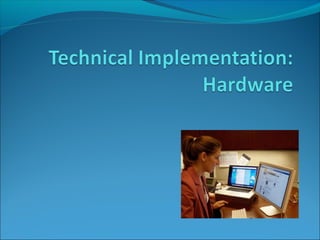
N5 ISDD Hardware Requirements
- 2. Hardware and Software In order to run, an information system will require: Hardware Software
- 3. Hardware and Software The hardware requirements will include: Input devices Output devices Computer with suitable processor and memory Backing storage
- 4. Hardware and Software In addition, consideration will need to be given to the device type All computers also require an Operating System to be installed
- 5. Input Devices As well as common input devices such as keyboard and mouse, we also need to consider: Touchpad Scanner Barcode reader Digital camera DV camera Webcam Graphics tablet Touch screen Joystick Microphone
- 6. Output Devices Output devices include: Monitor (CRT replaced by LCD and TFT displays) Laser printer Ink jet printer Flatbed plotter 3D printer Speakers / headphones Projector
- 7. Processor Factors to consider when choosing a processor: Type / manufacturer Clock speed Number of cores
- 8. Processor The two main processor manufacturers are: Intel AMD Each manufacturer offers a wide range of different processors. Which one is best? It depends on what the processor has to do. AMD tends to be slightly cheaper, good for budget gaming Intel tends to be more powerful for high end tasks Fairly irrelevant if all that’s required is basic word processing / web browsing
- 9. Processor Clock speed Every computer contains an internal clock that regulates the rate at which instructions are executed and synchronizes all the various computer components. The CPU requires a fixed number of clock ticks (or clock cycles) to execute each instruction. The faster the clock, the more instructions the CPU can execute per second. Clock speeds are expressed in gigahertz (GHz). One gigahertz = 1 billion clock cycles per second.
- 10. Memory RAM More RAM means that more programs and their associated data can be stored in memory at any time. RAM is solid state – no moving parts which makes data transfer faster RAM is volatile – contents are lost when not powered RAM is measured in gigabytes (GB)
- 11. Memory RAM More RAM means that more programs and their associated data can be stored in memory at any time. In 2016 a typical desktop computer will come with between 2GB and 16GB RAM If there is insufficient RAM to hold the OS, open programs and data, the computer will use “virtual memory” on the hard drive instead. This is much slower. Uses Dynamic Random Access Memory (DRAM) which is slow because the electric charge needs to be constantly refreshed and CPU cannot access RAM during the refresh
- 12. Benchmarks Given the wide range of processors available, and other aspects of the hardware configuration which can impact on performance, it is difficult to compare different computer systems. When comparing different processors, a range of standard benchmark tests are carried out and a score awarded.
- 13. Benchmarks
- 14. Benchmarks Benchmark tests can be run on computer systems, evaluating how well they will cope with real world tasks (gaming, video editing etc.)
- 15. Device Types Desktop computer – larger in size, easier to customise components, requires connection to input/output devices. Laptop computer – mobile, more expensive than desktop due to need to fit components into smaller space Tablet – touch screen, no moving parts Mobile phone – typically smaller than tablet, has ability to make phone calls via SIM card
- 16. Device Types Supercomputer – large, very fast, very expensive, used in fields like weather forecasting and areas where many fast calculations are required Mainframe – similar to supercomputer but where a supercomputer will be focused on completing one task very quickly, mainframe tends to process many programs at the same time