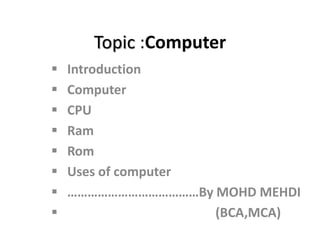
Computer
- 1. Topic :Computer Introduction Computer CPU Ram Rom Uses of computer …………………………………By MOHD MEHDI (BCA,MCA)
- 2. INTRODUCTION Computer is an electronic device which takes data as input after processing the data computer provide output in the form of result. CPU is central processing unit. RAM random access memory ROM read only memory. Computer use in every hospital,college,orgnization,home ,etc.
- 3. COMPUTER • Computer is an electronic device which takes data as input after processing the data computer provide output in the form of result. • Or • A computer is a programmable device that stores, retrieves, and processes data. ... The term was later given to a mechanical device as they began replacing the human computers. Today's computers are electronic devices that accept data (input), process that data, produce output, and store in the form of result.
- 4. CPU • Stands for "Central Processing Unit." The CPU is the primary component of a computer that processes instructions. It runs the operating system and applications, constantly receiving input from the user or active software programs. It processes the data and produces output, which may stored by an application or displayed on the screen. • The CPU contains at least one processor, which is the actual chip inside the CPU that performs calculations. For many years, most CPUs only had one processor, but now it is common for a single CPU to have at least two processors or "processing cores." A CPU with two processing cores is called a dual-core CPU and models with four cores are called quad-core CPUs. High-end CPUs may have six (hexa- core) or even eight (octo-core) processors. A computer may also have more than one CPU, which each have multiple cores. For example, a server with two hexa-core CPUs has a total of 12 processors.
- 5. RAM RAM (Random Access Memory) is the hardware in a computing device where the operating system (OS), application programs and data in current use are kept so they can be quickly reached by the device's processor. RAM is the main memory in a computer, and it is much faster to read from and write to than other kinds of storage, such as a hard disk drive (HDD), solid-state drive (SSD) or optical drive. Random Access Memory is volatile. That means data is retained in RAM as long as the computer is on, but it is lost when the computer is turned off. When the computer is rebooted, the OS and other files are reloaded into RAM, usually from an HDD or SSD.
- 6. ROM Stands for "Read-Only Memory." Please do not confuse this term with RAM or a hard drive, as many people already do. ROM is memory containing hardwired instructions that the computer uses when it boots up, before the system software loads. In PCs, the instructions are read from a small program in the ROM, called the BIOS (Basic Input/Output System).
- 7. USES OF COMPUTER • Computer is used for most of the things in our life and in the upcoming time of future, computer gonna be everything in everyone’s life on which life will badly depend. There are the following uses of computer are: • For filling online forms • For banking purpose • In hospitals like ICU • In coding and programming • For communication • For playing games • For designing • For education purpose • Uses in business and marketing
- 8. THANK YOU
Editor's Notes
- The terms "CPU" and "processor" are often used interchangeably. Some technical diagrams even label individual processors as CPUs. While this verbiage is not incorrect, it is more accurate (and less confusing) to describe each processing unit as a CPU, while each processor within a CPU is a processing core
