ISDD User Interface
•Download as PPT, PDF•
1 like•1,892 views
Higher Computing Science User Interfaces
Report
Share
Report
Share
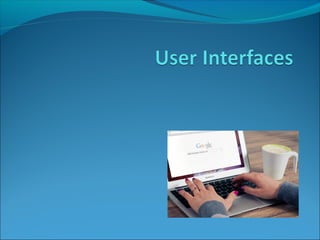
Recommended
Recommended
More Related Content
What's hot
What's hot (13)
Disability software – the benefits of using premium disability software

Disability software – the benefits of using premium disability software
Viewers also liked
Viewers also liked (20)
Similar to ISDD User Interface
Similar to ISDD User Interface (20)
Human computer interaction chapter 2 interaction Styles.pptx

Human computer interaction chapter 2 interaction Styles.pptx
User Interface Design in Software Engineering SE15

User Interface Design in Software Engineering SE15
Slide 4 - User Interface Design.pptx interface rather than its functionality ...

Slide 4 - User Interface Design.pptx interface rather than its functionality ...
12 Designing Mobile Applications For All: Accessible Contact Manager

12 Designing Mobile Applications For All: Accessible Contact Manager
More from Forrester High School
More from Forrester High School (20)
Recently uploaded
https://app.box.com/s/7hlvjxjalkrik7fb082xx3jk7xd7liz3TỔNG ÔN TẬP THI VÀO LỚP 10 MÔN TIẾNG ANH NĂM HỌC 2023 - 2024 CÓ ĐÁP ÁN (NGỮ Â...

TỔNG ÔN TẬP THI VÀO LỚP 10 MÔN TIẾNG ANH NĂM HỌC 2023 - 2024 CÓ ĐÁP ÁN (NGỮ Â...Nguyen Thanh Tu Collection
Mehran University Newsletter is a Quarterly Publication from Public Relations OfficeMehran University Newsletter Vol-X, Issue-I, 2024

Mehran University Newsletter Vol-X, Issue-I, 2024Mehran University of Engineering & Technology, Jamshoro
Recently uploaded (20)
ICT role in 21st century education and it's challenges.

ICT role in 21st century education and it's challenges.
Sensory_Experience_and_Emotional_Resonance_in_Gabriel_Okaras_The_Piano_and_Th...

Sensory_Experience_and_Emotional_Resonance_in_Gabriel_Okaras_The_Piano_and_Th...
UGC NET Paper 1 Mathematical Reasoning & Aptitude.pdf

UGC NET Paper 1 Mathematical Reasoning & Aptitude.pdf
Plant propagation: Sexual and Asexual propapagation.pptx

Plant propagation: Sexual and Asexual propapagation.pptx
Salient Features of India constitution especially power and functions

Salient Features of India constitution especially power and functions
TỔNG ÔN TẬP THI VÀO LỚP 10 MÔN TIẾNG ANH NĂM HỌC 2023 - 2024 CÓ ĐÁP ÁN (NGỮ Â...

TỔNG ÔN TẬP THI VÀO LỚP 10 MÔN TIẾNG ANH NĂM HỌC 2023 - 2024 CÓ ĐÁP ÁN (NGỮ Â...
Food safety_Challenges food safety laboratories_.pdf

Food safety_Challenges food safety laboratories_.pdf
Basic Civil Engineering first year Notes- Chapter 4 Building.pptx

Basic Civil Engineering first year Notes- Chapter 4 Building.pptx
ISDD User Interface
- 2. User Interface A user interface is the way in which the user interacts with and gives commands to the computer. HCI – Human Computer Interface
- 3. Command Line Interface (CLI) User interacts with the computer by typing commands. This was the only way to interact with computers up until the 1990s. Some users still prefer to interact with computers in this way. Users had to know the exact commands, and the order they had to be entered. Can be faster for expert users. Can run multiple commands in a script file.
- 4. Command Line Interface (CLI) User interacts with the computer by typing commands.
- 5. Menu Drive Interface User interacts with the computer by selecting options from a menu.
- 6. Graphical User Interface (GUI) User interacts with the computer by pointing at and selecting icons which represent a real world object.
- 7. WIMP A WIMP interface is a type of GUI which uses: Windows – Icons – Menus - Pointers
- 8. Other User Interfaces Touch screen Voice controlled / voice recognition Screen reader Head wand Braille keyboard VR
- 9. Design - Users When designing a user interface, it is important to consider the type of user e.g. Child Adult (inexperienced user) Adult (skilled / experienced user) Person with a disability or learning difficulty Type of input / output devices (touch screen, braille keyboard, speakers etc)
- 10. Design - Users When designing a user interface, it is important to consider the type of user.
- 11. Design - Users When designing a user interface, it is important to consider the type of user
- 12. Good Design Principles Good interface design is important. Consider: Colour - stylish, pleasing on the eye Layout - simple, clean, uncluttered Text – break into smaller paragraphs, headings Font - readable, good size Consistency – similar look and feel on all screens, menu items in the same place Appropriate selection options – menus, search, buttons, image buttons, links
- 13. Good Design Principles Good interface design is important. Consider: Devices – mobile, desktop, portrait, landscape Feedback – useful and meaningful messages Intuitive – where possible the user should be able to work out what to do Customisable – the user can set their own interface, changing colours, adapting the layout in order to be able to access frequently accessed components Interactivity – button responses, quizzes, animations, sounds etc.
- 14. Good Design Principles Colour - stylish, pleasing on the eye Layout - simple, clean, uncluttered
- 15. Good Design Principles Colour - stylish, pleasing on the eye Layout - simple, clean, uncluttered
- 16. Good Design Principles Text – break into smaller paragraphs, headings Font - readable, good size
- 17. Good Design Principles Consistency – similar look and feel on all screens, menu items in the same place
- 18. Good Design Principles Consistency – similar look and feel on all screens, menu items in the same place
- 19. Good Design Principles Devices – mobile, desktop, portrait, landscape
- 20. Good Design Principles Feedback – useful and meaningful messages
- 21. Good Design Principles Customisable colour schemes
- 22. Good Design Principles Customisable layouts
- 23. Good Design Principles Appropriate selection options – menus, search, buttons, image buttons, links
- 24. Navigation Navigation is the means of getting from one screen/page to the next The navigation structure of a program or information system can be linear, hierarchical or a combination of both.
- 27. Accessibility Accessibility means that programs and information systems should be designed so that they can be used by people with or without disabilities.
- 28. Accessibility Physical disability For someone with a physical disability, the mouse can be difficult to use. It is possible to: Slow the speed of movement Change the double click response time Use the number keypad as a means of moving the mouse Use TAB key to cycle between options Use keyboard shortcuts to access menus
- 29. Accessibility Physical disability For someone with a physical disability, the keyboard can be difficult to use. Voice recognition software can help as an alternative Specialist input devices can be used
- 30. Accessibility Visually impaired (poor vision) Users with poor vision can: Magnify areas of the screen Increase the size of fonts and icons
- 31. Accessibility Visually impaired (colour blind) Users with colour blindness can: Change the combination of colours and screen contrast
- 32. Accessibility Visually impaired (blind) Blind users can: Use voice recognition software Use braille keyboards Use a screen reader to read content from the screen out loud