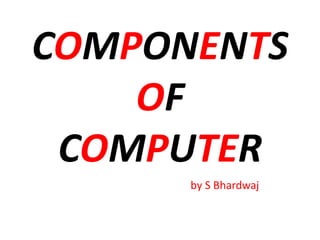
Components of computer and software: Introduction
- 2. Computer and its components Computer : Computer itself a combination of different type of separate electronic device. i.e. Computer only will be computer if it has INPUT DEVICE, PROCESS UNIT, and OUTPUT DEVICE. by S Bhardwaj
- 3. Input Unit • This unit contains devices with the help of which we enter data into computer. This unit makes link between user and computer. The input devices translate the information into the form understandable by computer. – Keyboard : This is an input device which is used to input the data into the computer. – Mouse : This is also an input device which is used to input the data into the computer. by S Bhardwaj
- 4. CPU (Central Processing Unit) • CPU is considered as the brain of the computer. CPU performs all types of data processing operations. It stores data, intermediate results and instructions (program). It is heart and mind of the computer without this unit computer unable to process. It controls the operation of all parts of computer. CPU itself has following three components – ALU(Arithmetic Logic Unit) – Memory Unit – Control Unit by S Bhardwaj
- 5. Output Unit • Output unit consists of devices with the help of which we get the information from computer. This unit is a link between computer and users. Output devices translate the computer's output into the form understandable by users. – Monitor : This is an output device which is used to show the result of the instructions. – Printers Printer is an output device, which is used to print information on paper. by S Bhardwaj
- 7. ELEMENTS OR COMPONENTS OF COMPUTER The basic elements of computer systems are: • Hardware, • Software, • Human ware • live ware • firmware. by S Bhardwaj
- 8. • Hardware: Hardware of a computer involves physical units of the machine with its electronic and mechanical functional parts. The layout of these functional parts is called the architecture of computer, showing how they are connected together. by S Bhardwaj
- 9. Software: Software is as vital for effective use of computer as Hardware. Instructions are to be given to the computer for doing a particulate job. A set of such instruction to be executed sequentially to perform a specific task is called a program. A collection of programs is referred to as software. by S Bhardwaj
- 10. Human Ware A group of personnel associated with various stages, from manufactured to actual use, of a computer is known as Human ware. These are actually interfaced between a machine and the end user. It might include the following personnel. by S Bhardwaj
- 11. Sr. NoType Functions 1 Hardware Engineers Design, Fabrication & Maintenance of Computer System. 2 System Analyst Studies the problem and prepares the solution and program specifications. 3 Programmer Writes Computer Programs. 4 Operator Operates the Computer. by S Bhardwaj
- 12. Liveware It was used in the computer industry as early as 1966 to refer to computer users, often in humorous contexts, by analogy with hardware and software. It is a slang term used to denote people using (attached to) computers, and is based on the need for a human, or liveware, to operate the system using hardware and software. by S Bhardwaj
- 13. Firmware Software which available as part of hardware is called as firmware. Computer can retrieve and use this software but cannot modify it easily. These are the programs stored in ROM chip. This ROM chip is affixed on the motherboard of the computer. Thus, it is a part of CPU. by S Bhardwaj
- 14. SOFTWARES • Software is a logical programme to handle/solve the complex problem. • Software is as vital for effective use of computer as Hardware. Instructions are to be given to the computer for doing a particulate job. A set of such instruction to be executed sequentially to perform a specific task is called a program. A collection of programs is referred to as software. by S Bhardwaj
- 15. by S Bhardwaj
- 16. Types of Software Software is a logical programme to handle/solve the complex problem. Their types are: • System Software : This is special type of software which is responsible for handle the whole computer system. • Application Software : This is special type of software which is used to solve a particular problem. • Embedded Software : This type of software embedded with hardware to do a specific type of job. • Proprietary Software : In general, this type of software require to purchase to use that particular software for the some time or single user as per conditioned by the vendor of that particular software. • Open Source Software : This type of software may be freely available and can not be use in commercially. We can modify, and use it under the same license. by S Bhardwaj
- 17. by S Bhardwaj
- 18. Computer – Software(In detail) • Software is a set of programs, which is designed to perform a well-defined function. A program is a sequence of instructions written to solve a particular problem. There are two types of software – System Software – Application Software by S Bhardwaj
- 19. SYSTEM SOFTWARE The system software is collection of programs designed to operate, control, and extend the processing capabilities of the computer itself. System software are generally prepared by computer manufactures. These software products comprise of programs written in low-level languages which interact with the hardware at a very basic level. System software serves as the interface between hardware and the end users. Some examples of system software are Operating System, Compilers, Interpreter, Assemblers etc. by S Bhardwaj
- 20. Features of system software • Close to system • Fast in speed • Difficult to design • Difficult to understand • Less interactive • Smaller in size • Difficult to manipulate • Generally written in low-level language by S Bhardwaj
- 21. Application Software • Application software products are designed to satisfy a particular need of a particular environment. All software applications prepared in the computer lab can come under the category of Application software. • Application software may consist of a single program, such as a Microsoft's notepad for writing and editing simple text. It may also consist of a collection of programs, often called a software package, which work together to accomplish a task, such as a spreadsheet package. by S Bhardwaj
- 22. Examples of Application software • Payroll Software • Student Record Software • Inventory Management Software • Income Tax Software • Railways Reservation Software • Microsoft Office Suite Software • Microsoft Word • Microsoft Excel • Microsoft Powerpoint by S Bhardwaj
- 23. Features of Application software • Close to user • Easy to design • More interactive • Slow in speed • Generally written in high-level language • Easy to understand • Easy to manipulate and use • Bigger in size and requires large storage space by S Bhardwaj