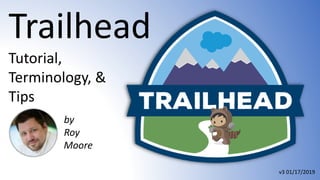
My Trailhead Accelerator Presentation
- 2. What is Trailhead? Salesforce’s fun and FREE way to learn Salesforce. Trailhead has hundreds of modules and projects giving us thousands of hours of content to study and explore pretty much EVERYTHING Salesforce has to offer, with new content added regularly. Tutorial Terms Tips Time to Go
- 3. Objectives of this Presentation 1. Tutorial to get you on the path quickly 2. Terminology so you stumble less 3. Tips (9 of ‘em) to help you hit the trail running Tutorial Terms Tips Time to Go
- 4. Tutorial Terms Tips Time to Go If you’re brand new to Trailhead (or you just want to start fresh), then you need Trailhead credentials. This is one way to get them: 1. Set up a new developer org HERE. (Developer orgs are free.) 2. Fill out the form. For your username, choose something you’ll associate to your Trailhead account. Something like: first.last@trailhead.com (Note: DO NOT use your email address as your Username… just… don’t). 3. When finished, click Sign me up >
- 5. 4. Go to your inbox and open the “Welcome to Salesforce” email and click Verify Account. 5. Finish setting up your new org by changing your password and choosing a security question and click Change Password. 6. Log out of your new dev org. Nunya Bidness Tutorial Terms Tips Time to Go
- 6. NOTE: Do NOT use this developer org for anything EXCEPT your Trailhead credentials. Use playgrounds* and other developer orgs for all Hands-on Challenges* *we’ll cover these terms shortly Tutorial Terms Tips Time to Go
- 7. 7. Go to Trailhead HERE and click Sign Up in the top right corner. 8. In the pop up window, select the Sign Up with Salesforce option. 9. Use your dev org credentials you just created as your Trailhead login. 10.Click Allow in the next window and... Tutorial Terms Tips Time to Go
- 8. There you are! All set! Bookmark the Trailhead website in your browser and from now on, click Login to get back on the trail. Tutorial Terms Tips Time to Go
- 9. Your very first (or next) trail should be this one. It’s a clever use of Trailhead to walk you through Trailhead. But before you get started, we still need to cover the terms and tips. Tutorial Terms Tips Time to Go
- 10. Modules and Projects These are a collection of related learning blocks called units or steps. In general, Modules walk you through concepts. Projects allow you to practice building out solutions based on what you are learning. Badges Using the scouts’ theme of merit badges, these icons are added to your Trailhead profile each time you successfully complete a module/project. Tutorial Terms Tips Time to Go
- 11. Units and Steps These are smaller learning components that make up Modules and Projects. Modules are made up of Units; Projects are broken down into Steps. Each unit/step has estimated completion times ranging from 5 to 60 minutes. Tutorial Terms Tips Time to Go
- 12. Superbadges These are more challenging than regular badges. To earn one, you must first complete all the prerequisite badges. Once the Superbadge is unlocked, you complete several large, sequential challenges. Superbadges are less guided than regular badges and are meant to test your mastery of the subject knowledge. Think of them as open book final exams. Tutorial Terms Tips Time to Go
- 13. Challenges Each unit/step ends with a challenge. There are two types of challenges: Quiz Challenges A multiple choice quiz worth 100 points. If you miss any questions on the first attempt, you can try again for 50 points. Third attempts and beyond are 25 points. Hands-On Challenges For these, you log in to a developer org or playground from Trailhead and complete a task. To see if you did it correctly, you click Check Challenge and Trailhead tells you if you missed anything or if you were successful. Hands- on challenges are worth anywhere from 25 to 500 points. Tutorial Terms Tips Time to Go
- 14. Playgrounds These are special Developer Orgs you can create from Trailhead to complete the Hands-On Challenges. You can have up to 10 playgrounds at a time, which you can relabel. You should use a new playground (or new dev org) whenever you start a new module/project. Tutorial Terms Tips Time to Go
- 15. Trails These are collections of modules and/or projects centered around a larger theme. Trailmixes Like Trails, these are collections of modules and projects. They differ from Trails in that you can build your own and share them publicly for discovery. You can also search for and work through other Trailblazers’ shared Trailmixes. Tutorial Terms Tips Time to Go
- 16. Filters and Searching At the top of the Trail, Module and Project pages, there are clickable filters to help you find the content that is most relevant to you. You can filter off role, level, products, and tags. You can also search Trailhead for terms to see which modules/projects reference that content. Favorites Trails, Modules, and Projects can be “favorited” by clicking on their heart icons. When you favorite an incomplete item, it will show at the top of its respective page until you UN-favorite it (or complete it). Tutorial Terms Tips Time to Go
- 17. Ranks Part of the fun of this resource is the challenge of moving up in rank. As you acquire badges, you reach higher levels of Trailblazer stature. This can be motivating for goal- oriented Trailblazers. Tutorial Terms Tips Time to Go
- 18. Those are the key Trailhead terms. Now for my favorite part… Tutorial Terms Tips Time to Go
- 19. 9 Time Saving Tips for Trailhead Tutorial Terms Tips Time to Go
- 20. Tip 1: Use Dual Monitors Many of the Modules and Projects require you to follow along in your own dev org or playground with step- by-step instructions. Flipping back and forth between tabs gets old very quickly. You’re also more prone to losing your place, skipping steps, making mistakes, getting slowed down, taking longer to pass a challenge… and getting frustrated. Tutorial Terms Tips Time to Go
- 21. Tip 2: Use the Topics Index which has “Jump-to-Section” Logic The Topics section on the right side of the screen not only tells you the headers of the sections in the step/unit you are studying, but it’s also click-able, saving you some scrolling and searching. Tutorial Terms Tips Time to Go
- 22. Tip 3: Glance at the Resources At the bottom of most steps/units, there is a Resource section with hyperlinks to related content. Before skipping over them to go to the Challenge, click on the resources and see if you found a new favorite bookmark. For example, this super handy Salesforce Glossary is a listed resource in the Get Started with the Salesforce Platform module (Hint: you should go find this resource and bookmark it in your browser NOW) Tutorial Terms Tips Time to Go
- 23. Tip 4: When Starting a NEW Module/Project, Check the Challenge Type FIRST Scroll to the bottom of the page and see if it ends with a Hands-on Challenge. If so, immediately click on the dropdown and click the Create a Trailhead Playground link. A new playground can take 5 to 15 minutes to generate, so while that is going on in the background, you can scroll back to the top of the page and begin working through the content. By the time you get to the challenge, your new playground should be ready. Tutorial Terms Tips Time to Go
- 24. Tip 5: Relabel your Playgrounds When you create a new playground, a “My Trailhead Playground [#]” label is auto-generated. After creating a few playgrounds, it’s easy to forget which playground was used for which module/project. Avoid having to hunt down the right org and/or redo work by adopting a naming convention for each playground. Example: The date you created the playground and the name of the Module/Project for which it was created. Tutorial Terms Tips Time to Go
- 25. Tip 6: Silence the Distractors If you plan to work on a module/project for 30 minutes, you’ll get further and retain more if email is closed, IM tools are turned off and alerts are silenced. Tutorial Terms Tips Time to Go
- 26. Tip 7: Don’t just Read… Listen Use a text reader to read the steps/units to you while you (1) study the examples or (2) practice in your playground or (3) just read along. I find that it helps me focus better and move through content more quickly and retain more. There are many free websites and browser plug-ins that will read text to you. A good free one is ttsreader.com. You can either copy and paste the body of the text into the ttsreader webpage. Or, if you have the Chrome plug-in, you can highlight the text, right click and tts will read it to you. Also, make sure to play with the voice, accent and speed to find the combination that is easiest for you to understand. Tutorial Terms Tips Time to Go
- 27. Tip 8: If you get Stuck, use the Forum Sometimes challenges are just too challenging and you can’t figure out what you’re missing that’s keeping you from passing. When that happens, there’s a Questions, feedback or help link, below the Topics side bar, of every unit/step. Click on it, login with your Trailhead credentials and click the Help each other button and search for the your challenge. You’ll probably find a post that will clue you in to what you’ve missed. If you don’t, you can create a post and get helpful feedback from the community. Tutorial Terms Tips Time to Go
- 28. Tip 9: Don’t “game” the Game There are ways you can get through a step or unit without learning anything. If you guess at the multiple choice answers long enough, you will eventually pass the challenge (with a measly 25 points). You can copy and paste other people’s solutions off the trailblazer community and save yourself some formula or rule writing. But if you didn’t learn anything, what’s the point? Tutorial Terms Tips Time to Go
- 29. Bonus Tip for the Superbadges: “Sort” the Superbadge (part 1) The text in the body of the Superbadges’ line up sequentially to their related challenges. There may be some details that you need to know that are imbedded in the body or in the challenge, but not in both. It can be difficult scrolling back and forth from the challenge to the relevant point in the body and mentally put them together. So… (next page). Tutorial Terms Tips Time to Go
- 30. Bonus Tip for the Superbadges: “Sort” the Superbadge (part 2) When starting a Superbadge, copy/paste the body and the challenge text into a notepad (to remove formatting) and then copy/paste that into a Word doc. Next, highlight the challenge text. Read through the body and the challenge and as you identify the overlap, copy/paste the challenge text INTO the body right after each challenge is described. When you’re done, your word doc will look something like this... Tutorial Terms Tips Time to Go
- 31. Bonus Tip for the Superbadges: “Sort” the Superbadge (part 3) After you successfully complete a challenge, gray out and/or strike through all the related text so you don’t accidentally keep rereading it. That portion of the Superbadge is done and doesn’t come up again in later challenges (but don’t delete it just in case Trailhead writers start changing their M.O.). As you complete challenges, your word doc will start to look like this... [Paragraphs 1, 2, 3 of background, use case and requirements.] [Challenge 1 text] [Paragraphs 4 and 5 of background, use case and requirements.] [Challenge 2 text] [Paragraphs 6, 7, 8 of background, use case and requirements.] [Challenge 3 text] Tutorial Terms Tips Time to Go
- 32. 1. Use Dual Monitors 2. Use Topics Index 3. Glance at Resources 4. See Challenge Type FIRST 5. Relabel Playgrounds 6. Silence Distractors 7. Don’t just Read… Listen 8. If Stuck, use Forum 9. Don’t “game” the Game Bonus: “Sort” the Superbadges 9 Time Saving Tips for Trailhead Tutorial Terms Tips Time to Go
- 33. Ok… your boots are tied, you have your walking stick, a bottle of water and a bag of granola. It’s time to hit the trails. Again, start here: And until we meet again… Tutorial Terms Tips Time to Go
- 34. @Roy_Moore in/roymoore76 Tutorial Terms Tips Time to Go
