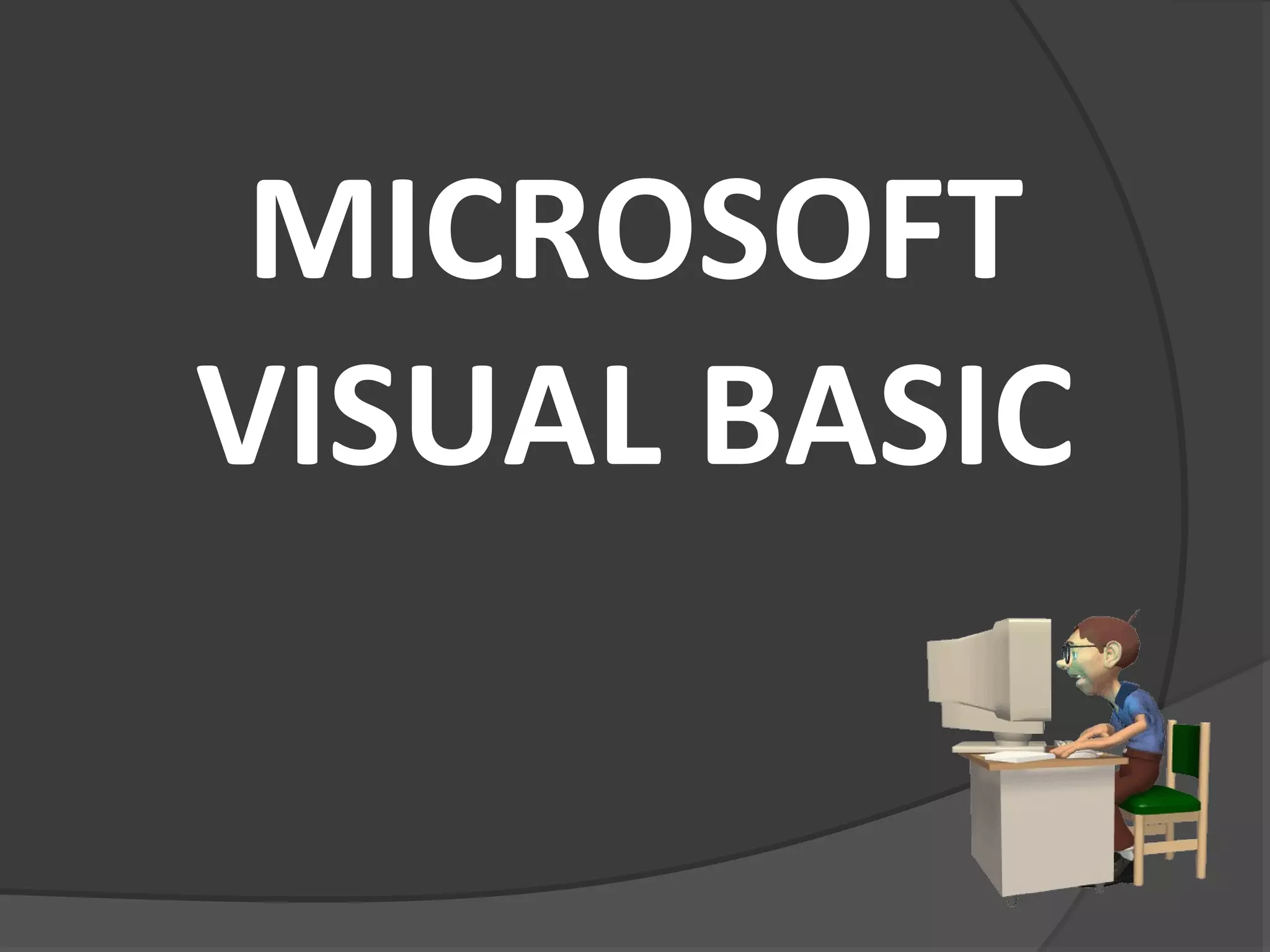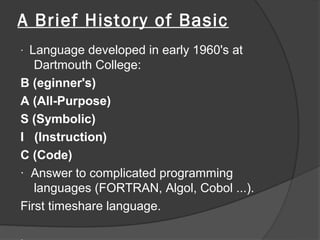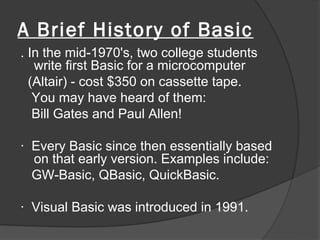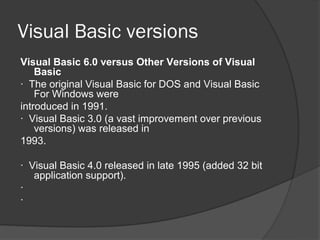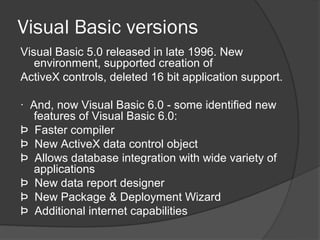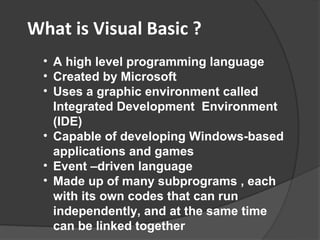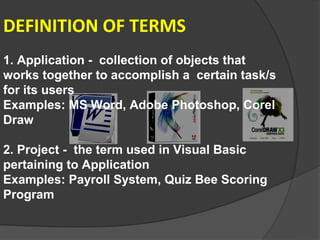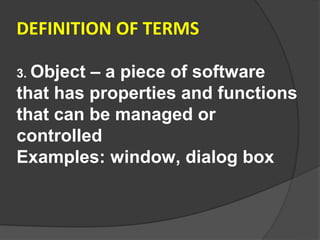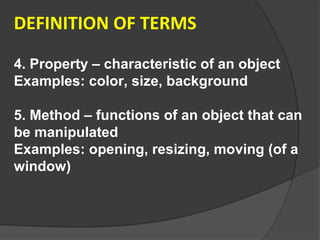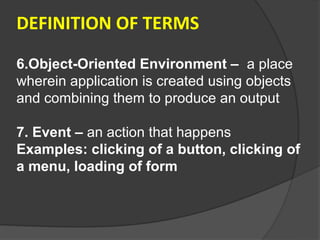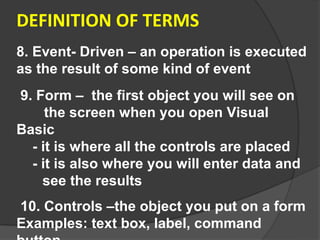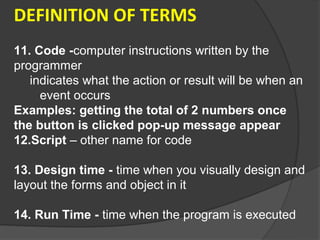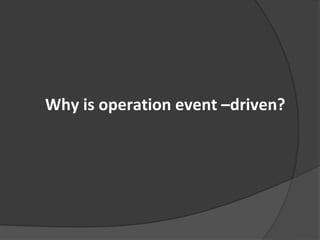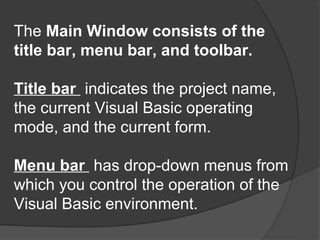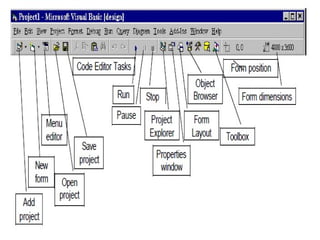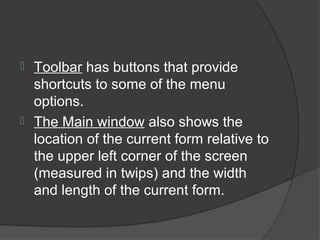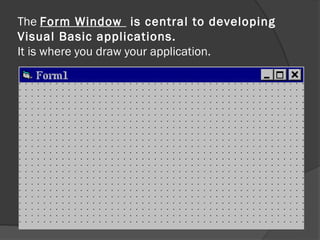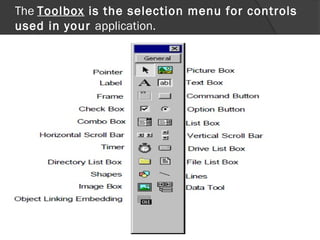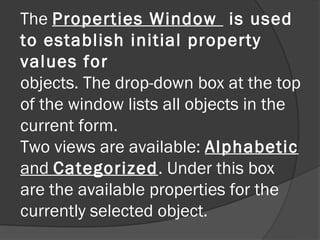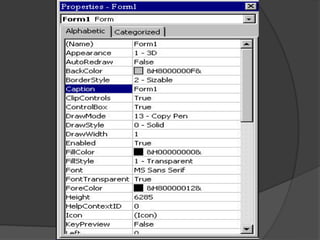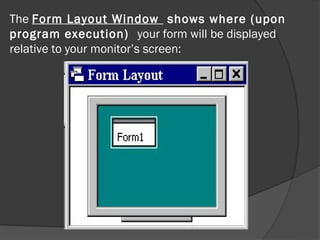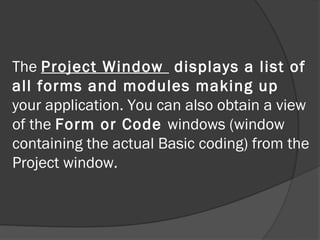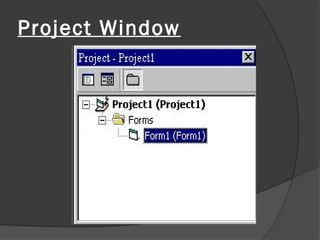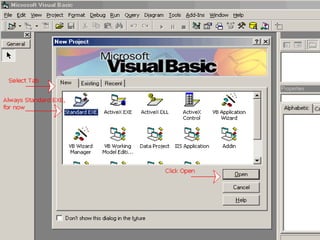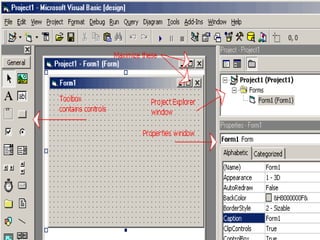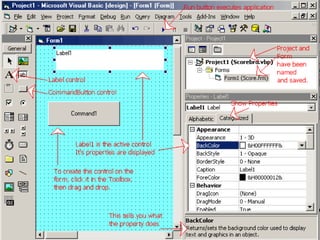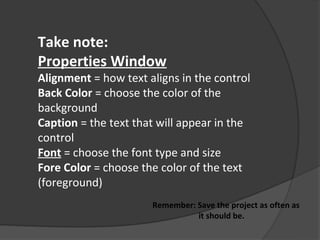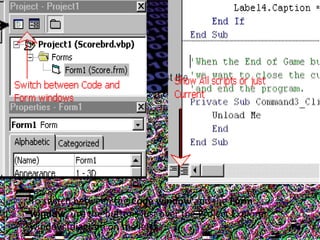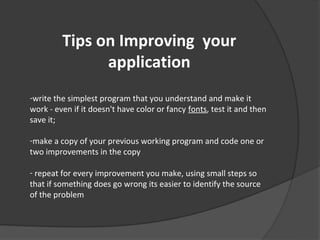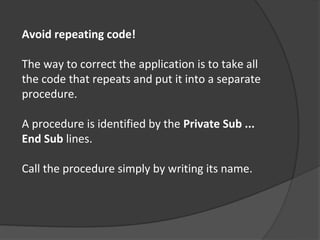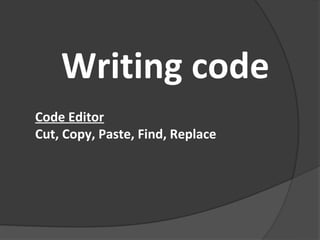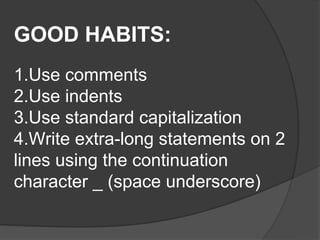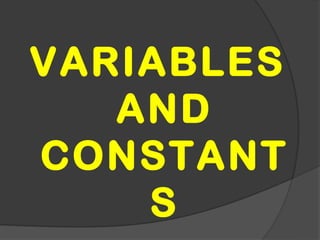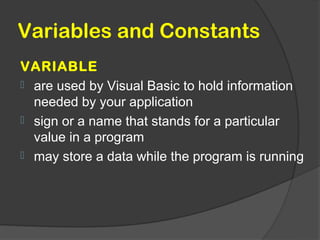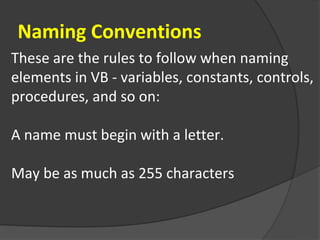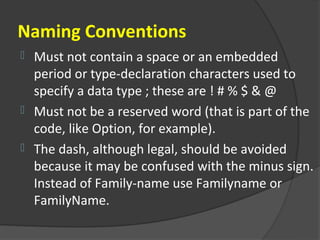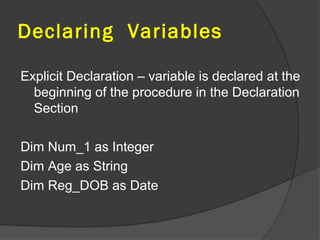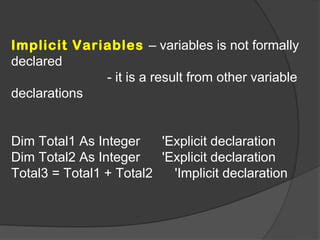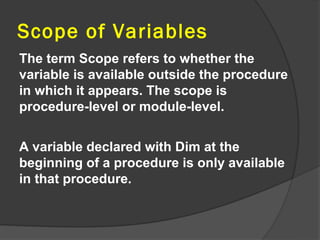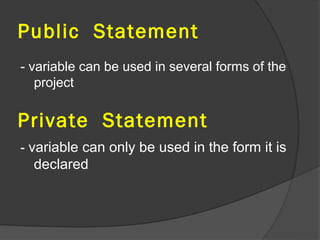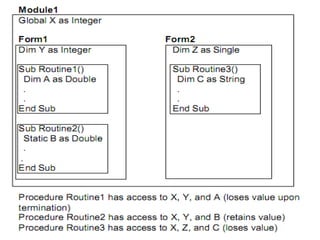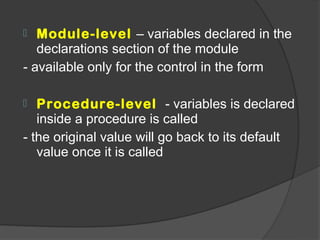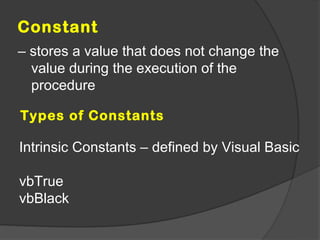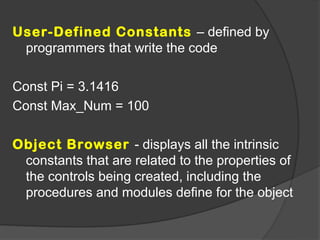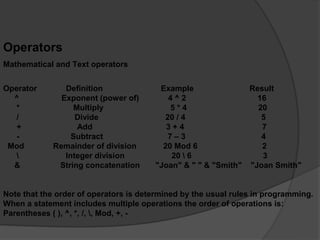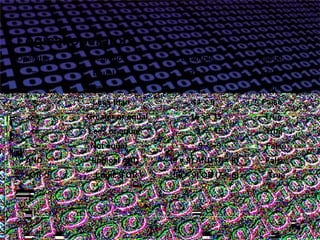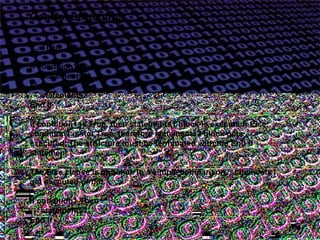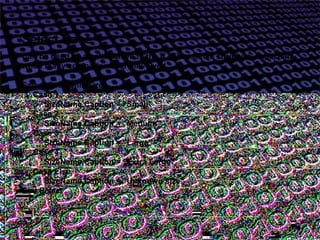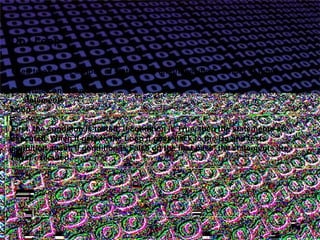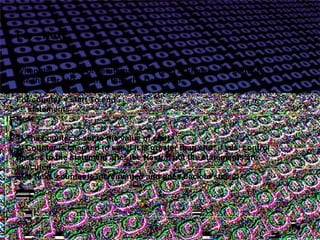Visual Basic is an event-driven programming language developed by Microsoft. It was introduced in 1991 and helped popularize graphical user interface (GUI) programming. Some key points:
- The original BASIC language was developed in the 1960s and was simpler than other languages at the time like FORTRAN.
- Bill Gates and Paul Allen wrote the first BASIC for microcomputers in the 1970s, which became the foundation for later versions like GW-BASIC and QBASIC.
- Visual Basic 6.0 introduced improvements like a faster compiler and support for database integration and internet capabilities.
- It uses an integrated development environment (IDE) and is based on creating and linking together objects to build Windows applications and