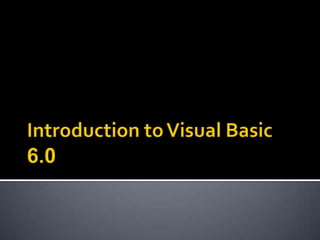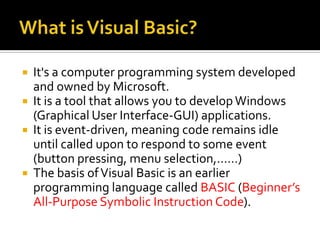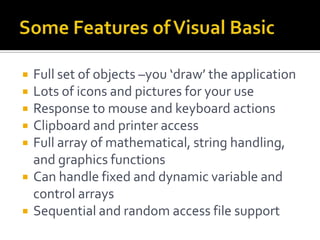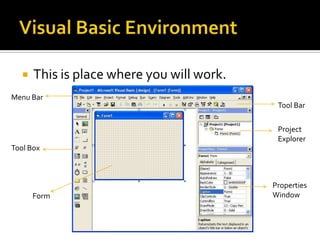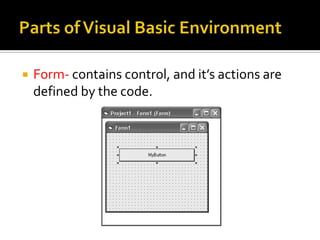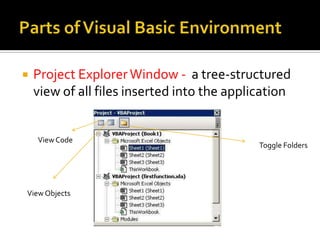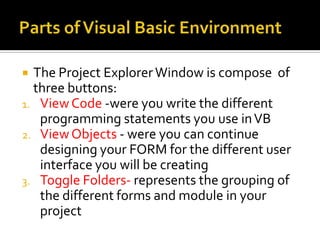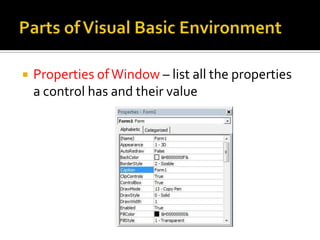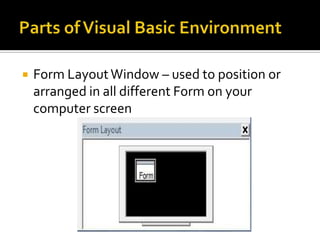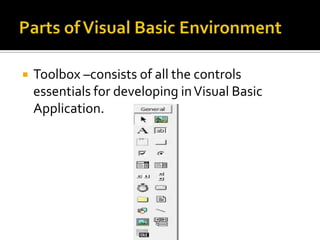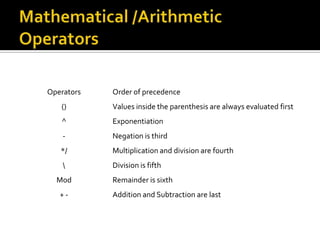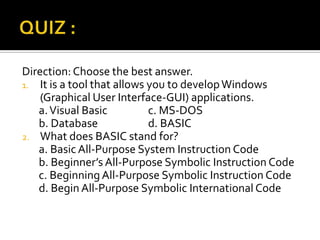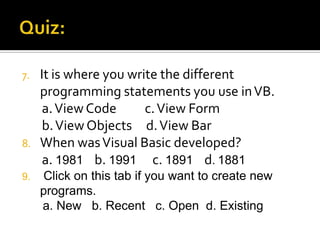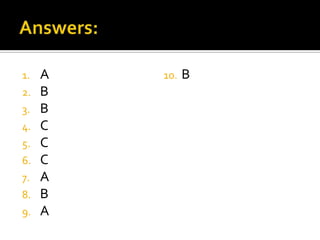Visual Basic is a programming system developed by Microsoft that allows users to create graphical user interface applications for Windows using an event-driven programming language based on BASIC. It provides tools and objects for building forms, using controls and handling events, as well as features for database access, debugging, and distributing applications. Newer versions of Visual Basic introduced improvements like faster compilers, additional database and internet capabilities.