Introduction to MPLAB IDE
•
7 likes•11,628 views
A starter guide how to use Microchip MPLAB IDE for PIC microcontrollers and related tools like MPLAB C18, C30 and C32 compilers, and how to MPLAB features to get connected and integrated with programmer/debugger devices and development kits from Microchip. for more discussion and articles about different microcontroller platforms and tutorials please visit: http://elrayescampaign.blogspot.ca/
Report
Share
Report
Share
Download to read offline
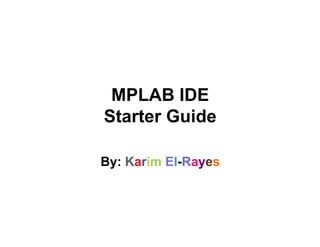
Recommended
Programming with PIC microcontroller 

This book guides the beginner to start up with Embedded C programming using MP LAB . This Book covers all interfacing examples with pic micro controller and guides beginners to develop projects on PIC micro controller
PIC 16F877 micro controller by Gaurav raikar

This presentation is gives brief details about PIC 16f877
Embedded C programming based on 8051 microcontroller

This lecture note covers the embedded 'c' programming constructs based on 8051 microcontroller. Although the same concepts can be used for other advanced microcontrollers with some modifications.
EE6008 MCBSD - Introduction to PIC Micro controller 

This Presentation will give over view of PIC Architecture , Memory organization and Instruction sets
Recommended
Programming with PIC microcontroller 

This book guides the beginner to start up with Embedded C programming using MP LAB . This Book covers all interfacing examples with pic micro controller and guides beginners to develop projects on PIC micro controller
PIC 16F877 micro controller by Gaurav raikar

This presentation is gives brief details about PIC 16f877
Embedded C programming based on 8051 microcontroller

This lecture note covers the embedded 'c' programming constructs based on 8051 microcontroller. Although the same concepts can be used for other advanced microcontrollers with some modifications.
EE6008 MCBSD - Introduction to PIC Micro controller 

This Presentation will give over view of PIC Architecture , Memory organization and Instruction sets
Arduino Programming Basic

Arduino Programming BasicLITS IT Ltd,LASRC.SPACE,SAWDAGOR BD,FREELANCE BD,iREV,BD LAW ACADEMY,SMART AVI,HEA,HFSAC LTD.
Arduino Basic By Md. Dedarul HasanARM Processor

This presentation is about ARM processor. It include it's architecture,it's ISA and pipelining structure.
Embedded C - Lecture 2

* Preprocessor directives (continue).
* Data types (Primitive, derived, user defined).
* Qualifiers (Size, Sign and volatile modifiers and Storage classes).
* Scope and lifetime.
* Makefile introduction.
Embedded C - Lecture 1

* What are Embedded Systems?
* C for Embedded Systems vs. Embedded C.
* Code Compilation process.
* Error types.
* Code Compilation using command line.
Intel 8051 Programming in C

This presentation gives the details about the data types available in Embedded C. It also discusses the pros and cons of writing codes in C for 8051. Different example codes are considered.
embedded system and AVR

containing basics of embedded system and avr with its description , programming with embedded c and hardware interfacing
PIC Microcontrollers

This presentation gives an overview of the PIC micro-controllers. Additionally, it describes the advantages, disadvantages and applications of these micro-controllers. It also explains real-world projects that are possible using the PIC micro-controllers.
PIC Microcontroller | ADC Interfacing

Analog to Digital Converter (ADC) is a device that converts an analog quantity (continuous voltage) to discrete digital values.
The PIC microcontroller can be used in various electronic devices like alarm systems, electronic gadgets and computer control systems.
Interrupts in pic

In this presentation we can learn about basic concept of interrupts, steps of interrupts, data processing during interrupts, and interrupt logic diagram clearly.
Introduction to Arduino

A brief introduction to Arduino microcontroller platform hardware and programming for rapid prototyping, for more discussion and articles about different microcontroller platforms and tutorials please visit: http://elrayescampaign.blogspot.ca/
More Related Content
What's hot
Arduino Programming Basic

Arduino Programming BasicLITS IT Ltd,LASRC.SPACE,SAWDAGOR BD,FREELANCE BD,iREV,BD LAW ACADEMY,SMART AVI,HEA,HFSAC LTD.
Arduino Basic By Md. Dedarul HasanARM Processor

This presentation is about ARM processor. It include it's architecture,it's ISA and pipelining structure.
Embedded C - Lecture 2

* Preprocessor directives (continue).
* Data types (Primitive, derived, user defined).
* Qualifiers (Size, Sign and volatile modifiers and Storage classes).
* Scope and lifetime.
* Makefile introduction.
Embedded C - Lecture 1

* What are Embedded Systems?
* C for Embedded Systems vs. Embedded C.
* Code Compilation process.
* Error types.
* Code Compilation using command line.
Intel 8051 Programming in C

This presentation gives the details about the data types available in Embedded C. It also discusses the pros and cons of writing codes in C for 8051. Different example codes are considered.
embedded system and AVR

containing basics of embedded system and avr with its description , programming with embedded c and hardware interfacing
PIC Microcontrollers

This presentation gives an overview of the PIC micro-controllers. Additionally, it describes the advantages, disadvantages and applications of these micro-controllers. It also explains real-world projects that are possible using the PIC micro-controllers.
PIC Microcontroller | ADC Interfacing

Analog to Digital Converter (ADC) is a device that converts an analog quantity (continuous voltage) to discrete digital values.
The PIC microcontroller can be used in various electronic devices like alarm systems, electronic gadgets and computer control systems.
Interrupts in pic

In this presentation we can learn about basic concept of interrupts, steps of interrupts, data processing during interrupts, and interrupt logic diagram clearly.
What's hot (20)
Viewers also liked
Introduction to Arduino

A brief introduction to Arduino microcontroller platform hardware and programming for rapid prototyping, for more discussion and articles about different microcontroller platforms and tutorials please visit: http://elrayescampaign.blogspot.ca/
Universal plug & play

This presentation demonstrates overview of Universal Plug n Play which plays a major role in Digital Living Architecture (DLNA). It is based on soap for communication between a client and device which exposes its services.
to collaborate digital devices present in home seamlessly.
Biochar Bathrooms

This is a concept to improve the bathrooms environment and also reduce indoor air pollution. Biochar is the charcoal.
Community Based Ground Water Management field observations

Community Based Ground Water Management field observations
Build your own electronics lab

If you are new to electronics field, then here are some simple tips of the components and parts you will need in the beginning, though its not everything but at least you can combine info from here with other resources you get from the web, hope its useful.
Electronic Measurement Beginner's Guide

A simple introductory guide how to use basic lab measurement equipment like Digital Multimeters (DMM), oscilloscopes and function generators, this guide is meant for hobbyists, beginners and junior students.
for more discussion and articles on electronics and hardware please visit my blog: http://elrayescampaign.blogspot.ca/
Capacity Building and Sustainability

Prepared this simple chart explaining the capacity building and sustainability...
Viewers also liked (20)
Community Based Ground Water Management field observations

Community Based Ground Water Management field observations
Similar to Introduction to MPLAB IDE
Pic16f877a microcontroller based projects list _ PIC Microcontroller.pdf

Pic16f877a microcontroller based projects list
Pic16f877a microcontroller based projects list _ PIC Microcontroller.pdf

Pic16f877 based projects PIC Microcontroller List. This powerful (200 nanosecond instruction execution) yet easy-to-program
Advanced view pic microcontroller projects list pic microcontroller

Most of the electronics geeks are asking the whole list of pic projects PDF here we will share list every month as our projects are being updated on daily basis.
Unit III ARM Interface and ARM Programming 

ARM Interfacing and ARM Programming with LED, LCD, 7 Segment, Stepper Motor, Graphics LCD, GSM Module , Finger Print Identification Module, RF Interface etc
AVR Micro controller Interfacing 

This Book helps the bargainer to getting started with avr studio and avr Micro controller interfacing. This book covers Navigating the AVR studio and many more avr interfacing examples
Best-embedded-system-classes-in-mumbai

Vibrant Technologies is headquarterd in Mumbai,India.We are the best Embedded System training provider in Navi Mumbai who provides Live Projects to students.We provide Corporate Training also.We are Best Embedded System Programming classes in Mumbai according to our students and corporators
Similar to Introduction to MPLAB IDE (20)
Pic16f877a microcontroller based projects list _ PIC Microcontroller.pdf

Pic16f877a microcontroller based projects list _ PIC Microcontroller.pdf
Microcontroladores: Programación con microcontrolador PIC

Microcontroladores: Programación con microcontrolador PIC
Pic16f877a microcontroller based projects list _ PIC Microcontroller.pdf

Pic16f877a microcontroller based projects list _ PIC Microcontroller.pdf
Advanced view pic microcontroller projects list pic microcontroller

Advanced view pic microcontroller projects list pic microcontroller
Microcontroladores: programación con microcontrolador AVR

Microcontroladores: programación con microcontrolador AVR
Recently uploaded
Mission to Decommission: Importance of Decommissioning Products to Increase E...

Mission to Decommission: Importance of Decommissioning Products to Increase Enterprise-Wide Efficiency by VP Data Platform, American Express
ODC, Data Fabric and Architecture User Group

Let's dive deeper into the world of ODC! Ricardo Alves (OutSystems) will join us to tell all about the new Data Fabric. After that, Sezen de Bruijn (OutSystems) will get into the details on how to best design a sturdy architecture within ODC.
Knowledge engineering: from people to machines and back

Keynote at the 21st European Semantic Web Conference
From Daily Decisions to Bottom Line: Connecting Product Work to Revenue by VP...

From Daily Decisions to Bottom Line: Connecting Product Work to Revenue by VP of Product, Amplitude
DevOps and Testing slides at DASA Connect

My and Rik Marselis slides at 30.5.2024 DASA Connect conference. We discuss about what is testing, then what is agile testing and finally what is Testing in DevOps. Finally we had lovely workshop with the participants trying to find out different ways to think about quality and testing in different parts of the DevOps infinity loop.
De-mystifying Zero to One: Design Informed Techniques for Greenfield Innovati...

De-mystifying Zero to One: Design Informed Techniques for Greenfield Innovation With Your Product by VP of Product Design, Warner Music Group
Key Trends Shaping the Future of Infrastructure.pdf

Keynote at DIGIT West Expo, Glasgow on 29 May 2024.
Cheryl Hung, ochery.com
Sr Director, Infrastructure Ecosystem, Arm.
The key trends across hardware, cloud and open-source; exploring how these areas are likely to mature and develop over the short and long-term, and then considering how organisations can position themselves to adapt and thrive.
Unsubscribed: Combat Subscription Fatigue With a Membership Mentality by Head...

Unsubscribed: Combat Subscription Fatigue With a Membership Mentality by Head of Product, Amazon Games
Connector Corner: Automate dynamic content and events by pushing a button

Here is something new! In our next Connector Corner webinar, we will demonstrate how you can use a single workflow to:
Create a campaign using Mailchimp with merge tags/fields
Send an interactive Slack channel message (using buttons)
Have the message received by managers and peers along with a test email for review
But there’s more:
In a second workflow supporting the same use case, you’ll see:
Your campaign sent to target colleagues for approval
If the “Approve” button is clicked, a Jira/Zendesk ticket is created for the marketing design team
But—if the “Reject” button is pushed, colleagues will be alerted via Slack message
Join us to learn more about this new, human-in-the-loop capability, brought to you by Integration Service connectors.
And...
Speakers:
Akshay Agnihotri, Product Manager
Charlie Greenberg, Host
Dev Dives: Train smarter, not harder – active learning and UiPath LLMs for do...

💥 Speed, accuracy, and scaling – discover the superpowers of GenAI in action with UiPath Document Understanding and Communications Mining™:
See how to accelerate model training and optimize model performance with active learning
Learn about the latest enhancements to out-of-the-box document processing – with little to no training required
Get an exclusive demo of the new family of UiPath LLMs – GenAI models specialized for processing different types of documents and messages
This is a hands-on session specifically designed for automation developers and AI enthusiasts seeking to enhance their knowledge in leveraging the latest intelligent document processing capabilities offered by UiPath.
Speakers:
👨🏫 Andras Palfi, Senior Product Manager, UiPath
👩🏫 Lenka Dulovicova, Product Program Manager, UiPath
LF Energy Webinar: Electrical Grid Modelling and Simulation Through PowSyBl -...

Do you want to learn how to model and simulate an electrical network from scratch in under an hour?
Then welcome to this PowSyBl workshop, hosted by Rte, the French Transmission System Operator (TSO)!
During the webinar, you will discover the PowSyBl ecosystem as well as handle and study an electrical network through an interactive Python notebook.
PowSyBl is an open source project hosted by LF Energy, which offers a comprehensive set of features for electrical grid modelling and simulation. Among other advanced features, PowSyBl provides:
- A fully editable and extendable library for grid component modelling;
- Visualization tools to display your network;
- Grid simulation tools, such as power flows, security analyses (with or without remedial actions) and sensitivity analyses;
The framework is mostly written in Java, with a Python binding so that Python developers can access PowSyBl functionalities as well.
What you will learn during the webinar:
- For beginners: discover PowSyBl's functionalities through a quick general presentation and the notebook, without needing any expert coding skills;
- For advanced developers: master the skills to efficiently apply PowSyBl functionalities to your real-world scenarios.
GDG Cloud Southlake #33: Boule & Rebala: Effective AppSec in SDLC using Deplo...

Effective Application Security in Software Delivery lifecycle using Deployment Firewall and DBOM
The modern software delivery process (or the CI/CD process) includes many tools, distributed teams, open-source code, and cloud platforms. Constant focus on speed to release software to market, along with the traditional slow and manual security checks has caused gaps in continuous security as an important piece in the software supply chain. Today organizations feel more susceptible to external and internal cyber threats due to the vast attack surface in their applications supply chain and the lack of end-to-end governance and risk management.
The software team must secure its software delivery process to avoid vulnerability and security breaches. This needs to be achieved with existing tool chains and without extensive rework of the delivery processes. This talk will present strategies and techniques for providing visibility into the true risk of the existing vulnerabilities, preventing the introduction of security issues in the software, resolving vulnerabilities in production environments quickly, and capturing the deployment bill of materials (DBOM).
Speakers:
Bob Boule
Robert Boule is a technology enthusiast with PASSION for technology and making things work along with a knack for helping others understand how things work. He comes with around 20 years of solution engineering experience in application security, software continuous delivery, and SaaS platforms. He is known for his dynamic presentations in CI/CD and application security integrated in software delivery lifecycle.
Gopinath Rebala
Gopinath Rebala is the CTO of OpsMx, where he has overall responsibility for the machine learning and data processing architectures for Secure Software Delivery. Gopi also has a strong connection with our customers, leading design and architecture for strategic implementations. Gopi is a frequent speaker and well-known leader in continuous delivery and integrating security into software delivery.
Bits & Pixels using AI for Good.........

A whirlwind tour of tech & AI for socio-environmental impact.
The Art of the Pitch: WordPress Relationships and Sales

Clients don’t know what they don’t know. What web solutions are right for them? How does WordPress come into the picture? How do you make sure you understand scope and timeline? What do you do if sometime changes?
All these questions and more will be explored as we talk about matching clients’ needs with what your agency offers without pulling teeth or pulling your hair out. Practical tips, and strategies for successful relationship building that leads to closing the deal.
PHP Frameworks: I want to break free (IPC Berlin 2024)

In this presentation, we examine the challenges and limitations of relying too heavily on PHP frameworks in web development. We discuss the history of PHP and its frameworks to understand how this dependence has evolved. The focus will be on providing concrete tips and strategies to reduce reliance on these frameworks, based on real-world examples and practical considerations. The goal is to equip developers with the skills and knowledge to create more flexible and future-proof web applications. We'll explore the importance of maintaining autonomy in a rapidly changing tech landscape and how to make informed decisions in PHP development.
This talk is aimed at encouraging a more independent approach to using PHP frameworks, moving towards a more flexible and future-proof approach to PHP development.
Transcript: Selling digital books in 2024: Insights from industry leaders - T...

The publishing industry has been selling digital audiobooks and ebooks for over a decade and has found its groove. What’s changed? What has stayed the same? Where do we go from here? Join a group of leading sales peers from across the industry for a conversation about the lessons learned since the popularization of digital books, best practices, digital book supply chain management, and more.
Link to video recording: https://bnctechforum.ca/sessions/selling-digital-books-in-2024-insights-from-industry-leaders/
Presented by BookNet Canada on May 28, 2024, with support from the Department of Canadian Heritage.
From Siloed Products to Connected Ecosystem: Building a Sustainable and Scala...

From Siloed Products to Connected Ecosystem: Building a Sustainable and Scalable Platform by VP of Product, The New York Times
Smart TV Buyer Insights Survey 2024 by 91mobiles.pdf

91mobiles recently conducted a Smart TV Buyer Insights Survey in which we asked over 3,000 respondents about the TV they own, aspects they look at on a new TV, and their TV buying preferences.
JMeter webinar - integration with InfluxDB and Grafana

Watch this recorded webinar about real-time monitoring of application performance. See how to integrate Apache JMeter, the open-source leader in performance testing, with InfluxDB, the open-source time-series database, and Grafana, the open-source analytics and visualization application.
In this webinar, we will review the benefits of leveraging InfluxDB and Grafana when executing load tests and demonstrate how these tools are used to visualize performance metrics.
Length: 30 minutes
Session Overview
-------------------------------------------
During this webinar, we will cover the following topics while demonstrating the integrations of JMeter, InfluxDB and Grafana:
- What out-of-the-box solutions are available for real-time monitoring JMeter tests?
- What are the benefits of integrating InfluxDB and Grafana into the load testing stack?
- Which features are provided by Grafana?
- Demonstration of InfluxDB and Grafana using a practice web application
To view the webinar recording, go to:
https://www.rttsweb.com/jmeter-integration-webinar
Recently uploaded (20)
Mission to Decommission: Importance of Decommissioning Products to Increase E...

Mission to Decommission: Importance of Decommissioning Products to Increase E...
Knowledge engineering: from people to machines and back

Knowledge engineering: from people to machines and back
From Daily Decisions to Bottom Line: Connecting Product Work to Revenue by VP...

From Daily Decisions to Bottom Line: Connecting Product Work to Revenue by VP...
FIDO Alliance Osaka Seminar: FIDO Security Aspects.pdf

FIDO Alliance Osaka Seminar: FIDO Security Aspects.pdf
De-mystifying Zero to One: Design Informed Techniques for Greenfield Innovati...

De-mystifying Zero to One: Design Informed Techniques for Greenfield Innovati...
Key Trends Shaping the Future of Infrastructure.pdf

Key Trends Shaping the Future of Infrastructure.pdf
Unsubscribed: Combat Subscription Fatigue With a Membership Mentality by Head...

Unsubscribed: Combat Subscription Fatigue With a Membership Mentality by Head...
Connector Corner: Automate dynamic content and events by pushing a button

Connector Corner: Automate dynamic content and events by pushing a button
Dev Dives: Train smarter, not harder – active learning and UiPath LLMs for do...

Dev Dives: Train smarter, not harder – active learning and UiPath LLMs for do...
LF Energy Webinar: Electrical Grid Modelling and Simulation Through PowSyBl -...

LF Energy Webinar: Electrical Grid Modelling and Simulation Through PowSyBl -...
GDG Cloud Southlake #33: Boule & Rebala: Effective AppSec in SDLC using Deplo...

GDG Cloud Southlake #33: Boule & Rebala: Effective AppSec in SDLC using Deplo...
The Art of the Pitch: WordPress Relationships and Sales

The Art of the Pitch: WordPress Relationships and Sales
PHP Frameworks: I want to break free (IPC Berlin 2024)

PHP Frameworks: I want to break free (IPC Berlin 2024)
Transcript: Selling digital books in 2024: Insights from industry leaders - T...

Transcript: Selling digital books in 2024: Insights from industry leaders - T...
From Siloed Products to Connected Ecosystem: Building a Sustainable and Scala...

From Siloed Products to Connected Ecosystem: Building a Sustainable and Scala...
Smart TV Buyer Insights Survey 2024 by 91mobiles.pdf

Smart TV Buyer Insights Survey 2024 by 91mobiles.pdf
JMeter webinar - integration with InfluxDB and Grafana

JMeter webinar - integration with InfluxDB and Grafana
Introduction to MPLAB IDE
- 1. MPLAB IDE Starter Guide By: Karim El-Rayes
- 2. Software to be installed • MPLAB IDE from Microchip®, its free of charge and you can download from Microchip® website. • C18 or C30 or C32 compiler according to the microcontroller family you are using, you can download Trail version or Lite version for students from Microchip® website. • Notes: For PIC18 family you will need C18 C – compiler. For PIC24 and PIC33 families you will need C30 C – compiler. For PIC32 family you will need C32 C – compiler. • PIC18F4550 was used as an example in many cases, but most of the material is applicable for all PIC18F family of microcontrollers.
- 3. Step 1
- 4. Click next
- 5. Step 2 Select microcontroller you will use from this list, then click “Next”
- 6. Step 3 Select compiler C18 from the list, don’t forget to select the other settings, then click “Next”
- 7. Step 4 Choose place to save your project, then click “Next”
- 8. Add any files to the project if you want, then click “Next”
- 10. Step 5 Click “New file” button to start writing your first code
- 11. Write your code here then click “Save file” button
- 12. Choose place to save your code and don’t forget to save it in *.c
- 13. Step 6 Right click on “Source Files” and select “Add Files”
- 14. Choose your code *.c file you saved it
- 15. Step 7 (optional) Right click on “Linker script” and select “Add Files”
- 16. Go to C:MCC18binlkr And select linker script file of the microcontroller you are using in your project (in this example we are using microcontroller PIC18F4550) In C18 compiler Version 3.36 and higher, the linker scripts are in C:MCC18binLKR
- 17. Step 8 Select “Release” if you want to download the generated .hex file on the microcontroller
- 18. Step 9 Click “Project” then go to “Build options” then select “Project”
- 19. Select “Library Search Path” from the directories drop list
- 20. Click “New” then write here the libraries file path then click “Apply” then “Ok”
- 21. Step 10 Click “Build All” button to build and compile your project
- 22. Check your program either “Build succeeded” or watch the errors here
- 23. Hints: Setting microcontroller clock Click “Configure” then select “Configuration Bits”
- 24. If you want to make settings from this window and not in your code don’t check this mark. If you are using crystal higher than 4MHz choose “HS-PLL Enabled”. If you are using 4MHz crystal choose XT. Disable “Watchdog timer” if you are not using it.
- 25. Hints: settings for PIC18F4550 Set the crystal you are using If you are using a crystal higher than 4MHz select “HS” or “HS+PLL” Disable watchdog timer if you are not using it.
- 26. How to Program your PIC Choose programmer device from here (here we chose PICKit 3)
- 27. How to Program your PIC (cont.) Step 1: Choose “Release” Option Step 2: “Build” project Step 3: “Program” the PIC Note: After you program the PIC, disconnect the PIC programmer hardware from the microcontroller.
- 28. How to Debug your PIC Choose debugger device from here (here we chose PICKit 2)
- 29. How to Debug your PIC (cont.) Step 1: Choose “Debug” Option Step 2: “Build” project Step 4: “Run” to start debugging Step 3: “Program” the PIC
- 30. Hardware example: Connecting PICkit 2/PICkit 3 programmer/debugger to PIC18F4550 microcontroller +5v Ground Notes: • Pin 2 in PICkit2/3 “VDD/Target” has to be connected to the microcontroller VDD supply, if you are using +3.3v supply based microcontrollers then VDD = +3.3v, and the same for +5v supply. • Pin 6 in PICkit 2 is “Not connected”, while in PICkit 3 is Low Voltage Programming pin “LVP”, leave it not connected in most cases if you are not using it.
- 31. Circuit schematic for PIC18F4550 microcontroller with USB module connection to PC Notes: • VCC = +5v, you can power the PIC from the USB port itself. • You can replace the 8 MHz crystal with any value depending on your configuration. • The two 100nF capacitors on Pin 18 can be replaced with one 470nF capacitor.
- 32. Example code 1: Simple digital output using PIC18F4550 // In this example we will configure port D as output and send some data to be //output on it #include<p18f4550.h> void main() { TRISD = 0x00; //set port D to output , also can be written 0b00000000 LATD = 0x00; //set latch of port D to 0x00 while(1) //while(1) loop is used to run the application forever { PORTD = 0x0f; // output 00001111 on port D pins } }
- 33. Example code 2: Simple digital input using PIC18F4550 // In this example we will configure port D as input and read some data from and //store it to variable “i” #include<p18f4550.h> int i = 0; void main() { TRISD = 0xff; //set port D to input, also can be written 0b11111111 LATD = 0x00; //set latch of port D to 0x00 while(1) //while(1) loop is used to run the application forever { i = PORTD; // read port D and save read value to variable i } }
- 34. Using PIC32 Starter kit or PIC32 microcontrollers
- 35. PIC32 Starter kits PIC32 Ethernet Starter kit PIC32 USB Starter kit II
- 36. Connecting PIC32 ESK board PIC32 Ethernet Starter kit PIC32 USB Starter kit II
- 37. Selecting PIC32 starter kit for debugging Select “PIC32 Starter kit” from the debuggers list
- 38. Debugging Step 1: set the debugger to “Debug” mode Step 2: “Build” project Step 3: “Program” the PIC microcontroller Step 4: “Start” debugging
