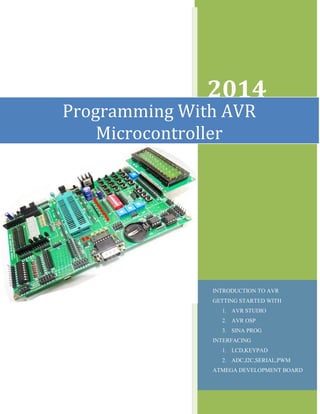
ATmega 16/32 Microcontroller Programming Guide
- 1. 2014 INTRODUCTION TO AVR GETTING STARTED WITH 1. AVR STUDIO 2. AVR OSP 3. SINA PROG INTERFACING 1. LCD,KEYPAD 2. ADC,I2C,SERIAL,PWM ATMEGA DEVELOPMENT BOARD Programming With AVR Microcontroller
- 2. Atmega 16/32 Microcontroller www.researchdesignlab.com Page 1 ATMEGA 16/32 MICROCONTROLLER
- 3. Atmega 16/32 Microcontroller www.researchdesignlab.com Page 2 Table of Contents OVERVIEW:.............................................................................................................................................. 3 PORTS:...................................................................................................................................................................3 PIN DESCRIPTION: ................................................................................................................................ 5 WRITING THE CODE ............................................................................................................................. 7 1. AVR STUDIO ..................................................................................................................................................7 BURNING THE CODE...........................................................................................................................14 1. AVR osp-2.................................................................................................................................................... 14 2. SINA PROG 2.1............................................................................................................................................. 22 INTERFACE.............................................................................................................................................25 1. LED BLINKING.............................................................................................................................................. 25 2. LCD.............................................................................................................................................................. 27 3. PULSE WIDTH MODULATION.......................................................................................................................30 4. ADC ............................................................................................................................................................. 32 5. KEYPAD ....................................................................................................................................................... 36 SERIAL COMMUNICATION:...............................................................................................................39 What is the USART?............................................................................................................................................. 39 Setting up the Hardware...................................................................................................................................... 39 Setting up HyperTerminal.................................................................................................................................... 40 Initializing the USART........................................................................................................................................... 43 Sending and receiving data..................................................................................................................................44 CODE: .................................................................................................................................................................. 45
- 4. Atmega 16/32 Microcontroller www.researchdesignlab.com Page 3 OVERVIEW: ATmega16 is an 8-bit high performance microcontroller of Atmel’s Mega AVR family with low power consumption. Atmega16 is based on enhanced RISC architecture with 131 powerful instructions. Most of the instructions execute in one machine cycle. Atmega16 can work on a maximum frequency of 16MHz. PORTS: There are 32 I/O (Input/Output) pins grouped as A, B, C & D with 8 pins in each group. This group is called as PORT. PA0 - PA7 (PORTA) PB0 - PB7 (PORTB) PC0 - PC7 (PORTC) PD0 - PD7 (PORTD) These are additional function that pin can perform other than I/O. Some of them are. • ADC (ADC0 - ADC7 on PORTA) • UART (Rx,Tx on PORTD) • TIMERS (OC0 - OC2) • SPI (MISO, MOSI, SCK on PORTB) • External Interrupts (INT0 - INT2)
- 6. Atmega 16/32 Microcontroller www.researchdesignlab.com Page 5 PIN DESCRIPTION: • VCC: Digital supply voltage. (+5V) • GND: Ground. (0 V) Note there are 2 ground Pins. • Port A (PA7 - PA0) Port A serves as the analog inputs to the A/D Converter. Port A also serves as an 8-bit bi-directional I/O port, if the A/D Converter is not used. When pins PA0 to PA7 are used as inputs and are externally pulled low, they will source current if the internal pull-up resistors are activated. The Port A pins are tri-stated when a reset condition becomes active, even if the clock is not running. • Port B (PB7 - PB0) Port B is an 8-bit bi-directional I/O port with internal pull-up resistors (selected for each bit). Port B also serves the functions of various special features of the ATmega16 as listed on page 58 of datasheet. • Port C (PC7 - PC0) Port C is an 8-bit bi-directional I/O port with internal pull-up resistors (selected for each bit). Port C also serves the functions of the JTAG interface and other special features of the ATmega16 as listed on page 61 of datasheet. If the JTAG interface is enabled, the pull-up resistors on pins PC5 (TDI), PC3 (TMS) and PC2 (TCK) will be activated even if a reset occurs. • Port D (PD7 - PD0) Port D is an 8-bit bi-directional I/O port with internal pull-up resistors (selected for each bit). Port D also serves the functions of various special features of the ATmega16 as listed on page 63 of datasheet.
- 7. Atmega 16/32 Microcontroller www.researchdesignlab.com Page 6 • RESET: Reset Input. A low level on this pin for longer than the minimum pulse length will generate a reset, even if the clock is not running. • XTAL1: External oscillator pin 1 • XTAL2: External oscillator pin 2 • AVCC: AVCC is the supply voltage pin for Port A and the A/D Converter. It should be externally connected to VCC, even if the ADC is not used. If the ADC is used, it should be connected to VCC through a low-pass filter. • AREF: AREF is the analog reference pin for the A/D Converter.
- 8. Atmega 16/32 Microcontroller www.researchdesignlab.com Page 7 WRITING THE CODE 1. AVR STUDIO Setup: 1. open AVR studio 4 2. click new project 3. Select AVR GCC as we would be doing program in c and enter the project name.
- 9. Atmega 16/32 Microcontroller www.researchdesignlab.com Page 8 4. Add your project name. Here I have given my project name as serial and it will automatically create your initial file name in .c format 5. click on next
- 10. Atmega 16/32 Microcontroller www.researchdesignlab.com Page 9 6. Select AVR simulator in debug platform and in the Device select the Device your using as here I am using ATmega 16 i have selected that.(for Atmega 32 select Atmega 32). 7. click on finish
- 11. Atmega 16/32 Microcontroller www.researchdesignlab.com Page 10 8. This is the default window you will see after you click on finish and project name called serial will get open 9. Now click on this to create a new file 10. Type the program and save it .To compile the files first you need to add files in your source for doing that right click on the source file and then
- 12. Atmega 16/32 Microcontroller www.researchdesignlab.com Page 11 click on add existing source file 11.Now inside that source file their will be your file saved here the file name I have used is urted
- 13. Atmega 16/32 Microcontroller www.researchdesignlab.com Page 12 12. Now to build the file go to build and click on build
- 14. Atmega 16/32 Microcontroller www.researchdesignlab.com Page 13 13. If your program has no errors it will be successfully build and it will show the build window like this TO BURN THE PROGRAM IN YOUR MICROCONTROLLER YOU NEED A BURNER FOR BURNING WE USE AVR OPS-2
- 15. Atmega 16/32 Microcontroller www.researchdesignlab.com Page 14 BURNING THE CODE 1. AVR osp-2 1. click on avr osp 2. The default avr osp 2 will look like this
- 16. Atmega 16/32 Microcontroller www.researchdesignlab.com Page 15 3. First you need to configure your avr osp to check its connected to the same com port or not and default Baud rate
- 17. Atmega 16/32 Microcontroller www.researchdesignlab.com Page 16 4. you can manually select the device which you are using or else u can even auto detect it 5. In device select which device you are using as here I am using ATmega 16 I have selected that .Even you can Auto Detect your device that option will automatically Detect your Device which you
- 18. Atmega 16/32 Microcontroller www.researchdesignlab.com Page 17 are using 6. after pressing auto detect you will see this means that your microcontroller has been detected and it read to flash program on to it 7. To flash the program on the Microcontroller You Browse the program and Then click on program after click on the program it will flash the
- 19. Atmega 16/32 Microcontroller www.researchdesignlab.com Page 18 program.
- 20. Atmega 16/32 Microcontroller www.researchdesignlab.com Page 19 8. Browse your hex file where you have store 9. After clicking on program it will erase the previous content of the chip and will flash the program on to the chip
- 22. Atmega 16/32 Microcontroller www.researchdesignlab.com Page 21 10. After the completion of the flash it will compare the flash data if its equal than it means that your flash is successful and it will show “Equal”
- 23. Atmega 16/32 Microcontroller www.researchdesignlab.com Page 22 2. SINA PROG 2.1 • If You are using ISP Atmega Programmer to Burn the code In Your Microcontroller than this Programmer will surely come in handy • Its simple to use and You can easily use the Microcontroller For External Crystal Frequency
- 24. Atmega 16/32 Microcontroller www.researchdesignlab.com Page 23 • If You Want to Change Internal Frequency Or want To use External Crystal Frequency than You can change the Fuse. • Here You Can Set Internal Frequency To 1. 1 MHz 2. 2 MHz 3. 4 MHz 4. 8 MHz • If You want to use External Frequency than select Ext.Crys. (If Ext Crys Doesn’t work properly than Try changing the BC valve as shown in Below Pic)
- 25. Atmega 16/32 Microcontroller www.researchdesignlab.com Page 24 • Usually For Atmega 16 it comes out to be BC 32 KHz and For Atmega 32 BC 16 KHz but try with Other Valve if this Doesn’t Works.
- 26. Atmega 16/32 Microcontroller www.researchdesignlab.com Page 25 INTERFACE 1. LED BLINKING Here we are blinking the led making it on and off for a certain duration using AT Mega 16 Circuit diagram:
- 27. Atmega 16/32 Microcontroller www.researchdesignlab.com Page 26 Program: # define F_CPU 1000000UL #define FOSC 16000000L //here we define the clock frequency #include <avr/io.h> #include <util/delay.h> int main(void) { DDRB = 0xFF; //Makes PORTC as Output While (1) //infinite loop { PORTB = 0xFF; //Turns ON All LEDs _delay_ms(1000); //1 second delay PORTB= 0x00; //Turns OFF All LEDs _delay_ms(1000); //1 second delay } }
- 28. Atmega 16/32 Microcontroller www.researchdesignlab.com Page 27 2. LCD : CIRCUIT DIAGRAM: Program: # define F_CPU 1000000UL #include <avr/io.h> #include <util/delay.h> #include <string.h> //#define LCD_PORT PORTB #define RS PC0 //initialize register select as PC0 pin #define EN PC1 //initialize enable pin as PC1
- 29. Atmega 16/32 Microcontroller www.researchdesignlab.com Page 28 void CMD_WRT(unsigned char val) { PORTB=val; PORTC = PORTC & (~(1<<RS)); _delay_ms(1); // here we provide a delay of 1 sec ORTC = PORTC | ((1<<EN)); //make enable pin high _delay_ms(1); PORTC = PORTC & (~(1<<EN)); //make enable pin low } void DATA_WRT(unsigned char ch) { PORTB = ch; PORTC = PORTC | ((1<<RS));//make register select pin high _delay_ms(1); PORTC = PORTC | ((1<<EN)); //make enable pin high _delay_ms(1); PORTC = PORTC & (~(1<<EN)); //make enable pin low } void LCD_WRT( char *string) { while(*string) DATA_WRT(*string++);//will write the strings } int main(void) { //setting the display of the lcd
- 30. Atmega 16/32 Microcontroller www.researchdesignlab.com Page 29 unsigned char CMD[]={0x38,0x01,0x0f,0x06,0x80},TEMP1,i; DDRB=0XFF; //make PORTB as output DDRC = 0xFF;//(1<<RS)|(1<<EN); //make PORTC as output _delay_ms(10); //provide the delay of 10ms for(i=0;i<5;i++) { TEMP1=CMD[i]; //it will place the command in cmd array CMD_WRT(TEMP1); //it will write all the cmd that is in the cmd array } while(1) { CMD_WRT(0X01); //clear display CMD_WRT(0X80); // blink the cursor in 1st row LCD_WRT(" --RDL--");//display RDL in lcd CMD_WRT(0XC0); //to use 2nd row of lcd LCD_WRT(" LCD_DISPLAY"); //display LCD_DISPLAY in lcd _delay_ms(1000); //delay of 1sec } return 0; }
- 31. Atmega 16/32 Microcontroller www.researchdesignlab.com Page 30 3. PULSE WIDTH MODULATION: Program: // program to change brightness of an LED // demonstration of PWM #include <avr/io.h> #include <util/delay.h> // initialize PWM void pwm_init() { // initialize timer0 in PWM mode TCCR0 |= (1<<WGM00)|(1<<COM01)|(1<<WGM01)|(1<<CS00); // make sure to make OC0 pin (pin PB3 for atmega32) as output pin DDRB |= (1<<PB3); } void main() { uint8_t brightness; // initialize timer0 in PWM mode pwm_init(); // run forever while(1) { // increasing brightness for (brightness = 0; brightness < 255; ++brightness) {
- 32. Atmega 16/32 Microcontroller www.researchdesignlab.com Page 31 // set the brightness as duty cycle OCR0 = brightness; // delay so as to make the user "see" the change in brightness _delay_ms(10); } // decreasing brightness for (brightness = 255; brightness > 0; --brightness) { // set the brightness as duty cycle OCR0 = brightness; // delay so as to make the user "see" the change in brightness _delay_ms(10); } // repeat this forever } }
- 33. Atmega 16/32 Microcontroller www.researchdesignlab.com Page 32 4. ADC : Program: # define F_CPU 1000000UL #include <avr/io.h> #include <util/delay.h> #include <string.h> //#include <iom16.h> //#define LCD_PORT PORTB #define RS PC0 // connect register select pin to PC0 #define EN PC1 // connect enable pin to PC1 #define LTHRES 500 //setting the threshold valve #define RTHRES 500 #include <stdlib.h> void CMD_WRT(unsigned char val) { PORTB=val; // initializing PORTB as input and passing valve onto it PORTC = PORTC & (~(1<<RS));//make RS pin low _delay_ms(1); PORTC = PORTC | ((1<<EN));// make EN pin high _delay_ms(1); PORTC = PORTC & (~(1<<EN));// make EN pin low }
- 34. Atmega 16/32 Microcontroller www.researchdesignlab.com Page 33 void DATA_WRT(unsigned char ch) { PORTB = ch; //initializing PORTB as input and passing CMD onto it PORTC = PORTC | ((1<<RS)); // make RS pin high _delay_ms(1); PORTC = PORTC | ((1<<EN));//make EN pin high _delay_ms(1); PORTC = PORTC & (~(1<<EN));// make EN pin low } void LCD_WRT( char *string) { while(*string) DATA_WRT(*string++); } // initialize adc void adc_init() { // AREF = AVcc ADMUX = (1<<REFS0); //initialize admux // ADC Enable and prescaler of 128 // 16000000/128 = 125000 ADCSRA = (1<<ADEN)|(1<<ADPS2)|(1<<ADPS1)|(1<<ADPS0); } //ADEN means ADC enabled // read adc value int adc_read(char ch)
- 35. Atmega 16/32 Microcontroller www.researchdesignlab.com Page 34 { // select the corresponding channel 0~7 // ANDing with '7' will always keep the value // of 'ch' between 0 and 7 ch &= 0b00000111; // AND operation with 7 ADMUX = (ADMUX & 0xF8)|ch; // clears the bottom 3 bits before ORing // start single conversion // write '1' to ADSC ADCSRA |= (1<<ADSC); // wait for conversion to complete // ADSC becomes '0' again // till then, run loop continuously while(ADCSRA & (1<<ADSC)); return (ADC); } int main(void) { uint16_t adc_result0;//, adc_result1; char int_buffer[10]; //creating array of 10 unsigned char CMD[]={0x38,0x01,0x0f,0x06,0x80},TEMP1,i; DDRB=0XFF;//set port b as output DDRC = 0xFF;//(1<<RS)|(1<<EN); _delay_ms(10); for(i=0;i<5;i++) {
- 36. Atmega 16/32 Microcontroller www.researchdesignlab.com Page 35 TEMP1=CMD[i]; //for each one cycle each command will be placed in that cmd array CMD_WRT(TEMP1); } adc_init(); while(1) { //adc_result0 = adc_read(0); // read adc value at PA0 adc_result0 = adc_read(1); itoa(adc_result0, int_buffer,10); CMD_WRT(0X01); //clear display CMD_WRT(0X80); // cursor on first line LCD_WRT(" --RDL--"); //display RDL CMD_WRT(0XC0); //cursor on next line LCD_WRT(int_buffer); _delay_ms(1000); //TODO:: Please write your application code } return 0; }
- 37. Atmega 16/32 Microcontroller www.researchdesignlab.com Page 36 5. KEYPAD: Block diagram:
- 38. Atmega 16/32 Microcontroller www.researchdesignlab.com Page 37 Program: #include<avr/io.h> #include <avr/keypad.h> // to initialize the keypad #define F_CPU 1000000UL #include <util/delay.h> //header to use delay function #define KEYPAD_PORT PORTC // connecting keypad to port c #define KEYPAD_PIN PINC //initializing pins for keypad #define LCD_DATA_PORT PORTB #define LCD_CONT_PORT PORTD #define LCD_RS PD0 #define LCD_RW PD1 #define LCD_EN PD2 #include <lcd.h> //header to initialize LCD commands void main(void) { DDRB=0xFF; //make PORTB as output DDRD=0X07; //make PORTD pin 0, 1, 2 as output DDRB=0X0F; PORTC=0xFF; //make PORTC as output unsigned char keypad_valve; lcd_init(); while(1) { lcd_command_write(0x08); //display off cursor off lcd_string_write("PRESS ANY KEY"); lcd_command_write(0xc0);//2nd line display keypad_valve=read_keypad();
- 39. Atmega 16/32 Microcontroller www.researchdesignlab.com Page 38 if(keypad_valve!=0xFF) { lcd_number_write(keypad_valve,10);//if key is pressed corresponding valve will be displayed lcd_data_write(' '); } else ; _delay_ms(300); } }
- 40. Atmega 16/32 Microcontroller www.researchdesignlab.com Page 39 SERIAL COMMUNICATION: What is the USART? The vast majority of devices in the current AVR family lineup contain a USART hardware subsystem. The USART hardware allows the AVR to transmit and receive data serially to and from other devices - such as a computer or another AVR. The USART transmission system differs to most other digital busses in that it does not utilize a separate pin for the serial clock. An agreed clock rate is preset into both devices, which is then used to sample the Rx/Tx lines at regular intervals. Because of this, the USART requires only three wires for bi-directional communication (Rx, Tx and GND). Setting up the Hardware • Connect your USART to a computer via the Com port. • You need to first identify which pins of your AVR(ATmega 16) are responsible for serial communication. • For ATmega 16 Pin 14 and Pin 15 are used for receiving and transmission. • Connect tx pin of usart to rx pin of ATmega 16 and rx pin of usart to the tx pin of the ATmega 16 . • Now to see the transmitted word back in pc you need to use HyperTerminal (it’s a free software you need to download it) • set the Baud rate in the HyperTerminal
- 41. Atmega 16/32 Microcontroller www.researchdesignlab.com Page 40 Setting up HyperTerminal 1. open the HyperTerminal 2. Add name here I have added serial
- 42. Atmega 16/32 Microcontroller www.researchdesignlab.com Page 41 3. Select your com port which you are using and press ok (to check the com port go to device manger and check in which com port is the usart connected) 4. select the baud rate that you have set or just click Restore default it will set the default valve and press ok
- 43. Atmega 16/32 Microcontroller www.researchdesignlab.com Page 42 5. serial HyperTerminal will get open
- 44. Atmega 16/32 Microcontroller www.researchdesignlab.com Page 43 Initializing the USART First off, you need to enable both the USART's transmission and reception circuitry. For the MEGA16, these are bits named RXEN and TXEN, and they are located in the control register UCSRB. When set, these two bits turn on the serial buffers to allow for serial communications Code: int main (void) { UCSRB = (1 << RXEN) | (1 << TXEN); // Turn on the transmission and reception circuitry } Next, we need to tell the AVR what type of serial format we're using. Looking again at the MEGA16 datasheet, we can see that the bits responsible for the serial format are named UCSZ0 to UCSZ2, and are located in the USART control register C named UCSRC. Code: UCSRC = (1 << URSEL) | (1 << UCSZ0) | (1 << UCSZ1); // Use 8-bit character sizes - URSEL bit set to select the UCRSC register The last thing to set for basic serial communications is the baud rate register. The baud rate register is 16-bit, split into two 8-bit registers as is the case with all 16-bit registers in the AVR device family. For this the baud valve need to be found for that we have a formula BaudValue = (((F_CPU / (USART_BAUDRATE * 16))) - 1) Where F_CPU is your AVR's system clock frequency (in Hz), and USART_BAUDRATE is the desired communication baud rate. Given my example project using a system clock of 7372800Hz and a baud rate of 9600, our formula gives:
- 45. Atmega 16/32 Microcontroller www.researchdesignlab.com Page 44 BaudValue = (((F_CPU / (USART_BAUDRATE * 16UL))) - 1) BaudValue = (7372800 / (9600 * 16) - 1) BaudValue = (7372800 / 153600 - 1) BaudValue = (48 - 1) BaudValue = 47 This avoids "magic numbers" (unexplained constants) in our source code, and makes changing the baud rate later on very easy - just change the BAUD_RATE macro value. Now, we need to load this into the baud rate registers, named UBRRH (for the high byte) and UBRRL (for the low byte). This is simple via a simple bit shift to grab the upper eight bits of the BAUD_PRESCALE constant: UBRRH = (BAUD_PRESCALE >> 8); // Load upper 8-bits of the baud rate value into the high byte of the UBRR register UBRRL = BAUD_PRESCALE; // Load lower 8-bits of the baud rate value into the low byte of the UBRR register Sending and receiving data We do this by the special register named UDR - short for "USART I/O Data Register”. On the MEGA16, the Transmission Complete flag is located in the control register UCSRA, and it is named TXC. Using this information we can construct a simple wait loop which will prevent data from being written to the UDR register until the current transmission is complete. UDR = ByteToSend; // Send out the byte value in the variable "ByteToSend" while ((UCSRA & (1 << TXC)) == 0) {}; // Do nothing until transmission complete flag set However this is non-optimal. We spend time waiting after each byte which could be better spent performing other tasks - better to check before a transmission to see if the UDR register is ready for data. We can do this by checking the USART Data Register Empty flag instead (called UDRE), also located in the UCSRA control register of the MEGA16
- 46. Atmega 16/32 Microcontroller www.researchdesignlab.com Page 45 while ((UCSRA & (1 << UDRE)) == 0) {}; // Do nothing until UDR is ready for more data to be written to it UDR = ByteToSend; // Send out the byte value in the variable "ByteToSend" Now we can move on to receiving data. we need to check to see if we have received a byte. To do this, we can check the USART Receive Complete (RXC) flag to see if it is set. Again, this is located in the UCSRA control register of the MEGA16: while ((UCSRA & (1 << RXC)) == 0) {}; // Do nothing until data have been received and is ready to be read from UDR ReceivedByte = UDR; // Fetch the received byte value into the variable "ReceivedByte" CODE: #include <avr/io.h> #include <avr/delay.h> #define F_CPU ((unsigned long)8000000) #define F_OSC 8000000// for 8mhz #define USART_BAUDRATE 9600 #define BAUD_PRESCALE (((F_CPU / ( USART_BAUDRATE * 16UL))) - 1) unsigned char int main (void)
- 47. Atmega 16/32 Microcontroller www.researchdesignlab.com Page 46 { char ReceivedByte; UCSRB = (1 << RXEN) | (1 << TXEN); // Turn on the transmission and reception circuitry UCSRC = (1 << URSEL) | (1 << UCSZ0) | (1 << UCSZ1); // Use 8-bit character sizes UBRRH = (BAUD_PRESCALE >> 8); // Load upper 8-bits of the baud rate value into the high byte of the UBRR register UBRRL = BAUD_PRESCALE; // Load lower 8-bits of the baud rate value into the low byte of the UBRR register for (;;) // Loop forever { while ((UCSRA & (1 << RXC)) == 0) {}; // Do nothing until data have been received and is ready to be read from UDR ReceivedByte = UDR; // Fetch the received byte value into the variable "ByteReceived" //_delay_ms(1000); while ((UCSRA & (1 << UDRE)) == 0) {}; // Do nothing until UDR is ready for more data to be written to it UDR = ReceivedByte; // Echo back the received byte back to the computer } }
- 48. Atmega 16/32 Microcontroller www.researchdesignlab.com Page 47 Related Products: Atmega 16/32/64 Project Board Atmega 16/32/64 Development Board-USB Product Code: G89S52 Product Code: ATM-U Atmega Programmer-USB ISP Atmel Programmer Product Code: AVR Product Code: UAB
- 50. RESEARCH DESIGN LABS | VOLUME 1, ISSUE 1 WWW.RESEARCHDESIGNLAB.COM 1. Power supply, 5V-12V 2. 40 pin ZIF socket for IC mount. 3. ISP connector* 4. Reset 5. Node connector 6. 4x1 7 segment display 7. 26 pin raspberry connector 8. Arduino Shield footprint 9. ULN 2803 driver 10. I2C bus 11. SPI bus 12. XBEE footprint/XBEE Adaptor module 13. FT232 breakout board connector 14. DC 3.3V connectors 15. DB-9 female connector 16. 8x1 LED's 17. 8 way DIP switch 18. RTC Module 19. EEPROM 20. 2x5x2 jumper node. 21. DC 5V connectors 22. Analog to Digital output 23. 4x1 keypad 24. 16x2 LCD connectors 25. Node connector 26. 4x4 Matrix Keypad 27. DC 12V connectors 28. Power ON switch
- 51. RESEARCH DESIGN LABS | VOLUME 1, ISSUE 1 WWW.RESEARCHDESIGNLAB.COM All digital circuits require regulated power supply. Here is a simple power supply circuit diagram used on this board. You can use AC or DC source (12V) which converts into regulated 5V which is required for driving the development board circuit. Power supply, 5V-12V Select the IC's from the given list and mount on the ZIF socket. ZIF socket pin maps out PORT1 PORT2 PORT3 PORT4 for easy making connections for the rest of the circuit. Port 1 is enabled with pull up circuit and also connected ISP for easy on board Programming. 1. 40 pin ZIF socket for IC mount & ISP connector*
- 52. RESEARCH DESIGN LABS | VOLUME 1, ISSUE 1 WWW.RESEARCHDESIGNLAB.COM 2. Reset Resets your microcontroller Node connector is an additional on board connection extender or 1 connection IN and 1 connection OUT One seven segment digit consist of 7+1 LEDs which are arranged in a specific formation which can be used to represent digits from 0 to 9 and even some letters. One additional LED is used for marking the decimal dot, in case you want to write a decimal point in the desired segment. 3. Node connector 4. 4 digit 7 segment display
- 53. RESEARCH DESIGN LABS | VOLUME 1, ISSUE 1 WWW.RESEARCHDESIGNLAB.COM 26 Pin Raspberry Pi connector is an easy way for making connections with Raspberry Pi along with this development board. Arduino Shield footprint is provided in the board to mount different types of Arduino compatible shields on this development board. IC ULN2803 consists of octal high voltage, high current darlington transistor arrays. The eight NPN Darlington connected transistors in this family of arrays are ideally suited for interfacing between low logic level digital circuitry (such as TTL, CMOS or PMOS/NMOS) and the higher current/voltage requirements of lamps, relays, printer hammers or other similar loads for a broad range of computer, industrial, and consumer applications. 5. 26 pin Raspberry Pi connector 6. Arduino Shield footprint 7. ULN 2803 driver
- 54. RESEARCH DESIGN LABS | VOLUME 1, ISSUE 1 WWW.RESEARCHDESIGNLAB.COM • Eight Darlingtons with Common Emitter. • Open–collector outputs. • Free wheeling clamp diodes for transient suppression. • Output Current to 500 mA. • Output Voltage to 50 V. • Inputs pinned opposite outputs to simplify board layout. The ULN 2803 IC consists of eight NPN Darlington connected transistors (often called a Darlington pair). Darlington pair consists of two bipolar transistors such that the current amplified by the first is amplified further by the second to get a high current gain β or hFE. The figure shown below is one of the eight Darlington pairs of ULN 2803 IC. Now 2 cases arise:- Case 1: When IN is 0 volts. Q1 and Q2 both will not conduct as there is no base current provided to them. Thus, nothing will appear at the output (OUT). Case 2: When IN is 5 volts. Input current will increase and both transistors Q1 and Q2 will begin to conduct. Now, input current of Q2 is combination of input current and emitter current of Q1, so Q2 will conduct more than Q1 resulting in higher current gain which is very much required to meet the higher current requirements of devices like motors, relays etc. Output current flows through Q2 providing a path (sink) to ground for the external circuit that the output is applied to. Thus, when a 5V input is applied to any of the input pins (1 to 8), output voltage at corresponding output pin (11 to 18) drops down to zero providing GND for the external circuit. Thus, the external circuit gets grounded at one end while it is provided +Vcc at its other end. So, the circuit gets completed and starts operating. Features Working
- 55. RESEARCH DESIGN LABS | VOLUME 1, ISSUE 1 WWW.RESEARCHDESIGNLAB.COM One IC that wants to communicate to another must: (Protocol) 1) Wait until it sees no activity on the I2C bus. SDAand SCLare both high. The bus is 'free'. 2) Put a message on the bus that says 'its mine' - I have STARTED to use the bus. All other ICs then LISTEN to the bus data to see whether they might be the one who will be called up (addressed). 3) Provide on the CLOCK (SCL) wire a clock signal. It will be used by all the ICs as the reference time at which each bit of DATA on the data (SDA) wire will be correct (valid) and can be used. The data on the data wire (SDA) must be valid at the time the clock wire (SCL) switches from 'low' to 'high' voltage. 4) Put out in serial form the unique binary 'address'(name) of the IC that it wants to communicate with. 5) Put a message (one bit) on the bus telling whether it wants to SEND or RECEIVE data from the other chip. (The read/write wire is gone!) 6) Ask the other IC toACKNOWLEDGE (using one bit) that it recognized its address and is ready to communicate. 7) After the other IC acknowledges all is OK, data can be transferred. 8) The first IC sends or receives as many 8-bit words of data as it wants. After every 8-bit data word the sending IC expects the receiving IC to acknowledge the transfer is going OK. 9) When all the data is finished the first chip must free up the bus and it does that by a special message called 'STOP'. It is just one bit of information transferred by a special 'wiggling' of the SDA/SCLwires of the bus. 8. I2C bus
- 56. RESEARCH DESIGN LABS | VOLUME 1, ISSUE 1 WWW.RESEARCHDESIGNLAB.COM Serial to Peripheral Interface (SPI) is a hardware/firmware communications protocol developed by Motorola and later adopted by others in the industry. Microwire of National Semiconductor is same as SPI. Sometimes SPI is also called a "four wire" serial bus. The Serial Peripheral Interface or SPI-bus is a simple 4-wire serial communications interface used by many microprocessor/microcontroller peripheral chips that enables the controllers and peripheral devices to communicate each other. Even though it is developed primarily for the communication between host processor and peripherals, a connection of two processors via SPI is just as well possible. The SPI bus, which operates at full duplex (means, signals carrying data can go in both directions simultaneously), is a synchronous type data link setup with a Master / Slave interface and can support up to 1 megabaud or 10Mbps of speed. Both single-master and multi-master protocols are possible in SPI. But the multi-master bus is rarely used and look awkward, and are usually limited to a single slave. The SPI Bus is usually used only on the PCB. There are many facts, which prevent us from using it outside the PCB area. The SPI Bus was designed to transfer data between various IC chips, at very high speeds. Due to this high-speed aspect, the bus lines cannot be too long, because their reactance increases too much, and the Bus becomes unusable. However, its possible to use the SPI Bus outside the PCB at low speeds, but this is not quite practical. The peripherals can be a Real Time Clocks, converters like ADC and DAC, memory modules like EEPROM and FLASH, sensors like temperature sensors and pressure sensors, or some other devices like signal-mixer, potentiometer, LCD controller, UART, CAN controller, USB controller and amplifier. 9. SPI bus
- 57. RESEARCH DESIGN LABS | VOLUME 1, ISSUE 1 WWW.RESEARCHDESIGNLAB.COM All XBeeZNet 2.5 modules can be identified by their unique 64-bit addresses or a user- configurableASCII string identifier The 64-bit address of a module can be read using the SH and SL commands. TheASCII string identifier is configured using the NI command. To transmit using device addressing, only the destination address must be configured. The destination address can be specified using either the destination device's 64-bit address or its NI- string. The XBee modules also support coordinator and broadcast addressing modes. Device addressing in the AT firmware is configured using the DL, DH, or DN commands. In the API firmware, the ZigBee Transmit Request API frame (0x10) can be used to specify destination addresses. To address a node by its 64-bit address, the destination address must be set to match the 64-bit address of the remote. In the AT firmware, the DH and DL commands set the destination 64-bit address. In the API firmware, the destination 64-bit address is set in the ZigBee Transmit Request frame. ZigBee end devices rely on a parent (router or coordinator) to remain awake and receive any data packets destined for the end device. When the end device wakes from sleep, it sends a transmission (poll request) to its parent asking if the parent has received any RF data destined for the end device. The parent, upon receipt of the poll request, will send an RF response and the buffered data (if present). If the parent has no data for the end device, the end device may return to sleep, depending on its sleep mode configuration settings. The following figure demonstrates how the end device uses polling to receive RF data through its parent. 10. XBEE footprint/ XBEE Adaptor module
- 58. RESEARCH DESIGN LABS | VOLUME 1, ISSUE 1 WWW.RESEARCHDESIGNLAB.COM A s t a n d a r d F T 2 3 2 breakout board from researchdesignlab.com could be used to interface on these connectors, whose other end is connected to a USB. These connectors provide on board 3.3V DC connections. RS-232 is a standard communication protocol for linking computer and its peripheral devices to allow serial data exchange. In simple terms RS232 defines the voltage for the path used for data exchange between the devices. It specifies common voltage and signal level, common pin wire configuration and minimum, amount of control signals. 11. Ft232 breakout board connector 12. DC 3.3V connectors 13. DB-9 female connector
- 59. RESEARCH DESIGN LABS | VOLUME 1, ISSUE 1 WWW.RESEARCHDESIGNLAB.COM LED's are used to indicate something, whether any pin is high or indicating the output for many purposes like indicating I/O status or program debugging running state. We have 8 led outputs on board which can be used by the programmer as per the requirement for testing and development. DIP switches are an alternative to jumper blocks. Their main advantages are that they are quicker to change and there are no parts on lose. The DS1307 Serial Real Time Clock is a low power, full BCD clock/calendar plus 56 bytes of nonvolatile SRAM. Address and data are transferred serially via a 2-wire bi-directional bus. The clock/calendar provides seconds, minutes, hours, day, date, month, and year information. The end of the month date is automatically adjusted for months with less than 31 days, including corrections for leap year. The clock operates in either the 24-hour or 12-hour format with AM/PM indicator. The DS1307 has a built-in power sense circuit which detects power failures and automatically switches to the battery supply. 14. 8x1 LED's 15. 8 way DIP switch 16. RTC Module
- 60. RESEARCH DESIGN LABS | VOLUME 1, ISSUE 1 WWW.RESEARCHDESIGNLAB.COM The DS1307 operates as a slave device on the serial bus. Access is obtained by implementing a START condition and providing a device identification code followed by a register address. Subsequent registers can be accessed sequentially until a STOP condition is executed. When VCC falls below 1.25 x VBAT the device terminates an access in progress and resets the device address counter. Inputs to the device will not be recognized at this time to prevent erroneous data from being written to the device from an out of tolerance system. When VCC falls below VBAT the device switches into a low current battery backup mode. Upon power up, the device switches from battery to VCC when VCC is greater than VBAT +0.2V and recognizes inputs. Features: 1. 56 byte nonvolatile RAM for data storage 2. 2-wire serial interface 3. Programmable square wave output signal 4. Automatic power-fail detect and switch circuitry 5. Consumes less than 500 nA in battery backup mode with oscillator running 6. Optional industrial temperature range -40°C to +85°C 7. Available in 8-pin DIP or SOIC 8. Recognized by Underwriters Laboratory PIN DESCRIPTION 1. VCC - Primary Power Supply 2. X1, X2 - 32.768 kHz Crystal Connection 3. VBAT - +3V Battery Input 4. GND - Ground 5. SDA - Serial Data 6. SCL - Serial Clock 7. SQW/OUT - Square wave/Output Driver Operation
- 61. RESEARCH DESIGN LABS | VOLUME 1, ISSUE 1 WWW.RESEARCHDESIGNLAB.COM IC, EEPROM I2C 4K, 24C04, DIP8 Memory Size: 4Kbit Memory Configuration: 512 x 8 Interface Type: I2C, Serial Clock Frequency: 400kHz Supply Voltage Range: 2.5V to 5.5V Memory Case Style: DIP No. of Pins: 8 Operating Temperature Range: -40°C to +85°C SVHC: No SVHC (19-Dec-2011) Base Number: 24 Device Marking: M24C04 IC Generic Number: 24C04 Interface: I2C Interface Type: Serial, I2C Logic Function Number: 24C04 Memory Configuration: 512 x 8 Memory Size: 4Kbit Memory Type: EEPROM Memory Voltage Vcc: 2.5V Operating Temperature Max: +85°C Operating Temperature Min: -40°C Package / Case: DIP Supply Voltage Max: 5.5V Supply Voltage Min: 2.5V Termination Type: Through Hole Voltage Vcc: 2.5V 18. 2x5x2 jumper node 17. EEPROM Node connector is an additional on board connection extender or 1 connection IN and 1 connection OUT
- 62. RESEARCH DESIGN LABS | VOLUME 1, ISSUE 1 WWW.RESEARCHDESIGNLAB.COM These connectors provide on board 5V DC connections. The Potentiometer Option allows the user to adjust the voltage reference by rotating a potentiometers dial. Turning the potentiometer changes the voltage reference making it easier to adjust the motor speed and also to set the duty cycle for PWM values (via programming). Switches are mainly used to switch the controls of a module. We have four switches on board which can be used by the programmer as per the requirement for testing and development. 19. DC 5V connectors 20. Potentiometer 21.4x1 keypad
- 63. RESEARCH DESIGN LABS | VOLUME 1, ISSUE 1 WWW.RESEARCHDESIGNLAB.COM LCD screen consists of two lines with 16 characters each. Each character consists of 5x7 dot matrix. Contrast on display depends on the power supply voltage and whether messages are displayed in one or two lines. For that reason, variable voltage 0-Vdd is applied on pin marked as Vee. Trimmer potentiometer is usually used for that purpose. Some versions of displays have built in backlight (blue or green diodes). When used during operating, a resistor for current limitation should be used (like with any LE diode). LCD Connection Depending on how many lines are used for connection to the microcontroller, there are 8-bit and 4-bit LCD modes. The appropriate mode is determined at the beginning of the process in a phase called “initialization”. In the first case, the data are transferred through outputs D0-D7 as it has been already explained. In case of 4-bit LED mode, for the sake of saving valuable I/O pins of the microcontroller, there are only 4 higher bits (D4-D7) used for communication, while other may be left unconnected. Consequently, each data is sent to LCD in two steps: four higher bits are sent first (that normally would be sent through lines D4-D7), four lower bits are sent afterwards. With the help of initialization, LCD will correctly connect and interpret each data received. Besides, with regards to the fact that data are rarely read from LCD (data mainly are transferred from microcontroller to LCD) one more I/O pin may be saved by simple connecting R/W pin to the Ground. Such saving has its price. Even though message displaying will be normally performed, it will not be possible to read from busy flag since it is not possible to read from display. Features: 1. Can display 224 different symbols. 2. Low power consumption. 3. 5x7 dot matrix format. 4. Powerful command set and user produced characters. Fig: Circuit connections of LCD 22. 16x2 LCD connectors 10k
- 64. RESEARCH DESIGN LABS | VOLUME 1, ISSUE 1 WWW.RESEARCHDESIGNLAB.COM 1. Gnd:- Power supply ground 2. VCC:-+5v Power supply input 3. RS:- Register Select Node connector is an additional on board connection extender or 1 connection IN and 1 connection OUT 4. R/W:- Read/Write pin 5. En:-Enable pin 6. D0-D7:- Data lines Pin Description 23. Node connector
- 65. RESEARCH DESIGN LABS | VOLUME 1, ISSUE 1 WWW.RESEARCHDESIGNLAB.COM In a 4x4 matrix keypad eight Input/Output ports are used for interfacing with any microcontrollers. Rows are connected to Peripheral Input/Output (PIO) pins configured as output. Columns are connected to PIO pins configured as input with interrupts. FEATURES 1. Contact debouncing. 2. Easy to interface. 3. Interfaces to any microcontroller or microprocessor. 4. Data valid output signal for interrupt activation. PIN DETAILS pin 1-4: R0-R3:- Rows pin 5-8: C0-C3:- Columns 24. 4x4 Matrix Keypad These connectors provide on board 12V DC connections. 25. DC 12V connectors Programming Codes: • LED BLINK http://researchdesignlab.com/8051-i/o-code • LCD http://researchdesignlab.com/8051-lcd-code • KEYPAD http://researchdesignlab.com/8051-keypad-code • UART http://researchdesignlab.com/8051-uart-code • RTC http://researchdesignlab.com/8051-rtc-code • EEPROM http://researchdesignlab.com/8051-eeprom-code • ADC http://researchdesignlab.com/8051-adc-code.html • 7 Segment Display http://researchdesignlab.com/7-segment-atmel-code.html
